This comprehensive AP Computer Science A Cheatsheet provides essential programming concepts, key algorithms, and critical syntax knowledge across all units of the AP Computer Science A curriculum. By simplifying complex coding principles into digestible points, it helps students efficiently review and strengthen their programming skills. The inclusion of important Java syntax, common error-handling techniques, and example code snippets aids in the practical application of theoretical concepts, ensuring students are well-prepared for both multiple-choice and free-response questions on the exam. With well-organized sections and concise explanations, this cheatsheet serves as an invaluable tool for achieving a high score on the AP Computer Science A exam.
Free AP Computer Science A Practice Test
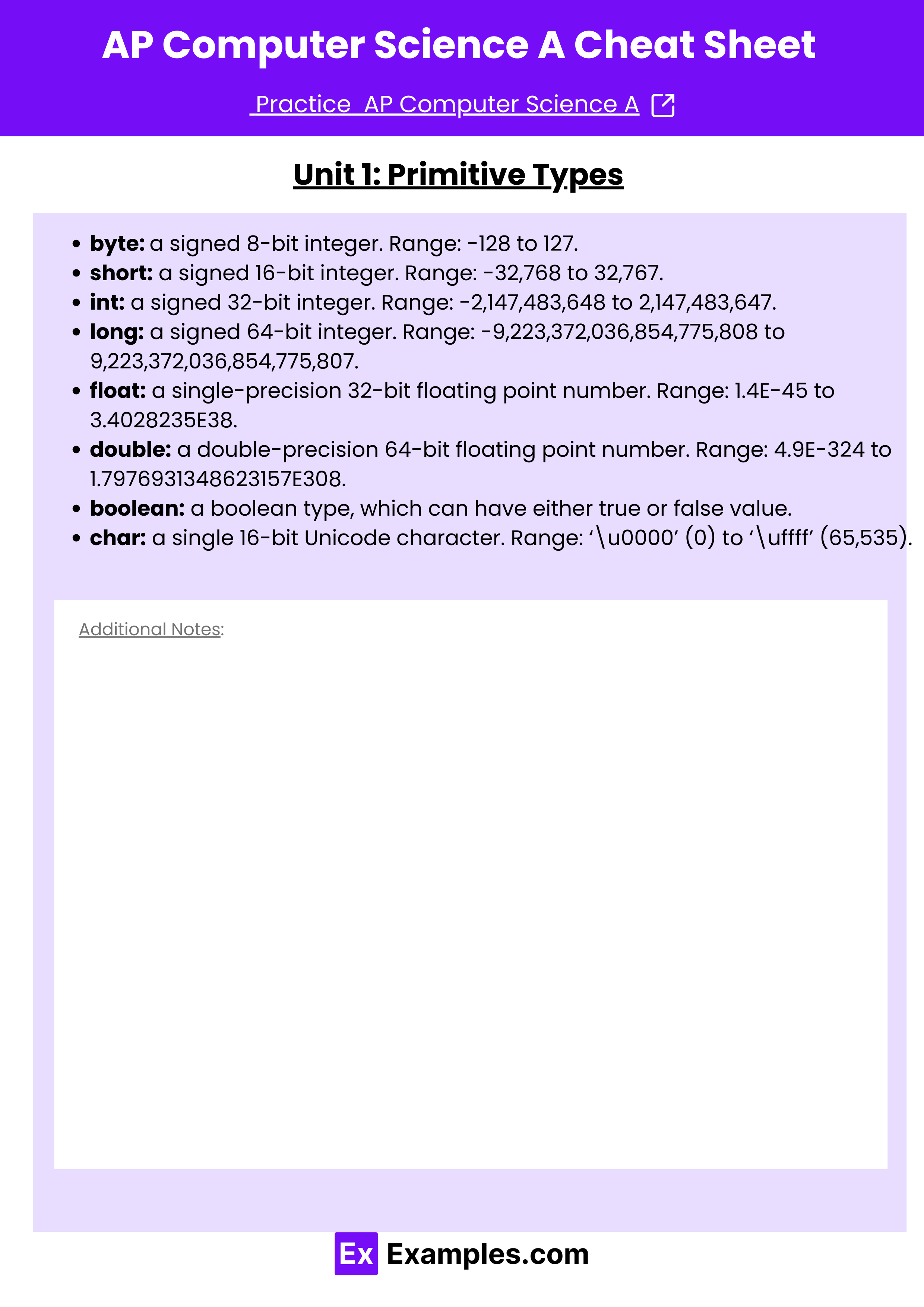
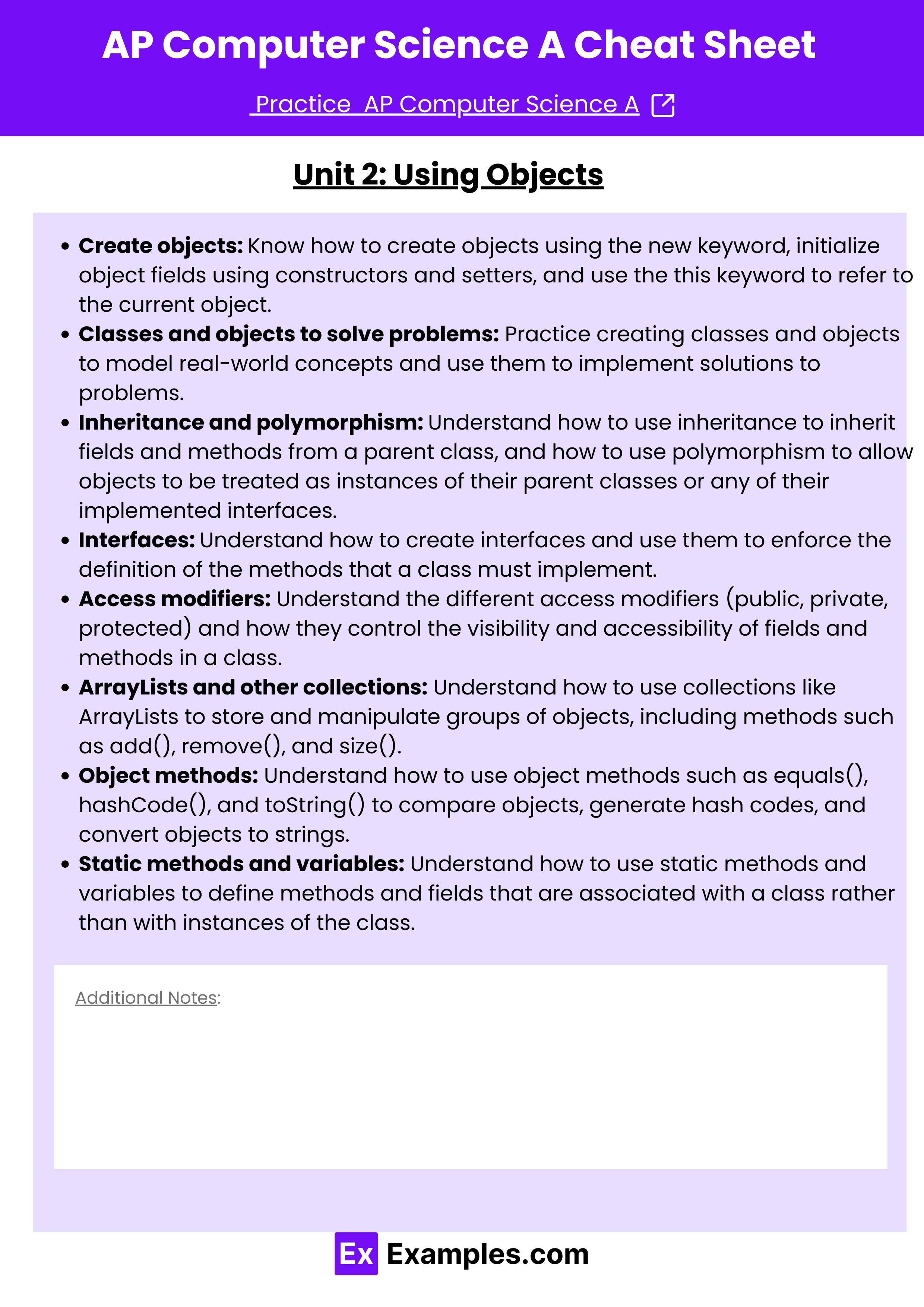
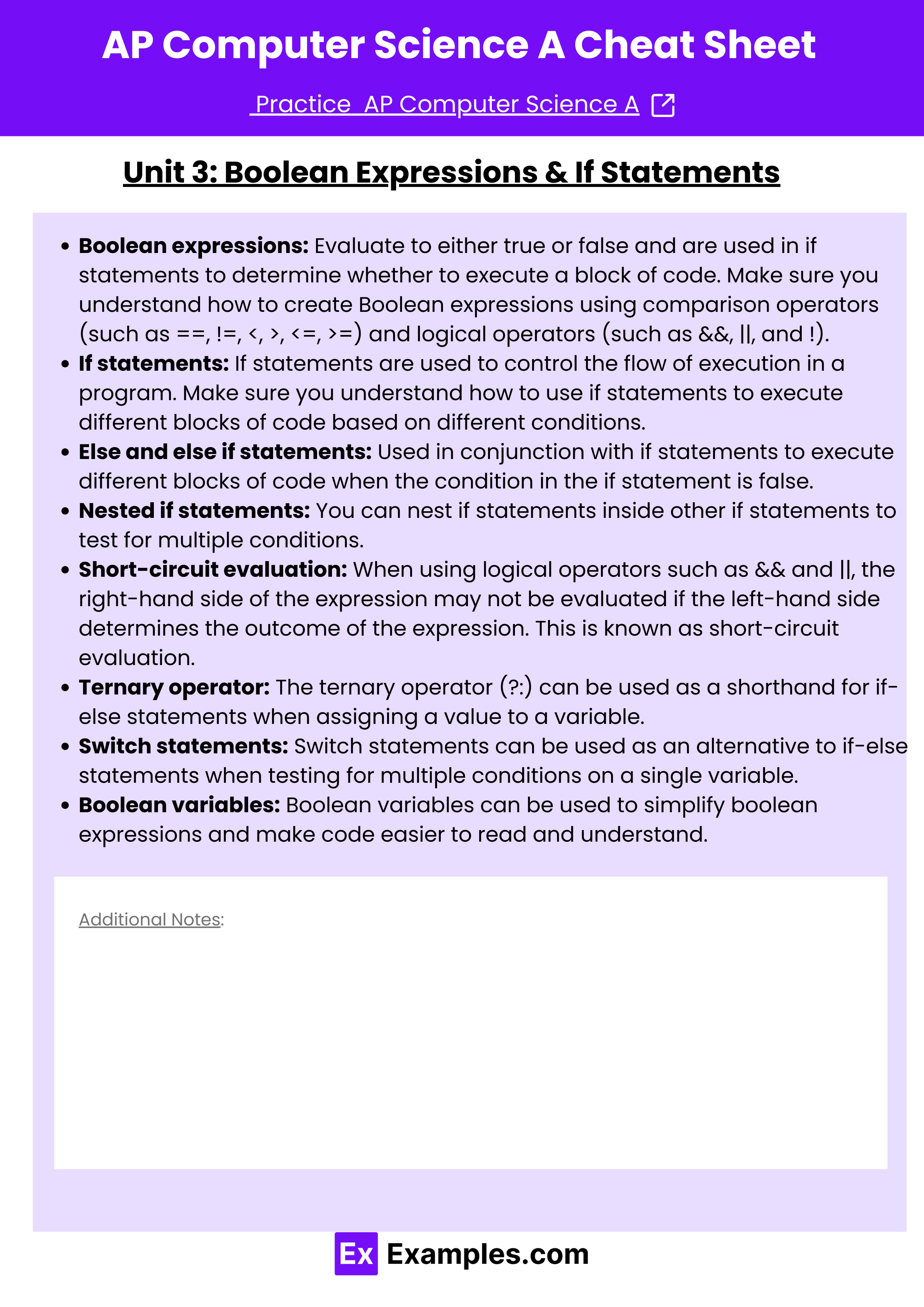
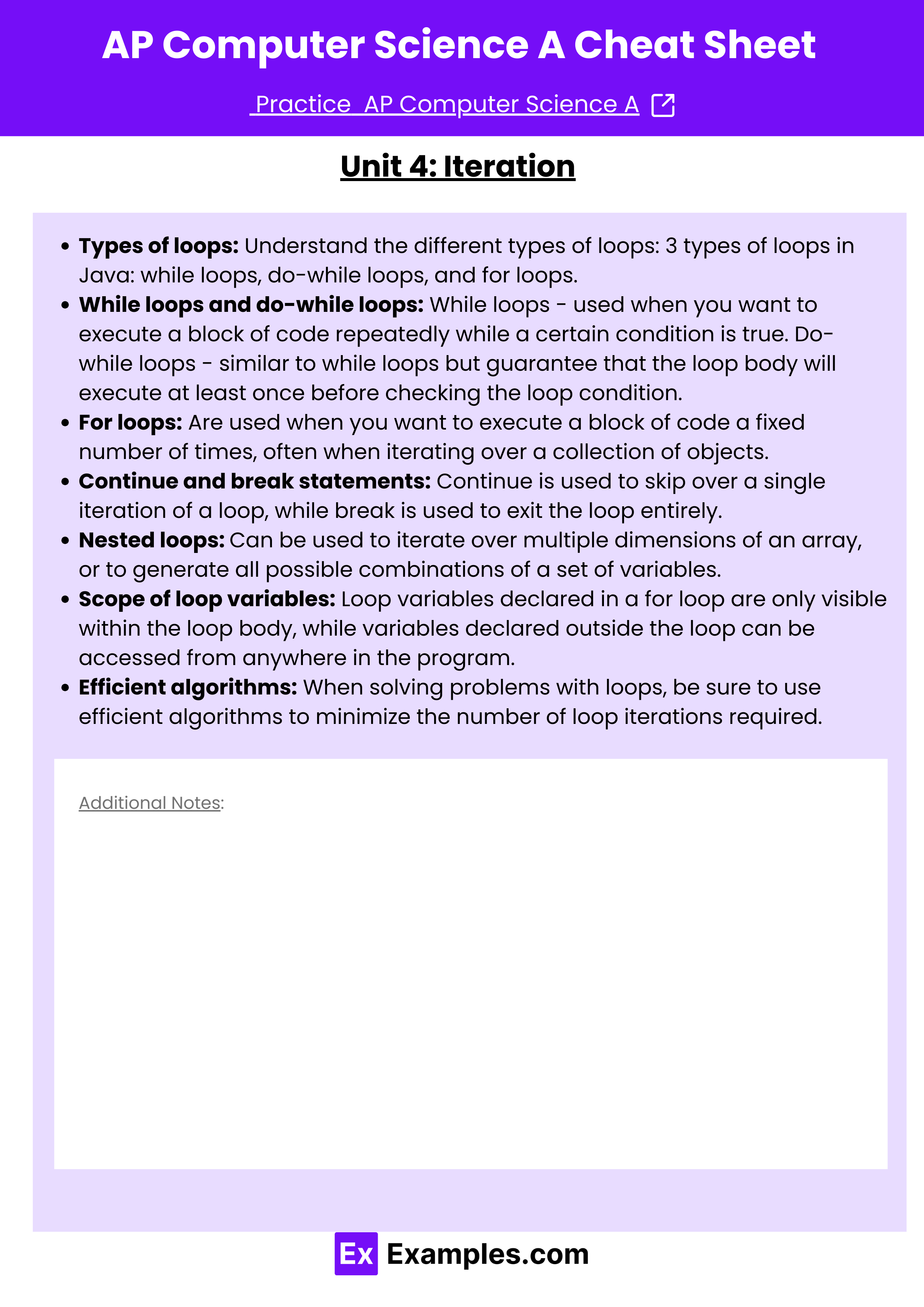
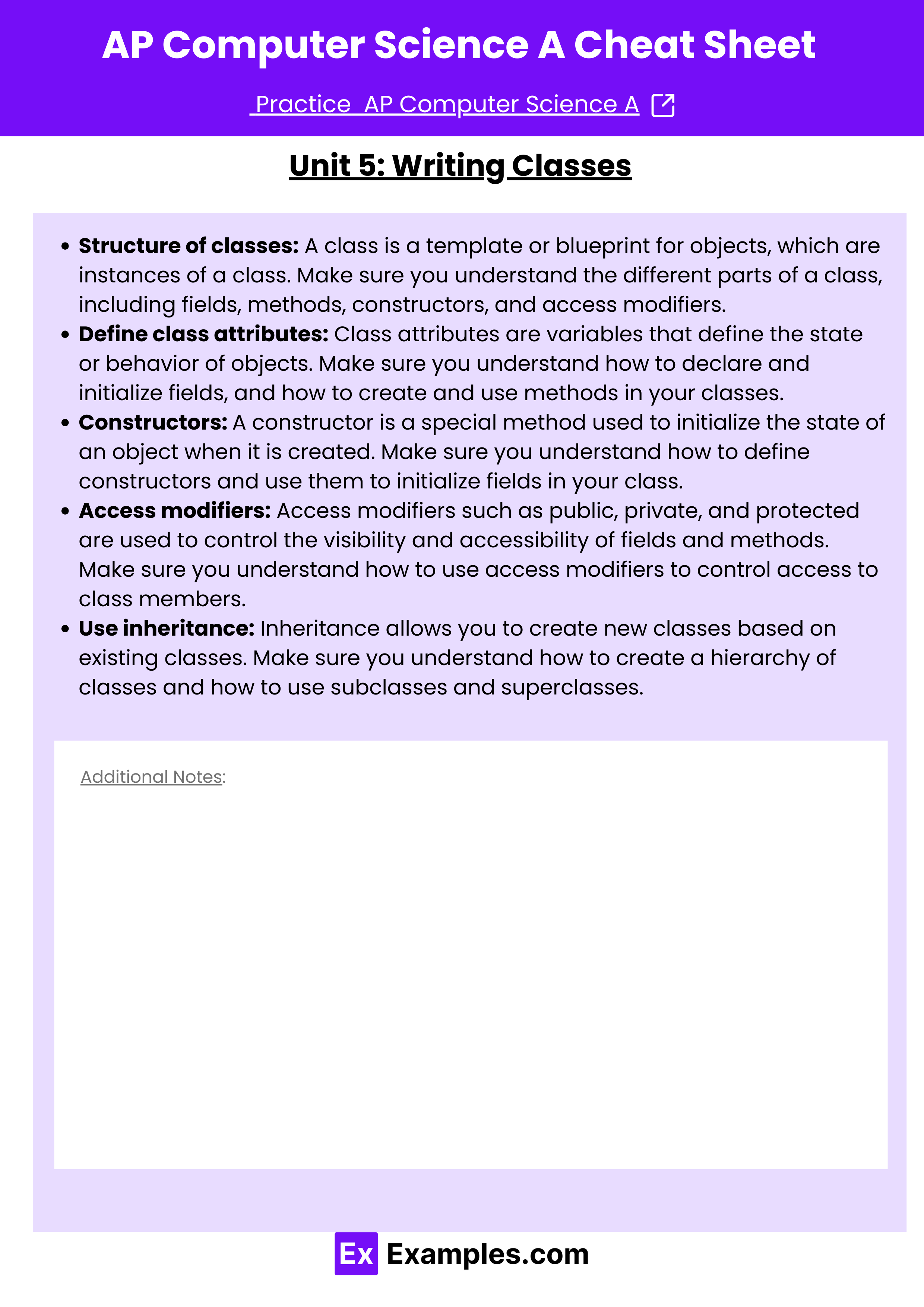
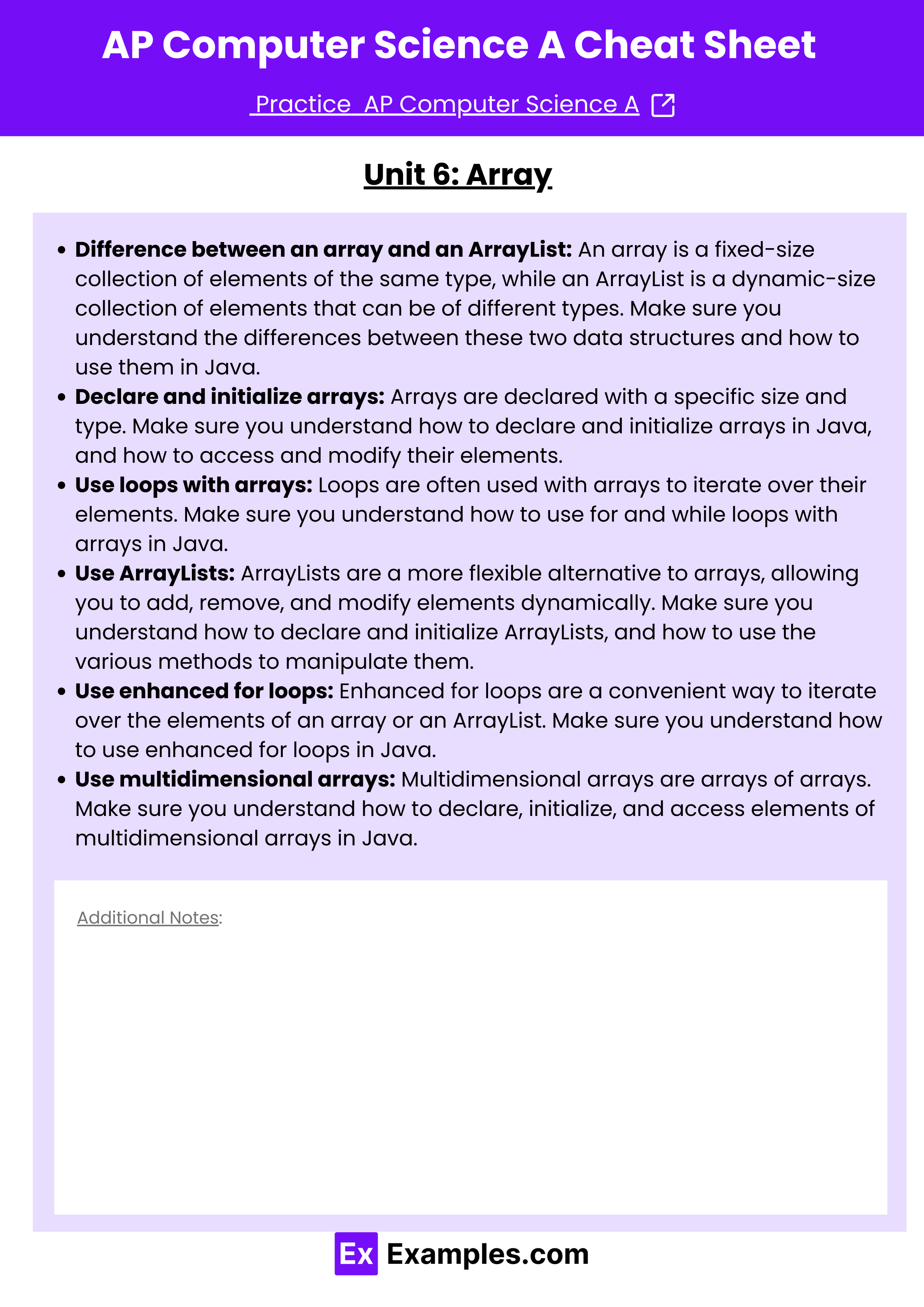
Download AP Computer Science A Cheatsheet – Pdf
Unit 1: Primitive Types
- byte: a signed 8-bit integer. Range: -128 to 127.
- short: a signed 16-bit integer. Range: -32,768 to 32,767.
- int: a signed 32-bit integer. Range: -2,147,483,648 to 2,147,483,647.
- long: a signed 64-bit integer. Range: -9,223,372,036,854,775,808 to 9,223,372,036,854,775,807.
- float: a single-precision 32-bit floating point number. Range: 1.4E-45 to 3.4028235E38.
- double: a double-precision 64-bit floating point number. Range: 4.9E-324 to 1.7976931348623157E308.
- boolean: a boolean type, which can have either true or false value.
- char: a single 16-bit Unicode character. Range: ‘\u0000’ (0) to ‘\uffff’ (65,535).
Unit 2: Using Objects
- Create objects: Know how to create objects using the new keyword, initialize object fields using constructors and setters, and use the this keyword to refer to the current object.
- Classes and objects to solve problems: Practice creating classes and objects to model real-world concepts and use them to implement solutions to problems.
- Inheritance and polymorphism: Understand how to use inheritance to inherit fields and methods from a parent class, and how to use polymorphism to allow objects to be treated as instances of their parent classes or any of their implemented interfaces.
- Interfaces: Understand how to create interfaces and use them to enforce the definition of the methods that a class must implement.
- Access modifiers: Understand the different access modifiers (public, private, protected) and how they control the visibility and accessibility of fields and methods in a class.
- ArrayLists and other collections: Understand how to use collections like ArrayLists to store and manipulate groups of objects, including methods such as add(), remove(), and size().
- Object methods: Understand how to use object methods such as equals(), hashCode(), and toString() to compare objects, generate hash codes, and convert objects to strings.
- Static methods and variables: Understand how to use static methods and variables to define methods and fields that are associated with a class rather than with instances of the class.
Unit 3: Boolean Expressions & If Statements
- Boolean expressions: Evaluate to either true or false and are used in if statements to determine whether to execute a block of code. Make sure you understand how to create Boolean expressions using comparison operators (such as ==, !=, <, >, <=, >=) and logical operators (such as &&, ||, and !).
- If statements: If statements are used to control the flow of execution in a program. Make sure you understand how to use if statements to execute different blocks of code based on different conditions.
- Else and else if statements: Used in conjunction with if statements to execute different blocks of code when the condition in the if statement is false.
- Nested if statements: You can nest if statements inside other if statements to test for multiple conditions.
- Short-circuit evaluation: When using logical operators such as && and ||, the right-hand side of the expression may not be evaluated if the left-hand side determines the outcome of the expression. This is known as short-circuit evaluation.
- Ternary operator: The ternary operator (?:) can be used as a shorthand for if-else statements when assigning a value to a variable.
- Switch statements: Switch statements can be used as an alternative to if-else statements when testing for multiple conditions on a single variable.
- Boolean variables: Boolean variables can be used to simplify boolean expressions and make code easier to read and understand.
Unit 4: Iteration
- Types of loops: Understand the different types of loops: 3 types of loops in Java: while loops, do-while loops, and for loops.
- While loops and do-while loops: While loops – used when you want to execute a block of code repeatedly while a certain condition is true. Do-while loops – similar to while loops but guarantee that the loop body will execute at least once before checking the loop condition.
- For loops: Are used when you want to execute a block of code a fixed number of times, often when iterating over a collection of objects.
- Continue and break statements: Continue is used to skip over a single iteration of a loop, while break is used to exit the loop entirely.
- Nested loops: Can be used to iterate over multiple dimensions of an array, or to generate all possible combinations of a set of variables.
- Scope of loop variables: Loop variables declared in a for loop are only visible within the loop body, while variables declared outside the loop can be accessed from anywhere in the program.
- Efficient algorithms: When solving problems with loops, be sure to use efficient algorithms to minimize the number of loop iterations required.
Unit 5: Writing Classes
- Structure of classes: A class is a template or blueprint for objects, which are instances of a class. Make sure you understand the different parts of a class, including fields, methods, constructors, and access modifiers.
- Define class attributes: Class attributes are variables that define the state or behavior of objects. Make sure you understand how to declare and initialize fields, and how to create and use methods in your classes.
- Constructors: A constructor is a special method used to initialize the state of an object when it is created. Make sure you understand how to define constructors and use them to initialize fields in your class.
- Access modifiers: Access modifiers such as public, private, and protected are used to control the visibility and accessibility of fields and methods. Make sure you understand how to use access modifiers to control access to class members.
- Use inheritance: Inheritance allows you to create new classes based on existing classes. Make sure you understand how to create a hierarchy of classes and how to use subclasses and superclasses.
Unit 6: Array
- Difference between an array and an ArrayList: An array is a fixed-size collection of elements of the same type, while an ArrayList is a dynamic-size collection of elements that can be of different types. Make sure you understand the differences between these two data structures and how to use them in Java.
- Declare and initialize arrays: Arrays are declared with a specific size and type. Make sure you understand how to declare and initialize arrays in Java, and how to access and modify their elements.
- Use loops with arrays: Loops are often used with arrays to iterate over their elements. Make sure you understand how to use for and while loops with arrays in Java.
- Use ArrayLists: ArrayLists are a more flexible alternative to arrays, allowing you to add, remove, and modify elements dynamically. Make sure you understand how to declare and initialize ArrayLists, and how to use the various methods to manipulate them.
- Use enhanced for loops: Enhanced for loops are a convenient way to iterate over the elements of an array or an ArrayList. Make sure you understand how to use enhanced for loops in Java.
- Use multidimensional arrays: Multidimensional arrays are arrays of arrays. Make sure you understand how to declare, initialize, and access elements of multidimensional arrays in Java.

