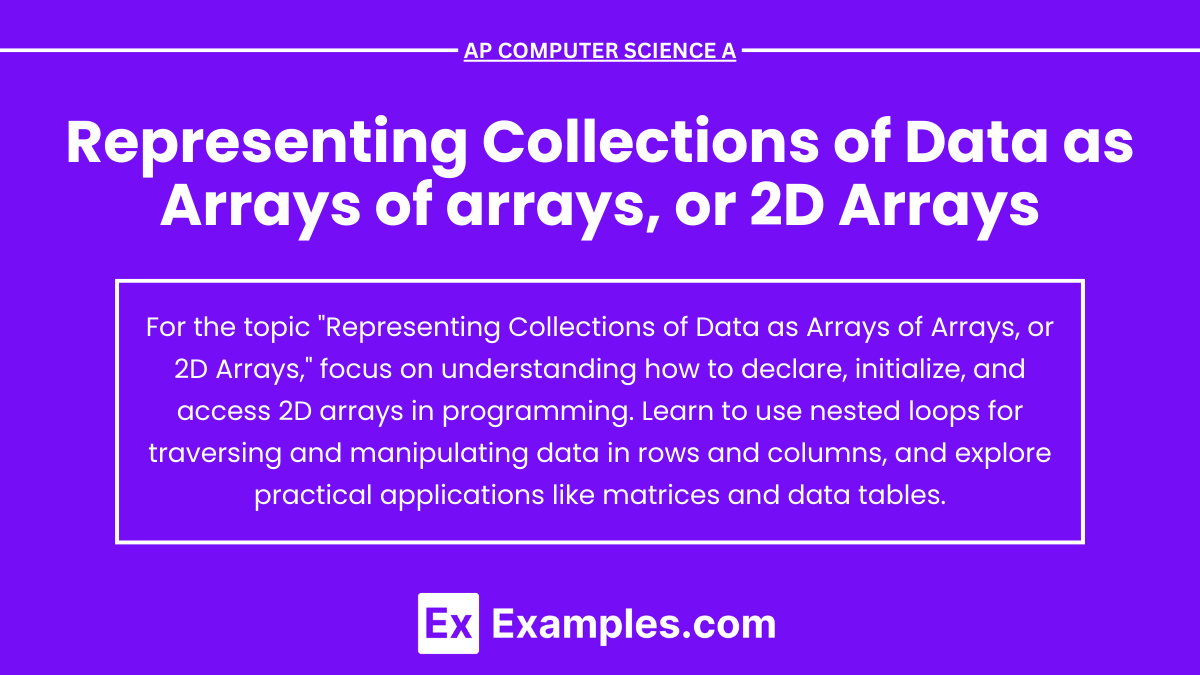In AP Computer Science A, a two-dimensional array (2D array) is a collection of data organized into rows and columns, where each element in a row is another array. This structure allows for the efficient storage and manipulation of tabular data, such as grids, matrices, and tables. With 2D arrays, students can perform operations like traversing, accessing, and modifying elements using nested loops. Understanding how to work with 2D arrays is crucial for solving complex problems that involve multi-dimensional data structures.
Free AP Computer Science A Practice Test
Learning Objectives
When learning about representing collections of data as 2D arrays for AP Computer Science A, you should focus on understanding how to declare, initialize, and manipulate 2D arrays in Java. Master accessing elements using row and column indices, traversing 2D arrays with nested loops, and performing operations like searching, summing, or modifying values. Additionally, recognize practical applications of 2D arrays in solving real-world problems, such as grids, matrices, and tables. These skills will enhance your ability to effectively use 2D arrays to organize and process complex data structures.
Representing Collections of Data as Arrays of Arrays (2D Arrays)
A 2D array, also called a "matrix" or "array of arrays," is a collection of data organized in rows and columns. It is essentially an array where each element is itself another array. This is useful for representing structures like tables, grids, or matrices.
Declaring a 2D Array
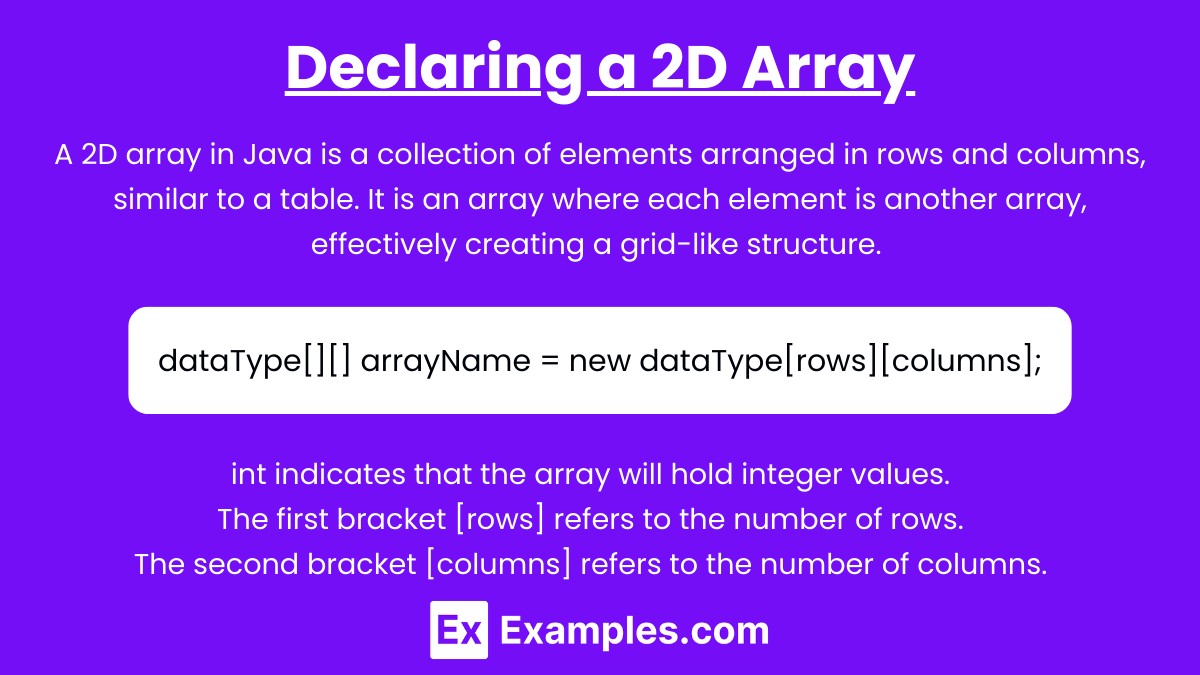
A 2D array in Java is a collection of elements arranged in rows and columns, similar to a table. It is an array where each element is another array, effectively creating a grid-like structure. When declaring a 2D array, you are essentially creating an array of arrays.
Syntax for Declaring a 2D Array
dataType[][] arrayName = new dataType[rows][columns];int indicates that the array will hold integer values.
The first bracket [rows] refers to the number of rows.
The second bracket [columns] refers to the number of columns.
Example:
int[][] matrix = new int[3][4]; // Creates a 2D array with 3 rows and 4 columnsCreates a 2D array named matrix.It has 3 rows and 4 columns.Each element in the array is initialized to 0 because the default value for the int data type is 0.
Initializing a 2D Array
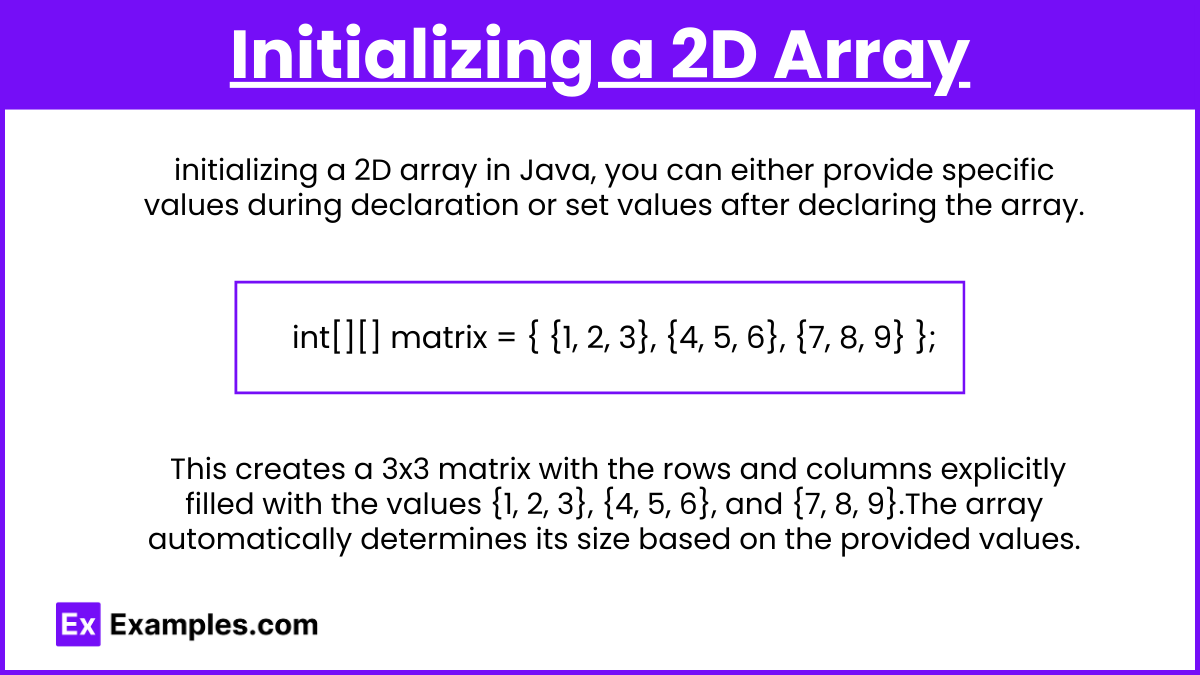
When initializing a 2D array in Java, you can either provide specific values during declaration or set values after declaring the array. You can also initialize a 2D array with specific values when declaring it:
int[][] matrix = {
{1, 2, 3},
{4, 5, 6},
{7, 8, 9}
};This creates a 3x3 matrix with the rows and columns explicitly filled with the values {1, 2, 3}, {4, 5, 6}, and {7, 8, 9}.The array automatically determines its size based on the provided values. In this case, matrix.length will be 3 (for the rows), and matrix[0].length will be 3 (for the columns).
Accessing Elements in a 2D Array
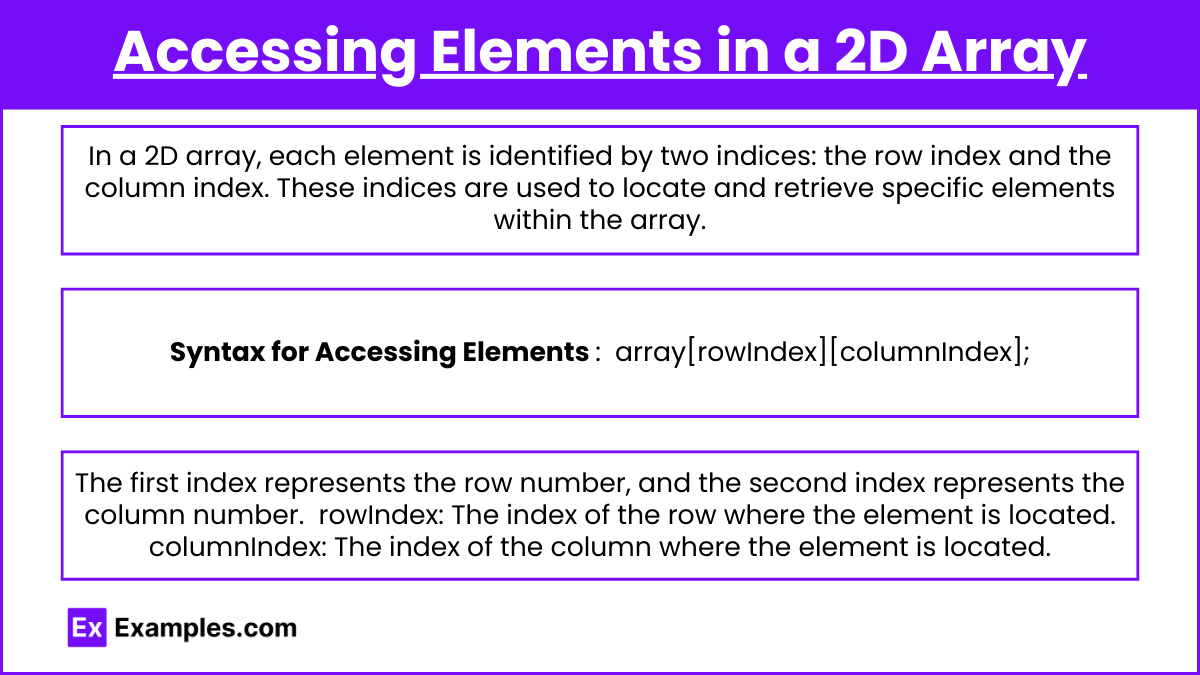
In a 2D array, each element is identified by two indices: the row index and the column index. These indices are used to locate and retrieve specific elements within the array. The first index represents the row number, and the second index represents the column number. Both indices in Java are zero-based, meaning that the first row and first column are referenced by index 0.
Syntax for Accessing Elements
array[rowIndex][columnIndex];rowIndex: The index of the row where the element is located.
columnIndex: The index of the column where the element is located.
Traversing a 2D Array
Traversing a 2D array means visiting each element in the array systematically. The most common approach is to use nested loops. The outer loop handles the rows (the number of arrays within the 2D array), and the inner loop handles the columns (the elements within each sub-array). Traversing a 2D array is essential when you need to perform operations on every element, such as printing, summing, or finding the maximum or minimum value.
Example of traversing and printing all elements:
for (int i = 0; i < matrix.length; i++) { // Outer loop for rows
for (int j = 0; j < matrix[i].length; j++) { // Inner loop for columns
System.out.print(matrix[i][j] + " ");
}
System.out.println();
}Common Operations on 2D Arrays
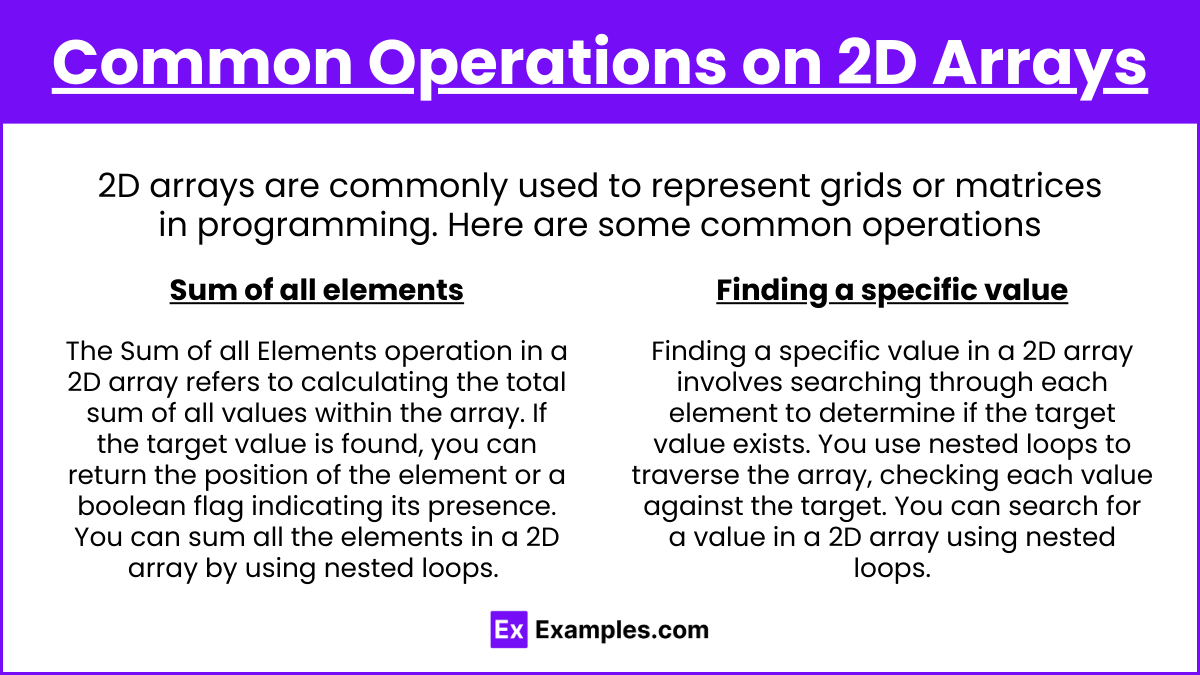
2D arrays are commonly used to represent grids or matrices in programming. Here are some common operations.
Sum of all elements: You can sum all the elements in a 2D array by using nested loops. The Sum of all Elements operation in a 2D array refers to calculating the total sum of all values within the array. This can be done by iterating through each row and column using nested loops, accessing each element, and adding its value to a cumulative total.
int sum = 0;
for (int i = 0; i < matrix.length; i++) {
for (int j = 0; j < matrix[i].length; j++) {
sum += matrix[i][j];
}
}Finding a specific value: You can search for a value in a 2D array using nested loops. If the value is found, you can return its position or a boolean. Finding a specific value in a 2D array involves searching through each element to determine if the target value exists. You use nested loops to traverse the array, checking each value against the target. If the target value is found, you can return the position of the element or a boolean flag indicating its presence.
boolean found = false;
int target = 5;
for (int i = 0; i < matrix.length; i++) {
for (int j = 0; j < matrix[i].length; j++) {
if (matrix[i][j] == target) {
found = true;
break;
}
}
}Examples
Example 1: Matrix Representation
A 2D array is often used to represent a mathematical matrix. In this case, the 2D array's rows and columns correspond to the rows and columns of the matrix. For example, a 3x3 matrix containing numerical data can be stored as a 2D array where each row is an array of values, allowing for matrix operations such as addition and multiplication.
Example 2: Grid-based Games
In games like chess or tic-tac-toe, the game board is a grid. A 2D array is perfect for storing the state of the game, where each element in the array represents a square on the board. For example, a chessboard can be represented as an 8x8 2D array, with each element indicating the piece currently occupying that space.
Example 3 : Seating Arrangements in a Theater
A seating chart for a theater can be represented as a 2D array where each element corresponds to a seat. Rows in the array represent different rows of seats, and columns represent the seats in each row. By storing availability or booking status as the array elements, you can easily track which seats are occupied or free.
Example 4: Image Representation
In image processing, an image is typically represented as a 2D array of pixel values. Each element in the array corresponds to a pixel in the image, and the value stored in that element represents the color or intensity of that pixel. For example, a black-and-white image can be stored as a 2D array of 0s and 1s, where 0 represents a black pixel and 1 represents a white pixel.
Example 5: Classroom Grades
In a classroom, the grades of students across different subjects can be represented using a 2D array. Each row in the array represents a student, and each column represents a subject. The elements of the array store the grades of the students in the respective subjects, making it easy to perform operations like calculating average grades for students or subjects.
Multiple Choice Questions
Question 1
What does a 2D array represent in programming?
A) A one-dimensional list of elements
B) A collection of rows and columns, where each row is an array
C) A single number stored in memory
D) A list of functions
Answer: B) A collection of rows and columns, where each row is an array
Explanation: A 2D array (or an array of arrays) represents a matrix-like structure where data is organized into rows and columns. Each row is an individual array, and all the rows combined make up the entire 2D array. This structure is useful for representing grids, tables, or matrices in programming. It is commonly accessed using two indices: one for the row and one for the column.
Question 2
How do you access the element in the second row and third column of a 2D array arr in most programming languages?
A) arr[3][2]
B) arr[2][3]
C) arr[1][2]
D) arr[0][1]
Answer: C) arr[1][2]
Explanation: In most programming languages, arrays are zero-indexed, meaning the first element starts at index 0. To access an element in the second row and third column, you use arr[1][2], where 1 refers to the second row and 2 refers to the third column. Indexing starts from zero, so row 1 is the second row, and column 2 is the third column.
Question 3
Which of the following statements about 2D arrays is true?
A) All rows in a 2D array must have the same number of columns.
B) Each row in a 2D array can have a different number of columns.
C) A 2D array cannot contain more than 10 rows and 10 columns.
D) A 2D array can only store numbers.
Answer: B) Each row in a 2D array can have a different number of columns
Explanation: In programming, 2D arrays can be "jagged," meaning that each row can have a different number of columns. This is in contrast to "rectangular" arrays, where every row has the same number of columns. Jagged arrays are common in many programming languages, such as Python and Java, and allow for flexible data structures. There is also no restriction that a 2D array can only store numbers; it can store various data types depending on the language used.