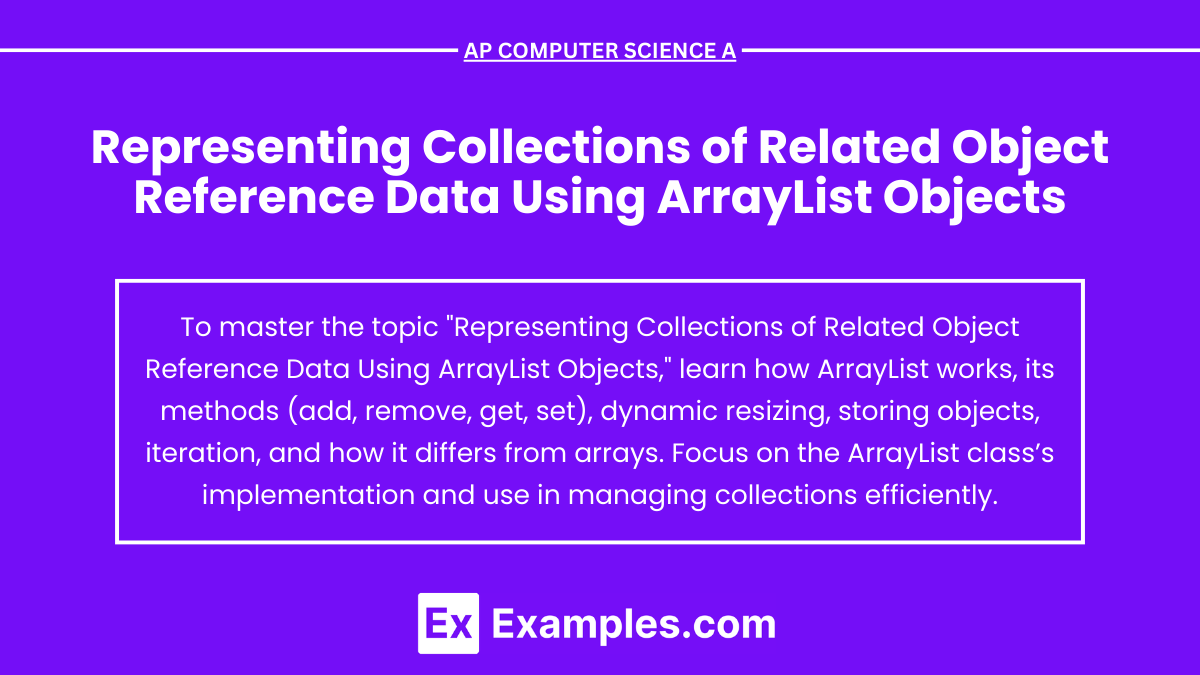In AP Computer Science A, representing collections of related object reference data using ArrayList objects is a fundamental skill. The ArrayList class provides a flexible way to store and manipulate a group of objects, dynamically resizing as elements are added or removed. Unlike arrays, which have a fixed size, ArrayList allows for more efficient handling of collections that change in size. With methods like add(), get(), and remove(), ArrayList simplifies tasks such as adding, accessing, and removing objects, making it highly useful in various applications.
Free AP Computer Science A Practice Test
Learning Objectives
For AP Computer Science A, you should focus on learning how to represent collections of related object reference data using ArrayList objects. This includes understanding the dynamic nature of ArrayList, its ability to hold objects of any type, and how to efficiently use methods like add(), remove(), get(), and size(). You should also be able to manipulate collections, iterate through elements, and apply these concepts in programming scenarios, including managing custom object collections within a program. Mastering these skills is essential for success on the AP exam.
What is an ArrayList?
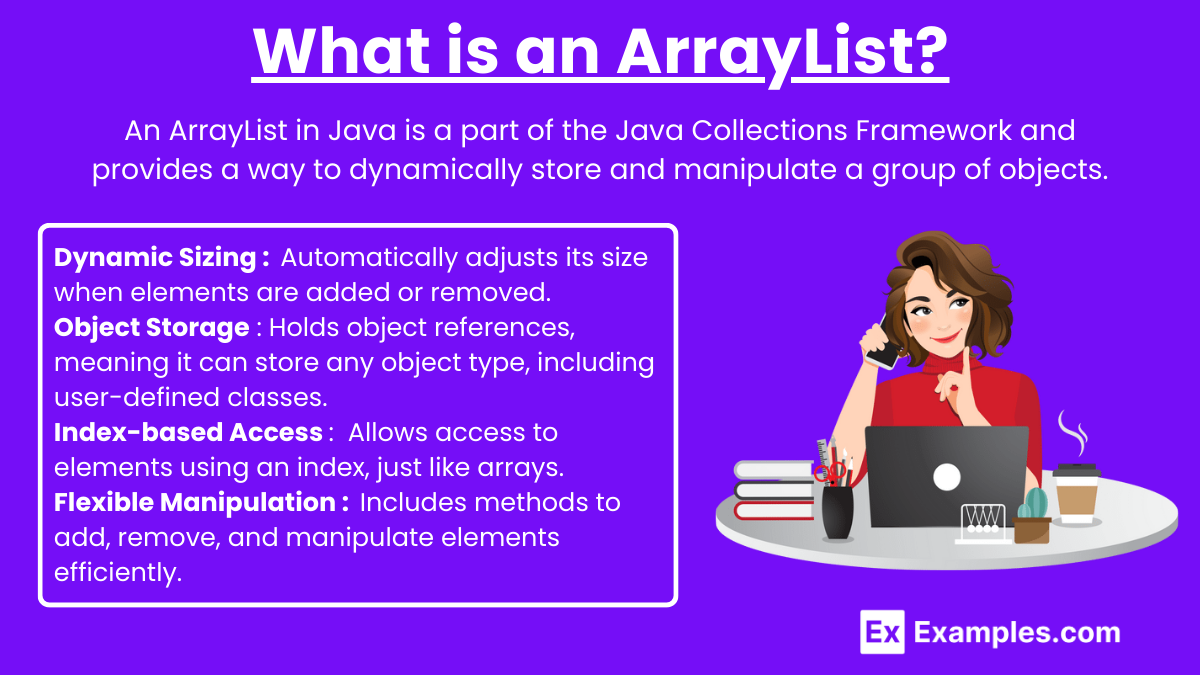
An ArrayList in Java is a part of the Java Collections Framework and provides a way to dynamically store and manipulate a group of objects. Unlike arrays, ArrayList allows for flexible size, meaning you can add or remove elements without worrying about resizing.
Key Features of ArrayList
Dynamic Sizing: Automatically adjusts its size when elements are added or removed.
Object Storage: Holds object references, meaning it can store any object type, including user-defined classes.
Index-based Access: Allows access to elements using an index, just like arrays.
Flexible Manipulation: Includes methods to add, remove, and manipulate elements efficiently.
Declaring an ArrayList
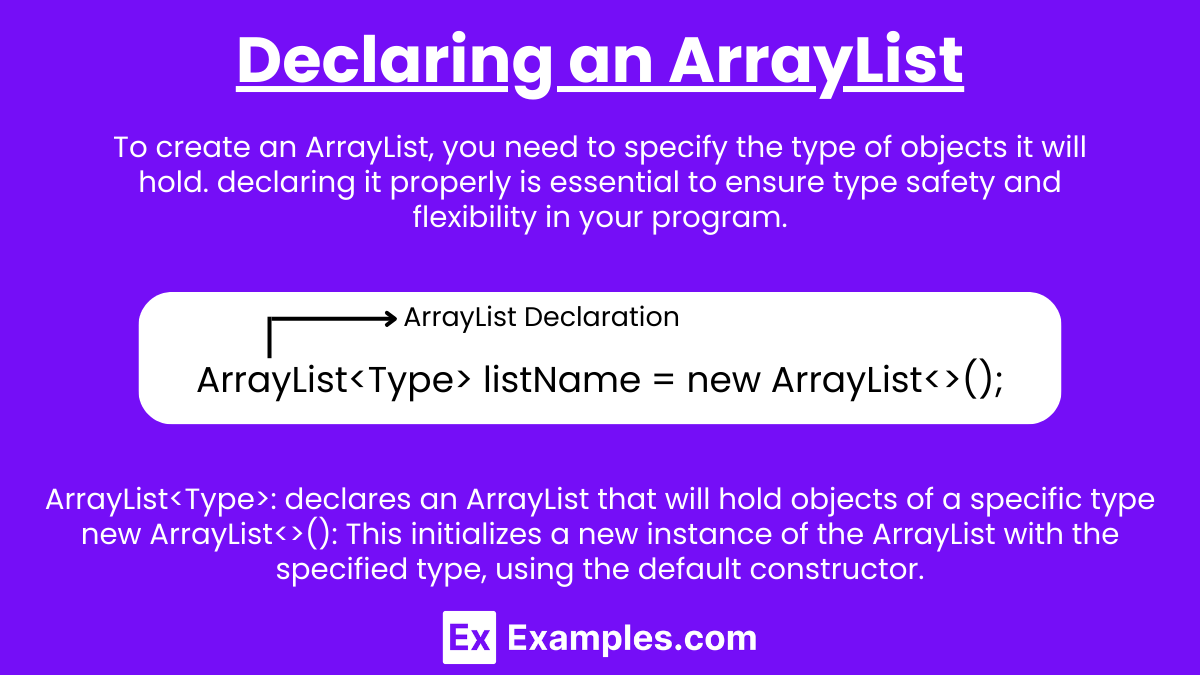
To create an ArrayList, you need to specify the type of objects it will hold. This is done using generics, which ensures type safety. When working with ArrayList in Java, declaring it properly is essential to ensure type safety and flexibility in your program. Here’s more detailed information about the declaration and use of generics in ArrayList:
Syntax of ArrayList Declaration
The general syntax for declaring an ArrayList is:
ArrayList<Type> listName = new ArrayList<>();ArrayList<Type>: This declares an ArrayList that will hold objects of a specific type, where Type is the data type (e.g., Integer, String, etc.)
new ArrayList<>(): This initializes a new instance of the ArrayList with the specified type, using the default constructor.
Type: The type of objects the ArrayList will hold, e.g., String, Integer, or a custom class.
listName: The variable name for the ArrayList.
Common ArrayList Methods
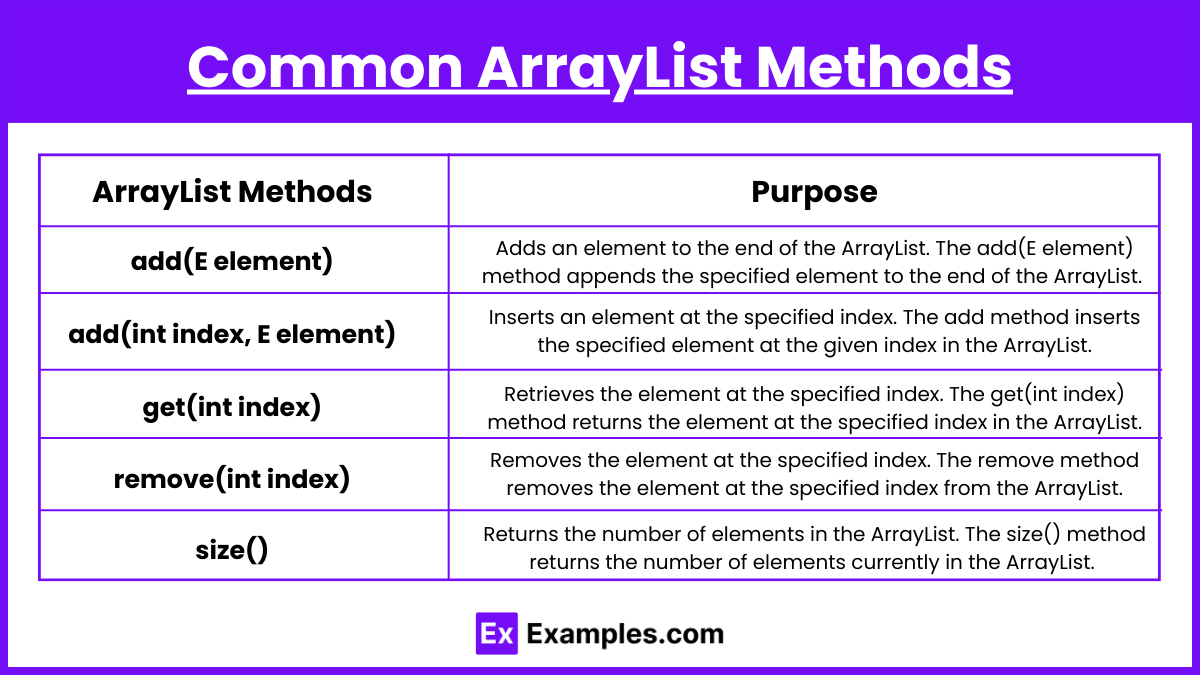
1. add(E element)
Adds an element to the end of the ArrayList. The add(E element) method appends the specified element to the end of the ArrayList. As ArrayList is dynamic, it automatically adjusts its size to accommodate new elements. This operation does not affect other elements in the list and is commonly used for adding data sequentially.
Example :
ArrayList<String> list = new ArrayList<>();
list.add("Hello"); // List: [Hello]
list.add("World"); // List: [Hello, World]2. add(int index, E element)
Inserts an element at the specified index. The add(int index, E element) method inserts the specified element at the given index in the ArrayList. The existing elements starting from that index are shifted to the right to make space for the new element. This method allows precise control over where the element is inserted.
Example :
ArrayList<String> list = new ArrayList<>();
list.add("Hello"); // List: [Hello]
list.add("World"); // List: [Hello, World]
list.add(1, "First"); // List: [Hello, First, World]3. get(int index)
Retrieves the element at the specified index. The get(int index) method returns the element at the specified index in the ArrayList. The index must be within the bounds of the list (from 0 to size() - 1). This method is used for accessing elements stored in the list by their position.
Example :
ArrayList<String> list = new ArrayList<>();
list.add("Hello");
list.add("World");
String value = list.get(0); // value: "Hello"
System.out.println(value); // Output: Hello4. remove(int index)
Removes the element at the specified index. The remove(int index) method removes the element at the specified index from the ArrayList. All subsequent elements are shifted to the left to fill the gap left by the removed element. The list’s size is reduced by 1 after the removal.
Example :
ArrayList<String> list = new ArrayList<>();
list.add("Hello");
list.add("World");
list.remove(0); // List after removal: [World]
System.out.println(list); // Output: [World]5. size()
Returns the number of elements in the ArrayList. The size() method returns the number of elements currently in the ArrayList. This value reflects the list's current size, not its capacity. It’s a crucial method to check the number of elements before performing operations that rely on list size.
Benefits of Using ArrayList
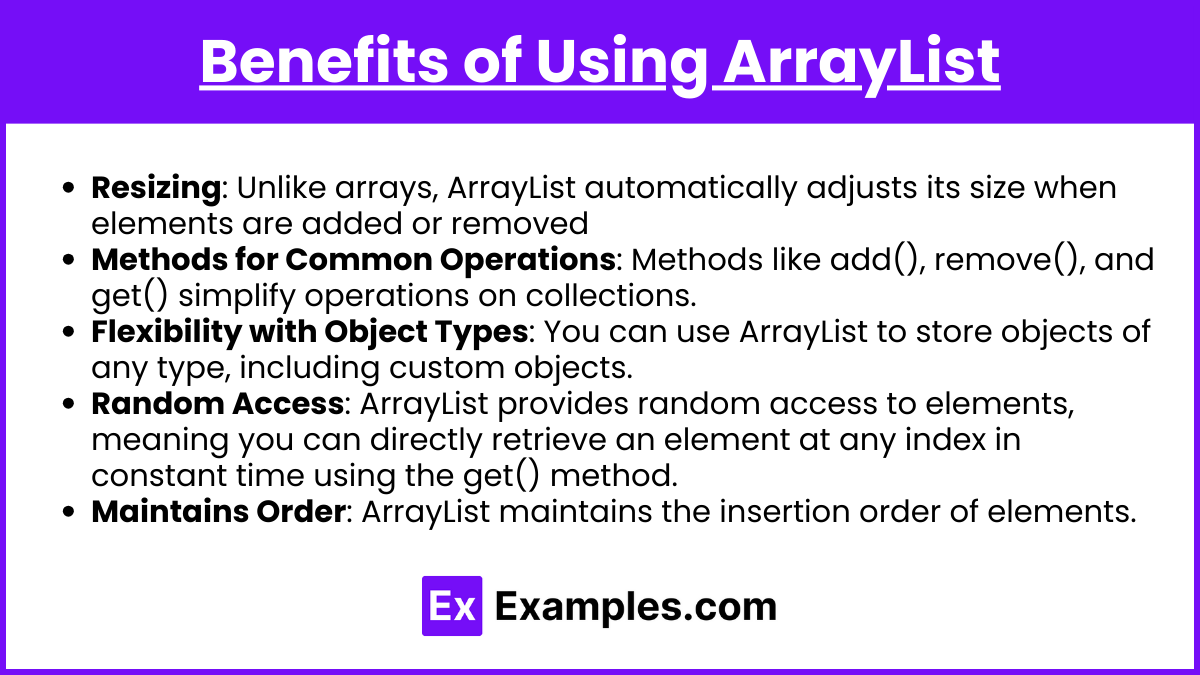
Resizing: Unlike arrays, ArrayList automatically adjusts its size when elements are added or removed, making it suitable for cases where the number of elements can change dynamically.
Methods for Common Operations: Methods like add(), remove(), and get() simplify operations on collections.
Flexibility with Object Types: You can use ArrayList to store objects of any type, including custom objects.
Random Access: ArrayList provides random access to elements, meaning you can directly retrieve an element at any index in constant time using the get() method.
Maintains Order: ArrayList maintains the insertion order of elements. This means that the order in which elements are added to the list is preserved when iterating over it or when using methods like get().
Examples
Example 1. Storing Student Information
In a school system, you may need to store information about multiple students. By creating a Student class that holds attributes like name, age, and grade, an ArrayList<Student> can be used to manage a collection of student objects. This allows for easy retrieval, addition, and manipulation of student records. For instance, adding new students, updating their information, or removing a student from the list becomes simple with the ArrayList structure.
ArrayList<Student> students = new ArrayList<>();
students.add(new Student("Alice", 17, 90));
students.add(new Student("Bob", 16, 85));Example 2. Managing a Library of Books
In a digital library application, you can represent a collection of books using an ArrayList<Book>. The Book class may include fields like title, author, and publication year. The ArrayList allows for efficient storage and retrieval of book data. Librarians or users can easily search for books by index, add new books to the library, and remove old or damaged books from the collection.
ArrayList<Book> library = new ArrayList<>();
library.add(new Book("To Kill a Mockingbird", "Harper Lee", 1960));
library.add(new Book("1984", "George Orwell", 1949));Example 3. Maintaining a Collection of Orders
In an e-commerce system, an ArrayList<Order> can be used to store and track customer orders. Each Order object may contain details such as order number, customer name, items purchased, and order total. Using an ArrayList, you can easily iterate over all the orders, process them, and update their status as fulfilled or pending. This is a scalable way to manage collections of orders that may grow over time.
ArrayList<Order> orders = new ArrayList<>();
orders.add(new Order(101, "Alice", 200.50));
orders.add(new Order(102, "Bob", 340.75));Example 4. Tracking a List of Employees
In a company’s HR system, you can use an ArrayList<Employee> to manage employee data. The Employee class might include attributes like employee ID, name, position, and salary. This ArrayList would allow the HR team to add new employees when they are hired, remove employees when they leave, or update details such as promotions or salary increases. It also provides an easy way to generate reports by iterating through the list of employees.
ArrayList<Employee> employees = new ArrayList<>();
employees.add(new Employee(1, "John Doe", "Manager", 75000));
employees.add(new Employee(2, "Jane Smith", "Developer", 65000));Example 5. Handling a Playlist of Songs
In a music application, a playlist of songs can be represented using an ArrayList<Song>. Each Song object might have properties like title, artist, and duration. The ArrayList allows users to add songs to their playlist, remove songs, or rearrange the playlist order. Users can also access individual songs by index, making it easy to play, shuffle, or repeat tracks from their collection.
ArrayList<Song> playlist = new ArrayList<>();
playlist.add(new Song("Imagine", "John Lennon", 3.05));
playlist.add(new Song("Bohemian Rhapsody", "Queen", 5.55));These examples demonstrate how ArrayList objects can be used to manage collections of related data, making it easier to organize and manipulate objects in various applications.
Multiple Choice Questions
Question 1
Which of the following correctly initializes an ArrayList to store String objects?
A) ArrayList<String> list = new ArrayList();
B) ArrayList<String> list = new ArrayList<>();
C) ArrayList list = new ArrayList<String>();
D) ArrayList<> list = new ArrayList();
Answer: B
Explanation:
Option B (ArrayList<String> list = new ArrayList<>();) is the correct syntax for initializing an ArrayList in Java. The diamond operator (<>) is used to infer the type on the right side.
Option A is incorrect because it does not use the diamond operator or specify the type in the constructor.
Option C is incorrect because it uses a raw ArrayList declaration without generics on the left side, which can lead to type-safety issues.
Option D is incorrect because ArrayList<> cannot be used without specifying the generic type on the left side.
Question 2
What will happen if you try to access an element at an index greater than the size of an ArrayList?
A) It will return null.
B) It will throw an ArrayIndexOutOfBoundsException.
C) It will return the last element in the list.
D) It will add the element at the specified index.
Answer: B
Explanation:
Accessing an index greater than the size of an ArrayList will throw an ArrayIndexOutOfBoundsException. This is because the list does not have an element at the specified index, and Java strictly enforces array boundaries.
Option A is incorrect because null is not returned when accessing an out-of-bounds index.
Option C is incorrect as the method does not automatically return the last element.
Option D is incorrect because elements cannot be added to arbitrary indices this way.
Question 3
Which of the following methods is used to remove all elements from an ArrayList?
A) clear()
B) removeAll()
C) deleteAll()
D) reset()
Answer: A
Explanation:
The clear() method is used to remove all elements from an ArrayList. It empties the list, but the list itself remains ready for further use.
Option B (removeAll()) is used to remove elements that match a specified collection, not all elements.
Options C and D are incorrect because neither deleteAll() nor reset() are valid ArrayList methods in Java.