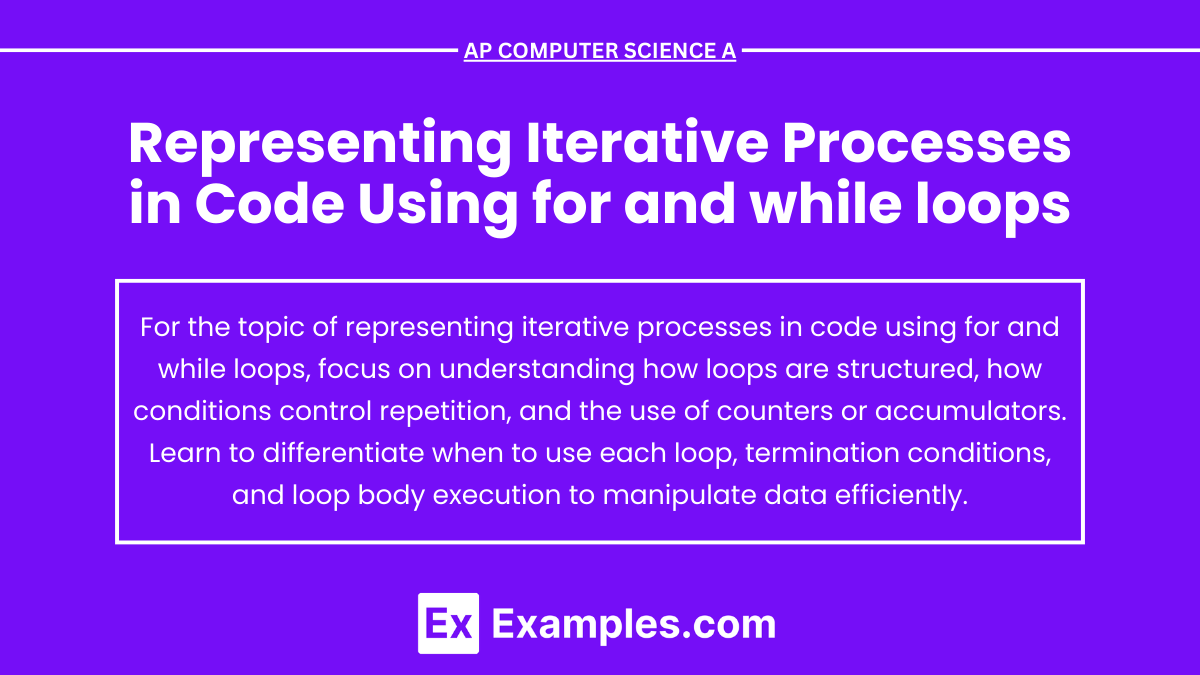In AP Computer Science A, iterative processes are essential for solving repetitive tasks efficiently. Two common looping structures, for and while loops, allow programmers to execute code multiple times based on conditions. The for loop is typically used when the number of iterations is known, while the while loop is best suited for indefinite iteration where conditions determine the loop's continuation. Mastering these loops and understanding when to use each is crucial for handling complex problems and optimizing code in the AP Computer Science A exam.
Free AP Computer Science A Practice Test
Learning Objectives
When learning about representing iterative processes using for and while loops for AP Computer Science A, focus on understanding loop syntax and structure, applying them to solve repetitive tasks, and distinguishing between when to use each type of loop. Learn to write efficient for and while loops, avoid infinite loops, and understand how to iterate over arrays with for-each loops. Practice constructing nested loops, and develop debugging skills to handle common errors like off-by-one mistakes and loop termination issues, ensuring code executes correctly.
Representing Iterative Processes in Code Using for and while Loops
In AP Computer Science A, iterative processes are fundamental for tasks that require repetition. The two primary types of loops used for iteration are for loops and while loops. Understanding their syntax, functionality, and appropriate use cases is crucial for achieving high scores on the exam.
Using for and while Loops
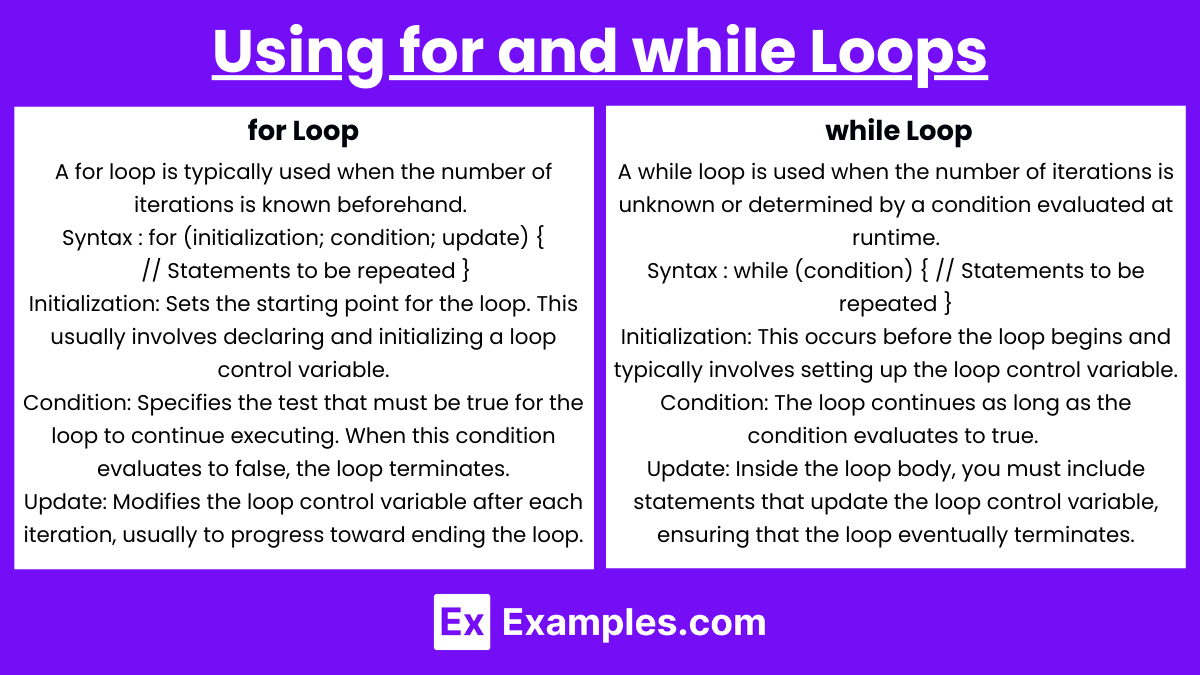
1. for Loop
A for loop is typically used when the number of iterations is known beforehand. It has a clear structure that consists of three parts: initialization, condition, and update.
Syntax:
for (initialization; condition; update) {
// Statements to be repeated
}Initialization: Sets the starting point for the loop. This usually involves declaring and initializing a loop control variable.
Condition: Specifies the test that must be true for the loop to continue executing. When this condition evaluates to false, the loop terminates.
Update: Modifies the loop control variable after each iteration, usually to progress toward ending the loop.
Example:
for (int i = 0; i < 5; i++) {
System.out.println(i);
}This loop prints the numbers from 0 to 4, as i is incremented by 1 after each iteration.
2. while Loop
A while loop is used when the number of iterations is unknown or determined by a condition evaluated at runtime. The loop continues to execute as long as the specified condition is true.Syntax:
while (condition) {
// Statements to be repeated
}Initialization: This occurs before the loop begins and typically involves setting up the loop control variable.
Condition: The loop continues as long as the condition evaluates to true. When the condition becomes false, the loop terminates.
Update: Inside the loop body, you must include statements that update the loop control variable, ensuring that the loop eventually terminates.
Example:
int i = 0;
while (i < 5) {
System.out.println(i);
i++;
}This example functions similarly to the for loop example but uses a while loop. It prints the numbers 0 through 4.
3. Key Differences Between for and while Loops
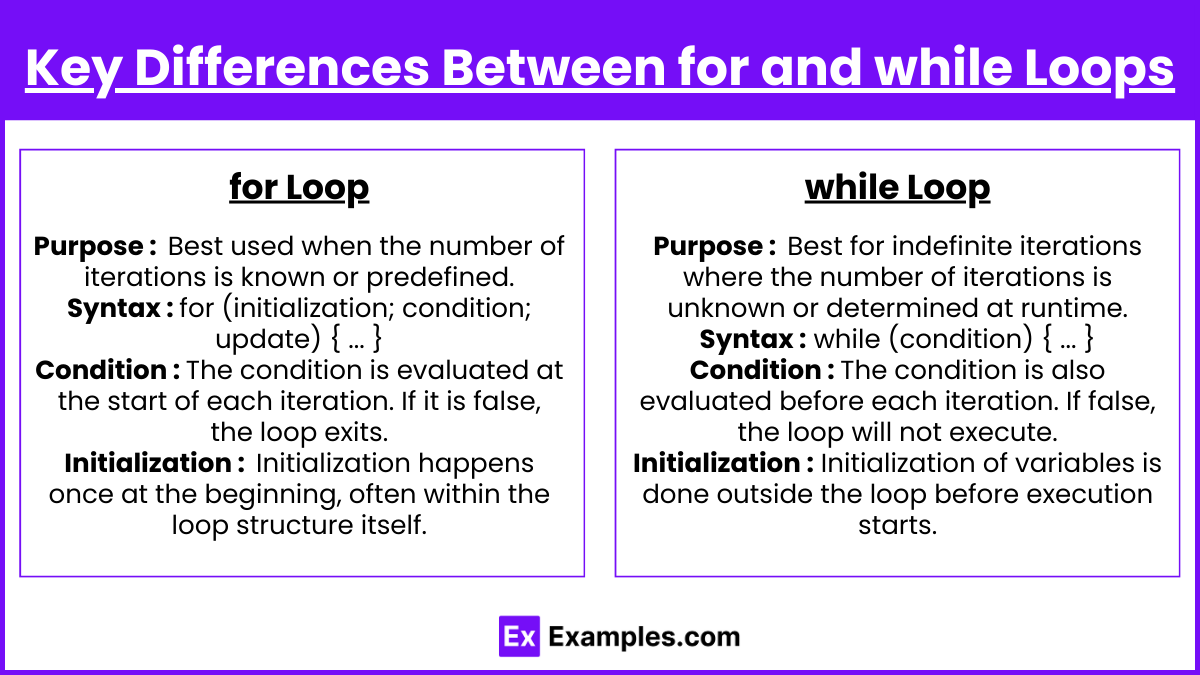
Here’s a more detailed comparison in table format for the key differences between ' for ' and ' while ' loops:
Aspect | for Loop | while Loop |
|---|---|---|
Purpose | Best used when the number of iterations is known or predefined. | Best for indefinite iterations where the number of iterations is unknown or determined at runtime. |
Syntax | for (initialization; condition; update) { ... } | while (condition) { ... } |
Condition | The condition is evaluated at the start of each iteration. If it is false, the loop exits. | The condition is also evaluated before each iteration. If false, the loop will not execute. |
Use Case | When the number of iterations is predictable or a fixed number of iterations is required. | When the number of iterations depends on dynamic conditions evaluated at runtime. |
Initialization | Initialization happens once at the beginning, often within the loop structure itself. | Initialization of variables is done outside the loop before execution starts. |
Infinite Loops , Nested Loops , and Enhanced for Loop
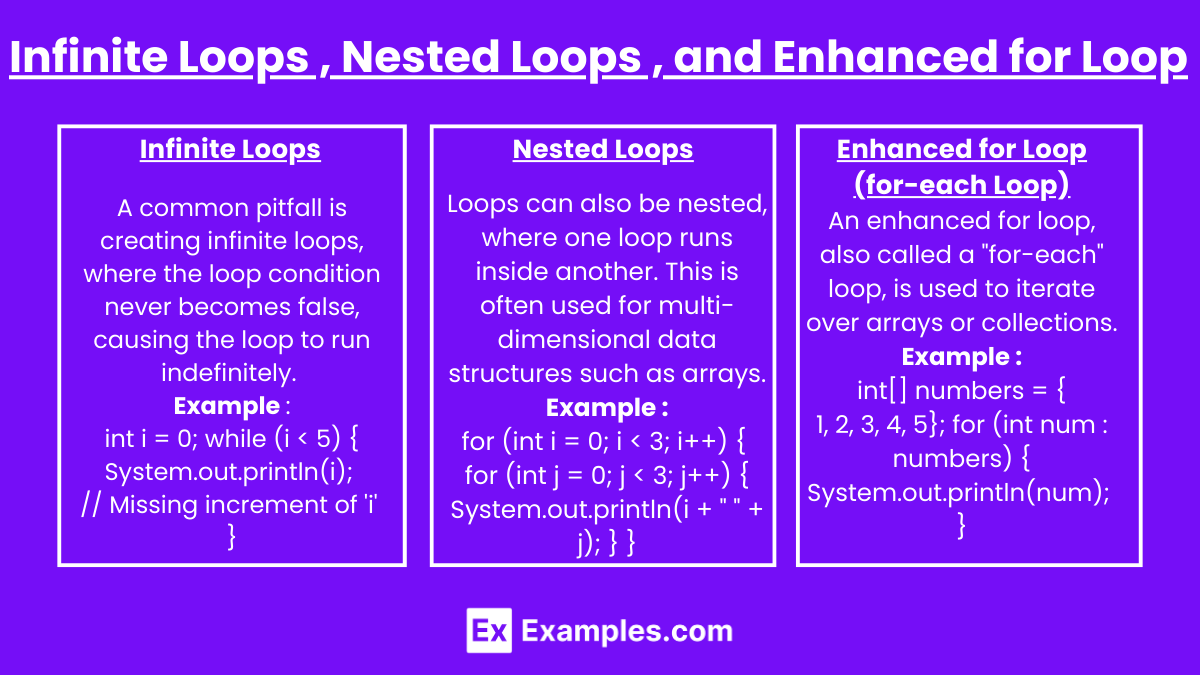
4. Infinite Loops
A common pitfall is creating infinite loops, where the loop condition never becomes false, causing the loop to run indefinitely. This occurs when the condition is always true or if the loop control variable is not correctly updated.
Example of Infinite Loop:
int i = 0;
while (i < 5) {
System.out.println(i);
// Missing increment of 'i'
}In this example, i never changes, so the loop condition remains true forever.
5. Nested Loops
Loops can also be nested, where one loop runs inside another. This is often used for multi-dimensional data structures such as arrays.
Example:
for (int i = 0; i < 3; i++) {
for (int j = 0; j < 3; j++) {
System.out.println(i + " " + j);
}
}This example prints all combinations of i and j from 0 to 2.
6. Enhanced for Loop (for-each Loop)
An enhanced for loop, also called a "for-each" loop, is used to iterate over arrays or collections.
Syntax:
for (dataType item : array) {
// Statements to be repeated
}This type of loop simplifies the iteration process when dealing with collections or arrays.
Example:
int[] numbers = {1, 2, 3, 4, 5};
for (int num : numbers) {
System.out.println(num);
}In this example, the enhanced for loop prints each element of the numbers array.
Examples
Example 1 : Printing Even Numbers from 1 to 10 Using a for Loop
In this example, a for loop is used to print all even numbers between 1 and 10. The loop starts at 2 (the first even number) and increments by 2 on each iteration until it reaches 10. The initialization is int i = 2, the condition is i <= 10, and the update is i += 2. This allows the loop to handle the task efficiently, as the number of iterations is known ahead of time.
for (int i = 2; i <= 10; i += 2) {
System.out.println(i);
}Example 2: Summing Integers from 1 to 100 Using a while Loop
In this case, a while loop is used to sum all integers from 1 to 100. A control variable i is initialized to 1, and the loop continues to run as long as i <= 100. On each iteration, the current value of i is added to a sum variable, and i is incremented by 1. This is ideal when you want to perform the iteration without specifying the number of times beforehand.
int i = 1;
int sum = 0;
while (i <= 100) {
sum += i;
i++;
}
System.out.println("Sum: " + sum);Example 3: Reversing an Array Using a for Loop
This example uses a for loop to reverse the contents of an array. Starting with two pointers, one at the beginning of the array and one at the end, the loop swaps the elements at these indices and moves inward until all elements have been swapped. The loop terminates when the two pointers meet in the middle of the array, making it efficient for this task.
int[] arr = {1, 2, 3, 4, 5};
for (int i = 0, j = arr.length - 1; i < j; i++, j--) {
int temp = arr[i];
arr[i] = arr[j];
arr[j] = temp;
}Example 4: Finding the Maximum Number in a List Using a while Loop
Here, a while loop is used to find the maximum value in an array. The loop iterates through the array elements, comparing each value to the current maximum. If a larger number is found, it updates the maximum. This loop continues until all elements in the array have been evaluated. A while loop is chosen here to demonstrate its flexibility in iterating over data structures when the number of elements is dynamic.
int[] numbers = {3, 5, 2, 9, 7};
int max = numbers[0];
int i = 1;
while (i < numbers.length) {
if (numbers[i] > max) {
max = numbers[i];
}
i++;
}
System.out.println("Maximum: " + max);Example 5: Iterating Over a String to Count Vowels Using a for Loop
In this example, a for loop is used to iterate over each character in a string and count how many vowels are present. The loop starts at the first character of the string and moves through each successive character, checking whether it is a vowel. If a vowel is found, a counter is incremented. This loop ends once all characters in the string have been processed.
String str = "Hello World";
int vowelCount = 0;
for (int i = 0; i < str.length(); i++) {
char ch = str.charAt(i);
if (ch == 'a' || ch == 'e' || ch == 'i' || ch == 'o' || ch == 'u' ||
ch == 'A' || ch == 'E' || ch == 'I' || ch == 'O' || ch == 'U') {
vowelCount++;
}
}
System.out.println("Number of vowels: " + vowelCount);These examples highlight different use cases for for and while loops in iterative processes, such as processing arrays, strings, or mathematical operations, which are essential for the AP Computer Science A exam.
Multiple Choice Questions
Question 1
What is the primary difference between a for loop and a while loop?
A) A for loop always runs a fixed number of times, while a while loop runs until a condition is met.
B) A for loop is only used for counting iterations, while a while loop is used for conditional iteration.
C) A for loop typically has initialization, condition, and update in one statement, while a while loop only has a condition.
D) A for loop can only be used with numeric variables, while a while loop can be used with any type of variable.
Answer: C
Explanation: The correct answer is C. The primary difference between a for loop and a while loop is the structure of the loop. A for loop typically includes three components in its header: initialization (sets the starting point), condition (checks whether the loop should continue), and update (modifies the loop control variable). A while loop, on the other hand, only has a condition, and the initialization and update (if needed) must be handled separately within the loop body or outside of it. Answer A is incorrect because a for loop does not always run a fixed number of times—it depends on the condition. Answer B is incorrect because both for and while loops can handle conditional iterations. Answer D is incorrect because both loops can be used with different variable types, not just numeric variables.
Question 2
What will be the output of the following code?
int i = 1;
while (i < 5) {
System.out.print(i + " ");
i++;
}A) 1 2 3 4 5
B) 1 2 3 4
C) 1 2 3 4 5 6
D) No output, the loop is infinite.
Answer: B
Explanation: The correct answer is B. The while loop starts with i = 1 and continues to run as long as i < 5. During each iteration, the current value of i is printed, and then i is incremented by 1. The loop will stop when i reaches 5 because the condition i < 5 will no longer be true. Therefore, the output will be 1 2 3 4. Answer A is incorrect because the number 5 will not be printed—once i equals 5, the loop terminates. Answer C includes values beyond the range of the loop, and Answer D is incorrect because the loop is not infinite; the condition guarantees it will stop.
Question 3
Which of the following best describes an infinite loop?
A) A loop that runs a predefined number of times and then terminates.
B) A loop where the condition is always false, so it never runs.
C) A loop where the condition never becomes false, causing the loop to run forever.
D) A loop that runs exactly once and then terminates.
Answer: C
Explanation: The correct answer is C. An infinite loop occurs when the loop condition is never met, meaning the loop will continue running indefinitely because the exit condition is never reached. This usually happens when the loop control variable is not updated correctly or the condition remains true perpetually. Answer A is incorrect because it describes a normal loop that terminates after a set number of iterations. Answer B is incorrect because a condition that is always false would prevent the loop from ever running. Answer D describes a loop that runs only once, which is not characteristic of an infinite loop.
These questions cover important aspects of understanding for and while loops, including structural differences, common pitfalls (like infinite loops), and how to read and interpret loop behavior in code.