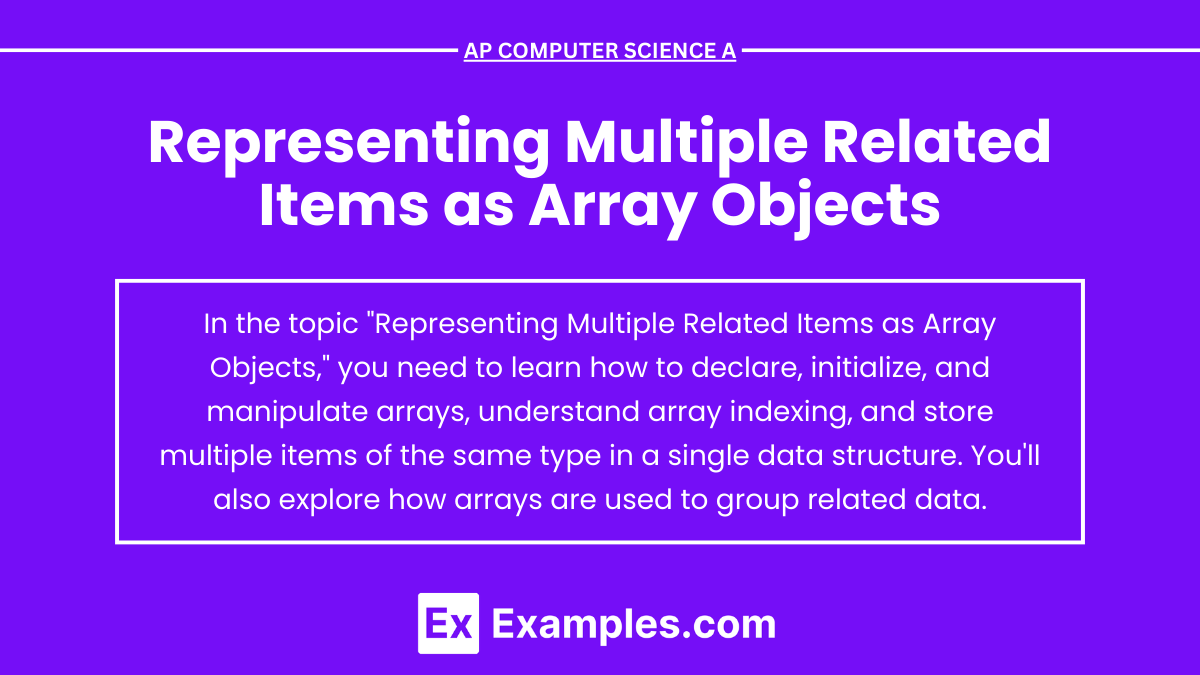In AP Computer Science A, representing multiple related items as array objects is a key concept that allows for efficient storage and manipulation of data. Arrays are used to store collections of elements, all of the same data type, in a single variable. They provide a way to organize data efficiently, making it easier to perform operations like searching, sorting, and iterating over items. Arrays are fundamental in problem-solving and allow for handling large datasets in a structured and manageable way within Java programs.
Free AP Computer Science A Practice Test
Learning Objectives
For the topic "Representing Multiple Related Items as Array Objects" in AP Computer Science A, you should focus on understanding how to declare, initialize, and manipulate arrays in Java. Learn to access array elements using indices, iterate through arrays using loops, and modify specific values. Additionally, explore multidimensional arrays, common operations like sorting and searching, and recognize the limitations of arrays, such as fixed size. Mastering these concepts will enhance your ability to efficiently manage and process collections of related data in your programs.
Representing Multiple Related Items as Array Objects
In Java, an array is a data structure that holds multiple values of the same data type in a contiguous block of memory. Arrays are useful for organizing and processing related data efficiently. Here’s a breakdown of the key concepts and how arrays are used in programming:
Array Declaration and Initialization
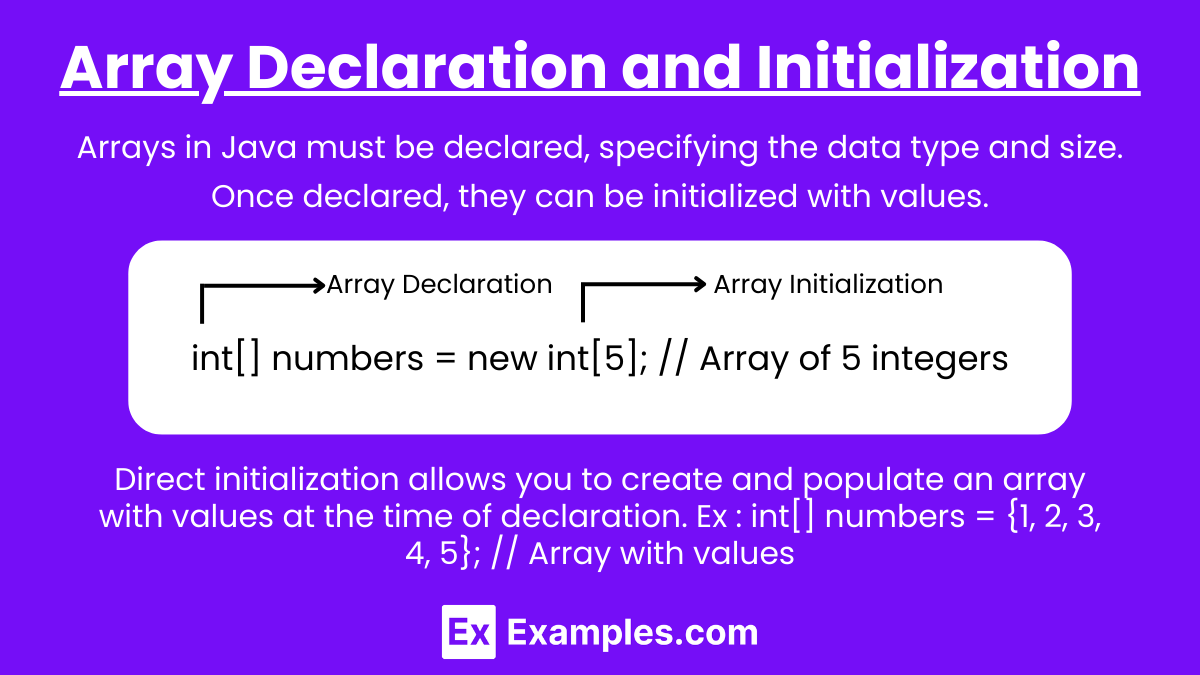
Arrays in Java must be declared, specifying the data type and size. Once declared, they can be initialized with values. In Java, arrays are used to store multiple values of the same type in a single variable, making them a powerful tool for working with collections of related data. Understanding the declaration and initialization of arrays is critical for efficient use of this data structure.There are two common ways to create arrays:
Declaration and Instantiation: Before you can use an array in Java, you must declare it. The declaration tells the compiler the type of the array’s elements and the name of the array. The basic syntax for declaring an array is
int[] numbers = new int[5]; // Array of 5 integersThis creates an array of 5 integers, with each element initialized to the default value (0 for integers).
Direct Initialization: Direct initialization allows you to create and populate an array with values at the time of declaration. It combines both the declaration and initialization steps into one, where the size of the array is determined automatically based on the number of elements provided.
int[] numbers = {1, 2, 3, 4, 5}; // Array with valuesAccessing Array Elements
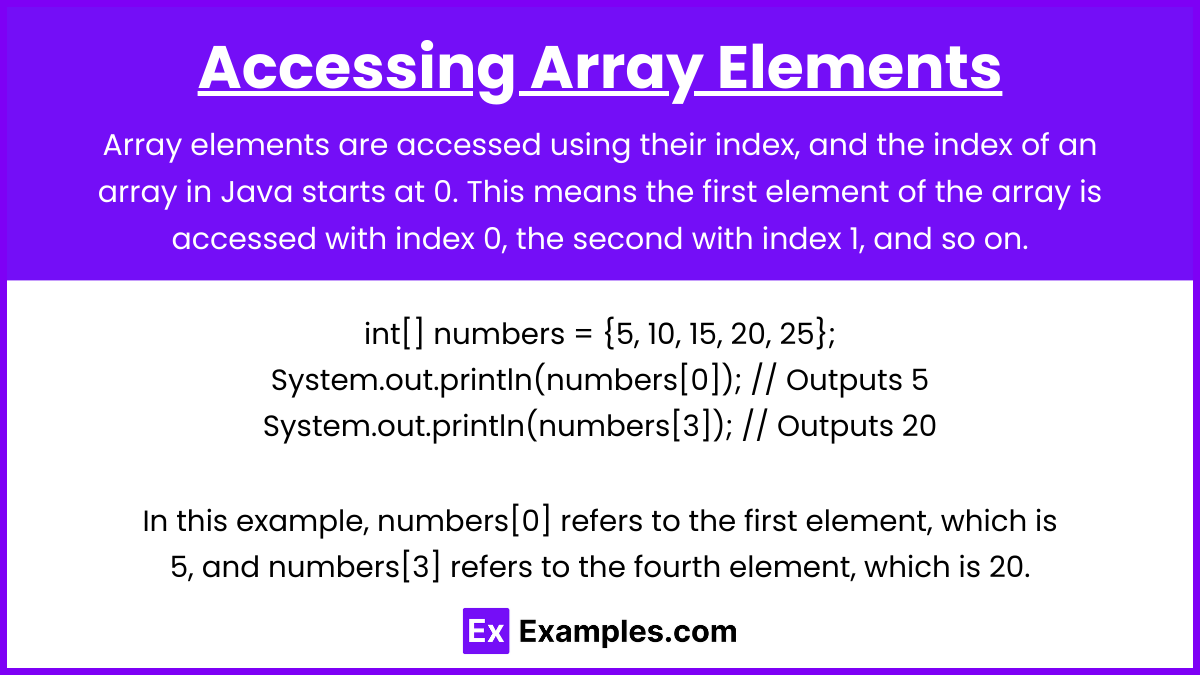
Array elements are accessed using their index, and the index of an array in Java starts at 0. This means the first element of the array is accessed with index 0, the second with index 1, and so on. Each element in the array can be accessed or modified by using this index.
int[] numbers = {5, 10, 15, 20, 25};
System.out.println(numbers[0]); // Outputs 5
System.out.println(numbers[3]); // Outputs 20In this example, numbers[0] refers to the first element, which is 5, and numbers[3] refers to the fourth element, which is 20.
Length of an Array
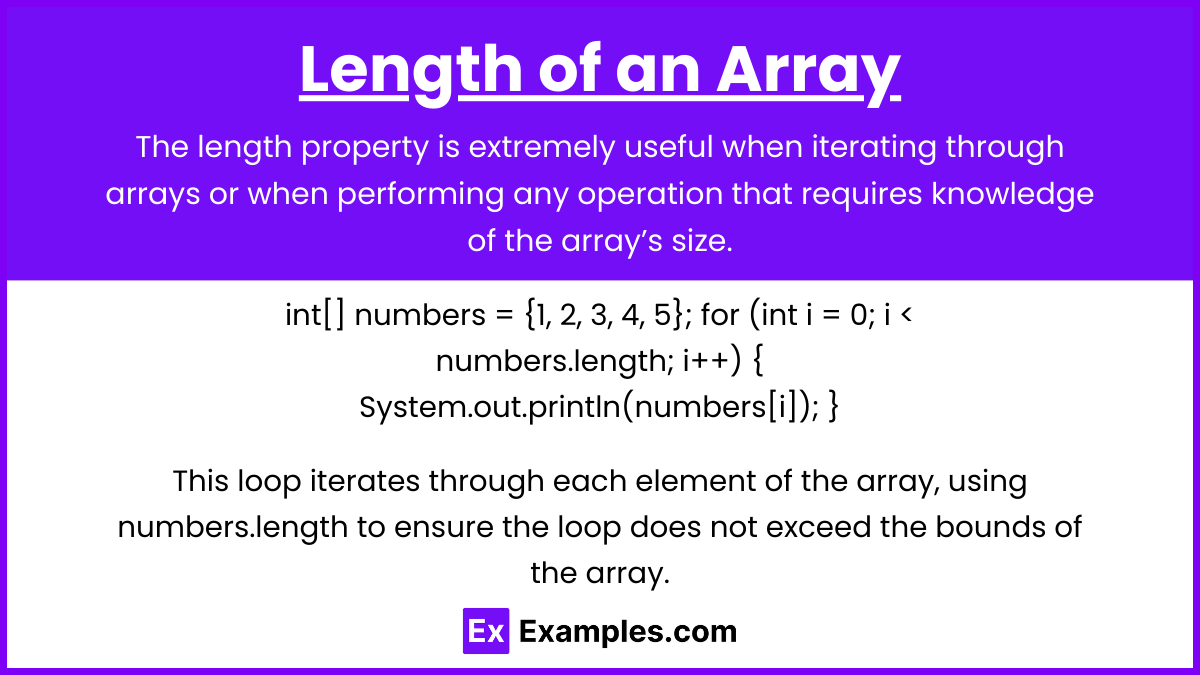
In Java, every array has an implicit length property, which is an integral part of the array object. This property returns the number of elements in the array, not the number of elements currently assigned values. The length property is extremely useful when iterating through arrays or when performing any operation that requires knowledge of the array’s size.
Example of Array Length in Iteration
The most common use of the length property is in loops where you need to iterate through all the elements of the array
int[] numbers = {1, 2, 3, 4, 5};
for (int i = 0; i < numbers.length; i++) {
System.out.println(numbers[i]);
}This loop iterates through each element of the array, using numbers.length to ensure the loop does not exceed the bounds of the array.
Iterating Through Arrays
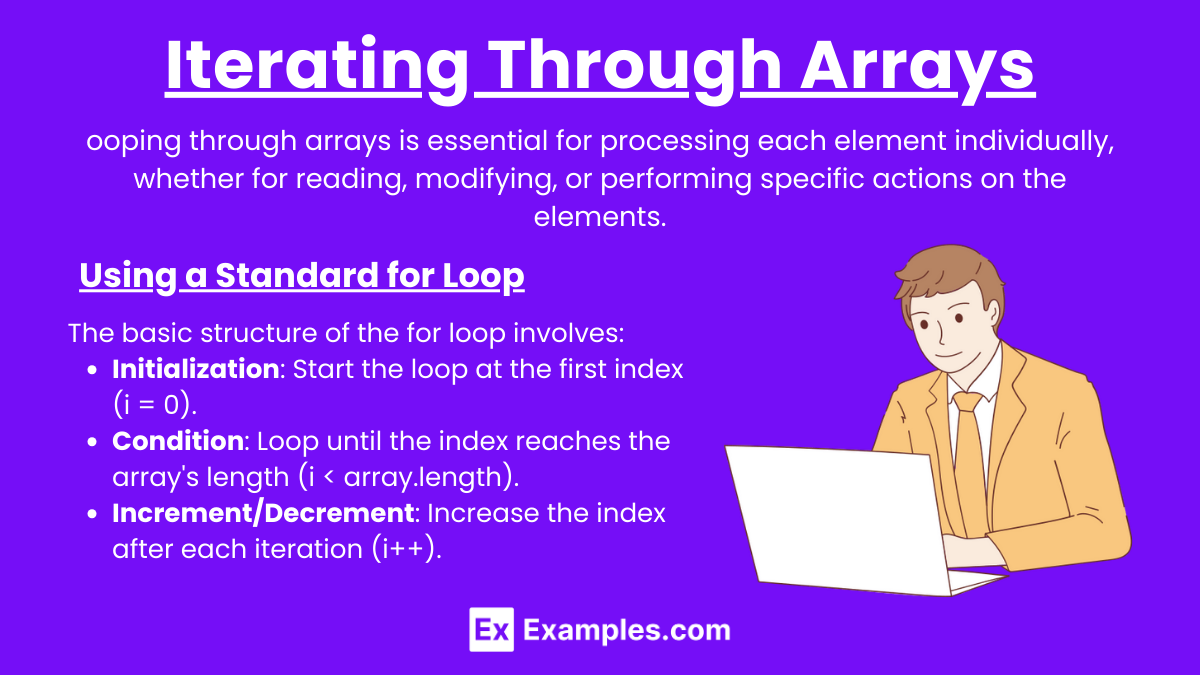
Looping through arrays is essential for processing each element individually, whether for reading, modifying, or performing specific actions on the elements. Java provides several ways to iterate through arrays, each with its advantages based on the context of usage.
Using a Standard for Loop
The traditional for loop is one of the most flexible ways to iterate through an array. It gives you full control over the iteration process, allowing you to modify elements, skip elements, or even traverse the array backward.
The basic structure of the for loop involves:
Initialization: Start the loop at the first index (i = 0).
Condition: Loop until the index reaches the array's length (i < array.length).
Increment/Decrement: Increase the index after each iteration (i++).
Example :
int[] numbers = {1, 2, 3, 4, 5};
for (int i = 0; i < numbers.length; i++) {
System.out.println("Element at index " + i + ": " + numbers[i]);
}Modifying Array Elements
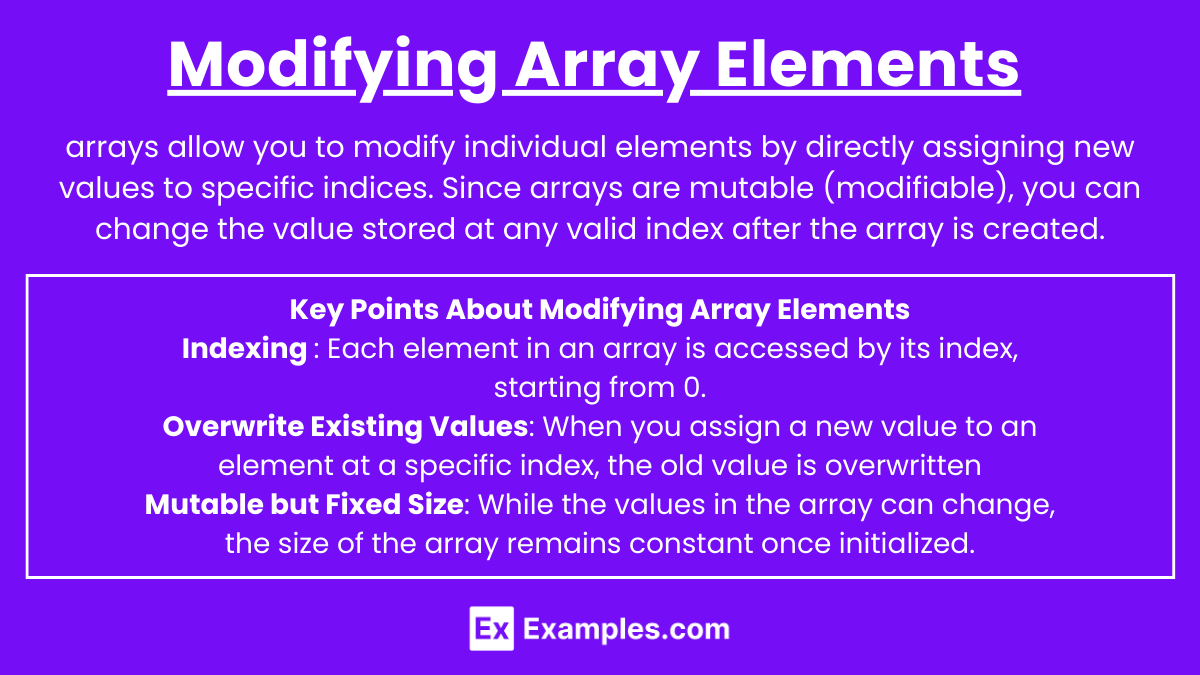
In Java, arrays allow you to modify individual elements by directly assigning new values to specific indices. Since arrays are mutable (modifiable), you can change the value stored at any valid index after the array is created.
Key Points About Modifying Array Elements:
Indexing: Each element in an array is accessed by its index, starting from 0. You can modify any element in an array by using its index, as long as the index is within bounds (0 to length - 1).
Overwrite Existing Values: When you assign a new value to an element at a specific index, the old value is overwritten, and the new value takes its place.
Mutable but Fixed Size: While the values in the array can change, the size of the array remains constant once initialized. You cannot add or remove elements directly from an array (for dynamic behavior, use data structures like ArrayList).
int[] numbers = {5, 10, 15, 20, 25}; // Array of integers
numbers[2] = 100; // Modify the third element (index 2) to 100
System.out.println(numbers[2]); // Outputs 100Examples
Example 1: Storing Grades of Students
An array can be used to store the grades of students in a class. Each element in the array corresponds to the grade of a particular student. For example, int[] grades = {85, 90, 78, 92, 88}; represents the grades of five students. This allows easy access to each student's grade for calculations like finding the average or determining the highest grade.
Example 2: Tracking Days of the Week
Arrays can be used to store days of the week as string values. For instance, String[] days = {"Sunday", "Monday", "Tuesday", "Wednesday", "Thursday", "Friday", "Saturday"};. This array makes it simple to display a day based on its position in the week, or to iterate through and print all the days.
Example 3: Inventory System in a Store
A store can represent its product inventory using arrays. For example, an array like String[] products = {"Shampoo", "Toothpaste", "Soap", "Lotion"}; stores product names, and another array int[] quantities = {50, 30, 75, 20}; stores corresponding stock quantities. The combination of these arrays helps manage and track the products efficiently.
Example 4: Matrix Representation for 2D Grid
A two-dimensional array is ideal for representing a matrix or a grid, such as a chessboard. For example, char[][] board = new char[8][8]; represents an 8x8 chessboard, where each element can be a chess piece. The rows and columns in the array correspond to positions on the board, allowing complex operations such as moving pieces.
Example 5: Temperature Readings for a Week
An array can store temperature readings taken over several days. For example, double[] temperatures = {72.5, 74.0, 68.2, 70.1, 71.3, 69.8, 73.4}; stores the temperatures recorded for a week. This makes it easy to calculate the average temperature, find the maximum or minimum temperature, and perform other analyses on the data.
Multiple Choice Questions
Question 1
What is the correct way to declare and initialize an array of integers with the values 10, 20, 30, and 40?
A) int[] numbers = {10, 20, 30, 40};
B) int numbers = [10, 20, 30, 40];
C) int numbers[] = new int(10, 20, 30, 40);
D) int numbers[4] = {10, 20, 30, 40};
Correct Answer: A
Explanation: Option A is the correct way to declare and initialize an array in Java. The syntax int[] numbers = {10, 20, 30, 40}; creates an array of integers with 4 elements, directly initialized with the specified values.
Option B is incorrect because the square brackets should be after the data type, not after the variable name.
Option C is incorrect because new int cannot take a list of values like that. It only specifies the size of the array.
Option D is incorrect because the size of the array should not be specified in square brackets when using direct initialization.
Question 2
Given the following code, what will be the output?
int[] arr = {5, 10, 15, 20, 25};
System.out.println(arr[3]);A) 5
B) 10
C) 15
D) 20
Correct Answer: D
Explanation: Array indexing in Java starts from 0. Therefore, arr[3] refers to the fourth element in the array, which is 20. Hence, the output is 20.
Option A refers to the first element (arr[0]).
Option B refers to the second element (arr[1]).
Option C refers to the third element (arr[2]).
Question 3
What will be the length of the array created by the following declaration?
int[] numbers = new int[7];A) 6
B) 7
C) 8
D) 0
Correct Answer: B
Explanation: The array is declared with a size of 7, meaning it can store 7 elements. The length property of the array will return 7. Note that the length refers to the number of elements the array can hold, not the index of the last element (which would be 6 since array indexing starts at 0).
Option A is incorrect because the length of the array is not 6, but 7.
Option C is incorrect because 8 exceeds the specified size of the array.
Option D is incorrect because the array has a length of 7, not 0, even if it hasn't been explicitly filled with values yet. By default, the elements will be initialized to 0.