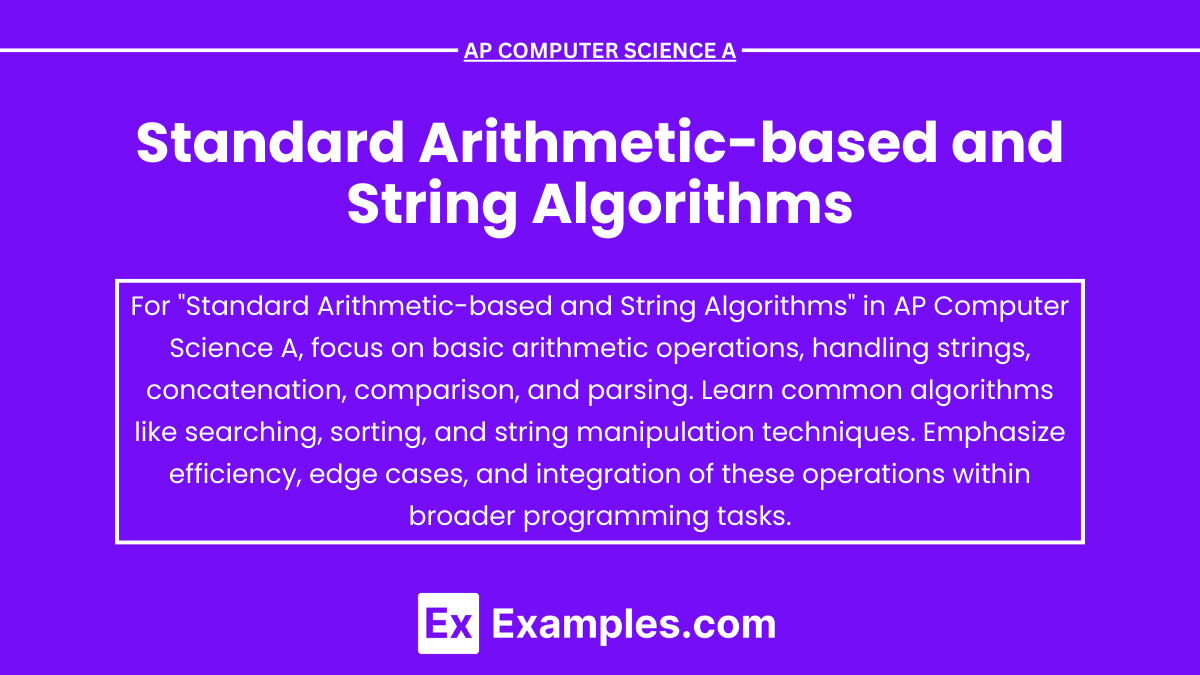Standard Arithmetic-based and String Algorithms are essential tools in AP Computer Science A, enabling students to manipulate numbers and text effectively. These algorithms involve basic arithmetic operations like addition, subtraction, multiplication, and division, alongside string manipulations such as concatenation, substring extraction, and character analysis. Mastery of these techniques is crucial for solving a wide range of computational problems, from simple calculations to more complex data processing tasks, and forms a foundation for more advanced programming concepts in Java.
Learning Objectives
For the topic “Standard Arithmetic-based and String Algorithms” in AP Computer Science A, you should aim to master basic arithmetic operations and their implementation in Java, understand string manipulation techniques including concatenation, substring extraction, and character iteration, and be able to combine these concepts to solve complex problems. Focus on learning to identify and implement efficient algorithms, handling edge cases, and leveraging Java’s built-in methods to simplify coding tasks, ensuring your solutions are both correct and optimized for performance.
Standard Arithmetic-based and String Algorithms for AP Computer Science A
1. Arithmetic-based Algorithms
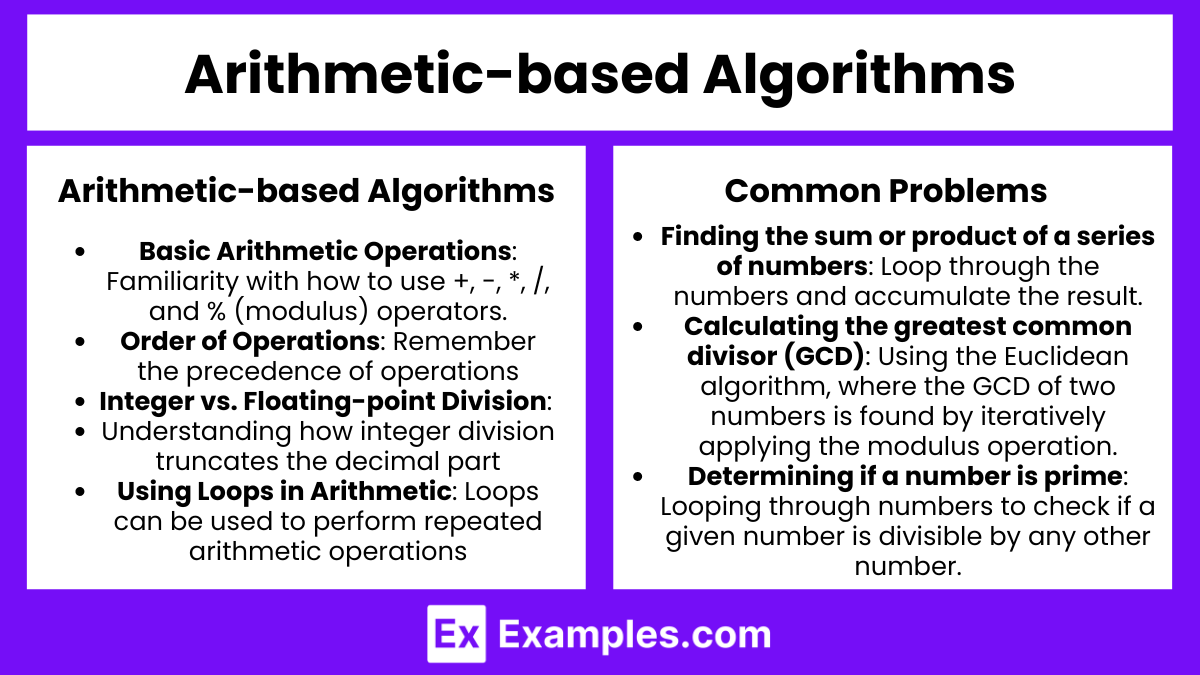
These algorithms involve the use of standard arithmetic operations such as addition, subtraction, multiplication, and division to solve problems. Understanding and implementing these algorithms are fundamental skills in programming, particularly in Java, which is used in the AP Computer Science A exam.Key Concepts:
- Basic Arithmetic Operations: Familiarity with how to use +, -, *, /, and % (modulus) operators.
- Order of Operations: Remember the precedence of operations (Parentheses, Exponents, Multiplication/Division, Addition/Subtraction – PEMDAS).
- Integer vs. Floating-point Division: Understanding how integer division truncates the decimal part (e.g., 7 / 2 = 3), while floating-point division gives a more accurate result (e.g., 7.0 / 2 = 3.5).
- Using Loops in Arithmetic: Loops can be used to perform repeated arithmetic operations, such as calculating factorials or the sum of a series.
Common Problems:
- Finding the sum or product of a series of numbers: Loop through the numbers and accumulate the result.
- Calculating the greatest common divisor (GCD): Using the Euclidean algorithm, where the GCD of two numbers is found by iteratively applying the modulus operation.
- Determining if a number is prime: Looping through numbers to check if a given number is divisible by any other number.
2. String Algorithms
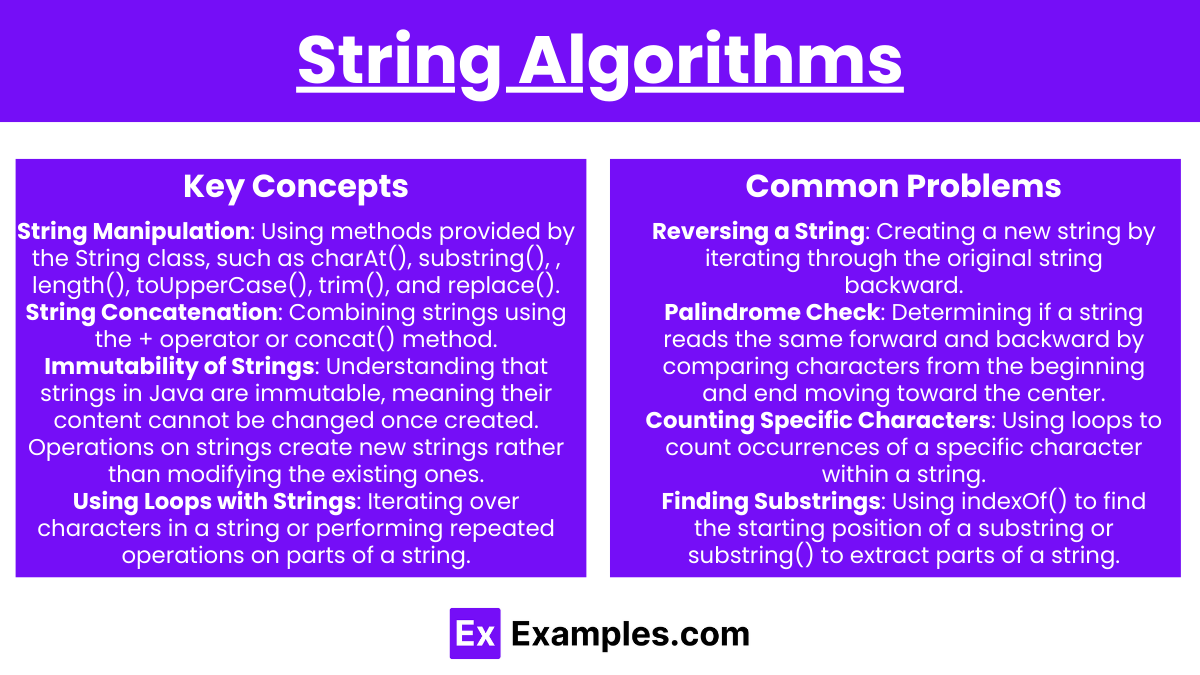
String algorithms involve operations on sequences of characters (strings). These are crucial for handling text-based data in Java, which often comes up in AP Computer Science A.
Key Concepts:
- String Manipulation: Using methods provided by the String class, such as charAt(), substring(), indexOf(), length(), toUpperCase(), toLowerCase(), trim(), and replace().
- String Concatenation: Combining strings using the + operator or concat() method.
- Immutability of Strings: Understanding that strings in Java are immutable, meaning their content cannot be changed once created. Operations on strings create new strings rather than modifying the existing ones.
- Using Loops with Strings: Iterating over characters in a string or performing repeated operations on parts of a string.
Common Problems:
- Reversing a String: Creating a new string by iterating through the original string backward.
- Palindrome Check: Determining if a string reads the same forward and backward by comparing characters from the beginning and end moving toward the center.
- Counting Specific Characters: Using loops to count occurrences of a specific character within a string.
- Finding Substrings: Using indexOf() to find the starting position of a substring or substring() to extract parts of a string.
3. Combining Arithmetic and String Operations
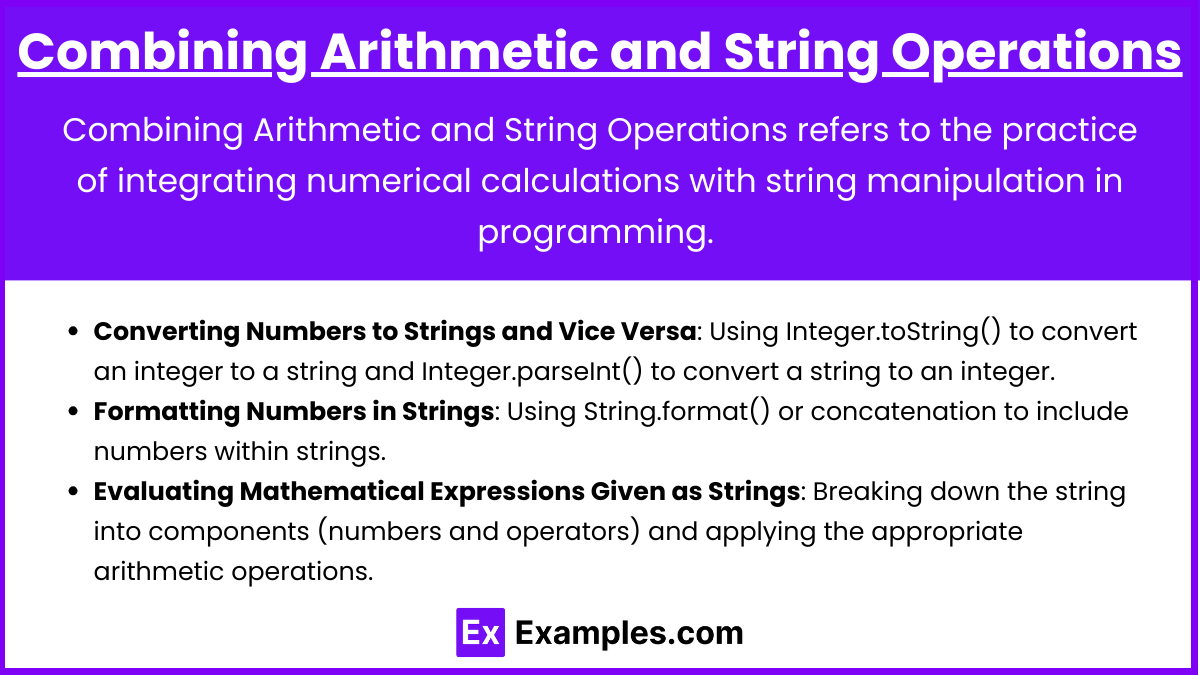
Combining Arithmetic and String Operations refers to the practice of integrating numerical calculations with string manipulation in programming. This can involve converting numbers to strings (e.g., using Integer.toString()), converting strings to numbers (e.g., using Integer.parseInt()), formatting numbers within strings (e.g., using String.format()), or evaluating mathematical expressions represented as strings. In more advanced problems, you might need to combine arithmetic and string operations, such as:
- Converting Numbers to Strings and Vice Versa: Using Integer.toString() to convert an integer to a string and Integer.parseInt() to convert a string to an integer.
- Formatting Numbers in Strings: Using String.format() or concatenation to include numbers within strings.
- Evaluating Mathematical Expressions Given as Strings: Breaking down the string into components (numbers and operators) and applying the appropriate arithmetic operations.
Examples
Example 1: Finding the Factorial of a Number
The factorial of a number n (denoted as n!) is the product of all positive integers less than or equal to n. For instance, the factorial of 5 is 5!=5×4×3×2×1=120. This algorithm typically involves a loop that multiplies each integer from 1 up to n. In Java, this can be implemented using a ‘ for ‘ loop that accumulates the product in a variable.
Example 2: Reversing a String
Reversing a string involves creating a new string that has the characters of the original string in reverse order. For example, the string “hello” becomes “olleh” when reversed. This algorithm can be implemented by iterating through the original string from the last character to the first and appending each character to a new string. In Java, this can be done using a loop or by converting the string to a ‘ StringBuilder ‘ and using the ‘ reverse() ‘ method.
Example 3: Checking if a Number is Prime
A prime number is a number greater than 1 that has no positive divisors other than 1 and itself. To check if a number is prime, the algorithm typically involves checking whether the number is divisible by any integer between 2 and the square root of the number. If no divisors are found, the number is prime. This can be implemented in Java using a loop with a conditional statement to test for divisibility.
Example 4: Counting Vowels in a String
This algorithm counts the number of vowels (‘a’, ‘e’, ‘i’, ‘o’, ‘u’) in a given string. For example, the string “education” contains five vowels. The algorithm involves iterating through each character in the string, checking if it is a vowel, and maintaining a count. In Java, this can be done using a ‘ for ‘ loop and the ‘ charAt() ‘ method to access each character, combined with conditional statements to check for vowels.
Example 5: Finding the Greatest Common Divisor (GCD) Using the Euclidean Algorithm
The GCD of two numbers is the largest positive integer that divides both numbers without leaving a remainder. The Euclidean algorithm is an efficient method for finding the GCD by repeatedly applying the modulus operation until the remainder is zero. For example, the GCD of 48 and 18 is 6. In Java, this can be implemented using a loop that replaces the larger number with the remainder until the remainder is zero, at which point the last non-zero remainder is the GCD.
Multiple Choice Questions
Question 1
What will be the output of the following Java code snippet?
int num = 7;
int result = 1;
for (int i = 1; i <= num; i++) {
result *= i;
}
System.out.println(result);A) 49
B) 7
C) 5040
D) 720
Answer: C) 5040
Explanation:
This code calculates the factorial of the number 7. The loop iterates from 1 to 7, and during each iteration, the current value of i is multiplied with result. The initial value of result is 1. The factorial of 7 is calculated as 7! = 7 × 6 × 5 × 4 × 3 × 2 × 1 = 5040. Therefore, the correct answer is 5040.
Question 2
What is the result of the following Java code?
String str = "Hello World";
String reversed = "";
for (int i = str.length() - 1; i >= 0; i--) {
reversed += str.charAt(i);
}
System.out.println(reversed);A) “dlroW olleH”
B) “olleH dlroW”
C) “Hello World”
D) “dlroWolleH”
Answer: A) “dlroW olleH”
Explanation:
This code reverses the string “Hello World”. The loop starts from the last character (‘ str.length() – 1 ‘) and appends each character to the ‘ reversed ‘ string. After the loop completes, ‘ reversed ‘ contains the characters of str in reverse order. The correct result is “dlroW olleH”.
Question 3
Which of the following is true about checking if a number n is prime?
A) You only need to check divisibility by numbers up to n−1.
B) You only need to check divisibility by numbers up to .
C) You need to check divisibility by all numbers up to n/2.
D) You only need to check divisibility by even numbers up to n.
Answer: B) You only need to check divisibility by numbers up to .
Explanation:
To determine if a number n is prime, you only need to check for divisibility by numbers up to . This is because if
can be factored into two factors, one of them must be less than or equal to
. If no divisors are found up to
, then n is prime. Checking beyond
is redundant because any factor larger than n would pair with a smaller factor that has already been checked. Therefore, the correct answer is B.