Seamlessly and precisely convert length between foot and inches on Examples.com. Input your measurement to get instant results.
ft to inch
Formula: Length in inches (inch) = Length in foot (ft) ×12
Foot:
Inch:
| Foot | Inches |
|---|---|
| 1 | 12 |
inch to ft
Formula: Length in foot (ft) = Length in inches (inch) ÷12
Inch:
Foot :
| Inches | Foot |
|---|---|
| 1 | 0.0833 |
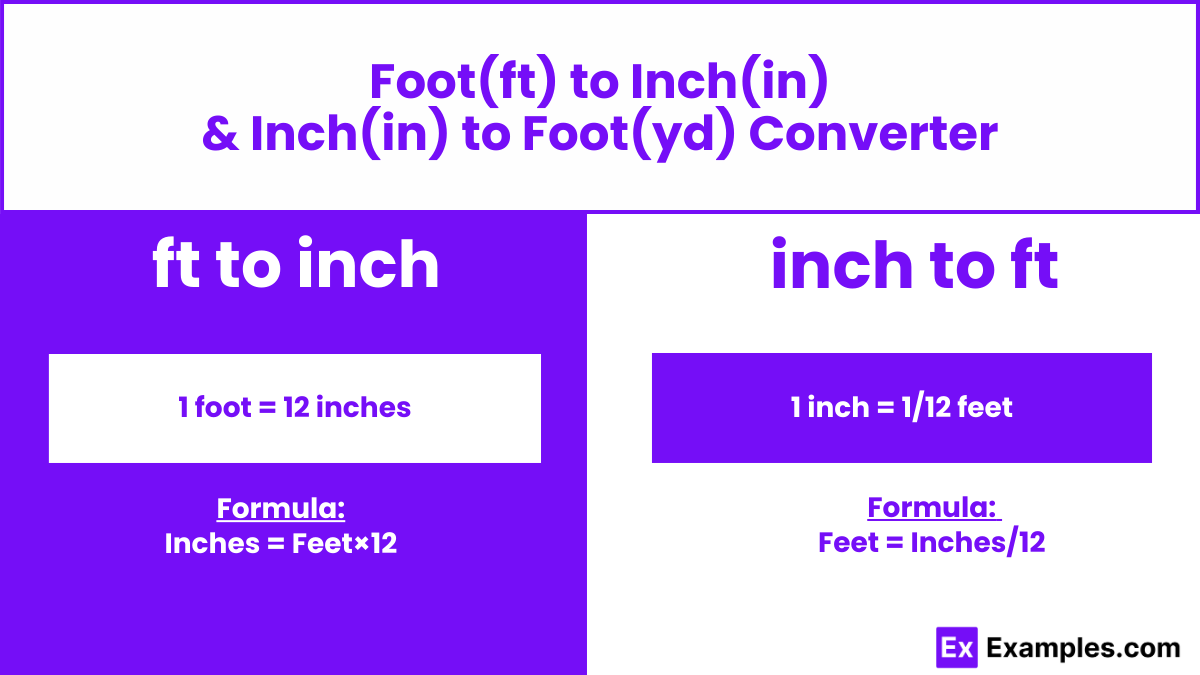
Length Converters to Feet (ft)
| Kilometer to Feet | Meter to Feet | Centimeter to Feet |
| Millimeter to Feet | Micrometer to Feet | Nanometer to Feet |
| Mile to Feet | Yard to Feet | Inch to Feet |
| Nautical Mile to Feet |
Length Converters to Inch (in)
| Kilometer to Inch | Meter to Inch | Centimeter to Inch |
| Millimeter to Inch | Micrometer to Inch | Nanometer to Inch |
| Mile to Inch | Yard to Inch | Feet to Inch |
| Nautical Mile to Inch |
Conversion Factors:
- Feet to Inches: 1 foot = 12 inches
- Inches to Feet: 1 inch = 1/12 feet
How to Convert Feet to Inches:
To convert feet to inches, multiply the number of feet by 12.
Inches=Feet×12
Example: Convert 6 feet to inches.
Inches=6×12=72 inches
How to Convert Inches to Feet:
To convert inches to feet, divide the number of inches by 12.
Feet=Inches/12
Example: Convert 24 inches to feet.
Feet=24/12=2 feet
Feet to Inches Conversion Table
| Feet (ft) | Inches (in) |
|---|---|
| 1 ft | 12 in |
| 2 ft | 24 in |
| 3 ft | 36 in |
| 4 ft | 48 in |
| 5 ft | 60 in |
| 6 ft | 72 in |
| 7 ft | 84 in |
| 8 ft | 96 in |
| 9 ft | 108 in |
| 10 ft | 120 in |
| 20 ft | 240 in |
| 30 ft | 360 in |
| 40 ft | 480 in |
| 50 ft | 600 in |
| 60 ft | 720 in |
| 70 ft | 840 in |
| 80 ft | 960 in |
| 90 ft | 1080 in |
| 100 ft | 1200 in |
ft to inch Conversion Chart
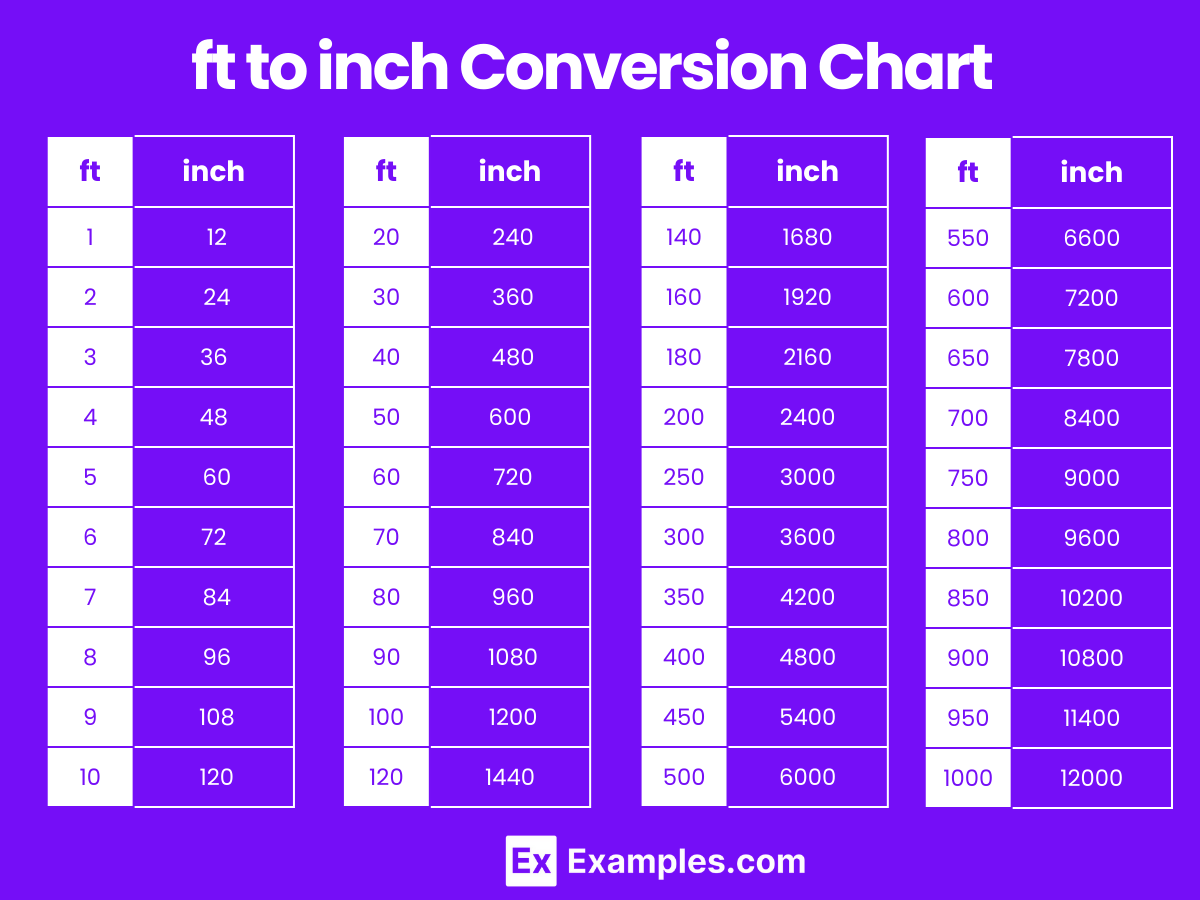
Inches to Feet Conversion Table
| Inches (in) | Feet (ft) |
|---|---|
| 1 in | 0.0833 ft |
| 2 in | 0.1667 ft |
| 3 in | 0.25 ft |
| 4 in | 0.3333 ft |
| 5 in | 0.4167 ft |
| 6 in | 0.5 ft |
| 7 in | 0.5833 ft |
| 8 in | 0.6667 ft |
| 9 in | 0.75 ft |
| 10 in | 0.8333 ft |
| 20 in | 1.6667 ft |
| 30 in | 2.5 ft |
| 40 in | 3.3333 ft |
| 50 in | 4.1667 ft |
| 60 in | 5 ft |
| 70 in | 5.8333 ft |
| 80 in | 6.6667 ft |
| 90 in | 7.5 ft |
| 100 in | 8.3333 ft |
inch to ft Conversion Chart
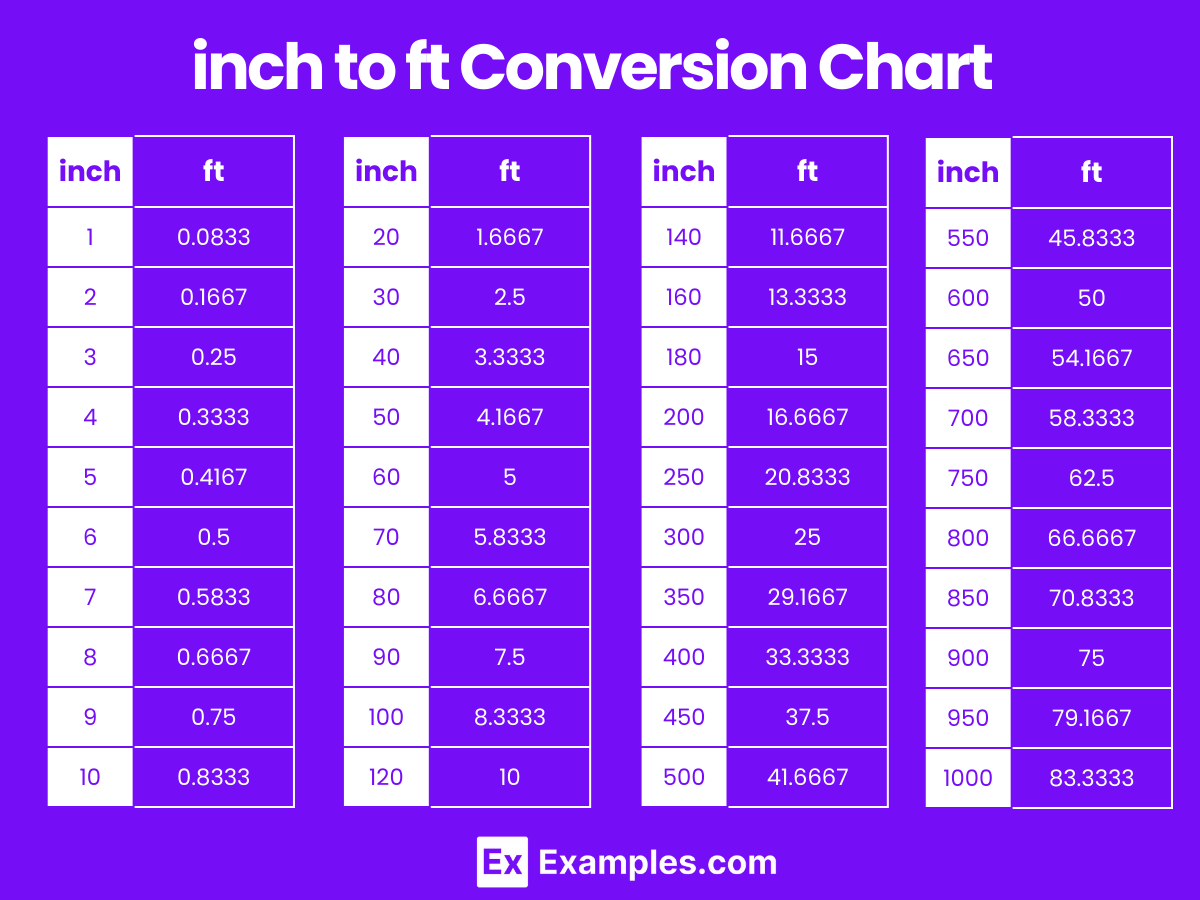
Difference Between Feet to Inches
| Feature | Feet (ft) | Inches (in) |
|---|---|---|
| Definition | A foot is a unit of length equal to 12 inches. | An inch is a unit of length equal to 1/12 of a foot. |
| Usage | Used commonly in the United States and the United Kingdom for measuring heights, shorter distances, and room sizes. | Widely used to measure smaller dimensions such as the width of an object, or the diameter of a pipe. |
| Measurement System | Part of the imperial and U.S. customary measurement systems. | Also part of the imperial and U.S. customary systems, but inches are used more globally in various applications. |
| Symbol | ft | in |
| Typical Use Cases | – Measuring the height of buildings and humans. – Used in real estate to describe room dimensions and property size. | – Used in manufacturing for parts sizes. – Common in measuring screen sizes and photographic prints. |
| Conversion Factor | 1 foot = 12 inches | 1 inch = 1/12 feet |
| Examples | – A room might be 15 feet by 20 feet. – A person might be 6 feet tall. | – A smartphone might be 5.5 inches long. – A new TV screen might be 32 inches diagonally. |
1. Solved Examples on Converting Feet to Inches
Example 1: Convert 2 feet to inches.
Multiply the number of feet by 12 to find the inches.
2 feet x 12 = 24 inches
Result: 2 feet is 24 inches.
Example 2: Convert 5 feet to inches.
Use the same conversion factor (1 foot = 12 inches).
5 feet x 12 = 60 inches
Result: 5 feet is 60 inches.
Example 3: Convert 0.5 feet to inches.
Multiply the decimal by 12 to convert it to inches.
0.5 feet x 12 = 6 inches
Result: 0.5 feet is 6 inches.
Example 4: Convert 8 feet to inches.
Apply the conversion factor directly.
8 feet x 12 = 96 inches
Result: 8 feet is 96 inches.
Example 5: Convert 11 feet to inches.
Multiply 11 feet by 12 to convert it to inches.
11 feet x 12 = 132 inches
Result: 11 feet is 132 inches.
2. Solved Examples on Converting Inches to Feet
Example 1: Convert 24 inches to feet.
To convert inches to feet, divide the number of inches by 12.
24 inches ÷ 12 = 2 feet
Result: 24 inches is 2 feet.
Example 2: Convert 36 inches to feet.
Use the conversion formula: feet = inches ÷ 12.
36 inches ÷ 12 = 3 feet
Result: 36 inches is 3 feet.
Example 3: Convert 18 inches to feet.
Divide by 12 to convert inches to feet.
18 inches ÷ 12 = 1.5 feet
Result: 18 inches is 1.5 feet.
Example 4: Convert 48 inches to feet.
Apply the conversion factor directly.
48 inches ÷ 12 = 4 feet
Result: 48 inches is 4 feet.
Example 5: Convert 60 inches to feet.
Multiply the number of inches by the reciprocal of 12.
60 inches ÷ 12 = 5 feet
Result: 60 inches is 5 feet.
1. How accurate do I need to be when converting feet to inches?
Accuracy is important, especially in construction and engineering, where precise measurements are critical.
2. How can I teach kids to convert feet to inches?
Use real-world examples like measuring furniture or room dimensions to make the concept relatable and easier to understand.
3. Are there worksheets available to practice converting feet to inches?
Yes, educational websites and math textbooks often provide practice worksheets for unit conversions.
4. Can errors in converting feet to inches affect the outcome of a project?
Yes, incorrect measurements can lead to construction errors, increased costs, and delays.
5. Can the conversion from feet to inches vary?
No, the conversion of 12 inches per foot is a fixed standard in the Imperial and U.S. customary measurement systems.
6. How to Convert Feet to Inches with Fractions
To convert fractional feet to inches, multiply both the whole number and the fraction by 12 (since 1 foot = 12 inches). Add the results to get the total inches.
7. How Many Inches Make a Meter?
There are approximately 39.37 inches in a meter. This conversion is useful for scientific measurements and when precision is required in fields using the metric system.
8. How to Convert Feet to Inches Without a Calculator?
To convert feet to inches without a calculator, simply multiply the number of feet by 12. You can do this easily using mental math or by writing it out on paper.

