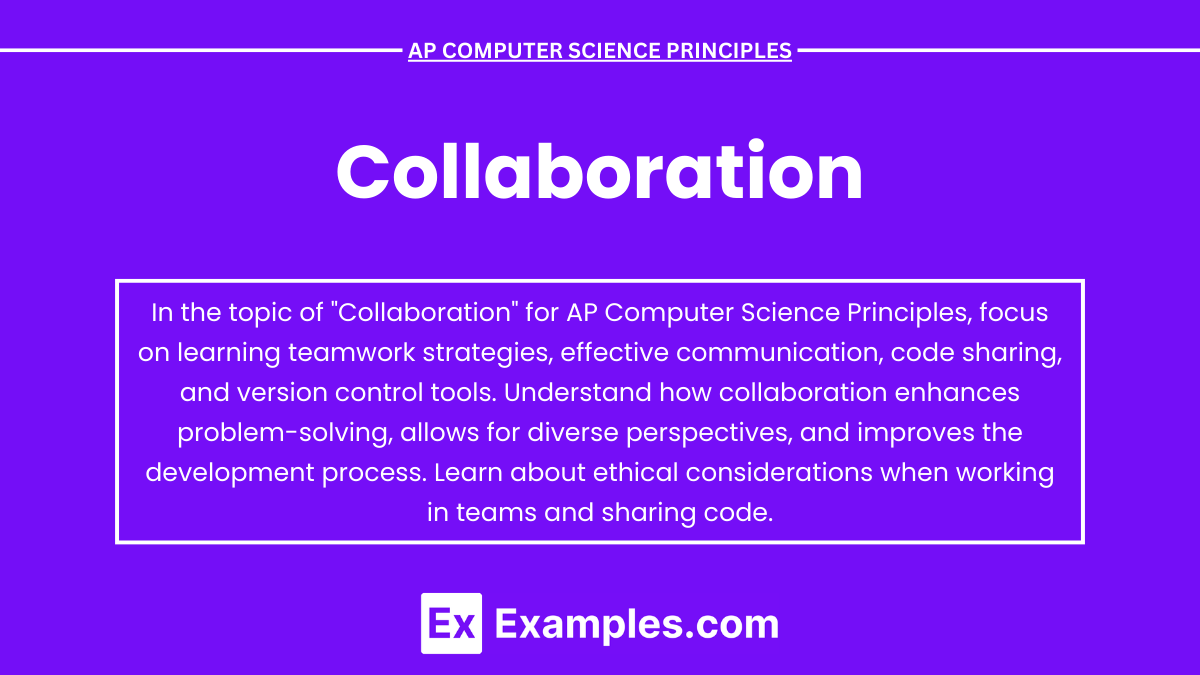Collaboration in AP Computer Science Principles emphasizes the importance of teamwork and effective communication in solving complex problems and creating computational artifacts. It involves working with others to share ideas, divide tasks, and enhance project quality through diverse perspectives. Collaboration fosters learning, improves efficiency, and reduces errors, making it an essential skill in both academic and professional computing environments. In the AP CSP course, collaboration is highlighted through activities like pair programming and group projects, encouraging students to apply these skills in real-world contexts.
Learning Objectives
For the topic “Collaboration” in AP Computer Science Principles, you should focus on learning how to effectively communicate and work with others to solve problems, divide tasks, and integrate code in a project. Understand the roles in collaborative environments, the use of version control systems, and tools that support teamwork. You should also grasp how to manage conflicts, give and receive feedback, and apply ethical practices in collaboration while completing tasks such as the Create Performance Task.
Collaboration in AP Computer Science Principles
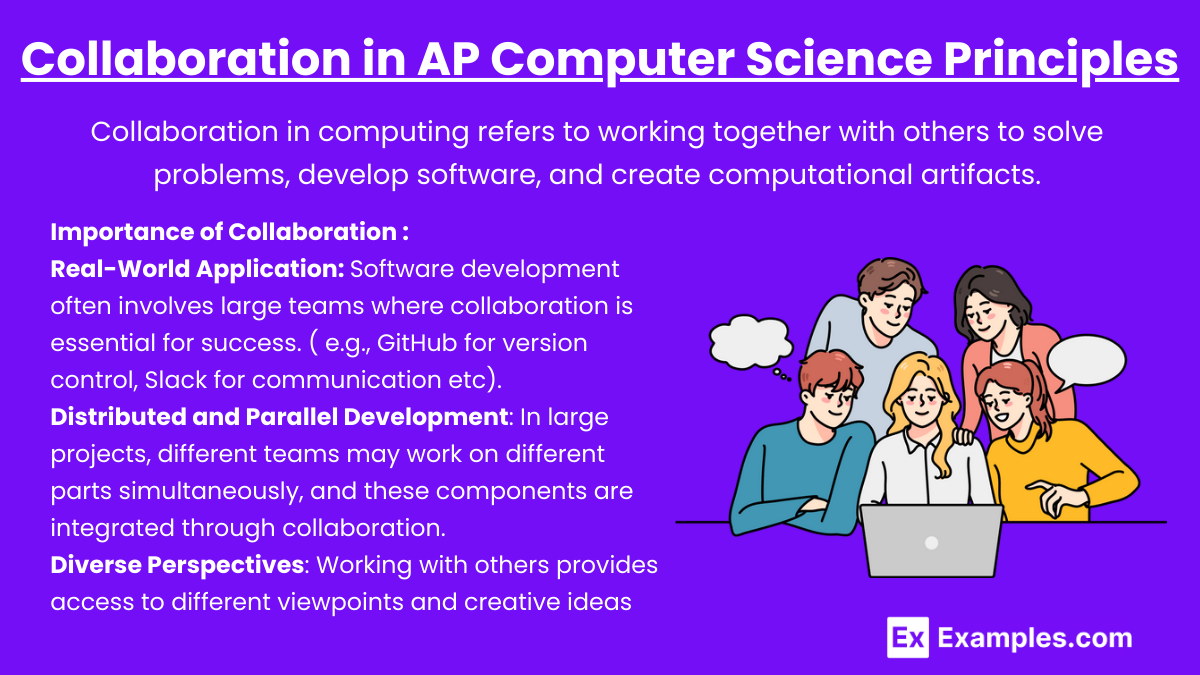
Collaboration in computing refers to working together with others to solve problems, develop software, and create computational artifacts. It is a critical skill in professional environments, where multiple individuals bring diverse perspectives and skills to complete complex tasks more efficiently. Collaboration is a critical component in computer science and is emphasized in the AP Computer Science Principles (CSP) exam. It plays a fundamental role in problem-solving, design, and the development of complex programs and systems. Here are the key aspects of collaboration as it relates to AP Computer Science Principles:
Importance of Collaboration :
Collaboration allows individuals with diverse perspectives and expertise to contribute towards solving complex problems. In computer science, it enables the pooling of resources, sharing of ideas, and collective brainstorming that leads to innovation. Through effective collaboration, team members can divide tasks according to individual strengths, reducing the time and effort needed to complete large-scale projects.
- Real-World Application: Software development often involves large teams where collaboration is essential for success. Collaboration tools (e.g., GitHub for version control, Slack for communication, etc.) streamline the process.
- Distributed and Parallel Development: In large projects, different teams may work on different parts simultaneously, and these components are integrated through collaboration.
- Diverse Perspectives: Working with others provides access to different viewpoints and creative ideas, improving the quality of the final product.
- Division of Labor: Collaboration allows team members to focus on tasks that align with their strengths, which increases efficiency and reduces workload.
- Error Reduction: With multiple contributors reviewing the work, errors are more likely to be identified and corrected early.
Types of Collaboration
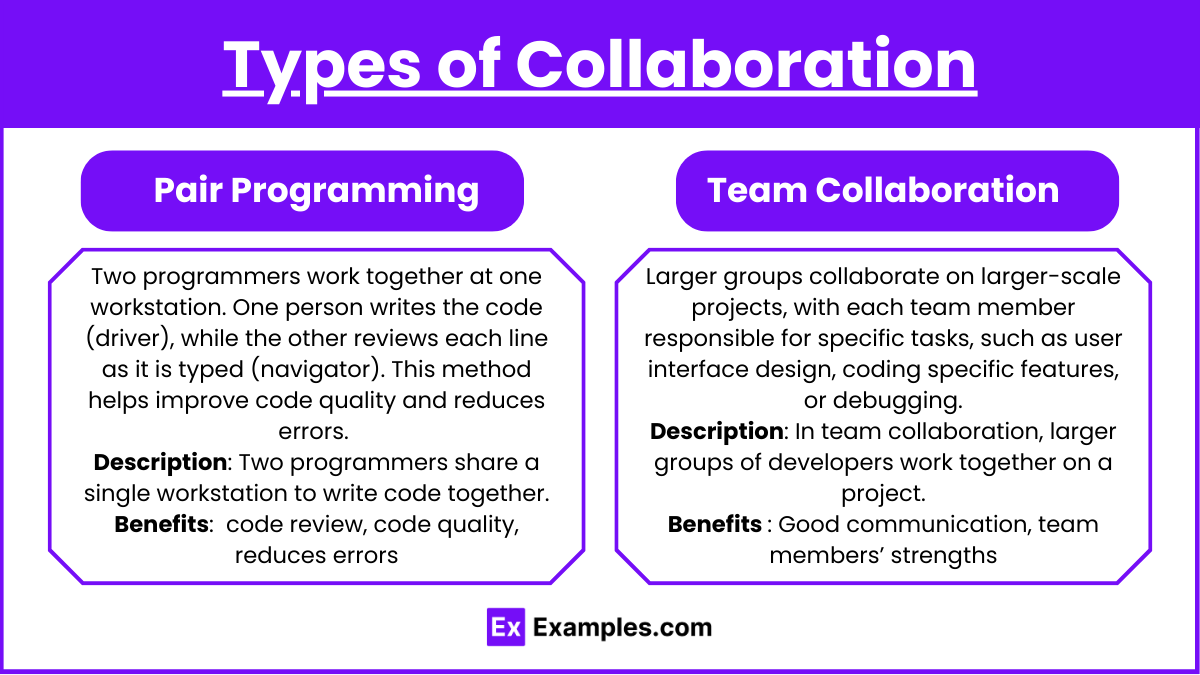
- Pair Programming: Two programmers work together at one workstation. One person writes the code (driver), while the other reviews each line as it is typed (navigator). This method helps improve code quality and reduces errors.
- Description: Two programmers share a single workstation to write code together. The driver types code, while the navigator reviews each line, offering suggestions and identifying mistakes in real time.
- Benefits: This approach promotes continuous code review, improves code quality, and reduces errors. It also fosters mutual learning between programmers, as both contribute to problem-solving.
- Common Use: Often used in educational settings or agile development environments to accelerate coding and enhance understanding.
- Team Collaboration: Larger groups collaborate on larger-scale projects, with each team member responsible for specific tasks, such as user interface design, coding specific features, or debugging.
- Description: In team collaboration, larger groups of developers work together on a project. Each team member is assigned specific roles, such as front-end development, back-end development, database management, testing, or project management.
- Benefits: This method is efficient for handling complex, large-scale projects. It allows for the division of labor based on team members’ strengths and encourages specialization. Good communication and clear task allocation are crucial to the success of this collaboration type.
- Common Use: Used in software development companies, where multiple developers collaborate to build features for web applications, mobile apps, or enterprise software.
Roles in a Collaborative Environment
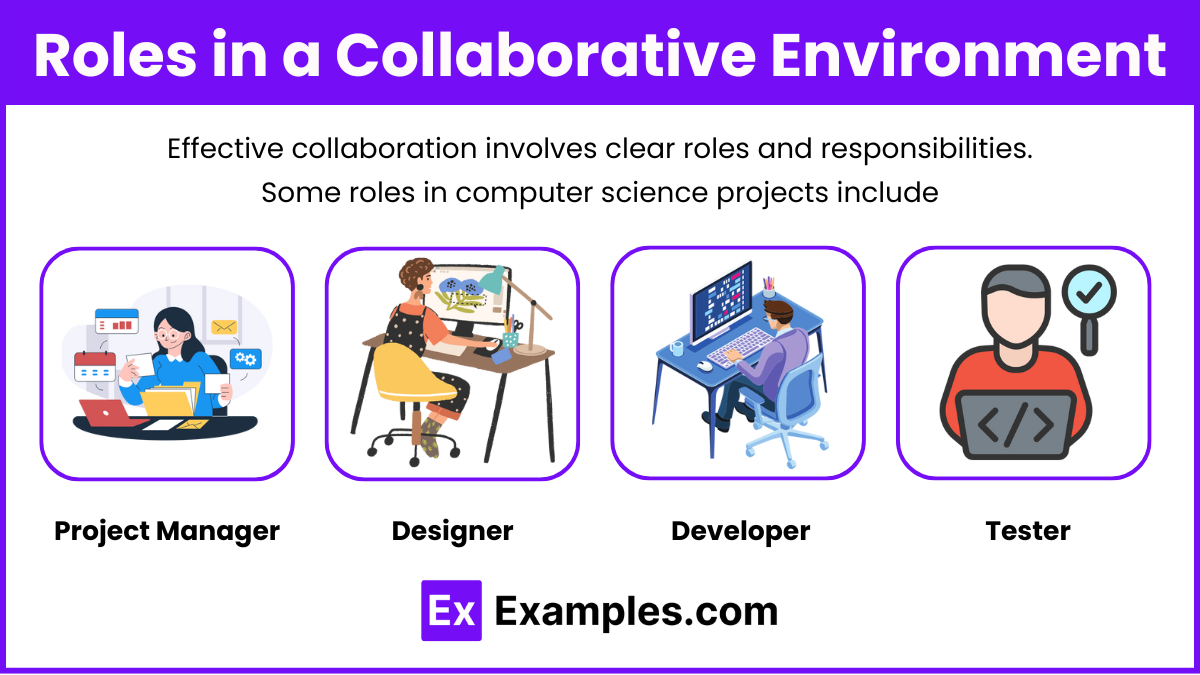
Effective collaboration involves clear roles and responsibilities. Some roles in computer science projects include:
- Project Manager: Coordinates the team, sets goals, and manages timelines.
- Designer: Focuses on user experience and the overall look and feel of the software.
- Developer: Writes and tests the code.
- Tester: Identifies bugs or issues and suggests improvements.
Each team member should understand their role and how it contributes to the overall success of the project.
Best Practices for Effective Collaboration
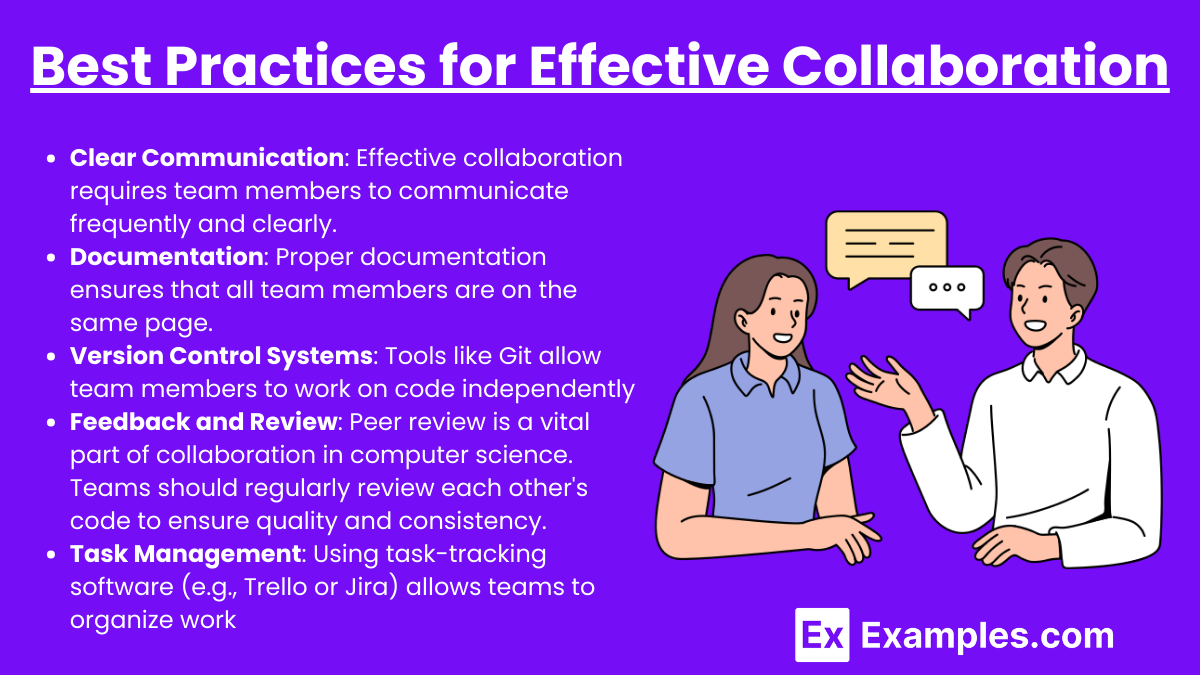
- Clear Communication: Effective collaboration requires team members to communicate frequently and clearly. Regular meetings, progress updates, and the use of collaboration tools (e.g., Trello, Jira) are essential.
- Documentation: Proper documentation ensures that all team members are on the same page. This includes code comments, version control logs, and project wikis.
- Version Control Systems: Tools like Git allow team members to work on code independently and merge their work without conflict. This system is crucial for tracking changes and managing different versions of the code.
- Feedback and Review: Peer review is a vital part of collaboration in computer science. Teams should regularly review each other’s code to ensure quality and consistency.
- Task Management: Using task-tracking software (e.g., Trello or Jira) allows teams to organize work, assign tasks, and monitor progress efficiently.
Examples
Example 1: Pair Programming
In pair programming, two individuals work together on the same computer to write and debug code. One person takes on the role of the “driver,” actively typing and managing the code, while the other, known as the “navigator,” reviews each line as it is written, suggesting improvements or pointing out errors. This dynamic allows for real-time collaboration, ensuring both people contribute to the code. By constantly switching roles, both participants gain insight into each aspect of the task, fostering learning and reducing mistakes.
Example 2: Open-Source Development
Open-source projects rely heavily on global collaboration, where developers from around the world contribute to the same codebase. Projects such as Linux and Python have benefited from the collective efforts of numerous programmers who each work on different parts of the project. Through platforms like GitHub, contributors submit their code, which is reviewed, tested, and integrated into the main project. This form of collaboration brings diverse ideas, speeds up the development process, and produces high-quality software available to the public.
Example 3: Agile Development Teams
In the Agile software development methodology, teams of developers, designers, and testers collaborate closely through short, iterative cycles known as sprints. Each team member has a specific role, but they work together continuously, reviewing progress in daily meetings and adapting their approach based on feedback. This close-knit collaboration ensures that the product evolves according to user needs, and any issues or improvements can be addressed quickly. Agile teamwork fosters an environment of shared responsibility and rapid response to challenges.
Example 4: Hackathons
Hackathons are collaborative coding events where developers, designers, and subject matter experts form teams to create solutions within a short time frame, usually 24 to 48 hours. These events encourage rapid collaboration under pressure, with participants brainstorming, dividing tasks, and contributing their unique skills to develop a functional prototype. Hackathons often bring together people with diverse expertise, allowing for innovative approaches to problem-solving. The intensive, creative atmosphere exemplifies the power of short-term, goal-driven collaboration.
Example 5: Collaborative Research Projects
In academic and professional settings, collaborative research projects in fields like artificial intelligence or data science often involve multiple individuals working across disciplines. For example, a data scientist may work alongside software engineers and domain experts to develop a machine learning model for medical diagnoses. Each participant brings specialized knowledge, and by collaborating, they create solutions that none could have achieved alone. This kind of interdisciplinary teamwork is crucial for advancing technology and addressing complex, real-world problems.
Multiple Choice Questions
Question 1
Which of the following is the primary benefit of using pair programming in a collaborative environment?
A) It increases individual autonomy.
B) It ensures faster code development by allowing both programmers to write code simultaneously.
C) It promotes error detection and shared understanding of code through real-time feedback.
D) It allows one programmer to work while the other takes a break.
Answer: C) It promotes error detection and shared understanding of code through real-time feedback.
Explanation: Pair programming is a collaborative technique where two programmers work together at one computer. One writes the code (driver) while the other reviews and provides feedback (navigator). This allows for real-time error detection and the sharing of knowledge, leading to better code quality and understanding. The roles switch frequently, promoting active participation. Options A, B, and D are incorrect because they do not accurately describe the benefits of pair programming. It is more about collaboration and real-time feedback than individual autonomy or speeding up coding time by splitting tasks.
Question 2
Which of the following is a key feature of version control systems that helps facilitate collaboration in software development?
A) Enforcing strict rules that prevent more than one person from working on a project.
B) Allowing multiple contributors to work on the same codebase without overwriting each other’s work.
C) Ensuring that only one programmer writes code while others observe.
D) Automatically correcting errors in the code when multiple contributors are involved.
Answer: B) Allowing multiple contributors to work on the same codebase without overwriting each other’s work.
Explanation: Version control systems, like Git, are essential for collaboration because they allow multiple team members to contribute to the same project. These systems track changes, manage conflicts, and maintain a history of modifications, ensuring that contributors’ work doesn’t conflict or overwrite each other’s. Option A is incorrect because version control encourages collaboration rather than preventing multiple people from working on a project. Option C describes pair programming, not version control, and Option D is incorrect because version control does not automatically correct code errors—it just tracks changes.
Question 3:
Why is documentation important in collaborative software development?
A) It helps developers write code faster.
B) It allows team members to understand each other’s contributions and the overall functionality of the code.
C) It prevents developers from having to communicate directly.
D) It reduces the need for version control.
Answer: B) It allows team members to understand each other’s contributions and the overall functionality of the code.
Explanation: Documentation plays a crucial role in collaboration by ensuring that all team members have a clear understanding of what the code does, why certain decisions were made, and how different parts of the project fit together. This is essential for maintaining code clarity and continuity, especially in large or long-term projects. Option A is incorrect because documentation doesn’t speed up the coding process itself; it improves understanding and maintenance. Option C is incorrect as documentation complements, not replaces, direct communication. Option D is incorrect because version control is still necessary, even with good documentation.