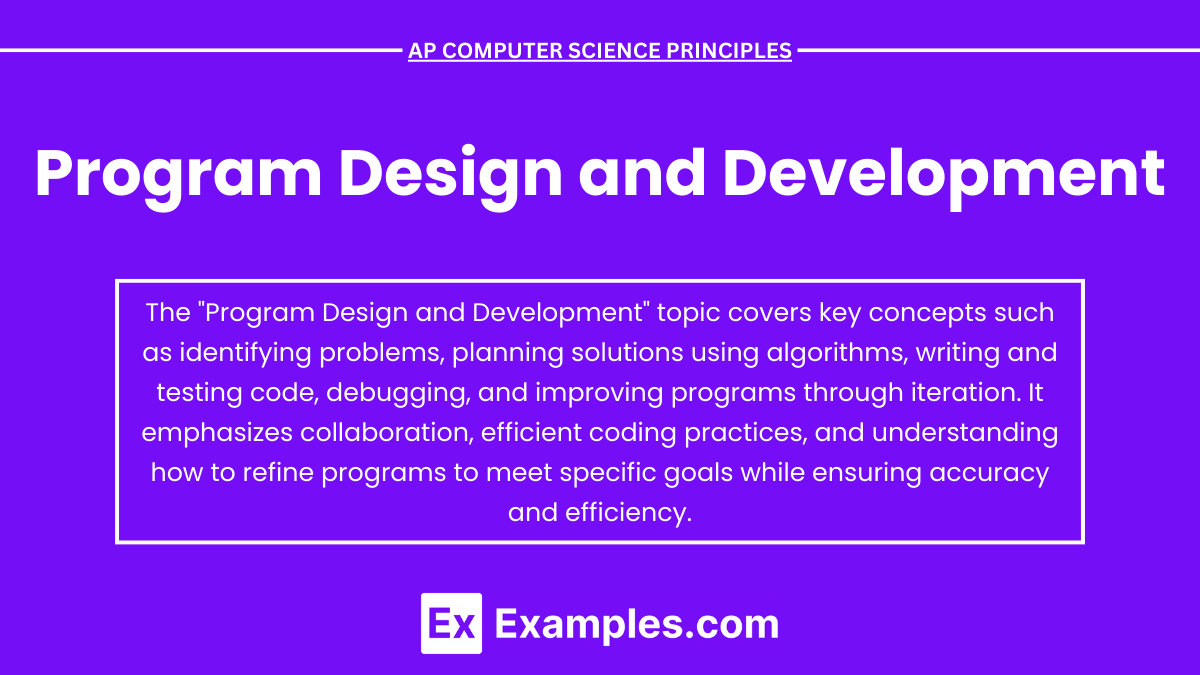Program Design and Development is a critical process in creating efficient, functional, and user-friendly software solutions. It involves understanding the problem, planning a solution through algorithms, writing modular code, and testing for correctness. Effective design ensures that a program meets user requirements while maintaining flexibility for future updates. Key aspects include problem decomposition, iterative development, and thorough documentation. Mastery of this process equips students with the skills to create scalable, maintainable programs, which is essential for success in AP Computer Science Principles.
Free AP Computer Science Principles Practice Test
Learning Objectives
In the topic "Program Design and Development" for AP Computer Science Principles, you should focus on learning how to define a problem clearly, develop efficient algorithms, and plan a modular solution. Gain proficiency in writing pseudocode, constructing flowcharts, and using programming languages to implement solutions. Emphasize debugging techniques, testing methodologies, and iterative development to refine programs. Additionally, learn how to document code for clarity and future maintenance, evaluate program efficiency, and apply user feedback to improve performance, ensuring real-world applicability and scalability.
Program Design Overview
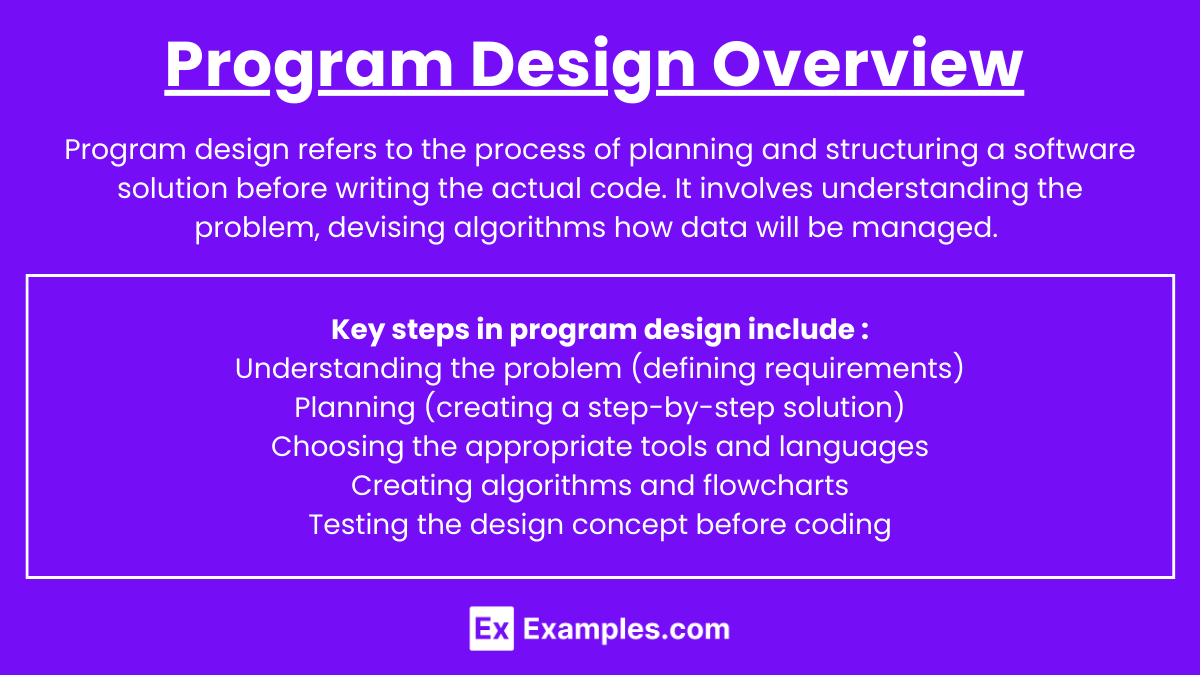
Program design refers to the process of planning and structuring a software solution before writing the actual code. It involves understanding the problem, devising algorithms, and determining how data will be managed. Effective program design ensures that the solution is correct, efficient, and maintainable. It also minimizes bugs and improves readability, making the program easier to modify and scale.
Key steps in program design include:
Understanding the problem (defining requirements)
Planning (creating a step-by-step solution)
Choosing the appropriate tools and languages
Creating algorithms and flowcharts
Testing the design concept before coding
Understanding Program Requirements
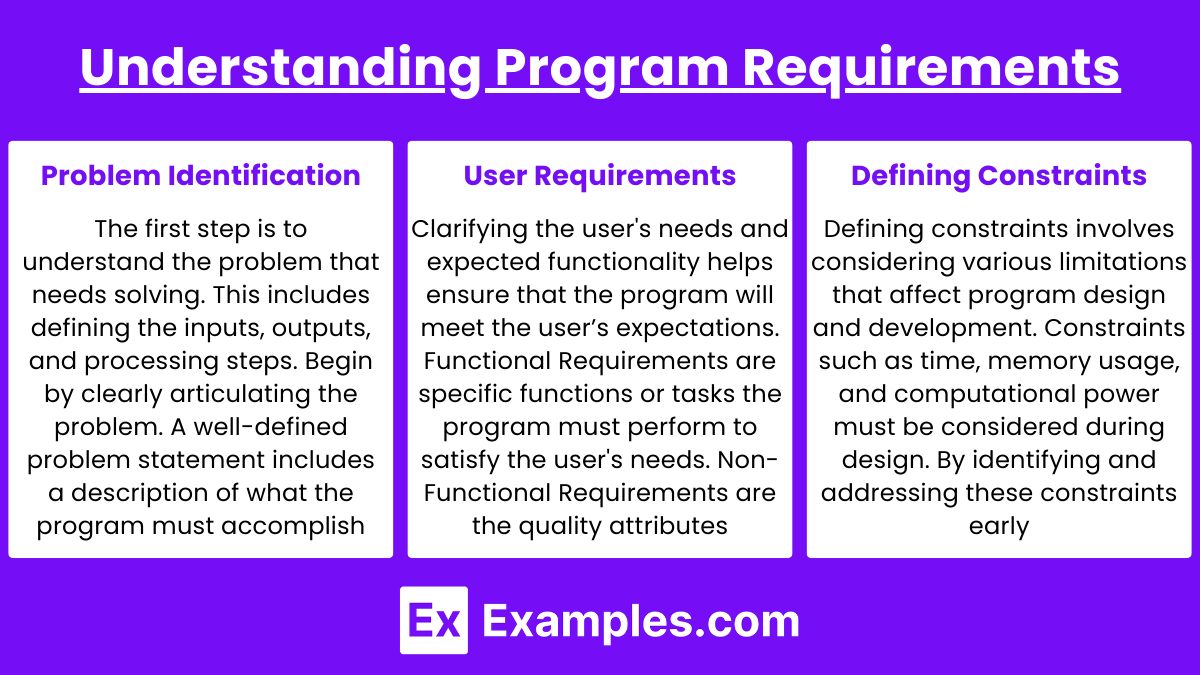
Problem Identification: The first step is to understand the problem that needs solving. This includes defining the inputs, outputs, and processing steps. Begin by clearly articulating the problem. A well-defined problem statement includes a description of what the program must accomplish, why it is important, and any critical factors that will influence the solution.
User Requirements: Clarifying the user's needs and expected functionality helps ensure that the program will meet the user’s expectations. Functional Requirements are specific functions or tasks the program must perform to satisfy the user's needs. Non-Functional Requirements are the quality attributes that the system must possess, such as performance, usability, and scalability.
Defining Constraints: Constraints such as time, memory usage, and computational power must be considered during design. Defining constraints involves considering various limitations that affect program design and development. These include time complexity, memory usage, computational power, and storage capacity. By identifying and addressing these constraints early, developers can optimize programs for efficiency, scalability, and performance while ensuring they meet the desired functionality within the given limitations.
Planning the Solution
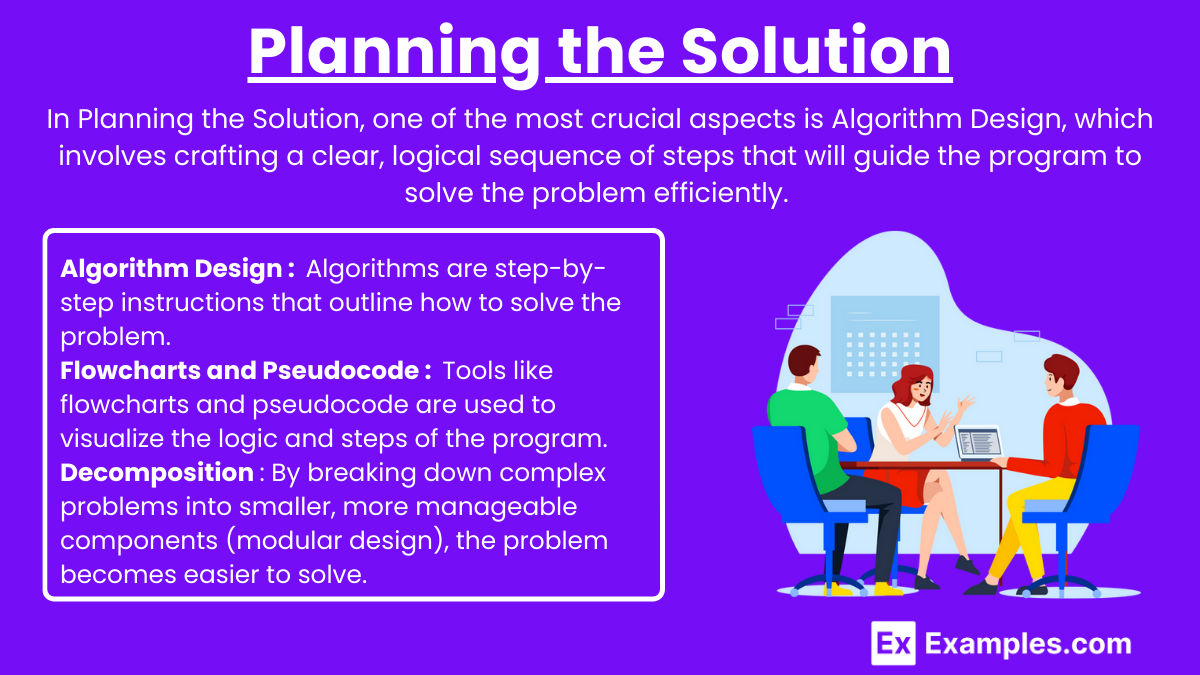
In Planning the Solution, one of the most crucial aspects is Algorithm Design, which involves crafting a clear, logical sequence of steps that will guide the program to solve the problem efficiently. An algorithm serves as a blueprint for the solution, outlining the required steps before any actual coding begins. This process helps in preventing errors and ensuring the program functions as expected.
Algorithm Design: Before coding, an algorithm needs to be developed. Algorithms are step-by-step instructions that outline how to solve the problem. An algorithm serves as a blueprint for the solution, outlining the required steps before any actual coding begins.
Flowcharts and Pseudocode: Tools like flowcharts and pseudocode are used to visualize the logic and steps of the program. Flowcharts show the flow of logic using symbols, while pseudocode provides a textual representation of the logic in plain English. They make it easy to see how the different components of a system interact and help in identifying any potential logical errors early on
Decomposition: Decomposition is another critical part of planning. By breaking down complex problems into smaller, more manageable components (modular design), the problem becomes easier to solve. Each module or function can be independently designed, tested, and then integrated into the larger program. This approach not only simplifies the problem-solving process but also enhances code reusability and maintainability, allowing for more flexible and scalable program development. Complex problems are broken down into smaller, manageable parts (modular design).
Writing the Code
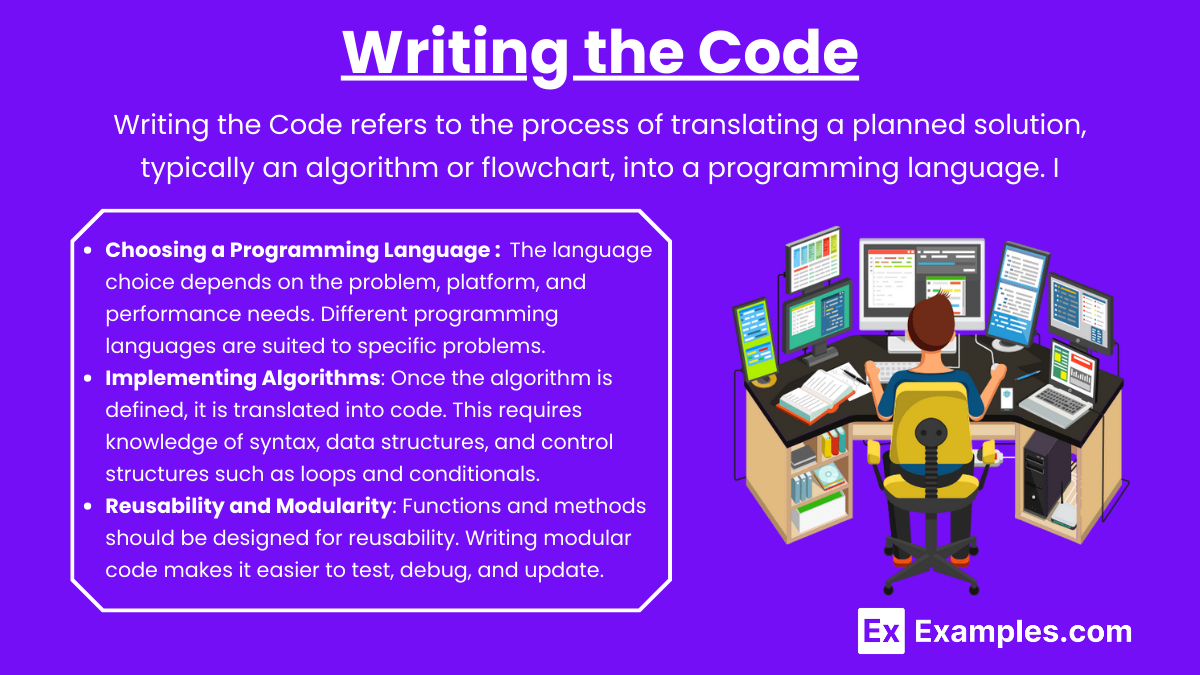
Writing the Code refers to the process of translating a planned solution, typically an algorithm or flowchart, into a programming language. It involves selecting appropriate syntax, data structures, and control structures such as loops and conditionals to implement the solution. During this step, developers apply modular design principles, breaking the problem into smaller parts, creating functions or methods, and ensuring the code is efficient and maintainable.
Choosing a Programming Language: The language choice depends on the problem, platform, and performance needs. Different programming languages are suited to specific problems. For example, Python is popular for data analysis and machine learning due to its vast libraries, while C++ is favored in game development for its performance and control over system resources. Platform compatibility also plays a role; web applications typically use JavaScript, HTML, and CSS, while mobile apps may use Swift (iOS) or Kotlin (Android).
Implementing Algorithms: Once the algorithm is defined, it is translated into code. This requires knowledge of syntax, data structures, and control structures such as loops and conditionals. When translating algorithms into code, it's essential to follow the syntax and rules of the chosen programming language closely to ensure accuracy. Using data structures like arrays, lists, stacks, or hash maps helps store and manipulate data efficiently, significantly impacting performance. Control structures such as loops and conditionals guide the flow of the program, enabling dynamic responses to varying inputs. Additionally, handling edge cases, such as empty inputs or extreme values, is critical to ensure the algorithm performs correctly under all possible scenarios.
Reusability and Modularity: Functions and methods should be designed for reusability. Writing modular code makes it easier to test, debug, and update. Modular code design involves breaking a program into smaller, self-contained components like functions, methods, or classes, each handling a specific task. This makes the code more organized and allows different team members to work on separate parts simultaneously. Functions and methods group reusable tasks, preventing code repetition, such as using a calculateArea() function instead of rewriting code for different shapes.
Testing and Debugging
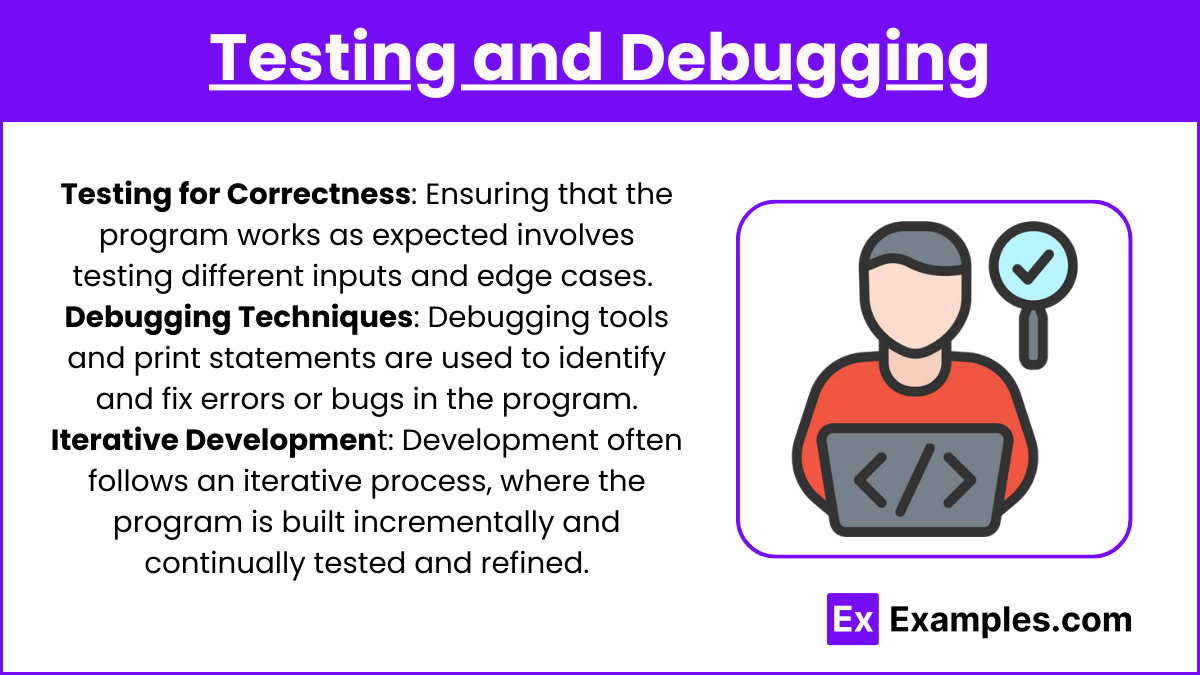
Testing for Correctness: Ensuring that the program works as expected involves testing different inputs and edge cases. This includes unit tests (testing individual parts) and integration tests (testing the complete system).
Debugging Techniques: Debugging tools and print statements are used to identify and fix errors or bugs in the program.
Iterative Development: Development often follows an iterative process, where the program is built incrementally and continually tested and refined.
Documentation
Code Comments: Clear comments help others (and the developer) understand the purpose of the code. Good documentation ensures that the code can be maintained or extended in the future.
External Documentation: Creating external documentation such as user manuals or developer guides helps both users and other developers work with the software.
Examples
Example 1: Developing a Weather Forecasting Application
In this program, the design phase involves understanding the user’s need to get real-time weather updates. The development process begins with gathering weather data from APIs and designing an algorithm that displays relevant information like temperature, humidity, and forecasts. Modular design is used, separating data collection, processing, and user interface. Testing ensures accurate updates, while feedback guides improvement in the user experience.
Example 2: Building an Online Shopping Cart System
This project involves creating a system where users can browse products, add them to a cart, and checkout. During the design phase, the problem is decomposed into smaller parts: product catalog, cart management, and payment processing. Pseudocode and flowcharts outline how these modules interact. The development focuses on creating reusable code for handling product information and secure payment processes. Testing includes verifying user inputs and transaction security.
Example 3: Creating a Fitness Tracking App
In designing a fitness app, the initial step is understanding the user’s goals—tracking activities, calories, and progress. The program is designed to take user inputs like activity type and duration, process the data using fitness algorithms, and provide real-time feedback. Developers write code to integrate various modules, including a user interface, data storage, and progress analytics. Testing ensures accurate calculations and a smooth user experience.
Example 4: Designing a Classroom Management System
A classroom management system helps teachers manage student data, assignments, and grades. The program design starts by defining the user requirements, such as adding students, assigning grades, and generating reports. The algorithm is designed to handle these tasks efficiently. The development process focuses on creating a modular system where teachers can manage data effortlessly, and testing is done to ensure the system handles large data loads.
Example 5: Building a Language Learning Platform
For this program, the design phase involves creating a system where users can learn a new language through interactive lessons and quizzes. The system is broken down into modules like lesson delivery, progress tracking, and quiz assessments. During development, these modules are implemented using a combination of multimedia content and algorithms to track user performance. The iterative process allows continuous improvement based on user feedback and testing of different difficulty levels.
Multiple Choice Questions
Question 1
What is the first step in the program design process?
A) Writing code
B) Testing the program
C) Understanding the problem and requirements
D) Debugging the program
Answer: C) Understanding the problem and requirements
Explanation: The first step in program design is to understand the problem and requirements. This involves identifying the goals of the program, determining the inputs and expected outputs, and understanding any constraints or limitations. Without a clear understanding of the problem, it is impossible to design an effective solution. Writing code, testing, and debugging occur in later stages of development.
Question 2
Which of the following tools is most commonly used to visualize the flow of logic in a program?
A) Pseudocode
B) Flowchart
C) Debugger
D) Compiler
Answer: B) Flowchart
Explanation: A flowchart is a graphical representation of the logic in a program, using symbols such as arrows, ovals, and rectangles to represent different types of actions or decisions. It is a tool for visualizing the flow of logic before translating it into actual code. Pseudocode (Option A) is another tool used to outline logic in a text-based form, but flowcharts specifically use graphical elements. A debugger (Option C) and a compiler (Option D) are tools used during coding and execution, not in the design stage.
Question 3
Which practice helps ensure that a program can be easily maintained and updated in the future?
A) Writing long blocks of code without comments
B) Developing the program in one large function
C) Using modular design with well-documented code
D) Ignoring user feedback after the program is deployed
Answer: C) Using modular design with well-documented code
Explanation: Modular design is the practice of breaking a program into smaller, independent functions or modules that can be developed, tested, and maintained separately. This approach makes it easier to manage complex programs, update parts of the program, and debug. Additionally, well-documented code with comments and external documentation ensures that others (or the original developer) can easily understand and maintain the code in the future. Writing long blocks of code without comments (Option A) and developing the program in one large function (Option B) make maintenance harder, while ignoring user feedback (Option D) prevents improvements based on actual use cases.