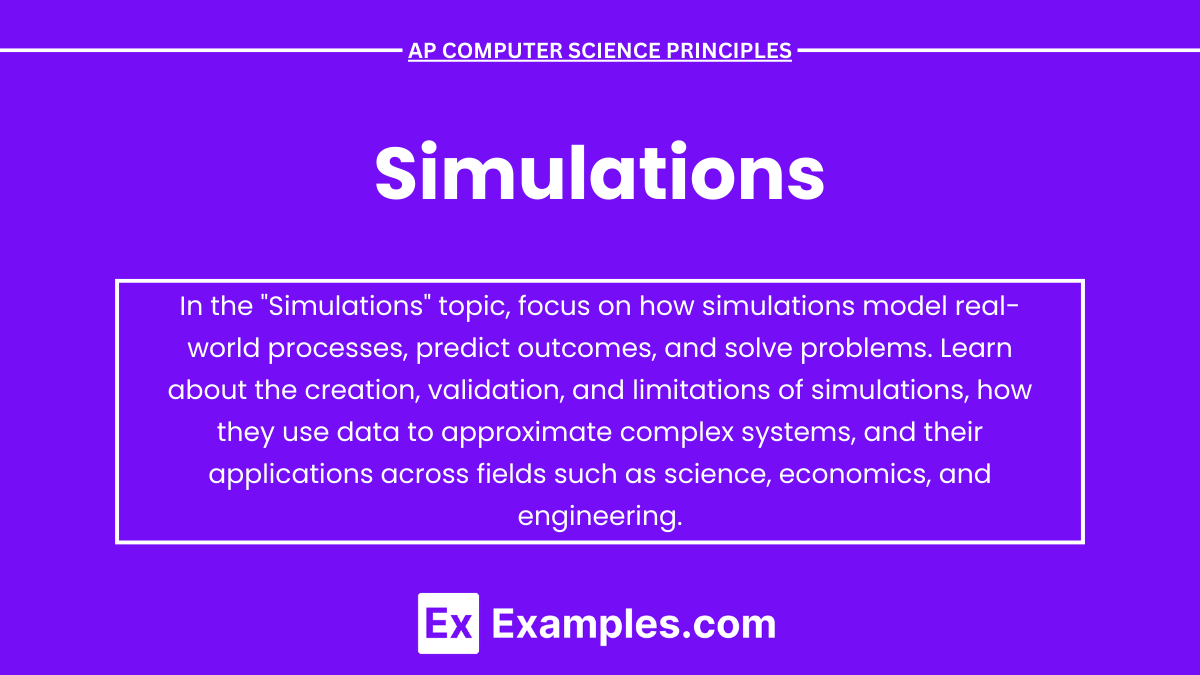Simulations in AP Computer Science Principles involve creating models that replicate real-world systems or processes using computer algorithms. They allow students to explore and analyze complex phenomena in a controlled environment, helping to predict outcomes, test hypotheses, or make decisions without directly interacting with the actual system. Simulations are widely used in fields like weather forecasting, economics, and biology, where real-time experimentation is impractical. Understanding how to design, implement, and analyze simulations is crucial for problem-solving in computer science and other domains.
Free AP Computer Science Principles Practice Test
Learning Objectives
For the topic "Simulations" in AP Computer Science Principles, you should focus on understanding how simulations model real-world systems or processes, identifying their components such as models, input parameters, and output data. You should learn how to develop and analyze simulations, use abstraction to simplify complex systems, and apply algorithms to replicate behavior. Additionally, understanding the benefits and limitations of simulations, along with their practical applications across various fields, will help you assess their effectiveness in solving problems and making predictions.
Simulations for AP Computer Science Principles
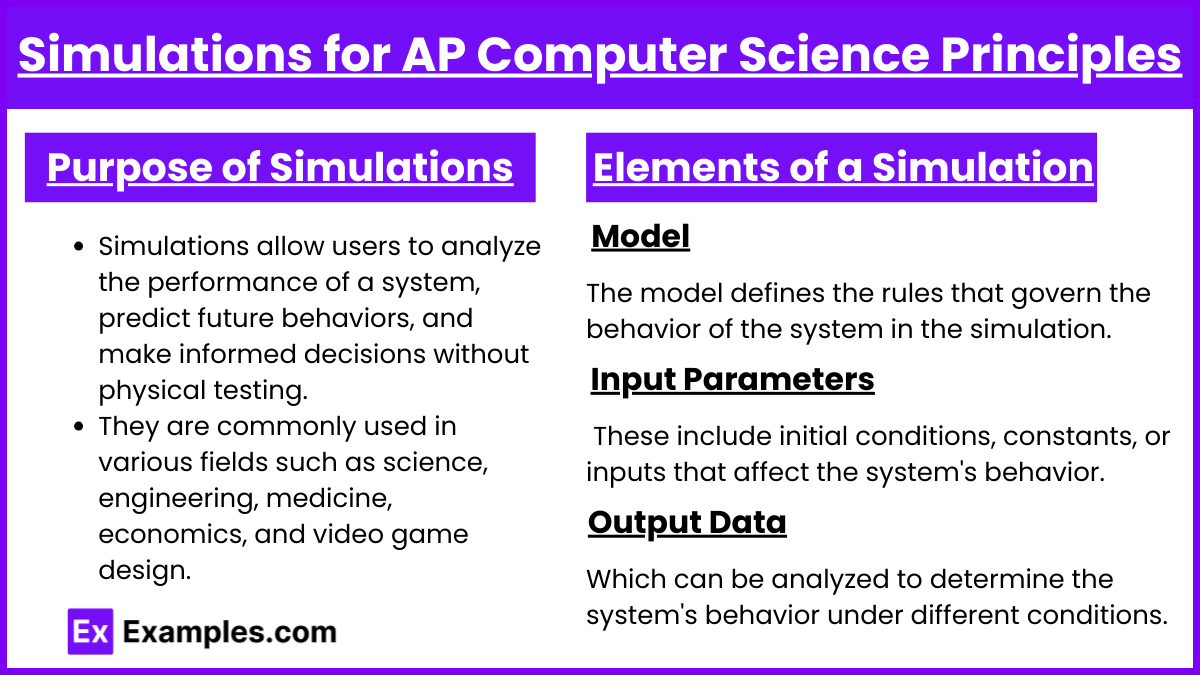
Simulations are models that replicate the behavior of a system or process over time. In computing, simulations are designed to mimic real-world scenarios to understand or predict their behavior without having to interact with the real environment. Simulations are critical in situations where direct experimentation is costly, dangerous, or impractical.
Key Concepts
Purpose of Simulations:
Simulations allow users to analyze the performance of a system, predict future behaviors, and make informed decisions without physical testing.
They are commonly used in various fields such as science, engineering, medicine, economics, and video game design.
Elements of a Simulation:
Model: A simplified representation of a system, process, or concept. The model defines the rules that govern the behavior of the system in the simulation.
Input Parameters: Variables that users can change to observe different outcomes. These include initial conditions, constants, or inputs that affect the system's behavior.
Output Data: The results of the simulation, which can be analyzed to determine the system's behavior under different conditions.
Types of Simulations
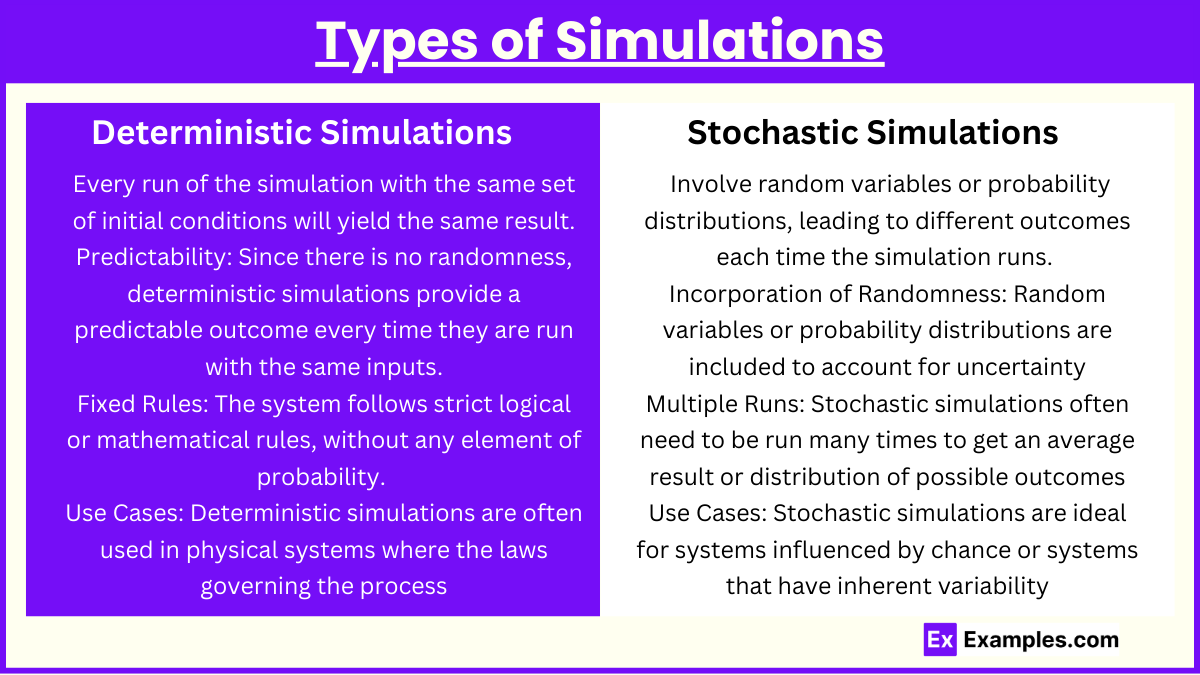
Deterministic Simulations: Every run of the simulation with the same set of initial conditions will yield the same result. Deterministic simulations follow a set of predefined rules where the outcome is fully determined by the initial conditions and parameters set at the start. In these simulations, there is no randomness or variability, meaning that if the simulation is run multiple times with the same inputs, it will always produce the same results. Deterministic simulations are used in systems that are predictable and do not involve elements of chance or uncertainty.
Key Characteristics:
Predictability: Since there is no randomness, deterministic simulations provide a predictable outcome every time they are run with the same inputs.
Fixed Rules: The system follows strict logical or mathematical rules, without any element of probability.
Use Cases: Deterministic simulations are often used in physical systems where the laws governing the process are well-understood and can be modeled precisely.
Stochastic Simulations: Involve random variables or probability distributions, leading to different outcomes each time the simulation runs. Unlike deterministic simulations, stochastic simulations incorporate elements of randomness and probability. These simulations are typically used when the system being modeled has unpredictable components or when randomness is inherent in the process. As a result, each run of a stochastic simulation, even with the same initial conditions, can produce different outcomes due to the probabilistic elements involved.
Key Characteristics:
Incorporation of Randomness: Random variables or probability distributions are included to account for uncertainty or variation in the system.
Multiple Runs: Stochastic simulations often need to be run many times to get an average result or distribution of possible outcomes, as a single run only represents one possible scenario.
Use Cases: Stochastic simulations are ideal for systems influenced by chance or systems that have inherent variability, such as biological processes, market trends, or weather patterns.
Steps to Create a Simulation
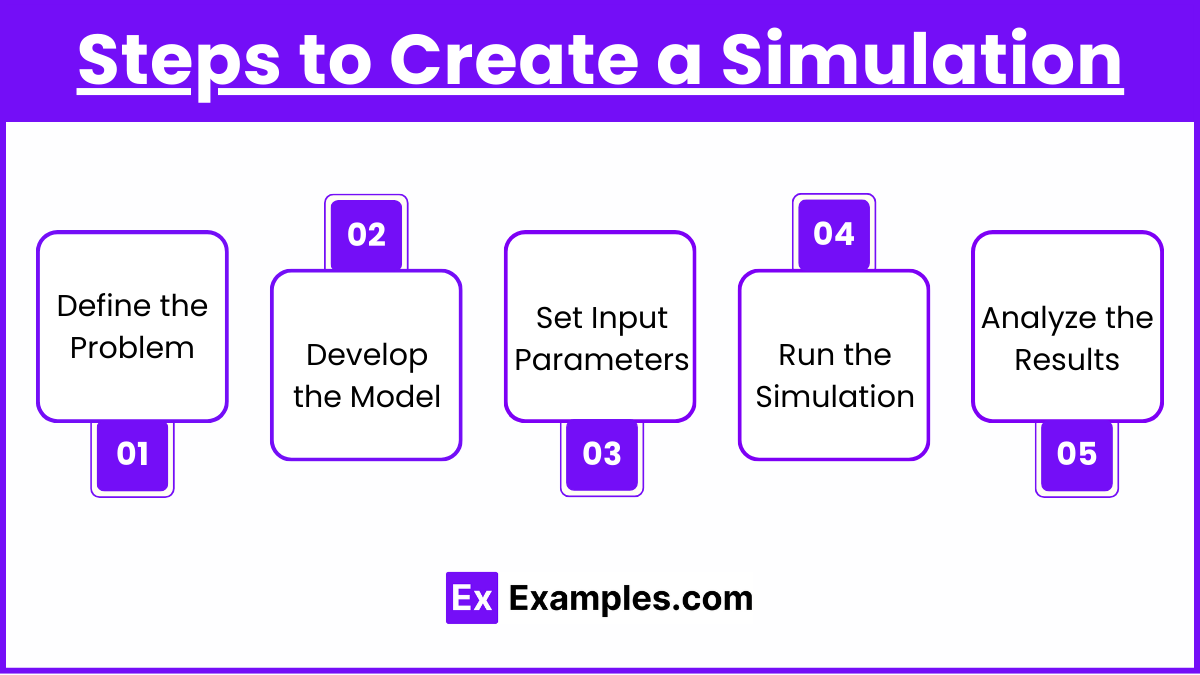
Define the Problem: Understand the system or process to be simulated and identify the problem that the simulation needs to solve. This is the foundational step in the simulation process. Clearly defining the problem involves understanding the system or process to be modeled, identifying the objectives of the simulation, and determining the specific outcomes that need to be measured.
Develop the Model: Create a mathematical or logical model that captures the essential aspects of the system. Simplifications may be needed to make the model computationally feasible. Once the problem is defined, the next step is to create a model that represents the essential characteristics of the system. This model can be mathematical, logical, or algorithmic, depending on the complexity of the system.
Set Input Parameters: Determine the variables that influence the system and assign values to them. Input parameters are the variables that define the initial conditions and behaviors of the system being simulated. These can include fixed values (constants) and adjustable variables that can be modified to test different scenarios.
Run the Simulation: This step involves using a computer to execute the model with the specified input parameters. The computer will process the model’s equations or logic and generate output data. Use a computer to run the simulation based on the model and input parameters.
Analyze the Results: Once the simulation has been run, the results are collected and analyzed. This step involves interpreting the output data to gain insights into the system’s behavior, assess performance, or make predictions. The analysis helps answer the initial questions posed when defining the problem and can guide decision-making. Collect output data and evaluate it to understand the behavior of the system and draw conclusions.
Applications of Simulations
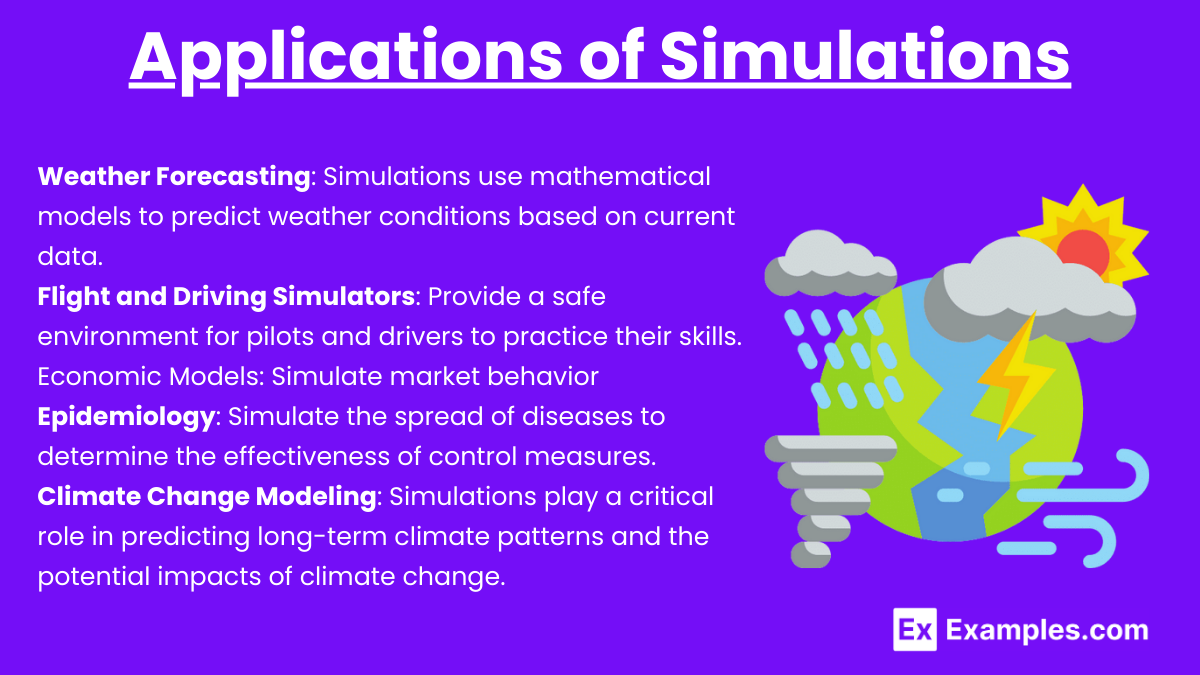
Weather Forecasting: Simulations use mathematical models to predict weather conditions based on current data.
Flight and Driving Simulators: Provide a safe environment for pilots and drivers to practice their skills.
Economic Models: Simulate market behavior, helping predict the effects of policy changes.
Epidemiology: Simulate the spread of diseases to determine the effectiveness of control measures.
Climate Change Modeling: Simulations play a critical role in predicting long-term climate patterns and the potential impacts of climate change.
Traffic Flow and Urban Planning: Simulations are used in urban planning to model traffic flow and help design better infrastructure.
Limitations of Simulations
Accuracy depends on the model: Simplified models may not capture every detail of a real-world system.
Computationally expensive: Complex simulations may require significant computational power and time.
Data Dependence: Simulations rely on accurate input data; poor-quality data leads to inaccurate results.
Over-Simplification: In order to make simulations manageable, certain assumptions and simplifications are made, which may lead to inaccurate predictions or conclusions if critical factors are omitted or oversimplified.
Limited Scope: Simulations are often designed to model a specific aspect of a system, which means they may not account for external or interacting factors that can influence the outcome in real-world scenarios, leading to incomplete or skewed results.
Examples
Example 1: Weather Forecasting Simulations
Weather forecasting uses simulations to predict atmospheric conditions based on current and historical data. Complex mathematical models of weather systems simulate interactions between variables like temperature, humidity, wind speed, and pressure. By inputting real-time data, meteorologists can predict weather patterns days or even weeks in advance, helping inform decisions regarding public safety, agriculture, and transportation.
Example 2: Flight Simulators
Flight simulators are used to train pilots in a controlled environment, mimicking the conditions of flying an aircraft. These simulations include realistic controls, cockpit layouts, and responses to weather changes, mechanical failures, and other factors. By practicing in a simulation, pilots can gain experience handling various flight scenarios without putting lives at risk or incurring the costs of operating real aircraft.
Example 3: Epidemiological Simulations
In epidemiology, simulations model the spread of diseases within populations. These models track interactions between individuals and how diseases transmit under different conditions, such as vaccination rates or social distancing measures. Governments and health organizations use epidemiological simulations to plan responses to pandemics and predict the impact of interventions on disease outbreaks.
Example 4: Economic Simulations
Economic simulations are used by governments, businesses, and researchers to analyze the effects of policy decisions or market changes on economies. These simulations may model consumer behavior, production, employment, inflation, and trade to predict how an economy might respond to new taxes, regulations, or global events. By simulating these factors, economists can make better-informed decisions about fiscal and monetary policies.
Example 5: Traffic Flow Simulations
Traffic simulations model the flow of vehicles on road networks to improve traffic management and urban planning. These simulations account for variables like vehicle speed, road capacity, intersections, and traffic lights. Urban planners use these models to optimize road layouts, reduce congestion, and improve public transportation routes. This helps in making cities more efficient and reduces travel time for commuters.
Multiple Choice Questions
Question 1
Which of the following best describes the purpose of simulations in computer science?
A) To create games for entertainment purposes.
B) To model and analyze real-world systems or processes without interacting with the actual system.
C) To replace the need for data in all scientific research.
D) To create mathematical problems for students to solve.
Correct Answer: B
Explanation: Simulations are primarily used to model real-world systems or processes to study their behavior and predict outcomes without needing to interact with the real environment. This is especially useful when experimentation is costly, dangerous, or impractical. While simulations can be used in game development, their purpose in computer science goes beyond just entertainment (option A). Simulations do not eliminate the need for data in scientific research (option C), and their purpose is not solely educational (option D).
Question 2
In a simulation model for predicting weather, which of the following would be considered an input parameter?
A) The predicted temperature for the next day.
B) The computer algorithm used for the simulation.
C) The current atmospheric pressure and wind speed.
D) The results of previous weather simulations.
Correct Answer: C
Explanation: Input parameters are variables that the user can change to see different outcomes in a simulation. In the case of weather simulation, current atmospheric conditions like pressure and wind speed (option C) are input parameters that influence the results. The predicted temperature (option A) would be an output, not an input. The computer algorithm (option B) governs the simulation process but is not an input parameter. Results of previous simulations (option D) may inform future predictions but are not considered input parameters in the current simulation.
Question 3
Which of the following is a potential limitation of using simulations?
A) Simulations can only be used for small-scale systems.
B) Simulations always provide accurate predictions for future events.
C) Simulations can be computationally expensive and may rely on simplified models.
D) Simulations are always faster than real-time testing.
Correct Answer: C
Explanation: A limitation of simulations is that they can require significant computational resources, particularly when simulating complex systems with many variables. Additionally, simulations often rely on simplified models to make them computationally feasible, which can lead to less accurate results (option C). Simulations are not limited to small-scale systems (option A), and they do not always provide accurate predictions because they are based on models that may not capture every detail of real-world behavior (option B). Furthermore, simulations are not always faster than real-time testing (option D); the computational complexity can sometimes make them slower.