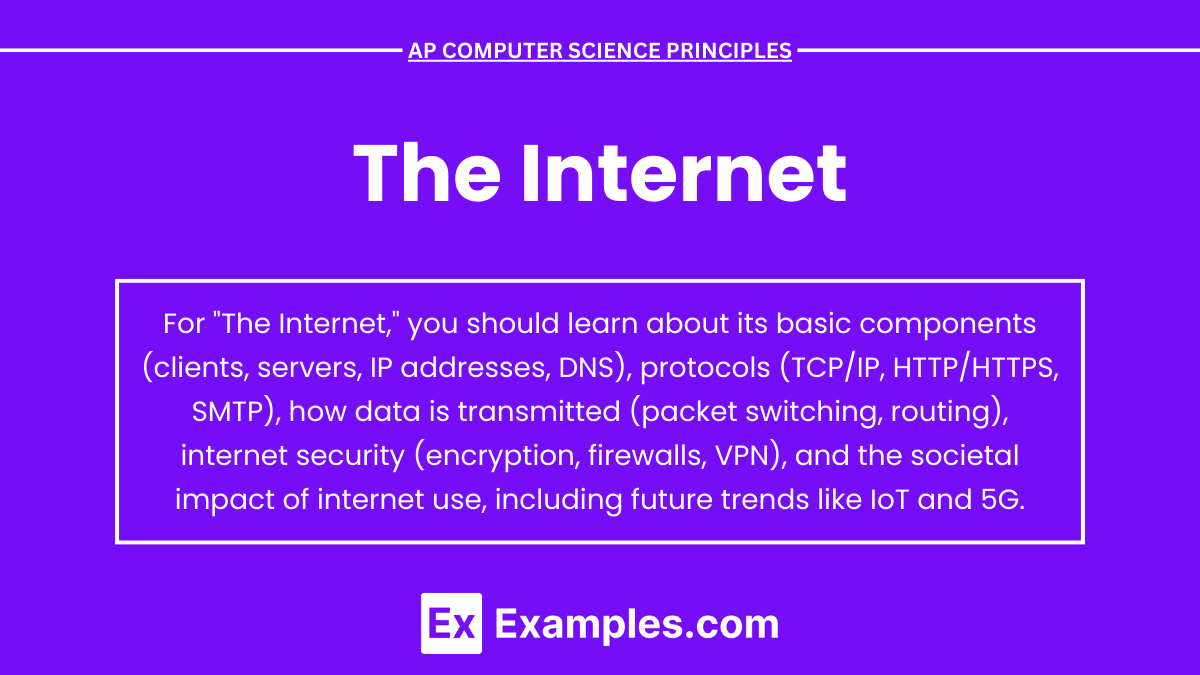The internet is a vast, global network that enables computers and devices to communicate using standardized protocols. It facilitates data exchange through interconnected systems, allowing for services like web browsing, email, and file sharing. Core technologies such as IP addresses, DNS, and packet switching support its functionality, while protocols like TCP/IP ensure reliable communication. The internet has transformed communication, commerce, and entertainment, becoming essential for daily life. Understanding its structure, protocols, and impact is crucial for excelling in AP Computer Science Principles.
Learning Objectives
In studying “The Internet” for AP Computer Science Principles, you should learn how data is transmitted across networks using protocols like TCP/IP, and understand the function of key components such as routers, servers, and DNS. You should grasp the concept of packet switching, and the importance of bandwidth and latency in data transmission. Additionally, focus on how security measures like encryption and firewalls protect data, and explore the impact of the internet on global communication and commerce.
The internet is a global network of interconnected computers that communicate using standardized protocols, primarily the Internet Protocol (IP). It enables the sharing of information and resources across the globe and supports services like email, web browsing, file sharing, and online gaming.
Basic Components of the Internet
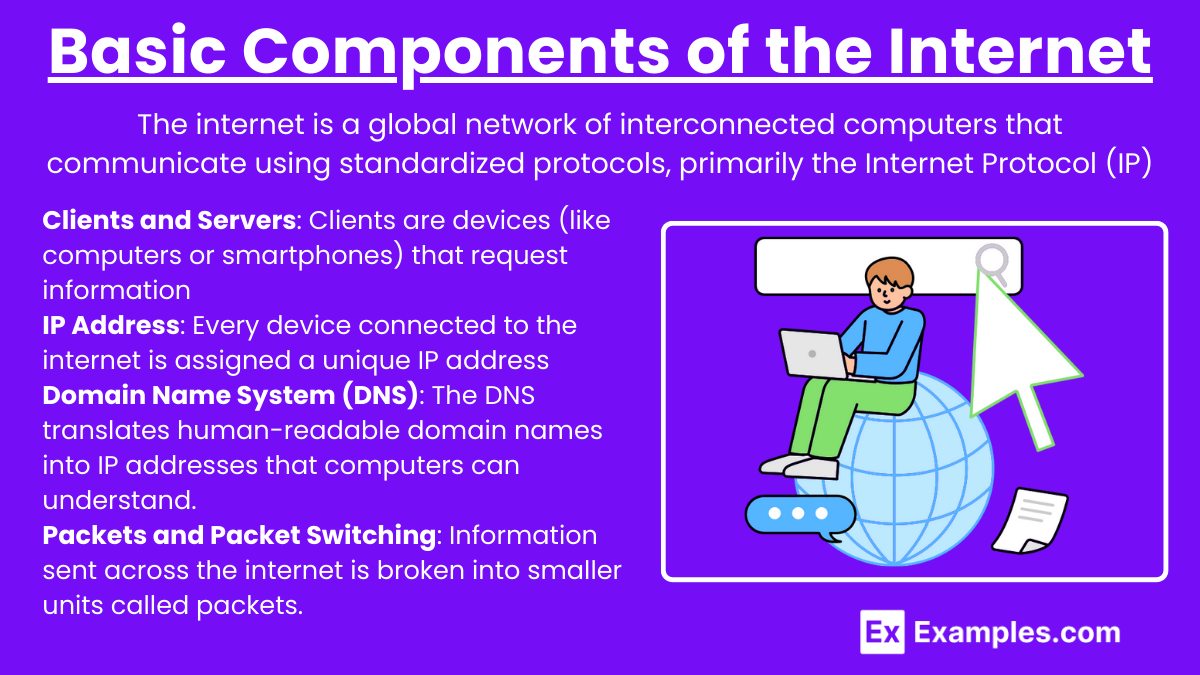
- Clients and Servers: Clients are devices (like computers or smartphones) that request information, while servers provide resources (such as websites or files).
- IP Address: Every device connected to the internet is assigned a unique IP address, which serves as its identifier.
- Domain Name System (DNS): The DNS translates human-readable domain names (e.g., www.google.com) into IP addresses that computers can understand. This system ensures that users can easily navigate the web.
- Packets and Packet Switching: Information sent across the internet is broken into smaller units called packets. These packets travel through various routes and are reassembled at their destination. This method is known as packet switching, which improves the efficiency and reliability of data transmission.
Protocols of the Internet
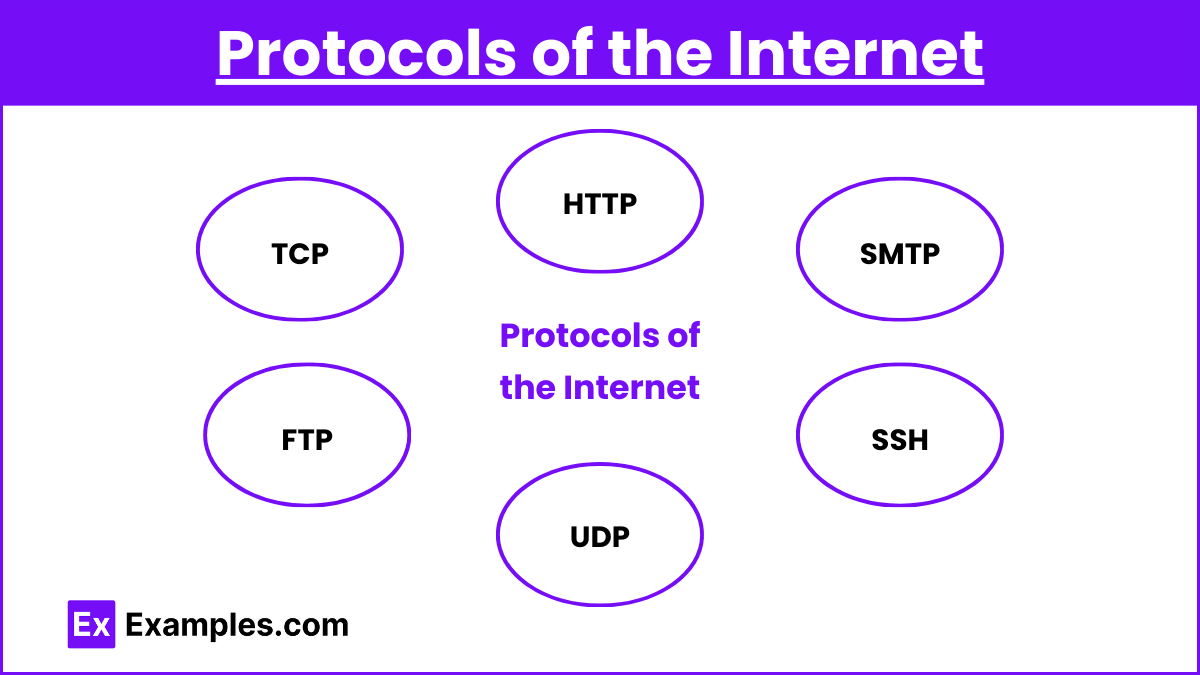
- Transmission Control Protocol (TCP) / Internet Protocol (IP): These two protocols form the foundation of internet communication. TCP ensures reliable data transfer by managing packet reassembly and error checking, while IP handles addressing and routing of packets to their destinations.
- Hypertext Transfer Protocol (HTTP) and HTTPS: HTTP is the protocol used for transferring web pages over the internet. HTTPS is a more secure version that encrypts data for added protection during transmission.
- Simple Mail Transfer Protocol (SMTP): This protocol is used for sending and receiving email messages.
- File Transfer Protocol (FTP): FTP allows users to upload and download files from servers.
- User Datagram Protocol (UDP): UDP is a connectionless protocol used for transmitting data where speed is prioritized over reliability.
- Secure Shell (SSH): SSH is a cryptographic network protocol used to securely connect to remote computers over an unsecured network.
Routing and Traffic Management
- Routers: Routers are devices that direct data packets between different networks to ensure they reach their destination. They use routing tables and algorithms to determine the best path.
- Bandwidth and Latency: Bandwidth refers to the amount of data that can be transmitted in a specific amount of time, while latency is the delay in data transfer. High bandwidth and low latency are desirable for faster internet speeds.
Internet Layers (OSI Model)
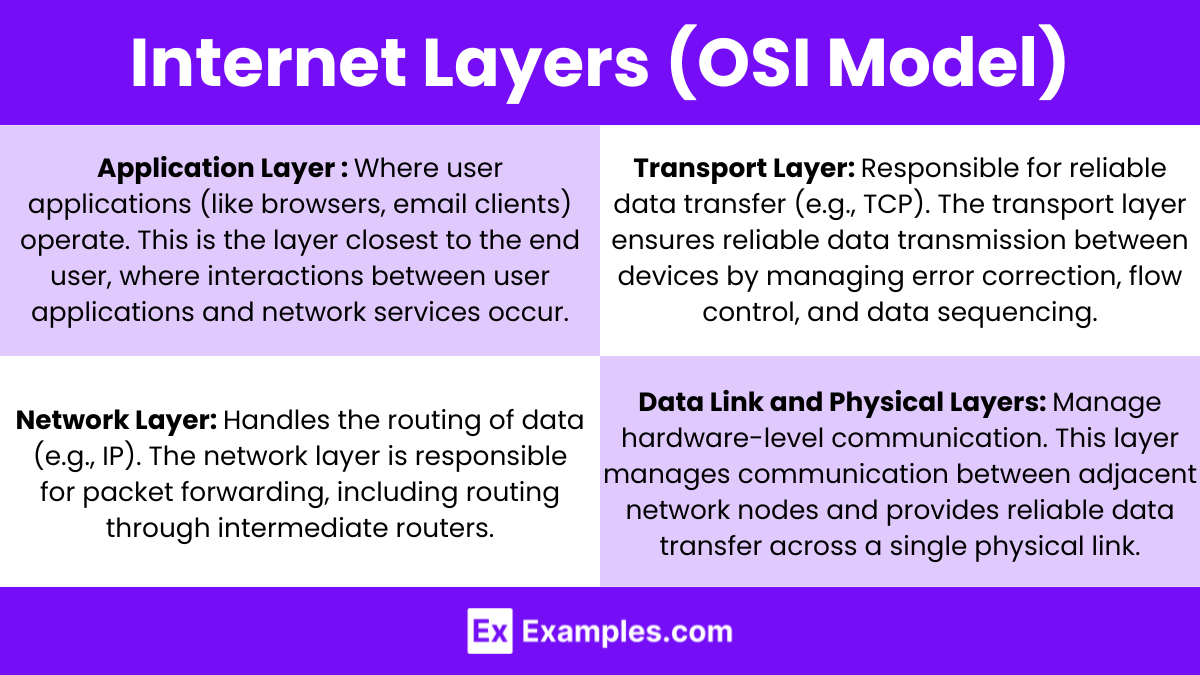
The internet’s functioning is based on a layered model, typically the OSI (Open Systems Interconnection) Model:
- Application Layer: Where user applications (like browsers, email clients) operate. This is the layer closest to the end user, where interactions between user applications and network services occur.
- Transport Layer: Responsible for reliable data transfer (e.g., TCP). The transport layer ensures reliable data transmission between devices by managing error correction, flow control, and data sequencing.
- Network Layer: Handles the routing of data (e.g., IP). The network layer is responsible for packet forwarding, including routing through intermediate routers.
- Data Link and Physical Layers: Manage hardware-level communication. This layer manages communication between adjacent network nodes and provides reliable data transfer across a single physical link.
Security on the Internet
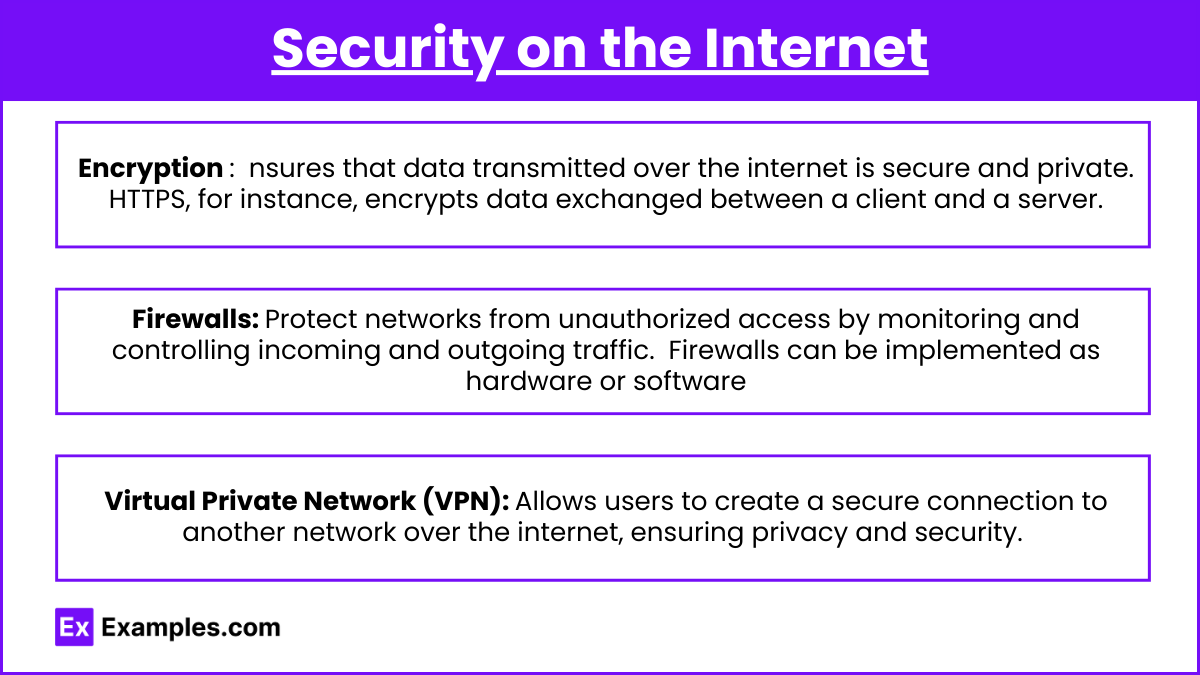
- Encryption: Ensures that data transmitted over the internet is secure and private. HTTPS, for instance, encrypts data exchanged between a client and a server.Encryption is a process used to protect data by converting it into a code to prevent unauthorized access. This ensures that only authorized parties can access and read the information.
- Firewalls: Protect networks from unauthorized access by monitoring and controlling incoming and outgoing traffic. A firewall is a security system that acts as a barrier between a trusted internal network and untrusted external networks (e.g., the internet). Firewalls can be implemented as hardware or software (or a combination of both).
- Virtual Private Network (VPN): Allows users to create a secure connection to another network over the internet, ensuring privacy and security. A VPN extends a private network across a public network, such as the internet, allowing users to send and receive data as if they were directly connected to the private network.
Examples
Example 1: Web Browsing
The internet allows users to access information through web browsers like Chrome, Firefox, and Safari. Websites host a variety of content, such as news articles, videos, tutorials, and social media platforms. With billions of web pages available, users can search for specific topics, products, or services using search engines like Google.
Example 2: Email Communication
Email is one of the earliest uses of the internet and remains a vital tool for communication. Through services like Gmail, Yahoo, and Outlook, individuals and businesses can send messages, share documents, and maintain professional communication globally, all in seconds.
Example 3: Social Media Platforms
Social media sites like Facebook, Twitter, and Instagram thrive on the internet, providing a space for users to connect, share experiences, and engage with content. These platforms have revolutionized the way people communicate, follow trends, and build communities, influencing politics, marketing, and entertainment.
Example 4: Online Shopping
The internet has transformed retail through e-commerce platforms like Amazon, eBay, and Etsy. Users can browse products, make purchases, and have goods delivered to their doorstep without leaving their home. This convenience has greatly influenced global trade and consumer behavior.
Example 5: Streaming Services
Platforms such as Netflix, YouTube, and Spotify leverage the internet to stream videos, music, and podcasts. These services provide users with instant access to a vast library of entertainment content, accessible from any device connected to the internet, reshaping how people consume media.
Multiple Choice Questions
Question 1
What role does the Domain Name System (DNS) play in the functioning of the Internet?
a) Assigns IP addresses to devices on the network
b) Encrypts data transmitted over the internet
c) Translates domain names into IP addresses
d) Manages the routing of data packets across different networks
Answer: c) Translates domain names into IP addresses
Explanation: The DNS (Domain Name System) is like the phonebook of the internet. It translates human-readable domain names (such as www.google.com) into the IP addresses that computers use to identify each other on the network. Without the DNS, users would have to remember IP addresses instead of simple domain names. The DNS does not manage IP assignment or routing of data packets, nor does it handle encryption, which is done by protocols like HTTPS.
Question 2
Which of the following protocols is responsible for the reliable delivery of data over the Internet by managing packet loss and reassembly?
a) HTTP
b) IP
c) TCP
d) FTP
Answer: c) TCP
Explanation: TCP (Transmission Control Protocol) is responsible for ensuring the reliable delivery of data packets over the internet. It breaks data into packets, ensures that all packets are received, and reassembles them in the correct order. If any packets are lost or damaged, TCP requests that they be resent. IP (Internet Protocol) handles addressing and routing but does not guarantee reliable delivery. HTTP (Hypertext Transfer Protocol) is used to transfer web pages, and FTP (File Transfer Protocol) is used for file transfer, but neither manages packet loss and reassembly like TCP.
Question 3
Which of the following statements about packet switching on the Internet is correct?
a) Each packet follows the same path through the network to its destination.
b) Packet switching increases efficiency by allowing packets to take different routes to their destination.
c) Packet switching decreases reliability by not ensuring that all packets arrive at the destination.
d) In packet switching, data is transmitted in one large chunk instead of smaller packets.
Answer: b) Packet switching increases efficiency by allowing packets to take different routes to their destination.
Explanation: Packet switching is a method used on the internet to improve efficiency and reliability. Data is broken into smaller packets, and each packet can take a different route to its destination, allowing for more efficient use of network resources. Once all packets arrive at the destination, they are reassembled in the correct order. This method ensures better use of bandwidth and is more resilient to network failures. The statement about all packets following the same path is incorrect; packet switching allows different routes. It also enhances, rather than decreases, reliability, and data is not sent as one large chunk but as smaller packets.