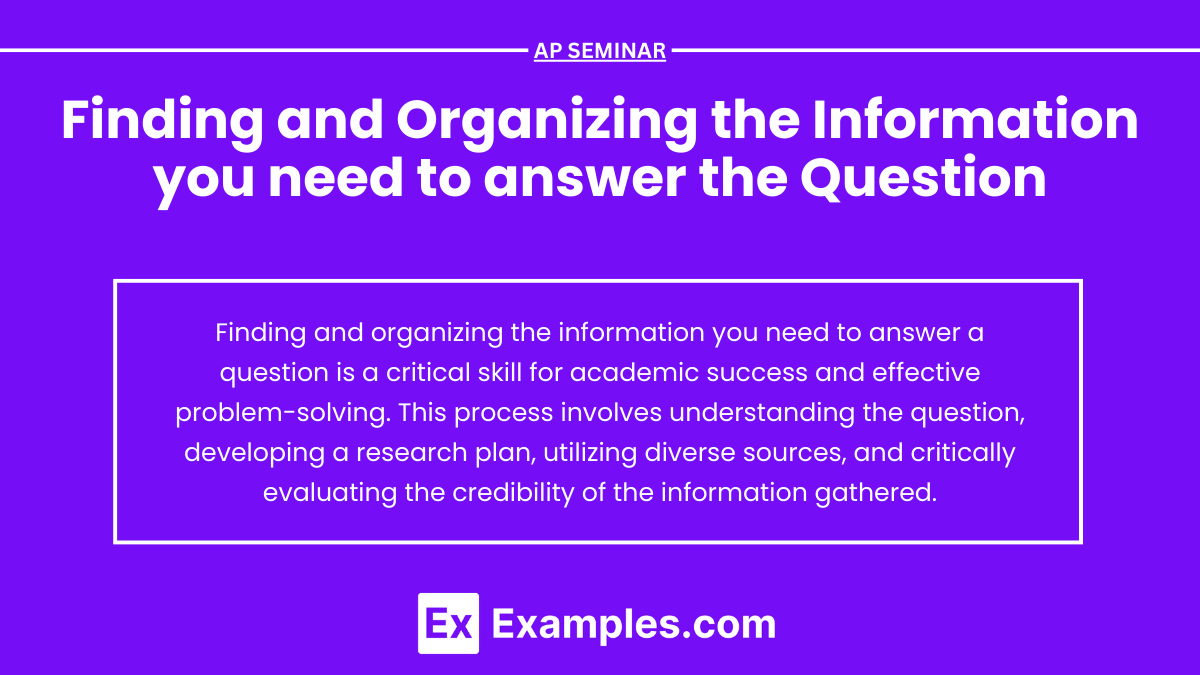Finding and organizing the information you need to answer a question is a critical skill for academic success and effective problem-solving. This process involves understanding the question, developing a research plan, utilizing diverse sources, and critically evaluating the credibility of the information gathered. Once the information is collected, it must be systematically organized and synthesized to draw meaningful conclusions. Effective note-taking techniques, categorization, and the use of visual aids can enhance the organization and clarity of your findings. By mastering these steps, you can ensure that your research is comprehensive, well-structured, and effectively addresses the question at hand.
Learning Objectives
Finding and organizing the information you need to answer the question for the AP Seminar exam, you should learn how to effectively interpret and break down research questions, identify and evaluate credible sources, use advanced search strategies, take systematic notes, organize information into structured outlines, synthesize data to identify patterns and gaps, develop a strong thesis, and create well-supported drafts. Additionally, mastering review and revision techniques will ensure your final work is cohesive, accurate, and well-cited.
1. Understanding the Research Question
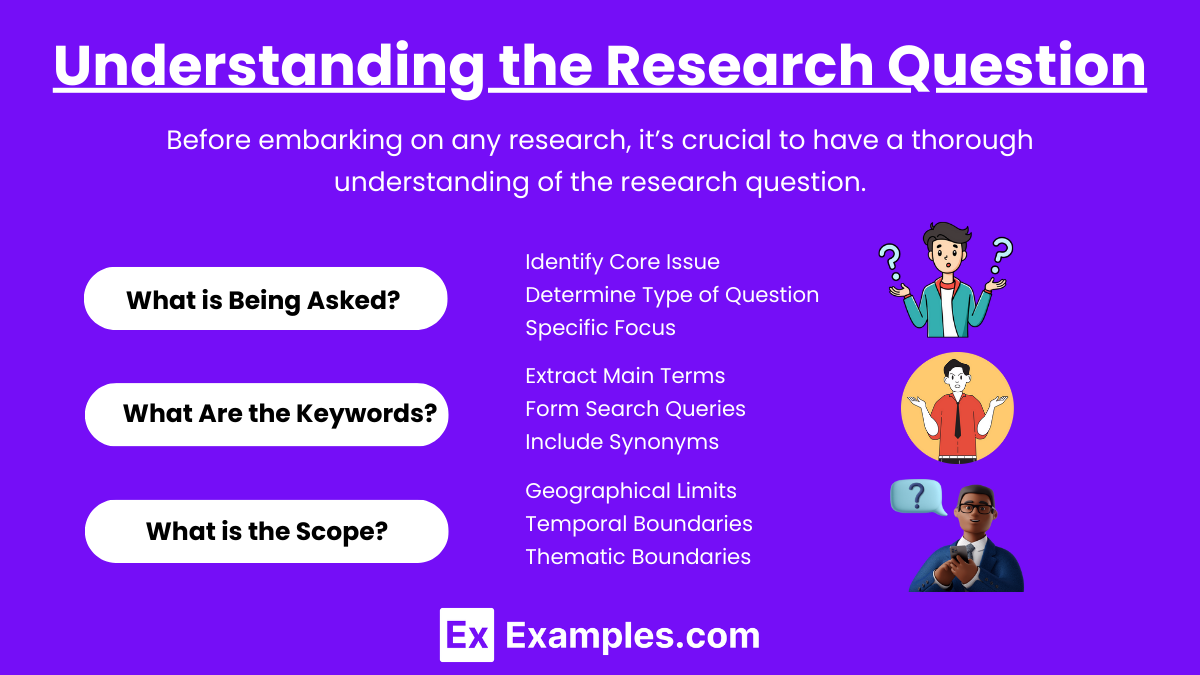
Before embarking on any research, it’s crucial to have a thorough understanding of the research question. This foundational step ensures that your efforts are focused and relevant. Breaking down the research question into its key components is a critical process.
1. What is Being Asked?
The first step in understanding your research question is to identify precisely what is being asked. This involves dissecting the question to understand its core elements.
- Identify Core Issue: Understand the main problem or issue the question addresses.
- Determine Type of Question: Clarify if it’s asking for analysis, comparison, cause-and-effect, etc.
- Specific Focus: Ensure you know if the question requires specific impacts, factors, or broader analysis.
2. What Are the Keywords?
Keywords are the essential terms and phrases that capture the main concepts of your research question. Identifying the right keywords is crucial for effective research, as they guide you in finding relevant information. In the given example, “climate change,” “impacts,” and “coastal ecosystems” are the primary keywords.
- Extract Main Terms: Identify essential terms central to the question.
- Form Search Queries: Use these terms to create effective search queries.
- Include Synonyms: Consider related terms and synonyms to broaden search (e.g., “global warming” for “climate change”).
3. What is the Scope?
Defining the scope of your research question involves setting the boundaries for your study. This includes determining the geographical, temporal, and thematic limits of your research. For example, if your question focuses on the impacts of climate change on coastal ecosystems, you need to decide whether you’re looking at a specific region (e.g., the Gulf Coast, Southeast Asia) or a global perspective.
- Geographical Limits: Define the region or area of focus (e.g., global, regional, or specific cities).
- Temporal Boundaries: Determine the time frame (e.g., past 50 years, future predictions, historical data).
- Thematic Boundaries: Specify the thematic focus (e.g., economic impacts, social effects, biological changes).
2. Identifying Credible Sources
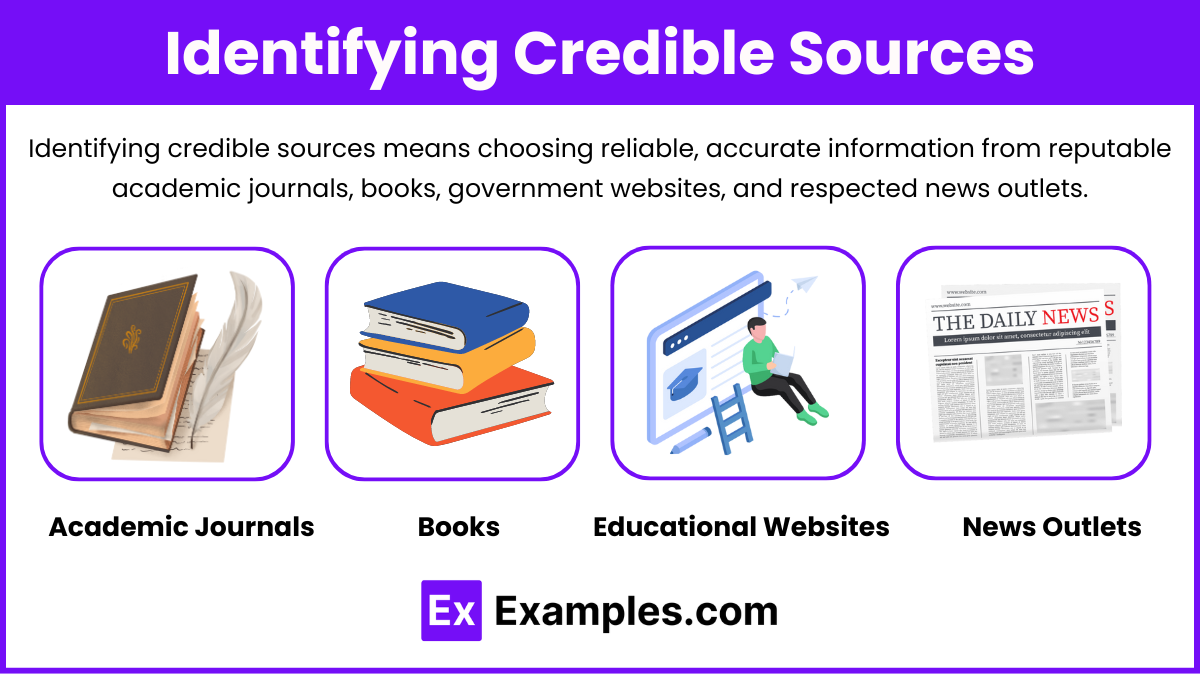
To answer your research question effectively, finding credible and reliable sources is essential. Here’s how you can identify and utilize various types of credible sources:
- Academic Journals: These are peer-reviewed and provide in-depth research on various topics.
- Books: Look for those published by reputable publishers or authored by experts in the field.
- Government and Educational Websites: (.gov, .edu) These sites offer verified and reliable information.
- Reputable News Outlets: Ensure the information is current and from a well-known, credible news source.
3. Using Databases and Search Engines
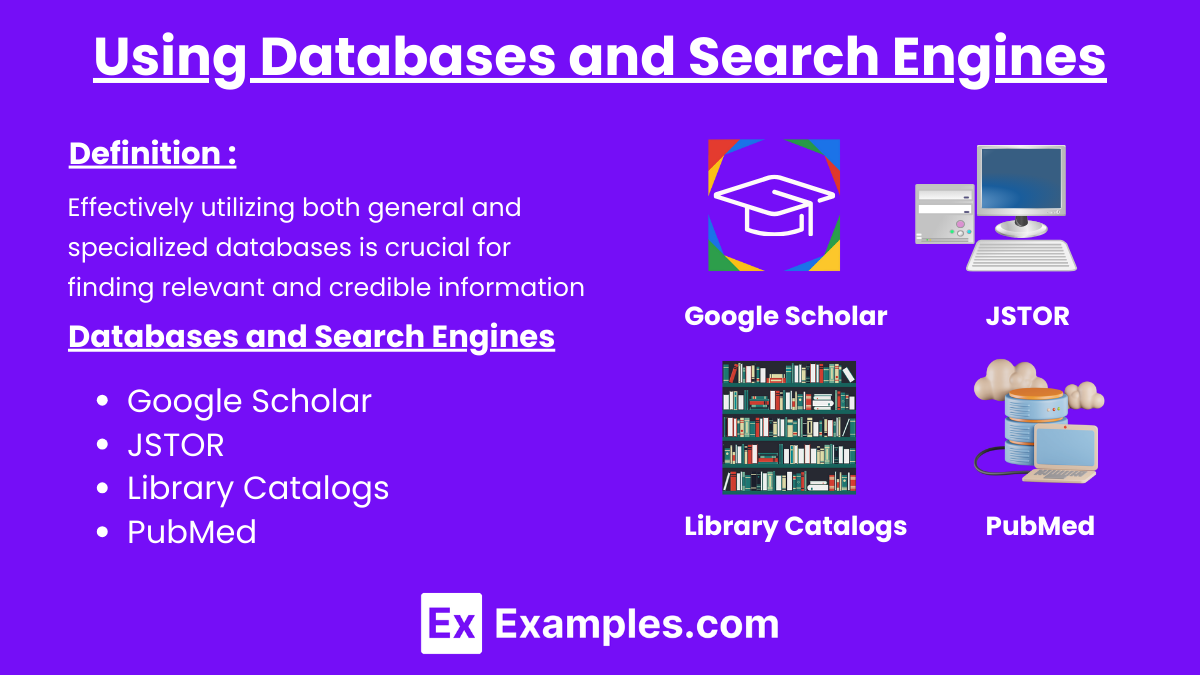
Effectively utilizing both general and specialized databases is crucial for finding relevant and credible information. Here’s a comprehensive guide on how to use various databases and search engines.
1. Google Scholar
- Scholarly Articles and Papers: Google Scholar indexes a wide range of scholarly articles, theses, books, conference papers, and patents across various disciplines.
- Advanced Search Features: Use Google Scholar’s advanced search options to filter results by date, author, or specific journals.
2. JSTOR
Digital Library: JSTOR provides access to thousands of academic journals, books, and primary sources across multiple disciplines including humanities, social sciences, and natural sciences.
Full-Text Access: Many academic institutions provide full-text access to JSTOR’s extensive archives.
3. PubMed
- Health and Medicine: PubMed is a specialized database for health and medical research, maintained by the National Library of Medicine.
- Peer-Reviewed Articles: It includes millions of citations and abstracts from biomedical literature, ensuring high-quality and peer-reviewed content.
4. Library Catalogs
- School and Public Libraries: Access the catalogs of your school or public library to find books, e-books, journals, and other resources.
- Interlibrary Loan: Use interlibrary loan services to borrow materials that are not available in your library’s collection.
4. Developing a Research Plan
A structured research plan can guide your efforts:
- Outline Your Topic: Define the main themes and sub-themes.
- Set Research Goals: Determine what information you need for each section.
- Create a Timeline: Allocate time for each part of your research to stay organized.
5. Effective Search Strategies

To find the most relevant and credible information, employing advanced search techniques is essential. Here are some strategies to enhance your search process:
1. Boolean Operators
- AND: Use AND to combine keywords and find results that include all terms. This narrows down the search.
Example: “climate change AND policy” retrieves documents that mention both terms. - OR: Use OR to find results that include any of the specified terms. This broadens the search.
Example: “global warming OR climate change” retrieves documents that mention either term. - NOT: Use NOT to exclude certain terms from your search. This helps in filtering out irrelevant information.
Example: “climate change NOT policy” retrieves documents that mention climate change but exclude those that mention policy.
2. Quotation Marks
- Exact Phrases: Use quotation marks to search for exact phrases. This ensures that the search results contain the precise sequence of words.
- Example: “global warming” retrieves results that contain this exact phrase, rather than separate instances of “global” and “warming.”
3. Truncation and Proximity Operators
- Truncation: Use truncation to find various endings of a root word. Example: “environ*” retrieves environment, environmental, environmentalist, etc.
- Proximity Operators: Use proximity operators to find words within a certain distance of each other. Different databases use different symbols (e.g., NEAR, ADJ, W/n). Example: “climate NEAR change” retrieves results where the words “climate” and “change” appear close to each other.
4. Advanced Search Filters
- Date Range: Filter results by publication date to find the most recent or historical information. Example: Set a date range from 2010 to 2020 to retrieve the most recent decade’s research.
- Document Type: Filter by document type, such as peer-reviewed articles, books, conference papers, and reports. Example: Select “peer-reviewed” to ensure high-quality scholarly articles.
- Source Type: Narrow down results by specific source types like academic journals, newspapers, or websites. Example: Filter to show only academic journals for scholarly information.
5. Subject-Specific Databases
- Health and Medicine: Use databases like PubMed for medical research. Example: Searching “diabetes management” in PubMed retrieves specialized medical articles.
- Engineering and Technology: Use IEEE Xplore for engineering papers. Example: Searching “artificial intelligence” in IEEE Xplore yields technical papers and conference proceedings.
- Education: Use ERIC for educational resources. Example: Searching “STEM education” in ERIC provides research articles and reports on STEM teaching methods.
6. Utilizing Search Tools and Extensions
- Google Scholar Alerts: Set up alerts for specific search terms to receive notifications about new publications. Example: Set an alert for “renewable energy technologies” to stay updated on the latest research.
- Citation Management Tools: Use tools like Zotero, EndNote, or Mendeley to organize and manage your sources efficiently. Example: Save and categorize articles on Mendeley, which can also help generate citations and bibliographies.
6. Evaluating Sources
Critically evaluate your sources for credibility, relevance, and bias:
- Author Credentials: Check the author’s qualifications and affiliations.
- Publication Date: Ensure the information is up-to-date.
- Source Bias: Identify any potential bias or perspective that might affect the information’s objectivity.
7. Organizing Your Research
After gathering information, the next crucial step is organizing it systematically. This ensures that your research is coherent and easy to reference. Here’s how to effectively organize your research:
Create an Outline
- Main Themes and Sub-Themes: Start by breaking down your research into main themes and sub-themes. This creates a clear structure and makes it easier to see how different pieces of information fit together.
- Example: For a research question on “The Impact of Urbanization on Biodiversity,” main themes might include “Urbanization Trends,” “Biodiversity Loss,” and “Conservation Efforts.” Sub-themes under “Urbanization Trends” could include “Population Growth” and “Infrastructure Development.”
- Hierarchical Structure: Use a hierarchical structure to organize your points. Main themes serve as the primary headings, with sub-themes and detailed points nested underneath.
- Logical Flow: Ensure there is a logical flow to your outline. Information should build upon previous points, guiding the reader through your research seamlessly.
Use Note-Taking Tools
- Digital Tools: Utilize digital note-taking tools like Evernote, OneNote, or Zotero to keep your research organized and easily accessible.
- Evernote: Allows you to create notebooks for different topics and add tags for easy searching. You can also attach PDFs, images, and audio notes.
- OneNote: Offers a flexible layout where you can create sections and pages. It integrates well with other Microsoft Office tools.
- Zotero: Specifically designed for managing research, Zotero allows you to save citations, create bibliographies, and organize your sources into collections.
- Sync Across Devices: Most digital tools sync across devices, ensuring you can access your notes anywhere, anytime.
- Search Functionality: Use the search functionality in these tools to quickly find specific notes or keywords within your research.
8. Citing Your Sources
Proper citation is essential for avoiding plagiarism and adding credibility to your work. Accurate citations also enable readers to trace the origins of your information, enhancing the reliability of your research.
APA, MLA, or Chicago Style
- APA Style: Commonly used in the social sciences, APA style (American Psychological Association) emphasizes the author and the date of publication. It requires in-text citations and a reference list.
- In-Text Example: (Smith, 2020)
- Reference List Example: Smith, J. (2020). Title of the Book. Publisher.
- MLA Style: Often used in the humanities, the Modern Language Association (MLA) style focuses on the author and page number. It requires in-text citations and a Works Cited page.
- In-Text Example: (Smith 45)
- Works Cited Example: Smith, John. Title of the Book. Publisher, 2020.
- Chicago Style: Used in history and some social sciences, Chicago style offers two systems: Notes and Bibliography, and Author-Date. Notes and Bibliography uses footnotes or endnotes along with a bibliography.
- Footnote Example: John Smith, Title of the Book (Publisher, 2020), 45.
- Bibliography Example: Smith, John. Title of the Book. Publisher, 2020.
Citation Management Tools
- EndNote: A comprehensive tool for managing references and creating bibliographies. It integrates with word processors for easy in-text citation and bibliography creation.
- Mendeley: Offers reference management and PDF annotation features. It also allows collaboration with other researchers.
- Citation Machine: An online tool that helps create citations in various styles. It’s user-friendly and supports quick formatting of references.
9. Synthesizing Information
Synthesizing information involves combining insights from various sources to answer your research question comprehensively. This process requires critical analysis and integration of data to form a coherent argument.
Compare and Contrast
- Identify Similarities and Differences: Examine how different sources approach your research question. Look for common findings as well as divergent perspectives.
- Example: Compare studies on the impact of social media on mental health. One study might highlight positive effects like increased social support, while another focuses on negative impacts like anxiety and depression.
Identify Trends
- Recognize Patterns: Look for recurring themes, trends, and patterns across your sources. This can help you understand the broader context of your research question.
- Example: If multiple studies indicate a rise in mental health issues among teenagers correlating with increased social media usage, this trend supports a significant part of your research.