7 Best Tools for Building Online Portfolio Fast & Easy
Having an updated portfolio is a must for graphic designers, digital artists, photographers, web designers, or anyone involved in the creative industry. Your prospective clients, customers, and even the company you are applying for expect to see your work displayed in a presentable manner.
Not only does it display your best work, but having a portfolio reflects your creativity as an artist and serves as an example of what you are capable of doing and what skills you have to offer. Luckily, to meet the evergreen need of having a design portfolio, many tools for creating a portfolio have cropped up on the Internet.
However, selecting the right tool to build a portfolio is not an easy task. It is not because there are no good tools out there to choose from, but because there are actually a lot of them—and they are all good tools. Part of the problem is finding the right tool that will work best for you and suit the type of creativity you offer.
Fear not, we have listed here all the best portfolio-creating tools. These tools are just as good as you will find anywhere on the creative market, or maybe even better. As a matter of fact, the tools listed here are known and trusted within the creative industry. So, if you are looking something that meets your needs, is easy to use, and has features and functions that work together seamlessly, take a look at these for starters. No prerequisite specialized coding experience necessary.
Cornerstone

Cornerstone was initially released as a premium multipurpose WordPress theme and a standalone plugin exclusively available to WordPress X Theme’s users. With this, it immediately gained popularity with those who would prefer working with a front-end editor and page builder. However, it was announced that the Theme.co would soon release it as a standalone product, separate from X Theme.
What makes this tool absolutely amazing is that it lets you preview your work in real time. With their side-by-side interactive display, you can view the result of your changes on the preview screen as you do your drag-and-drop editing and customization on the edit screen.
But if you want to do more, you can invest in the Cornerstone’s parent theme, the X Theme. This page-builder includes an extensive element library that is constantly being updated and expanded.
Divi Builder
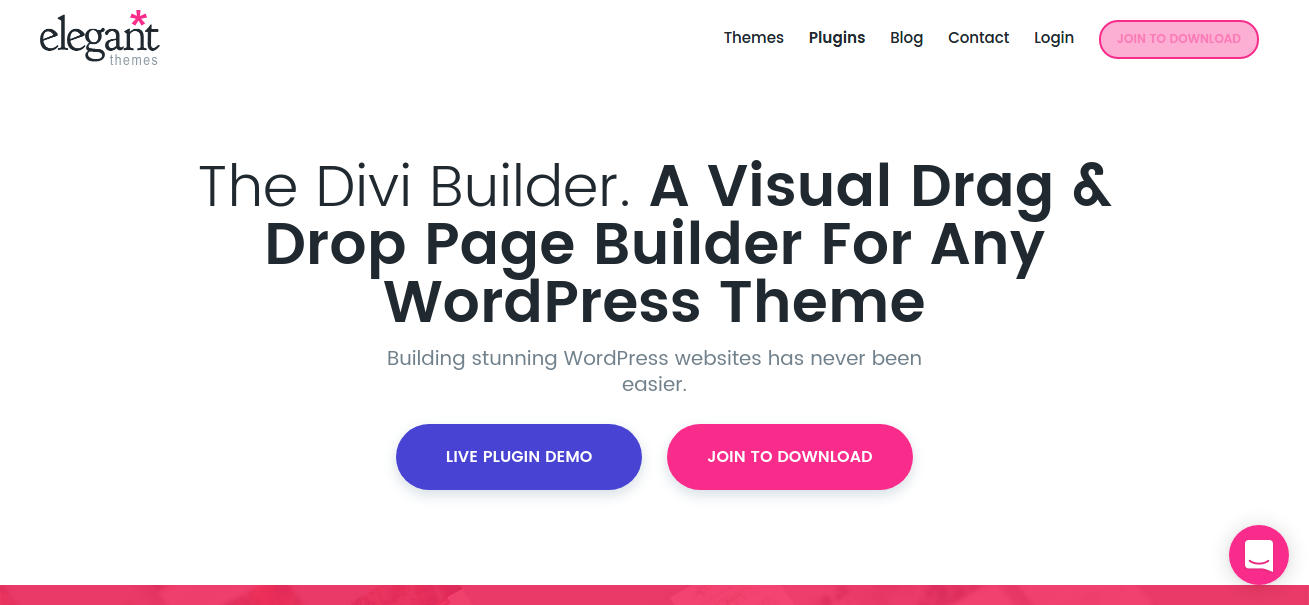
Divi Builder is also a good choice for creating a portfolio. In fact, it is dubbed as the most “innovative page builder” on the market. At first, it was introduced as Divi WordPress Theme Builder, but now, due to its popularity, it became a standalone page-builder tool.
One of its main features is that their drag-and-drop plugin is compatible with any WordPress theme. You can try it for yourself. Visit the ElegantThemes’ Divi Builder homepage and you can see a live demo that shows how powerful and easy this tool is to use—and why this tool made into this list.
SnapPage
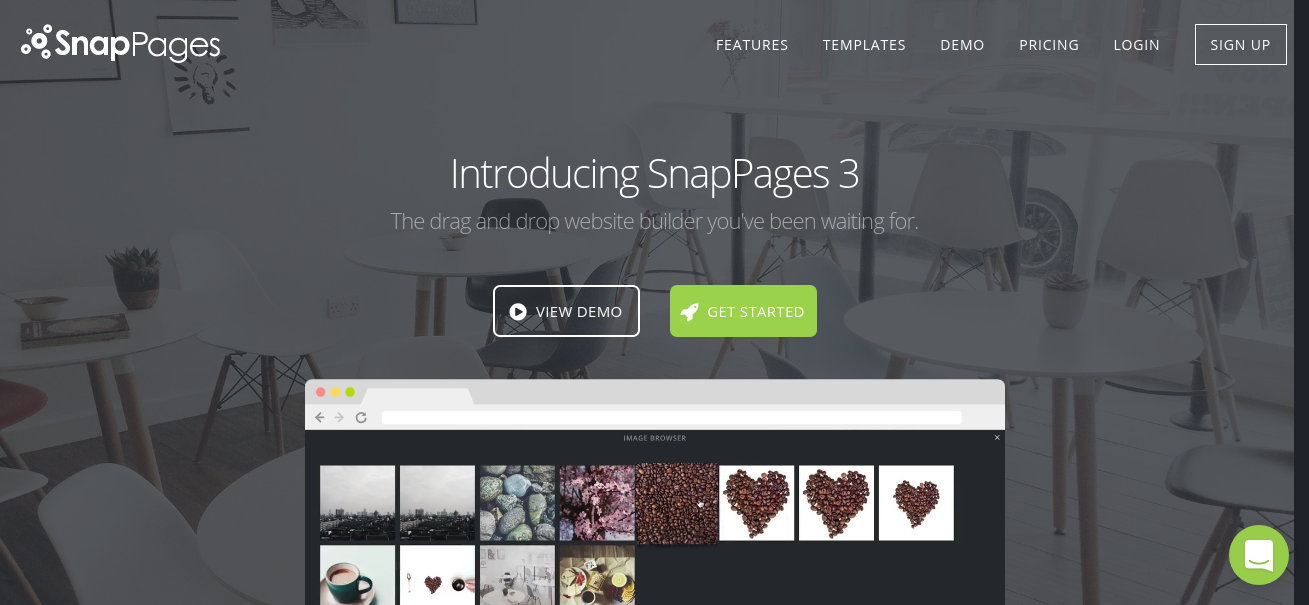
From their name itself, creating a design portfolio using this tool is truly a snap. What makes this tool so easy? For starters, they have a huge selection of modern, professional, and highly customizable themes. All you have to do is to select one and modify it according to your preferences.
They also have HTML5 drag-and-drop editor which makes creating a website so much easier. Plus they optimize it for touchscreens, so you can still build a website using your tablet or iPad. And of course, you don’t have to worry if you have no coding abilities as this tool is a “code-free” page builder, just like the rest of the tools listed here.
Themify
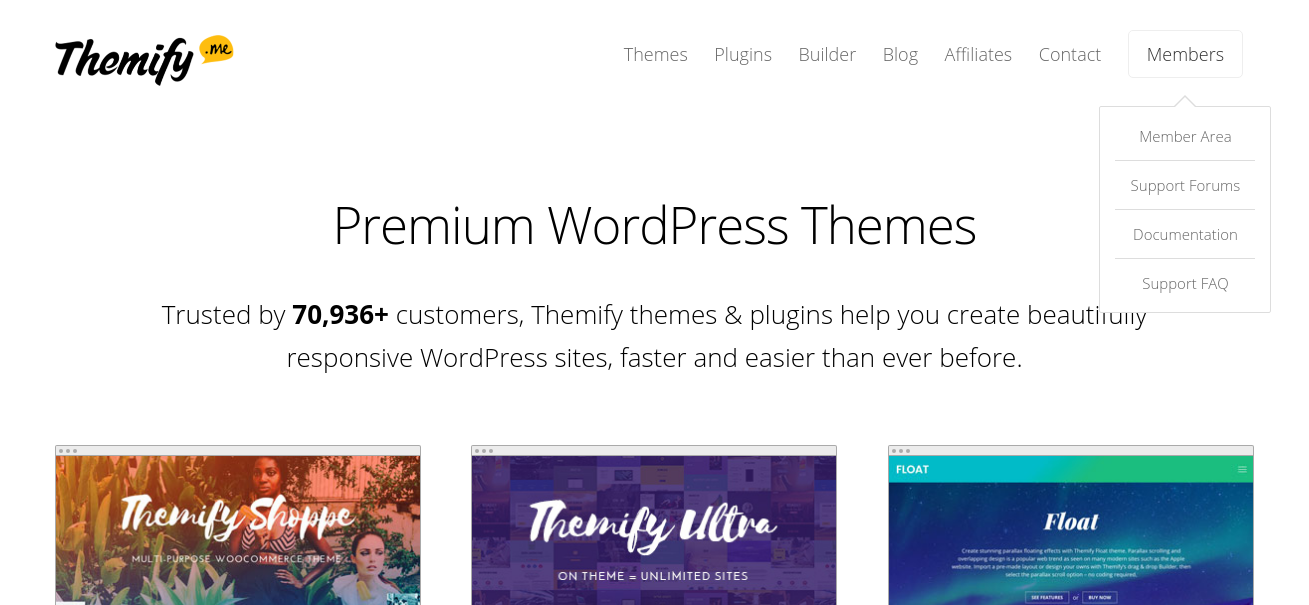
Just like the tools mentioned here, Themify is also a drag-and-drop page builder that is compatible with any WordPress themes. Their main feature includes a preview of your work-in-progress website in real-time using their front-end editing capabilities that come with parallax scrolling, animations, background video, and so much more.
Themify is also a “code-free” page builder that allows you to create a website, watch it evolve in the process, and make changes without touching a line of code.
AllYou.net
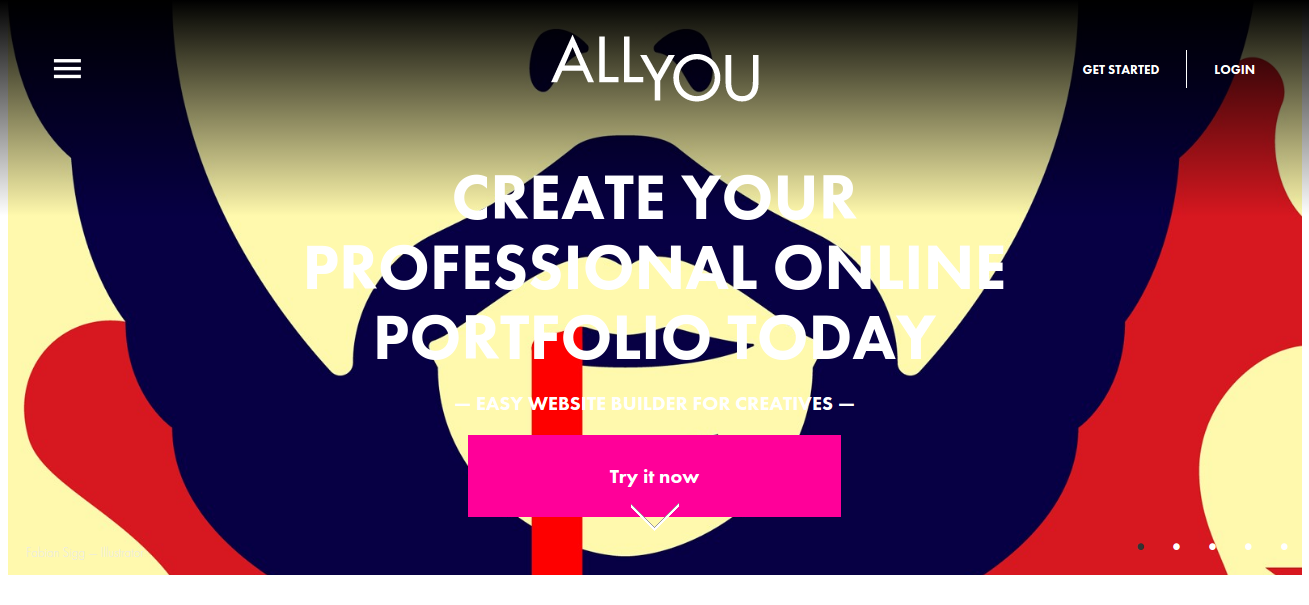
This tool was created with only one purpose, to take out the drudgery of creating an eye-catching online portfolio-type website. AllYou.net offers front-end editing, drag-and-drop tool, and a huge selection of customizable themes and templates which make creating a website with only just a few clicks.
AllYou.net is designed with a clean interface and a comprehensive UI design to make everything easy for you. They offer 14-day free trial to get you started. After that 14-day trial, trust me, you will be hooked on this tool and you will ask more from this website.
Portfolio Box
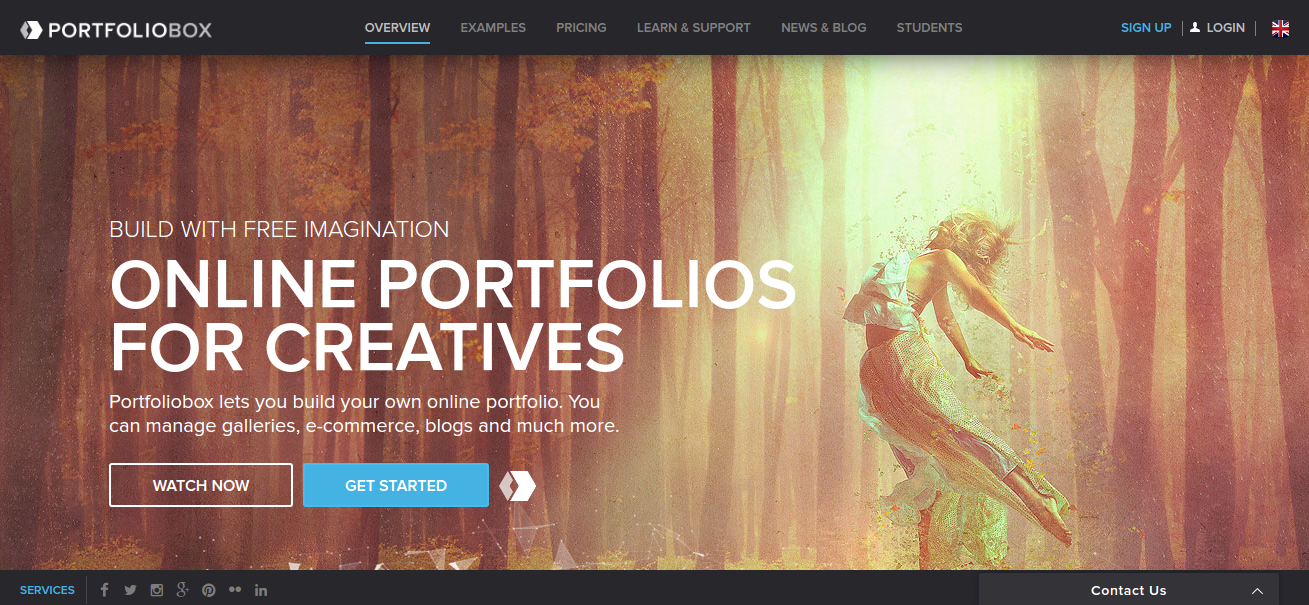
When creating an online portfolio for your work, be sure to check this one out. Portfolio Box offers modern and trendy templates, themes, and layouts. You can create websites, eCommerce sites, blogs, and of course online portfolio right in your web browser using this tool.
But the thing that makes this website stand out from the rest is that not only does it requires no coding abilities but also hosting and a free domain is included when you start using this tool.
XPRS
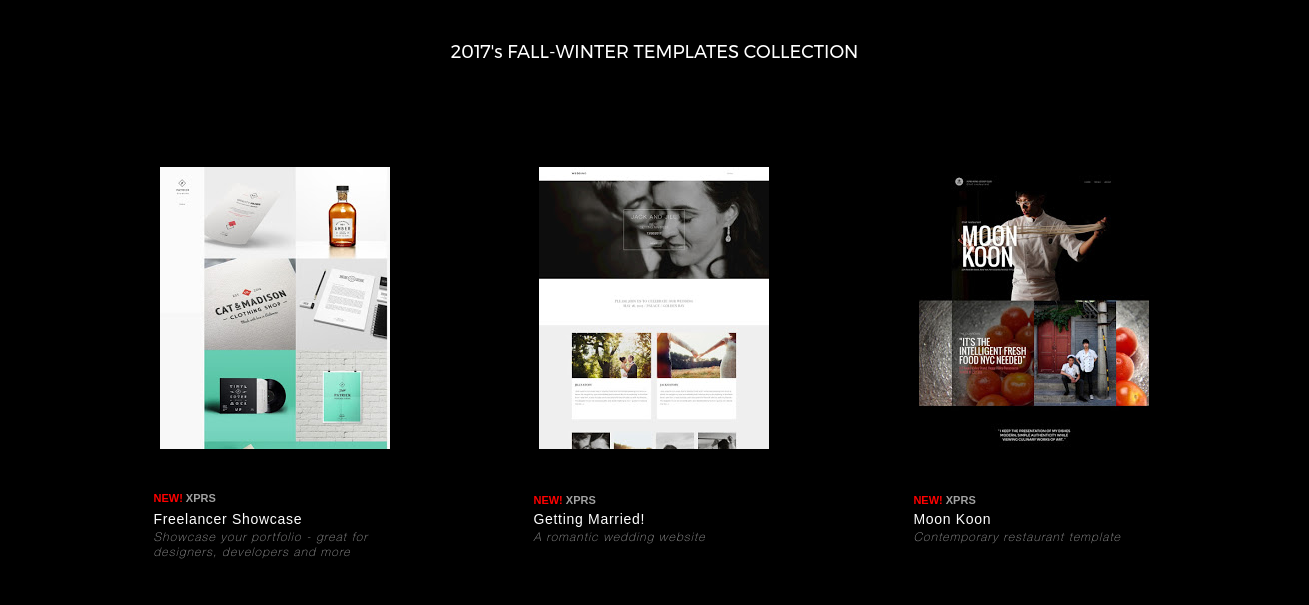
The XPRS page-builder and online portfolio-creator tool feature more than 500+ pre-built websites that include a wide variety of themes and layouts to get you started. One of the features that we like the most about the XPRS is that you can browse their portfolio to give you an idea of how your page can appear on both PC browsers and mobile devices.
Putting all your pages together using this tool can be compared to building something with the Lego toys. It is super easy, simple and it is fully responsive.
The XPRS is free but if you want to do something more with your website you can pay a small monthly fee of $7.95. That alone is enough to give you a full access to their white label edition and an unlimited number of licenses.

