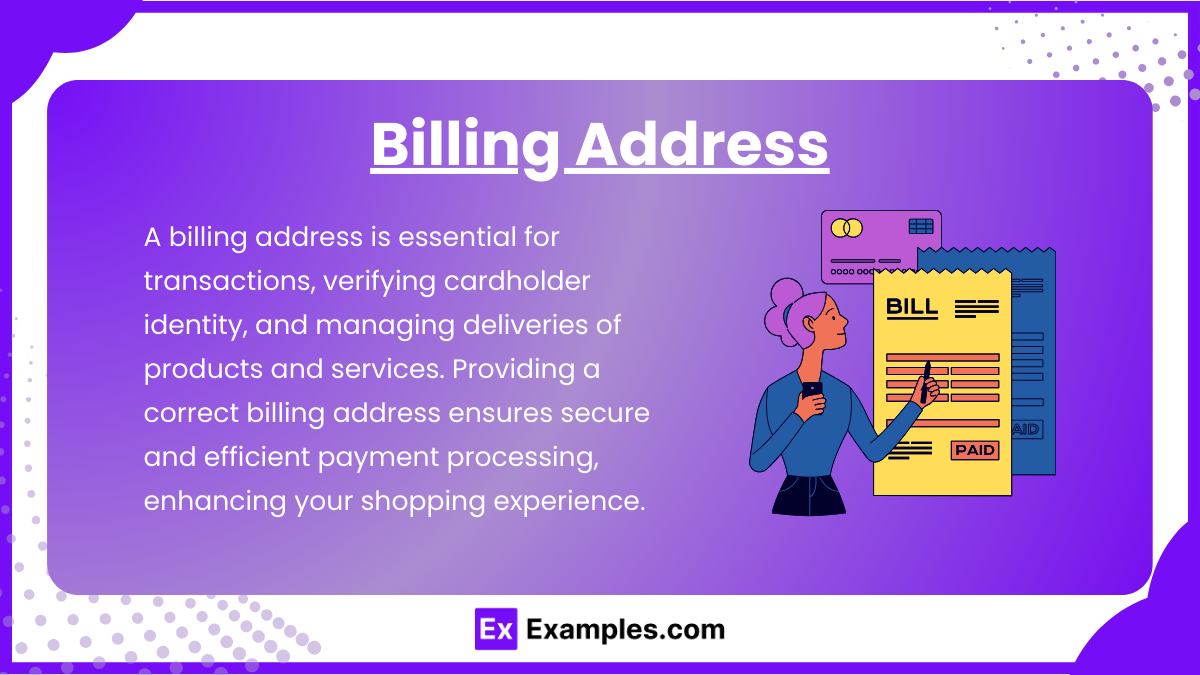25+ Billing Address Examples
A billing address is a crucial element in the buying process, serving as a key piece of information for completing transactions. Whether you’re purchasing commodities, products, or services online or offline, the billing address you provide ensures that payment processes run smoothly and securely. This address is not only used to verify the identity of the cardholder but also plays a vital role in the delivery of services and product invoices. Understanding the importance of a billing address can help you manage your purchases more efficiently, ensuring a seamless shopping experience.
What is Billing Address?
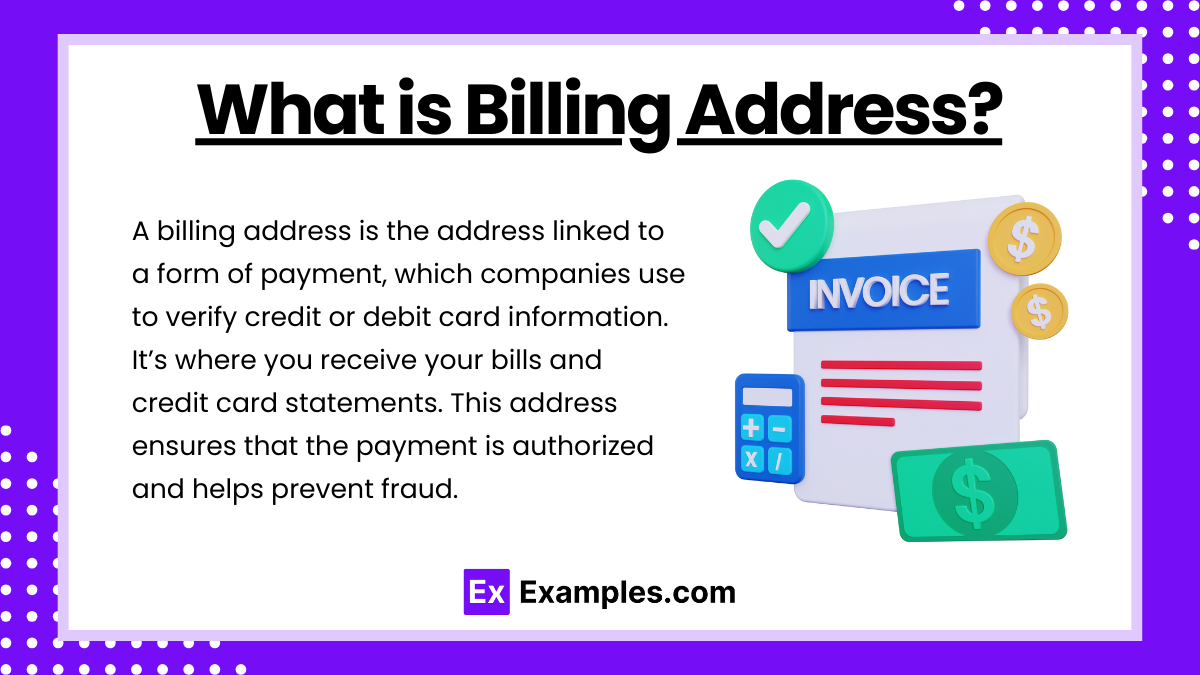
Billing Address Format
Full Name
The name of the cardholder or account holder.
Street Address or P.O. Box
The precise location or postal box where bills and statements are sent.
City
The city where the cardholder resides.
State/Province
The state or province of the address.
Postal Code
The postal or ZIP code for the area.
Country
The country where the address is located.
Billing Address Example
Name: John Doe
Street Address: 123 Main St., Apartment 4B
City: Springfield
State: IL
Postal Code: 62704
Country: USA
Examples of Billing Address
Billing Address Examples for Credit Card
When entering a billing address for a credit card, it’s crucial to provide accurate information that matches the records on file with your card issuer. Here are several examples of correctly formatted billing addresses for credit cards:
Example 1: Standard U.S. Address
Name: Jane Smith
Street Address: 456 Elm Street
City: New York
State: NY
ZIP Code: 10001
Country: United States
Phone Number: (212) 555-7890
Example 2: Address with Apartment Number
Name: Robert Johnson
Street Address: 789 Oak Avenue
Secondary Address Line: Apt. 12C
City: San Francisco
State: CA
ZIP Code: 94102
Country: United States
Phone Number: (415) 555-1234
Example 3: International Address
Name: Emily Zhang
Street Address: 23 Nanjing Road
City: Shanghai
Province/State: Shanghai
Postal Code: 200000
Country: China
Phone Number: +86 21 5555 1234
Example 4: Address with Suite Number
Name: Michael Brown
Street Address: 321 Pine Street
Secondary Address Line: Suite 1500
City: Chicago
State: IL
ZIP Code: 60601
Country: United States
Phone Number: (312) 555-6789
Example 5: Address with PO Box
Name: Laura Davis
Street Address: PO Box 987
City: Houston
State: TX
ZIP Code: 77002
Country: United States
Phone Number: (713) 555-4321
Example 6: Canadian Address
Name: Liam Wilson
Street Address: 123 Maple Street
City: Toronto
Province: ON
Postal Code: M5H 2N2
Country: Canada
Phone Number: (416) 555-8765
Example 7: UK Address
Name: Sarah Johnson
Street Address: 10 Downing Street
City: London
Postal Code: SW1A 2AA
Country: United Kingdom
Phone Number: +44 20 7123 4567
Example 8: Australian Address
Name: James Taylor
Street Address: 15 Collins Street
City: Melbourne
State: VIC
Postal Code: 3000
Country: Australia
Phone Number: +61 3 5555 6789
Billing Address Examples Debit Card
When entering a billing address for a debit card, accuracy is essential to ensure successful transactions. Here are several examples of correctly formatted billing addresses for debit cards:
Example 1: Standard U.S. Address
Name: John Doe
Street Address: 123 Maple Street
City: Springfield
State: IL
ZIP Code: 62704
Country: United States
Phone Number: (217) 555-1234
Example 2: Address with Apartment Number
Name: Alice Johnson
Street Address: 456 Oak Street
Secondary Address Line: Apt. 5B
City: Denver
State: CO
ZIP Code: 80203
Country: United States
Phone Number: (303) 555-5678
Example 3: International Address
Name: Carlos Mendez
Street Address: Av. Insurgentes 123
City: Mexico City
State: CDMX
Postal Code: 01000
Country: Mexico
Phone Number: +52 55 5555 6789
Example 4: Address with Suite Number
Name: Emily White
Street Address: 789 Pine Street
Secondary Address Line: Suite 300
City: Seattle
State: WA
ZIP Code: 98101
Country: United States
Phone Number: (206) 555-9876
Example 5: Address with PO Box
Name: David Brown
Street Address: PO Box 1234
City: Miami
State: FL
ZIP Code: 33101
Country: United States
Phone Number: (305) 555-4321
Example 6: Canadian Address
Name: Chloe Smith
Street Address: 678 Elm Street
City: Vancouver
Province: BC
Postal Code: V6B 1A1
Country: Canada
Phone Number: (604) 555-1234
Example 7: UK Address
Name: Oliver Taylor
Street Address: 22 Baker Street
City: London
Postal Code: NW1 6XE
Country: United Kingdom
Phone Number: +44 20 1234 5678
Example 8: Australian Address
Name: Sophie Brown
Street Address: 35 George Street
City: Sydney
State: NSW
Postal Code: 2000
Country: Australia
Phone Number: +61 2 5555 1234
Billing Address Examples for Business
When entering a billing address for a business, accuracy is key to ensure successful transactions. Here are eight examples of correctly formatted billing addresses for businesses:
Example 1: Standard U.S. Business Address
Business Name: ABC Corporation
Attention: John Doe
Street Address: 123 Business Road
City: Boston
State: MA
ZIP Code: 02108
Country: United States
Phone Number: (617) 555-1234
Email: john.doe@abccorp.com
Example 2: Business Address with Suite Number
Business Name: XYZ Enterprises
Attention: Jane Smith
Street Address: 456 Corporate Blvd
Secondary Address Line: Suite 300
City: Los Angeles
State: CA
ZIP Code: 90017
Country: United States
Phone Number: (213) 555-5678
Email: jane.smith@xyzenterprises.com
Example 3: International Business Address
Business Name: Global Solutions Ltd.
Attention: Carlos Fernandez
Street Address: Calle de la Industria 123
City: Madrid
Postal Code: 28010
Country: Spain
Phone Number: +34 91 555 7890
Email: carlos.fernandez@globalsolutions.com
Example 4: Business Address with PO Box
Business Name: Innovation Hub
Attention: Emily Clark
Street Address: PO Box 987
City: Austin
State: TX
ZIP Code: 73301
Country: United States
Phone Number: (512) 555-8765
Email: emily.clark@innovationhub.com
Example 5: Canadian Business Address
Business Name: Maple Leaf Technologies
Attention: Liam Wilson
Street Address: 789 Tech Avenue
City: Toronto
Province: ON
Postal Code: M5H 2N2
Country: Canada
Phone Number: (416) 555-4321
Email: liam.wilson@mapleleaftech.ca
Example 6: UK Business Address
Business Name: London Consulting
Attention: Sarah Johnson
Street Address: 10 Downing Street
City: London
Postal Code: SW1A 2AA
Country: United Kingdom
Phone Number: +44 20 7123 4567
Email: sarah.johnson@londonconsulting.co.uk
Example 7: Australian Business Address
Business Name: Sydney Innovations
Attention: James Taylor
Street Address: 15 Collins Street
City: Melbourne
State: VIC
Postal Code: 3000
Country: Australia
Phone Number: +61 3 5555 6789
Email: james.taylor@sydneyinnovations.com.au
Example 8: Business Address with Floor Number
Business Name: Tech Solutions Inc.
Attention: Olivia Martin
Street Address: 100 Innovation Drive
Secondary Address Line: Floor 5
City: New York
State: NY
ZIP Code: 10001
Country: United States
Phone Number: (212) 555-6789
Email: olivia.martin@techsolutions.com
More Examples on Billing Address
1. Change of Billing Address

2. Billing Address Standards
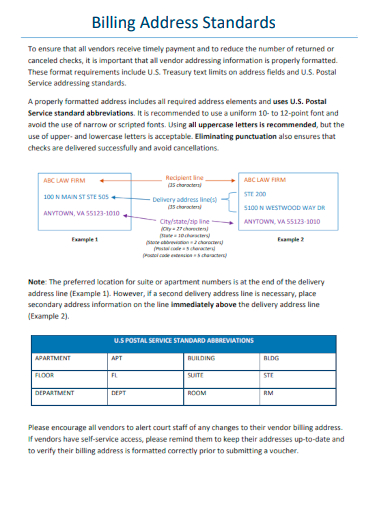
3. Tax Billing Address
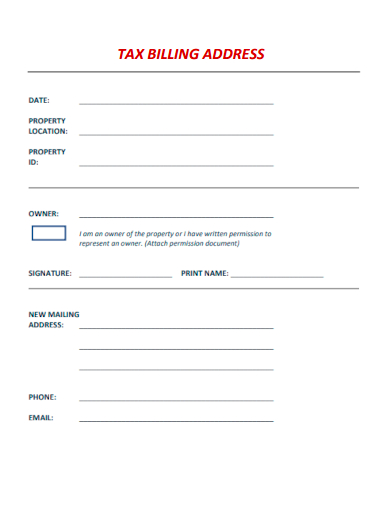
4. Property Billing Address
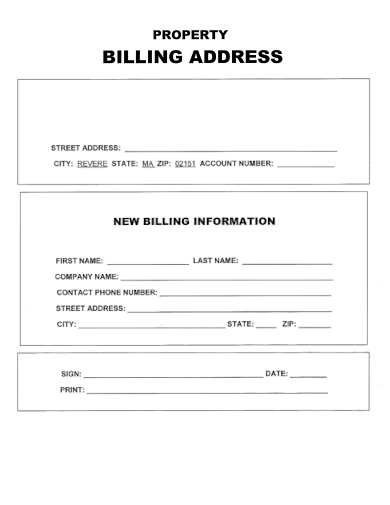
5. Account Billing Address
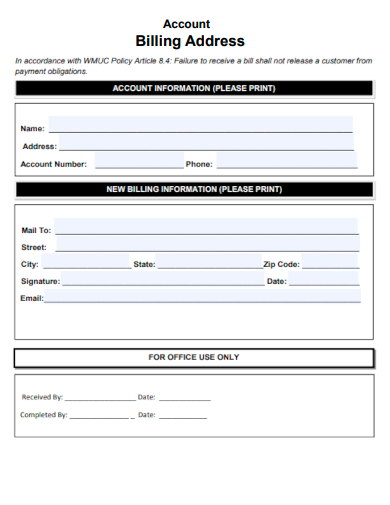
6. New Owner Billing Address
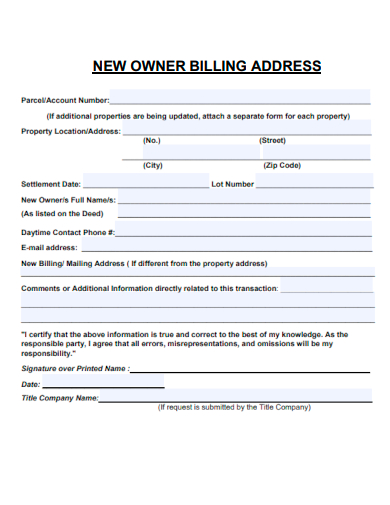
What is Your Billing Address Used For?
A billing address is a crucial piece of information used in various financial and administrative contexts. Here’s an in-depth look at the primary uses of a billing address:
1. Verification of Payment Information
The billing address is primarily used to verify the identity of the person making a transaction. When you make a purchase online or over the phone, the billing address you provide is cross-checked with the address on file with your bank or credit card issuer. This helps ensure that the transaction is legitimate and helps prevent fraud.
2. Credit Card and Debit Card Transactions
During the payment process, the billing address is compared with the address on record with the credit card or debit card company. This Address Verification System (AVS) is an additional security measure to confirm that the person using the card is the legitimate cardholder.
3. Billing and Invoicing
Companies use your billing address to send invoices, receipts, and statements. This address is where they will send any financial documents related to your account or purchases. It ensures that you receive all necessary documentation for your records.
4. Subscription Services
For services that require regular payments, such as magazine subscriptions, streaming services, or software licenses, the billing address is used to manage and verify recurring transactions. It ensures that the payments are consistently processed and correctly attributed to your account.
5. Shipping and Delivery
Although the billing address is primarily used for financial verification, it can also be used as the shipping address if you do not specify a separate delivery address. Some companies may require the billing and shipping addresses to be the same for the first order to prevent fraud.
6. Account Setup and Maintenance
When setting up an account with a new service provider, your billing address is required to establish your identity and financial information. It is also used for account maintenance, such as updating your payment methods or changing your subscription plans.
7. Insurance Policies
For insurance services, the billing address is used to send policy documents, renewal notices, and bills. It ensures that you receive all important information regarding your insurance coverage and payments.
8. Loyalty Programs and Rewards
Some businesses use the billing address to track purchases and award points in loyalty programs. This address helps them maintain accurate records of your transactions and ensure that you receive any rewards or benefits you are entitled to.
9. Legal and Tax Purposes
In some cases, the billing address is used for legal and tax documentation. For example, when you purchase items that are tax-deductible, the billing address on the receipt can be used to verify the transaction for tax reporting purposes.
How to Check Your Billing Address
Ensuring that your billing address is accurate and up-to-date is essential for smooth financial transactions. Here are various methods to check your billing address:
1. Credit Card Statement
Your billing address is typically listed on your monthly credit card statements. You can access these statements either in paper form (if mailed to you) or online via your credit card issuer’s website or app.
Steps:
- Locate your latest credit card statement.
- Look for the section with your personal details.
- Verify the billing address listed.
2. Bank Account Statement
Similar to credit card statements, your billing address can also be found on your bank account statements. These statements are available in paper form or online.
Steps:
- Access your latest bank account statement.
- Check the personal information section.
- Confirm the billing address.
3. Online Banking or Credit Card Account
Most financial institutions offer online banking or online account management systems where you can view and update your personal information, including your billing address.
Steps:
- Log in to your online banking or credit card account.
- Navigate to the “Account Settings” or “Profile” section.
- Look for “Address” or “Contact Information.”
- Verify the billing address listed.
4. Mobile Banking App
If you use a mobile banking app, you can check your billing address directly from your smartphone.
Steps:
- Open your bank or credit card issuer’s mobile app.
- Log in with your credentials.
- Go to the “Settings” or “Profile” section.
- Check the billing address displayed.
5. Customer Service
If you’re unable to find your billing address through online methods, contacting customer service is a reliable option. Customer service representatives can verify and update your billing address for you.
Steps:
- Call the customer service number on the back of your credit card or on your bank’s website.
- Verify your identity by answering security questions.
- Ask the representative to confirm your billing address.
6. Bank Branch Visit
Visiting a local branch of your bank or credit card issuer is another way to check and update your billing address.
Steps:
- Visit the nearest branch of your bank or credit card issuer.
- Speak to a customer service representative or teller.
- Provide identification and request to verify your billing address.
7. Recent Receipts or Invoices
If you have recently made a purchase using your credit card or bank account, your billing address may be listed on the receipt or invoice.
Steps:
- Review recent purchase receipts or invoices.
- Look for the billing address section.
- Verify the address listed.
How to Change Your Billing Address
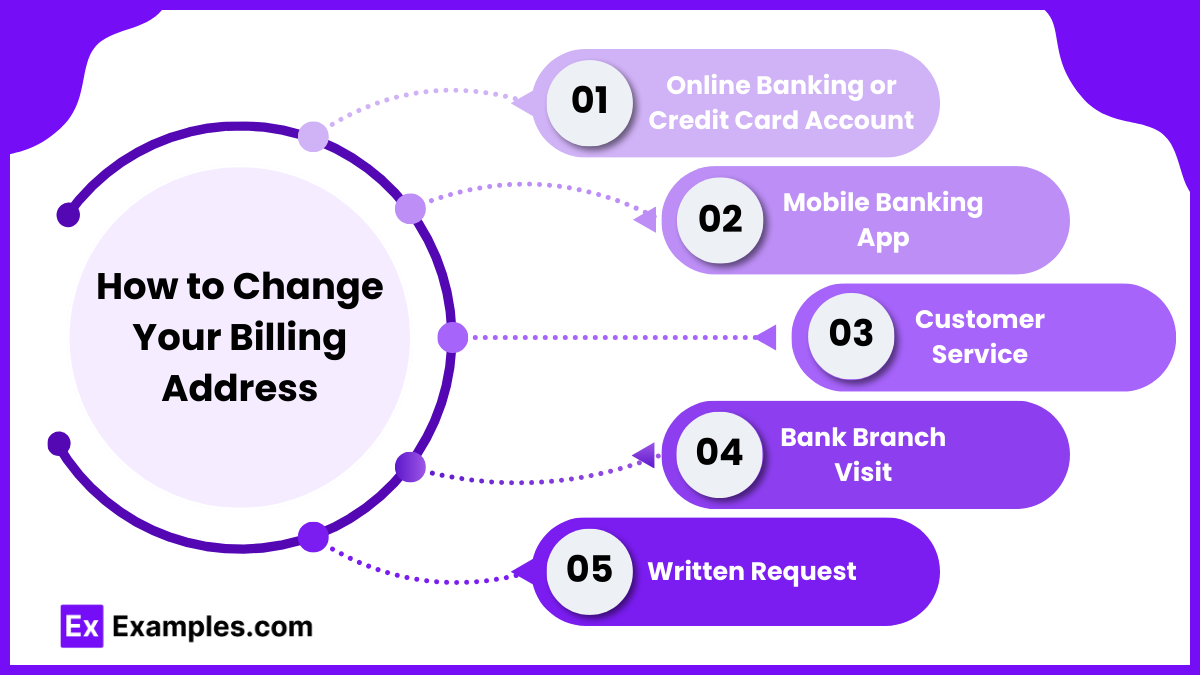
Keeping your billing address up-to-date is essential for successful transactions and account management. Here’s a step-by-step guide on how to change your billing address:
1. Online Banking or Credit Card Account
Most banks and credit card issuers allow you to change your billing address online through their website or mobile app.
Steps:
- Log In:
- Go to your bank or credit card issuer’s website.
- Log in to your online banking or account management portal with your username and password.
- Navigate to Profile Settings:
- Find the “Account Settings,” “Profile,” or “Personal Information” section.
- Update Address:
- Locate the address section and enter your new billing address.
- Save the changes.
- Confirmation:
- Check for a confirmation message or email that your address has been updated.
2. Mobile Banking App
If you prefer using a mobile app, you can update your billing address directly from your smartphone.
Steps:
- Open the App:
- Open your bank or credit card issuer’s mobile app.
- Log In:
- Log in with your credentials.
- Find Profile Settings:
- Navigate to the “Settings,” “Profile,” or “Account Information” section.
- Update Address:
- Enter your new billing address and save the changes.
- Confirmation:
- Look for a confirmation notification or email.
3. Customer Service
If you’re unable to update your address online, you can contact customer service for assistance.
Steps:
- Call Customer Service:
- Find the customer service number on the back of your credit card or on your bank’s website.
- Verify Identity:
- Provide the necessary information to verify your identity, such as your account number, Social Security number, and answers to security questions.
- Request Address Change:
- Ask the representative to update your billing address.
- Confirmation:
- Confirm the change with the representative and ask for a confirmation email or letter.
4. Bank Branch Visit
Visiting a local branch of your bank or credit card issuer is another way to update your billing address.
Steps:
- Visit the Branch:
- Go to the nearest branch of your bank or credit card issuer.
- Speak to a Representative:
- Talk to a customer service representative or teller.
- Provide Identification:
- Show identification, such as a driver’s license or passport, and provide your account information.
- Request Address Change:
- Request to update your billing address.
- Confirmation:
- Confirm the change and ask for a receipt or confirmation document.
5. Written Request
Some banks and credit card issuers may accept written requests to change your billing address.
Steps:
- Write a Request:
- Write a letter requesting the change of your billing address. Include your account number, old address, new address, and your signature.
- Mail the Request:
- Mail the letter to the address provided by your bank or credit card issuer for such requests.
- Confirmation:
- Wait for a confirmation letter or email from the bank or credit card issuer.
How to fix Billing Address Errors
1. Review and Verify Your Billing Address
- Check Statements: Look at recent bank or credit card statements for your billing address.
- Login to Online Accounts: Compare the address on file with your bank or credit card issuer.
2. Correct the Billing Address Online
- Log In: Access your bank or credit card account online.
- Update Address: Navigate to the “Account Settings” or “Profile” section and update the address.
- Save Changes: Confirm the update and look for a confirmation message.
3. Contact Customer Service
- Call Customer Service: Use the number on the back of your card or on the bank’s website.
- Verify Identity: Provide your account number and answer security questions.
- Request Correction: Ask to update your billing address and confirm the change.
4. Visit a Local Branch
- Go to the Branch: Visit the nearest bank or credit card issuer’s branch.
- Speak to a Representative: Provide ID and account information.
- Request Address Correction: Explain the error and update the address.
- Get Confirmation: Confirm the change and ask for a receipt.
5. Verify and Update Linked Services
- Review Linked Accounts: Check services and subscriptions using your billing address.
- Update Information: Log in and update the address for each account.
- Confirm Changes: Look for confirmation messages or emails.
6. Monitor Statements and Transactions
- Check Statements: Regularly review your statements for accuracy.
- Monitor Transactions: Ensure transactions are processed correctly.
- Report Issues: Immediately report any discrepancies.
Billing Address vs. Shipping Address
| Aspect | Billing Address | Shipping Address |
|---|---|---|
| Purpose | Used for verifying the cardholder’s identity and processing payments. | Used for delivering purchased items. |
| Associated With | Bank or credit card issuer. | Retailers, shipping carriers. |
| Contains | – Full Name – Street Address – City – State/Province – ZIP/Postal Code – Country – Phone Number | – Full Name – Street Address – City – State/Province – ZIP/Postal Code – Country – Phone Number |
| Verification | Used to verify payment details and prevent fraud. | Used to ensure correct delivery of goods. |
| Updates | Must be updated with the bank or credit card issuer when you move. | Must be updated with the retailer or shipping service when you move. |
| Common Issues | Incorrect address can lead to declined transactions. | Incorrect address can result in undelivered packages. |
| Example Use Case | Online shopping, paying bills, subscription services. | E-commerce deliveries, receiving packages. |
| Handling Errors | Contact your bank or credit card issuer to update. | Contact the retailer or shipping carrier to update. |
How to Write One’s Billing Address
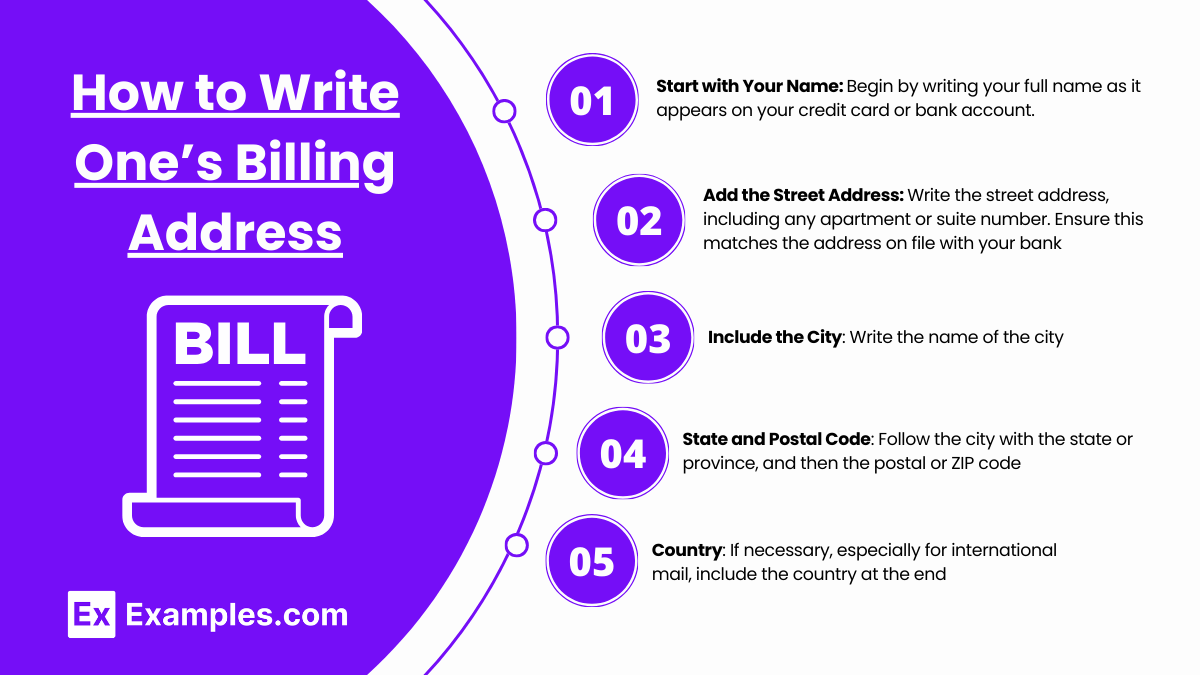
Start with Your Name
Begin by writing your full name as it appears on your credit card or bank account.
Add the Street Address
Write the street address, including any apartment or suite number. Ensure this matches the address on file with your bank.
Include the City
Write the name of the city.
State and Postal Code
Follow the city with the state or province, and then the postal or ZIP code
Country
If necessary, especially for international mail, include the country at the end.
FAQs
Why is my billing address important?
Your billing address ensures that your payment information is verified, preventing fraud and ensuring successful transactions.
How do I find my billing address?
Check your bank or credit card statements, online banking profile, or contact customer service for assistance.
How can I update my billing address?
Update your billing address through your bank or credit card issuer’s website, mobile app, customer service, or by visiting a local branch.
What happens if my billing address is incorrect?
Incorrect billing addresses can lead to declined transactions, missed statements, and payment issues.
Can my billing and shipping address be different?
Yes, your billing address is used for payment verification, while your shipping address is used for delivering goods.
How long does it take to update a billing address?
Updating your billing address typically takes effect immediately or within a few business days, depending on the issuer.
Why was my transaction declined due to address mismatch?
An address mismatch means the billing address you entered does not match the address on file with your bank or card issuer.
Can I use a PO Box as my billing address?
Some banks and card issuers allow PO Boxes for billing addresses, but check with your specific institution.
How do I verify my billing address during online transactions?
Enter the exact address associated with your bank or credit card, including any apartment or suite numbers.
How do I change my billing address for multiple accounts?
Update each account individually through their respective customer service, websites, or mobile apps to ensure all your information is current.