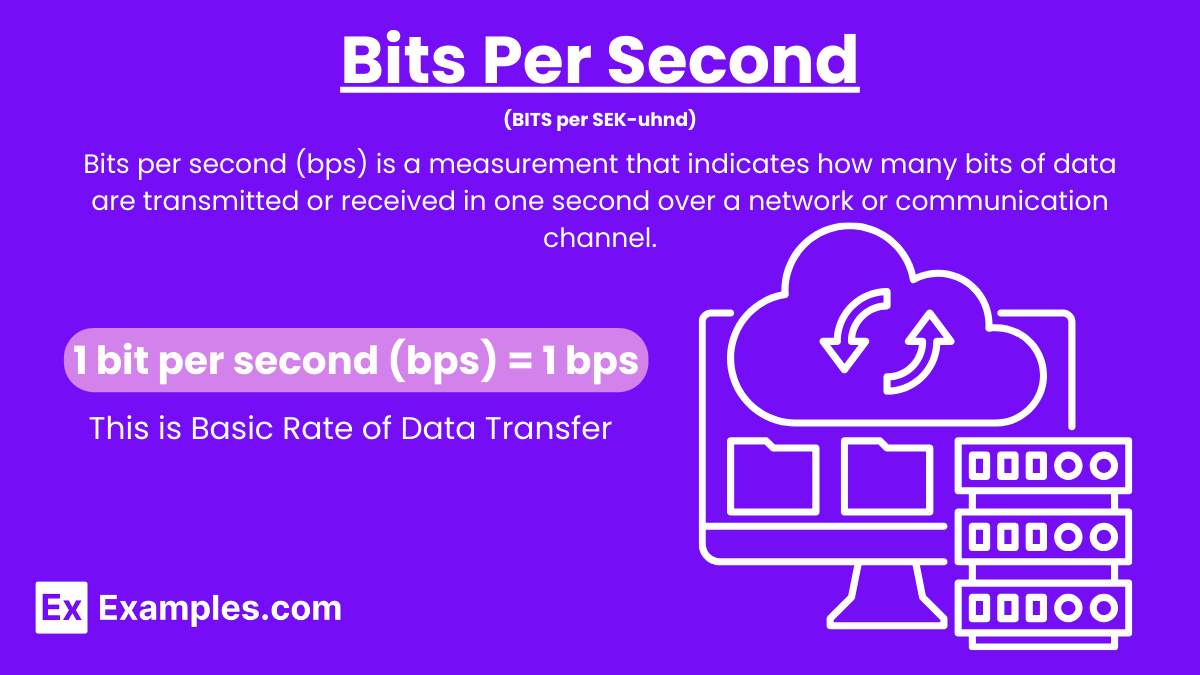Bits Per Second – Formula, Types, Conversion Chart, Uses
Bits per second (bps) is a unit of measurement for data transfer rate, indicating the number of bits of data transmitted or received each second over a communication channel. It is commonly used to quantify the speed of internet connections, network bandwidth, and other data communication systems. In different contexts, other units of measurement like miles per second, foot per second, and meter per second are used to describe speed or velocity. Each unit provides a specific way to quantify and understand different types of movement or transfer rates over a given second.
What is Bits Per Second?
Bits per second (bps) is a measurement that indicates how many bits of data are transmitted or received in one second over a network or communication channel. This unit helps quantify the speed at which data moves, playing a critical role in assessing the performance of internet connections, data transfers, and digital communications. Higher bps values mean faster data transmission, which is essential for activities such as streaming video, downloading files, and online gaming.
Bits Per Second Formula
The formula to calculate the data transfer rate in bits per second (bps) is:
Steps to Use the Formula
- Determine the Total Data Transferred
- Measure the total amount of data transferred during the transmission.
- Convert this amount to bits if it is in another unit (e.g., bytes, kilobytes).
- Measure the Time Taken
- Measure the total time taken for the data transfer in seconds.
- Apply the Formula
- Divide the total data transferred (in bits) by the time taken (in seconds) to get the data transfer rate in bits per second (bps).
Conversion of Bits Per Second
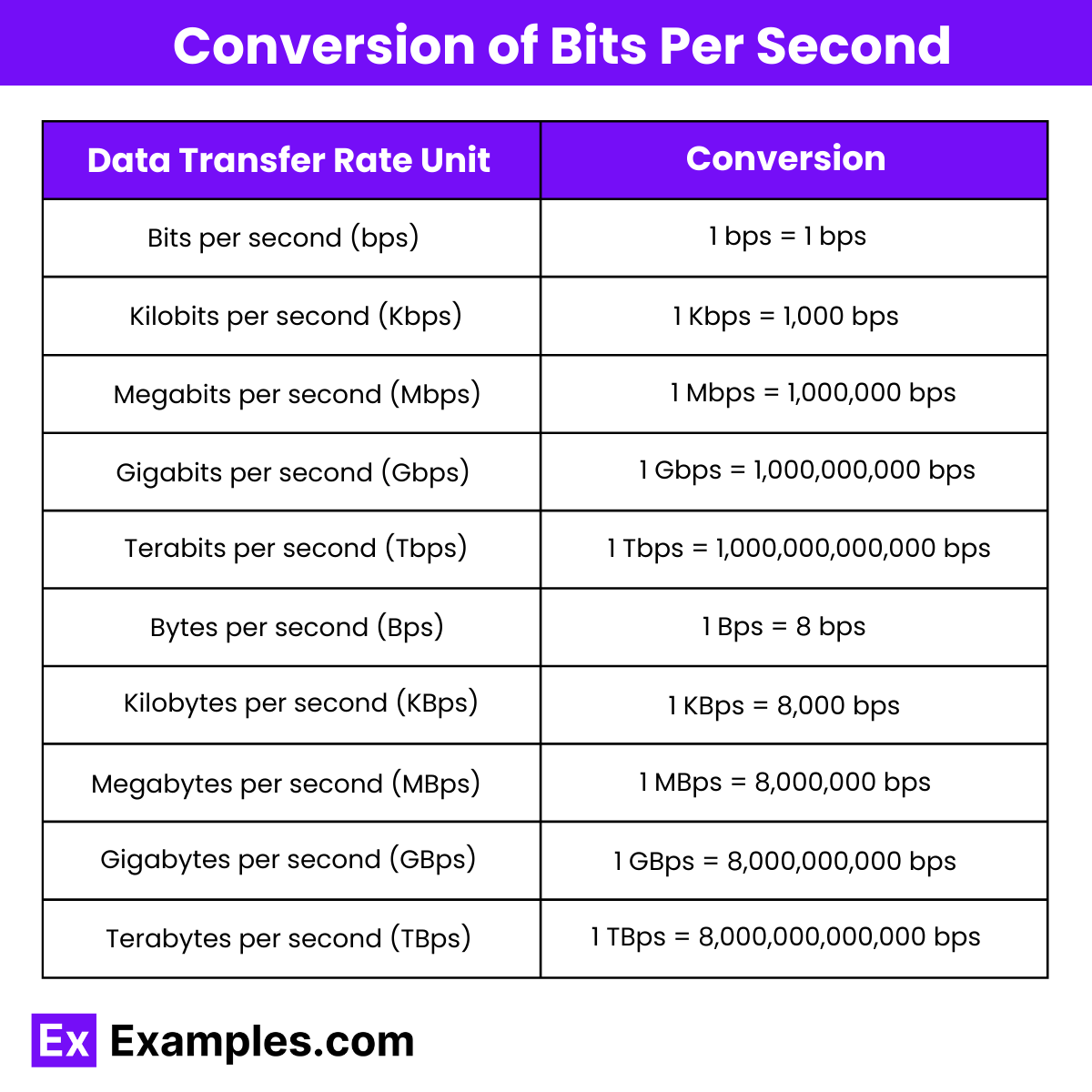
| Data Transfer Rate Unit | Conversion |
|---|---|
| Bits per second (bps) | 1 bps = 1 bps |
| Kilobits per second (Kbps) | 1 Kbps = 1,000 bps |
| Megabits per second (Mbps) | 1 Mbps = 1,000,000 bps |
| Gigabits per second (Gbps) | 1 Gbps = 1,000,000,000 bps |
| Terabits per second (Tbps) | 1 Tbps = 1,000,000,000,000 bps |
| Bytes per second (Bps) | 1 Bps = 8 bps |
| Kilobytes per second (KBps) | 1 KBps = 8,000 bps |
| Megabytes per second (MBps) | 1 MBps = 8,000,000 bps |
| Gigabytes per second (GBps) | 1 GBps = 8,000,000,000 bps |
| Terabytes per second (TBps) | 1 TBps = 8,000,000,000,000 bps |
Understanding how to convert data transfer rates to other common units is crucial when dealing with different data speeds, whether you’re configuring network settings, comparing internet speeds, or ensuring accurate data rates for projects. Here’s a straightforward guide to converting data transfer rates to and from other common units:
Bits per second (bps) to Kilobits per second (Kbps)
Divide the bps value by 1,000 to convert to Kbps.
Example: 5,000 bps is 5,000 ÷ 1,000 = 5 Kbps.
Kilobits per second (Kbps) to Megabits per second (Mbps)
Divide the Kbps value by 1,000 to convert to Mbps.
Example: 1,500 Kbps is 1,500 ÷ 1,000 = 1.5 Mbps.
Megabits per second (Mbps) to Gigabits per second (Gbps)
Divide the Mbps value by 1,000 to convert to Gbps.
Example: 500 Mbps is 500 ÷ 1,000 = 0.5 Gbps.
Gigabits per second (Gbps) to Terabits per second (Tbps)
Divide the Gbps value by 1,000 to convert to Tbps.
Example: 2 Gbps is 2 ÷ 1,000 = 0.002 Tbps.
Bytes per second (Bps) to Kilobytes per second (KBps)
Divide the Bps value by 1,000 to convert to KBps.
Example: 4,000 Bps is 4,000 ÷ 1,000 = 4 KBps.
Kilobytes per second (KBps) to Megabytes per second (MBps)
Divide the KBps value by 1,000 to convert to MBps.
Example: 2,000 KBps is 2,000 ÷ 1,000 = 2 MBps.
Megabytes per second (MBps) to Gigabytes per second (GBps)
Divide the MBps value by 1,000 to convert to GBps.
Example: 3,000 MBps is 3,000 ÷ 1,000 = 3 GBps.
Gigabytes per second (GBps) to Terabytes per second (TBps)
Divide the GBps value by 1,000 to convert to TBps.
Example: 4,000 GBps is 4,000 ÷ 1,000 = 4 TBps.
Bits per second (bps) to Kilobytes per second (KBps)
Divide the bps value by 8,000 to convert to KBps.
Example: 32,000 bps is 32,000 ÷ 8,000 = 4 KBps.
Megabytes per second (MBps) to Kilobits per second (Kbps)
Multiply the MBps value by 8,000 to convert to Kbps.
Example: 5 MBps is 5 x 8,000 = 40,000 Kbps.
Terabytes per second (TBps) to Gigabits per second (Gbps)
Multiply the TBps value by 8,000,000 to convert to Gbps.
Example: 1 TBps is 1 x 8,000,000 = 8,000,000 Gbps.
Importance of Bits Per Second
Various units of measurement are used to quantify different physical properties, including data transfer rates. Measurement of data transfer speed using bps is just one example. In other contexts, length is measured in meters, feet, or inches, and a measurement chart helps convert between these different units.
- Measuring Data Transfer Speed: Bits per second (bps) is the fundamental unit for quantifying data transfer speed, providing a clear and standardized metric for evaluating network and communication performance.
- Internet Connection Quality: Higher bps rates translate to faster internet speeds, which are crucial for activities such as streaming videos, online gaming, and web browsing, thereby enhancing user experience.
- Network Performance: Accurate measurement in bps helps in assessing and optimizing network performance, ensuring efficient data flow and reducing bottlenecks.
- Communication Efficiency: For digital communication systems, bps is essential in determining the speed and quality of data transmission, affecting voice calls, video conferencing, and instant messaging.
- Application Performance: Many applications, especially those that rely on real-time data such as online gaming and live streaming, depend on high bps rates to function smoothly without delays or interruptions.
- Hardware and Infrastructure: Understanding bps is critical for designing and implementing network infrastructure and hardware that can support the required data transfer speeds.
Where do you use Bits Per Second
- Internet Connection Speeds: Internet Service Providers (ISPs) use bits per second to advertise and measure the speed of internet connections. For example, broadband speeds are often represented in megabits per second (Mbps) or gigabits per second (Gbps). Higher bps values indicate faster internet connections, essential for activities like streaming, gaming, and browsing.
- Network Performance: Network administrators use bps to monitor and optimize the performance of local area networks (LANs), wide area networks (WANs), and other networking infrastructures. It helps in diagnosing network issues, ensuring sufficient bandwidth for applications, and improving overall network efficiency.
- Streaming Media: Streaming services like Netflix, YouTube, and Spotify rely on high data transfer rates, measured in bps, to deliver high-quality a and video content to users. Adequate bps ensures smooth playback without buffering and maintains the quality of the streamed media.
- File Transfers: Bps is used to measure the speed of file transfers between devices or over networks. This includes data transfers using USB drives, external hard drives, network file sharing, and cloud storage services. Higher bps values lead to faster file transfers and improved efficiency.
- Online Gaming: In online gaming, bps is crucial for maintaining low latency and minimizing lag. High data transfer rates ensure real-time communication between game servers and players, providing a seamless gaming experience. It also facilitates quick downloads and updates of game content.
- Video Conferencing: Applications like Zoom, Skype, and Microsoft Teams use bps to ensure clear a and video quality during video calls. Sufficient bps values are necessary to prevent interruptions, delays, and poor quality during virtual meetings and remote work collaborations.
- IoT Devices: Internet of Things (IoT) devices rely on data transfer rates measured in bps for efficient communication. This includes smart home devices, industrial sensors, and healthcare monitoring systems. High bps rates enable real-time data collection and processing.
How is bps different from baud rate?
Bps measures data speed, while baud rate measures signal changes per second. Multiple bits can be transmitted per signal change, making bps typically higher.
Why is bps important in networking?
Bps determines the speed at which data is transmitted, affecting overall network performance and user experience.
What units are used to measure bps?
Common units include kilobits per second (Kbps), megabits per second (Mbps), and gigabits per second (Gbps).
What factors affect bps in a network?
Factors include bandwidth, network congestion, signal quality, and the efficiency of the communication protocol.
How does bandwidth relate to bps?
Bandwidth is the maximum data rate of a network, directly influencing the potential bps.
Can bps be used for both wired and wireless communication?
Yes, bps is a universal measure for both wired and wireless data transmission speeds.
What is a good bps for internet speed?
A good internet speed varies by use, but generally, 25 Mbps and above is sufficient for most household activities.
How does bps impact streaming quality?
Higher bps allows for smoother streaming with less buffering, higher resolution, and better overall quality.
Is bps the same for upload and download speeds?
Bps can differ for upload and download speeds, with most consumer internet plans offering higher download speeds.
How can you measure bps?
Use online speed tests or network diagnostic tools to measure your connection’s bps.