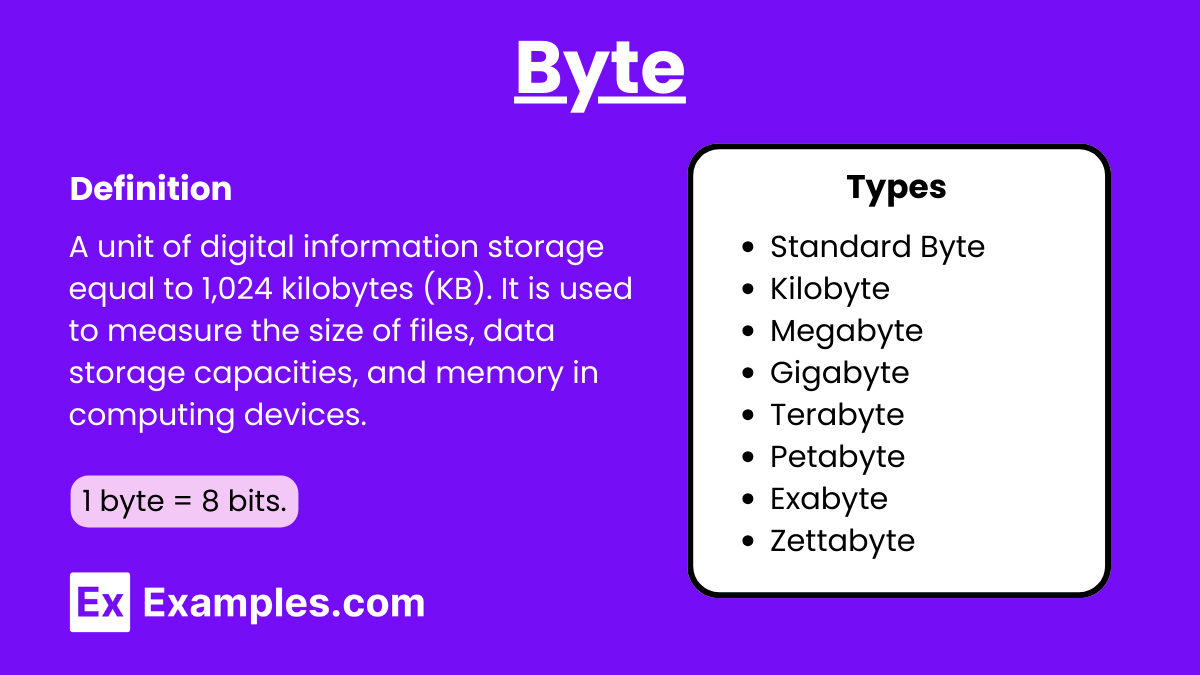Byte – 50 Examples, Uses, Applications, Differences
A byte is a fundamental unit of digital information used in computing and digital communications. It typically consists of eight bits, representing a binary number. Bytes play a crucial role in various aspects of communication technology, especially in data storage, processing, and transmission. In the realm of cloud computing, bytes are the building blocks for storing vast amounts of data, facilitating efficient and scalable digital communication.
What is Byte?
A byte is a unit of digital information that consists of eight bits. It is commonly used to represent a single character in a computer’s memory or to measure data storage and transfer.
Examples of Byte
- A single letter like ‘A’ in ASCII encoding
- A number between 0 and 255 in binary form
- One character in a text file
- A color value in an 8-bit grayscale image
- A command in machine language
- A pixel in an 8-bit color image
- A single key press in a text editor
- A value in a byte array in programming
- A part of a network packet header
- A sample in an 8-bit a file
- One element in a byte buffer
- A segment of an IP address
- An instruction in assembly language
- A portion of a file header
- A data point in a serial communication
- A unit in a binary-coded decimal system
- A bytecode instruction in Java
- An 8-bit microcontroller register
- A component of a bitmap image
- A part of a URL encoded string
- A value in a checksum calculation
- A character in UTF-8 encoding
- A data field in a database record
- A byte in a file stream
- A unit of memory in a computer
- A value in a hash function
- A section of a network protocol frame
- A byte in a ROM chip
- A part of a binary file
- An element in a cryptographic key
- A segment in a digital certificate
- A byte in an EEPROM
- A value in a pseudo-random number generator
- A portion of a data packet
- A character in a binary protocol
- A byte in a flash memory
- A value in a compression algorithm
- A byte in a BIOS setting
- An element in a digital signature
- A data point in a monitoring system
- A byte in a PLC memory
- A component in a data encryption standard
- A value in an error-correcting code
- A byte in a firmware update
- An element in a parity bit calculation
- A byte in a virtual machine memory
- A value in a data encoding scheme
- A segment in a barcode
- A byte in a data recovery process
- A component in a digital fingerprint
How large is a byte?
A bit is the smallest unit of data in a computer and can be either a 0 or a 1. So, a byte is a collection of 8 bits, which can represent a single character, like a letter or a number. For example, the letter ‘A’ is stored as a byte in your computer’s memory.
What are Byte used for?
1. Data Storage
Bytes are the primary units used to measure and represent data storage capacities in various storage devices such as:
- Hard Drives and SSDs: Storage capacities are often expressed in bytes, kilobytes (KB), megabytes (MB), gigabytes (GB), and terabytes (TB).
- Memory (RAM): The size of a computer’s memory is typically measured in bytes or multiples thereof (e.g., 8 GB of RAM).
2. Data Representation
Bytes are used to encode and represent various types of data within a computer, including:
- Characters: Each character in text is often represented by one byte (in ASCII encoding) or multiple bytes (in Unicode encoding).
- Numbers: Small integers, floating-point numbers, and other numeric data types are stored in a specific number of bytes.
- Images and Multimedia: Images, a, and video files are stored as a series of bytes that represent pixels, sound samples, and frames.
3. Data Transmission
Bytes are fundamental units in data transmission over networks and the internet. They are used to measure:
- File Sizes: The size of files being uploaded or downloaded is typically measured in bytes or their multiples.
- Bandwidth: Network bandwidth is often measured in bytes per second (Bps) or bits per second (bps), with data transmission rates typically expressed in kilobytes per second (KBps) or megabytes per second (MBps).
4. Programming and Software Development
In programming, bytes are crucial for various operations, such as:
- Memory Management: Allocating, reading, and writing data in memory often involves operations at the byte level.
- Data Structures: Many data structures (e.g., arrays, strings) are implemented using bytes to store and manipulate data efficiently.
- File I/O Operations: Reading from and writing to files involves handling data in bytes or groups of bytes.
5. Computer Architecture
Bytes are fundamental to the design and functioning of computer hardware, influencing aspects such as:
- Instruction Sets: Many computer architectures use byte-addressable memory, where each memory address points to a single byte.
- Registers and Caches: These components often store and process data in fixed byte-sized chunks, such as 4 bytes or 8 bytes.
6. Data Formats and Protocols
Many data formats and communication protocols are defined in terms of bytes, including:
- File Formats: The structure of various file formats (e.g., JPEG, MP3, PDF) is specified in terms of byte sequences.
- Network Protocols: Protocols like TCP/IP, HTTP, and others specify data packet structures in bytes.
7. Character Encoding
Bytes are used to encode characters in various character sets, enabling the representation of text in different languages and scripts:
- ASCII: Uses one byte per character, encoding 128 characters.
- UTF-8: A variable-length encoding that uses one to four bytes per character, supporting all Unicode characters.
Converting Byte in to Other Units of Data
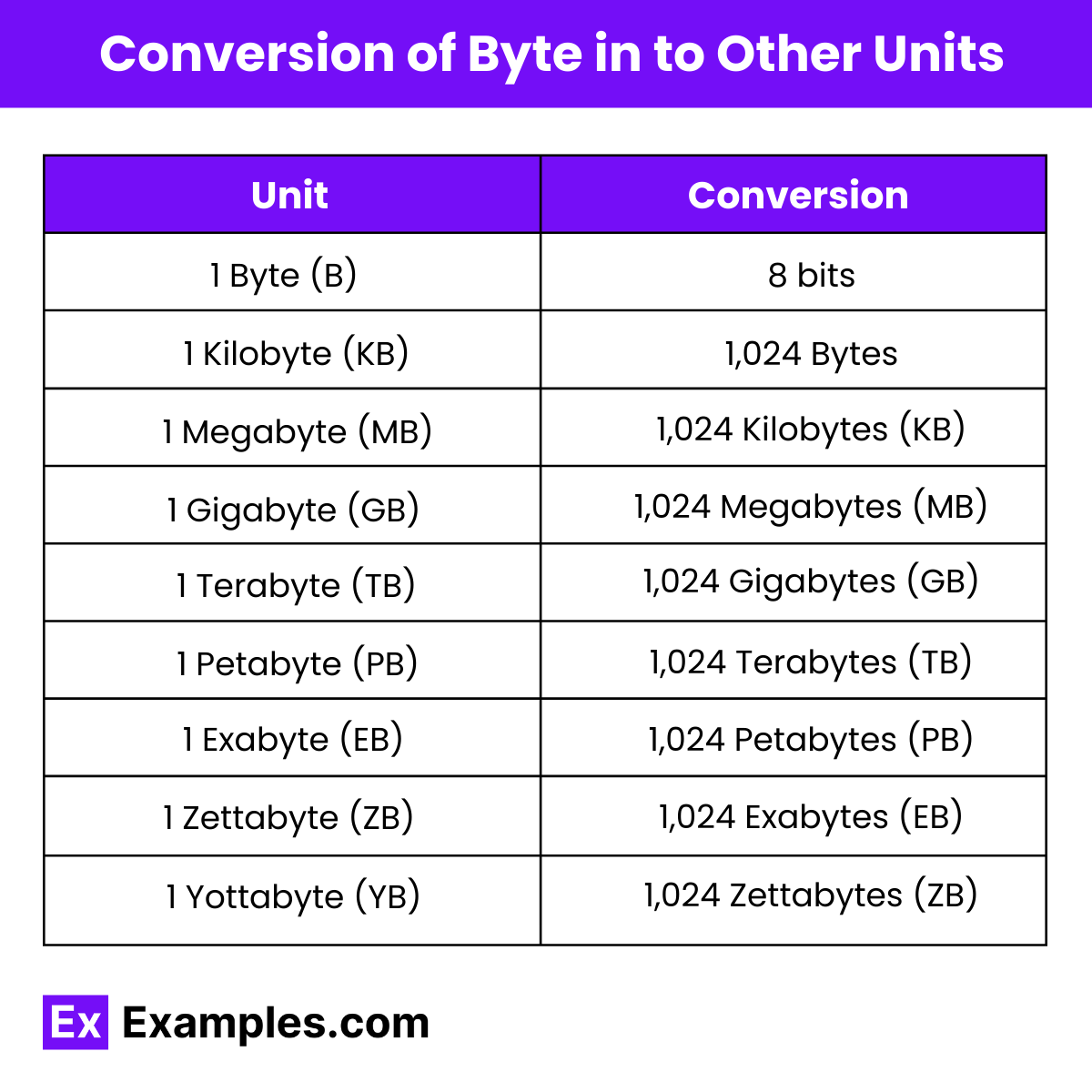
| Unit | Equivalent |
|---|---|
| 1 Byte (B) | 8 bits |
| 1 Kilobyte (KB) | 1,024 Bytes |
| 1 Megabyte (MB) | 1,024 Kilobytes (KB) |
| 1 Gigabyte (GB) | 1,024 Megabytes (MB) |
| 1 Terabyte (TB) | 1,024 Gigabytes (GB) |
| 1 Petabyte (PB) | 1,024 Terabytes (TB) |
| 1 Exabyte (EB) | 1,024 Petabytes (PB) |
| 1 Zettabyte (ZB) | 1,024 Exabytes (EB) |
| 1 Yottabyte (YB) | 1,024 Zettabytes (ZB) |
Types of bytes
1. Standard Byte
A standard byte consists of 8 bits. This is the most common type of byte and is used universally in computing to represent a single character in text, such as a letter, number, or symbol.
2. Kilobyte (KB)
A kilobyte equals 1,024 bytes. It is often used to measure small files or memory amounts, such as text documents or small images.
3. Megabyte (MB)
A megabyte is equal to 1,024 kilobytes (KB), or 1,048,576 bytes. It is commonly used to measure medium-sized files, such as MP3 a files or high-resolution images.
4. Gigabyte (GB)
A gigabyte equals 1,024 megabytes (MB), or 1,073,741,824 bytes. It is used to measure larger files and storage capacities, such as video files, software applications, and system storage.
5. Terabyte (TB)
A terabyte is equal to 1,024 gigabytes (GB), or 1,099,511,627,776 bytes. It is used for very large storage capacities, such as hard drives and databases.
6. Petabyte (PB)
A petabyte equals 1,024 terabytes (TB), or 1,125,899,906,842,624 bytes. It is used in data centers and for large-scale data storage solutions.
7. Exabyte (EB)
An exabyte is equal to 1,024 petabytes (PB), or 1,152,921,504,606,846,976 bytes. It is used for extremely large data storage, often in cloud computing and big data environments.
8. Zettabyte (ZB)
A zettabyte equals 1,024 exabytes (EB), or 1,180,591,620,717,411,303,424 bytes. It is used to measure global data storage and internet traffic volumes.
9. Yottabyte (YB)
A yottabyte is equal to 1,024 zettabytes (ZB), or 1,208,925,819,614,629,174,706,176 bytes. It represents an almost unimaginably large amount of data storage, used theoretically for future technologies and data capacities.
Characters in a Binary Byte
ASCII Characters
The ASCII (American Standard Code for Information Interchange) encoding uses 7 bits, allowing for 128 unique characters. The 8th bit is often used for parity or extended character sets. ASCII includes:
- Control Characters (0–31 and 127): These are non-printable characters used for control purposes, like carriage return (CR), line feed (LF), and null (NUL).
- Printable Characters (32–126): These include numbers, uppercase and lowercase letters, punctuation marks, and special symbols.
Difference Between Bits and Bytes
| Aspect | Bit | Byte |
|---|---|---|
| Definition | The smallest unit of data in a computer | A group of 8 bits |
| Symbol | Represented as ‘b’ | Represented as ‘B’ |
| Size | 1 bit | 8 bits |
| Value Range | Can be either 0 or 1 | Can represent 256 different values (0-255) |
| Usage | Measures data transfer speeds, e.g., Mbps (Megabits per second) | Measures data storage, e.g., MB (Megabytes) |
| Representation | Binary (e.g., 0, 1) | Binary (combination of 8 bits) |
| Example | 1 bit: 0 or 1 | 1 byte: 01010101 |
| Measurement Units | Kilobit (Kb), Megabit (Mb), Gigabit (Gb), etc. | Kilobyte (KB), Megabyte (MB), Gigabyte (GB), etc. |
| Common Uses | Networking, data transmission | Memory, storage, file sizes |
| Abbreviation | Lowercase ‘b’ (e.g., kb, Mb) | Uppercase ‘B’ (e.g., KB, MB) |
What is the significance of a Byte in data storage?
A Byte is the basic unit of storage in computer memory, crucial for data representation.
How does Electromagnetism relate to Bytes?
Electromagnetism is essential in data storage, where Bytes are stored in magnetic fields on hard drives.
Can Bytes be used in cloud computing?
Yes, Bytes are fundamental in cloud computing and PaaS, which manage data at the byte level.
What is the difference between a Byte and a bit?
A Byte is eight bits, while a bit is the smallest unit of data in computing.
Are Bytes important in data encryption?
Yes, Bytes are crucial in encryption algorithms, ensuring data security through byte-level operations.
How do Bytes interact with hardware?
Bytes interact with hardware components, such as RAM and processors, to perform computational tasks.
How many bits are in a Byte?
A Byte consists of 8 bits, which is standard in most computing systems.
What role do Bytes play in programming?
In programming, Bytes are used to define data types and manage memory allocation.
How is Byte size relevant in file storage?
The size of a file is measured in Bytes, indicating how much storage space it requires.
Can Electromagnetism impact Byte transmission?
Yes, Electromagnetism can influence Byte transmission by affecting electronic signals in communication devices.