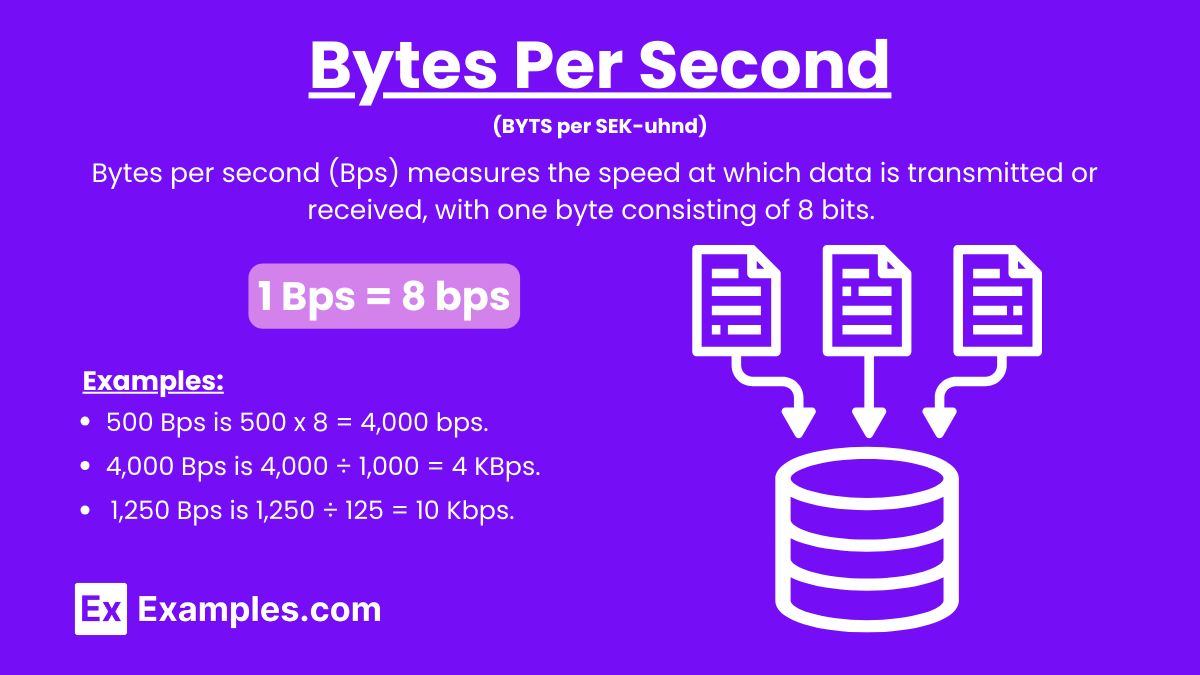14+ Bytes Per Second Examples
Bytes per second (Bps) is a unit of measurement for data transfer rate, indicating the number of bytes of data transmitted or received each second. A byte consists of 8 bits, making this unit a straightforward way to quantify data transfer speeds in digital communication systems, computer networks, and storage devices. In different contexts, other units of speed are used, such as foot per second, meter per second, and miles per second, to measure the velocity of objects. Each of these units provides a specific way to understand the rate at which something moves over a given second, whether it’s data through a network or physical objects in motion.
What is Bytes Per Second?
Bytes per second (Bps) measures the speed at which data is transmitted or received, with one byte consisting of 8 bits. This unit is used to describe data transfer rates in digital communication, computer networks, and storage devices. Higher Bps values indicate faster data transfer, essential for efficiently handling activities like downloading files, streaming videos, and internet browsing. Understanding units of measurement is essential in various fields, including data transfer rates. Different measurement units are used to quantify speed and length, such as meters or feet. A measurement chart can help convert between these units, ensuring accuracy and clarity in communication.
Examples of Bytes Per Second
- Downloading a small text file
- Loading a basic webpage
- Transferring a simple document via email
- Updating an app with a minor patch
- Downloading a small image
- Syncing contacts on a mobile device
- Sending a short text message
- Downloading metadata for music files
- Uploading a brief voice memo
- Streaming an a message
- Downloading an eBook
- Receiving notifications on a smart device
- Uploading a small PDF file
- Downloading a simple script or code file
Bytes Per Second Formula
The formula to calculate the data transfer rate in bytes per second (Bps) is:
Data Transfer Rate (Bps) = Time Taken (Seconds)/Total Data Transferred (Bytes)
Steps to Use the Formula
- Determine the Total Data Transferred
- Measure the total amount of data transferred.
- Ensure the data amount is in bytes (B). If the data is in another unit (e.g., kilobytes, megabytes), convert it to bytes.
- Measure the Time Taken
- Measure the total time taken for the data transfer in seconds.
- Apply the Formula
- Divide the total data transferred (in bytes) by the time taken (in seconds) to get the data transfer rate in bytes per second (Bps).
Conversion of Bytes Per Second
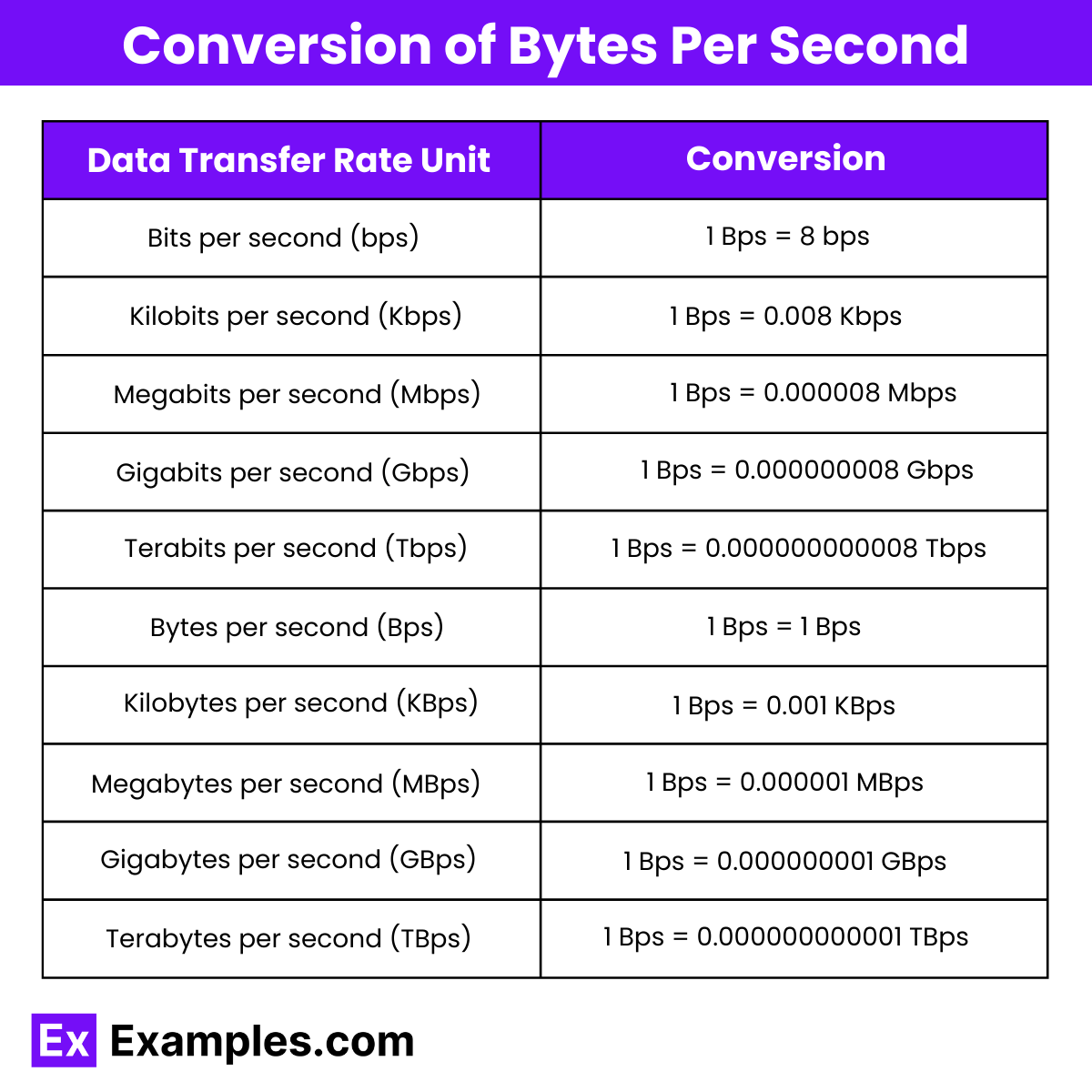
| Unit | Conversion |
|---|---|
| Bits per second (bps) | 1 Bps = 8 bps |
| Kilobits per second (Kbps) | 1 Bps = 0.008 Kbps |
| Megabits per second (Mbps) | 1 Bps = 0.000008 Mbps |
| Gigabits per second (Gbps) | 1 Bps = 0.000000008 Gbps |
| Terabits per second (Tbps) | 1 Bps = 0.000000000008 Tbps |
| Bytes per second (Bps) | 1 Bps = 1 Bps |
| Kilobytes per second (KBps) | 1 Bps = 0.001 KBps |
| Megabytes per second (MBps) | 1 Bps = 0.000001 MBps |
| Gigabytes per second (GBps) | 1 Bps = 0.000000001 GBps |
| Terabytes per second (TBps) | 1 Bps = 0.000000000001 TBps |
Understanding how to convert data transfer rates to other common units is crucial when dealing with different data speeds, whether you’re configuring network settings, comparing internet speeds, or ensuring accurate data rates for projects. Here’s a straightforward guide to converting data transfer rates to and from other common units:
Bytes per second (Bps) to Bits per second (bps)
Multiply the Bps value by 8 to convert to Bits per second.
Example: 500 Bps is 500 x 8 = 4,000 bps.
Bytes per second (Bps) to Kilobytes per second (KBps)
Divide the Bps value by 1,000 to convert to Kilobytes per second.
Example: 4,000 Bps is 4,000 ÷ 1,000 = 4 KBps.
Bytes per second (Bps) to Megabytes per second (MBps)
Divide the Bps value by 1,000,000 to convert to Megabytes per second.
Example: 2,000,000 Bps is 2,000,000 ÷ 1,000,000 = 2 MBps.
Bytes per second (Bps) to Gigabytes per second (GBps)
Divide the Bps value by 1,000,000,000 to convert to Gigabytes per second.
Example: 3,000,000,000 Bps is 3,000,000,000 ÷ 1,000,000,000 = 3 GBps.
Bytes per second (Bps) to Terabytes per second (TBps)
Divide the Bps value by 1,000,000,000,000 to convert to Terabytes per second.
Example: 4,000,000,000,000 Bps is 4,000,000,000,000 ÷ 1,000,000,000,000 = 4 TBps.
Bytes per second (Bps) to Kilobits per second (Kbps)
Divide the Bps value by 125 to convert to Kilobits per second.
Example: 1,250 Bps is 1,250 ÷ 125 = 10 Kbps.
Bytes per second (Bps) to Megabits per second (Mbps)
Divide the Bps value by 125,000 to convert to Megabits per second.
Example: 250,000 Bps is 250,000 ÷ 125,000 = 2 Mbps.
Bytes per second (Bps) to Gigabits per second (Gbps)
Divide the Bps value by 125,000,000 to convert to Gigabits per second.
Example: 500,000,000 Bps is 500,000,000 ÷ 125,000,000 = 4 Gbps.
Bytes per second (Bps) to Terabits per second (Tbps)
Divide the Bps value by 125,000,000,000 to convert to Terabits per second.
Example: 1,000,000,000,000 Bps is 1,000,000,000,000 ÷ 125,000,000,000 = 8 Tbps.
Importance of Bytes Per Second
Just as KBps is used to measure data transfer rates, other units of measurement like yard, centimeter, and millimeter are used to quantify length in various contexts. Using a measurement chart helps convert between these units, providing clarity and precision in different fields of study and application.
- Understanding Data Transfer Speed: Fundamental for measuring data rates.
- Network Performance: Essential for optimizing network connections.
- Storage Device Efficiency: Indicates read and write speeds.
- Application Performance: Ensures smooth operation of applications.
- User Experience: Enhances quality and responsiveness of digital activities.
- Real-Time Data Transmission: Critical for live communication.
- Benchmarking and Comparisons: Standard measure for performance evaluation.
- Capacity Planning: Aids in scaling infrastructure.
- Cost Efficiency: Optimizes resource use and reduces costs.
- Technological Development: Drives innovation in various fields.
Where do you use of Bytes Per Second
- Basic Network Performance: Bps is used to measure and monitor basic network performance, especially in smaller networks or for simpler applications where the data transfer rates are relatively low. It helps network administrators understand the efficiency of data transmission.
- File Transfers: When transferring small files between devices or within local networks, Bps is often used to measure the speed. This is particularly useful for understanding the time required to transfer documents, images, and other small files.
- Email Transmission: Email clients and servers use Bps to measure the data transfer rate when sending or receiving emails, especially those with attachments. This helps in managing the efficiency and speed of email communication.
- Serial Communication: In serial communication, such as between microcontrollers and peripheral devices, Bps is commonly used to measure the data transfer rate. This is essential for ensuring reliable data transmission in embedded systems and industrial applications.
- Peripheral Device Communication: Devices like keyboards, mice, and printers use Bps to measure data transfer rates when communicating with a computer. This ensures that data is transmitted accurately and efficiently between the device and the computer.
- Remote Terminal Access: Remote terminal access applications, such as SSH and Telnet, use Bps to measure the speed at which data is transferred between the remote terminal and the host system. This helps in optimizing the performance of remote access sessions.
- Internet of Things (IoT) Devices: Many IoT devices transmit small amounts of data periodically. Bps is used to measure the data transfer rates for these devices, ensuring efficient and reliable communication within IoT networks.
What affects Bps speed?
Bps speed depends on network bandwidth, hardware capabilities, and network congestion.
How do I measure my internet speed in Bps?
Use online speed test tools to measure your internet speed in Bps, often displayed as MBps (Megabytes per second).
What is a good Bps speed for streaming?
For smooth streaming, aim for at least 3 MBps (Megabytes per second) for standard definition and higher for HD content.
How does Bps relate to download time?
Higher Bps speeds reduce download times, allowing files to transfer more quickly.
What are typical Bps speeds for home internet?
Typical home internet speeds range from 1 MBps to 100 MBps, depending on the service plan.
Why does my Bps speed vary?
Bps speeds vary due to network traffic, server load, and connection quality.
Can I improve my Bps speed?
Improve Bps speed by upgrading your internet plan, using wired connections, or optimizing network settings.
How does Bps affect online gaming?
Higher Bps speeds reduce latency and lag, enhancing online gaming experiences.
What is the difference between KBps and KB/s?
KBps (Kilobytes per second) and KB/s (Kilobytes per second) are equivalent, both measuring data transfer speed.
Is higher Bps always better?
Higher Bps speeds generally improve performance but may not be necessary for all applications.