13+ Useful Collaboration Tools for Designers and Developers
Some say that the odds are good when your job involves collaborations and teamwork. Well, it surely is. Have you heard of the saying “Two heads are better than one”? If not, then you may have problems with teamwork.
If you are a designer or a developer, you know that projects—especially those big and complicated ones—rarely done alone. This is because, in order to produce a better and effective project, it must involve a set of hands and minds. This is where collaboration and teamwork come in.
However, collaborating is not as easy as it sounds. Especially when your team is working remotely, or you are not in the same location. The problem is that it can be so difficult to organize, and it is so easy for people to start dropping the ball if you don’t have a solid collaboration, and (not to mention the obvious) teamwork.
Fortunately, there are generous developers out there who also experience that kind of problems and want to make everything easy for them and to their co-developers and designers as well. There are numerous collaboration tools available online (thanks to them) that you can use to make the team collaboration process a little bit smoother and not a pain in the head.
So for this post, we gathered some of our favorite collaboration tools that we personally hand-picked just to make everything easier on your part. We included tools that are used not only in collaboration but also in project management as well. Take a look at each tool and find something that will work for you and for your team, maybe even something you didn’t even know you needed.
With that, here are 13 of the most useful collaboration tools we’ve encountered so far. Take note, this list is in no particular order.
Red Pen
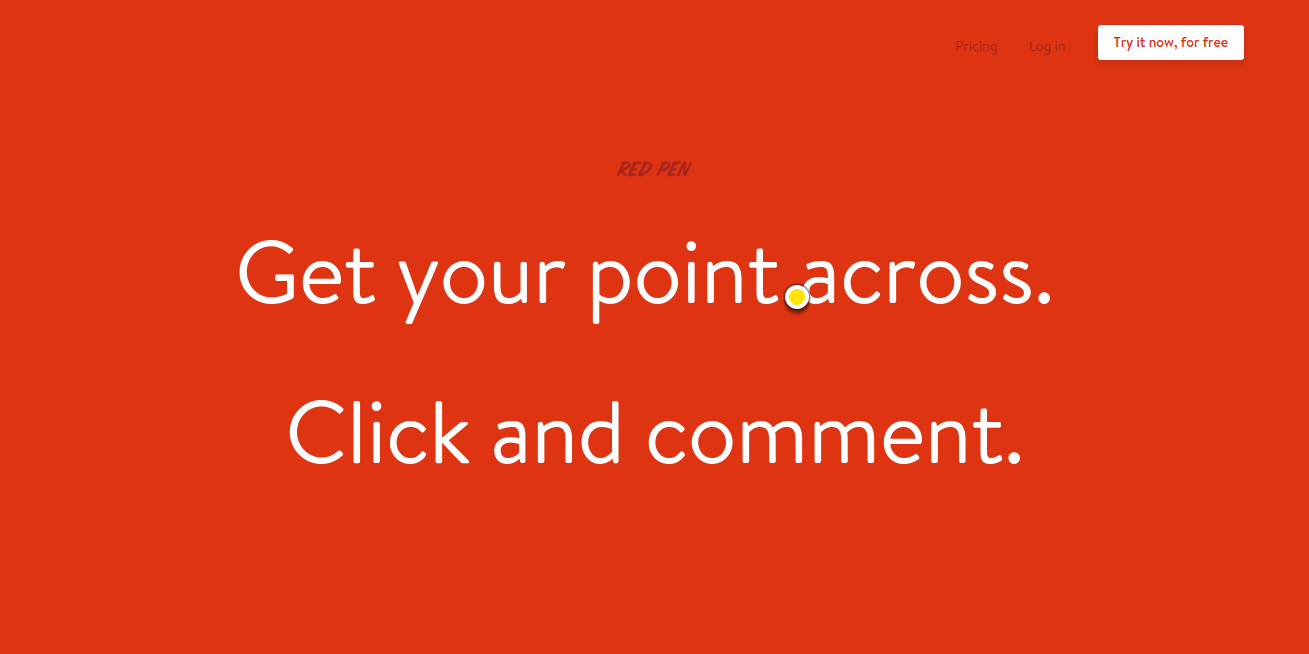
Red Pen is a feedback, point-and-click collaboration tool that allows you and your team, as well as your clients and customers, to interact in real-time on the project that you are currently working on. Red Pen’s interface is very simple, easy to use, and easy to navigate.
It enables you to place your design on a dashboard and have your team members or clients give their feedback and suggestions right within the dashboard. After you upload and roll out your design or projects, all they have to do is to click anywhere on your file and leave their thoughts, feedback, and suggestions. All the commenting happens in real-time so you can get feedback as soon as you share your file, and work on the changes right there and then.
Red Pen also has the capability of tracking the revision history of your project so you can get back or revert to the earlier version quickly when you need it. Other features of Red Pen include organizational tools and unlimited collaborators.
Trello
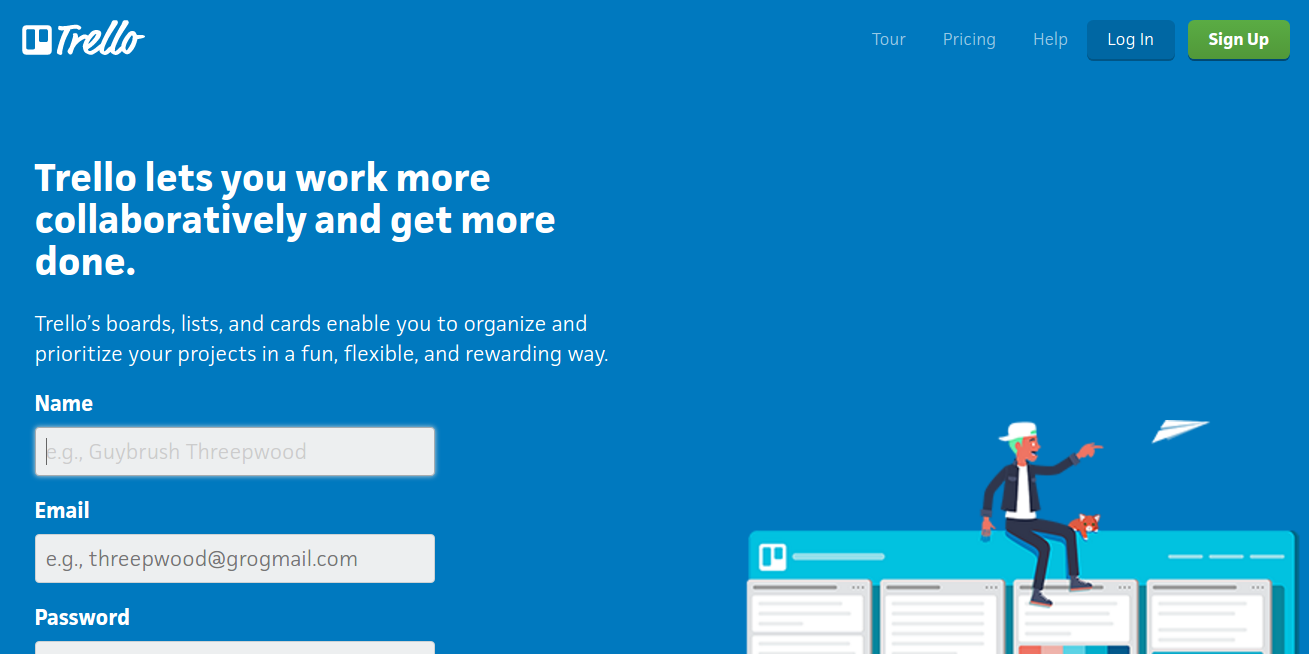
Trello is a powerful to-do list and project management tool that lets you share your lists of ideas with your colleagues. You can easily organize and plan all your works and projects and stays you on top of the changes and all the necessary modification of your projects. It has a Pinterest-like board that makes everything organized and easy to navigate.
The fully customized to-do list interface of Trello allows you and other people (whom you have given editing access to your list) to add other items and categorized different boards based on their level of priority and the various stages of the project. You will also know exactly what tasks need to be done and who is assigned to what task.
Trello also has a project progress meter feature that allows you to see how the project is coming along, It also lets you add checklists and deadlines to make sure everything is primed and organized in one place. Plus, Trello save everything to cloud and syncs all your files and activities across all your devices so you have access and track your projects wherever you go.
Mural
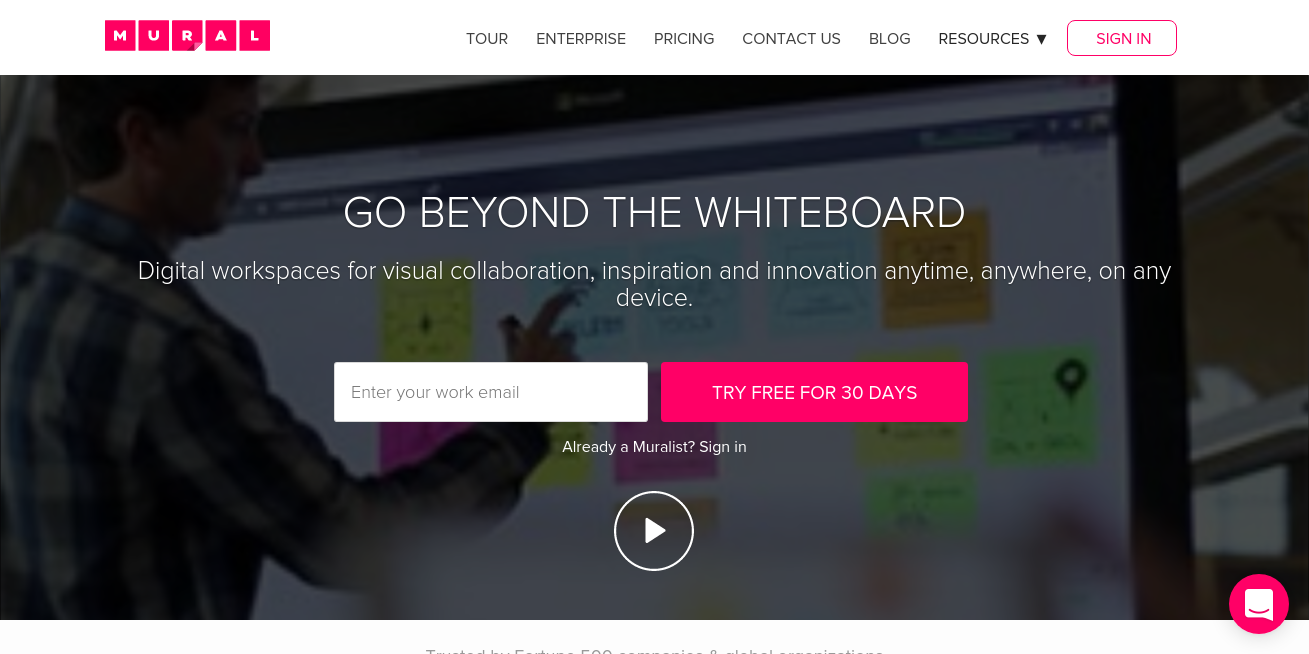
Mural is a great brainstorming, synthesis, and collaboration tool for designers and developers who work remotely or who do not work in the same location but still want to work and share ideas together. With Mural, they can drag and drop rich media files, links, and documents into a big whiteboard-like canvas where they carry out conversations, information, and ideas to their other team members.
You can also share files, join in a live conversation, add comments to other team members’ ideas, and participate in a voting session for better decision-making. Mural also supports real-time activity feed so everyone will be updated for any changes, modifications, and decisions that are made.
What’s best about Mural is that it provides a full package for a seamless and productive team collaboration and help you and your team to explore and share more ideas and solve problems together without actually being together.
GoVisually
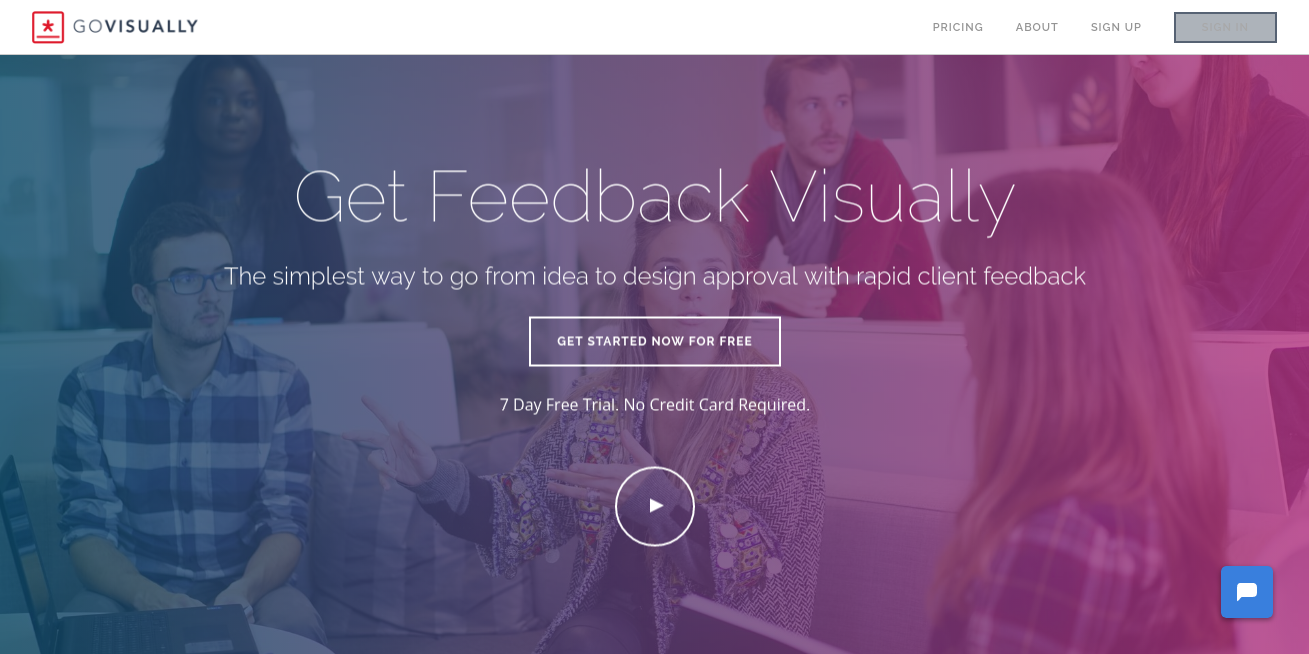
GoVisually is a very simple way for designers and developers to collaborate. It allows you to upload any of your design, project or mockup and you will be given a link that you can share with your team members or to your clients and get feedbacks, suggestions, and solutions instantly.
You and your team members can mark annotations and add comments on any part of your design and project. They can customize their annotations by using elliptical, rectangular or lasso selection or by changing the colors and weight of the annotation. These tools are very helpful so they can clearly see what needs to be modified or changed.
GoVisually also supports layering, so when there are multiple team members on the same page, you can click each member to show or hide their annotations, comments, and relevant content, which can be very helpful when finding the right solution for the problem.
Uploading and tracking project revisions can also be done easily with GoVisually using their switch that easily lets you shift between revisions.
Binfire
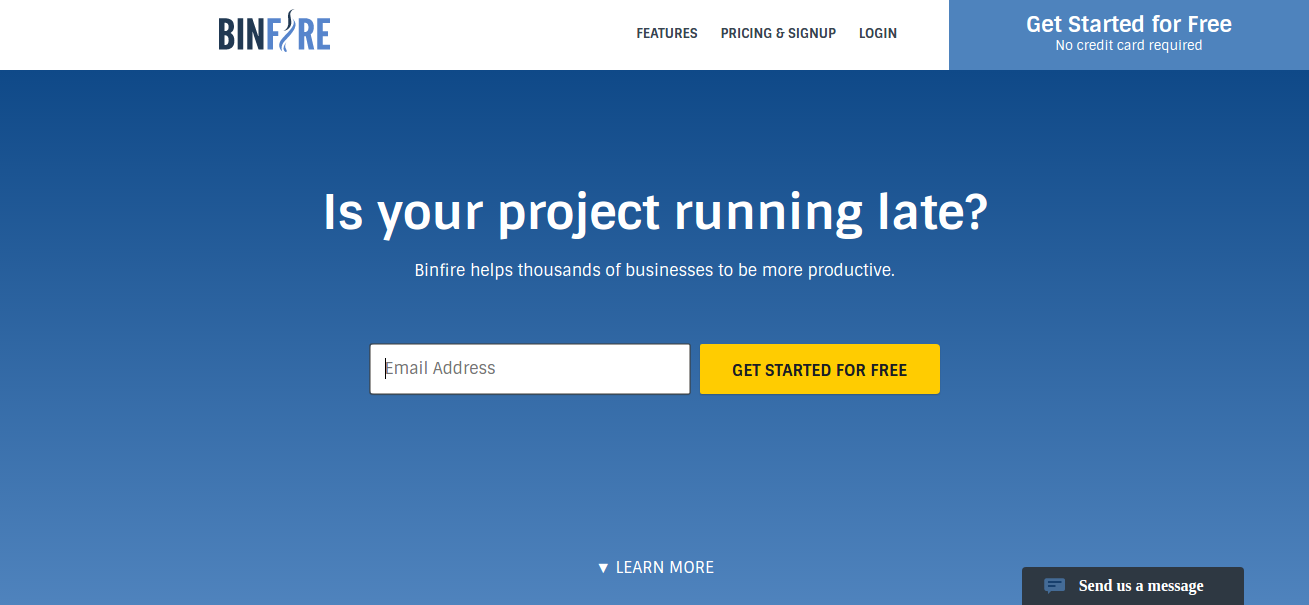
Binfire is a project management and collaboration tool that focuses on collaboration between small and big teams. It is centralized, interactive, live-whiteboard-sharing and a calendar where team members communicate with clients and vice versa to find a solution to the project’s problems.
Binfire allows you to create and perform multiple tasks, activity streams, and project reports in the easiest and fastest possible way. It helps keep everyone, including clients, stay in the loop of the design and development process. You can also employ group chat, file sharing and collaboration, and provide real-time notifications to everyone.
Binfire also lets you assign tasks and permissions to other team members to get the project done quickly and in an orderly manner. Another good thing about Binfire is that it provides an option where you can save templates that might be useful on your next project, saving you a lot of time and at the same time increasing your productivity.
Basecamp
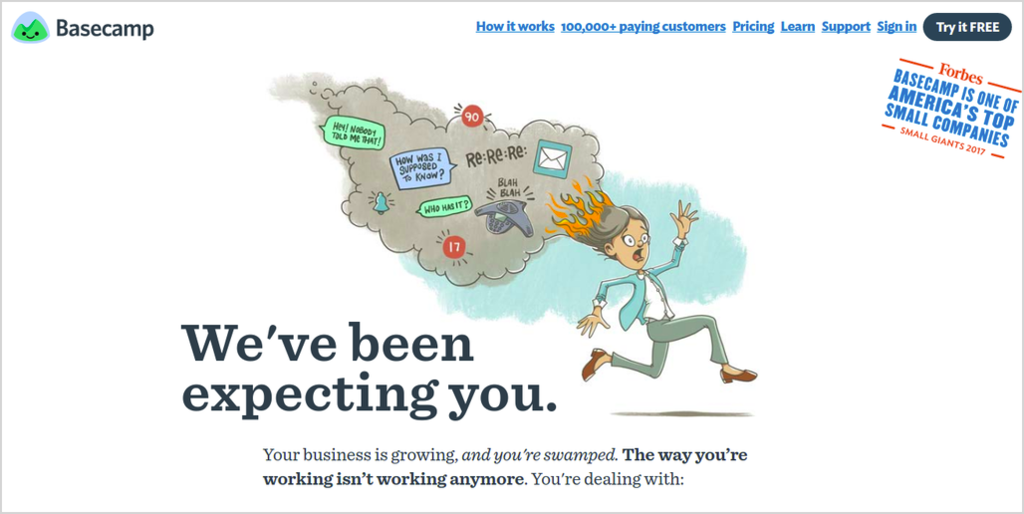
Basecamp is another great collaboration and project management tool that has been established long before every tool on this list was born—basically, the grandfather of all collaboration and project management tools. Basecamp only takes 10 minutes to set up, very easy to use, and you have all the right tools needed for effective team collaboration and managing projects.
Basecamp store all your files, projects, and documents in one place, making it very easy to access. Every project has its own page with discussions from other team members as well as all the shared to-do list and files of every member involved in that project. You also have full control over who is currently working on a project and who collaborates with whom.
Basecamp packs amazing features, including a whole suite of collaborative tools, wiki-style documents, file sharing and messaging, email and desktop notifications, in-app team collaboration and commenting, message boards for discussing projects and ideas, and a lot more. Basecamp also integrates a third-party app for mobile, accounting, reporting, syncing, and software development.
And the best part? You can access Basecamp via the Web or with iOS and Android apps. Plus, it offers a 60-day free trial. More reasons to use this tool, at least for urgent projects that have quickly become messy.
Slack
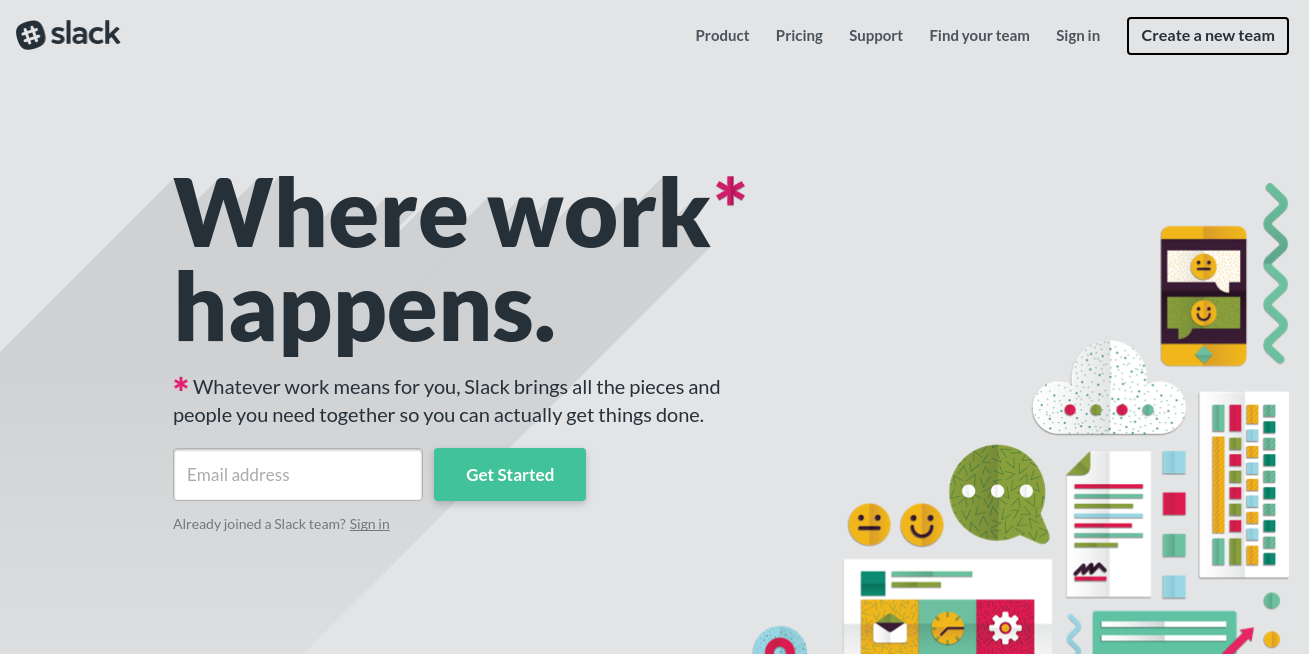
Slack is a real-time messaging platform that is ideal for team collaboration. It enables you to create a Slack channel where can set up a private talk room for your team. You and your team can upload almost anything, from messages, files, images, PDFs, documents, to spreadsheets and have them share it with everyone. You can also add comments to your team member’s files or save them for later.
It also supports voice and video calling, although it is not as powerful as the other text messaging app. All Slack conversations are saved and recorded so you can always get back to them if you missed something. It also allows you to highlight important files, ideas, or solutions coming from your team member to make it easy for you to find again later.
Apart from its popular messaging features, Slack also has many shortcuts and hacks to increase the productivity level of your team collaboration and make it convenient for everyone to use and master this app. Plus, it integrates some of the prominent cloud storage platform, such as Google Drive, Box, and Dropbox, so it will be accessible easily.
Yammer
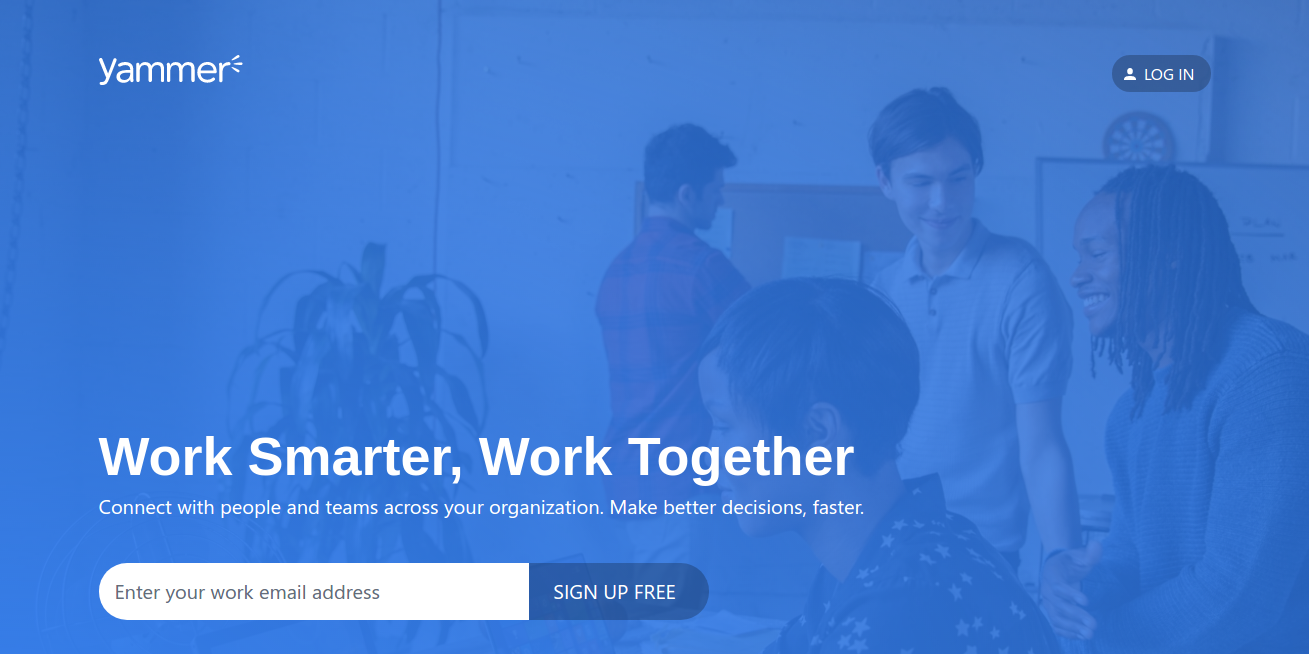
Yammer is a social network platform built specifically for small and big businesses to help the team collaborate across departments. Yammer is now popular within the designer and developer community, since it helps them stay on top of design and development process, and allows them to effectively and privately collaborate with their team to make a better decision faster.
You and your team can post updates, communicate in groups or in a specific channel, to share ideas and solutions with the team. Yammer also lets you store, find, organize, and plan things ahead of time and allows you to share files, documents, photos, and videos. These of course might help in team collaboration and increase productivity, but it also improves work experience.
You can also access Yammer on your mobile devices so you can keep track of everyone’s work—including yours—wherever you go. It has a real-time notification that alerts you every time there is a change made, allowing you to stay up to date and get some work done while waiting for the next update.
Conceptboard

Conceptboard is a whiteboard-based, collaborative, and project management platform designed for teams to share visual ideas on the whiteboard. This whiteboard expands as you add content. It has a live sharing session that lets team members know where everyone is located on the board and which part of the whiteboard they are currently viewing.
Conceptboard stores all the working and finished projects, as well as files and documents, in the cloud and categorizes it by folders to make it accessible and easy to locate. You can also share ideas, upload files straight from the whiteboard, leave notes, feedback, and comments for any projects that are been currently working on by your team.
It is also an effective project management tool so you will find it easy to create, organize, and put all projects together for your team to start working on. Conceptboard also works well with Word, Excel, PDF files, Photoshop, and integrates third-party cloud storage software, including Dropbox, Google Drive, iCloud, and Box so you can have more storage for your projects and quickly access your data from anywhere.
Bitrix24

Bitrix24 is an all-in-one, unified collaboration platform that puts together all tools that are typically used to collaborate with others, such as social networks, email, chat, video conferencing, file sharing, online document editing—all in one place. Bitrix24 integrates with over 35 free collaboration tools (that’s more than the number of tools listed here).
This unified collaboration platform offers instant messaging, group chats, Web telephony, video calls, and video conferencing that works across different desktop and mobile devices (Mac, PC, Android, iOS). It also supports online and offline document collaboration, using Google Docs, Microsoft Office, Open Office, Mac Pages, and other solutions. Plus, it is an enterprise social network, so activity streams, likes, follows, posts, and comments are all there and supported.
Bitrix24 is a well-designed, intuitive, and very usable tool, so every tool is still fully functional even if it is a lot. The only—but significant—downside is that Bitrix24 is effective for companies that do all their work internally. For people who are looking to collaborate outside your organization, there are other tools out there.
Zeplin
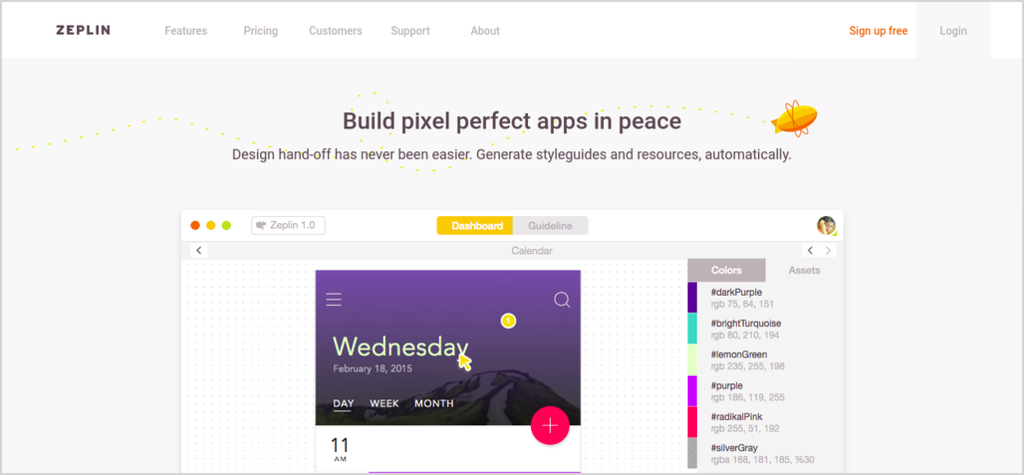
Zeplin is a collaboration tool built specifically for UI designers and developers who aim to effectively communicate and work together. It levels up the design and development workflow and helps with the design hand-off (pass or delivery).
It generates style guides, assets, and specs to make the hand-off process easier. It allows the designer and developers to upload wireframes or visual design to a project folder in Zeplin, which creates an online repository that allows everyone in the team to access, view, and execute some minor modification when necessary, adding them to the design.
The best thing about Zeplin is that it is both a Web app and a standalone app, so accessing and using it is very easy. There’s also an option where you can connect your Zeplin project to your team’s Slack channel so that everyone is updated about the change and stay in the loop on any designs.
InVision

InVision brags about being “[t]he world’s leading prototyping, collaboration, and workflow platform”—which is pretty accurate, as this tool has all the sophisticated features needed for an effective and successful team collaboration.
InVison helps the team across many different departments—design, development, management, marketing, etc.—evaluate and manage all of their projects. Developers, as well as designers, can easily create prototypes and mockups and share them instantly with their team members or to their clients and get feedback right there and then in the form of comments and annotations within the project.
It also offers a lot of amazing features, including powerful design prototyping tools, commenting functionalities that streamlined the process of providing and receiving feedback or suggestions. This tool is also equipped with project management features that make managing projects easy, and a live board where you and your team members can discuss ideas and solutions real-time.
Cage
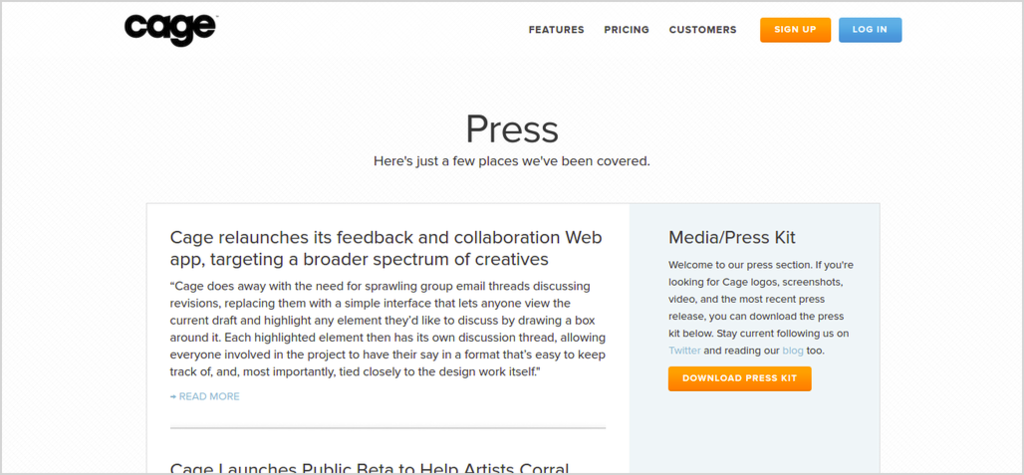
Cage is pretty much a very simple collaboration tool for designers and developers who like to work as a team to create a better solution. It allows you and your team to share all your working projects and let members give comments, feedback, and suggestions on the project instantly.
Cage is also capable of creating, managing, and organizing projects. It keeps track of project revisions, and allows team discussions through videos. Through the real-time live collaboration feature of Cage, you can instantly get approvals from clients once you roll out your project and they like it.
Other features include securing your projects with passwords, managing clients and works-in-progress on a dashboard, and conducting video conversations remotely. What makes this tool effective is that it combines efficient collaboration and project management for a streamlined design and development process and team collaboration.

