21+ Computer Software Examples to Download
Computer software refers to a set of instructions, data, or programs used to operate computers and execute specific tasks. It is an essential component that enables hardware to function effectively. Software can be categorized into system software, which includes operating systems, and application software, like word processors and games. Modern computing relies heavily on software to enhance productivity, streamline processes, and provide user-friendly interfaces for various digital tasks.
What is Computer Software?
Computer software is a collection of programs, data, and instructions that enable a computer to perform specific tasks. It includes system software like operating systems and application software such as word processors, games, and databases.
Computer Software Examples
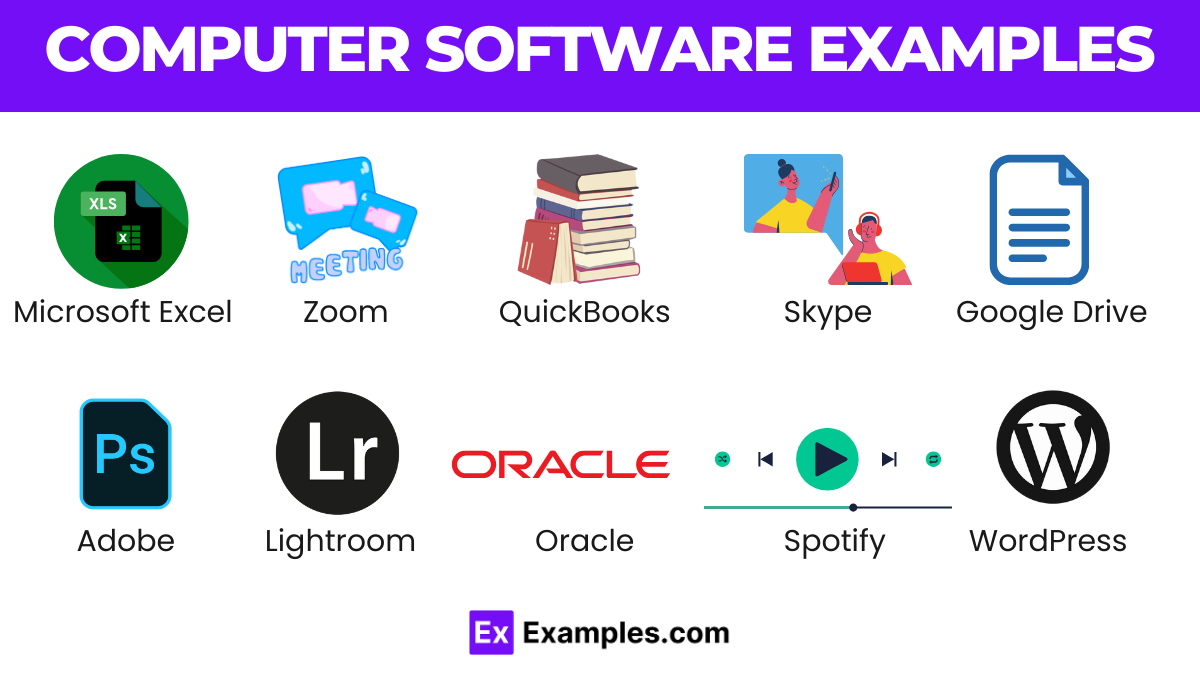
- Microsoft Excel – Spreadsheet software for data organization, analysis, and visualization.
- Mozilla Firefox – Web browser offering fast, secure internet browsing with numerous customization options.
- AutoCAD – Design software for creating precise 2D and 3D drawings.
- Slack – Collaboration software for team communication and project management.
- Zoom – Video conferencing software for virtual meetings and webinars.
- Spotify – Music streaming software providing access to millions of songs and podcasts.
- Trello – Project management software using boards and cards for task organization.
- QuickBooks – Accounting software for managing finances, invoicing, and payroll.
- Evernote – Note-taking software for organizing thoughts, tasks, and projects.
- Dropbox – Cloud storage software for file sharing and collaboration.
- Skype – Communication software for video calls, voice calls, and instant messaging.
- WordPress – Website creation software for building and managing websites and blogs.
- Photoshop Lightroom – Photo editing software for enhancing and organizing images.
- Microsoft PowerPoint – Presentation software for creating slideshows with text, images, and multimedia.
- Notepad++ – Text editor software for coding and text manipulation.
- GIMP – Image editing software offering advanced photo retouching and graphic design tools.
- Google Drive – Cloud storage software for file storage, sharing, and collaboration.
- Adobe Illustrator – Graphic design software for creating vector art and illustrations.
- OneNote – Note-taking software for capturing and organizing information digitally.
- SAP – Enterprise software for managing business operations and customer relations.
- LibreOffice – Office suite software including word processing, spreadsheets, and presentation tools.
- Oracle Database – Database management software for storing and retrieving large datasets.
- MATLAB – Numerical computing software for data analysis, visualization, and algorithm development.
Computer Software Types
- System Software – Manages hardware and provides basic functions for other software to run. Examples: Windows OS, macOS, Linux.
- Application Software – Application Software Performs specific tasks for users. Examples: Microsoft Office, Adobe Photoshop, Google Chrome.
- Utility Software – Utility Software Helps manage, maintain, and control computer resources. Examples: Antivirus programs, Disk Cleanup tools, Backup software.
- Programming Software – Provides tools for writing and testing code. Examples: IDEs like Visual Studio, Eclipse, and compilers.
- Driver Software – Enables hardware devices to communicate with the computer’s operating system. Examples: Printer drivers, graphics card drivers.
- Firmware – Permanent software programmed into a hardware device. Examples: BIOS, embedded system software.
- Middleware – Connects different software applications and allows them to communicate. Examples: Database middleware, web servers.
- Web Software – Runs in web browsers and provides online services. Examples: Web applications like Gmail, online editors like Google Docs.
System Software
System software is essential for managing and operating computer hardware, enabling application software to function. It includes the operating system (OS), which controls hardware resources, and utility programs that perform maintenance tasks. Examples of system software are Windows, macOS, and Linux, all crucial for ensuring the smooth functioning of computers and other devices.
Application Software
Application software enables users to perform specific tasks on a computer, such as word processing, browsing the internet, or graphic design. Unlike utility software, which maintains and optimizes system performance, application software focuses on user-oriented tasks. Examples include Microsoft Word for document creation, Adobe Photoshop for image editing, and Google Chrome for web browsing.
Computer Software Importance
- Enhances Productivity – Streamlines tasks, improves efficiency, and saves time.
- Enables Communication – Facilitates email, video conferencing, and instant messaging.
- Manages Data – Stores, organizes, and analyzes data effectively.
- Automates Processes – Reduces manual work through automation tools.
- Improves Accuracy – Minimizes errors in calculations and data entry.
- Provides Security – Protects data and systems from threats with antivirus and encryption.
- Supports Education – Aids in learning and teaching with educational software.
- Enables Innovation – Fosters creativity and development in various fields through specialized software.
How do you maintain your computer software?
- Regular Updates – Keep your software up to date with the latest patches and versions to enhance security and performance.
- Install Antivirus Software – Use reliable antivirus software to protect against malware and other threats.
- Regular Scans – Perform routine scans to detect and remove any potential threats.
- Clear Cache and Temporary Files – Periodically clear cache and temporary files to free up space and improve speed.
- Backup Data – Regularly back up important data to prevent loss in case of software failure or cyberattacks.
- Uninstall Unnecessary Software – Remove software you no longer use to free up resources and reduce clutter.
- Monitor System Performance – Use system monitoring tools to keep an eye on performance and address any issues promptly.
- Check Compatibility – Ensure all software is compatible with your operating system and other applications to avoid conflicts.
How do you get the software?
- Purchase from Retail Stores – Buy physical copies from electronics or software retail stores.
- Download from Official Websites – Visit the official website of the software developer to purchase and download the software.
- Subscription Services – Subscribe to services like Microsoft 365 or Adobe Creative Cloud for access to software.
- Free Software – Download free software from legitimate sources like official websites or trusted repositories.
- Open-Source Software – Access open-source software from platforms like GitHub, where you can download, modify, and use the software for free.
- App Stores – Use app stores like Apple’s App Store or Google Play Store to download software for mobile devices and computers.
- Bundled with Hardware – Obtain software bundled with hardware purchases, such as operating systems or utility software with new computers.
- Educational Institutions – Access software provided by schools or universities, often available for free or at a discount for students and faculty.
Difference between Software and Programs?
| Aspect | Software | Program |
|---|---|---|
| Definition | Collection of data or computer instructions that tell the computer how to work. | Set of instructions that perform a specific task within a software. |
| Scope | Broad, includes programs, libraries, and related data. | Narrow, focuses on a specific task or function. |
| Components | Comprises multiple programs and modules. | Single set of instructions or code. |
| Complexity | Generally more complex, integrating various programs and data. | Typically simpler, focusing on a single task. |
| Purpose | To operate, manage, and control computer hardware and applications. | To execute specific tasks within a software environment. |
| Examples | Operating systems, application suites, utility software. | Word processor, spreadsheet calculation, web page rendering. |
| Development | Requires comprehensive planning, design, and integration. | Can be developed individually to perform specific functions. |
| Maintenance | Involves updates, bug fixes, and compatibility improvements. | Typically involves fixing bugs or improving functionality. |
| User Interaction | Can provide a user interface for interaction. | May not provide direct interaction; runs within software. |
| Dependence | Can function as standalone (like OS) or require other software. | Depends on software for execution and utility. |
What are the two main types of software?
The two main types are system software and application software.
What is system software?
System software manages hardware and provides basic functions for other software to run.
What is application software?
Application software allows users to perform specific tasks such as word processing or web browsing.
What is utility software?
Utility software helps manage, maintain, and control computer resources.
What is an operating system?
An operating system is system software that manages computer hardware and software resources.
What is the difference between software and hardware?
Software is a set of instructions for the computer, while hardware is the physical components of the computer.
How is software updated?
Software is updated by downloading and installing updates or patches from the developer.
What is open-source software?
Open-source software is software with source code that anyone can inspect, modify, and enhance.
What is proprietary software?
Proprietary software is software that is owned by an individual or company and is not freely available to modify.
What is the purpose of antivirus software?
Antivirus software protects computers from malware and other security threats.


