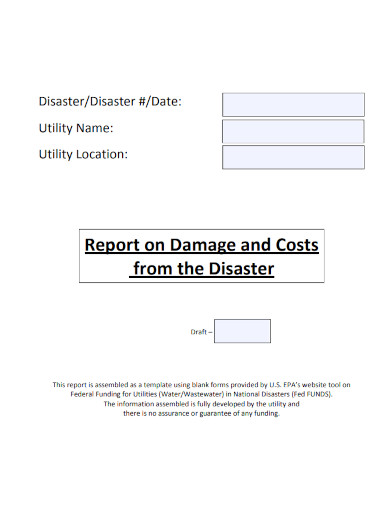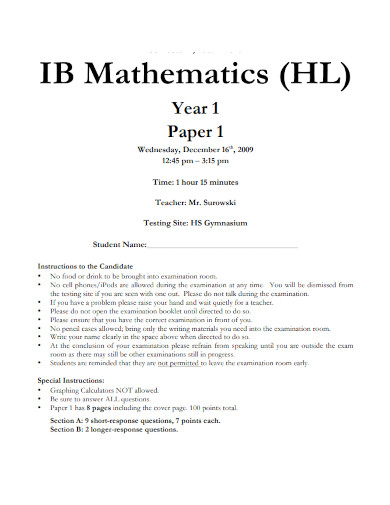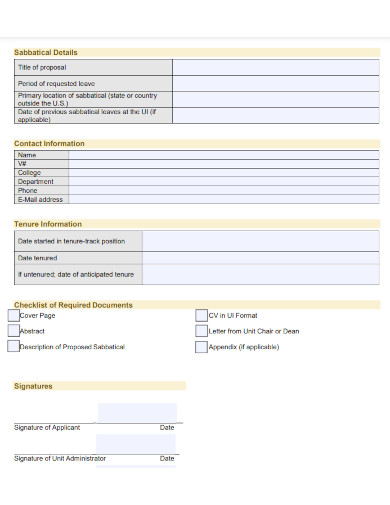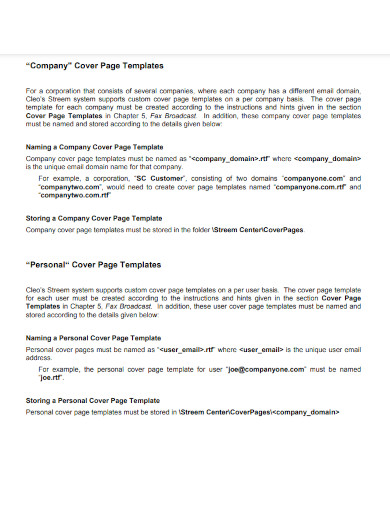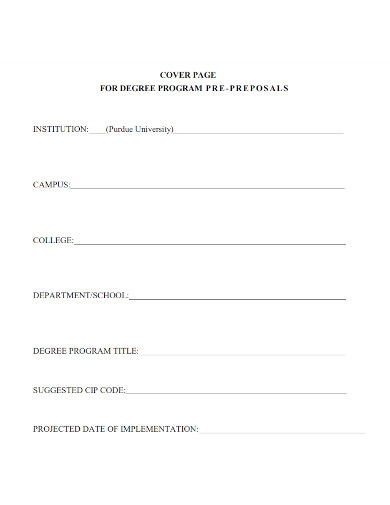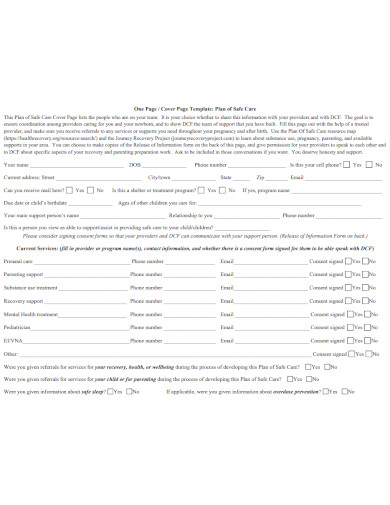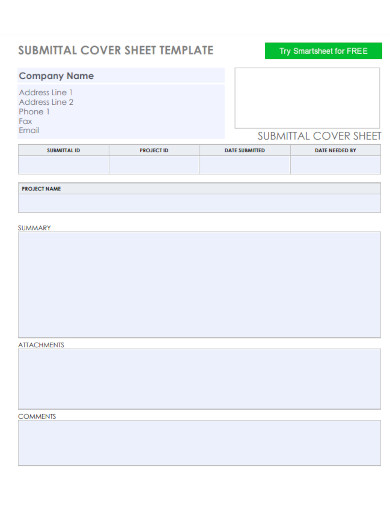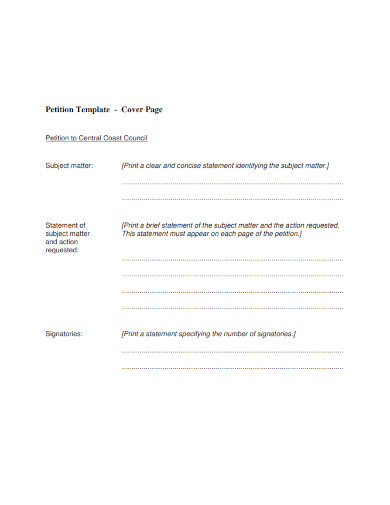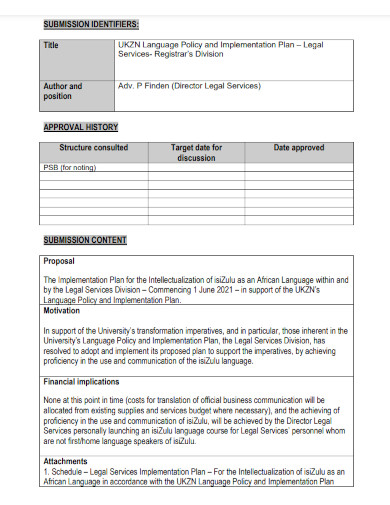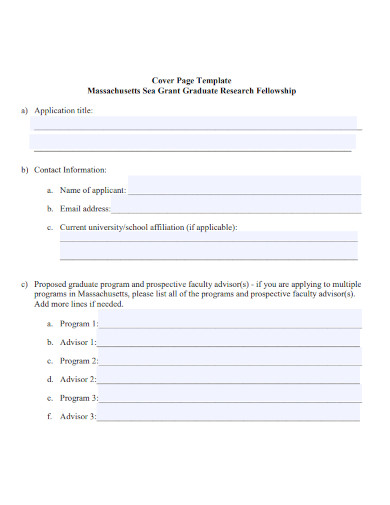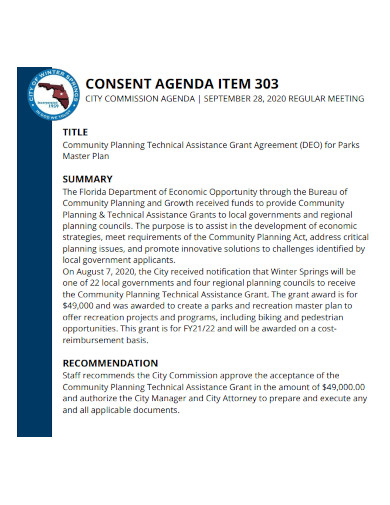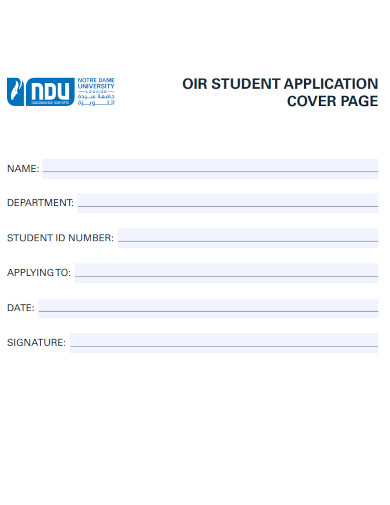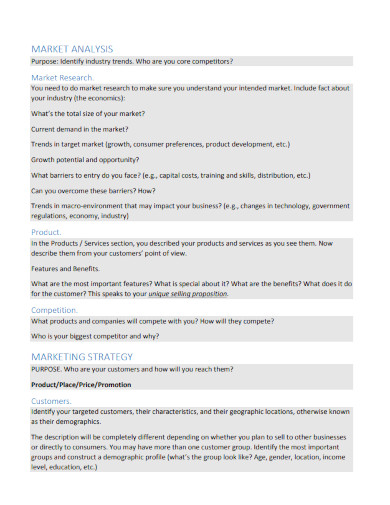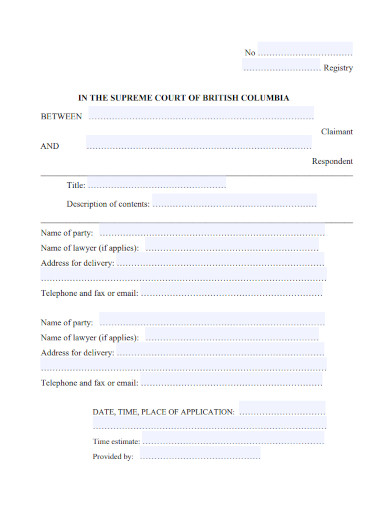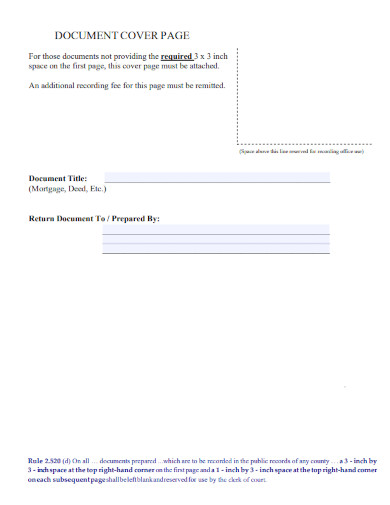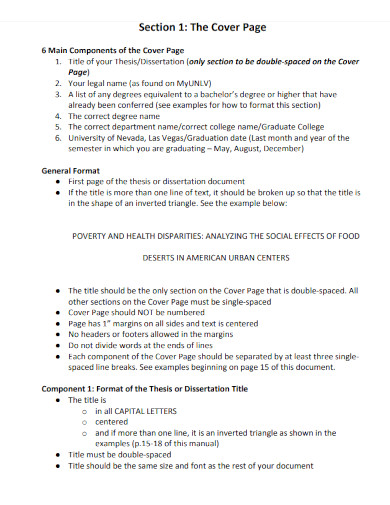30+ Cover Page Examples to Download
There are plenty of texts that require the reader to read everything to understand the context underlying the topic. A cover page allows the reader to know the overarching topic of the text they are going to read.
1. Portfolio Cover Page Example
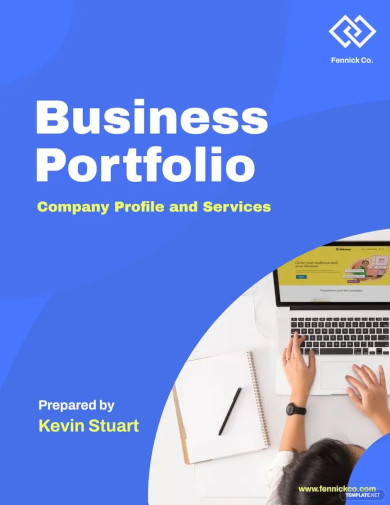
2. Notebook Book Cover Example
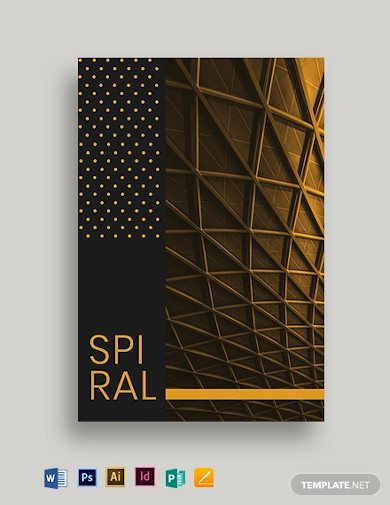
3. Report Cover Page Example
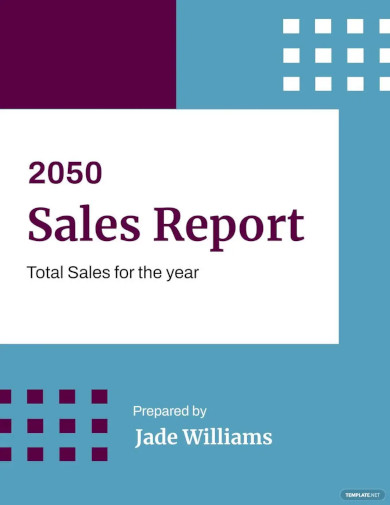
4. Book Cover Example
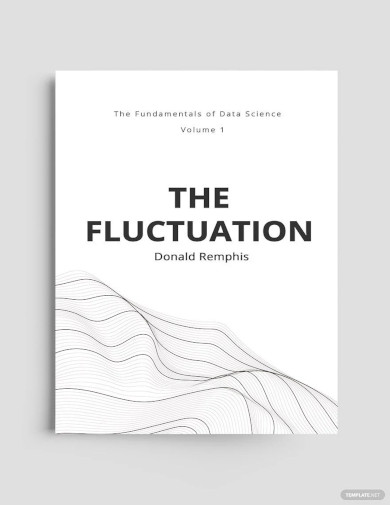
5. Cover Page Report Example
6. Professional Cover Page Example
7. Employment Cover Page Example
8. Cover Page Example
9. Cover Page Proposal Example
10. One Page Cover Page Example
11. Cover Page Sheet Example
12. Cover Page Template
13. Basic Cover Page Submission Example
14. Research Cover Page Example
15. Sample Cover Page Example
16. Student Cover Page Example
17. Business Plan Cover Page Example
18. Cover Page Form Example
19. Document Cover Page Example
20. Cover Page Manual Example
21. Finance Cover Page
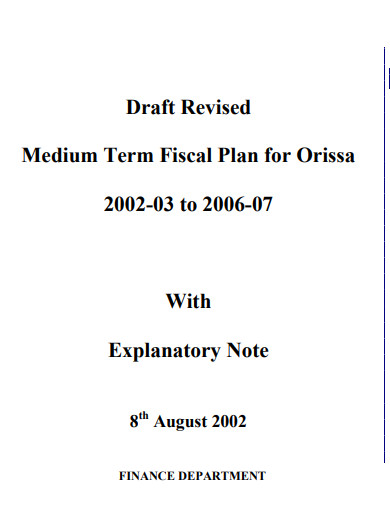
finance.odisha.gov.in
22. Marketing Cover Page
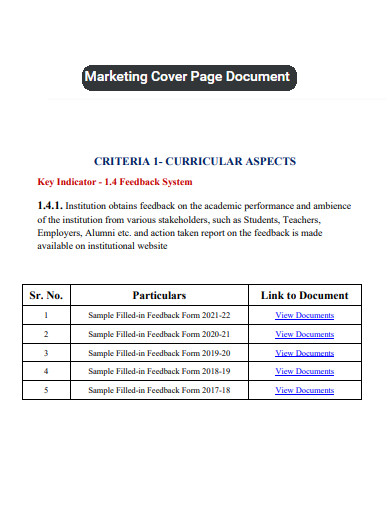
aacmanchar.edu.in
23. Project Work Cover Page
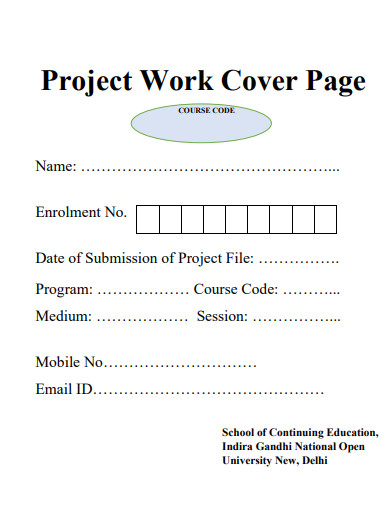
get.instapdf.in
24. Legal Cover Page
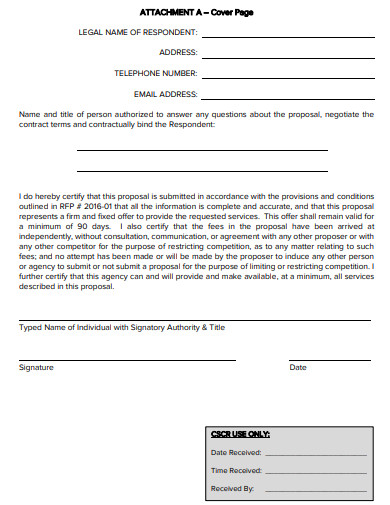
careersourcecapitalregion.com
25. Standard Cover Page
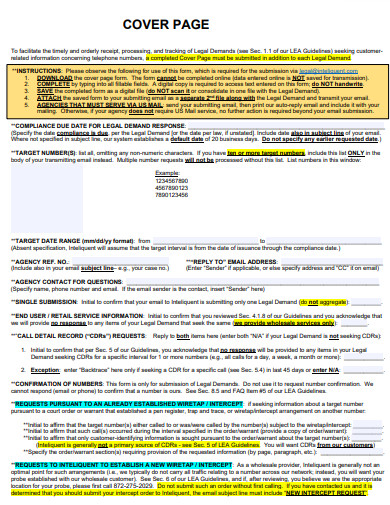
content.inteliquent.com
26. Essay Cover Page
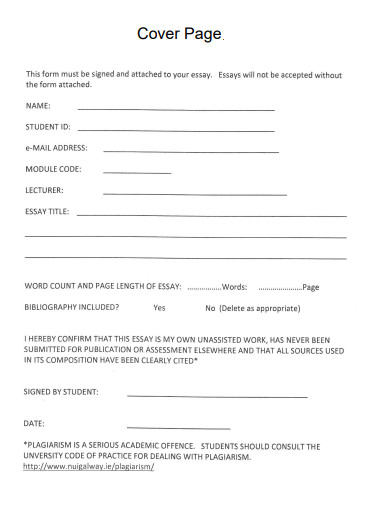
universityofgalway.ie
27. Program Cover Page
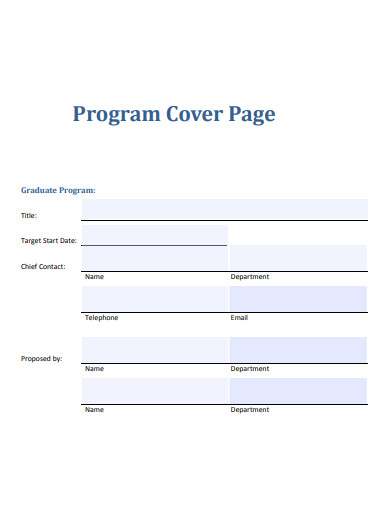
graduateschool.nd.edu
28. Master Cover Page
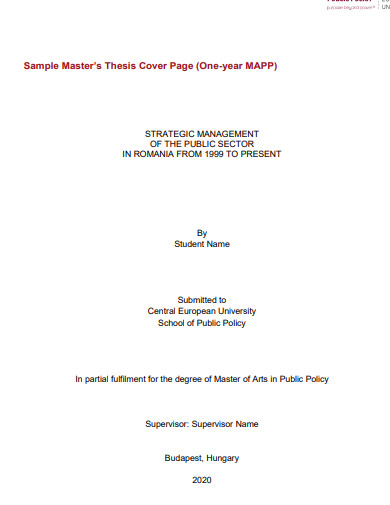
dpp.ceu.edu
29. Paper Cover Page
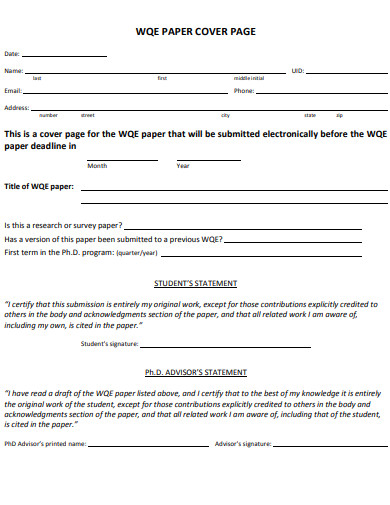
cs.ucla.edu
30. MLA Cover Page
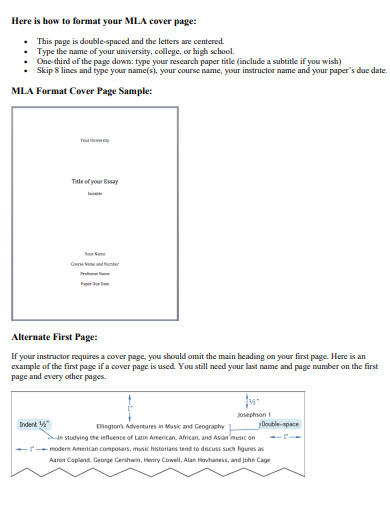
troyathensmediacenter.weebly.com
31. Assigment Cover Page
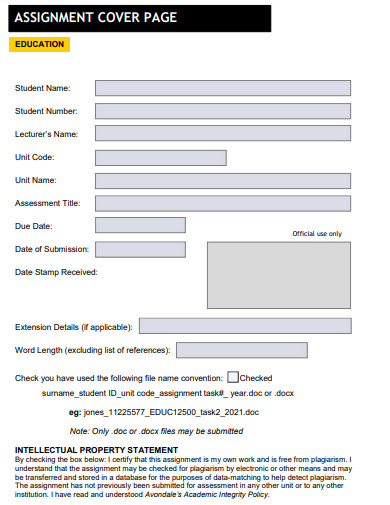
avondale.edu.au
What Is a Cover Page?
A cover page or a title page is a document that acts as a preface of the document, essay, and thesis. This document will have the title of the text and is commonly placed at the front of the document.
How to Write a Cover Page
A good cover page can comprehensively obtain the attention of the reader while providing enough understanding of what the text is about. The APA cover page or title page should be in the proper format according to the standards set by APA 7. If you need a reference for the outline format of a cover page or how a cover page should look, you may use any of the cover page templates, examples, and manuals.
Step 1: If the Document is Affiliated with a Group, Insert the Logo
If the document has affiliations with a certain group or business, then a logo of the company or business should be inserted at the top part of the cover page. If the logo does not have the name of the company or business then insert the name under the logo.
Step 2: Write the Title of the Document
Write down the full title of the document in the middle of the cover page. This should be typed under the formal header 1 and should be bold.
Step 3: Insert the Identifiers on the Footer
After you have finished writing down the title of the document, you must type and insert the identifiers on the lower half of the cover page. The identifiers include the name/s of the author, the date the text was written, the location (optional), and any relevant information.
Step 4: If needed, Insert a Related Image
If the cover page is used for informal purposes, it may include a graphic or an image accompanying the title of the cover page. This image or graphic must be relevant and adjacent to the title of the document.
FAQs
What is the importance of a cover page?
The cover page allows the reader to know the context of the report, document, or research without having to read the content listed inside said report, book, document, or research. Not only will it allow the reader to know the overall context of the text, but it will also act as a reference for when, and where the text was made, and the people associated with the text. Note the contents of the cover page are dictated by the location it is used in. This is also concerning the viability of using a cover page in the first place, as some documents label the cover page as an optional part of the text.
Is the cover page of a resume necessary?
The cover page of a resume is optional as the cover letter acts as the front cover of the general resume. It is preferred that you will opt out of the cover page and use the cover letter instead. This is because most HRs and hiring managers require cover letters and will automatically decline any resumes without a cover letter. The cover page does not act as the cover letter and will sometimes be useless in the long run. A perfect resume does not require the use of a cover page.
Can I design or customize the style of the cover page?
Yes, you can design and customize the overall look and style of your cover page. But this is under the impression that the cover is for something that isn’t formal. This is because formal cover pages have to follow the usual standard, structure, and color scheme of the document. If the cover page is for informal books like autobiographies or biographies, you may customize the style of the cover page to your heart’s content.
Cover pages are a type of documents that are used as a means to hold in all the required information about a topic. Cover pages are used in thesis papers, research papers, and essay writing. Cover pages as a whole summarizes the general to specific topics needed without having to read the entire text.