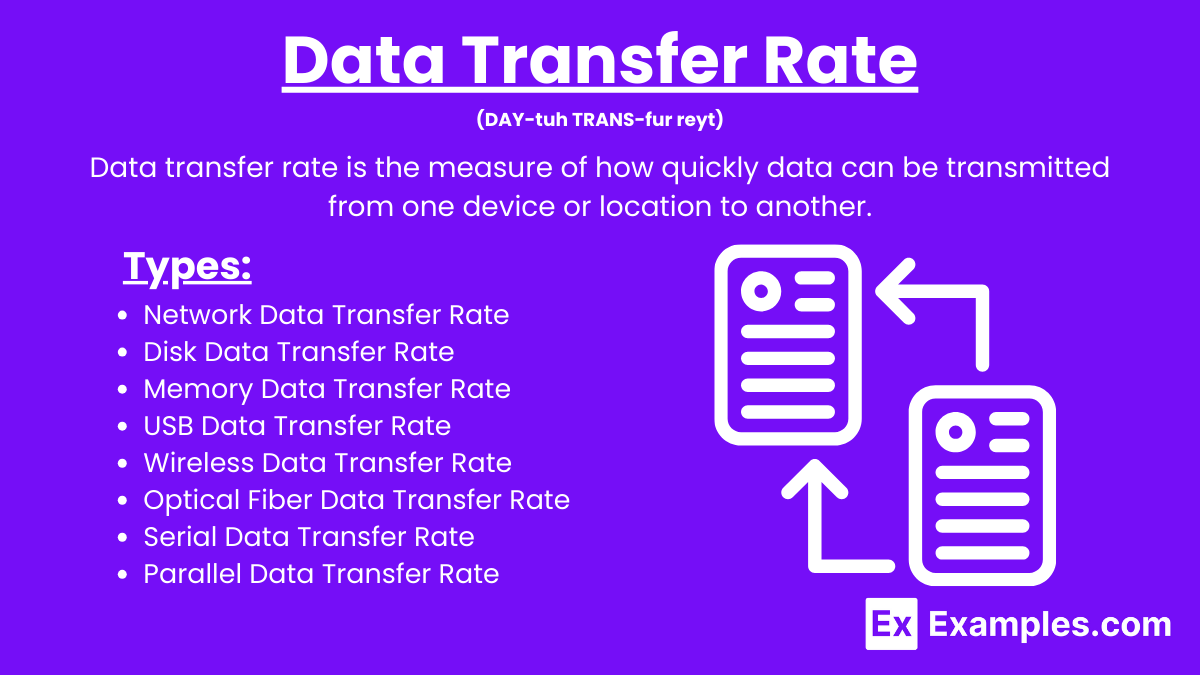15+ Data Transfer Rate Examples to Download
Data transfer rate is the measure of how quickly data can be transmitted from one device or location to another. It is typically expressed in units of bits per second (bps), with common multiples being kilobits per second (Kbps), megabits per second (Mbps), and gigabits per second (Gbps). To ensure the effectiveness of data transfer, conducting a data gap analysis can identify discrepancies between desired and actual data transfer rates. Implementing a data quality assurance plan helps maintain high standards of data integrity during transfers. Compiling a data analysis report can provide insights into the performance of data transfer rates and identify areas for improvement. Additionally, including a data analyst cover letter statement when applying for related roles can highlight your expertise in managing and optimizing data transfer processes.
What is Data Transfer Rate?
Examples of Data Transfer Rate
- 1 Gbps (Gigabits per second)
- 100 Mbps (Megabits per second)
- 10 Mbps (Megabits per second)
- 1 Mbps (Megabits per second)
- 100 Kbps (Kilobits per second)
- 56 Kbps (Kilobits per second)
- 1 Tbps (Terabits per second)
- 10 Gbps (Gigabits per second)
- 5 Mbps (Megabits per second)
- 1.5 Mbps (Megabits per second)
- 300 Mbps (Megabits per second)
- 2 Gbps (Gigabits per second)
- 25 Mbps (Megabits per second)
- 500 Mbps (Megabits per second)
- 2 Tbps (Terabits per second)
Types of Data Transfer Rate
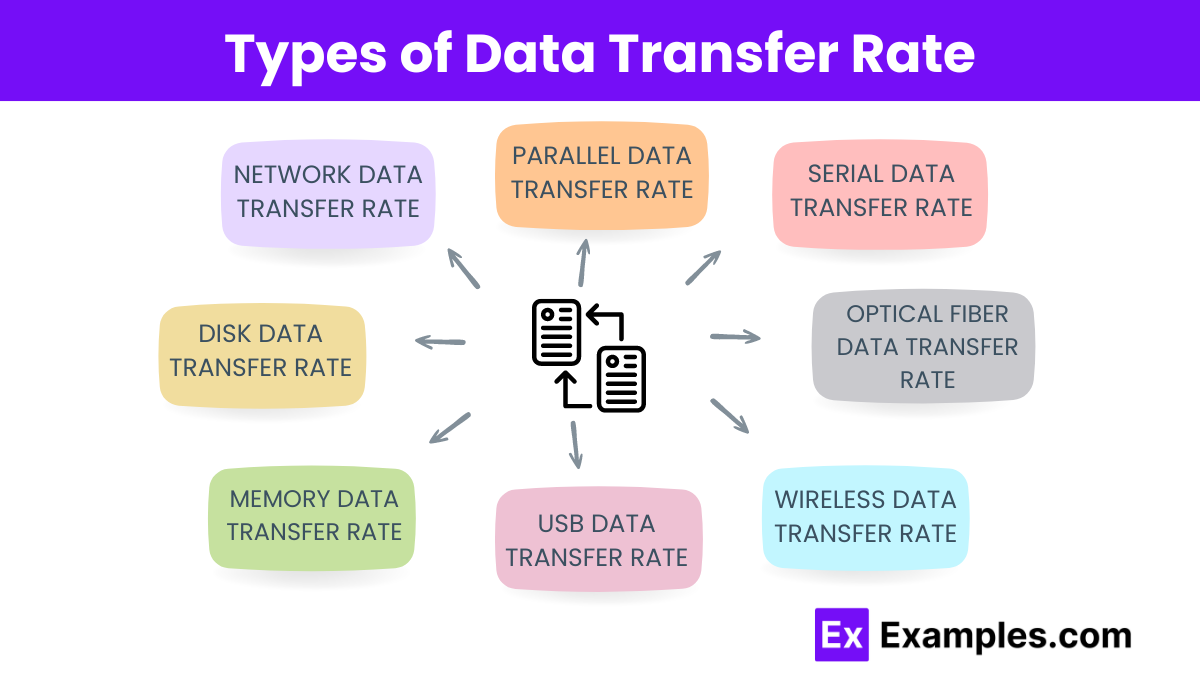
1. Network Data Transfer Rate
- Description: The speed at which data is transferred over a network, such as the internet or a local area network (LAN).
- Units: Mbps (Megabits per second), Gbps (Gigabits per second).
- Examples: Internet connection speeds, Ethernet transfer rates.
2. Disk Data Transfer Rate
- Description: The rate at which data is read from or written to a storage device like a hard drive, SSD, or optical disc.
- Units: MBps (Megabytes per second).
- Examples: SATA SSD speeds, HDD read/write speeds.
3. Memory Data Transfer Rate
- Description: The speed at which data is transferred between the computer’s memory (RAM) and the CPU.
- Units: MT/s (Megatransfers per second), GBps (Gigabytes per second).
- Examples: DDR4 RAM speeds, cache memory transfer rates.
4. USB Data Transfer Rate
- Description: The speed at which data is transferred through a USB connection.
- Units: Mbps, Gbps.
- Examples: USB 2.0 (480 Mbps), USB 3.0 (5 Gbps), USB 3.1 (10 Gbps).
5. Wireless Data Transfer Rate
- Description: The rate at which data is transferred wirelessly between devices.
- Units: Mbps, Gbps.
- Examples: Wi-Fi speeds (e.g., Wi-Fi 5 at up to 3.5 Gbps), Bluetooth transfer rates.
6. Optical Fiber Data Transfer Rate
- Description: The speed at which data is transmitted through optical fiber cables.
- Units: Gbps, Tbps (Terabits per second).
- Examples: Fiber optic internet speeds, data center fiber connections.
7. Serial Data Transfer Rate
- Description: The speed at which data is transferred over serial communication channels.
- Units: bps, Kbps, Mbps.
- Examples: RS-232 (up to 115.2 Kbps), Serial Peripheral Interface (SPI).
8. Parallel Data Transfer Rate
- Description: The rate at which data is transferred over parallel communication channels.
- Units: Mbps, MBps.
- Examples: Parallel ATA (PATA), IEEE 1284 (parallel port for printers).
How to Calculate a Data Transfer Rate
Calculating the data transfer rate involves determining how much data is transferred over a specific period. Here’s a step-by-step guide:
1. Identify the Amount of Data Transferred
- Unit: Typically measured in bytes (B), kilobytes (KB), megabytes (MB), gigabytes (GB), etc.
- Example: 500 MB of data.
2. Determine the Time Taken for the Transfer
- Unit: Usually measured in seconds (s), minutes (min), or hours (h).
- Example: 100 seconds.
3. Use the Formula
- Formula: Data Transfer Rate = Amount of Data / Time Taken
4. Perform the Calculation
- Example:
- Amount of Data: 500 MB
- Time Taken: 100 seconds
- Data Transfer Rate = 500 MB / 100 s = 5 MB/s
5. Convert Units if Necessary
- Example:
- To convert MB/s to Mbps (megabits per second): 1 MB = 8 megabits.
- Data Transfer Rate = 5 MB/s * 8 = 40 Mbps
Conversion of Data Transfer Rate
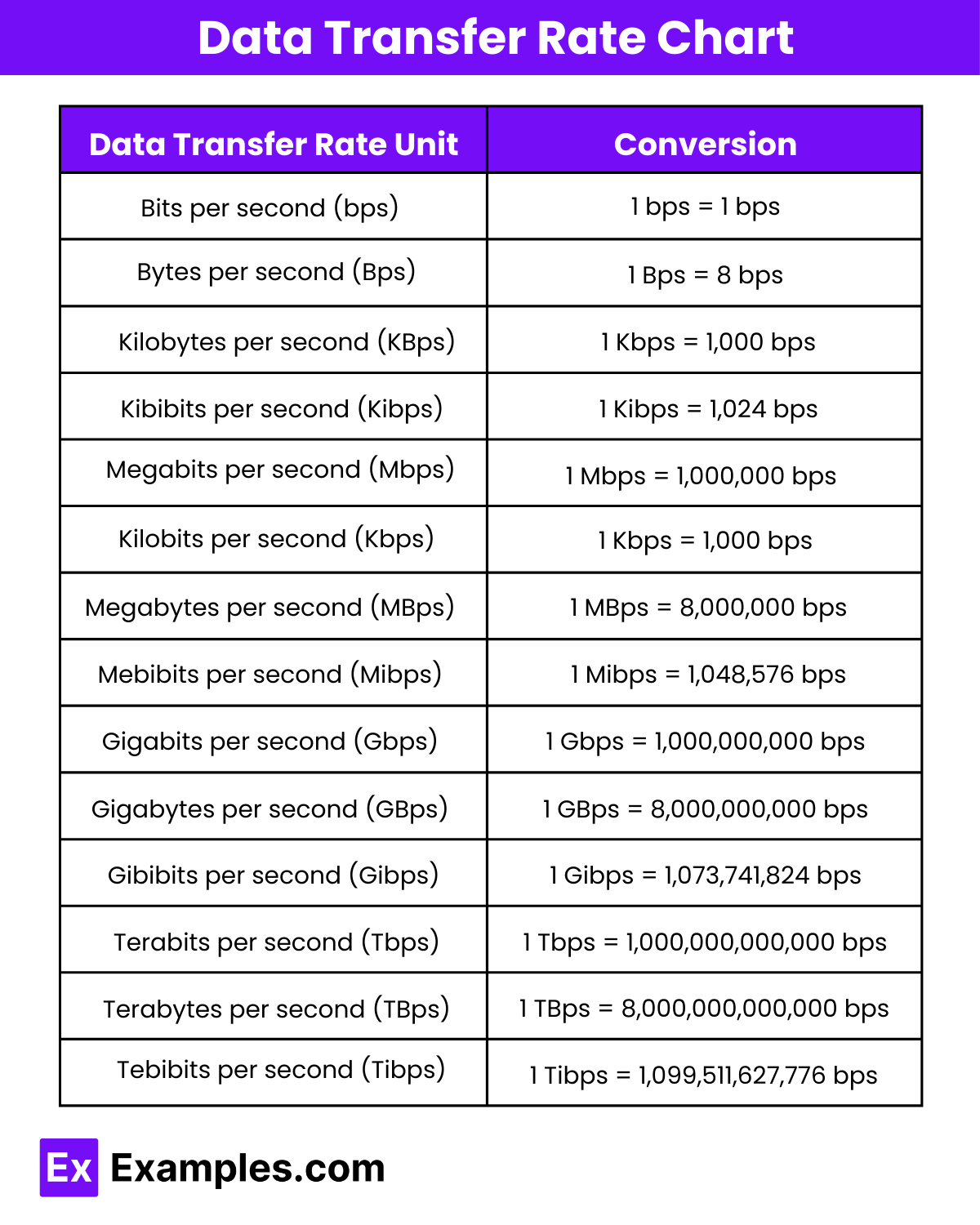
| Unit | Conversion |
|---|---|
| Bits per second (bps) | 1 bps = 1 bps |
| Bytes per second (Bps) | 1 Bps = 8 bps |
| Kilobytes per second (KBps) | 1 KBps = 8,000 bps |
| Kibibits per second (Kibps) | 1 Kibps = 1,024 bps |
| Megabits per second (Mbps) | 1 Mbps = 1,000,000 bps |
| Kilobits per second (Kbps) | 1 Kbps = 1,000 bps |
| Megabytes per second (MBps) | 1 MBps = 8,000,000 bps |
| Mebibits per second (Mibps) | 1 Mibps = 1,048,576 bps |
| Gigabits per second (Gbps) | 1 Gbps = 1,000,000,000 bps |
| Gigabytes per second (GBps) | 1 GBps = 8,000,000,000 bps |
| Gibibits per second (Gibps) | 1 Gibps = 1,073,741,824 bps |
| Terabits per second (Tbps) | 1 Tbps = 1,000,000,000,000 bps |
| Terabytes per second (TBps) | 1 TBps = 8,000,000,000,000 bps |
| Tebibits per second (Tibps) | 1 Tibps = 1,099,511,627,776 bps |
Understanding how to convert data transfer rates to other common units is crucial when dealing with different data speeds, whether you’re configuring network settings, comparing internet speeds, or ensuring accurate data rates for projects. Here’s a straightforward guide to converting data transfer rates to and from other common units:
Bits per second (bps) to Kilobits per second (Kbps)
Multiply the bps value by 0.001 to convert to Kbps.
Example: 5,000 bps is 5,000 x 0.001 = 5 Kbps.
Kilobits per second (Kbps) to Megabits per second (Mbps)
Divide the Kbps value by 1,000 to convert to Mbps.
Example: 1,500 Kbps is 1,500 ÷ 1,000 = 1.5 Mbps.
Megabits per second (Mbps) to Gigabits per second (Gbps)
Divide the Mbps value by 1,000 to convert to Gbps.
Example: 500 Mbps is 500 ÷ 1,000 = 0.5 Gbps.
Gigabits per second (Gbps) to Terabits per second (Tbps)
Divide the Gbps value by 1,000 to convert to Tbps.
Example: 2 Gbps is 2 ÷ 1,000 = 0.002 Tbps.
Bytes per second (Bps) to Kilobytes per second (KBps)
Divide the Bps value by 1,000 to convert to KBps.
Example: 4,000 Bps is 4,000 ÷ 1,000 = 4 KBps.
Kilobytes per second (KBps) to Megabytes per second (MBps)
Divide the KBps value by 1,000 to convert to MBps.
Example: 2,000 KBps is 2,000 ÷ 1,000 = 2 MBps.
Megabytes per second (MBps) to Gigabytes per second (GBps)
Divide the MBps value by 1,000 to convert to GBps.
Example: 3,000 MBps is 3,000 ÷ 1,000 = 3 GBps.
Gigabytes per second (GBps) to Terabytes per second (TBps)
Divide the GBps value by 1,000 to convert to TBps.
Example: 4,000 GBps is 4,000 ÷ 1,000 = 4 TBps.
Bits per second (bps) to Kilobytes per second (KBps)
Divide the bps value by 8,000 to convert to KBps.
Example: 32,000 bps is 32,000 ÷ 8,000 = 4 KBps.
Megabytes per second (MBps) to Kilobits per second (Kbps):
Multiply the MBps value by 8,000 to convert to Kbps.
Example: 5 MBps is 5 x 8,000 = 40,000 Kbps.
Terabytes per second (TBps) to Gigabits per second (Gbps):
Multiply the TBps value by 8,000,000 to convert to Gbps.
Example: 1 TBps is 1 x 8,000,000 = 8,000,000 Gbps.
How to Test a Data Transfer Rate
1. Using Online Speed Test Tools
- Step 1: Choose a reliable speed test website such as Speedtest.net, Fast.com, or Google Fiber Speed Test.
- Step 2: Close other applications and devices using the internet to get a more accurate reading.
- Step 3: Navigate to the speed test website and click on the “Start” or “Go” button.
- Step 4: Wait for the test to complete, which usually takes a few seconds. The tool will display your download and upload speeds.
2. Using Command Line Tools
Step 1: Open the command prompt or terminal on your computer.
Step 2: Use tools like iperf or ping to measure data transfer rates.
iperf:
- Install
iperfon both the server and client machines. - On the server machine, run:
iperf -s - On the client machine, run:
iperf -c [server IP address]
ping:
- Use the
pingcommand to measure the latency to a server:ping [server IP address] - Note that
pingmeasures latency, not throughput, but can give insights into network performance.
3. Using File Transfer Tests
Step 1: Select a large file for transfer.
Step 2: Transfer the file between two devices on the same network or over the internet.
- Use protocols like FTP, SFTP, or SMB for the transfer.
- Record the time it takes to transfer the file.
Step 3: Calculate the data transfer rate using the formula: Data Transfer Rate = File Size / Transfer Time.
- Example: If a 500 MB file takes 100 seconds to transfer, the transfer rate is 500 MB / 100 s = 5 MB/s.
4. Using Network Monitoring Software
Step 1: Install network monitoring software such as Wireshark, SolarWinds, or PRTG Network Monitor.
Step 2: Configure the software to monitor the specific network interfaces or devices you want to test.
Step 3: Start the monitoring process and let it run for a period of time to gather data.
Step 4: Analyze the collected data to determine the average data transfer rate and identify any bottlenecks or issues.
5. Using Built-in Operating System Tools
Windows:
- Resource Monitor: Open Task Manager > Performance > Resource Monitor > Network tab to view real-time network activity.
- Task Manager: Open Task Manager > Performance > Ethernet/Wi-Fi to see the current data transfer rate.
MacOS:
- Activity Monitor: Open Activity Monitor > Network tab to view data sent and received.
Linux:
- nload: Install and run
nloadto view real-time network traffic. - vnStat: Install and run
vnstatto monitor network traffic and data transfer rates over time.
Importance of Data Transfer Rate
Make sure all data transfers adhere to your Data Confidentiality Agreement, protecting sensitive information during the transfer process.
- User Experience: Faster data transfer rates provide smoother and more reliable experiences for activities like video streaming, online gaming, and web browsing, enhancing overall user satisfaction.
- Productivity: High data transfer rates improve productivity by enabling quick file transfers, efficient cloud computing, and faster access to remote resources.
- Business Operations: Efficient data transfer rates are critical for maintaining smooth business operations, supporting real-time data processing, video conferencing, and seamless operation of online services.
- Data Backup and Recovery: Rapid data transfer rates allow for quick backups and faster recovery times, ensuring data integrity and business continuity.
- Network Performance: Optimal data transfer rates enhance overall network performance, reducing latency, congestion, and potential packet loss.
- Communication: High data transfer rates enable clear and uninterrupted communication through VoIP, video calls, and online meetings, facilitating better collaboration.
- Customer Satisfaction: For online businesses, fast and reliable data transfer rates ensure timely service delivery, improving customer satisfaction and loyalty.
Affects of Data Transfer Rates
1. User Experience
- High Data Transfer Rates: Provide smooth and seamless experiences for activities like video streaming, online gaming, and web browsing.
- Low Data Transfer Rates: Lead to buffering, lag, and longer loading times, frustrating users and reducing satisfaction.
2. Productivity
- High Data Transfer Rates: Enhance productivity by enabling quick file transfers, efficient cloud computing, and faster access to remote resources.
- Low Data Transfer Rates: Cause delays in downloading/uploading files and accessing online tools, hindering workflow and productivity.
3. Business Operations
- High Data Transfer Rates: Support real-time data processing, video conferencing, and smooth operation of online services, which are crucial for business efficiency.
- Low Data Transfer Rates: Result in operational delays, interrupted services, and potential loss of revenue due to inefficiencies and downtime.
4. Data Backup and Recovery
- High Data Transfer Rates: Allow for rapid data backups and quicker recovery times, ensuring data integrity and business continuity.
- Low Data Transfer Rates: Slow down backup processes, increasing vulnerability to data loss and extending recovery times in the event of failures.
5. Network Performance
- High Data Transfer Rates: Improve overall network performance, allowing more devices to connect and operate efficiently without congestion.
- Low Data Transfer Rates: Lead to network congestion, increased latency, and potential packet loss, degrading network performance.
6. Communication
- High Data Transfer Rates: Enable clear, uninterrupted communication through VoIP, video calls, and online meetings, facilitating better collaboration.
- Low Data Transfer Rates: Cause poor call quality, dropped connections, and delays, hampering effective communication.
7. Customer Satisfaction
- High Data Transfer Rates: Ensure timely and reliable service delivery for online businesses, improving customer satisfaction and loyalty.
- Low Data Transfer Rates: Result in slow service delivery, negatively impacting customer experience and satisfaction.
8. E-commerce Transactions
- High Data Transfer Rates: Speed up transaction processing times, enhancing the shopping experience and reducing cart abandonment rates.
- Low Data Transfer Rates: Slow down transactions, leading to potential timeouts and increased cart abandonment rates.
Uses of Data Transfer Rate
- Network Performance Evaluation: Data transfer rate is essential for assessing the performance of networks, including local area networks (LANs), wide area networks (WANs), and the internet. High data transfer rates indicate efficient data transmission, which is crucial for maintaining smooth and reliable network operations.
- Internet Speed Measurement: Data transfer rate is used to measure and advertise internet speeds by service providers. It helps consumers choose the right internet plan based on their needs, whether for browsing, streaming, gaming, or other activities requiring different bandwidth levels.
- Streaming Services: For streaming a and video content, a high data transfer rate ensures a smooth and buffer-free experience. Streaming platforms like Netflix, YouTube, and Spotify rely on high data transfer rates to deliver high-quality media content to users in real time.
- Cloud Services and Data Backup: Data transfer rate plays a significant role in cloud computing and data backup services. Faster data transfer rates allow for quicker uploads and downloads of files, improving productivity and reducing waiting times for users who rely on cloud storage and backup solutions.
- File Transfers: When transferring files between devices, such as using USB drives, external hard drives, or network file sharing, data transfer rate determines the speed of the transfer. Higher data transfer rates result in faster file transfers, enhancing efficiency and user experience.
- Gaming: Online gaming requires high data transfer rates to ensure low latency and minimal lag, providing a seamless and competitive gaming experience. Game downloads and updates also benefit from higher data transfer rates, reducing waiting times.
- Video Conferencing: For applications like Zoom, Skype, and Microsoft Teams, high data transfer rates are crucial to maintain clear a and video quality during video conferences. This ensures effective communication and collaboration in remote work and virtual meetings.
How is data transfer rate measured?
It is measured in bits per second (bps), kilobits per second (kbps), megabits per second (Mbps), or gigabits per second (Gbps).
What factors affect data transfer rate?
Network bandwidth, signal quality, hardware capabilities, and the type of connection influence data transfer rates.
How does bandwidth relate to data transfer rate?
Bandwidth is the maximum data transfer capacity of a network. Higher bandwidth usually means higher data transfer rates.
What is the difference between upload and download speeds?
Upload speed measures data sent from your device, while download speed measures data received by your device.
What is a good data transfer rate for streaming?
For streaming HD videos, a rate of at least 5 Mbps is recommended. For 4K streaming, at least 25 Mbps is ideal.
How do wired and wireless connections compare in data transfer rate?
Wired connections typically offer faster and more stable data transfer rates compared to wireless connections.
How can I test my data transfer rate?
You can use online speed tests to measure your current upload and download speeds.
What is latency, and how does it affect data transfer rate?
Latency is the delay before data transfer begins. High latency can slow down the perceived transfer rate.
What technologies can improve data transfer rate?
Technologies like fiber optics, 5G networks, and advanced Wi-Fi standards can significantly improve data transfer rates.
Why do data transfer rates vary throughout the day?
Network congestion during peak hours can cause data transfer rates to fluctuate.