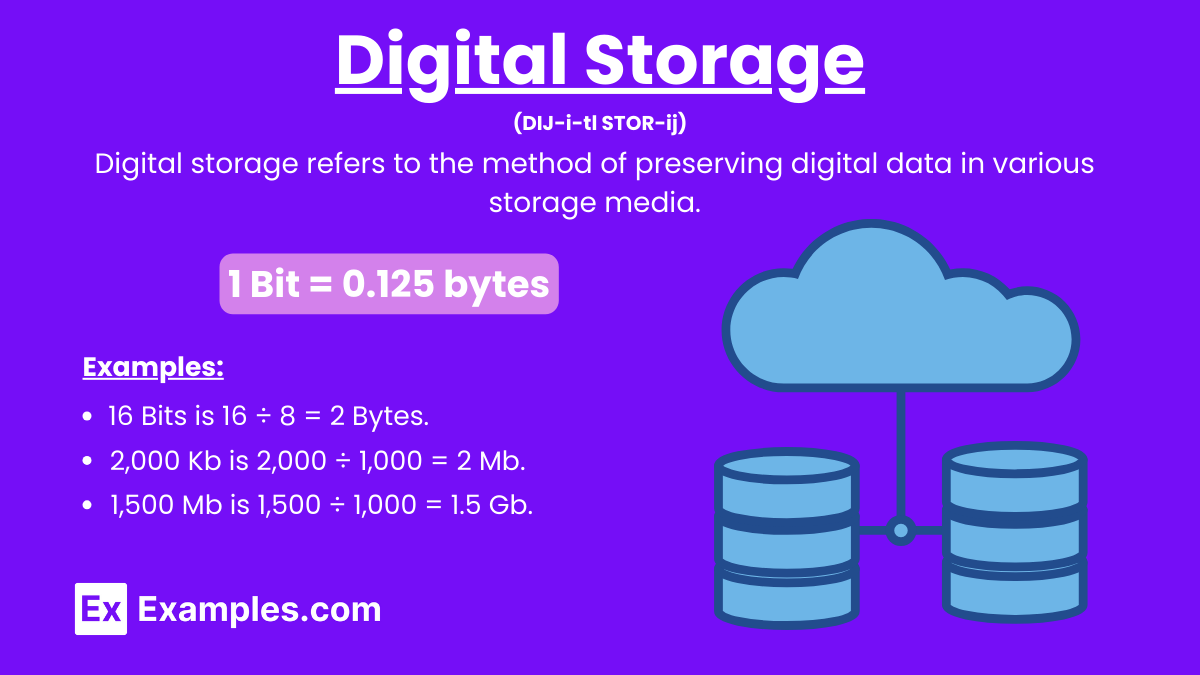37+ Digital Storage Examples to Download
Digital storage refers to the method of preserving digital data in various storage media. It involves the use of devices and technologies to store, retrieve, and manage data in a binary format (0s and 1s). To ensure the effectiveness of data transfer, conducting a data gap analysis can identify discrepancies between desired and actual data transfer rates. Implementing a data quality assurance plan helps maintain high standards of data integrity during transfers. Compiling a data analysis report can provide insights into the performance of data transfer rates and identify areas for improvement. Additionally, including a data analyst cover letter statement when applying for related roles can highlight your expertise in managing and optimizing data transfer processes.
What is Digital Storage?
Digital storage is a method of saving information in electronic formats, using devices like hard drives, solid-state drives, memory cards, and cloud storage systems. This technology allows for the preservation, retrieval, and manipulation of data in a digital form, enabling the storage of documents, photos, videos, software, and other types of digital content.
Maintaining a comprehensive data inventory helps track the sources and destinations of data transfers, ensuring accuracy and reliability. Compiling a data report provides detailed insights into the performance and efficiency of data transfer rates. Developing a data analysis plan outlines the methods and tools used to evaluate data transfer speeds and identify areas for improvement. Performing thorough data analysis helps understand the factors affecting data transfer rates and implement strategies to enhance overall performance.
Examples of Digital Storage
- Hard Drive (HDD)
- Solid State Drive (SSD)
- USB Flash Drive
- SD Card
- MicroSD Card
- External Hard Drive
- Network Attached Storage (NAS)
- Cloud Storage
- DVD
- Blu-ray Disc
- CD-ROM
- Floppy Disk
- RAID Arrays
- Magnetic Tape
- Memory Stick
- eMMC (embedded MultiMediaCard)
- UFS (Universal Flash Storage)
- NVMe SSD
- Optical Disk Drive
- Online Backup Services
Types of Digital Storage
1. Hard Disk Drive (HDD)
- Description: Traditional storage device that uses spinning disks to read/write data.
- Capacity: High (up to several terabytes)
- Speed: Moderate
2. Solid State Drive (SSD)
- Description: Storage device that uses NAND-based flash memory to store data.
- Capacity: Moderate to high (up to several terabytes)
- Speed: Fast
3. Optical Storage
- Types: CDs, DVDs, Blu-rays
- Description: Uses lasers to read/write data on discs.
- Capacity: Low to moderate (up to 100 GB per disc)
- Speed: Slow to moderate
4. Flash Drive (USB Drive)
- Description: Portable storage device using flash memory.
- Capacity: Low to moderate (up to 1 TB)
- Speed: Moderate to fast
5. Memory Card
- Types: SD card, microSD card
- Description: Small, portable storage devices using flash memory.
- Capacity: Low to moderate (up to 1 TB)
- Speed: Moderate to fast
6. Network Attached Storage (NAS)
- Description: Storage device connected to a network, allowing multiple users to store and access data.
- Capacity: High (up to several terabytes or more)
- Speed: Depends on network speed
7. Cloud Storage
- Description: Online storage service provided over the internet.
- Capacity: Scalable (depends on service provider)
- Speed: Depends on internet speed
8. External Hard Drive
- Description: Portable HDD or SSD connected via USB or other interfaces.
- Capacity: High (up to several terabytes)
- Speed: Moderate to fast
9. Hybrid Drive (SSHD)
- Description: Combines traditional HDD with a small amount of SSD storage for improved performance.
- Capacity: High (up to several terabytes)
- Speed: Faster than HDD but slower than SSD
10. Tape Storage
- Description: Magnetic tape used for data storage, primarily for backup and archival.
- Capacity: Very high (up to several terabytes per tape)
- Speed: Slow
Conversion of Digital Storage
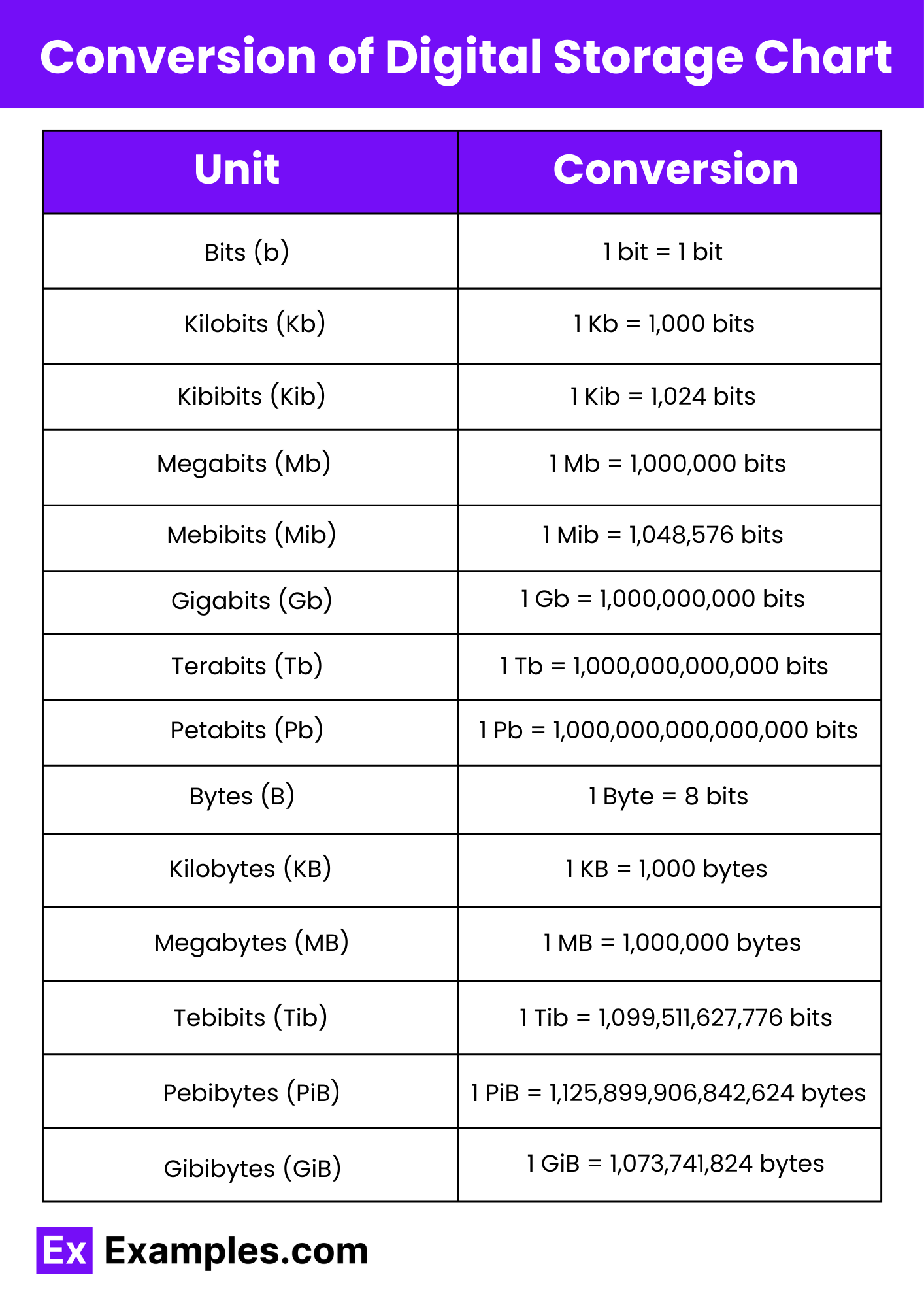
| Unit | Conversion |
|---|---|
| Bits (b) | 1 bit = 1 bit |
| Kilobits (Kb) | 1 Kb = 1,000 bits |
| Kibibits (Kib) | 1 Kib = 1,024 bits |
| Megabits (Mb) | 1 Mb = 1,000,000 bits |
| Mebibits (Mib) | 1 Mib = 1,048,576 bits |
| Gigabits (Gb) | 1 Gb = 1,000,000,000 bits |
| Gibibits (Gib) | 1 Gib = 1,073,741,824 bits |
| Terabits (Tb) | 1 Tb = 1,000,000,000,000 bits |
| Tebibits (Tib) | 1 Tib = 1,099,511,627,776 bits |
| Petabits (Pb) | 1 Pb = 1,000,000,000,000,000 bits |
| Pebibits (Pib) | 1 Pib = 1,125,899,906,842,624 bits |
| Bytes (B) | 1 Byte = 8 bits |
| Kilobytes (KB) | 1 KB = 1,000 bytes |
| Kibibytes (KiB) | 1 KiB = 1,024 bytes |
| Megabytes (MB) | 1 MB = 1,000,000 bytes |
| Mebibytes (MiB) | 1 MiB = 1,048,576 bytes |
| Gigabytes (GB) | 1 GB = 1,000,000,000 bytes |
| Gibibytes (GiB) | 1 GiB = 1,073,741,824 bytes |
| Terabytes (TB) | 1 TB = 1,000,000,000,000 bytes |
| Tebibytes (TiB) | 1 TiB = 1,099,511,627,776 bytes |
| Petabytes (PB) | 1 PB = 1,000,000,000,000,000 bytes |
| Pebibytes (PiB) | 1 PiB = 1,125,899,906,842,624 bytes |
Bits (b) to Kilobits (Kb)
Divide the bits value by 1,000 to convert to Kilobits.
Example: 5,000 bits is 5,000 ÷ 1,000 = 5 Kb.
Kilobits (Kb) to Megabits (Mb)
Divide the Kb value by 1,000 to convert to Megabits.
Example: 2,000 Kb is 2,000 ÷ 1,000 = 2 Mb.
Megabits (Mb) to Gigabits (Gb)
Divide the Mb value by 1,000 to convert to Gb.
Example: 1,500 Mb is 1,500 ÷ 1,000 = 1.5 Gb.
Gigabits (Gb) to Terabits (Tb)
Divide the Gb value by 1,000 to convert to Tb.
Example: 2,000 Gb is 2,000 ÷ 1,000 = 2 Tb.
Terabits (Tb) to Petabits (Pb)
Divide the Tb value by 1,000 to convert to Pb.
Example: 3,000 Tb is 3,000 ÷ 1,000 = 3 Pb.
Bytes (B) to Kilobytes (KB)
Divide the Bytes value by 1,000 to convert to Kilobytes.
Example: 5,000 Bytes is 5,000 ÷ 1,000 = 5 KB.
Kilobytes (KB) to Megabytes (MB)
Divide the KB value by 1,000 to convert to Megabytes.
Example: 2,000 KB is 2,000 ÷ 1,000 = 2 MB.
Megabytes (MB) to Gigabytes (GB)
Divide the MB value by 1,000 to convert to Gigabytes.
Example: 1,500 MB is 1,500 ÷ 1,000 = 1.5 GB.
Gigabytes (GB) to Terabytes (TB)
Divide the GB value by 1,000 to convert to Terabytes.
Example: 2,000 GB is 2,000 ÷ 1,000 = 2 TB.
Terabytes (TB) to Petabytes (PB)
Divide the TB value by 1,000 to convert to PB.
Example: 3,000 TB is 3,000 ÷ 1,000 = 3 PB.
Kilobits (Kb) to Kibibits (Kib)
Divide the Kb value by 1.024 to convert to Kib.
Example: 2,048 Kb is 2,048 ÷ 1.024 = 2,000 Kib.
Kibibits (Kib) to Megabits (Mb)
Divide the Kib value by 976.5625 to convert to Megabits.
Example: 1,953,125 Kib is 1,953,125 ÷ 976.5625 = 2,000 Mb.
Megabits (Mb) to Mebibits (Mib)
Divide the Mb value by 1.048576 to convert to Mib.
Example: 2,097,152 Mb is 2,097,152 ÷ 1.048576 = 2,000 Mib.
Mebibits (Mib) to Gigabits (Gb)
Divide the Mib value by 953.674316 to convert to Gb.
Example: 1,907,348.632 Mib is 1,907,348.632 ÷ 953.674316 = 2,000 Gb.
Gigabits (Gb) to Gibibits (Gib)
Divide the Gb value by 1.073741824 to convert to Gib.
Example: 2,147,483.648 Gb is 2,147,483.648 ÷ 1.073741824 = 2,000 Gib.
Gibibits (Gib) to Terabits (Tb)
Divide the Gib value by 931.3225746 to convert to Tb.
Example: 1,862,645.1492 Gib is 1,862,645.1492 ÷ 931.3225746 = 2,000 Tb.
Terabits (Tb) to Tebibits (Tib)
Divide the Tb value by 1.099511628 to convert to Tib.
Example: 2,199.023256 Tb is 2,199.023256 ÷ 1.099511628 = 2,000 Tib.
Best Practices for Data Storage Management
1. Regular Backups
- Schedule frequent backups to avoid data loss.
- Use automated backup solutions for consistency.
2. Data Encryption
- Encrypt sensitive data to protect against unauthorized access.
- Use strong encryption standards.
3. Access Control
- Implement strict access control measures.
- Use multi-factor authentication (MFA) for added security.
4. Monitoring and Auditing
- Regularly monitor data access and usage.
- Conduct audits to ensure compliance with policies and regulations.
5. Employee Training
- Educate employees on data security best practices.
- Conduct regular training sessions to keep staff updated on new threats and protocols.
Advantages and Disadvantages of Data Storage
| Type | Advantages | Disadvantages |
|---|---|---|
| Hard Disk Drive (HDD) | High capacity, cost-effective, widely available | Slower speed compared to SSD, susceptible to mechanical failure |
| Solid State Drive (SSD) | Fast read/write speeds, more durable than HDD, lower power consumption | More expensive per GB compared to HDD, limited write cycles |
| Network Attached Storage (NAS) | Centralized data storage, accessible by multiple users, scalable | Dependent on network speed, initial setup can be complex |
| Storage Area Network (SAN) | High performance, scalable, provides block-level storage | Expensive to implement, requires specialized knowledge for setup and maintenance |
| Cloud Storage | Scalable, accessible from anywhere with internet, no physical maintenance needed | Dependent on internet speed, ongoing subscription costs, potential security risks |
| Hybrid Cloud Storage | Balances cost, performance, and flexibility, can be tailored to needs | Can be complex to manage, potential integration issues |
| External Hard Drive | Portable, high capacity, easy to use | Prone to physical damage, slower than internal SSD |
| Tape Storage | Cost-effective for long-term storage, high capacity | Slow access speed, requires physical storage space, not ideal for frequent access |
| Flash Storage (USB/Memory Card) | Portable, easy to use, fast access speed | Limited capacity compared to HDD/SSD, easy to lose or damage |
| Enterprise Storage Solutions | High performance, reliability, and scalability | Very expensive, requires specialized IT management |
Uses of Digital Storage
- Data Backup and Recovery: Digital storage is crucial for creating backups of important data to prevent data loss due to hardware failure, software issues, or accidental deletion. Regular backups ensure that data can be recovered and restored quickly.
- Personal Data Storage: Individuals use digital storage to save personal files such as photos, videos, music, documents, and emails. Devices like external hard drives, USB flash drives, and cloud storage services are commonly used for this purpose.
- Enterprise Data Management: Businesses rely on digital storage to manage vast amounts of data generated daily. This includes customer records, financial transactions, employee information, and business documents. Secure and reliable storage solutions are essential for business continuity and efficiency.
- Cloud Storage: Cloud storage services, such as Google Drive, Dropbox, and OneDrive, allow users to store data online and access it from anywhere with an internet connection. Cloud storage provides scalability, convenience, and collaboration features for both personal and professional use.
- Data Centers: Data centers are facilities that house large amounts of digital storage infrastructure, including servers and storage arrays. They support cloud computing, hosting services, and enterprise IT operations by providing centralized storage solutions.
- Multimedia Storage: Digital storage is used to save and manage multimedia files, including photos, videos, music, and graphic designs. High-capacity storage devices and solutions are required to handle large file sizes and maintain high data quality.
How does a hard drive work?
A hard drive stores data on spinning magnetic disks and reads/writes it using a moving read/write head.
What is an SSD?
A solid-state drive (SSD) uses flash memory to store data, offering faster speeds and better durability than HDDs.
Why is cloud storage popular?
Cloud storage offers convenient access, scalability, and data protection by storing files on remote servers accessible via the internet.
What is the difference between HDD and SSD?
HDDs use spinning disks to read/write data, while SSDs use flash memory, resulting in faster speeds and more durability.
How do you choose the right storage device?
Consider factors like storage capacity, speed, cost, durability, and whether you need portability or remote access.
What is RAID in digital storage?
RAID (Redundant Array of Independent Disks) combines multiple drives to improve performance and provide data redundancy.
How do you secure data in digital storage?
Use encryption, strong passwords, regular backups, and secure access protocols to protect data in digital storage.
What are the benefits of using an external hard drive?
External hard drives offer additional storage, portability, and a convenient way to back up and transfer data.
What is cloud storage synchronization?
Synchronization keeps files up-to-date across multiple devices by automatically updating changes made in the cloud.
How does a USB flash drive work?
A USB flash drive stores data on flash memory and connects to devices via USB ports for easy data transfer.