45+ Domain Name Examples to Download
A domain name is a unique webpage address that identifies a specific location on the internet. It acts as a user-friendly Assignment Agreement between a user and the internet, making it easier to access a website without needing to remember complex numerical IP addresses. When you type a domain name into your browser, it translates to an IP address, directing you to the desired website. Essentially, a domain name is the cornerstone of your online identity, enabling users to find and interact with your webpage seamlessly.
What is Domain Name?
A domain name is a unique, user-friendly webpage address that directs users to a specific website on the internet. It serves as an assignment agreement between a user and the internet, replacing complex numerical IP addresses with easy-to-remember names.
Examples of Domain Name
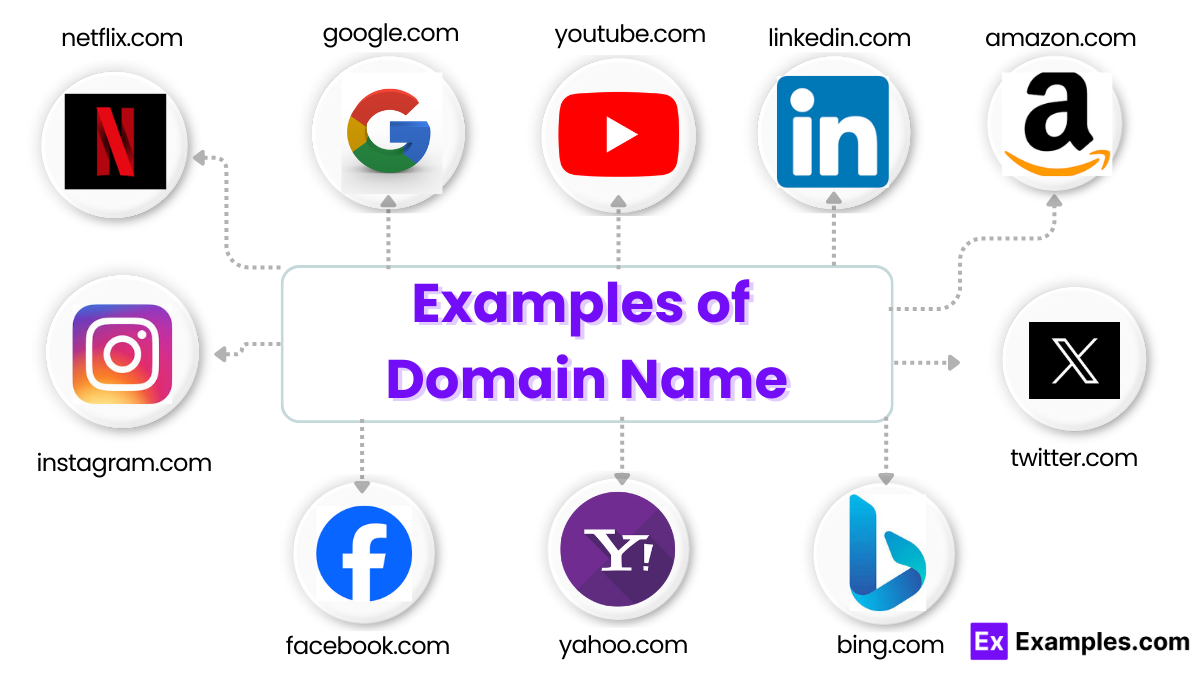
- google.com
- facebook.com
- amazon.com
- youtube.com
- wikipedia.org
- twitter.com
- instagram.com
- linkedin.com
- netflix.com
- pinterest.com
- ebay.com
- bing.com
- yahoo.com
- reddit.com
- quora.com
- tiktok.com
- tumblr.com
- wordpress.com
- medium.com
- github.com
- stackoverflow.com
- nytimes.com
- bbc.com
- cnn.com
- forbes.com
- huffpost.com
- buzzfeed.com
- weather.com
- espn.com
- rottentomatoes.com
- imdb.com
- spotify.com
- soundcloud.com
- dropbox.com
- slack.com
- zoom.us
- coursera.org
- khanacademy.org
- edx.org
- udemy.com
Types of Domain Name
1. Top-Level Domains (TLDs)
TLDs are the highest level of domain names and appear at the end of an address. They are divided into several categories:
Generic Top-Level Domains (gTLDs)
These are the most common and widely recognized TLDs.
- .com – Commercial entities
- .org – Organizations, typically non-profits
- .net – Network-related entities
- .info – Informational websites
- .biz – Businesses
Sponsored Top-Level Domains (sTLDs)
These are specialized TLDs sponsored by specific communities or organizations.
- .edu – Educational institutions
- .gov – U.S. government entities
- .mil – U.S. military
- .museum – Museums
- .coop – Cooperatives
- .aero – Aviation industry
Country Code Top-Level Domains (ccTLDs)
These TLDs are assigned to specific countries and territories.
- .us – United States
- .uk – United Kingdom
- .ca – Canada
- .de – Germany
- .jp – Japan
- .in – India
- .au – Australia
Infrastructure Top-Level Domains
- .arpa – Used for technical infrastructure purposes
2. Second-Level Domains
These domains are directly below TLDs in the domain hierarchy. For example, in “example.com,” “example” is the second-level domain. These can be used by individuals, businesses, or organizations to create unique web addresses.
3. Third-Level Domains
Third-level domains are directly below second-level domains. For instance, in “blog.example.com,” “blog” is the third-level domain. These are often used for specific services or sections within a larger domain.
4. Subdomains
Subdomains are a way to organize and navigate different sections of a website. They come before the main domain name.
- blog.example.com – A blog section of the example.com site
- shop.example.com – An online store section of the example.com site
5. Internationalized Domain Names (IDNs)
IDNs allow domain names to include characters from non-Latin scripts, such as Arabic, Chinese, and Cyrillic, enabling users from different linguistic backgrounds to access the web more easily.
6. New gTLDs
These are new additions to the generic TLD category, introduced to provide more options for domain names.
- .app – Applications
- .tech – Technology-related sites
- .blog – Blogs
- .shop – E-commerce sites
- .xyz – General use
How do you get a domain name?
1. Choose a Domain Name
- Brainstorm Ideas: Think of names that represent your business, brand, or personal website.
- Keep It Simple: Choose a name that is easy to remember, spell, and type.
- Include Keywords: Use keywords relevant to your website’s content to improve search engine ranking.
- Avoid Numbers and Hyphens: These can be confusing and hard to remember.
2. Check Availability
Domain Registrars: Use a domain registrar’s search tool to check if your desired domain name is available. Popular registrars include:
- GoDaddy
- Namecheap
- Bluehost
- Google Domains
Alternatives: If your desired name is taken, try different extensions (e.g., .net, .org) or variations of the name.
3. Choose a Domain Extension
- Common Extensions: Select from popular extensions like .com, .net, or .org.
- Industry-Specific Extensions: Consider industry-specific extensions like .tech, .shop, or .blog.
- Country Code Extensions: Use country-specific extensions (ccTLDs) like .us, .uk, or .ca if your audience is local.
4. Register the Domain Name
- Select a Registrar: Choose a reliable domain registrar and create an account.
- Enter Domain Details: Provide the domain name you want to register.
- Add to Cart: Once you’ve selected the domain, add it to your cart and proceed to checkout.
5. Complete the Registration
- Enter Personal Information: Provide your name, address, email, and phone number.
- Domain Privacy Protection: Opt for domain privacy protection to keep your personal information private and reduce spam.
- Choose Registration Period: Select the duration for which you want to register the domain (typically 1-10 years).
6. Make the Payment
- Payment Method: Choose your preferred payment method (credit card, PayPal, etc.).
- Confirm Purchase: Review your order and confirm the purchase.
7. Verify Your Email Address
- Confirmation Email: After registration, you will receive a confirmation email.
- Verify Email: Click on the verification link in the email to complete the registration process.
8. Configure Your Domain
- DNS Settings: Set up the Domain Name System (DNS) settings to point your domain to your web hosting provider.
- Website Hosting: If you don’t have a hosting provider, choose one and link your domain to your hosting account.
- Website Builder: Use a website builder if needed to design and publish your site.
URL vs. Domain
| Aspect | URL | Domain |
|---|---|---|
| Definition | Uniform Resource Locator, a complete web address that points to a specific resource on the internet. | A unique name that identifies a website on the internet. |
| Components | Protocol, domain name, path, query string, and fragment. | Only the name part of the URL (e.g., example.com). |
| Example | https://www.examples.com/ | examples.com |
| Includes Protocol | Yes (e.g., http, https, ftp). | No, the protocol is not part of a domain. |
| Includes Path | Yes, it includes the path to a specific resource or page on the website. | No, the domain is just the name and extension. |
| Includes Query String | Yes, it can include a query string to pass data to web applications. | No, it does not include query parameters. |
| Fragment Identifier | Yes, it can include a fragment identifier to point to a specific section within a web page. | No, the domain does not include fragment identifiers. |
| Purpose | To provide a complete address to access a specific resource on the internet. | To serve as a unique identifier for a website. |
| Level of Specificity | More specific, can point to exact resources, pages, or elements within a website. | Less specific, refers only to the main address of the website. |
| Usage | Used in web browsers to locate and access resources on the internet. | Used for identifying and branding websites, and for email addresses. |
| Structure | Composed of multiple parts: protocol, subdomain, domain name, top-level domain, path, query, fragment. | Composed of two main parts: second-level domain (SLD) and top-level domain (TLD). |
| Example Breakdown | https://www.examples.com/ | example.com with SLD as example and TLD as .com. |
What is a Fully Qualified Domain Name?
A Fully Qualified Domain Name (FQDN) is the complete domain name for a specific computer or host on the internet. It specifies all domain levels, including the top-level domain (TLD), second-level domain (SLD), and any subdomains, making it unambiguous and unique.
Components of an FQDN
An FQDN consists of several parts, each separated by a dot (.):
- Hostname: The specific name of a host or server within the domain.
- Subdomain (optional): A domain that is part of a larger domain.
- Second-Level Domain (SLD): The main domain name chosen by the entity (e.g.,
example). - Top-Level Domain (TLD): The extension or suffix at the end of the domain name (e.g.,
.com,.org).
Example
- FQDN:
mail.server.example.com - Hostname:
mail - Subdomain:
server - Second-Level Domain (SLD):
example - Top-Level Domain (TLD):
.com
Key Characteristics of an FQDN
- Unambiguous: Provides a precise location of a resource in the DNS hierarchy.
- Complete: Contains all necessary parts to locate a specific host or service.
- Unique: No two FQDNs are the same, ensuring unique identification across the internet.
Importance of FQDN
- DNS Resolution: FQDNs are essential for the Domain Name System (DNS) to translate human-readable domain names into IP addresses.
- Network Services: Used in configuring email servers, web servers, and other network services to ensure proper routing and access.
- Security: Helps in setting up security certificates (SSL/TLS) for encrypted connections, as certificates are often issued to FQDNs.
What is a partially qualified domain name (PQDN)?
A Partially Qualified Domain Name (PQDN) is an incomplete domain name that does not specify all levels of the domain hierarchy. Unlike a Fully Qualified Domain Name (FQDN), which includes the complete path from the hostname to the top-level domain, a PQDN omits some parts, making it less precise.
Characteristics of a PQDN
- Incomplete: Does not provide the full path to the domain.
- Context-Dependent: Its interpretation depends on the context in which it is used, such as the local domain or search domain settings of a network.
- Less Specific: It specifies only a portion of the domain name, usually missing one or more higher-level components.
Example
- PQDN:
server.example - In this case, the
server.exampleis a PQDN because it does not include the top-level domain (TLD) such as.com,.org, etc.
Usage of PQDN
- Local Networks: Commonly used within local networks where the missing parts of the domain can be assumed based on local DNS configuration or domain search settings.
- Simplification: Simplifies the use of domain names within an organization by omitting the well-known parts of the domain hierarchy.
Difference Between PQDN and FQDN
| Aspect | PQDN | FQDN |
|---|---|---|
| Definition | Incomplete domain name | Complete domain name |
| Specificity | Less specific, context-dependent | Fully specific, context-independent |
| Example | server.example | server.example.com |
| Usage Context | Typically used within local networks | Used for precise identification on the internet |
| Hierarchy Levels | Omits one or more higher-level domains | Includes all levels from hostname to TLD |
Importance of Understanding PQDN
- Network Configuration: Helps in configuring local network services where full domain specification is unnecessary.
- DNS Queries: Assists in understanding how DNS queries resolve names based on local settings.
What is the difference between the URL and FDQN?
Difference Between URL and FQDN
| Aspect | URL (Uniform Resource Locator) | FQDN (Fully Qualified Domain Name) |
|---|---|---|
| Definition | A complete web address used to locate a specific resource on the internet. | A complete domain name that specifies all domain levels, providing a unique address. |
| Components | Protocol, FQDN, path, query string, fragment identifier. | Hostname, subdomain (optional), second-level domain (SLD), top-level domain (TLD). |
| Example | https://www.examples.com/ | www.example.com |
| Includes Protocol | Yes (e.g., http, https, ftp). | No, it does not include the protocol. |
| Includes Path | Yes, it includes the path to a specific resource on the website. | No, it only includes the domain name. |
| Includes Query String | Yes, it can include a query string to pass data to web applications. | No, it does not include query parameters. |
| Fragment Identifier | Yes, it can include a fragment identifier to point to a specific section within a web page. | No, it does not include fragment identifiers. |
| Purpose | To provide a complete address to access a specific resource on the internet. | To provide a unique and unambiguous address for a specific host on the internet. |
| Level of Specificity | More specific, can point to exact resources, pages, or elements within a website. | Specific to the domain hierarchy, providing a unique identifier. |
| Usage | Used in web browsers to locate and access resources on the internet. | Used for DNS resolution to translate domain names into IP addresses. |
| Structure | Composed of multiple parts: protocol, FQDN, path, query, fragment. | Composed of hostname, subdomain (optional), SLD, and TLD. |
| Uniqueness | Each URL is unique and can point to different resources on the same domain. | Each FQDN is unique and points to a specific host or domain. |
| DNS Resolution | URL uses FQDN as part of its structure for DNS resolution. | FQDN is used by DNS to resolve domain names to IP addresses. |
Active Directory Domain Name
An Active Directory Domain Name is the name given to a domain within an Active Directory environment. It uniquely identifies the domain within the AD forest and is used to manage user accounts, computers, and other resources.
1. Structure
- Fully Qualified Domain Name (FQDN): The AD domain name is typically a FQDN, such as
example.localorcorp.company.com. - Hierarchical: It follows a hierarchical structure, allowing for the creation of subdomains to organize resources logically.
2. Usage
- Resource Management: It helps in managing and organizing network resources, user accounts, groups, and permissions.
- Authentication: Used in the authentication and authorization processes within the network.
- Group Policy Application: Allows administrators to apply group policies to users and computers within the domain.
Example
- If your company is named Example Corp, an appropriate AD domain name could be
example.comorcorp.example.com.
Domain Name Trademark
A domain name trademark involves securing legal protection for a domain name under trademark law. This process ensures that the domain name is recognized as an exclusive identifier of a brand or business, preventing others from using similar names that could cause confusion.
1. Importance of Trademarking a Domain Name
- Brand Protection: Safeguards your brand’s identity and reputation from being diluted by similar or identical names.
- Legal Rights: Provides the owner with exclusive rights to use the domain name in commerce, along with legal recourse against unauthorized use.
- Consumer Trust: Enhances consumer trust and recognition, as it signifies legitimacy and authority.
2. Steps to Trademark a Domain Name
- Choose a Unique Name: Ensure the domain name is distinctive and not generic or descriptive.
- Conduct a Trademark Search: Check existing trademarks to ensure your chosen name is not already in use. This can be done through the United States Patent and Trademark Office (USPTO) or other national trademark databases.
- Register the Domain Name: Secure the domain name through a domain registrar if not already done.
- File a Trademark Application: Submit an application to the USPTO or the relevant trademark authority in your country, providing details about the domain name and its usage in commerce.
- Monitor and Enforce: Once registered, monitor the market for potential infringements and enforce your trademark rights if necessary.
3. Factors to Consider
- Distinctiveness: The more unique and distinctive the domain name, the easier it is to trademark.
- Usage in Commerce: Demonstrate that the domain name is actively used in commerce to identify your goods or services.
- Jurisdiction: Trademarks are territorial, so consider registering in multiple jurisdictions if your business operates internationally.
Example
- If your business name is “ExampleTech” and you operate under the domain
exampletech.com, trademarking “ExampleTech” ensures exclusive rights to the name and protects against other entities using similar names that could confuse customers.
Benefits of a Trademarked Domain Name
- Exclusive Use: Legal exclusivity over the domain name.
- Brand Recognition: Enhanced brand recognition and trust.
- Legal Protection: Ability to take legal action against infringers.
Choosing an Active Directory Domain Name
- Reflect Organization Name: Choose a name that reflects your organization’s identity.
- Avoid Public Domain Suffixes: Use
.localor another non-routable suffix to avoid conflicts with external DNS. - Consistency: Ensure the domain name is consistent with your organization’s naming conventions and future expansion plans.
Tips for choosing the right Domain Names
- Keep It Short and Simple: Short names are easier to remember and type. Avoid complex words.
- Use Keywords: Incorporate relevant keywords for better search engine ranking and recognition.
- Choose the Right Extension: Use .com for broad recognition, or industry-specific and local extensions if needed.
How does a domain name work?
A domain name translates to an IP address, enabling a communication protocol to direct users to the correct server.
Why is choosing a domain name important?
Choosing a domain name is crucial as it impacts brand recognition, SEO, and the overall credibility of your website.
Can I use my domain name for email addresses?
Yes, a domain name allows you to create a professional email address, enhancing your business’s credibility.
What are the different types of domain names?
Domain names include top-level domains (TLDs), country code TLDs (ccTLDs), and new generic TLDs (gTLDs).
How do I register a domain name?
Register a domain name through a domain registrar by searching for availability, choosing a name, and completing the purchase.
What is a fully qualified domain name (FQDN)?
An FQDN is a complete domain name specifying all levels of the domain hierarchy, essential for precise communication protocol operations.
How can I protect my domain name?
Protect your domain name by registering it as a trademark, preventing unauthorized use and establishing it as an intangible asset.
Can I transfer my domain name to another registrar?
Yes, you can transfer your domain name by following the transfer procedures of your current and new registrars.
What is domain privacy protection?
Domain privacy protection hides your personal information from the public WHOIS database, preventing spam and identity theft.
How do domain names impact SEO?
Domain names with relevant keywords can improve search engine rankings and drive more organic traffic to your website.
45+ Domain Name Examples to Download
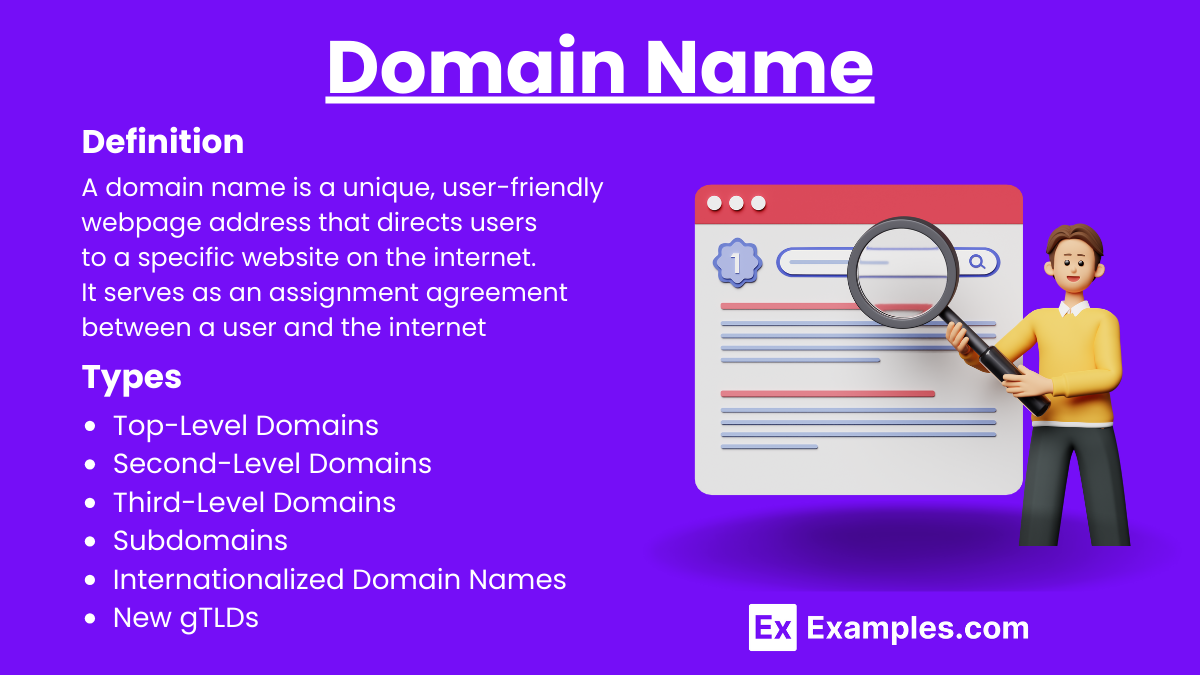
A domain name is a unique webpage address that identifies a specific location on the internet. It acts as a user-friendly Assignment Agreement between a user and the internet, making it easier to access a website without needing to remember complex numerical IP addresses. When you type a domain name into your browser, it translates to an IP address, directing you to the desired website. Essentially, a domain name is the cornerstone of your online identity, enabling users to find and interact with your webpage seamlessly.
What is Domain Name?
A domain name is a unique, user-friendly webpage address that directs users to a specific website on the internet. It serves as an assignment agreement between a user and the internet, replacing complex numerical IP addresses with easy-to-remember names.
Examples of Domain Name
google.com
facebook.com
amazon.com
youtube.com
wikipedia.org
twitter.com
instagram.com
linkedin.com
netflix.com
pinterest.com
ebay.com
bing.com
yahoo.com
reddit.com
quora.com
tiktok.com
tumblr.com
wordpress.com
medium.com
github.com
stackoverflow.com
nytimes.com
bbc.com
cnn.com
forbes.com
huffpost.com
buzzfeed.com
weather.com
espn.com
rottentomatoes.com
imdb.com
spotify.com
soundcloud.com
dropbox.com
slack.com
zoom.us
coursera.org
khanacademy.org
edx.org
udemy.com
Types of Domain Name
1. Top-Level Domains (TLDs)
TLDs are the highest level of domain names and appear at the end of an address. They are divided into several categories:
Generic Top-Level Domains (gTLDs)
These are the most common and widely recognized TLDs.
.com – Commercial entities
.org – Organizations, typically non-profits
.net – Network-related entities
.info – Informational websites
.biz – Businesses
Sponsored Top-Level Domains (sTLDs)
These are specialized TLDs sponsored by specific communities or organizations.
.edu – Educational institutions
.gov – U.S. government entities
.mil – U.S. military
.museum – Museums
.coop – Cooperatives
.aero – Aviation industry
Country Code Top-Level Domains (ccTLDs)
These TLDs are assigned to specific countries and territories.
.us – United States
.uk – United Kingdom
.ca – Canada
.de – Germany
.jp – Japan
.in – India
.au – Australia
Infrastructure Top-Level Domains
.arpa – Used for technical infrastructure purposes
2. Second-Level Domains
These domains are directly below TLDs in the domain hierarchy. For example, in “example.com,” “example” is the second-level domain. These can be used by individuals, businesses, or organizations to create unique web addresses.
3. Third-Level Domains
Third-level domains are directly below second-level domains. For instance, in “blog.example.com,” “blog” is the third-level domain. These are often used for specific services or sections within a larger domain.
4. Subdomains
Subdomains are a way to organize and navigate different sections of a website. They come before the main domain name.
blog.example.com – A blog section of the example.com site
shop.example.com – An online store section of the example.com site
5. Internationalized Domain Names (IDNs)
IDNs allow domain names to include characters from non-Latin scripts, such as Arabic, Chinese, and Cyrillic, enabling users from different linguistic backgrounds to access the web more easily.
6. New gTLDs
These are new additions to the generic TLD category, introduced to provide more options for domain names.
.app – Applications
.tech – Technology-related sites
.blog – Blogs
.shop – E-commerce sites
.xyz – General use
How do you get a domain name?
1. Choose a Domain Name
Brainstorm Ideas: Think of names that represent your business, brand, or personal website.
Keep It Simple: Choose a name that is easy to remember, spell, and type.
Include Keywords: Use keywords relevant to your website’s content to improve search engine ranking.
Avoid Numbers and Hyphens: These can be confusing and hard to remember.
2. Check Availability
Domain Registrars: Use a domain registrar’s search tool to check if your desired domain name is available. Popular registrars include:
GoDaddy
Namecheap
Bluehost
Google Domains
Alternatives: If your desired name is taken, try different extensions (e.g., .net, .org) or variations of the name.
3. Choose a Domain Extension
Common Extensions: Select from popular extensions like .com, .net, or .org.
Industry-Specific Extensions: Consider industry-specific extensions like .tech, .shop, or .blog.
Country Code Extensions: Use country-specific extensions (ccTLDs) like .us, .uk, or .ca if your audience is local.
4. Register the Domain Name
Select a Registrar: Choose a reliable domain registrar and create an account.
Enter Domain Details: Provide the domain name you want to register.
Add to Cart: Once you’ve selected the domain, add it to your cart and proceed to checkout.
5. Complete the Registration
Enter Personal Information: Provide your name, address, email, and phone number.
Domain Privacy Protection: Opt for domain privacy protection to keep your personal information private and reduce spam.
Choose Registration Period: Select the duration for which you want to register the domain (typically 1-10 years).
6. Make the Payment
Payment Method: Choose your preferred payment method (credit card, PayPal, etc.).
Confirm Purchase: Review your order and confirm the purchase.
7. Verify Your Email Address
Confirmation Email: After registration, you will receive a confirmation email.
Verify Email: Click on the verification link in the email to complete the registration process.
8. Configure Your Domain
DNS Settings: Set up the Domain Name System (DNS) settings to point your domain to your web hosting provider.
Website Hosting: If you don’t have a hosting provider, choose one and link your domain to your hosting account.
Website Builder: Use a website builder if needed to design and publish your site.
URL vs. Domain
Aspect | URL | Domain |
|---|---|---|
Definition | Uniform Resource Locator, a complete web address that points to a specific resource on the internet. | A unique name that identifies a website on the internet. |
Components | Protocol, domain name, path, query string, and fragment. | Only the name part of the URL (e.g., example.com). |
Example |
|
|
Includes Protocol | Yes (e.g., | No, the protocol is not part of a domain. |
Includes Path | Yes, it includes the path to a specific resource or page on the website. | No, the domain is just the name and extension. |
Includes Query String | Yes, it can include a query string to pass data to web applications. | No, it does not include query parameters. |
Fragment Identifier | Yes, it can include a fragment identifier to point to a specific section within a web page. | No, the domain does not include fragment identifiers. |
Purpose | To provide a complete address to access a specific resource on the internet. | To serve as a unique identifier for a website. |
Level of Specificity | More specific, can point to exact resources, pages, or elements within a website. | Less specific, refers only to the main address of the website. |
Usage | Used in web browsers to locate and access resources on the internet. | Used for identifying and branding websites, and for email addresses. |
Structure | Composed of multiple parts: protocol, subdomain, domain name, top-level domain, path, query, fragment. | Composed of two main parts: second-level domain (SLD) and top-level domain (TLD). |
Example Breakdown |
|
|
What is a Fully Qualified Domain Name?
A Fully Qualified Domain Name (FQDN) is the complete domain name for a specific computer or host on the internet. It specifies all domain levels, including the top-level domain (TLD), second-level domain (SLD), and any subdomains, making it unambiguous and unique.
Components of an FQDN
An FQDN consists of several parts, each separated by a dot (.):
Hostname: The specific name of a host or server within the domain.
Subdomain (optional): A domain that is part of a larger domain.
Second-Level Domain (SLD): The main domain name chosen by the entity (e.g.,
example).Top-Level Domain (TLD): The extension or suffix at the end of the domain name (e.g.,
.com,.org).
Example
FQDN:
mail.server.example.comHostname:
mailSubdomain:
serverSecond-Level Domain (SLD):
exampleTop-Level Domain (TLD):
.com
Key Characteristics of an FQDN
Unambiguous: Provides a precise location of a resource in the DNS hierarchy.
Complete: Contains all necessary parts to locate a specific host or service.
Unique: No two FQDNs are the same, ensuring unique identification across the internet.
Importance of FQDN
DNS Resolution: FQDNs are essential for the Domain Name System (DNS) to translate human-readable domain names into IP addresses.
Network Services: Used in configuring email servers, web servers, and other network services to ensure proper routing and access.
Security: Helps in setting up security certificates (SSL/TLS) for encrypted connections, as certificates are often issued to FQDNs.
What is a partially qualified domain name (PQDN)?
A Partially Qualified Domain Name (PQDN) is an incomplete domain name that does not specify all levels of the domain hierarchy. Unlike a Fully Qualified Domain Name (FQDN), which includes the complete path from the hostname to the top-level domain, a PQDN omits some parts, making it less precise.
Characteristics of a PQDN
Incomplete: Does not provide the full path to the domain.
Context-Dependent: Its interpretation depends on the context in which it is used, such as the local domain or search domain settings of a network.
Less Specific: It specifies only a portion of the domain name, usually missing one or more higher-level components.
Example
PQDN:
server.exampleIn this case, the
server.exampleis a PQDN because it does not include the top-level domain (TLD) such as.com,.org, etc.
Usage of PQDN
Local Networks: Commonly used within local networks where the missing parts of the domain can be assumed based on local DNS configuration or domain search settings.
Simplification: Simplifies the use of domain names within an organization by omitting the well-known parts of the domain hierarchy.
Difference Between PQDN and FQDN
Aspect | PQDN | FQDN |
|---|---|---|
Definition | Incomplete domain name | Complete domain name |
Specificity | Less specific, context-dependent | Fully specific, context-independent |
Example |
|
|
Usage Context | Typically used within local networks | Used for precise identification on the internet |
Hierarchy Levels | Omits one or more higher-level domains | Includes all levels from hostname to TLD |
Importance of Understanding PQDN
Network Configuration: Helps in configuring local network services where full domain specification is unnecessary.
DNS Queries: Assists in understanding how DNS queries resolve names based on local settings.
What is the difference between the URL and FDQN?
Difference Between URL and FQDN
Aspect | URL (Uniform Resource Locator) | FQDN (Fully Qualified Domain Name) |
|---|---|---|
Definition | A complete web address used to locate a specific resource on the internet. | A complete domain name that specifies all domain levels, providing a unique address. |
Components | Protocol, FQDN, path, query string, fragment identifier. | Hostname, subdomain (optional), second-level domain (SLD), top-level domain (TLD). |
Example |
|
|
Includes Protocol | Yes (e.g., | No, it does not include the protocol. |
Includes Path | Yes, it includes the path to a specific resource on the website. | No, it only includes the domain name. |
Includes Query String | Yes, it can include a query string to pass data to web applications. | No, it does not include query parameters. |
Fragment Identifier | Yes, it can include a fragment identifier to point to a specific section within a web page. | No, it does not include fragment identifiers. |
Purpose | To provide a complete address to access a specific resource on the internet. | To provide a unique and unambiguous address for a specific host on the internet. |
Level of Specificity | More specific, can point to exact resources, pages, or elements within a website. | Specific to the domain hierarchy, providing a unique identifier. |
Usage | Used in web browsers to locate and access resources on the internet. | Used for DNS resolution to translate domain names into IP addresses. |
Structure | Composed of multiple parts: protocol, FQDN, path, query, fragment. | Composed of hostname, subdomain (optional), SLD, and TLD. |
Uniqueness | Each URL is unique and can point to different resources on the same domain. | Each FQDN is unique and points to a specific host or domain. |
DNS Resolution | URL uses FQDN as part of its structure for DNS resolution. | FQDN is used by DNS to resolve domain names to IP addresses. |
Active Directory Domain Name
An Active Directory Domain Name is the name given to a domain within an Active Directory environment. It uniquely identifies the domain within the AD forest and is used to manage user accounts, computers, and other resources.
1. Structure
Fully Qualified Domain Name (FQDN): The AD domain name is typically a FQDN, such as
example.localorcorp.company.com.Hierarchical: It follows a hierarchical structure, allowing for the creation of subdomains to organize resources logically.
2. Usage
Resource Management: It helps in managing and organizing network resources, user accounts, groups, and permissions.
Authentication: Used in the authentication and authorization processes within the network.
Group Policy Application: Allows administrators to apply group policies to users and computers within the domain.
Example
If your company is named Example Corp, an appropriate AD domain name could be
example.comorcorp.example.com.
Domain Name Trademark
A domain name trademark involves securing legal protection for a domain name under trademark law. This process ensures that the domain name is recognized as an exclusive identifier of a brand or business, preventing others from using similar names that could cause confusion.
1. Importance of Trademarking a Domain Name
Brand Protection: Safeguards your brand’s identity and reputation from being diluted by similar or identical names.
Legal Rights: Provides the owner with exclusive rights to use the domain name in commerce, along with legal recourse against unauthorized use.
Consumer Trust: Enhances consumer trust and recognition, as it signifies legitimacy and authority.
2. Steps to Trademark a Domain Name
Choose a Unique Name: Ensure the domain name is distinctive and not generic or descriptive.
Conduct a Trademark Search: Check existing trademarks to ensure your chosen name is not already in use. This can be done through the United States Patent and Trademark Office (USPTO) or other national trademark databases.
Register the Domain Name: Secure the domain name through a domain registrar if not already done.
File a Trademark Application: Submit an application to the USPTO or the relevant trademark authority in your country, providing details about the domain name and its usage in commerce.
Monitor and Enforce: Once registered, monitor the market for potential infringements and enforce your trademark rights if necessary.
3. Factors to Consider
Distinctiveness: The more unique and distinctive the domain name, the easier it is to trademark.
Usage in Commerce: Demonstrate that the domain name is actively used in commerce to identify your goods or services.
Jurisdiction: Trademarks are territorial, so consider registering in multiple jurisdictions if your business operates internationally.
Example
If your business name is “ExampleTech” and you operate under the domain
exampletech.com, trademarking “ExampleTech” ensures exclusive rights to the name and protects against other entities using similar names that could confuse customers.
Benefits of a Trademarked Domain Name
Exclusive Use: Legal exclusivity over the domain name.
Brand Recognition: Enhanced brand recognition and trust.
Legal Protection: Ability to take legal action against infringers.
Choosing an Active Directory Domain Name
Reflect Organization Name: Choose a name that reflects your organization’s identity.
Avoid Public Domain Suffixes: Use
.localor another non-routable suffix to avoid conflicts with external DNS.Consistency: Ensure the domain name is consistent with your organization’s naming conventions and future expansion plans.
Tips for choosing the right Domain Names
Keep It Short and Simple: Short names are easier to remember and type. Avoid complex words.
Use Keywords: Incorporate relevant keywords for better search engine ranking and recognition.
Choose the Right Extension: Use .com for broad recognition, or industry-specific and local extensions if needed.
How does a domain name work?
A domain name translates to an IP address, enabling a communication protocol to direct users to the correct server.
Why is choosing a domain name important?
Choosing a domain name is crucial as it impacts brand recognition, SEO, and the overall credibility of your website.
Can I use my domain name for email addresses?
Yes, a domain name allows you to create a professional email address, enhancing your business’s credibility.
What are the different types of domain names?
Domain names include top-level domains (TLDs), country code TLDs (ccTLDs), and new generic TLDs (gTLDs).
How do I register a domain name?
Register a domain name through a domain registrar by searching for availability, choosing a name, and completing the purchase.
What is a fully qualified domain name (FQDN)?
An FQDN is a complete domain name specifying all levels of the domain hierarchy, essential for precise communication protocol operations.
How can I protect my domain name?
Protect your domain name by registering it as a trademark, preventing unauthorized use and establishing it as an intangible asset.
Can I transfer my domain name to another registrar?
Yes, you can transfer your domain name by following the transfer procedures of your current and new registrars.
What is domain privacy protection?
Domain privacy protection hides your personal information from the public WHOIS database, preventing spam and identity theft.
How do domain names impact SEO?
Domain names with relevant keywords can improve search engine rankings and drive more organic traffic to your website.

