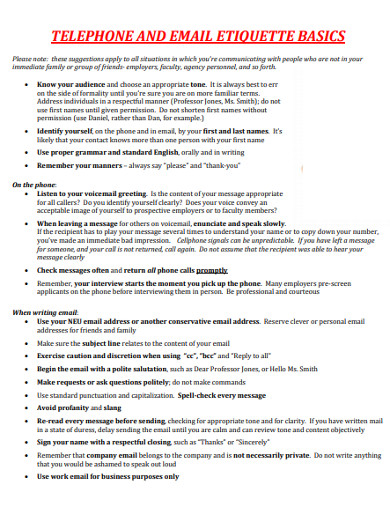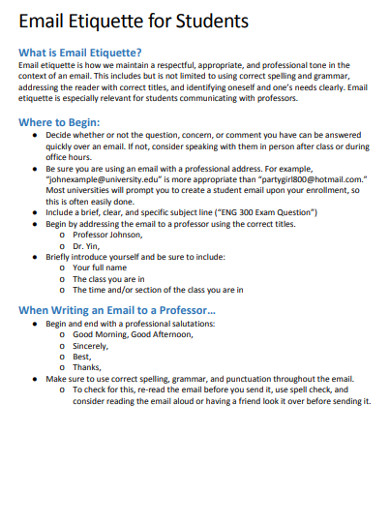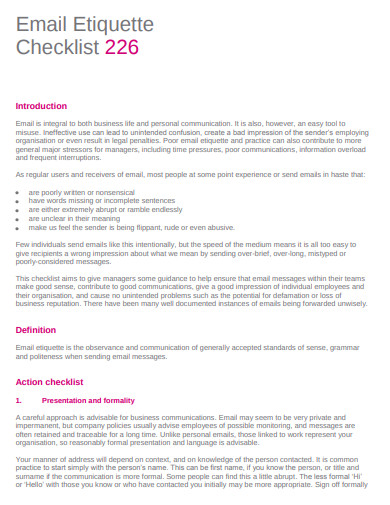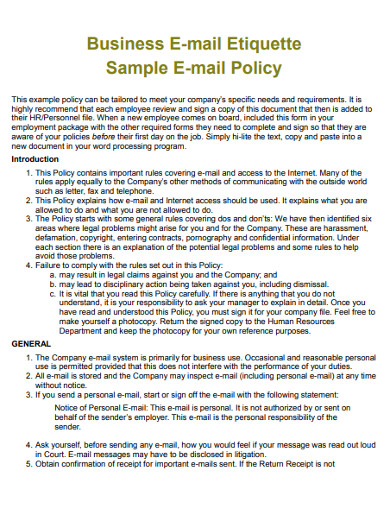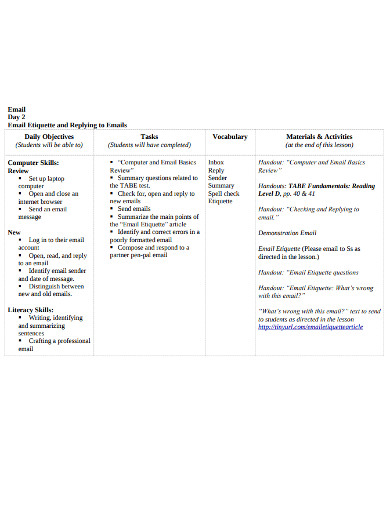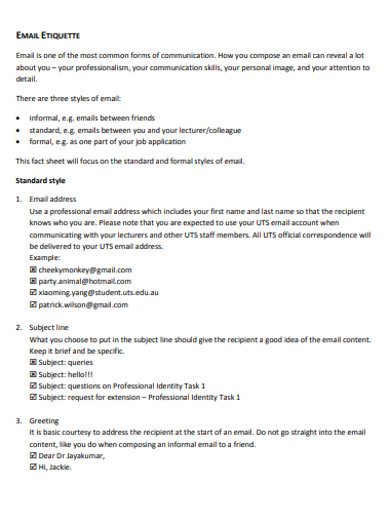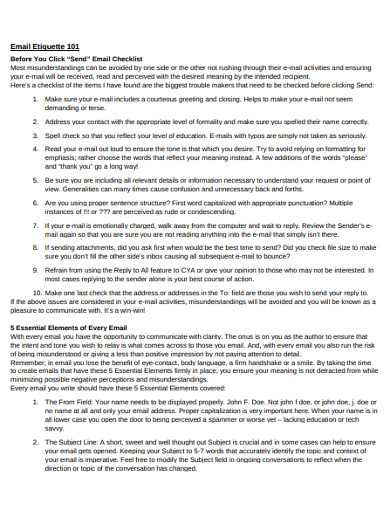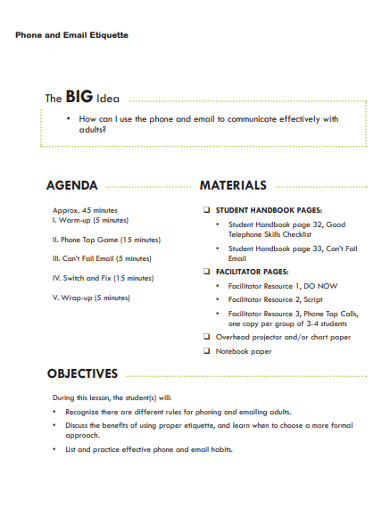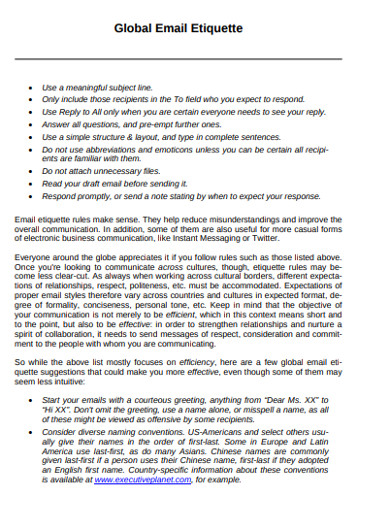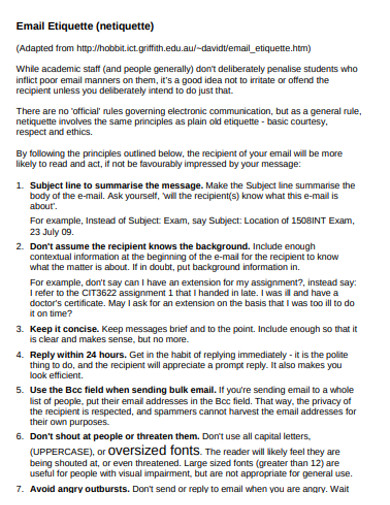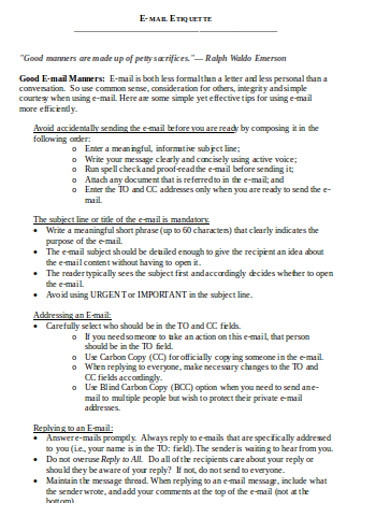10+ Email Etiquette Examples to Download
You learn early in the university that you must practice proper correspondence with your professors and instructors. Even though, you may have committed errors and mistakes in writing your email that will make you seem lax and incompetent in the eyes of employers. Instead of risking potential employment and career opportunities, read on to learn what you could be missing out on the proper email etiquette.
Email writing a medium of communication in the academic and professional world. They are like formal chatboxes that speak highly of your competence and professionalism. Unlike social media chats and text messages, you have to take note of certain do’s and don’ts in email correspondence.
What To Put In Your Email
Are you still sending a subject-less email to people? Avoid that and other spammy elements in writing your content by knowing the elements of an email.
Subject Line: This is usually the space before the body of the email. Do not take this space for granted. The subject of the email indicates the nature of the correspondence. It can summarize the content and what it pertains to. It is also the first indication of a spammy email.
Greeting: Show courtesy to the receiver of the email. A simple greeting shows that you have manners, and you are a decent person. In this line, address the recipient of the mail. When you are unsure of the gender of the receiver, use a neutral honorific to acknowledge the person. If you are sending the email to different people, address them as a whole instead.
Content: In this section, indicate the purpose of the email. Be direct to the point in expressing your intent that reading will take several seconds only. When the body is too long, the reader won’t read the entire thing and might miss important points. When necessary, place the important parts of the body in bold so they will stand out. It is also in this section that attachments are embedded.
Ending: Finish your email with a concise conclusion or take-away message for the reader. Most people place email signatures in their email that tell of their identity, position, and other contact details. Some opt to add a quote or saying in their signature. It helps you appear professional and formal, too.
10+ Email Etiquette Examples
Learn how to be prim and proper in your email writing etiquette from the following samples.
1. Telephone and Email Etiquette Example
2. Email Etiquette for Students Example
3. Email Etiquette Checklist Example
4. Sample Business E-mail Etiquette Policy Example
5. Email Etiquette and Replying to Emails Example
6. Basic Email Etiquette Example
7. Formal Email Etiquette Example
8. Phone and Email Etiquette Example
9. Global Email Etiquette Example
10. Standard Email Etiquette Example
11. Email Etiquette in DOC
Practicing Email Writing Manners
Maintain a proper and professional image even in email correspondence. Here are tips on how to do so.
1. Be Courteous
Courtesy is never a thing of the past. In any form of interaction, you should always be polite and respectful of the other person or persons. Greet and acknowledge the other person properly. Even if you’re the one who is being asked a favor from. End your message with a closing greeting, such as “Thank you” or similar.
2. Be Concise and Direct
Avoid using flowery words that distracts the reader. When you write your email, indicate what it is that you want from this correspondence. Get to the point to save time. Avoid letting your receiver read through 1000-word labyrinth of content for a message that is better expressed in 200 words.
3. Use Formal Email Address
We were still very young when email communication became available to the world. We may have created cheesy and awkward email addresses that suit the frame of mind we had when we were teenagers. Using this in our workplace make us look unprofessional and lax because we didn’t even make an effort to create a more formal address. It gives the wrong impression on our capacity and professionalism.
4. Reread and Proofread
Don’t be in a hurry to hit send. Make sure that the content of your email is presentable, easy to read, free of grammar errors, and that it delivers the message we intend to send. Often times, we may have mispelled a word or two. Maybe there is a better way to phrase the message. Reviewing the email also helps us avoid sending messages born from intense emotion.
5. Send On Appropriate Hours
Although one of the perks of electronic mail and the Internet is you can send a message any time, that doesn’t mean that you should. It is wise to send the business email during the day or during business hours. Unless the purpose is urgent, it is respectful to set aside the email until business operation resumes. This is so, unless the receiver explicitly indicated that it is fine to send emails during sleeping hours.