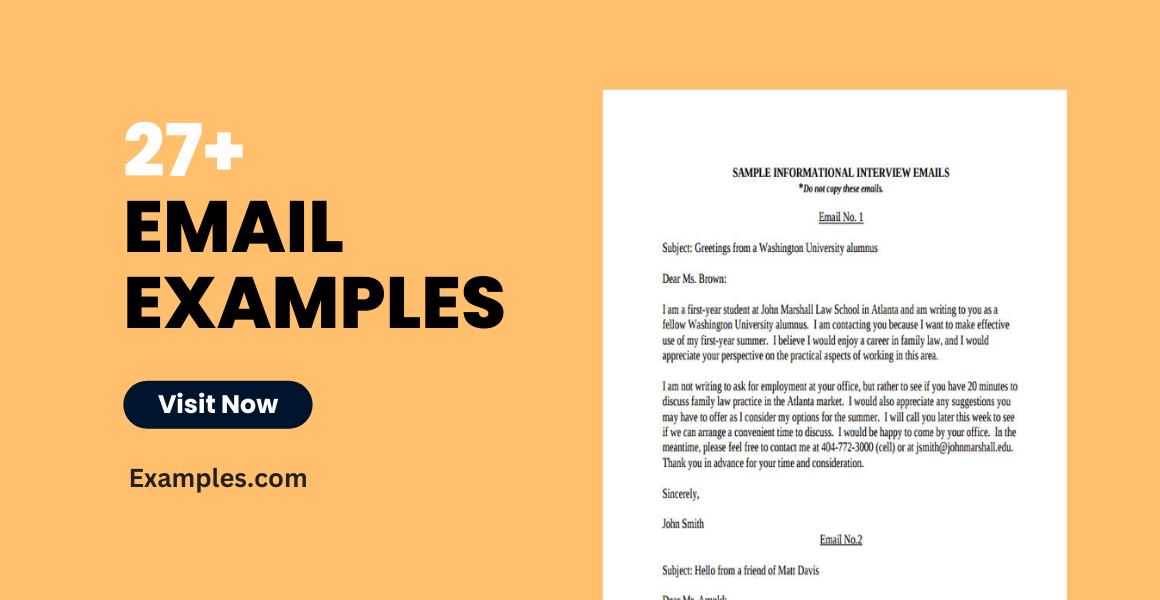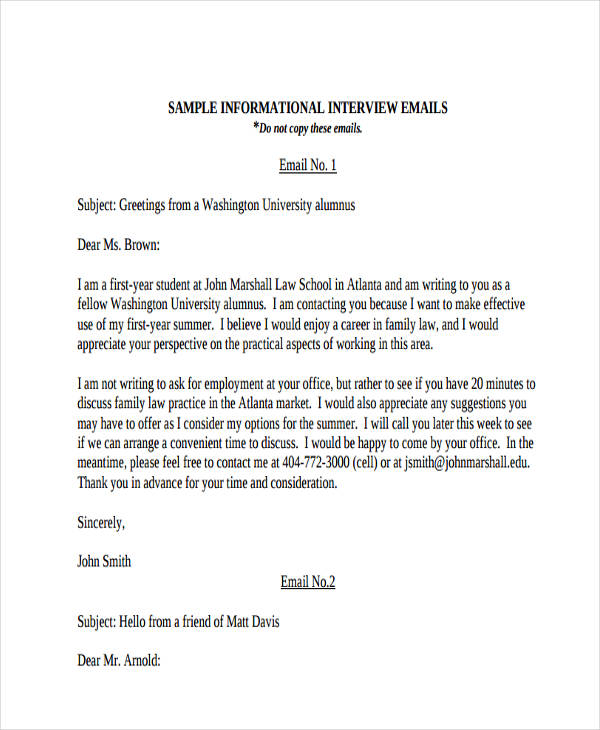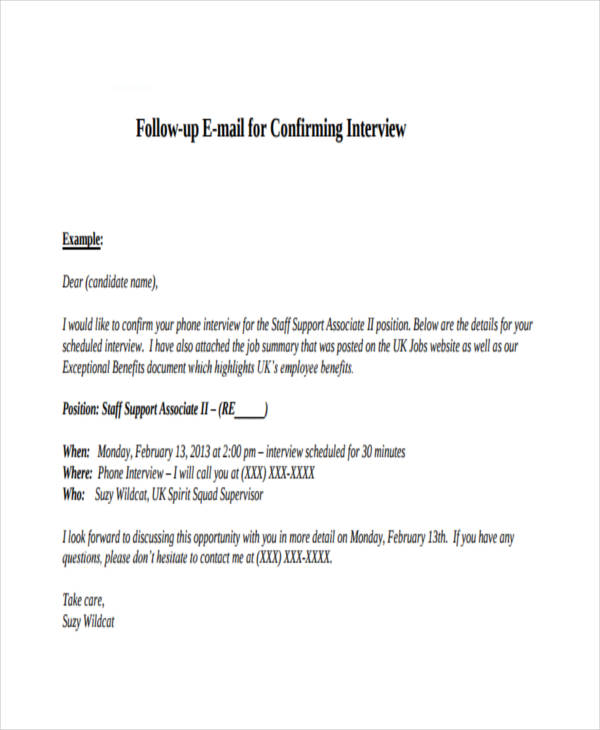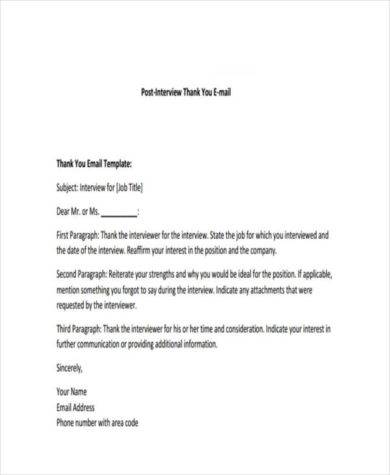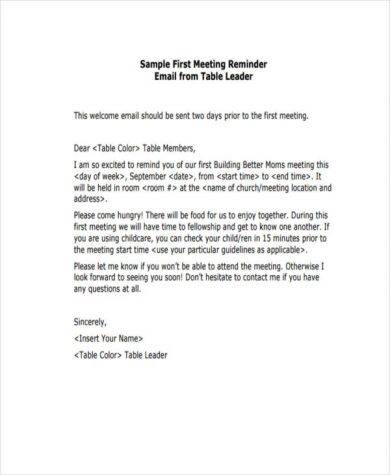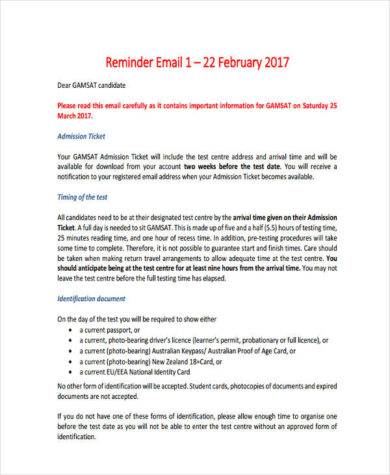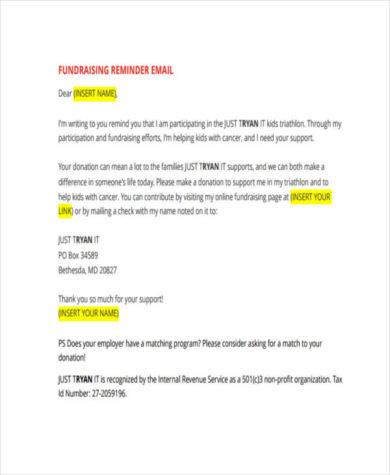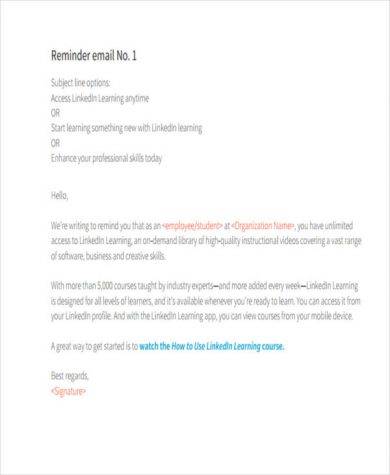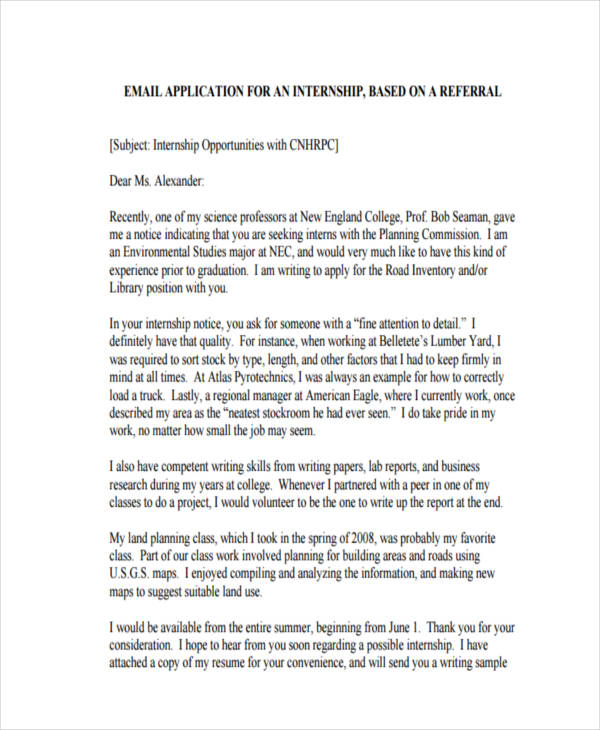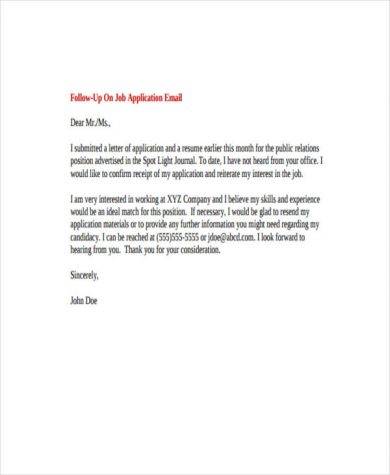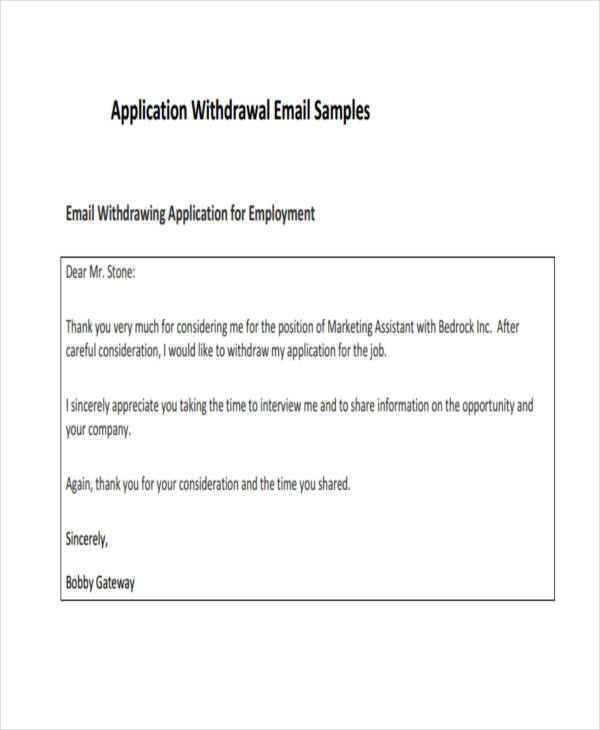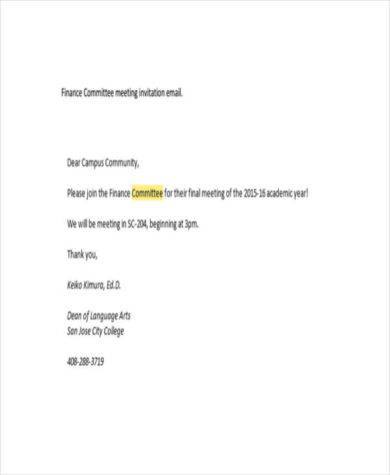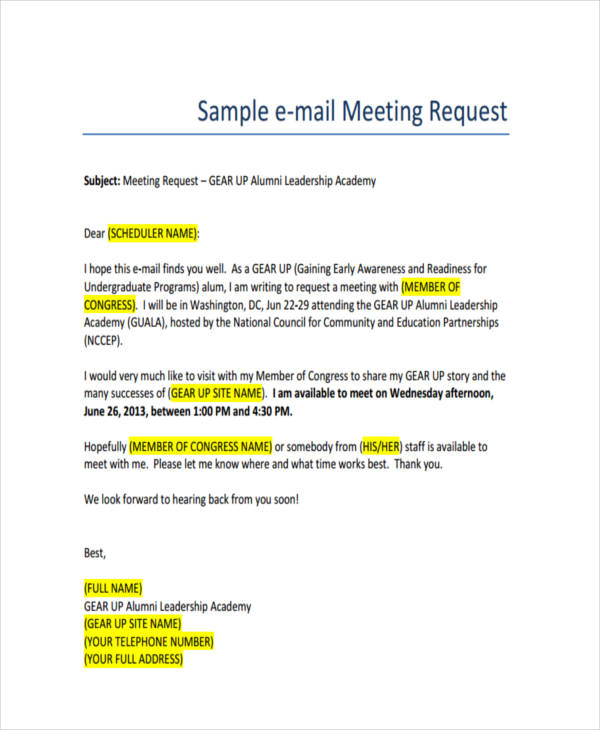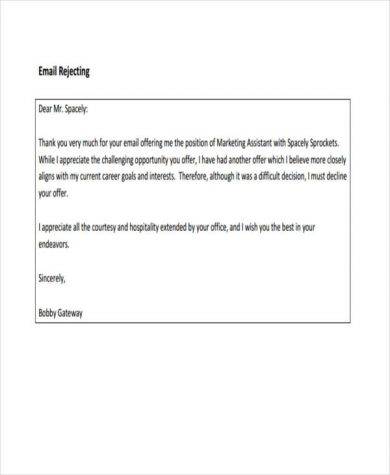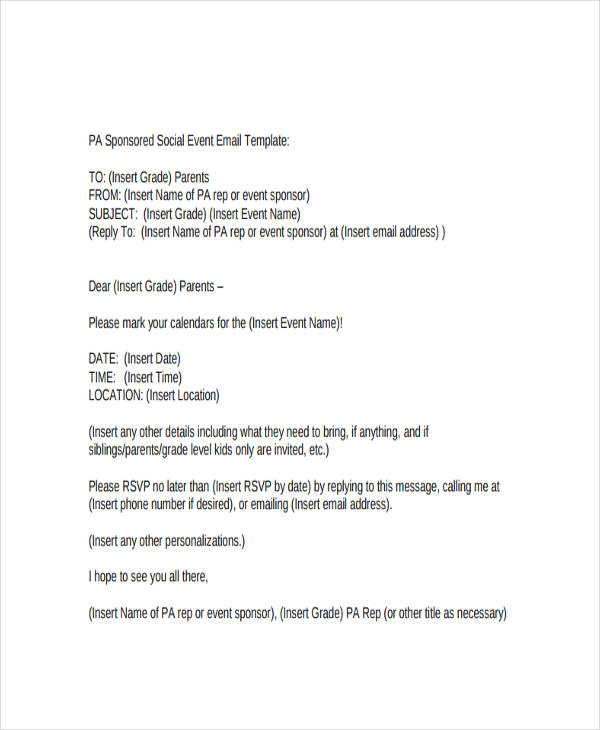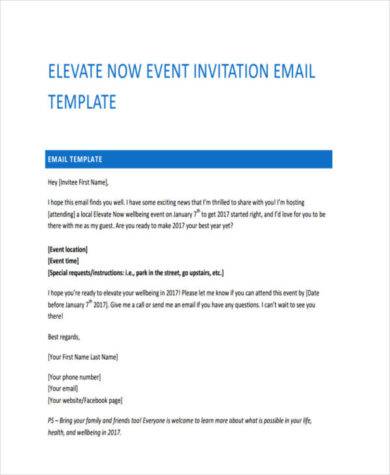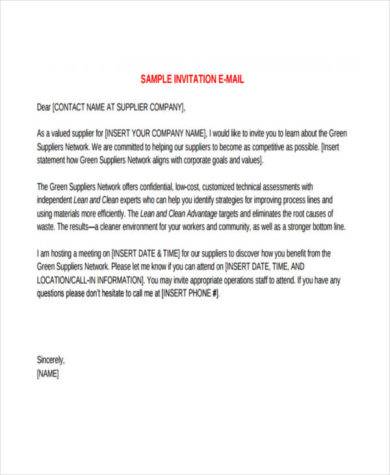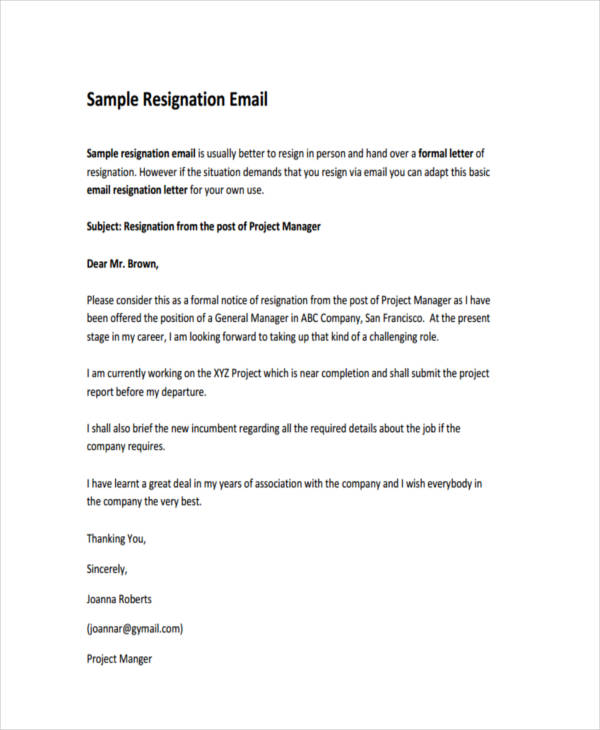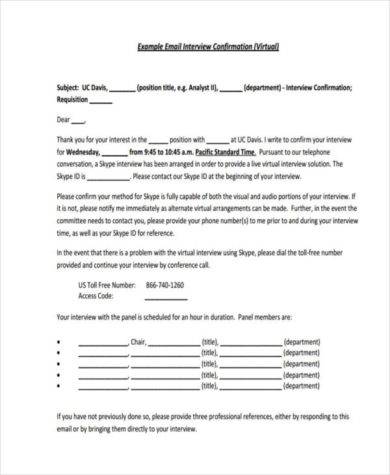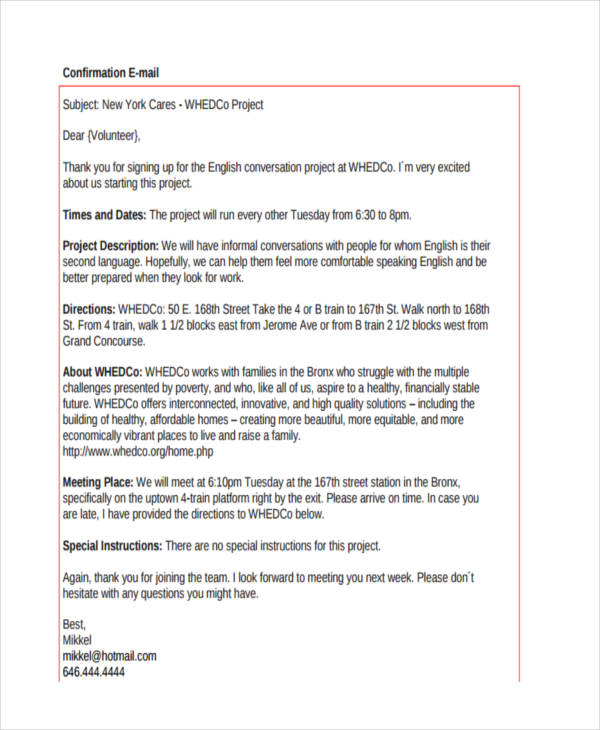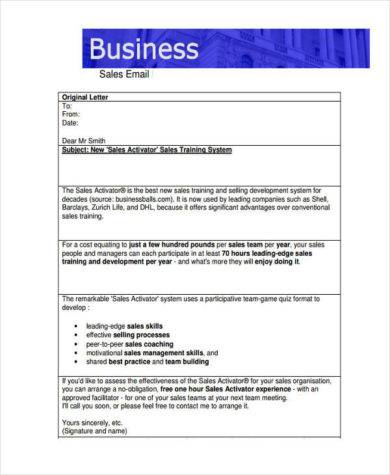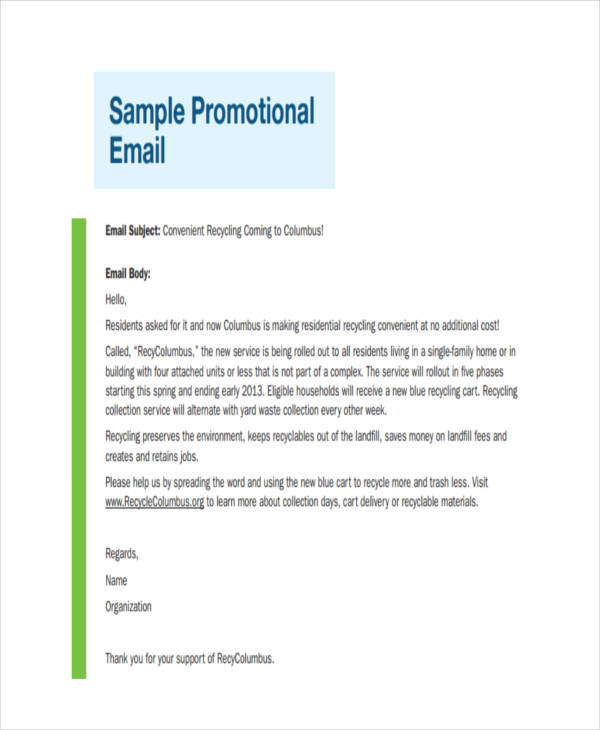27+ Email Examples to Download
In the 21st century, letters are out in the picture. What is in? Email! It is the fastest, convenient, and efficient means of writing a mail to someone. But I’m not saying that the letter is not useful anymore. It is still important especially in writing a thank-you letter.
People these days are always finding ways on how they can make their life easier. And when it comes to communication, they would do whatever it takes just to communicate more easily and without hassle. Thankfully, there’s an email. Where you can send a mail with just one click away and with our help you can create an effective email message format.
Email Application Letter Template
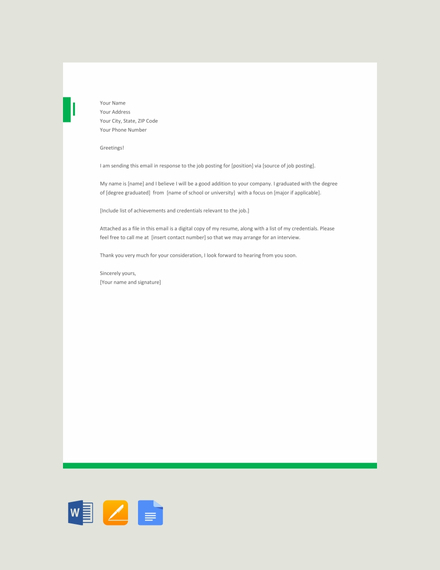
Free Email Job Application Letter Template
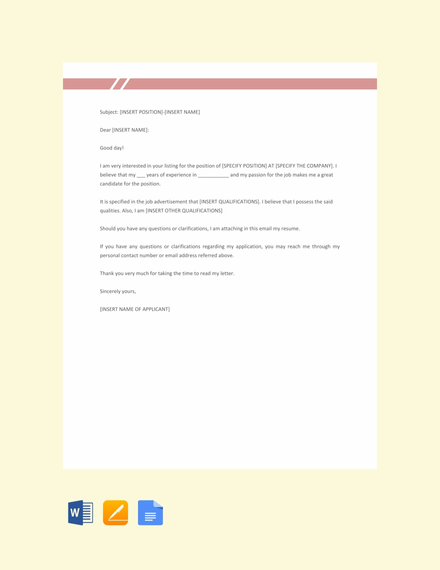
Interview Email Example
Informational Interview Email
Followup Confirming Interview Email
Interview Confirmation Email
Post Interview Email
What Is an Email?
An email (short for electronic mail), is an informal kind of letter writing, exchanged between two people using digital devices such as a computer, mobile phones, and other means of communication through online. Unlike an ordinary mail which only contains hand-written text, an email may contain a large size text file, images, videos, and other attachments sent through a network or a peer-to-peer connection.
Using email as a means of communication is increasingly normal. People use email to apply such as a job or internship application as this is more convenient, efficient, and super easy to use.
Reminder Email
Meeting Reminder
Formal Reminder Email
Fundraising Reminder
Reminder Email Example
How to Write an Email
As email becoming more and more frequently used means of communication, it is important that one must know how to write a formal email. Here are steps in writing a good email.
1. Provide a good and compelling subject. A person may receive hundreds of email each day. So it is important that when sending an email, it should have a subject that can get the attention of the recipient. You may also see complaint email examples & samples
2. Focus on your message. Your message should be clear and understandable.
3. Give your complete name as a sender. This is very important so that the recipient could recognize you. You may also like announcement email examples & samples
Application Email Example
Internship Application
Job Email
Application Withdrawal
Meeting Email Example
Meeting Invitation
Meeting Reminder Email
Meeting Request
Tips on Writing an Email
Although an email is labeled as an informal form of letter writing, it must also be written with professionalism because these days ordinary people are not the only ones using an email.
From a CEO to a teacher, they all now use professional email and you may not know who you are sending with. Just like writing a typical letter, writing an email has also correct etiquette. They call it, “Email Etiquette.”
The following are the tips to consider in writing an email.
1. Always write an email with a good subject. The subject of an email is found on the topmost of the email and you mustn’t leave it blank. The reason is, most people today will not bother opening an email without a subject. They might think that it is not important or it is just a spam email. You may also check out payment email examples & samples
2. Begin the body of your email with a greeting. Just like an application email, the email should also have a salutation or a respectful greeting. You could start by saying “Dear Mr./Ms.” or “Good day Sir/Madam”.
3. Focus on the message of the email. Write the main purpose of your email, the reason why you are writing this email, and why should they bother to read it.
4. Make your message clear and concise. Don’t make it long as if you are writing a business email. Make it short and clear so that it is easy to understand and it doesn’t take too much time in reading.
5. Avoid attaching unclear and messy file name. The recipient may consider it as a virus and doesn’t take a risk in opening it. You may also see introduction email examples & samples
6. Always proofread and review your message. This way you can find typing errors and grammatical mistakes.
Rejection Email Example
Employment Rejection
Interview Rejection
Event Email Example
Social Event
Voluntary Event Email
Event Invitation
Formal Email Example
Email Invitation
Resignation Email
How to Answer Email Professionally
Well, it is not all the time that you are sending an email, they may have times that you can also receive one. And just like sending email, replying to an email also needs to have a right way too. You may also see internship email examples & samples
Here’s how to properly answer an email.
1. Get to the point directly or answer the question directly. Do not waste both of your time on writing two to three sentences of an opening statement. There’s two reasons for that: one, the recipient don’t need that. And two, the recipient may not care at all.
2. Use bulleted points in answering a question. Bulleted points are in these days. That’s because a bulleted point format is the most readable format on the internet today. It is concise and gets to the point directly. You may also like client email examples & samples
3. Never assume on email. You can not read emotions in the email. It may sound aggressive to you when you read it but it is actually soft and in the most polite way of saying.
4. Answer immediately. This is not a traditional email cover letter. Don’t make the recipient wait long enough for your reply. Check your email more often, and if you receive an email, answer it as soon as possible if necessary.
Confirmation Email Example
Interview Confirmation
Confirmation Email Sample
Appointment Confirmation
Sales Email Example
Promotional Email
Benefits of Using Email Examples
It is really hard to write a formal email for a professional entity. There are lots of things to consider. Also, you may have those fear of writing too much, writing too little, missing out important information, and your fear that your email may not be taken seriously or may end up in a trash.
1. You don’t have to worry if you missed out important information. These examples are packed with the most important information in different kinds of email plus it is already outlined for you so you don’t have to worry about the structure of your email. You may also see application email examples & samples
2. Time-saving and less effort. All you have to do is to download these examples (it’s easy, just click the download button at the bottom of the examples) and you are good to go. You may also like follow-up email examples & samples
3. You can also make these as your reference. If you really want to create your own and with your personal touch on it.You can simply these email signature as your guide.
General FAQs
1. What is an Email Cover Letter?
An e-mail cover letter is a cover letter that is prepared by a jobseeker and sent out to a prospective employer via email. It is similar to a physical cover letter as it provides a summary of the contents of your resume.
2. What is the Format of an Email?
The format of an email is as follows:
- Subject line
- Salutation
- Body of the email
- Signature.
3. What Guidelines Should Be Followed While Writing an Email?
While writing an email, make sure to leave adequate space between paragraphs. Use a professional font size that is easily readable and also tailor your email to fit your personal or professional situation.
4. How do you Conclude an Email?
Here are some of the ways to conclude an email:
- Best,
- Sincerely,
- Regards,
- Kind regards,
- Thank you,
- Warm wishes,
- With gratitude.
5. What Are Some Basic Email Etiquettes?
Here are some basic email etiquettes:
- Maintain professionalism
- Avoid using informal language
- Don’t leave the “Subject” field blank
- Use appropriate font style and size.