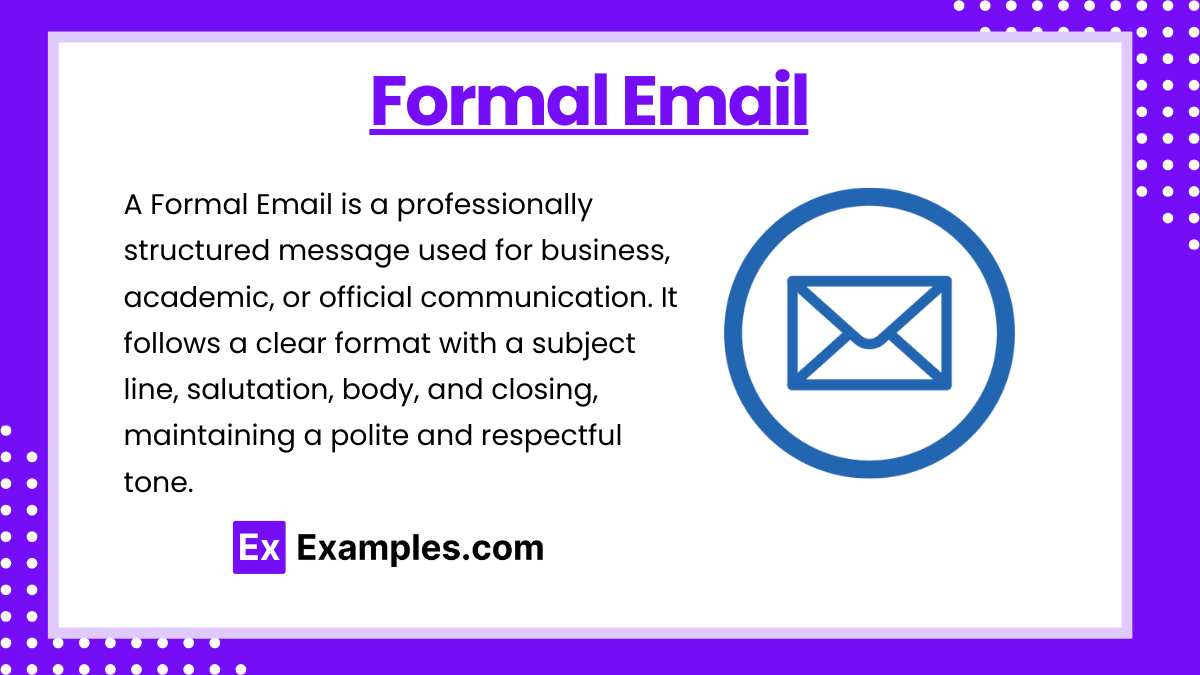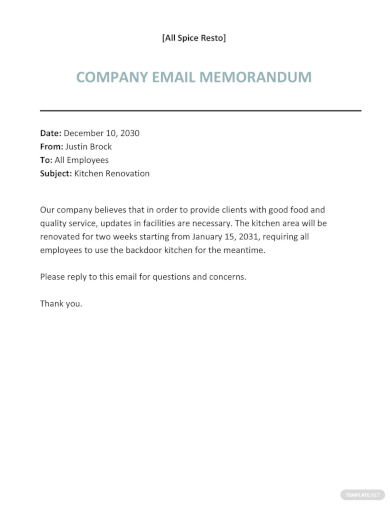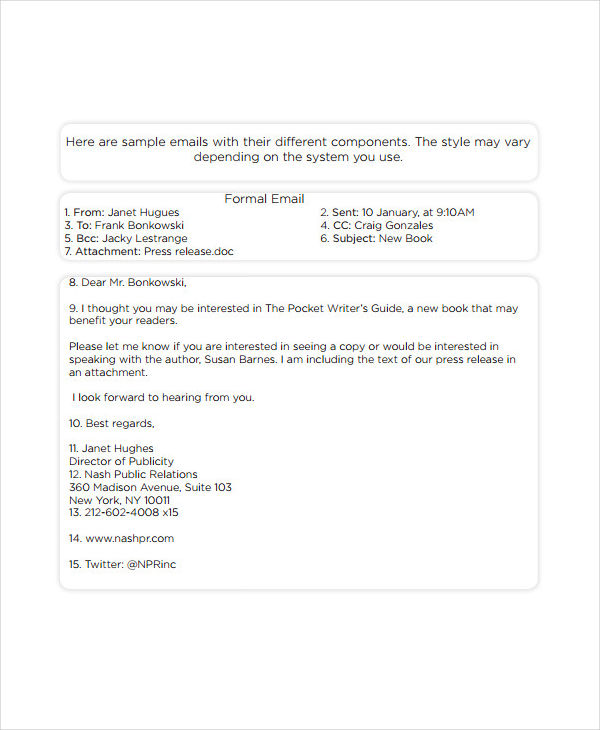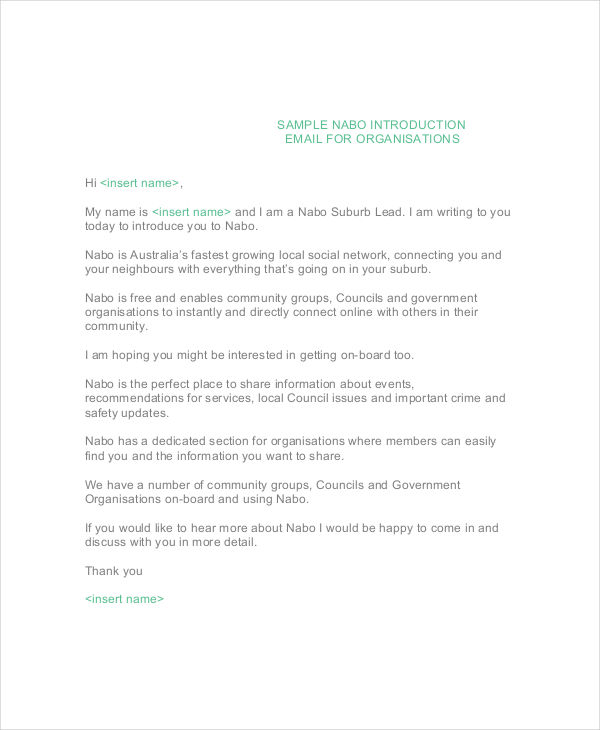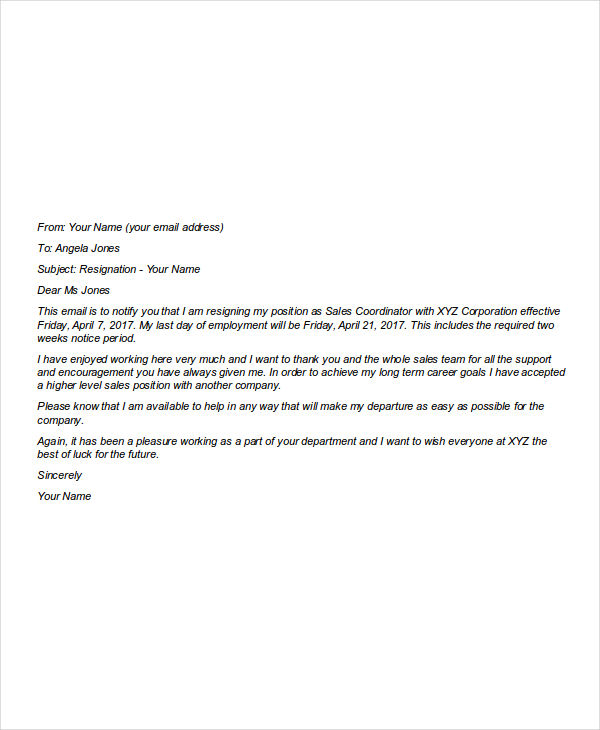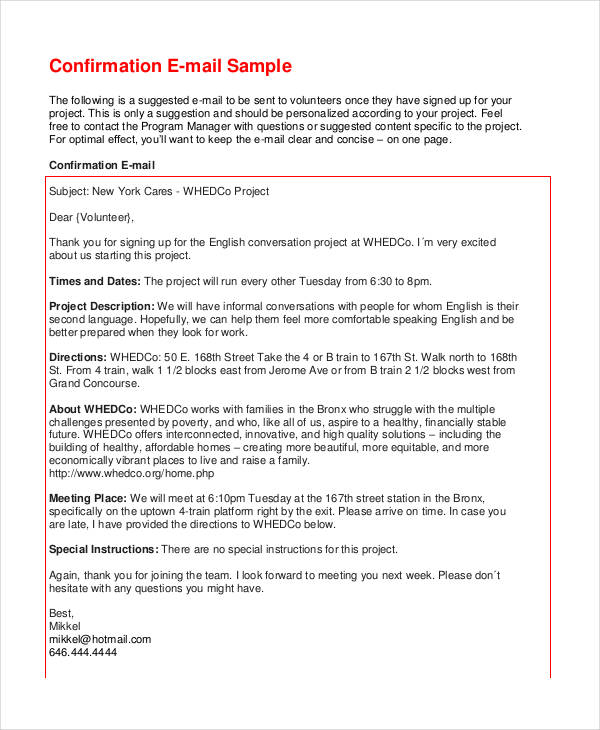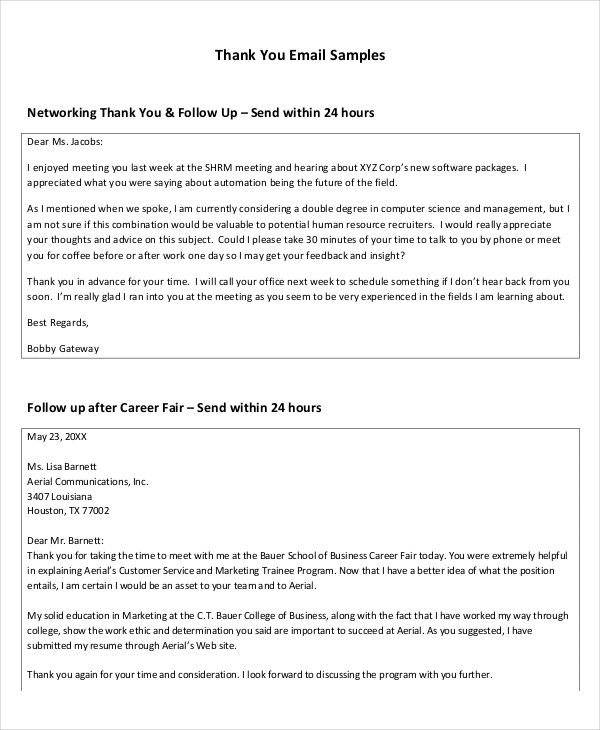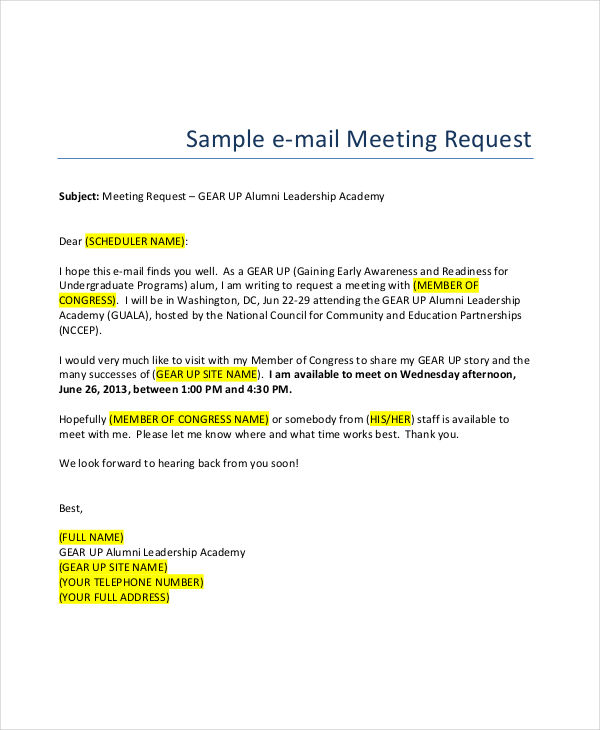7+ Formal Email Examples to Download
Years ago, mails were written on paper and it took longer for one person to send a message to another. For businesses, letters are important documents. Today, important documents can be sent in minutes through emails, establishing an effective business to business relationship. Applying for jobs have become much easier because of emails. For example, a email cover letter from an applicant can be sent through email.
Email marketing has also grown due to its convenience in promoting products or services with just one click. Emails free up our time for more important matters. Check below to see how you can take advantage of emails.
What is Formal Email?
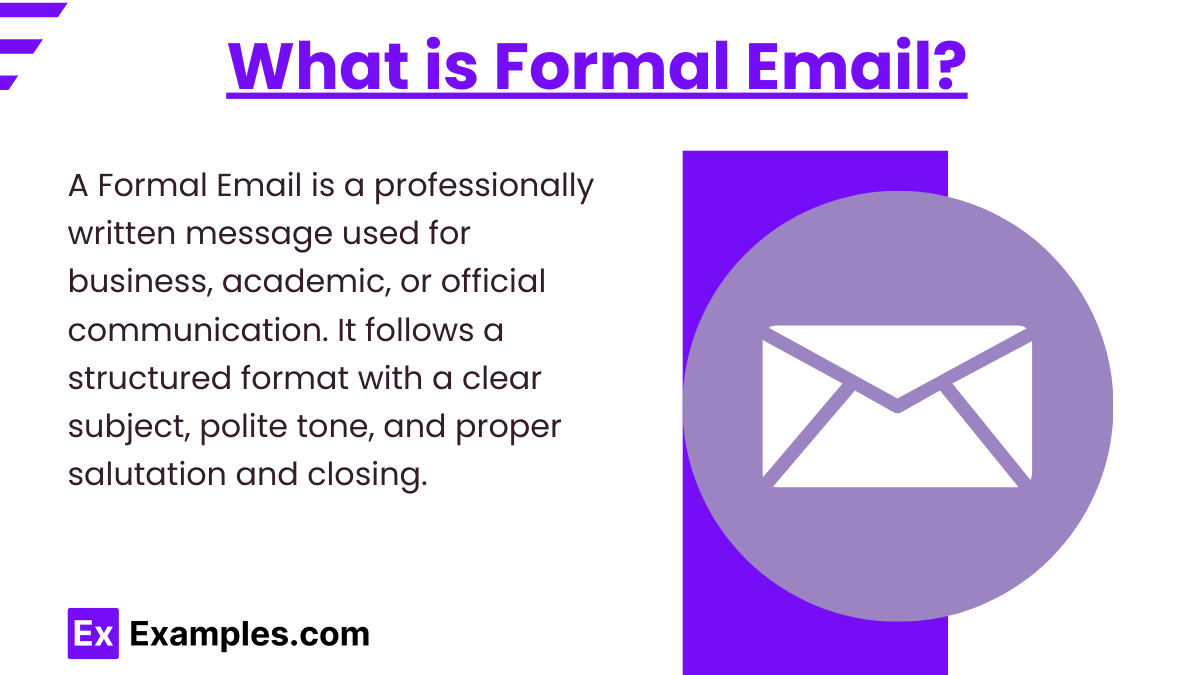
A formal email is a professional and structured message used for official communication, such as business, academic, or workplace correspondence. It follows proper etiquette, includes a clear subject, a respectful tone, and a well-organized format.
Formal Email Format
1. Subject Line
Subject: (Clearly state the purpose of the email)
2. Salutation
Dear [Recipient’s Name],
3. Introduction
(State the reason for writing the email in a concise and polite manner.)
4. Body
(Provide necessary details in a structured way. Use paragraphs for clarity.)
5. Closing Statement
(End with a polite closing remark and mention any required next steps.)
6. Closing & Signature
Best regards,
(Your Name)
(Your Designation)
(Your Contact Information)
Formal Email Example
Subject: Request for Leave Approval
Dear Mr. Johnson,
I hope this email finds you well. I am writing to formally request leave from March 10 to March 15 due to personal reasons. I have ensured that all my current tasks are on track and have delegated urgent responsibilities to my colleague, Ms. Emily Carter, during my absence.
Please let me know if any further information is required. I appreciate your consideration and look forward to your approval.
Best regards,
Michael Adams
Marketing Manager
XYZ Corporation
michael.adams@xyz.com
Formal Email Examples
Formal Email for Job Application
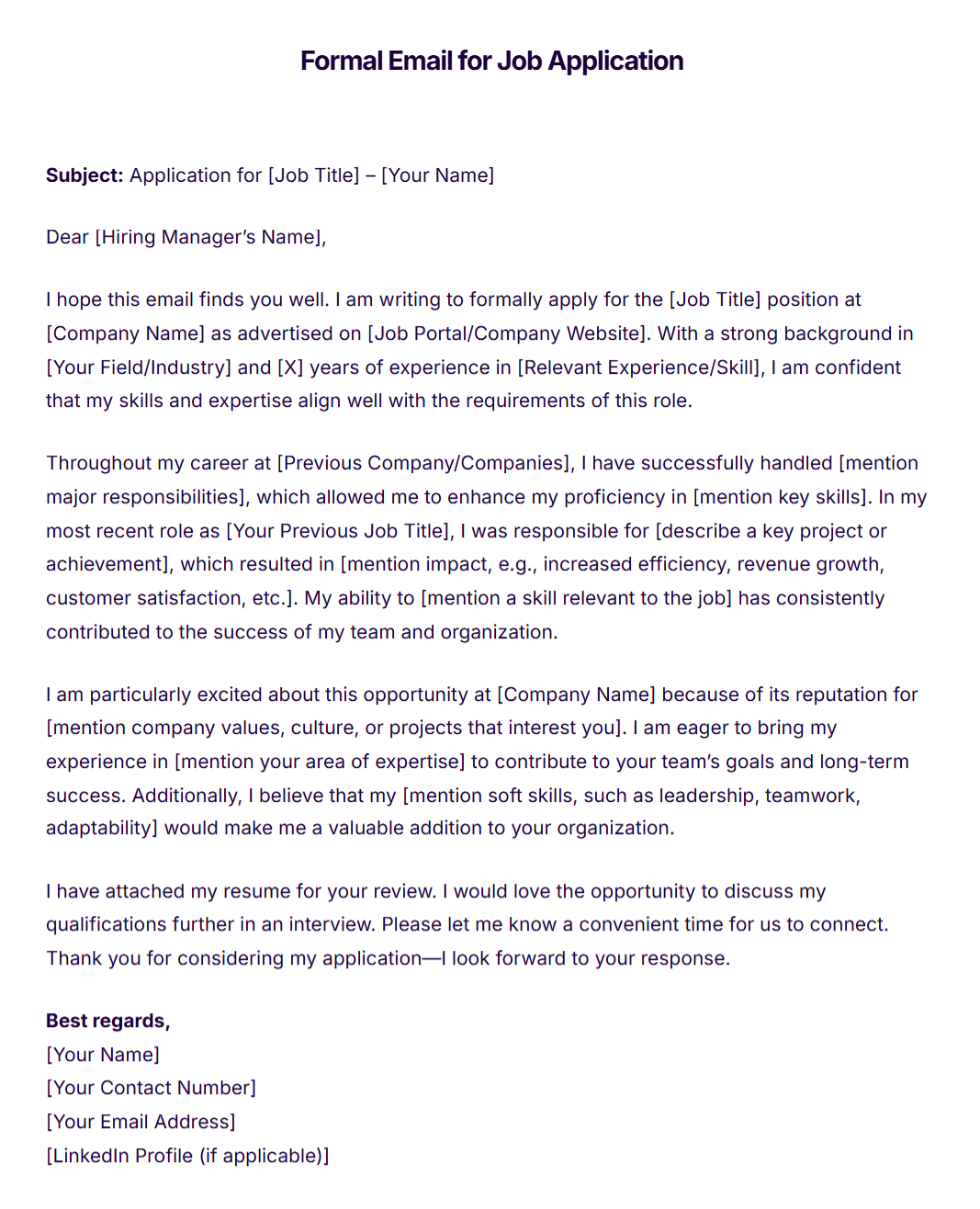
Formal Email to Professor
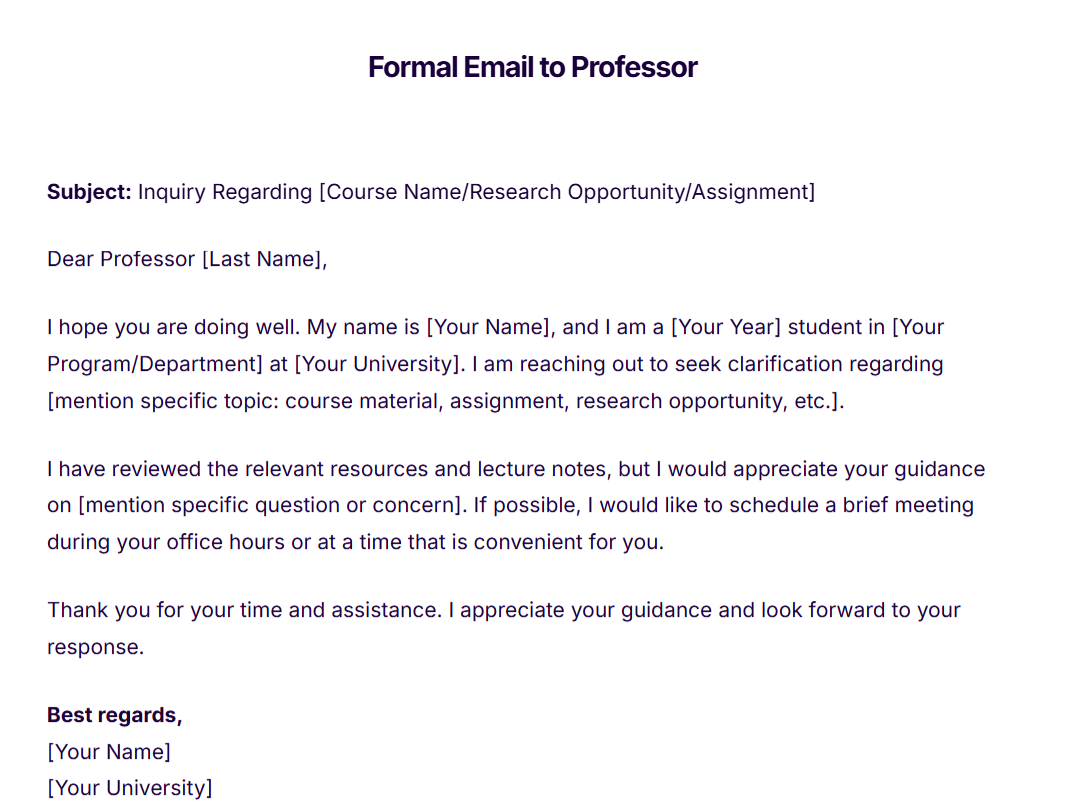
Formal Email to Teacher
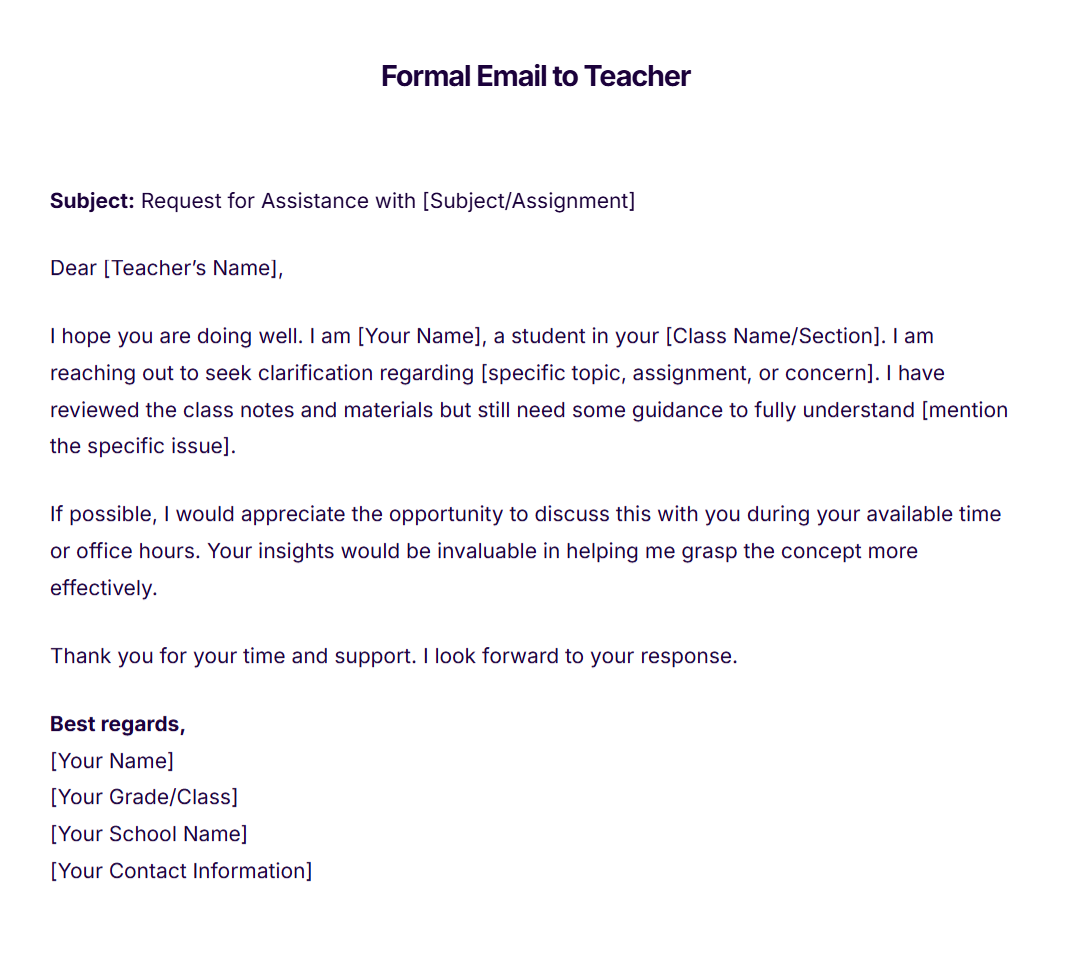
- Formal Email for Late Payment
- Formal Email for Maternity Leave
- Formal Email for Resignation
- Formal Email for Leave Request
- Formal Email for Interview Invitation
- Formal Email for Sending Resume
- Formal Email for Requesting Something
Free Formal Email Memo Template
Formal Business Email
Introduction Email Example
Formal Resignation Email
Sample Confirmation Email
Formal Thank You
Sample Meeting Email
When Do You Write a Formal Email?
People are used to writing personal emails but when writing for someone within an organization, formality in emails is a must. The following are some situations that require you to write a formal email:
- Application (school, job application, promotion, etc.)
- Proposals (project, business, etc.)
- Emailing a superior (boss, teacher, etc.)
How to Address a Formal Email
Be it an interview email, a business email or a reply email, addressing the receiver or the reader of the email is the same. For businesses, it usually starts with the word “Dear” followed by the name of the recipient and ends in a colon.
In some letters, a comma is used after the name of the recipient. For instances, if the recipient is not close to you, using their last name would be most appropriate. If the gender is unknown, it is best to use the full name of the recipient. You may also see application email examples & samples
How to Write an Effective Formal Email
Writing a formal email requires clarity, professionalism, and a structured format. Follow these key steps to craft an effective formal email:
1. Use a Clear and Concise Subject Line
The subject should summarize the purpose of the email in a few words.
- Example: Request for Leave Approval – [Your Name]
2. Begin with a Professional Greeting
Use an appropriate salutation based on your relationship with the recipient.
- Examples:
- Dear Mr. Smith, (Formal)
- Dear Hiring Manager, (If recipient’s name is unknown)
3. State Your Purpose in the Opening Paragraph
Introduce yourself (if necessary) and explain the purpose of your email clearly.
- Example: I am writing to request approval for my leave from March 10 to March 15 due to personal reasons.
4. Provide Necessary Details in the Body
Expand on your request or topic, ensuring clarity and conciseness. Use paragraphs if needed.
- Example: I have ensured that all my current tasks are on track and have delegated urgent responsibilities to my colleague.
5. Use a Polite Closing Statement
Summarize your request and express appreciation for their time.
- Example: I appreciate your consideration and look forward to your approval.
6. End with a Professional Closing & Signature
Use a formal closing phrase, followed by your full name and contact details.
- Examples:
- Best regards,
- Sincerely,
- Yours faithfully,
- Signature Example:
John Doe
Marketing Manager
XYZ Corporation
john.doe@xyz.com
7. Proofread Before Sending
Check for grammar, spelling, and formatting errors to ensure professionalism.
Tips in Writing a Formal Email
Whether you are a boss, an employee, a representative of a company, or any other professional email, writing a formal email is part of the job. Even students and applicants are required to do so. Since a formal email is an integral part of our fast-paced technological world, here are a few tips that can help you write one:
- Address the recipient of the email in a formal manner. Use their full name and proper title.
- Use a formal and legible font. Avoid the sans and cursive ones.
- Also, use a readable but balanced font size. Do not increase the size of your characters just to make your email look lengthy. You may also see announcement email examples & samples
- Never use contractions such can’t, won’t, shouldn’t, and the like.
- Observe proper writing style and use formal words. Never use slang in a formal email.
- Refrain from using all capital letters in the writing the email in pdf.
- Follow the correct format. Use a justified alignment.
- Do not forget to include a relevant subject line.
- Focus on the subject in writing the message. You may also like complaint email examples & samples
- Make it concise and straightforward. Avoid using flowery words.
- If you have to include attachments, indicate it in the body of the email.
- Before sending the email, make sure that all details and parts are complete, from the salutations down to the signature. You may also check out internship email examples & samples
- Do not forget to double check spelling and grammatical errors.
- Double check if you have the correct email address of the recipient.
- Since it is a formal letter, send it only once to avoid spamming.