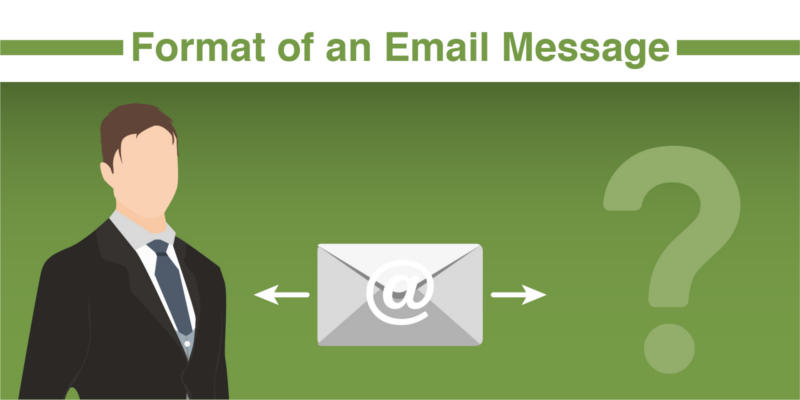Email Mesasge – How to Write, What to Include, Tips
In today’s age, communication has been made easier with the use of emails. Students are able to send homework to their teachers electronically while employers can send out business emails to their employees.
An email functions more efficiently than a physical letter, as a message and its attached documents can be sent and received with a simple click of a button. But similar to a standard letter, an formal email must follow a specific format to effectively relay a message.
What to Include When Sending an Email Message
Before sending your email, make sure that your purpose is made clear. The purpose of your email should be expressed in the body, and the context of which must be reflected in the subject line. Otherwise, your recipient might interpret your email message differently.
Next, double check the email address of your recipient. Accidentally adding characters to the original address may cause the email to bounce back to you, or worse, be sent to another person.
Finally, secure a good email signature. Although you may have already mentioned your personal details on the body, this can still be emphasized through your signature. This usually contains your job title and contact details.
How Do You Write a Formal Email?
There are four key elements of a formal email that you must take note of, namely the subject line, the salutation, the body, and the signature.
- Subject line. This section provides a glimpse of the email’s content. It’s best to keep this line short and specific.
- Salutation. The greeting should address your recipient properly. It would be best to include the name of your recipient in this section.
- Body. You have to be straight to the point with your message. Try not to lose focus of the email’s purpose.
- Signature. Although this is optional, most business marketing emails include a signature to provide the sender’s personal information.
Remember, formal emails have a certain tone. In order to maintain professionalism, it’s essential to use appropriate language in conveying your message. Proper grammar, spelling, and punctuation also play a significant role in the structure of your email.
Tips for Formatting an Email Message
- Choose a font. Consistency is key when choosing a font to use for your email. Not only is this aesthetically pleasing, but it is also much easier to read.
- Use paragraphs and proper spacing. The “Enter” key on your device will do the trick. Emails that consist of a single chunk of text may be difficult to understand, especially without proper transitioning.
- Use bullets. When providing a set of instructions or reminders in email, use bullet points to separate each thought. Recipients are sure to appreciate well-organized emails.
- Avoid using colors. Aside from the signature, you don’t want the rest of your email to look like a huge pack of Skittles. They can be very distracting and difficult to read.
- Do no capitalize unless it is necessary. Always check if your caps lock button is on. Capitalizing every email cover letter will make you seem like a mad man.