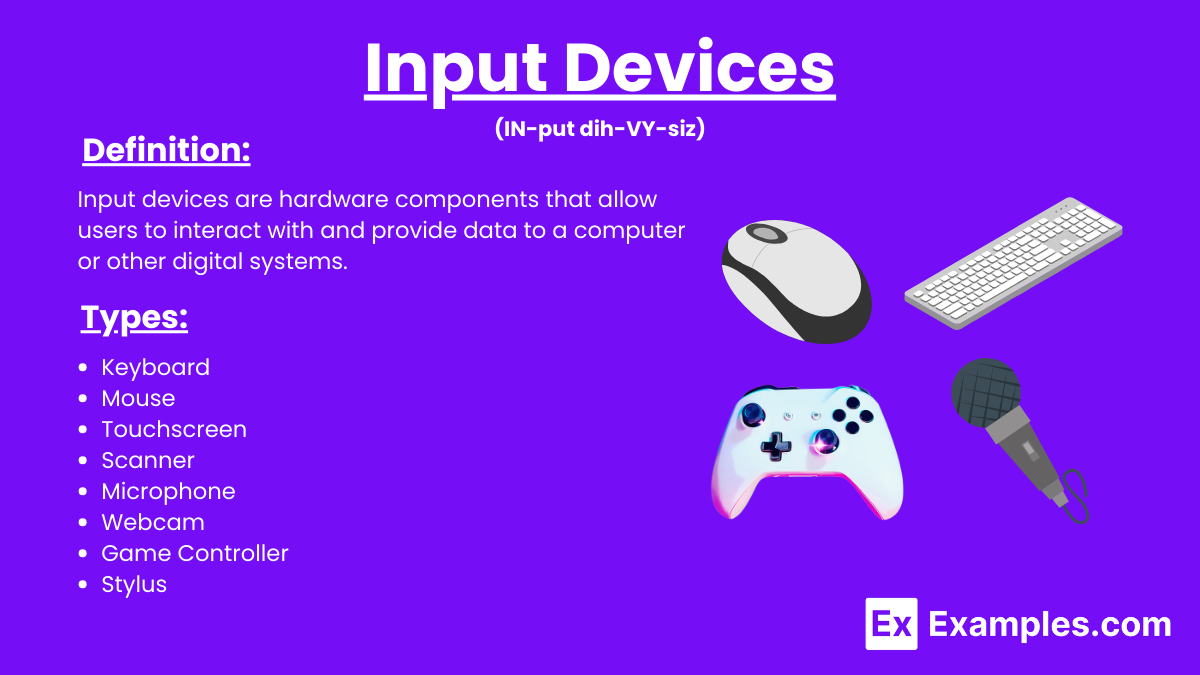20+ Input Devices Examples
Input devices are hardware components that allow users to interact with and provide data to a computer or other digital systems. These devices facilitate the entry of information, commands, and control signals into the system, enabling the user to perform various tasks. Just as literary devices enhance the quality of writing, rhetorical devices enhance communication effectiveness. For instance, personification, literary device, attributes human qualities to non-human entities, enriching the narrative and engaging the audience.
What are Input Devices?
What is an Input Device?
Examples of Input Devices
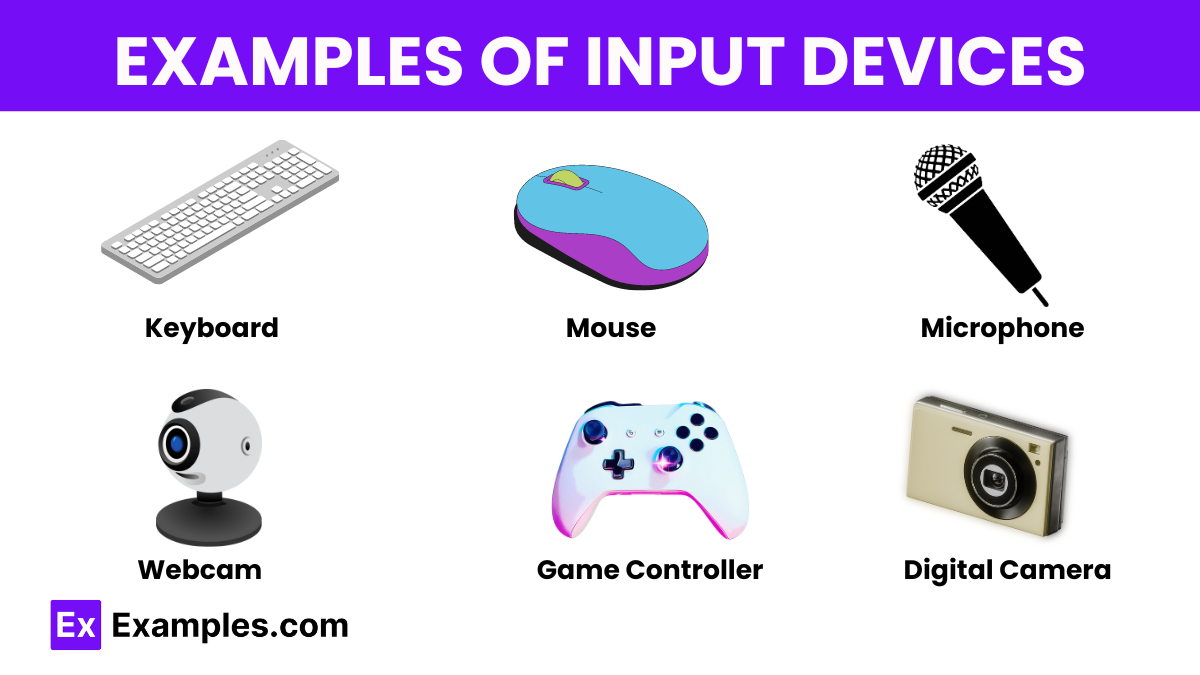
Input devices are essential for interacting with computers and other digital systems, allowing users to provide data and control commands. Here are some common examples of input devices:
- Keyboard
- Mouse
- Touchscreen
- Scanner
- Microphone
- Webcam
- Game Controller
- Stylus
- Trackpad
- Barcode Scanner
- Digital Camera
- MIDI Keyboard
Main Functions of Input Devices
Input devices play a crucial role in the interaction between users and computers, enabling various tasks and functionalities. Here are the main functions of input devices:
1. Data Entry
Function: Input devices allow users to enter data into a computer system.
Examples: Keyboards for typing text, numeric keypads for entering numbers, and barcode scanners for inputting product information.
2. User Interaction
Function: Facilitate interaction between the user and the computer system.
Examples: Mice and touchscreens enable users to navigate interfaces, select items, and execute commands.
3. Command Execution
Function: Allow users to execute commands and control software applications.
Examples: Keyboards for shortcut commands, game controllers for gaming commands, and remote controls for media playback.
4. Media Capture
Function: Capture and input various forms of media into the computer.
Examples: Microphones for a input, webcams for video input, and scanners for digitizing documents and images.
5. Precision Input
Function: Provide precise input control for detailed tasks.
Examples: Styluses for drawing and writing on touchscreens, trackpads for fine cursor movements, and graphic tablets for digital art.
6. Control and Navigation
Function: Facilitate the control and navigation of digital environments.
Examples: Joysticks and game controllers for navigating games, touchpads for controlling laptop cursors, and steering wheels for driving simulations.
7. Authentication and Security
Function: Enable secure access and authentication processes.
Examples: Fingerprint scanners for biometric authentication, smart card readers for secure access, and facial recognition cameras for identity verification.
8. Sensor Input
Function: Gather data from sensors and input it into the computer system.
Examples: Temperature sensors in smart homes, motion sensors in security systems, and light sensors in mobile devices.
Types of Input Devices
1. Keyboard
- Function: Input text, numbers, and commands.
- Example: QWERTY keyboard, ergonomic keyboard.
2. Mouse
- Function: Control the on-screen cursor and interact with graphical elements.
- Example: Optical mouse, wireless mouse.
3. Touchscreen
- Function: Detect touch inputs for direct interaction with the device’s interface.
- Example: Smartphone screens, tablet screens.
4. Scanner
- Function: Capture images or text from physical documents and convert them into digital format.
- Example: Flatbed scanner, document scanner.
5. Microphone
- Function: Capture a input and convert it into digital signals.
- Example: USB microphone, built-in laptop microphone.
6. Webcam
- Function: Input live visual data for applications like video conferencing.
- Example: Integrated laptop webcam, external USB webcam.
7. Game Controller
- Function: Input commands and control games.
- Example: Joystick, gamepad.
8. Stylus
- Function: Provide precise input on touchscreens and graphic tablets.
- Example: Digital pen for tablets, stylus for smartphones.
9. Trackpad
- Function: Detect finger movements to control the on-screen cursor.
- Example: Laptop trackpad, external trackpad.
10. Barcode Scanner
- Function: Read barcodes and convert them into digital data.
- Example: Handheld barcode scanner, POS system barcode reader.
11. Digital Camera
- Function: Capture photographs and videos and transfer them to a computer.
- Example: DSLR camera, point-and-shoot camera.
12. MIDI Keyboard
- Function: Input musical notes and control electronic musical instruments.
- Example: USB MIDI keyboard, digital piano.
Input devices for Physically Challenged Users
- Voice Recognition Software
- Function: Allows users to control their computer and input text using voice commands.
- Example: Dragon NaturallySpeaking, Windows Speech Recognition.
- Eye-Tracking Devices
- Function: Enables users to control the computer and interact with the interface using eye movements.
- Example: Tobii Eye Tracker, EyeTech Digital Systems.
- Adaptive Keyboards
- Function: Keyboards designed with larger keys, customizable layouts, or specialized input methods.
- Example: BigKeys LX, Maltron Keyboard.
- Sip-and-Puff Systems
- Function: Allows users to control the computer by sipping or puffing on a straw-like device.
- Example: Jouse3, Sip-and-Puff Switch.
- Switch Devices
- Function: Enables users to control the computer using switches that can be activated by different body parts (e.g., hands, feet, head).
- Example: AbleNet Switch, Jelly Bean Switch.
- Head-Tracking Devices
- Function: Allows users to control the cursor and interact with the computer using head movements.
- Example: HeadMouse Nano, TrackerPro.
- Foot Pedals
- Function: Enables users to control the computer using foot-operated pedals.
- Example: Savant Elite2 Foot Pedal, X-keys Foot Pedal.
- Braille Keyboards and Displays
- Function: Provides input and output for users who are visually impaired, allowing them to type and read in Braille.
- Example: BrailleNote Touch, Refreshable Braille Display.
Importance of Input Devices
Input devices are crucial for enabling user interaction with computers and digital systems, providing the means to enter data, execute commands, and control software applications. They enhance the functionality and usability of technology by translating user actions into digital signals that the computer can process. Input devices such as keyboards, mice, touchscreens, and adaptive devices for physically challenged users ensure that diverse user needs are met, promoting accessibility and efficiency. Mobile marketing statistics in 2023 show a significant increase in user engagement and interaction, largely driven by the intuitive design of mobile input methods such as touchscreens and voice commands. Paragraph on mobile phone: Mobile phones have revolutionized communication and access to information. Input devices are also important in energy monitoring systems, often measured in watt hours.
Input devices: Closing the gap between users and their devices
Input devices play a pivotal role in bridging the gap between users and their digital devices, transforming human actions into machine-readable inputs. They enable seamless interaction by allowing users to efficiently communicate commands, enter data, and navigate software applications. Whether through traditional tools like keyboards and mice or advanced technologies like voice recognition and eye-tracking systems, input devices make computing accessible and intuitive. For physically challenged users, specialized input devices ensure inclusivity, allowing everyone to leverage technology effectively. Ultimately, input devices enhance the user experience by making digital interactions more natural, responsive, and accessible.
Uses of Input Devices
- Keyboard: The keyboard is one of the most common input devices, used for entering text, numbers, and commands into a computer. It is essential for tasks such as typing documents, entering data into spreadsheets, and navigating software through keyboard shortcuts.
- Mouse: The mouse is used to point, click, and drag items on a computer screen. It facilitates the navigation of graphical user interfaces (GUIs), enabling users to interact with icons, buttons, and menus. It is also used in graphic design and gaming for precise control.
- Touchscreen: Touchscreens allow users to interact directly with what is displayed on the screen by touching it. They are widely used in smartphones, tablets, kiosks, and ATMs, providing an intuitive way to navigate and control devices without the need for additional peripherals.
- Scanner: Scanners convert physical documents and images into digital format. They are commonly used in offices and homes for digitizing paperwork, photos, and artwork, making it easier to store, share, and edit these files electronically.
- Microphone: Microphones capture a input and convert it into digital signals. They are used for various purposes, including voice commands, recording a, participating in video conferences, and using voice recognition software.
- Webcam: Webcams capture video input and transmit it to a computer. They are essential for video conferencing, live streaming, and recording video content. Webcams are also used in security systems for monitoring and surveillance.
- Joystick and Game Controller: Joysticks and game controllers are used primarily in gaming to provide an interactive and immersive experience. They offer precise control over game characters and vehicles, enhancing gameplay in video games and flight simulators.
- Graphics Tablet: Graphics tablets allow artists and designers to draw and create digital artwork with a stylus. They provide a more natural and precise input method compared to a mouse, making them ideal for graphic design, animation, and photo editing.
- Barcode Scanner: Barcode scanners read and interpret barcodes, converting them into digital data. They are widely used in retail and inventory management to quickly and accurately capture product information and track inventory levels.
What is the primary function of a keyboard?
A keyboard inputs text, numbers, and commands into a computer system.
How does a mouse work?
A mouse controls the on-screen cursor and selects items by detecting movement and clicks.
What is a touchscreen?
A touchscreen is an input device that allows users to interact directly with the display using touch.
What are examples of pointing devices?
Examples include a mouse, trackball, and stylus.
How does a scanner work?
A scanner converts physical documents and images into digital format for computer use.
What is the function of a microphone?
A microphone captures a input for voice commands, recording, and communication.
What is a joystick used for?
A joystick provides directional control, often used in gaming and simulations.
How does a digital camera serve as an input device?
A digital camera captures images and videos for transfer to a computer.
What are biometric input devices?
Biometric devices, like fingerprint scanners, verify identity using biological data.
How does a graphics tablet work?
A graphics tablet allows precise drawing and handwriting input with a stylus.