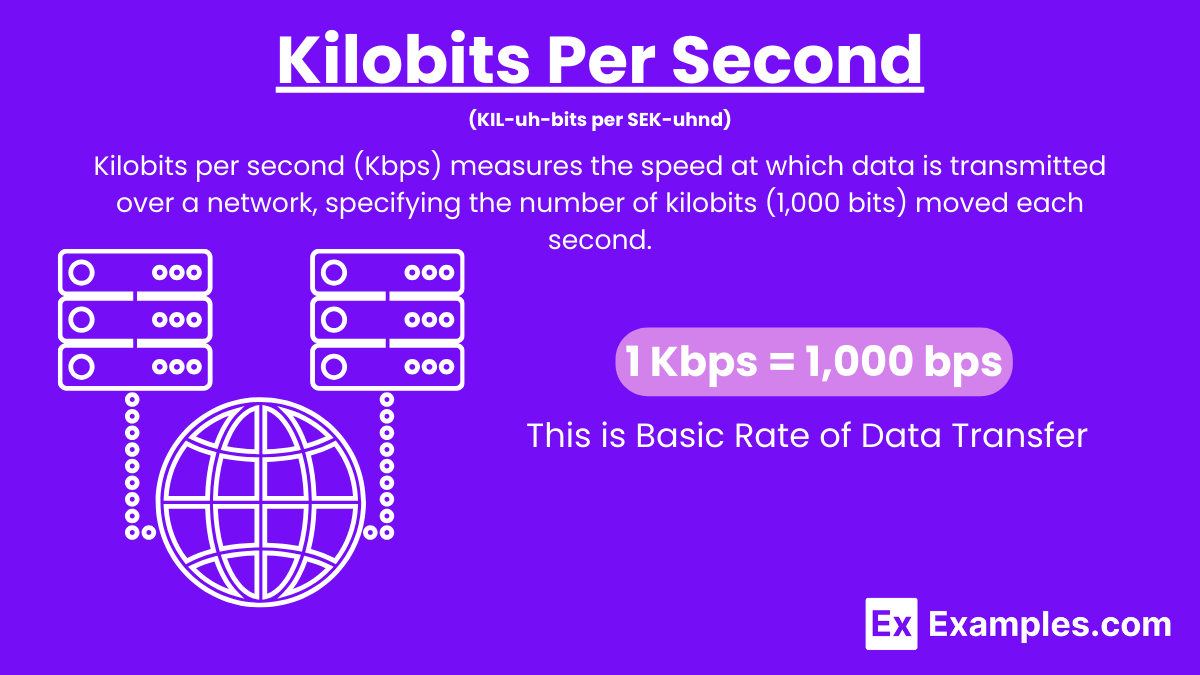Kilobits Per Second – Formula, Types, Conversion Chart, Uses
Kilobits per second (Kbps) is a unit of measurement for data transfer rate, indicating the number of kilobits (1,000 bits) of data transmitted or received each second over a communication channel. This metric is commonly used to quantify the speed of internet connections, network bandwidth, and other data communication systems. In different contexts, other units of speed are used, such as foot per second, meter per second, and miles per second, to measure the velocity of objects. Each of these units provides a specific way to understand the rate at which something moves over a given second, whether it’s data through a network or physical objects in motion.
What is Kilobits Per Second?
Kilobits per second (Kbps) measures the speed at which data is transmitted over a network, specifying the number of kilobits (1,000 bits) moved each second. It is often used to describe the performance of internet connections and other digital communication systems. Higher Kbps values signify faster data transfer, enabling more efficient streaming, downloading, and online activities. Understanding units of measurement is crucial in various fields, including data transfer rates. Different measurement units are used to quantify speed, such as length in meters or feet. A measurement chart can help convert between these units, ensuring accuracy and clarity in communication.
Kilobits Per Second Formula
The formula to calculate the data transfer rate in kilobits per second (Kbps) is:
Data Transfer Rate (Kbps) = Time Taken (Seconds)/Total Data Transferred (Kilobits)
Steps to Use the Formula
- Determine the Total Data Transferred
- Measure the total amount of data transferred.
- Convert this amount to kilobits if it is in another unit (e.g., bytes, megabits).
- Measure the Time Taken
- Measure the total time taken for the data transfer in seconds.
- Apply the Formula
- Divide the total data transferred (in kilobits) by the time taken (in seconds) to get the data transfer rate in kilobits per second (Kbps).
Conversion of Kilobits Per Second
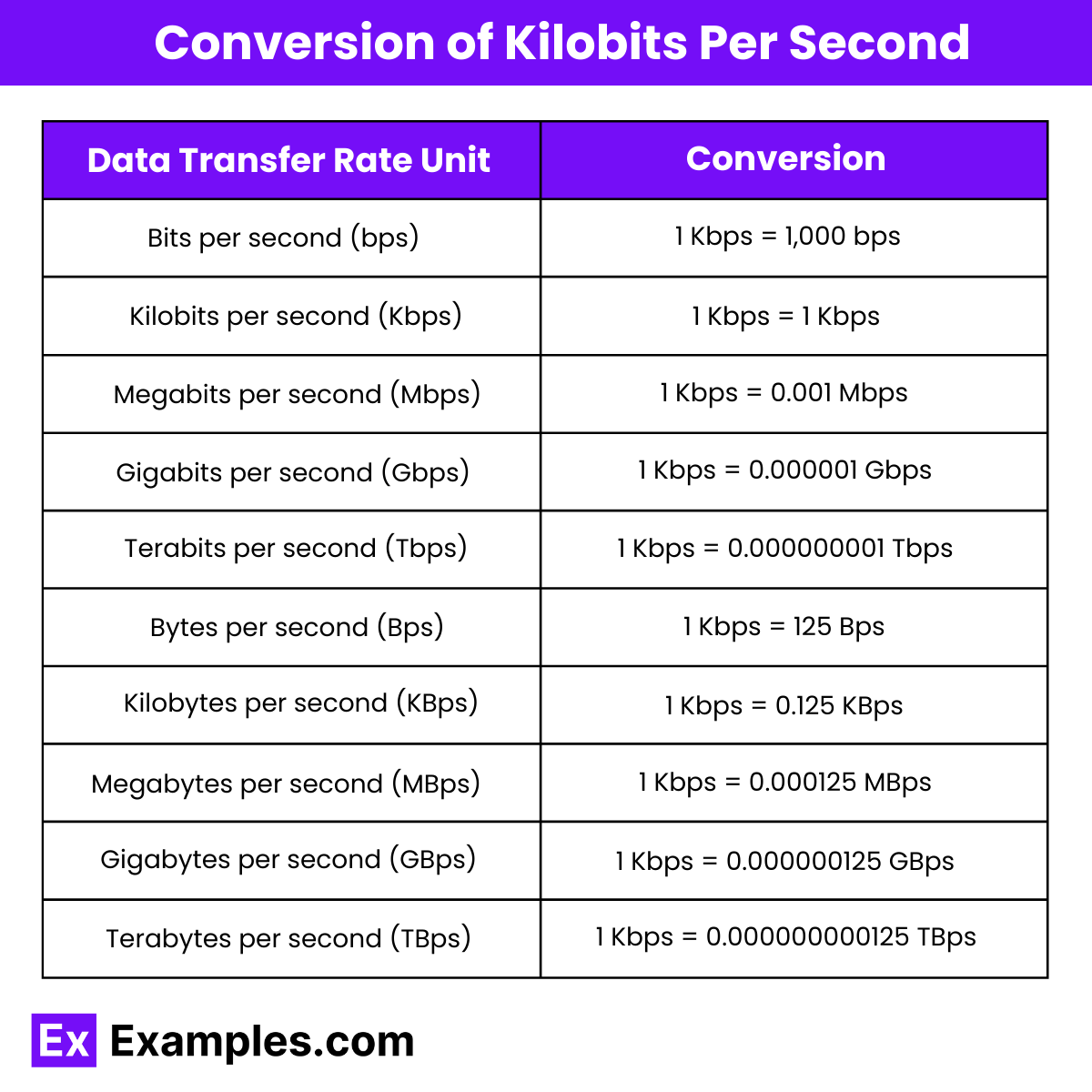
| Data Transfer Rate Unit | Conversion |
|---|---|
| Bits per second (bps) | 1 Kbps = 1,000 bps |
| Kilobits per second (Kbps) | 1 Kbps = 1 Kbps |
| Megabits per second (Mbps) | 1 Kbps = 0.001 Mbps |
| Gigabits per second (Gbps) | 1 Kbps = 0.000001 Gbps |
| Terabits per second (Tbps) | 1 Kbps = 0.000000001 Tbps |
| Bytes per second (Bps) | 1 Kbps = 125 Bps |
| Kilobytes per second (KBps) | 1 Kbps = 0.125 KBps |
| Megabytes per second (MBps) | 1 Kbps = 0.000125 MBps |
| Gigabytes per second (GBps) | 1 Kbps = 0.000000125 GBps |
| Terabytes per second (TBps) | 1 Kbps = 0.000000000125 TBps |
Understanding how to convert data transfer rates to other common units is crucial when dealing with different data speeds, whether you’re configuring network settings, comparing internet speeds, or ensuring accurate data rates for projects. Here’s a straightforward guide to converting data transfer rates to and from other common units:
Bits per second (bps) to Kilobits per second (Kbps)
Multiply the bps value by 0.001 to convert to Kbps.
Example: 5,000 bps is 5,000 x 0.001 = 5 Kbps.
Kilobits per second (Kbps) to Megabits per second (Mbps)
Divide the Kbps value by 1,000 to convert to Mbps.
Example: 1,500 Kbps is 1,500 ÷ 1,000 = 1.5 Mbps.
Megabits per second (Mbps) to Gigabits per second (Gbps)
Divide the Mbps value by 1,000 to convert to Gbps.
Example: 500 Mbps is 500 ÷ 1,000 = 0.5 Gbps.
Gigabits per second (Gbps) to Terabits per second (Tbps)
Divide the Gbps value by 1,000 to convert to Tbps.
Example: 2 Gbps is 2 ÷ 1,000 = 0.002 Tbps.
Kilobits per second (Kbps) to Bits per second (bps)
Multiply the Kbps value by 1,000 to convert to bps.
Example: 5 Kbps is 5 x 1,000 = 5,000 bps.
Kilobits per second (Kbps) to Bytes per second (Bps)
Divide the Kbps value by 8 to convert to Bps.
Example: 1,000 Kbps is 1,000 ÷ 8 = 125 Bps.
Kilobits per second (Kbps) to Kilobytes per second (KBps)
Divide the Kbps value by 8 to convert to KBps.
Example: 32 Kbps is 32 ÷ 8 = 4 KBps.
Kilobits per second (Kbps) to Megabytes per second (MBps)
Divide the Kbps value by 8,000 to convert to MBps.
Example: 16,000 Kbps is 16,000 ÷ 8,000 = 2 MBps.
Kilobits per second (Kbps) to Gigabytes per second (GBps)
Divide the Kbps value by 8,000,000 to convert to GBps.
Example: 24,000,000 Kbps is 24,000,000 ÷ 8,000,000 = 3 GBps.
Kilobits per second (Kbps) to Terabytes per second (TBps)
Divide the Kbps value by 8,000,000,000 to convert to TBps.
Example: 32,000,000,000 Kbps is 32,000,000,000 ÷ 8,000,000,000 = 4 TBps.
Importance of Kilobits Per Second
Just as Kbps is used to measure data transfer rates, other units of measurement like yard, centimeter, and millimeter are used to quantify length in various contexts. Using a measurement chart helps convert between these units, providing clarity and precision in different fields of study and application.
- Determining Network Performance: Kbps is used to gauge the performance of networks, enabling the identification and resolution of issues that can impact data transfer efficiency and reliability.
- Optimizing User Experience: Higher Kbps rates ensure smoother and more responsive online experiences, reducing buffering, lag, and long load times for web pages and media content.
- Evaluating Service Plans: Consumers can compare internet and network service plans based on Kbps ratings, choosing the best option for their needs and ensuring value for money.
- Quality of Streaming Services: Streaming services often specify minimum Kbps requirements for different quality levels (e.g., 480p, 720p, 1080p), making Kbps a critical factor in ensuring high-quality video and a streaming.
- Effective Bandwidth Management: Network administrators use Kbps to allocate bandwidth appropriately across different applications and services, ensuring optimal performance and preventing congestion.
Where do you use of Kilobits Per Second
- Internet Connection Speeds: Kilobits per second are frequently used to measure and advertise the speed of internet connections, especially for lower-speed connections. For example, older dial-up internet connections and some DSL services are often measured in kbps.
- Streaming Audio: Audio streaming services, such as internet radio or music streaming platforms like Spotify and Pandora, often measure the bit rate of a streams in kbps. Common bit rates for streaming a range from 64 kbps (low quality) to 320 kbps (high quality).
- VoIP and Telecommunications: Voice over Internet Protocol (VoIP) services use kbps to measure the data rate of voice calls. For example, standard VoIP calls typically require a bit rate of around 64 kbps to 128 kbps for good quality a.
- Mobile Data Rates: Mobile network operators often use kbps to describe the data transfer rates of various mobile data services, especially for older 2G and early 3G networks. For instance, EDGE (Enhanced Data rates for GSM Evolution) typically offers speeds up to 384 kbps.
- Satellite Internet: Satellite internet providers use kbps to specify data transfer rates, especially for lower-tier service plans. Satellite internet connections often have varying speeds depending on the plan and network conditions, with some plans offering speeds in kbps.
- Fax Transmission: Fax machines and online fax services measure transmission speeds in kbps. Standard fax transmission rates are typically around 14.4 kbps to 33.6 kbps, depending on the fax machine and quality of the phone line.
- Remote Desktop Services: Remote desktop applications, which allow users to control a computer over the internet, may use kbps to measure the data transfer rates needed to transmit screen updates, keystrokes, and mouse movements.
- Network Monitoring: Network administrators use kbps to monitor the data transfer rates on various network links and interfaces. This helps in diagnosing network performance issues, managing bandwidth, and optimizing network resources.
How is kbps different from kb?
Kbps measures data transfer speed, while kb (kilobit) measures data quantity.
What affects kbps speed?
Factors include network congestion, distance from servers, and hardware limitations.
Is higher kbps better?
Yes, higher kbps means faster data transfer, resulting in quicker downloads and smoother streaming.
How does kbps impact video streaming?
Higher kbps provides better video quality and fewer buffering interruptions during streaming.
Can kbps be too high?
Excessive kbps may exceed your internet plan’s limits, causing throttling or extra charges.
What is a good kbps for a streaming?
For high-quality a streaming, 128 kbps or higher is recommended.
How does kbps affect gaming?
Higher kbps reduces lag and improves online gaming performance.
How can I test my kbps speed?
Use online speed tests to measure your internet connection’s kbps.
What kbps is needed for video conferencing?
For smooth video calls, aim for at least 300 kbps for standard quality.
Can kbps vary throughout the day?
Yes, kbps can fluctuate due to network congestion and peak usage times.