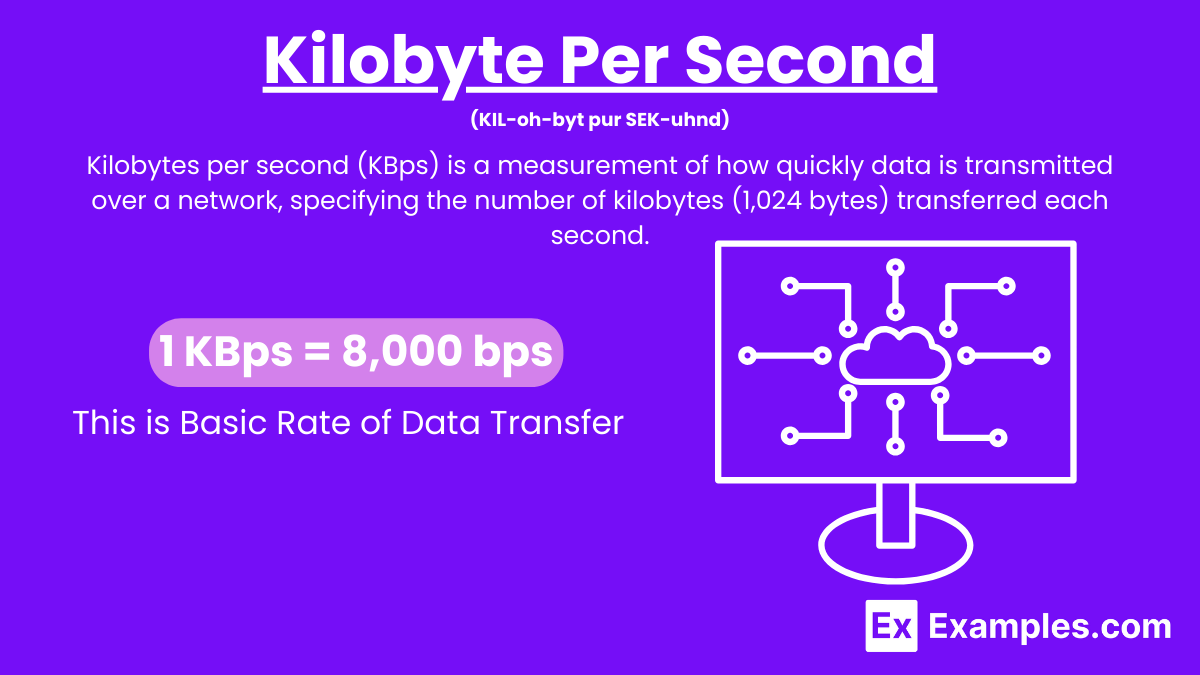15+ Kilobyte Per Second Examples
Kilobytes per second (KBps) is a unit of measurement for data transfer rate, indicating the number of kilobytes (1,024 bytes) of data transmitted or received each second over a communication channel. This metric is commonly used to quantify the speed of internet connections, network bandwidth, and data transfer in computing systems. In different contexts, other units of speed are used, such as foot per second, meter per second, and miles per second, to measure the velocity of objects. Each of these units provides a specific way to understand the rate at which something moves over a given second, whether it’s data through a network or physical objects in motion.
What is Kilobyte Per Second?
Kilobytes per second (KBps) is a measurement of how quickly data is transmitted over a network, specifying the number of kilobytes (1,024 bytes) transferred each second. It is used to indicate the speed of internet connections and data transfer rates in various digital communication systems. A higher KBps value means data moves faster, enhancing activities like downloading files, streaming videos, and browsing the web. Understanding units of measurement is essential in various fields, including data transfer rates. Different measurement units are used to quantify speed and length, such as meters or feet. A measurement chart can help convert between these units, ensuring accuracy and clarity in communication.
Examples of Kilobyte Per Second
- Downloading a small email attachment (text file)
- Loading a simple webpage
- Streaming a low-quality a file
- Sending a text message
- Downloading a small image
- Uploading a short voice memo
- Syncing contacts on a mobile device
- Streaming a basic podcast episode
- Transferring a short document to cloud storage
- Sending a quick photo via messaging app
- Downloading a basic eBook
- Streaming a low-quality video
- Updating a small app on a smartphone
- Uploading a small PDF to an email
- Downloading metadata for music files
Kilobyte Per Second Formula
The formula to calculate the data transfer rate in kilobytes per second (KBps) is:
Data Transfer Rate (KBps) = Time Taken (Seconds)Total Data Transferred (Kilobytes)
Steps to Use the Formula
- Determine the Total Data Transferred
- Measure the total amount of data transferred.
- Convert this amount to kilobytes if it is in another unit (e.g., bytes, megabytes).
- Measure the Time Taken
- Measure the total time taken for the data transfer in seconds.
- Apply the Formula
- Divide the total data transferred (in kilobytes) by the time taken (in seconds) to get the data transfer rate in kilobytes per second (KBps).
Conversion of Kilobyte Per Second
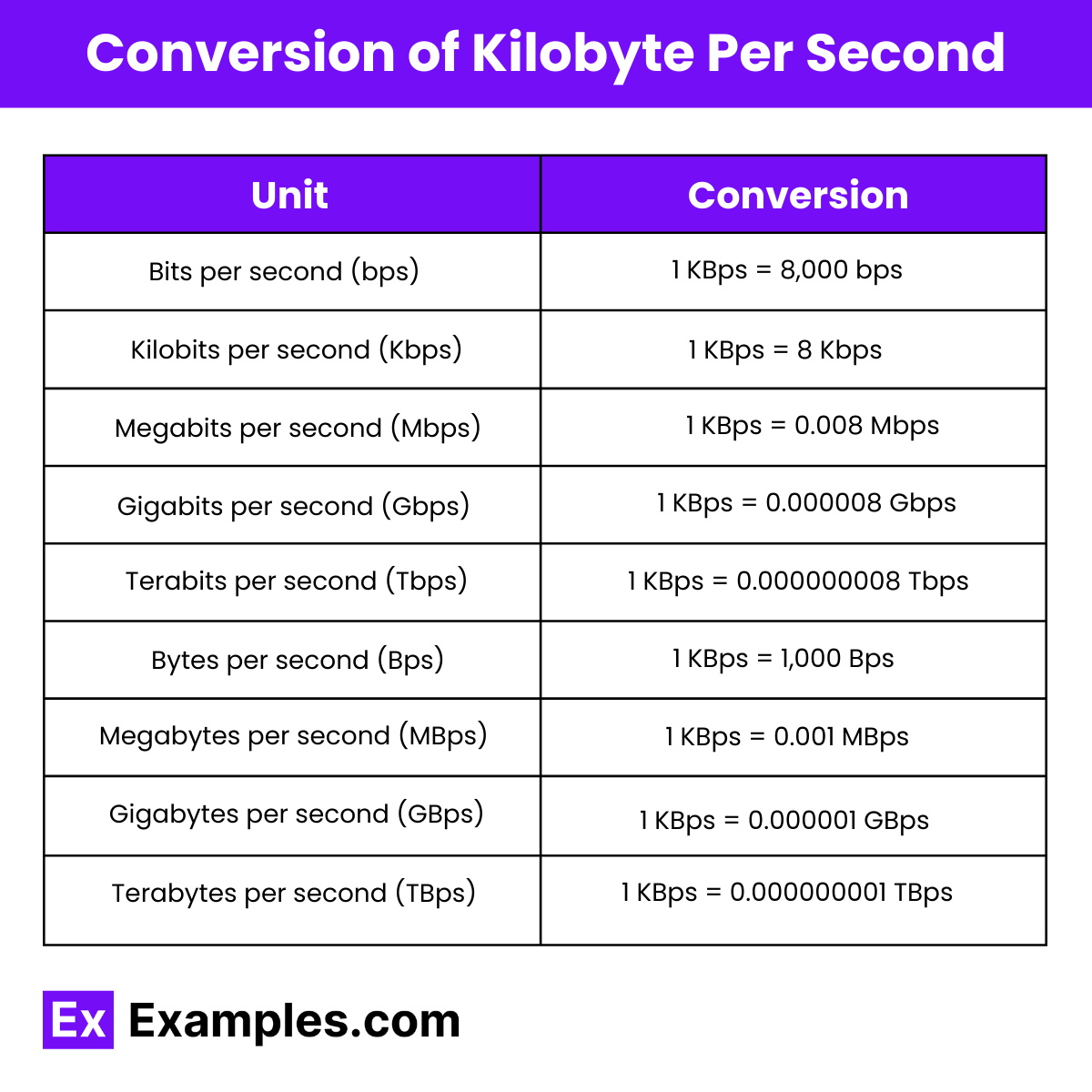
| Unit | Conversion |
|---|---|
| Bits per second (bps) | 1 KBps = 8,000 bps |
| Kilobits per second (Kbps) | 1 KBps = 8 Kbps |
| Megabits per second (Mbps) | 1 KBps = 0.008 Mbps |
| Gigabits per second (Gbps) | 1 KBps = 0.000008 Gbps |
| Terabits per second (Tbps) | 1 KBps = 0.000000008 Tbps |
| Bytes per second (Bps) | 1 KBps = 1,000 Bps |
| Megabytes per second (MBps) | 1 KBps = 0.001 MBps |
| Gigabytes per second (GBps) | 1 KBps = 0.000001 GBps |
| Terabytes per second (TBps) | 1 KBps = 0.000000001 TBps |
Understanding how to convert data transfer rates to other common units is crucial when dealing with different data speeds, whether you’re configuring network settings, comparing internet speeds, or ensuring accurate data rates for projects. Here’s a straightforward guide to converting data transfer rates to and from other common units:
Kilobytes per second (KBps) to Bits per second (bps)
Multiply the KBps value by 8,000 to convert to bps.
Example: 4 KBps is 4 x 8,000 = 32,000 bps.
Kilobytes per second (KBps) to Kilobits per second (Kbps)
Multiply the KBps value by 8 to convert to Kbps.
Example: 4 KBps is 4 x 8 = 32 Kbps.
Kilobytes per second (KBps) to Megabits per second (Mbps)
Divide the KBps value by 125 to convert to Mbps.
Example: 250 KBps is 250 ÷ 125 = 2 Mbps.
Kilobytes per second (KBps) to Gigabits per second (Gbps)
Divide the KBps value by 125,000 to convert to Gbps.
Example: 500,000 KBps is 500,000 ÷ 125,000 = 4 Gbps.
Kilobytes per second (KBps) to Terabits per second (Tbps)
Divide the KBps value by 125,000,000 to convert to Tbps.
Example: 250,000,000 KBps is 250,000,000 ÷ 125,000,000 = 2 Tbps.
Kilobytes per second (KBps) to Bytes per second (Bps)
Multiply the KBps value by 1,000 to convert to Bps.
Example: 4 KBps is 4 x 1,000 = 4,000 Bps.
Kilobytes per second (KBps) to Megabytes per second (MBps)
Divide the KBps value by 1,000 to convert to MBps.
Example: 2,000 KBps is 2,000 ÷ 1,000 = 2 MBps.
Kilobytes per second (KBps) to Gigabytes per second (GBps)
Divide the KBps value by 1,000,000 to convert to GBps.
Example: 3,000,000 KBps is 3,000,000 ÷ 1,000,000 = 3 GBps.
Kilobytes per second (KBps) to Terabytes per second (TBps)
Divide the KBps value by 1,000,000,000 to convert to TBps.
Example: 4,000,000,000 KBps is 4,000,000,000 ÷ 1,000,000,000 = 4 TBps.
Importance of Kilobyte Per Second
Just as KBps is used to measure data transfer rates, other units of measurement like yard, centimeter, and millimeter are used to quantify length in various contexts. Using a measurement chart helps convert between these units, providing clarity and precision in different fields of study and application.
- Understanding Data Transfer Speeds: Kilobytes per second (KBps) is a crucial metric for measuring and understanding the speed at which data is transferred over networks, including the internet. It helps quantify how quickly information can be sent and received.
- Enhancing User Experience: Higher KBps values translate to faster download and upload speeds, ensuring smoother and more enjoyable experiences for activities like streaming videos, online gaming, and browsing websites.
- Evaluating Internet and Network Performance: KBps is used to assess the performance of internet connections and network systems. It allows users and administrators to determine if the current setup meets their needs or if upgrades are necessary.
- Optimizing Business Operations: For businesses, efficient data transfer rates in KBps are essential for operations that rely on fast access to data, such as cloud computing, video conferencing, and large file transfers. Improved speeds can lead to increased productivity and operational efficiency.
- Choosing Service Plans: Consumers and businesses can compare internet service plans based on their KBps rates, making informed decisions to select plans that provide the necessary speed for their requirements.
Where do you use of Kilobyte Per Second
- Internet Download and Upload Speeds: Kilobytes per second are often used to measure the speed at which files are downloaded or uploaded over the internet. For instance, small to medium-sized files such as documents, images, and software updates are often measured in KBps, providing users with an understanding of how quickly their data will transfer.
- File Transfers: When transferring files between devices, such as between a computer and a USB drive or over a local network, data transfer rates might be measured in KBps. This unit is suitable for smaller files or slower connections where data transfer speeds are not extremely high.
- Email Attachments: Email clients may use KBps to measure the speed at which attachments are uploaded to or downloaded from an email server. This helps users gauge how long it will take to send or receive emails with attached files.
- Web Browsing: While modern web pages are often optimized for faster speeds, data transfer rates during web browsing, particularly for loading small images, text, and scripts, can be expressed in KBps. This is especially relevant in areas with slower internet connections.
- Streaming Low-Resolution Media: For streaming low-resolution a or video, such as standard definition (SD) videos or lower-quality music streams, data rates might be expressed in KBps. This provides a clear measure of the bandwidth required for uninterrupted playback.
- Online Gaming: Some online games, especially those that do not require high bandwidth, may use KBps to measure data transfer rates. This can include transmitting game state updates, chat messages, and other small data packets between the server and players.
- Mobile Data Usage: Mobile devices often measure data transfer rates in KBps for applications that use relatively small amounts of data. This includes apps that sync data, download small updates, or transmit minimal data over cellular networks.
What affects data transfer speed in KBps?
Factors include internet connection type, network congestion, server performance, and the quality of network equipment.
How can you increase your KBps?
You can increase KBps by upgrading your internet plan, using a wired connection, or optimizing your network setup.
How do KBps speeds impact streaming?
Higher KBps speeds allow for smoother streaming with fewer interruptions and higher video quality.
What is a good KBps speed for gaming?
A good KBps speed for online gaming is typically at least 500 KBps to ensure a lag-free experience.
How does KBps relate to file download times?
Higher KBps speeds reduce file download times, allowing larger files to download more quickly.
What tools can measure KBps?
Tools like speed test websites and network monitoring software measure data transfer speeds in KBps.
Why might your KBps be lower than expected?
Lower KBps can result from network congestion, interference, outdated hardware, or ISP throttling.
How does KBps affect video conferencing?
Higher KBps speeds improve video conferencing quality, reducing lag and ensuring clearer a and video.
Can you compare KBps across different ISPs?
Yes, you can compare KBps speeds by using speed test tools to evaluate different internet service providers.
How does KBps relate to data usage?
Higher KBps speeds can increase data usage, as more data is transmitted in less time.