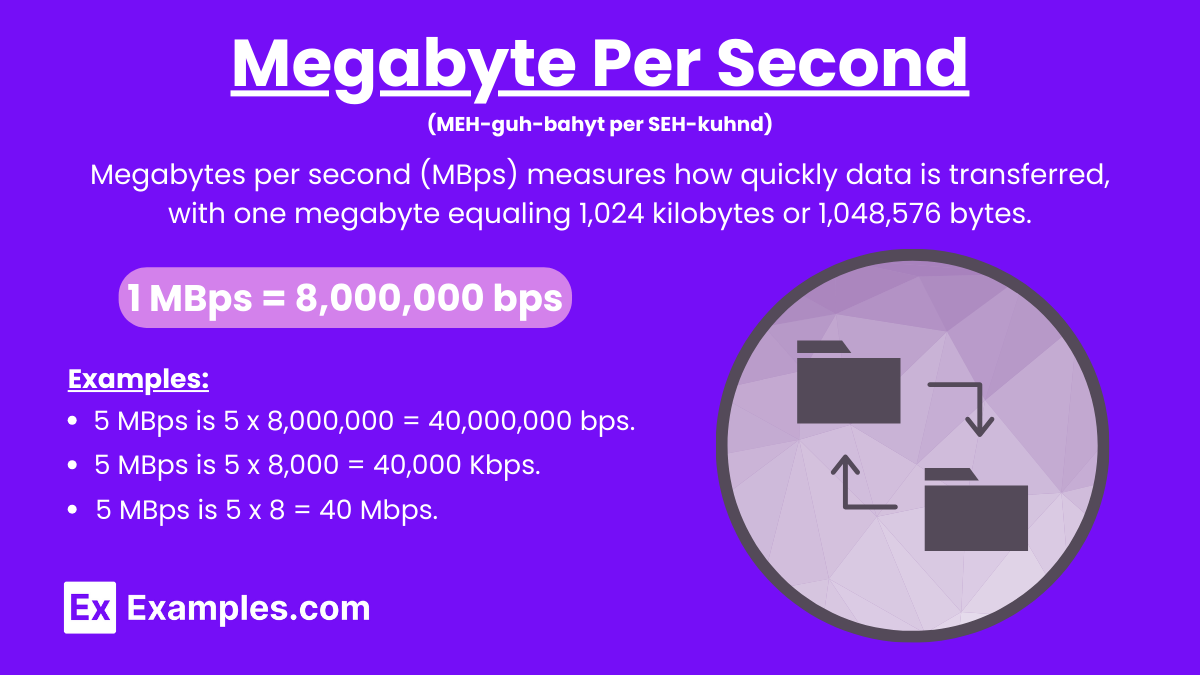15+ Megabyte Per Second Examples to Download
Megabytes per second (MBps) is a unit of measurement for data transfer rate, indicating the number of megabytes of data transmitted or received each second. One megabyte is equivalent to 1,024 kilobytes or 1,048,576 bytes. This unit is commonly used to quantify the speed of data transfer in computer networks, storage devices, and other digital communication systems. In different contexts, other units of speed are used, such as foot per second, meter per second, and miles per second, to measure the velocity of objects. Each of these units provides a specific way to understand the rate at which something moves over a given second, whether it’s data through a network or physical objects in motion.
What is Megabyte Per Second?
Megabytes per second (MBps) measures how quickly data is transferred, with one megabyte equaling 1,024 kilobytes or 1,048,576 bytes. This unit indicates the speed at which data moves through networks, storage devices, and other digital systems. A higher MBps value means data can be transmitted faster, essential for activities like file transfers, backups, and streaming media. Understanding units of measurement is essential in various fields, including data transfer rates. Different measurement units are used to quantify speed and length, such as meters or feet. A measurement chart can help convert between these units, ensuring accuracy and clarity in communication.
Examples of Megabyte Per Second
- Downloading a high-resolution photo
- Streaming HD video
- Uploading a large PDF document
- Backing up files to the cloud
- Downloading a software update
- Transferring files over a local network
- Downloading a video game
- Uploading a video to a social media platform
- Downloading music albums
- Streaming 4K video
- Downloading eBooks
- Uploading large email attachments
- Syncing files with a cloud storage service
- Downloading a virtual machine image
- Uploading high-resolution images to a photo sharing site
Megabyte Per Second Formula
The formula to calculate the data transfer rate in megabytes per second (MBps) is:
Data Transfer Rate (MBps) = Time Taken (Seconds)/Total Data Transferred (Megabytes)
Steps to Use the Formula
- Determine the Total Data Transferred
- Measure the total amount of data transferred.
- Convert this amount to megabytes (MB) if it is in another unit (e.g., bytes, kilobytes).
- Measure the Time Taken
- Measure the total time taken for the data transfer in seconds.
- Apply the Formula
- Divide the total data transferred (in megabytes) by the time taken (in seconds) to get the data transfer rate in megabytes per second (MBps).
Conversion of Megabyte Per Second
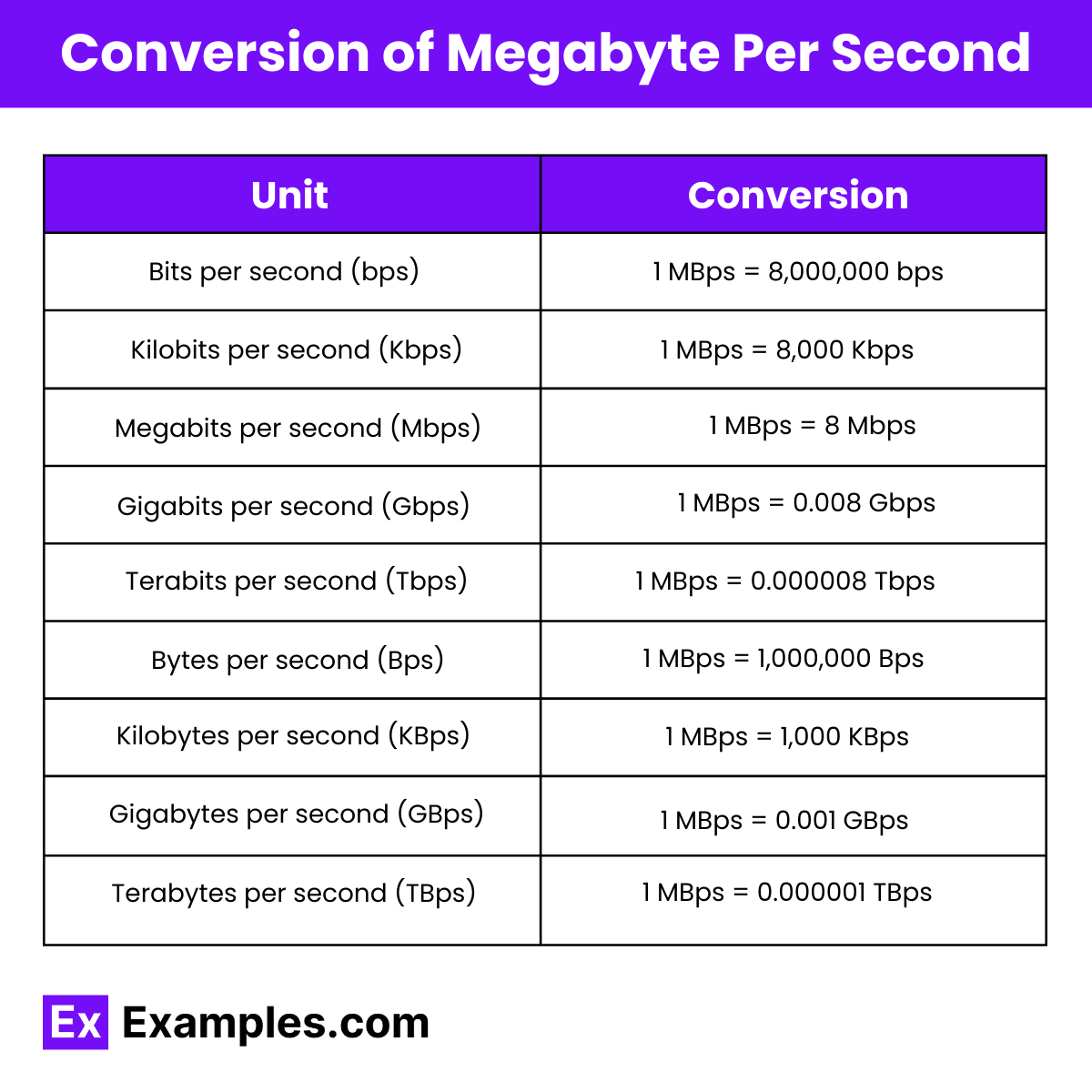
| Unit | Conversion |
|---|---|
| Bits per second (bps) | 1 MBps = 8,000,000 bps |
| Kilobits per second (Kbps) | 1 MBps = 8,000 Kbps |
| Megabits per second (Mbps) | 1 MBps = 8 Mbps |
| Gigabits per second (Gbps) | 1 MBps = 0.008 Gbps |
| Terabits per second (Tbps) | 1 MBps = 0.000008 Tbps |
| Bytes per second (Bps) | 1 MBps = 1,000,000 Bps |
| Kilobytes per second (KBps) | 1 MBps = 1,000 KBps |
| Gigabytes per second (GBps) | 1 MBps = 0.001 GBps |
| Terabytes per second (TBps) | 1 MBps = 0.000001 TBps |
Understanding how to convert data transfer rates to other common units is crucial when dealing with different data speeds, whether you’re configuring network settings, comparing internet speeds, or ensuring accurate data rates for projects. Here’s a straightforward guide to converting data transfer rates to and from other common units:
Megabytes per second (MBps) to Bits per second (bps)
Multiply the MBps value by 8,000,000 to convert to bps.
Example: 5 MBps is 5 x 8,000,000 = 40,000,000 bps.
Megabytes per second (MBps) to Kilobits per second (Kbps)
Multiply the MBps value by 8,000 to convert to Kbps.
Example: 5 MBps is 5 x 8,000 = 40,000 Kbps.
Megabytes per second (MBps) to Megabits per second (Mbps)
Multiply the MBps value by 8 to convert to Mbps.
Example: 5 MBps is 5 x 8 = 40 Mbps.
Megabytes per second (MBps) to Gigabits per second (Gbps)
Multiply the MBps value by 0.008 to convert to Gbps.
Example: 500 MBps is 500 x 0.008 = 4 Gbps.
Megabytes per second (MBps) to Terabits per second (Tbps)
Multiply the MBps value by 0.000008 to convert to Tbps.
Example: 500,000 MBps is 500,000 x 0.000008 = 4 Tbps.
Megabytes per second (MBps) to Bytes per second (Bps)
Multiply the MBps value by 1,000,000 to convert to Bps.
Example: 5 MBps is 5 x 1,000,000 = 5,000,000 Bps.
Megabytes per second (MBps) to Kilobytes per second (KBps)
Multiply the MBps value by 1,000 to convert to KBps.
Example: 5 MBps is 5 x 1,000 = 5,000 KBps.
Megabytes per second (MBps) to Gigabytes per second (GBps)
Multiply the MBps value by 0.001 to convert to GBps.
Example: 5,000 MBps is 5,000 x 0.001 = 5 GBps.
Megabytes per second (MBps) to Terabytes per second (TBps)
Multiply the MBps value by 0.000001 to convert to TBps.
Example: 5,000,000 MBps is 5,000,000 x 0.000001 = 5 TBps.
Importance of Megabyte Per Second
Just as KBps is used to measure data transfer rates, other units of measurement like yard, centimeter, and millimeter are used to quantify length in various contexts. Using a measurement chart helps convert between these units, providing clarity and precision in different fields of study and application.
- Data Transfer Speed: Faster data transfer rates reduce task completion time.
- Enhanced Productivity: Minimizes wait times, boosting productivity.
- Improved User Experience: Ensures smooth media playback and responsive applications.
- Efficient Data Backup and Recovery: Enhances data protection and swift recovery.
- Optimized Network Performance: Improves overall system performance.
- Support for High-Bandwidth Applications: Ensures smooth operation of modern applications.
- Scalability and Future-Proofing: Adapts to growing data demands.
- Competitive Advantage: Provides a business edge in critical industries.
- Consumer Satisfaction: Meets user expectations, increasing loyalty.
- Technological Innovation: Drives the development of new applications and services.
Where do you use of Megabyte Per Second
- Internet Connection Speeds: Internet Service Providers (ISPs) often use megabytes per second to advertise the speed of high-speed internet connections, particularly for fiber-optic and high-end broadband plans. This unit helps consumers understand the bandwidth available for activities like streaming, downloading, and gaming.
- File Transfers: MBps is frequently used to measure the speed of file transfers between devices. This includes transferring large files between computers, external hard drives, USB flash drives, and network-attached storage (NAS) systems. Faster MBps rates indicate quicker transfer times.
- Data Backup and Recovery: In data backup and recovery processes, MBps is used to measure the speed at which data is backed up or restored. Higher data transfer rates reduce the time needed to complete backups and ensure timely data recovery.
- Cloud Storage and Computing: Cloud service providers use MBps to measure and advertise data transfer rates for their services. This includes uploading and downloading data to and from cloud storage, as well as transferring data between cloud-based applications and services.
- Streaming High-Definition Video: MBps is critical for streaming high-definition (HD) and ultra-high-definition (UHD/4K) video content. Streaming platforms like Netflix, Amazon Prime, and YouTube require high data transfer rates to deliver smooth and high-quality video streams.
- Online Gaming: For online gaming, MBps is used to measure download and update speeds for games and game content. High data transfer rates are essential for downloading large game files and updates quickly, enhancing the gaming experience.
- Network Performance Monitoring: Network administrators use MBps to monitor and optimize network performance. Measuring data transfer rates in MBps helps identify bottlenecks, manage bandwidth allocation, and ensure efficient data flow across the network.
How many bytes are in a megabyte?
A megabyte contains 1,048,576 bytes, using the binary definition.
How does MB/s differ from Mbps?
MB/s measures megabytes per second, while Mbps measures megabits per second. There are 8 megabits in a megabyte.
Why is MB/s important in computing?
MB/s indicates data transfer rates, crucial for understanding and comparing the performance of storage devices and networks.
What factors affect MB/s speed?
Factors include hardware capabilities, network conditions, data compression, and system performance.
What is a good MB/s speed for internet?
A good internet speed depends on usage, but generally, 10-25 MB/s suffices for most households.
How does MB/s relate to storage devices?
MB/s measures the read/write speeds of storage devices, indicating their performance and efficiency.
Can MB/s speeds vary in different devices?
Yes, MB/s speeds can vary based on device type, quality, and technology used.
How do I test my MB/s speed?
Use online speed tests or dedicated software to measure data transfer rates in MB/s.
What MB/s speeds do SSDs typically achieve?
SSDs can achieve speeds from 200 MB/s to over 3,500 MB/s, depending on the model and interface.
Why do MB/s speeds matter for video streaming?
Higher MB/s speeds ensure smoother streaming, reducing buffering and improving video quality.