19+ Modern Resume Examples to Download
Most people say their dream takes a great skill to score. Yes, that might be true. If you think there’s a very little chance of you having that opportunity, you can raise that figure with a great introduction. Your resume matters. It’s what you place in the front lines in hopes that it might deliver a good impression. And that doesn’t have to come with an uncertain tone. Proceed below for spectacular modern resume templates and learn how you can make that resume.
19+ Modern Resume Templates
1. Commis Chef Resume Template
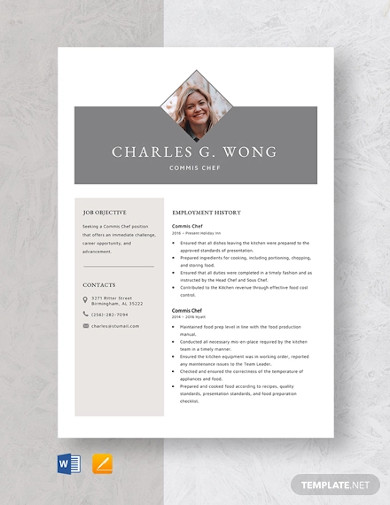
2. Assistant Auditor Resume Template
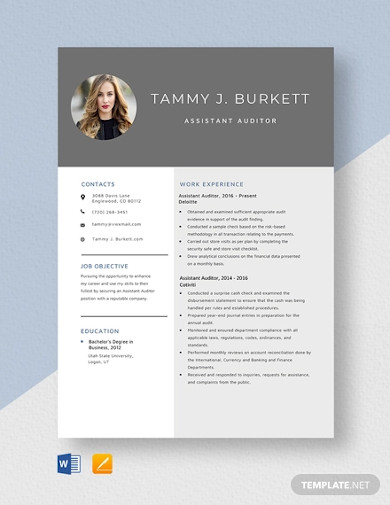
3. College Instructor Resume Template
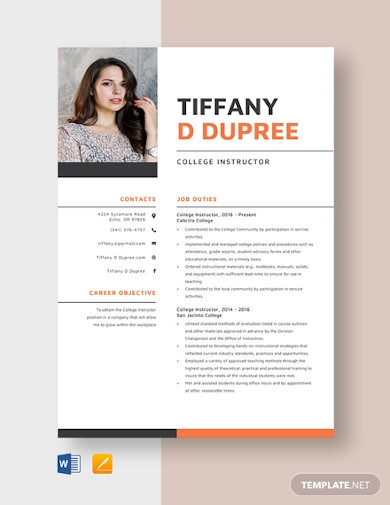
4. CMM Programmer Resume Template
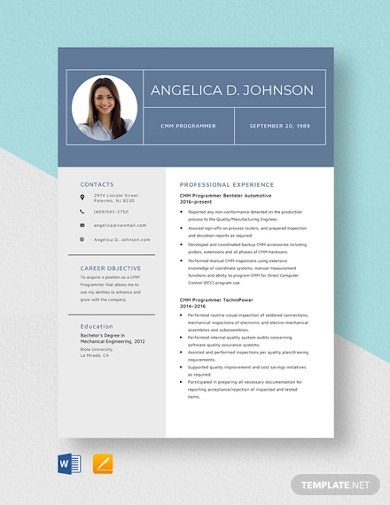
5. Club Manager Resume Template
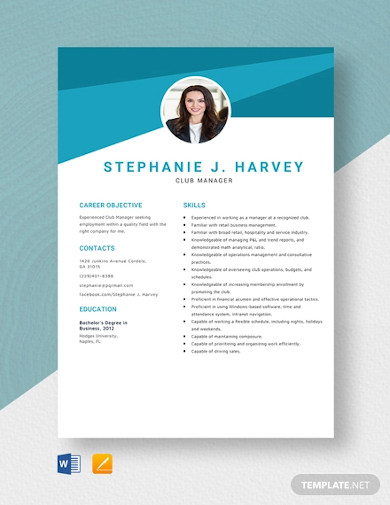
6. Assimilation Pastor Resume Template
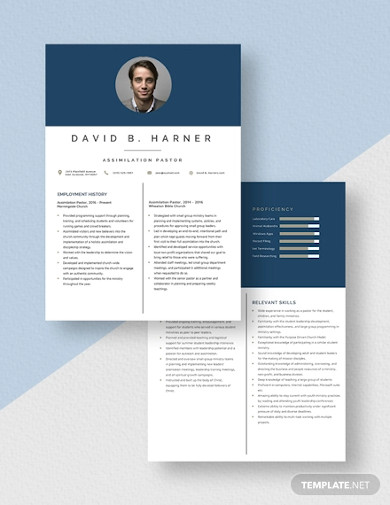
7. Assistant Accountant Resume Template
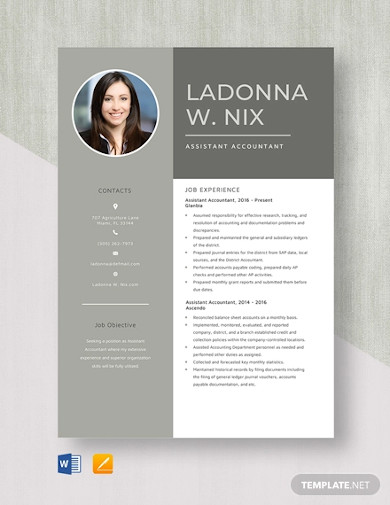
8. Assistant Banker Resume Template
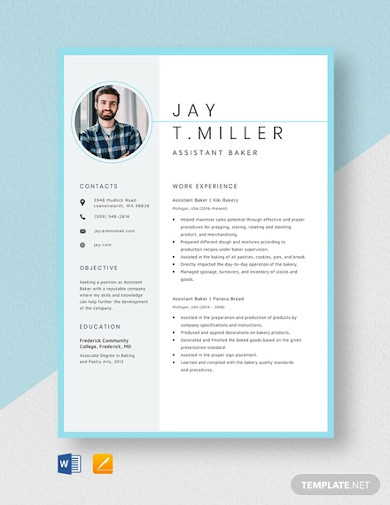
9. Assistant Banquet Manager Resume
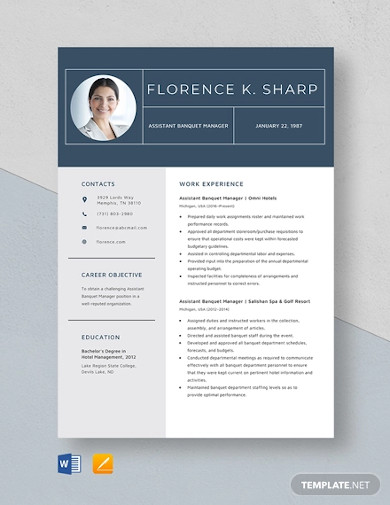
10. Aquarist Resume Template
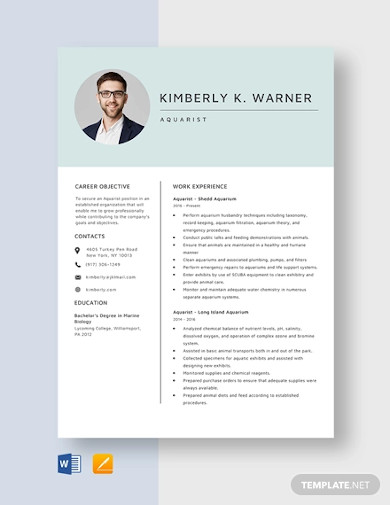
11. Modern Android Developer Resume Template
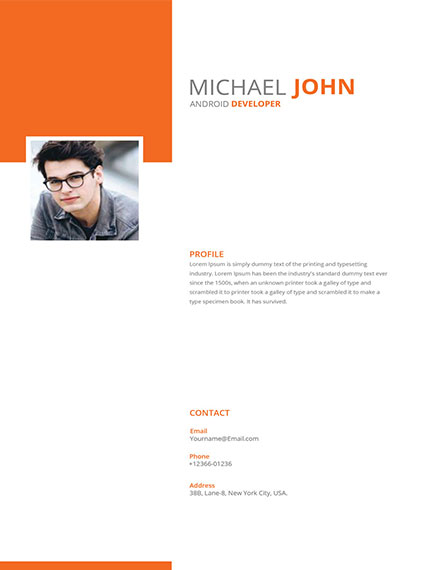
12. Modern Computer Teacher Resume Sample
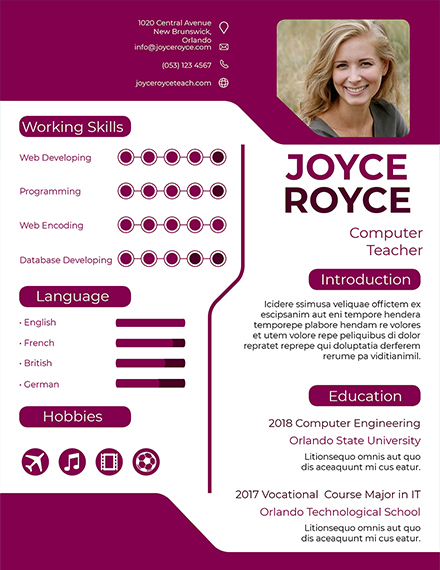
13. Modern Chemical Engineer Resume Design

14. Modern Free Surveyor CV Template

15. Modern SEO Resume Design
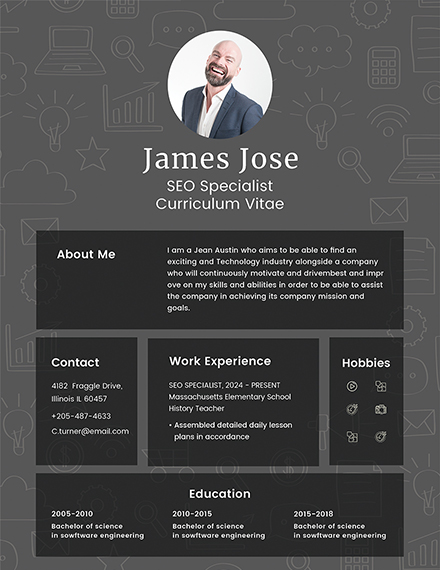
16. Modern Resume and Cover Letter Template
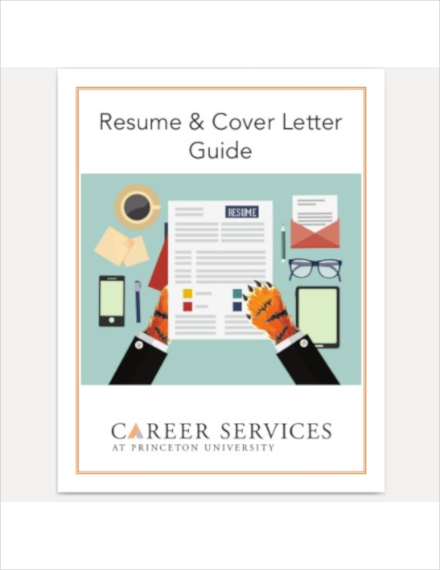
17. Modern Resume Basic Information Outline
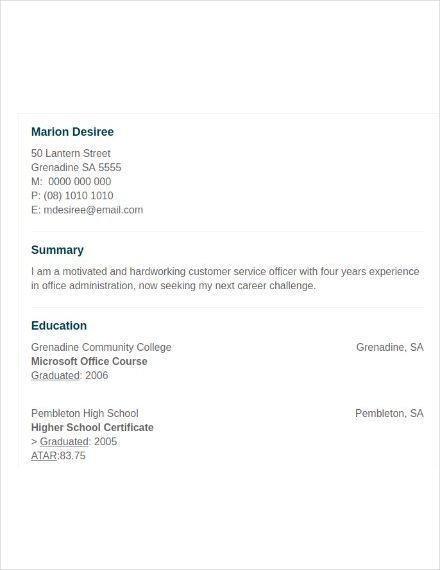
18. New Modern Resume Basic Information Outline
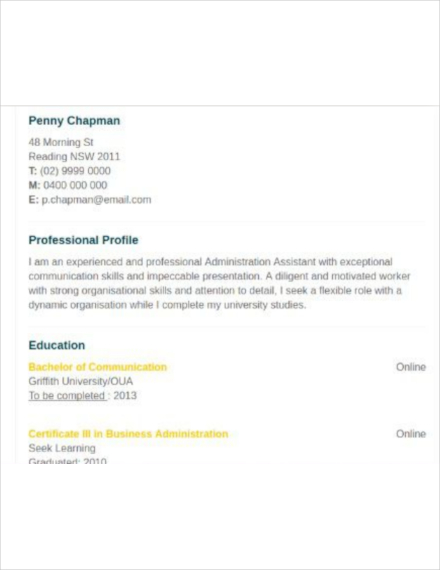
19. Standard Modern Resume Template
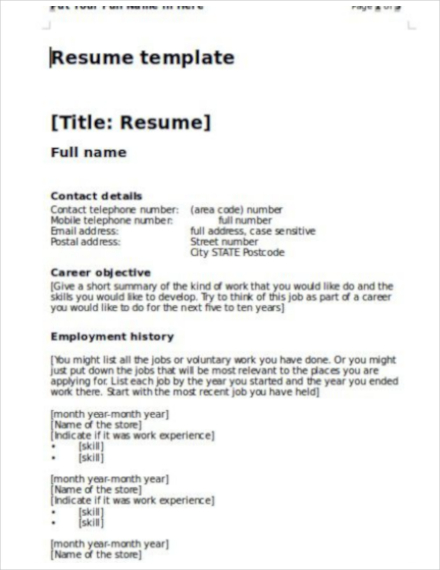
20. Outline for Modern Resume Format

What Is a Modern Resume?
A modern resume is a resume that employs a creative and trendy format. While traditional resumes stick to professional palettes, restricted font use, and a detailed content layout, a modern-day resume is inventive. It can use bold and perky colors, pursue different formats, and include illustrations. This is best for job applicants in the creative sphere, such as graphic designers and performers.
How to Develop a Job-Winning Modern Resume
Here is something all job seekers should know about. Around forty percent of hiring managers take only seconds when reviewing a resume? . If you want to raise your chances of landing on a great opportunity, you should design your resume in a way that will lead you to that success. Here are some tips that you can follow to make that possible.
Step 1: Do Not Overload
If you want to make your resume modern and attractive, the first step to do is to limit your content as much as you can. Gone are the days when resumes used to be wordy and too much to take all in. When making your resume, here are the highlights that deserve a spot on your document: objective, professional and educational background, and contact information. You don’t need to squeeze in everything.
Step 2: Choose a Font That Fits
Your go-to Calibri, Arial, and Times New Roman might have played a huge role in your letters and business documents, but they shouldn’t be the only option you have for your resume. The best resume fonts are those that represent you and your resume format. If you choose to make it light and simple, you can use thin fonts mixed with bold typography styles to highlight an important heading.
Step 3: Wear Your Industry
There is no definite way to design a resume. There are restrictions and best practices when making one, but there is no established standard or model on what a resume should be. If you want to have an idea of what your resume should look like, you must first look at your industry’s theme. You need to have a professional resume.
Step 4: Use Icons
Words are great and powerful, but an abundance of them might take away your resume’s visual value. Spice up your resume’s appearance by using icons in place of terms to add more appeal. You can use logos for your social media accounts. You can also pair your header or titles with an appropriate icon.
Step 5: Digitize Your Content
You must know that when you email your creative resume to your prospects, human resource recruiters won’t bother printing the material. Instead, they will be reviewing it from their computers. Take advantage of this by digitizing your content. Do this by incorporating links to your content. You might link your email, website, and social media accounts so they can easily review it. You can also make it mobile-friendly by ensuring that the fonts are readable even on the phone.
FAQ’s
What’s the ideal length for a resume?
If you have less than five years of experience, it’s ideal to submit a one-page resume, especially for those in the entry-level. If it goes beyond that, you can only extend to one more page. A three-page resume might be too much.
What are the different resume structures?
The following are the common types of resume formats: chronological resume, reverse, functional, and hybrid.
What shouldn’t you include on your resume?
Here are some things that you can omit from your resume content: Complete address, personal information (religion, nationality, sexual identity), lengthy working experience details, unprofessional email address, and grammar errors and typos.
Job applications aren’t easy. It’s a challenge most aspirants go through. They win, and they lose, and that’s part of the process. But what you can do raise your chances is to have a resume made with the intention to score an opportunity. Our resume templates are here for you. Skim through our wide array of options and download now!


