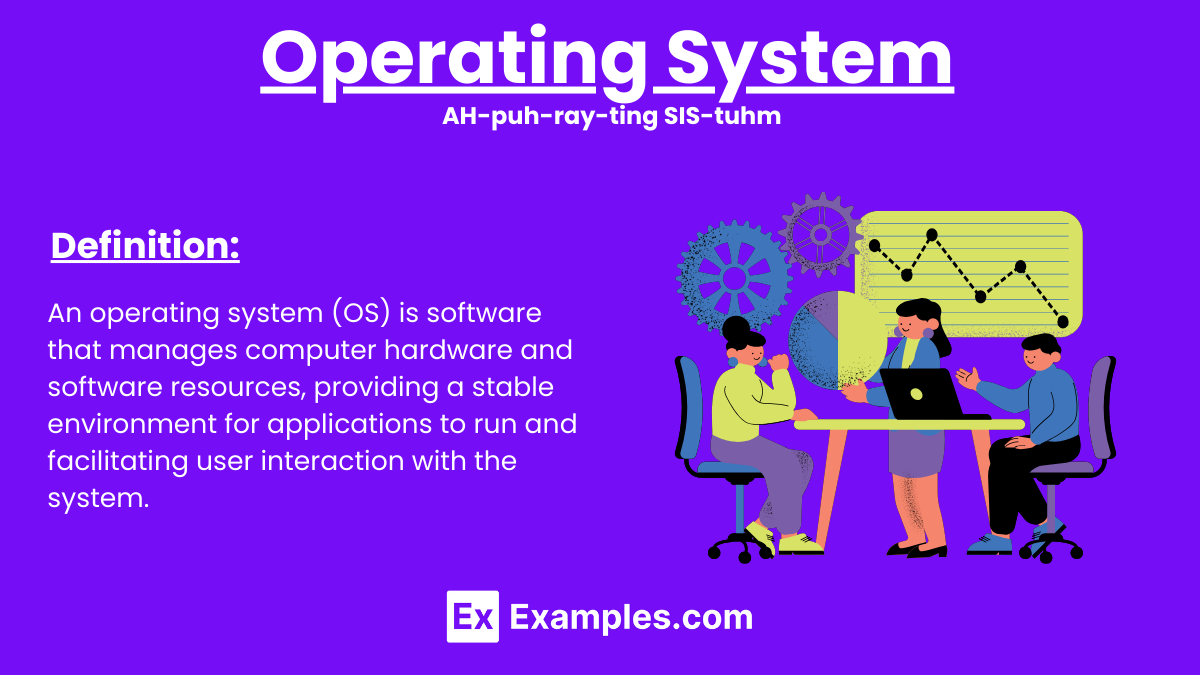Operating System – Meaning, Defination, Examples & Types
An operating system (OS) is essential software that manages computer hardware and software resources. It provides a stable environment for applications to run efficiently. Key technical skills required for OS management include understanding system architecture, network configuration, and security protocols. Effective IT operational plans incorporate OS management to ensure system reliability, performance, and security. Mastering these technical skills enables IT professionals to implement robust operational strategies, optimizing resource allocation and system maintenance. An OS is fundamental to the functionality of any computing device, playing a critical role in the overall IT infrastructure.
What Is Operating Systems?
An operating system (OS) is software that manages a computer’s hardware and software resources, providing a stable environment for applications to run. It handles tasks such as memory management, process scheduling, and input/output operations, ensuring efficient and secure operation of the computer system.
Examples of Operating System
- Windows: Popular OS by Microsoft, widely used in personal computers.
- macOS: Apple’s OS for Mac computers, known for its sleek design and user interface.
- Linux: Open-source OS used in servers and desktops, valued for its flexibility and security.
- Android: Google’s OS for mobile devices, used in smartphones and tablets.
- iOS: Apple’s OS for iPhones and iPads, known for its performance and security.
- Ubuntu: A user-friendly Linux distribution, popular in desktops and servers.
- Fedora: A cutting-edge Linux distribution used for development and innovation.
What does an Operating system do
Memory Management : An operating system manages the computer’s memory, allocating space for programs and data, ensuring efficient memory usage, and preventing conflicts between different applications.
Process Scheduling : The OS schedules tasks by prioritizing processes, ensuring efficient CPU usage. It allocates processor time to applications, allowing multiple tasks to run smoothly and simultaneously.
File Management : Operating systems organize and manage files on storage devices, providing a directory structure, handling file permissions, and ensuring data integrity and accessibility. For more insights, explore A Guide to Smartphone Marketing.
Device Management : An OS manages device communication through drivers. It facilitates interaction between hardware components like printers, monitors, and storage devices, ensuring seamless operation.
Security and Access Control : Our cutting-edge Important IT policies and procedures serve as foundational pillars, meticulously crafted to regulate and guide technology usage within our organization. They ensure adherence to industry standards, bolster cybersecurity defenses, and promote efficiency, transparency, and accountability across all IT operations.”
Operating System Generations
| Generation | Time Period | Key Features |
|---|---|---|
| First Generation | 1940s-1950s | Batch processing, no operating system, manual operations |
| Second Generation | 1950s-1960s | Simple batch systems, tape storage, punch cards |
| Third Generation | 1960s-1970s | Multiprogramming, time-sharing, integrated circuits |
| Fourth Generation | 1970s-1980s | Personal computers, graphical user interface (GUI) |
| Fifth Generation | 1980s-Present | Distributed systems, network OS, mobile OS, virtualization |
Memory Management
Memory management in an operating system involves allocating and managing the computer’s memory resources. It ensures efficient memory use, handles memory allocation for applications, and prevents conflicts by isolating processes, optimizing performance and stability.
Processor Management
Processor management in an operating system involves allocating CPU resources to various processes. It schedules tasks, prioritizes processes, and manages execution to ensure efficient CPU usage. This ensures smooth multitasking, optimal performance, and system responsiveness.
Device Management
Device management in an operating system oversees communication between hardware devices and the system. It uses drivers to facilitate interaction with peripherals like printers, keyboards, and storage devices, ensuring smooth and efficient hardware operation and compatibility.
File Management
File management in an operating system organizes and controls access to data stored on storage devices. It provides a directory structure, manages file permissions, and ensures data integrity, allowing users to store, retrieve, and modify files efficiently and securely.
Types of Operating System
- Batch Operating System : Processes batches of jobs sequentially without user interaction. Efficient for large repetitive tasks but lacks real-time processing.
- Time-Sharing Operating System : Allows multiple users to access the system simultaneously by rapidly switching between tasks, providing a quick response time.
- Distributed Operating SystemManages a group of distinct computers to appear as a single coherent system, sharing resources and improving efficiency.
- Network Operating System : Facilitates networking capabilities, allowing multiple computers to communicate and share resources within a network environment.
- Real-Time Operating System (RTOS) : Provides immediate processing and response to external events, critical for applications requiring precise timing and reliability, like embedded systems.
- Mobile Operating System : Designed for mobile devices, optimizing touch interface and resource management, commonly seen in smartphones and tablets.
- Embedded Operating System : Specialized OS for embedded systems, offering minimal resource consumption and tailored functionality for specific hardware, such as appliances and vehicles.
Benefits of Operating Systems
- Efficient Resource Management
Operating systems manage hardware resources efficiently, ensuring optimal performance and preventing conflicts between applications. - Multitasking Capabilities
They allow multiple applications to run simultaneously, improving productivity and user experience. - User Interface
Operating systems provide user-friendly interfaces, making it easier for users to interact with the computer and perform tasks. - Security
They offer robust security features, protecting against unauthorized access, malware, and other threats. - File Management
Operating systems organize and manage files, ensuring easy access, data integrity, and efficient storage utilization. - Hardware Abstraction
They abstract hardware complexities, allowing software developers to write applications without needing detailed knowledge of hardware. - Networking Support
Operating systems enable network connectivity, allowing communication and resource sharing between devices. - Error Detection and Handling
They detect and handle errors, ensuring system stability and reducing the risk of data loss. - System Updates
Operating systems provide updates to improve functionality, security, and performance, ensuring the system remains up-to-date. - Support for Application Development
They offer tools and environments for developing, testing, and running applications, facilitating software innovation and deployment.
Why is an operating system important?
It facilitates communication between hardware and software, ensuring efficient and secure operation of a computer system.
What are the main functions of an operating system?
Key functions include memory management, process scheduling, file management, device management, and security.
What are some examples of operating systems?
Examples include Windows, macOS, Linux, Android, and iOS.
What is memory management in an operating system?
It involves allocating and managing the computer’s memory resources, ensuring efficient usage and preventing conflicts.
What is process scheduling?
Process scheduling prioritizes and allocates CPU resources to various tasks, ensuring efficient CPU usage and smooth multitasking.
How does an operating system manage files?
It organizes and controls access to data on storage devices, providing a directory structure and managing file permissions.
What is device management in an operating system?
It oversees communication between hardware devices and the system, using drivers to facilitate interaction with peripherals.
What is a real-time operating system (RTOS)?
An RTOS provides immediate processing and response to external events, critical for applications requiring precise timing and reliability.
What is a distributed operating system?
It manages a group of distinct computers to appear as a single coherent system, sharing resources and improving efficiency.
What is a network operating system?
It facilitates networking capabilities, allowing multiple computers to communicate and share resources within a network environment.