20+ Portfolio Website Examples to Download
A portfolio website is a personal online platform that showcases an individual’s work, skills, and accomplishments. It’s essential for artists, designers, photographers, and professionals across various fields. A well-crafted portfolio website highlights your best projects, provides a visual resume, and offers potential clients or employers an insight into your capabilities. By featuring your unique style and expertise, a portfolio website can significantly enhance your professional presence and career opportunities.
What is a Portfolio Website?
A portfolio website is a digital platform where individuals showcase their work, skills, and accomplishments. It serves as an online resume, allowing potential employers and clients to view professional highlights, projects, and personal branding, enhancing visibility and career opportunities.
Portfolio Website Examples
Portfolio Website For Web Developer
1. Tim Baker
Website: timbakerdev.com
Features:
- Clean, minimalist design
- Interactive project showcases
- Detailed case studies
- Contact form and social media links
2. Brittany Chiang
Website: brittanychiang.com
Features:
- Dark theme with striking visuals
- Smooth scrolling and animations
- Comprehensive project descriptions
- Blog section to share insights and tutorials
3. Robbie Leonardi
Website: rleonardi.com
Features:
- Unique interactive design
- Animated resume
- Portfolio displayed as a visual story
- Engaging user experience
4. Josh Comeau
Website: joshwcomeau.com
Features:
- Vibrant and colorful design
- Detailed project write-ups
- Educational blog posts
- Interactive components and demos
5. Sara Soueidan
Website: sarasoueidan.com
Features:
- Professional and elegant layout
- In-depth articles and tutorials
- Strong focus on accessibility
- Impressive client list and testimonials
6. Adham Dannaway
Website: adhamdannaway.com
Features:
- Split-screen design showcasing design and development skills
- Smooth animations and transitions
- Detailed project breakdowns
- Contact form and social media integration
Portfolio Website For Students
A portfolio website is an excellent way for students to showcase their skills, projects, and accomplishments. Here are six fantastic examples of portfolio websites for students and tips on how to create your own.
1. Emily Ridge
Website: emilyridge.ie
Features:
- Clean and professional design
- Project gallery with detailed descriptions
- About section with personal background
- Contact form for easy communication
2. Adam Connell
Website: adamconnell.net
Features:
- Minimalist layout
- Comprehensive case studies
- Blog section to share insights and experiences
- Testimonials from professors and peers
3. Jessica Hische
Website: jessicahische.is
Features:
- Unique and creative design
- Detailed project pages with high-quality images
- Personal branding and logo
- Social media links for broader reach
4. Wes Bos
Website: wesbos.com
Features:
- Modern, responsive design
- Portfolio showcasing coding projects
- Blog section with tutorials and tips
- Integrated newsletter signup
5. Samantha Ming
Website: samanthaming.com
Features:
- Vibrant and engaging design
- Detailed project breakdowns with code snippets
- Educational blog posts
- Easy navigation and user-friendly interface
6. Sarah Drasner
Website: sarahdrasnerdesign.com
Features:
- Professional and polished look
- In-depth case studies
- Clear presentation of skills and tools
- Contact information prominently displayed
Portfolio Website Design
- Choose a Clean Layout – Select a minimalist, easy-to-navigate design to ensure your work stands out.
- Focus on Typography – Use clear, readable fonts that enhance the visual appeal and readability of your content.
- Utilize High-Quality Images – Incorporate professional images and graphics to showcase your projects effectively.
- Consistent Color Scheme – Maintain a cohesive color palette that reflects your personal brand or style.
- Mobile-Friendly Design – Ensure your portfolio is responsive and looks great on all devices, including smartphones and tablets.
- Easy Navigation – Implement a simple, intuitive menu that allows visitors to easily explore your portfolio.
- Interactive Elements – Add interactive features like sliders, galleries, and hover effects to engage your audience.
- Include Social Media Links – Integrate icons linking to your social media profiles for broader networking opportunities.
- Testimonials Section – Add a section for client or peer testimonials to build credibility and trust.
- Call to Action – Place clear calls to action, such as contact buttons, project inquiry forms, or feedback sections, to encourage engagement.
Which Website is best for portfolio?
1. WIX
- Pros: Highly customizable, user-friendly drag-and-drop interface, lots of templates.
- Cons: Limited flexibility once the site is live, can become expensive.
2. Squarespace
- Pros: Beautiful, professional templates, all-in-one platform, excellent customer support.
- Cons: Slight learning curve, slightly more expensive.
3. WordPress
- Pros: Highly flexible and customizable, vast selection of themes and plugins.
- Cons: Requires some technical knowledge, hosting costs.
4. Adobe Portfolio
- Pros: Easy integration with Adobe Creative Cloud, clean and professional templates.
- Cons: Limited to Adobe users, fewer customization options.
5. Behance
- Pros: Great for designers and creatives, easy to use, community feedback.
- Cons: Less control over design, not ideal for all professions.
6. Dribbble
- Pros: Ideal for designers, strong community, portfolio integration.
- Cons: Focused mainly on design fields, less customizable.
7. Carbonmade
- Pros: User-friendly, no coding required, attractive templates.
- Cons: Limited to creative fields, fewer features than some competitors.
Portfolio Free Websites
- Wix – Create a stunning portfolio website for free with customizable templates and an easy drag-and-drop interface.
- Weebly – Build a professional portfolio site for free with user-friendly tools and a variety of design options.
- Adobe Portfolio – Free with Adobe Creative Cloud, perfect for showcasing creative projects with sleek, professional templates.
- Behance – Share your work and connect with other creatives on this free platform designed for showcasing portfolios.
- WordPress.com – Use free themes and plugins to build a versatile and customizable portfolio website.
- Crevado – Simple, free portfolio website builder with responsive templates and easy project uploads.
- Jimdo – Create a free portfolio site with a variety of design options and mobile-friendly templates.
- Carbonmade – User-friendly and free for small portfolios, ideal for creatives to showcase their work.
- Portfoliobox – Offers a free plan with customizable templates and no coding required, perfect for artists and photographers.
- Clippings.me – Great for writers and journalists, this free platform helps you create a professional portfolio website easily.
How to Create Your Own Portfolio Website
- Choose a Platform – Select a website builder like WordPress, Wix, or Squarespace that suits your technical skills and customization needs.
- Pick a Template – Choose a professional, clean template that effectively showcases your work and is easy to navigate.
- Customize Your Design – Personalize the layout, colors, and fonts to reflect your personal brand and style, ensuring each project is presented consistently and appealingly.
- Add Your Work – Upload high-quality images, videos, and descriptions of your best projects, ensuring each entry is detailed and visually appealing.
- Create an About Page – Write a compelling bio that highlights your skills, experience, and unique qualities, helping visitors understand who you are.
- Include a Contact Form – Make it easy for potential clients or employers to reach you by adding a contact form or your professional email address to provide excellent customer service.
Why do I need a portfolio website?
It helps you stand out to potential employers, clients, and collaborators by displaying your professional highlights and personal branding.
Which platform should I use to create my portfolio website?
Popular platforms include WordPress, Wix, Squarespace, and Adobe Portfolio.
How much does it cost to build a portfolio website?
Costs vary depending on the platform and features, ranging from free to several hundred dollars per year.
What should I include in my portfolio?
Include your best projects, a bio, contact information, testimonials, and a resume section.
How can I make my portfolio website stand out?
Use high-quality images, a clean design, and showcase unique projects and skills.
Do I need coding skills to build a portfolio website?
No, many website builders offer drag-and-drop interfaces that require no coding knowledge.
How often should I update my portfolio website?
Regularly update your portfolio with new projects and achievements to keep it current and relevant.
Can I include my resume on my portfolio website?
Yes, adding a resume section is a great way to provide a comprehensive overview of your skills and experience.
How can I drive traffic to my portfolio website?
Use SEO techniques, share your site on social media, and network with industry professionals.
20+ Portfolio Website Examples to Download
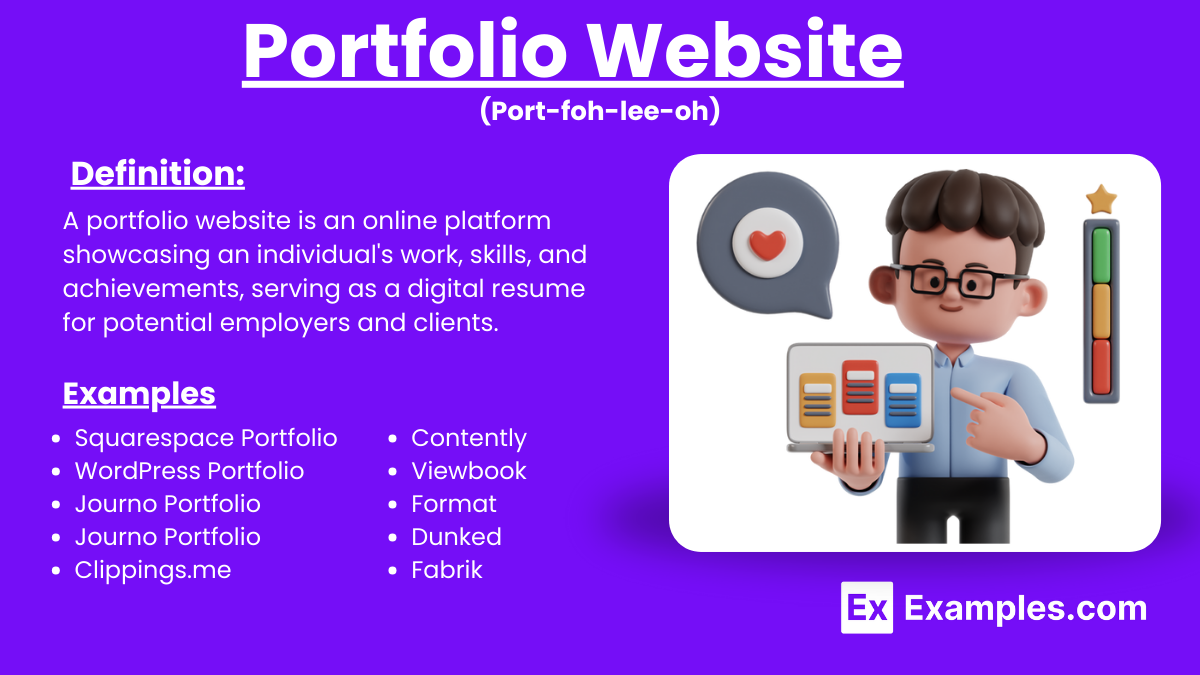
A portfolio website is a personal online platform that showcases an individual’s work, skills, and accomplishments. It’s essential for artists, designers, photographers, and professionals across various fields. A well-crafted portfolio website highlights your best projects, provides a visual resume, and offers potential clients or employers an insight into your capabilities. By featuring your unique style and expertise, a portfolio website can significantly enhance your professional presence and career opportunities.
What is a Portfolio Website?
A portfolio website is a digital platform where individuals showcase their work, skills, and accomplishments. It serves as an online resume, allowing potential employers and clients to view professional highlights, projects, and personal branding, enhancing visibility and career opportunities.
Portfolio Website Examples
1. Tobias van Schneider
Tobias van Schneider’s portfolio is clean and modern, with a focus on visual storytelling. His work spans branding, product design, and art direction.
2. Jessica Walsh
Jessica Walsh’s portfolio is vibrant and dynamic, reflecting her bold and colorful design style. It includes projects in graphic design, branding, and creative direction.
3. Mike Perry
Mike Perry’s portfolio is playful and artistic, featuring illustrations, animations, and typography. His work is characterized by a distinctive, whimsical style.
4. Lotta Nieminen
Lotta Nieminen portfolio showcases her versatility in graphic design, illustration, and art direction. Her site is minimalist, emphasizing her clean and elegant designs.
5. Shantell Martin
Shantell Martin’s portfolio highlights her unique black-and-white line drawings. The site is interactive, allowing users to explore her creative process.
6. Aaron Draplin
Aaron Draplin portfolio is bold and straightforward, featuring his work in logo design and branding. His no-nonsense approach is reflected in his design aesthetic.
7. Lauren Hom
Lauren Hom portfolio is colorful and fun, showcasing her skills in hand lettering and illustration. Her site includes engaging case studies and project breakdowns.
8. Gemma O’Brien
Gemma O’Brien portfolio features her striking typography and lettering work. Her site is visually engaging, with large, high-quality images of her projects.
9. David Carson
David Carson’ portfolio is unconventional and experimental, much like his design style. His work challenges traditional design norms and is visually captivating.
10. Paula Scher
Paula Scher portfolio highlights her iconic work in graphic design and branding. The site is sleek and professional, reflecting her status as a design legend.
11. Ellen Lupton
Ellen Lupton portfolio is a treasure trove of her work in graphic design and typography. Her site is educational, providing insights into her design philosophy.
12. Stefan Sagmeister
Stefan Sagmeister’s portfolio is provocative and thought-provoking. His work in graphic design and art direction is showcased through engaging visuals and narratives.
13. Debbie Millman
Debbie Millman’ portfolio covers her work in branding, podcasting, and writing. Her site is comprehensive, reflecting her multifaceted career.
14. Chris Do
Chris Do’ portfolio focuses on his work in branding and business design. The site is resourceful, offering tips and insights for aspiring designers.
15. Timothy Goodman
Timothy Goodman’ portfolio is eclectic and vibrant, featuring his work in illustration, mural art, and graphic design. His site is visually stimulating and fun to explore.
16. Kate Moross
Kate Moross portfolio is colorful and energetic, showcasing her work in graphic design, illustration, and animation. Her site is playful and engaging.
17. Sagmeister & Walsh
The joint portfolio of Stefan Sagmeister and Jessica Walsh is a visual feast. It showcases their collaborative projects, combining bold design with innovative concepts.
18. Jessica Hische
Jessica Hische’ portfolio features her beautiful hand-lettering and typography work. Her site is elegant, with a focus on her intricate and detailed designs.
19. Jon Contino
Jon Contino portfolio is rugged and vintage-inspired, reflecting his unique style in illustration and branding. His site is immersive, drawing users into his creative world.
20. Louise Fili
Louise Fili’s portfolio highlights her sophisticated work in branding and typography. The site is refined and elegant, showcasing her timeless design aesthetic
Portfolio Website For Web Developer
1. Tim Baker
Website: timbakerdev.com
Features:
Clean, minimalist design
Interactive project showcases
Detailed case studies
Contact form and social media links
2. Brittany Chiang
Website: brittanychiang.com
Features:
Dark theme with striking visuals
Smooth scrolling and animations
Comprehensive project descriptions
Blog section to share insights and tutorials
3. Robbie Leonardi
Website: rleonardi.com
Features:
Unique interactive design
Animated resume
Portfolio displayed as a visual story
Engaging user experience
4. Josh Comeau
Website: joshwcomeau.com
Features:
Vibrant and colorful design
Detailed project write-ups
Educational blog posts
Interactive components and demos
5. Sara Soueidan
Website: sarasoueidan.com
Features:
Professional and elegant layout
In-depth articles and tutorials
Strong focus on accessibility
Impressive client list and testimonials
6. Adham Dannaway
Website: adhamdannaway.com
Features:
Split-screen design showcasing design and development skills
Smooth animations and transitions
Detailed project breakdowns
Contact form and social media integration
Portfolio Website For Students
A portfolio website is an excellent way for students to showcase their skills, projects, and accomplishments. Here are six fantastic examples of portfolio websites for students and tips on how to create your own.
1. Emily Ridge
Website: emilyridge.ie
Features:
Clean and professional design
Project gallery with detailed descriptions
About section with personal background
Contact form for easy communication
2. Adam Connell
Website: adamconnell.net
Features:
Minimalist layout
Comprehensive case studies
Blog section to share insights and experiences
Testimonials from professors and peers
3. Jessica Hische
Website: jessicahische.is
Features:
Unique and creative design
Detailed project pages with high-quality images
Personal branding and logo
Social media links for broader reach
4. Wes Bos
Website: wesbos.com
Features:
Modern, responsive design
Portfolio showcasing coding projects
Blog section with tutorials and tips
Integrated newsletter signup
5. Samantha Ming
Website: samanthaming.com
Features:
Vibrant and engaging design
Detailed project breakdowns with code snippets
Educational blog posts
Easy navigation and user-friendly interface
6. Sarah Drasner
Website: sarahdrasnerdesign.com
Features:
Professional and polished look
In-depth case studies
Clear presentation of skills and tools
Contact information prominently displayed
Portfolio Website Design
Choose a Clean Layout – Select a minimalist, easy-to-navigate design to ensure your work stands out.
Focus on Typography – Use clear, readable fonts that enhance the visual appeal and readability of your content.
Utilize High-Quality Images – Incorporate professional images and graphics to showcase your projects effectively.
Consistent Color Scheme – Maintain a cohesive color palette that reflects your personal brand or style.
Mobile-Friendly Design – Ensure your portfolio is responsive and looks great on all devices, including smartphones and tablets.
Easy Navigation – Implement a simple, intuitive menu that allows visitors to easily explore your portfolio.
Interactive Elements – Add interactive features like sliders, galleries, and hover effects to engage your audience.
Include Social Media Links – Integrate icons linking to your social media profiles for broader networking opportunities.
Testimonials Section – Add a section for client or peer testimonials to build credibility and trust.
Call to Action – Place clear calls to action, such as contact buttons, project inquiry forms, or feedback sections, to encourage engagement.
Which Website is best for portfolio?
1. WIX
Pros: Highly customizable, user-friendly drag-and-drop interface, lots of templates.
Cons: Limited flexibility once the site is live, can become expensive.
2. Squarespace
Pros: Beautiful, professional templates, all-in-one platform, excellent customer support.
Cons: Slight learning curve, slightly more expensive.
3. WordPress
Pros: Highly flexible and customizable, vast selection of themes and plugins.
Cons: Requires some technical knowledge, hosting costs.
4. Adobe Portfolio
Pros: Easy integration with Adobe Creative Cloud, clean and professional templates.
Cons: Limited to Adobe users, fewer customization options.
5. Behance
Pros: Great for designers and creatives, easy to use, community feedback.
Cons: Less control over design, not ideal for all professions.
6. Dribbble
Pros: Ideal for designers, strong community, portfolio integration.
Cons: Focused mainly on design fields, less customizable.
7. Carbonmade
Pros: User-friendly, no coding required, attractive templates.
Cons: Limited to creative fields, fewer features than some competitors.
Portfolio Free Websites
Wix – Create a stunning portfolio website for free with customizable templates and an easy drag-and-drop interface.
Weebly – Build a professional portfolio site for free with user-friendly tools and a variety of design options.
Adobe Portfolio – Free with Adobe Creative Cloud, perfect for showcasing creative projects with sleek, professional templates.
Behance – Share your work and connect with other creatives on this free platform designed for showcasing portfolios.
WordPress.com – Use free themes and plugins to build a versatile and customizable portfolio website.
Crevado – Simple, free portfolio website builder with responsive templates and easy project uploads.
Jimdo – Create a free portfolio site with a variety of design options and mobile-friendly templates.
Carbonmade – User-friendly and free for small portfolios, ideal for creatives to showcase their work.
Portfoliobox – Offers a free plan with customizable templates and no coding required, perfect for artists and photographers.
Clippings.me – Great for writers and journalists, this free platform helps you create a professional portfolio website easily.
How to Create Your Own Portfolio Website
Choose a Platform – Select a website builder like WordPress, Wix, or Squarespace that suits your technical skills and customization needs.
Pick a Template – Choose a professional, clean template that effectively showcases your work and is easy to navigate.
Customize Your Design – Personalize the layout, colors, and fonts to reflect your personal brand and style, ensuring each project is presented consistently and appealingly.
Add Your Work – Upload high-quality images, videos, and descriptions of your best projects, ensuring each entry is detailed and visually appealing.
Create an About Page – Write a compelling bio that highlights your skills, experience, and unique qualities, helping visitors understand who you are.
Include a Contact Form – Make it easy for potential clients or employers to reach you by adding a contact form or your professional email address to provide excellent customer service.
Why do I need a portfolio website?
It helps you stand out to potential employers, clients, and collaborators by displaying your professional highlights and personal branding.
Which platform should I use to create my portfolio website?
Popular platforms include WordPress, Wix, Squarespace, and Adobe Portfolio.
How much does it cost to build a portfolio website?
Costs vary depending on the platform and features, ranging from free to several hundred dollars per year.
What should I include in my portfolio?
Include your best projects, a bio, contact information, testimonials, and a resume section.
How can I make my portfolio website stand out?
Use high-quality images, a clean design, and showcase unique projects and skills.
Do I need coding skills to build a portfolio website?
No, many website builders offer drag-and-drop interfaces that require no coding knowledge.
How often should I update my portfolio website?
Regularly update your portfolio with new projects and achievements to keep it current and relevant.
Can I include my resume on my portfolio website?
Yes, adding a resume section is a great way to provide a comprehensive overview of your skills and experience.
How can I drive traffic to my portfolio website?
Use SEO techniques, share your site on social media, and network with industry professionals.

