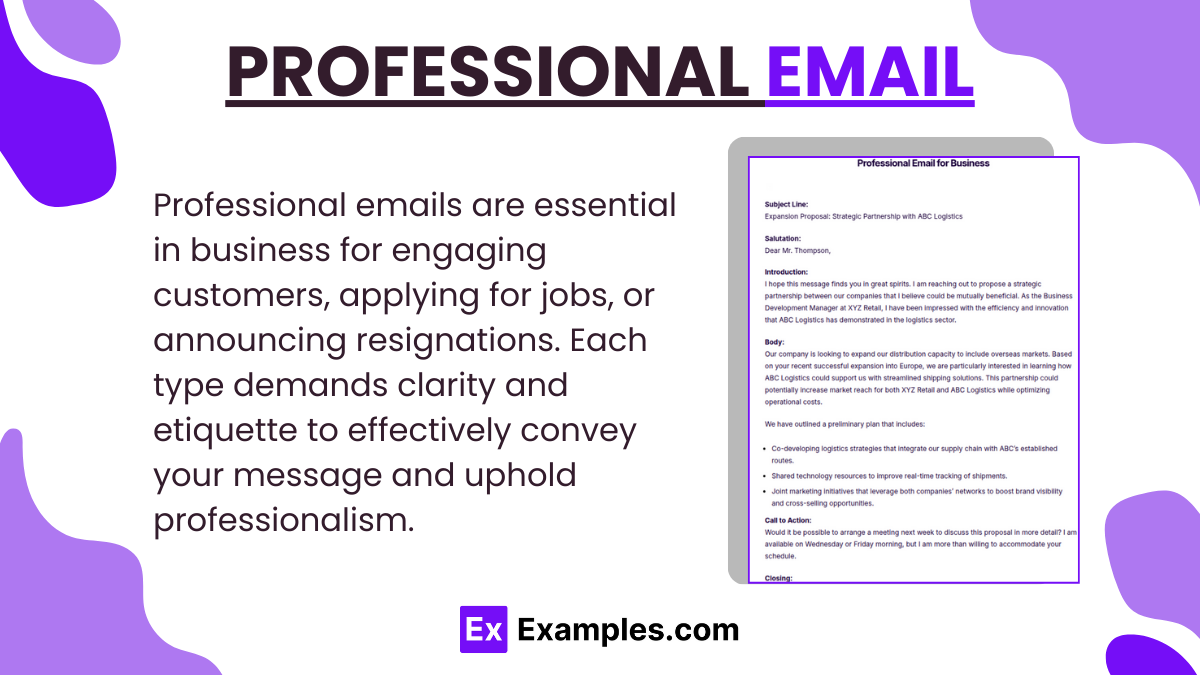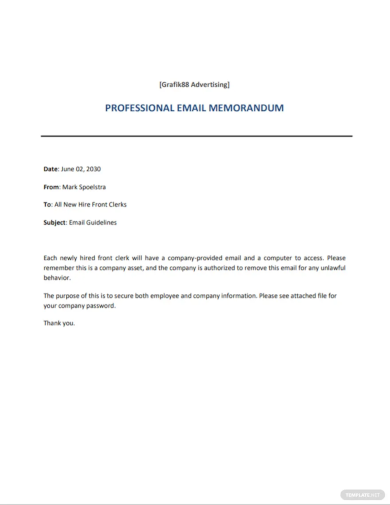20+ Professional Email Examples to Download
Professional emails are a cornerstone of modern communication in business environments. Whether you are crafting a marketing email to engage customers, drafting an email cover letter for a job application, or writing a resignation letter to formally announce your departure, mastering the art of professional emailing is essential. Each type of professional email serves a specific purpose, requiring clarity, precision, and etiquette to effectively convey your message and maintain professionalism.
What is a Professional Email?

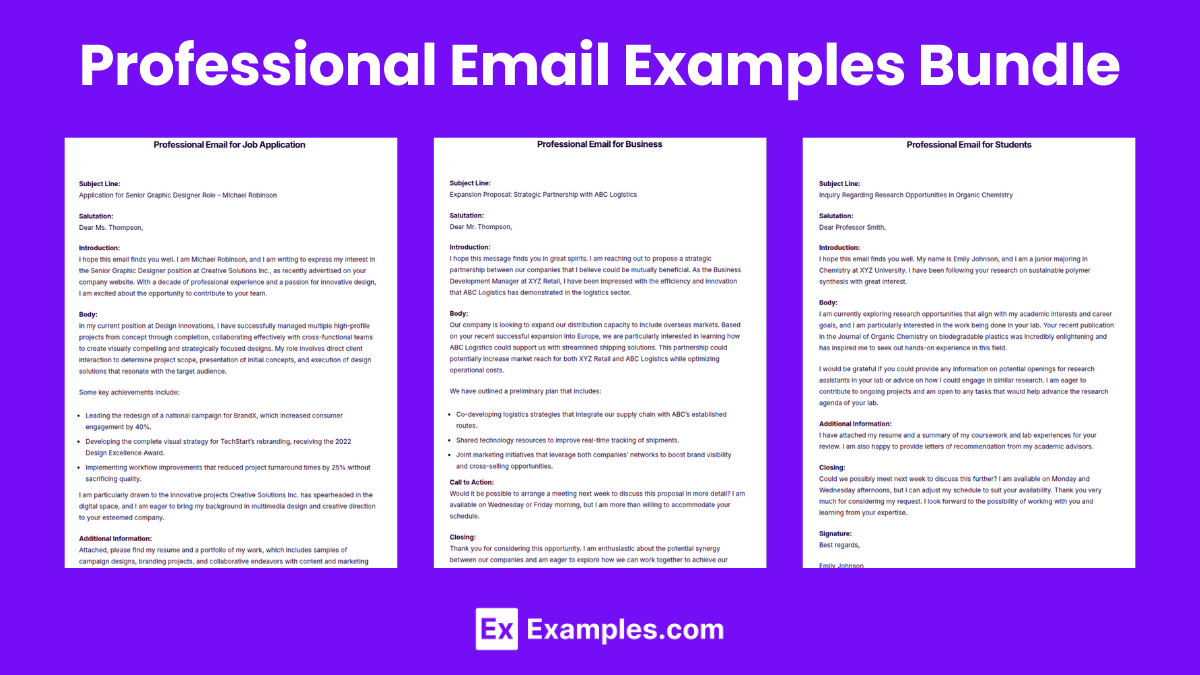
Professional Email Examples Bundle
Professional Email Format
Subject Line
Ensure it is concise and indicative of the email’s content.
Salutation
Begin with a formal greeting using the recipient’s proper title and last name, like “Dear Mr. Smith,” or a general greeting if the name is unknown, such as “Dear Hiring Manager,”.
Introduction
Briefly introduce yourself if necessary and state the purpose of your email within the first few sentences.
Body
Clearly and concisely convey your message. Divide different points into paragraphs to enhance readability.
Closing
Conclude with a polite close, thanking the recipient for their time, and express willingness to discuss the matter further. Use formal closings like “Best regards” or “Sincerely,” followed by your full name and professional title, if applicable.
Signature
Include a professional signature with your contact information, job title, and company, along with any electronic contact links or logos as required.
Professional Email Example
Subject Line:
Request for Meeting: Discussing Q3 Marketing Strategies
Salutation:
Dear Ms. Johnson,
Introduction:
I hope this message finds you well. I am writing to request a meeting to discuss our marketing strategies for the upcoming third quarter.Body:
Given your expertise in digital campaigns, I believe your insights would be invaluable as we plan our approaches. Specifically, I would like to focus on optimizing our social media platforms and exploring potential email marketing enhancements.
Closing:
Could we schedule a meeting for next week? I am available on Tuesday and Thursday afternoons, but I am willing to adjust to a time that suits you best. Thank you for considering my request, and I look forward to your valuable feedback.
Signature:
Best regards,
John Doe
Marketing Coordinator
XYZ Corporation
Phone: (123) 456-7890
Email: johndoe@xyzcorp.com
Professional Email Examples
Professional Email for Business
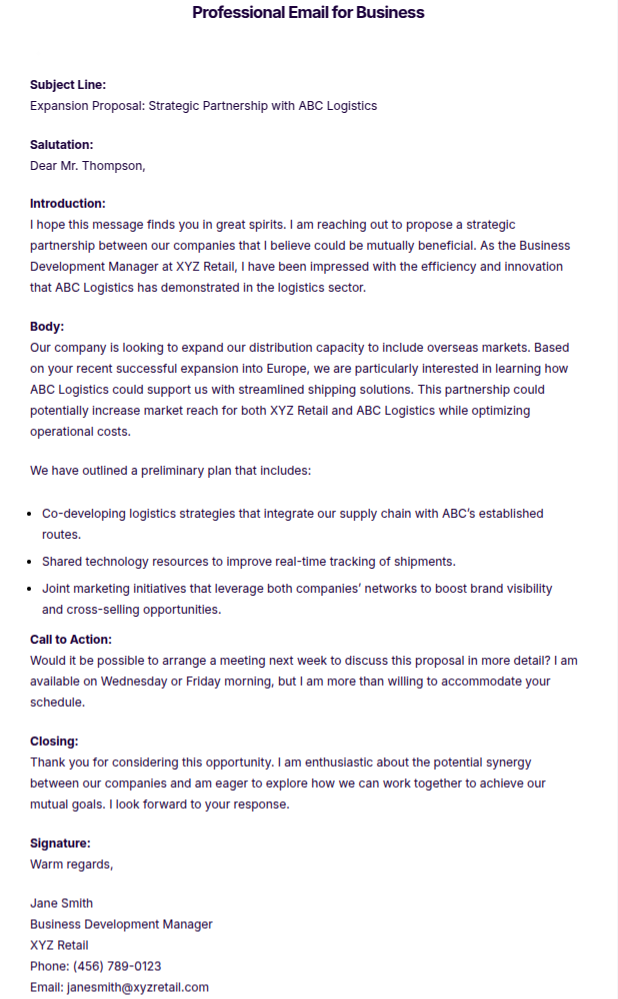
Professional Email for Students
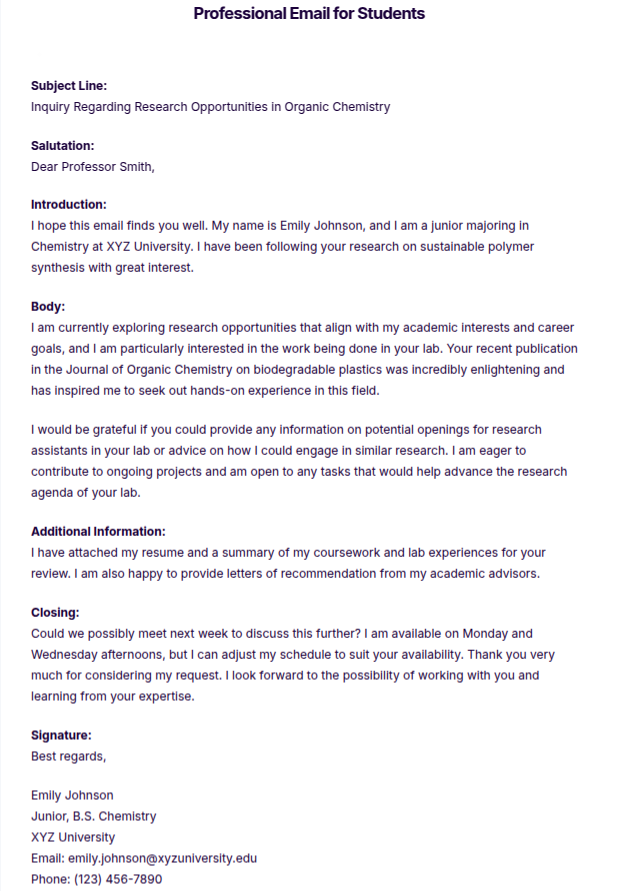
Professional Email for Job Application
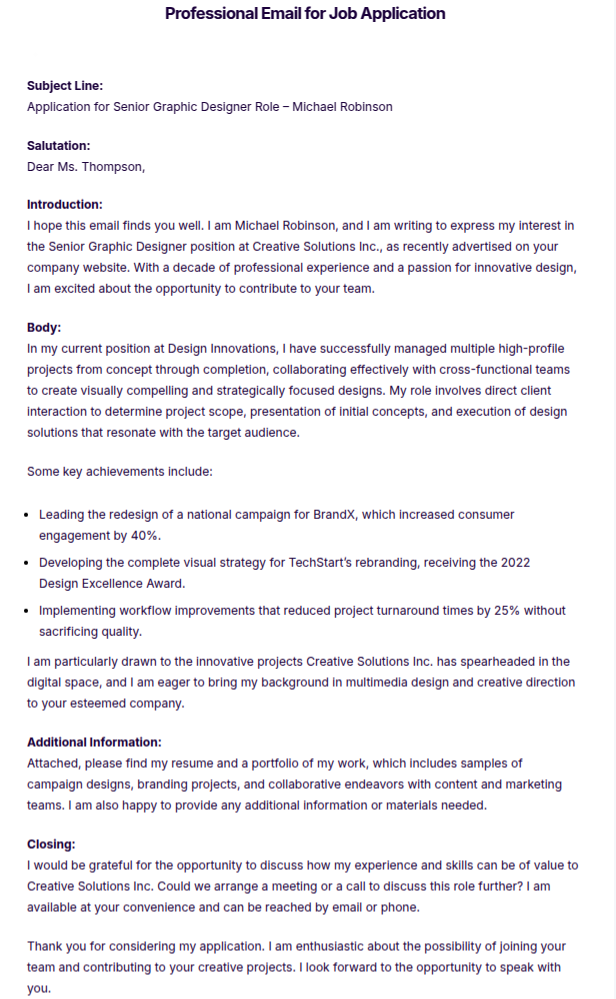
More Examples on Professional Email Examples
- Professional Email for Job Resume
- Professional Email for Work
- Professional Email for College
- Professional Email for Interview
- Professional Email for Follow Up
- Professional Email for Internship
- Professional Thank You Email
- Professional Reminder Email
- Professional Feedback Request Email
- Professional Meeting Request Email
- Professional Complaint Email
- Professional Apology Email
- Professional Invitation Email
- Professional Congratulatory Email
- Professional Resignation Email
Professional Email Memo Templates
Professional Adieu Email
Professional Email Scenarios
- Job Application: An individual sends an email to apply for a job, attaching their resume and cover letter, and expressing their interest in the position.
- Meeting Request: A professional sends an email to a colleague, client, or partner proposing a meeting, including potential dates, times, and the meeting’s purpose.
- Project Update: A team member emails stakeholders or team members about the current status of a project, including completed milestones, upcoming tasks, and any issues encountered.
- Invoice Submission: A freelancer or vendor sends an email to their client with an invoice attached, detailing services rendered or products provided, and payment terms.
- Feedback Request: After delivering a product or service, a company emails a customer asking for feedback or a review to improve their offerings or customer satisfaction.
- Collaboration Proposal: A business professional reaches out to a potential partner with a proposal for collaboration, outlining the benefits and objectives of the proposed partnership.
- Technical Support Inquiry: A customer or user emails a company’s support team seeking assistance with a product or service issue, providing details of the problem encountered.
- Conference Invitation: An organization sends an email inviting individuals or companies to attend a conference, including information on speakers, sessions, and registration details.
- Policy Update Notification: HR or management emails employees about updates to company policies, ensuring all staff are informed of new rules or changes.
- Appointment Confirmation: A service provider sends an email to a client confirming the date and time of a scheduled appointment, along with any preparation instructions or location details.
How to Write a Professional Email
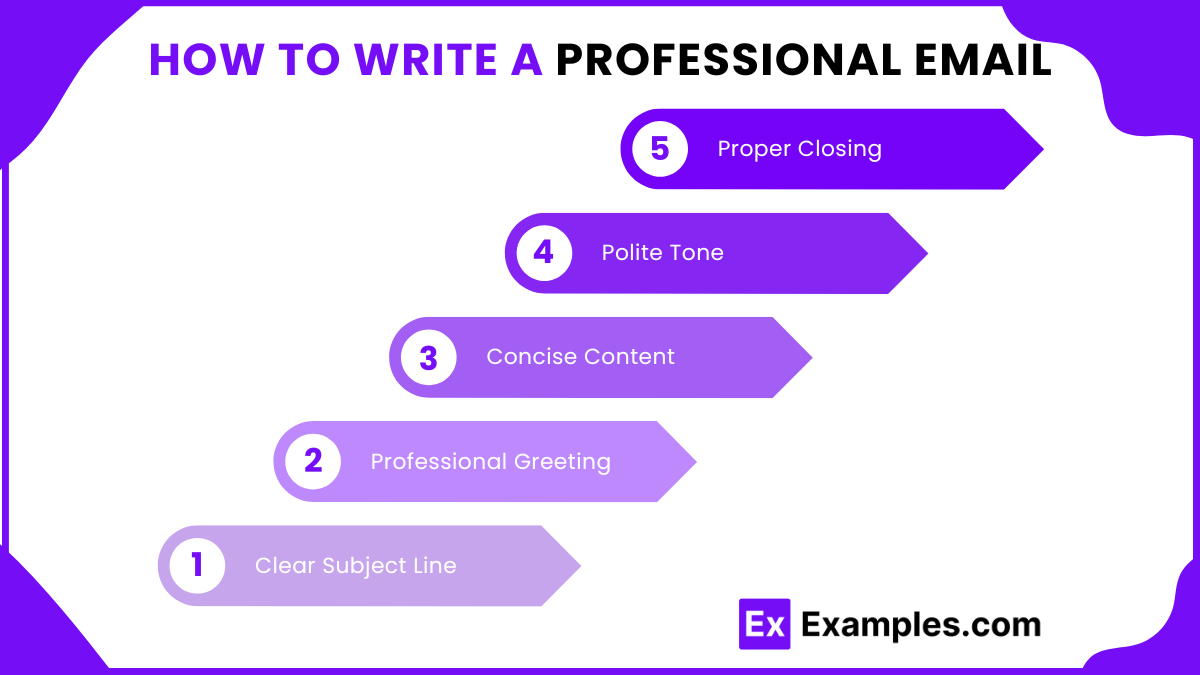
- Clear Subject Line: Use a specific and concise subject line that reflects the content of the email, helping the recipient understand the purpose at a glance.
- Professional Greeting: Start with a polite greeting such as “Dear [Name]” or “Hello [Name],” using the recipient’s name if known to add a personal touch.
- Concise Content: Keep the body of the email brief and to the point. Clearly state the purpose of your communication in the first few sentences and stick to the essential details.
- Polite Tone: Maintain a polite and respectful tone throughout the email, even when discussing serious or sensitive matters. This fosters professionalism and respect.
- Proper Closing: End with a formal closing such as “Sincerely” or “Best regards,” followed by your name and any necessary contact information or professional title.
Tips for Writing a Professional Email
- Use a Professional Email Address: Ensure your email address reflects your name or business professionally.
- Clear, Informative Subject Line: Craft a subject line that accurately describes the email’s content and purpose.
- Formal Greeting: Start with a respectful salutation, using the recipient’s proper title and last name.
- Be Concise and Direct: Keep the email focused and brief, clearly stating its purpose early on.
- Maintain a Professional Tone: Use formal language, avoid slang, and adhere to proper grammar and punctuation.
- Structure for Readability: Organize your email into short paragraphs or bullet points, addressing one point per paragraph.
- Include a Clear Call to Action: Specify what you need from the recipient, making any requests or expectations clear.
- Polite Closing: End your email with a courteous sign-off, such as “Best regards” or “Sincerely,” followed by your full name and position, if not previously known to the recipient.
FAQs
Is it Worth Having a Professional Email?
Yes, having a professional email is worth it. It enhances your credibility, ensures your communications are taken seriously, and helps in establishing a strong, professional image in your business dealings and correspondences.
Do I Really Need a Professional Email Address?
Absolutely. A professional email address is essential for making a positive impression, maintaining professionalism, and fostering trust in your interactions with clients, employers, and colleagues.
What is a Simple Professional Email Address?
A simple professional email address typically includes your first name, last name, or initials, followed by the domain name of your organization. For example, jane.doe@company.com or jdoe@company.com.
How Do I Choose a Professional Email Address?
Choose a professional email address by using a combination of your first and last name or initials, avoiding nicknames or numbers, and using a reputable domain, ideally your company’s domain, for a polished, professional appearance.
Is Gmail a Professional Email Address?
While Gmail is widely accepted for professional use, especially among freelancers and small business owners, using an email address that includes your company’s domain (e.g., @yourcompany.com) is typically seen as more professional.