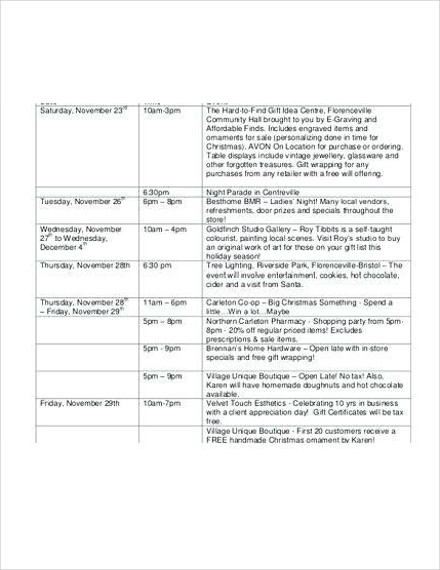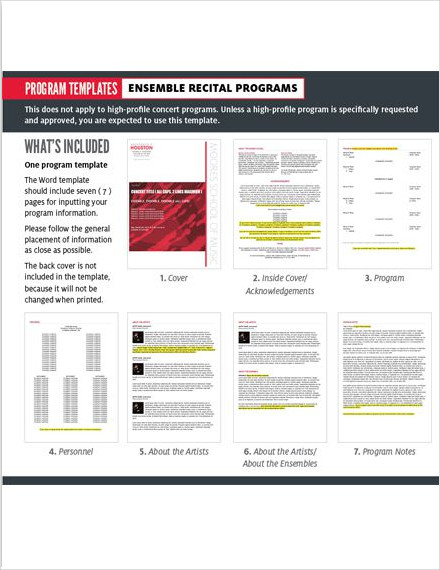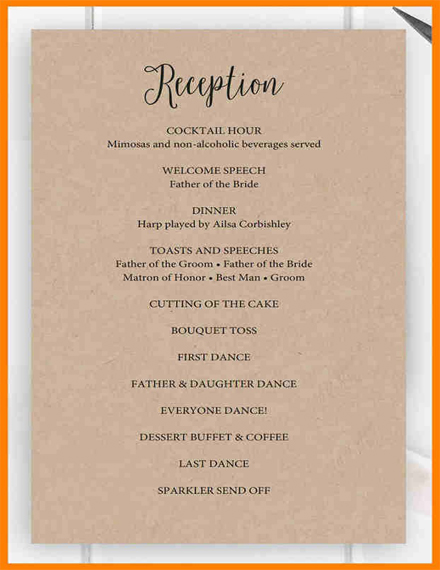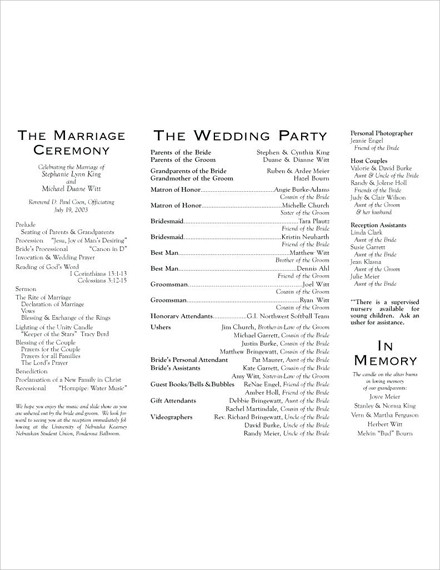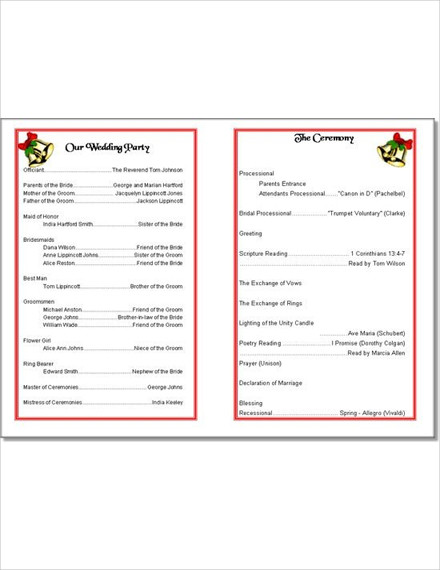10+ Program Examples to Download
What exactly is a program? Actually, the term is very broad and can refer to different things. It can either be a computer software composed of numerous processes or it can be a list or outline of activities for an event. In this article, we are referring to the latter. Event programs are important to any event, as they provide an outline for the guests who will be attending the said event.
In this article, we will be helping you create your own program if you will be organizing or sponsoring your own event. We will also provide you with some essential tips on how to create a program, as well as give you information on the types of programs to give you clarity on the specific program you will be creating for your event.
Elements of a Good Program
Listed below are the elements of a good program. Take note that you should include all the elements below when creating your program, as failing to incorporate one or two items greatly decreases the effectiveness of the program.
1. Event name: The event name, together with the date and location are three of the most basic elements of a program. You simply do not create a program where you completely omit the event name, date, and location. List down the full event name and not just an abbreviation, no matter how lengthy the name of the event is.
2. Event date: As previously mentioned, date is as important as the event name and location. Even though most of the time, the program is given to the guests or attendees days/weeks prior to the event, or even on the day of the event (for events which last multiple days, the program is given on the first day), the event date should be still listed in the program nonetheless.
3. Location: Location is the last of the “big three” elements of the event program together with the event date and event name. Similar to the event date, the location should still be listed in the program even though the program is given days or weeks before to the start of the event.
4. Event logo: Any kind of event, whether it is a business event such as a seminar or conference, or a family event such as a birthday party, utilizes a logo. The logo makes the event significant no matter how big or small the event is. The event logo can be inserted in the background of the program, at the top of the program, or even at the borders.
5. Social media handles: Social media handles are only applicable to business events, as it is helpful for guests or attendees who have concerns regarding the event. Insert the handles at the bottom of the program or directly below the event name.
6. Website address: The website address is similar to the social media handles, but it is not limited to business or corporate events only. But not all events require a website, so don’t fret if you don’t have a website for your specific event. Just like the social media handles, insert the website or web page address at the bottom of the program or directly below the event date.
7. Schedule of events: The event schedule is simply the most important element of a program. When creating a list of events, list down the time and date of the event as well as the activity that corresponds with the said date and time. Be careful when listing down the schedule as the guests might attend the wrong activity due to the mistake in the schedule.
8. FAQs to answer common attendee questions: Listing down FAQs is not necessary when creating an event program. But you can include it if you are hosting a large event to be attended by hundreds of guests. With that large of a number, there will surely be guests who have concerns on the event such as the schedule and location, so it is advisable to include a list of FAQs.
9. Map of the venue: Including the venue location or map in the program is highly advisable if you will be holding the event in another location or a location that is not familiar to your guests. A map is more convenient if the event will be held in a suburban area where there are very few landmarks aside from houses, roads, and trees.You may also see program outline examples.
10+ Program Templates
Free Birthday Program
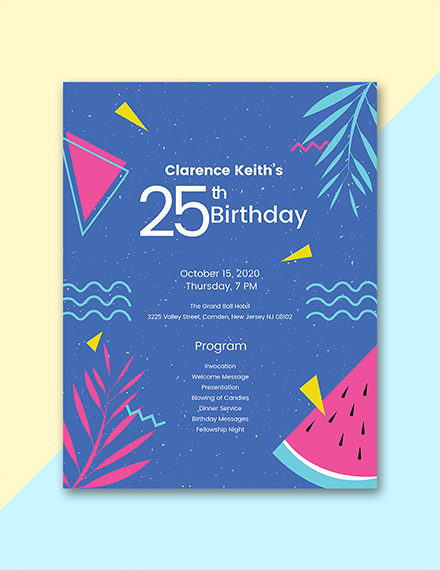
Memorial Program Sample
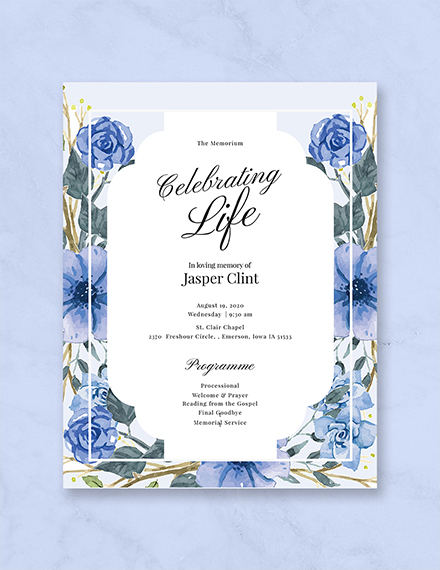
Floral Wedding Reception Program Design

Simple Funeral Program Template
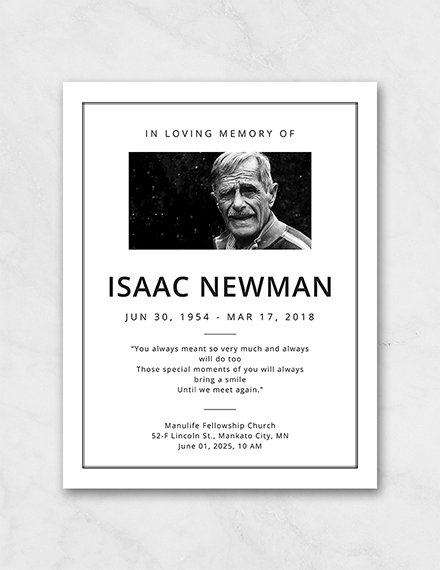
Sample Event Program
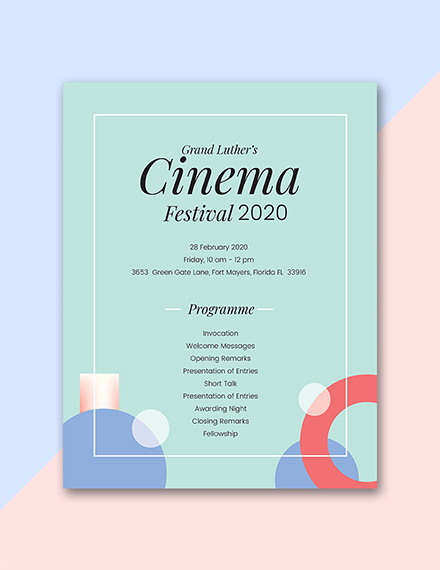
Christmas Party Program
Program Tutorial Template
Reception Program for Wedding Design
Basic Wedding Program
Wedding Bells Program
Simple Tips for an Excellent Program Layout
Creating a program? Here are some (very) simple tips to help you.
1. Group the event title, date, and location together
As previously mentioned, the “big three” of an event program is the event title, event date (and time), and event location. These three information should always go together, starting with the event title, followed by the event date, and lastly the event location all listed in chronological order. These information should be listed at the top of the event program.
2. Schedule of events should be detailed
The schedule of events is the important part of a program. That is the reason why it should be detailed and created with caution. When creating the schedule of events, list down the time (and date) in one column and the activity in the corresponding column. For example: 8:00 am (January 1, 2018) – Registration, or 4:30 pm – Discussion on Black History Month by Dr. Deandre Bryant. There is no need to list down the date if the event is only for a single day. If a guest speaker is involved, list down his full name together with the title and position.
3. Always include graphics
Similar to a brochure or a voucher, graphics always bring another dimension to any form or type of document or design. Graphics exponentially increases the visual appeal. When incorporating graphics, make sure the graphics, images, or pictures you choose should be related to the design you are creating.
4. Print using special paper
If you are printing a physical copy of an event program, make sure to print using special paper. This adds to the aesthetics and special feel of the event program and event itself. The guests will feel appreciated if they receive an event program printed in special paper. You don’t need to spend a lot for the paper, as there are affordable yet quality paper sold in stores.You may also see training program examples
Steps to Designing a Good Program
Here are the steps to designing a good program. Creating a program is not difficult as long as you follow the steps we provided as well as the tips listed in the previous section.
1. Pick a format or size
You can use a brochure format (bifold, trifold, or z-fold) or a paper size (A4, 8.5×11″, 8.5×13″) for the program. The brochure format is suggested if you will be incorporating numerous of text and other details (map, FAQs, social media handles etc.) in the event program.
You can also use a paper size for the event program, but you don’t have to use the entire paper for the program. You can divide the paper into two so that you can make two programs. This way, you can cut down on your costs.You may also see memorial program examples
2. Select a design template
There are many event program design templates available. You can even download the templates (examples) we provided above as they are editable and printable. But remember when you will be choosing a design template, it matches the theme or concept of your event. You don’t want a flower-filled design template for your finance training seminar.
3. Lay out your content
Once you’ve chosen your design template, it’s now time to lay out your content. Slowly fill up the program with text and images. Make sure the include the essential elements in your program.
4. Choose your paper and finish
When your’e happy with the content, choose your paper before you print the program and distribute to your guests. Find a paper that is sturdy and works well with vibrant colors and large photos.
Types of Event Programs
1. Seminars, conferences, trainings
Seminars, conferences, and trainings are the most common types of business events that need programs. These events usually last for a number of days or even weeks, thus guests need to be guided on the schedule of activities.
2. Weddings
A wedding may be only a one-day event, but it’s a very special event for everyone involved especially for the bride and groom. Guests need to be guided on the wedding ceremony and the reception, in which the latter comprises of numerous activities (i.e. cutting of the cake, couple dance, video presentations, etc.).
3. Birthday parties
Birthday parties don’t necessarily need a program, but there are some birthday parties that need one like sweet 16 parties, debuts, and bar mitzvahs where there are numerous activities lined up aside from the blowing of the cake and eating.
4. Promotion and other job-related parties
Job-related parties are fun, especially when there is a strong bond with everyone in the office. Promotions and retirement parties definitely need programs since they are occasions that need to be celebrated.You may also see program management examples.
5. Sports events
Similar to business events, sports events are usually held on multiple successive dates. Programs are essential for a sports event since numerous people will be participating, not just the athletes, coaches, and trainers.
6. Funerals
Funerals in some countries are a one-day event. Numerous activities are being held before the individual is finally laid to rest, thus a need for a program is necessary.
Program Sizes
1. A2 Program – 4 1/4 × 5 1/2: A2 sizes for event programs are commonly used as reply cards, post cards, thank-yous, note cards, and more. But they can be used for a event program as well although you have to limit the text and graphics as space is only limited. This size cannot be used for a business or sports event.
2. A7 Program – 5 1/8 × 7: A7 sizes are a top choice for programs of all occasions. The size is just right and all the content can be incorporated in this paper size. This can be used for all types of programs.
3. A9 Program – 5 1/2 × 8 1/2: A9 sizes, or sometimes called as half folds, are also popular for invitations, menus, and most importantly, programs. Similar to the A7, this can also be used for all types of programs.
We hope you found this article to be informative as well as helpful when you will be creating your own program template.