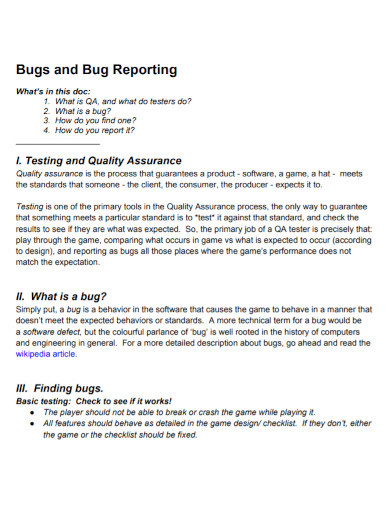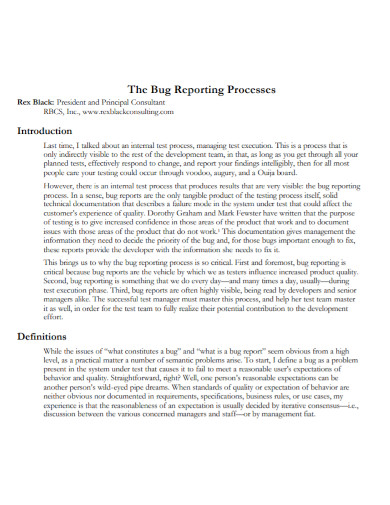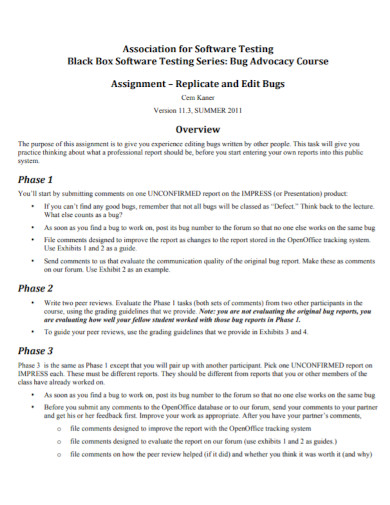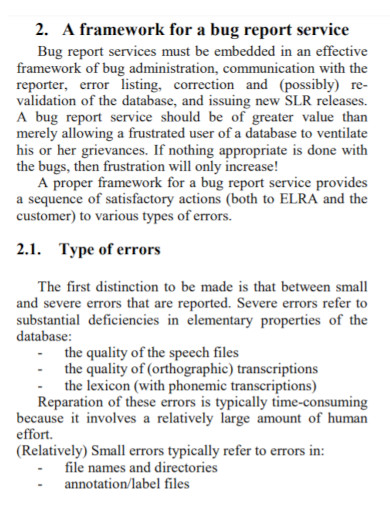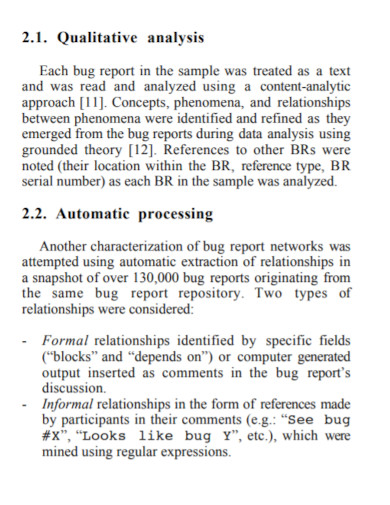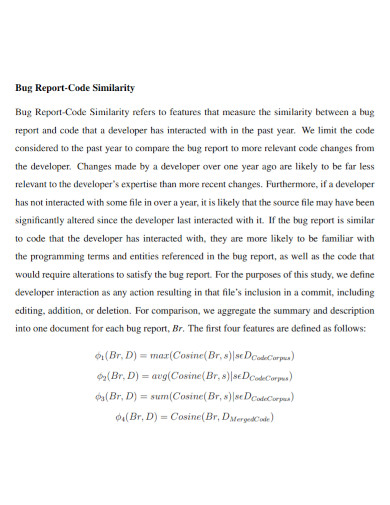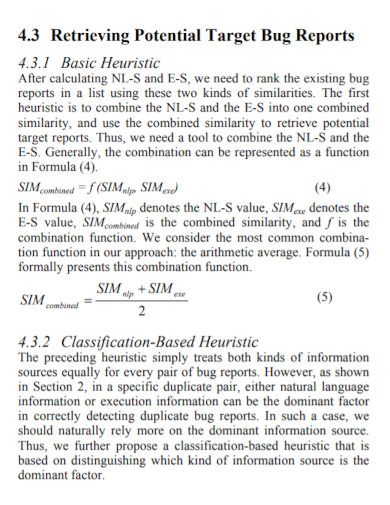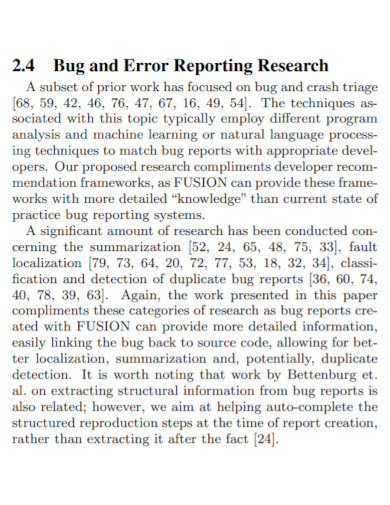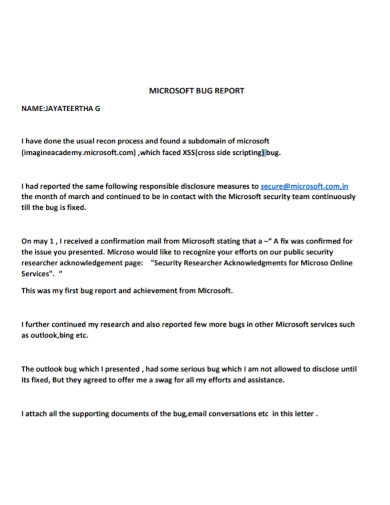10+ Bug Report Examples to Download
Writing a good bug report requires a good skill often related to the development of applications. Bugs are defined as an error or a fault in a computer program that causes delays and other related problems. Bug reports are considered an alternative and are easier compared to fixing the bug yourself. In this article, we are able to know the details about a bug report and how to make a good bug report.
10+ Bug Report Examples
1. Bug Report Template
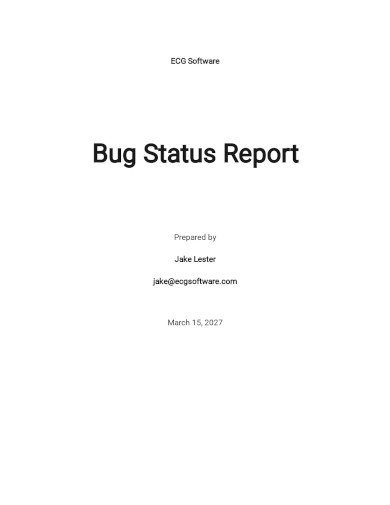
2. Bugs and Bug Reporting
3. Android Apps Bug Report
4. General Bug Report
5. Software Bug Report
6. Bug Report Service
7. Printable Bug Report
8. Bug Report Assignment
9. Duplicate Bug Reports
10. Bug and Error Reporting
11. Microsoft Bug Reporting
What is a Bug Report?
A bug report is a kind of document sent to a bug fixer informing about the problem he or she encounters in one’s computer program. A bug report should be able to give details about how the product was considered to be broken or not functioning.
How Do You Determine a Good and a Bad Bug Report?
A bad bug report shows information that is not even specific. It does not provide data about the version of the application. It does not even describe how to reproduce a bug. In other words, the details should be complete or else, the developers would not waste their time trying to fix the problem.
A good bug report helps the developers work efficiently by providing them the necessary data that they need in order to fix the problem. Mention the version of the app, indicate the bug description, disclose the login data, provide a screenshot of the result and mention what could be your expected result. Writing a bug report also has to follow a specific format or structure.
Importance of Bug Report
The importance of a bug report is to give the developers an explanation of the problem to get the expected solution as soon as possible. It should be answering the following questions:
– What happened to your application?
– What is the cause of the existence of bugs in the application?
– What part of the application did the bug appear in?
Structure of a Bug Report
BUG ID – write a unique bug ID that would help the developers locate where the bug was reproduced.
BUG SUMMARY – use only short but informative titles that usually consist of one or two sentence summaries.
BUG DETAILS – this is where you are going to write the version of the application, operating system or a web browser.
BUG SEVERITY – refers to the impact of the problem to the application
BUG PRIORITY – refers to the hierarchy of bug fixes
BUG DESCRIPTION – this contains the description of which part of the application does the bug appeared, what action was taken that causes the bug and the expected result.
Can the developer reproduce the bug successfully?
If the tester completed the report with the needed information, it could have been easier for the developer to reproduce the bug easily.
What is the difference between a bug report and an indictment?
You will know that it is an indictment if it goes beyond the nature of a bug report, like in the case of accusing of some fault or that a system is bad or a failure.
Can you include your own opinion in writing a bug report?
Factual information was the only ones that should be included in the report.
What is an example of a bug name?
You must be unique in putting bug names. This will also serve as the basis of the developers. You can put a bug name such as “Application crashed when clicking the PROCEED button”.
Bug reports must be precise just like any other documents that require a strict format to follow. If the required format is not followed, then it won’t be getting any attention.


![10+ Bug Report Examples [ Android, Software, Microsoft ]](https://images.examples.com/wp-content/uploads/2021/04/10-Bug-Report-Examples-Android-Software-Microsoft-.jpg)