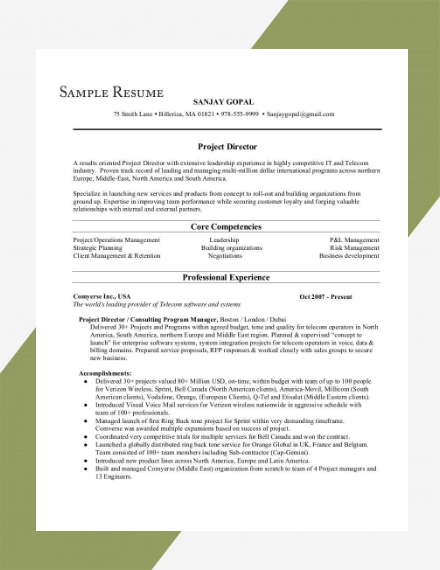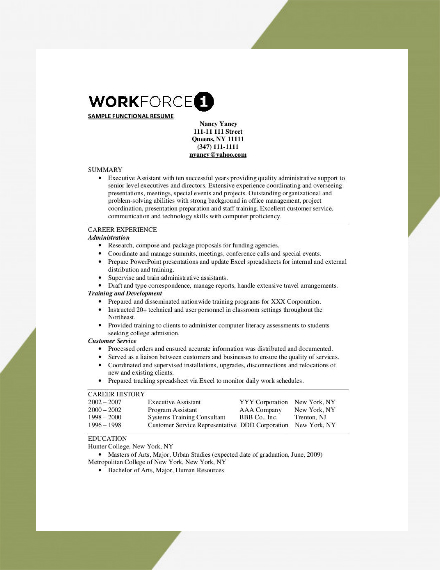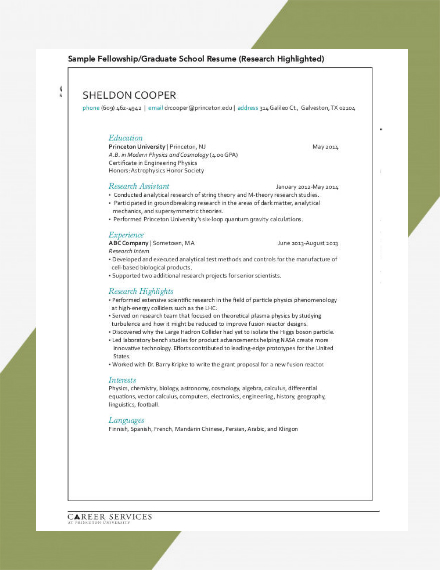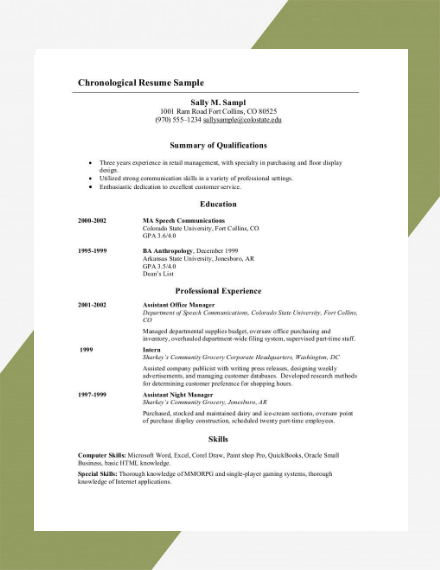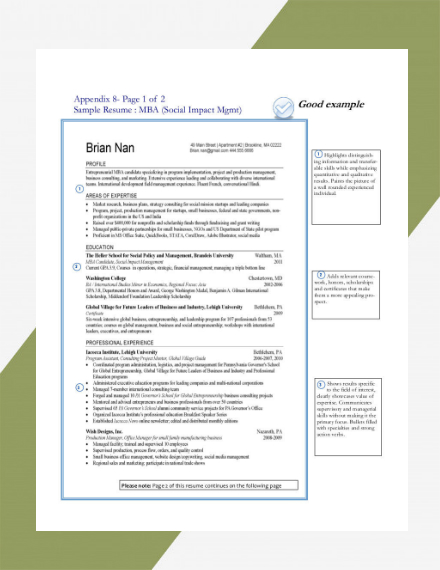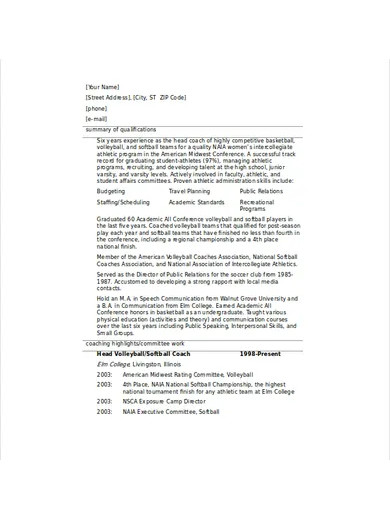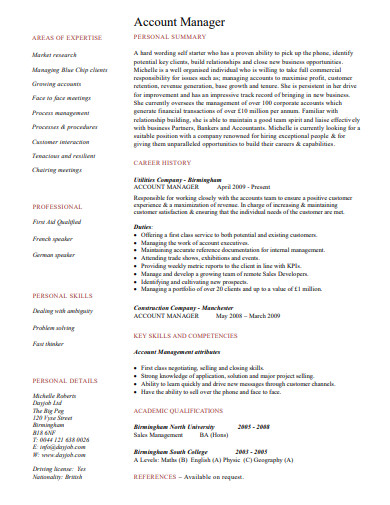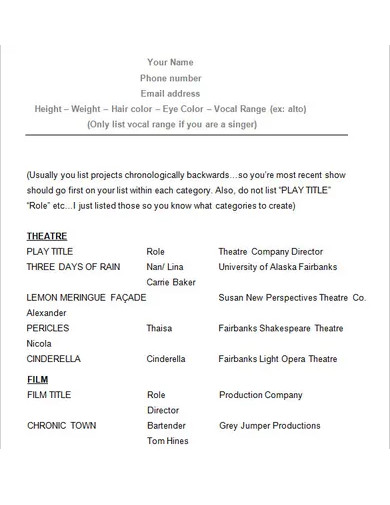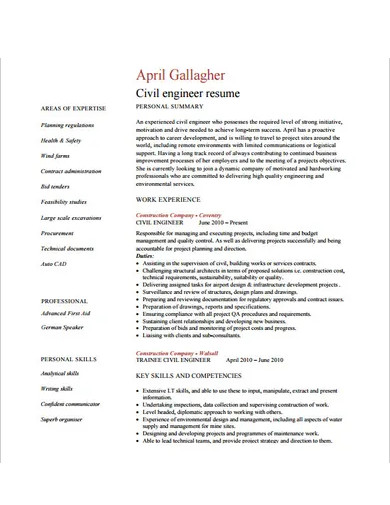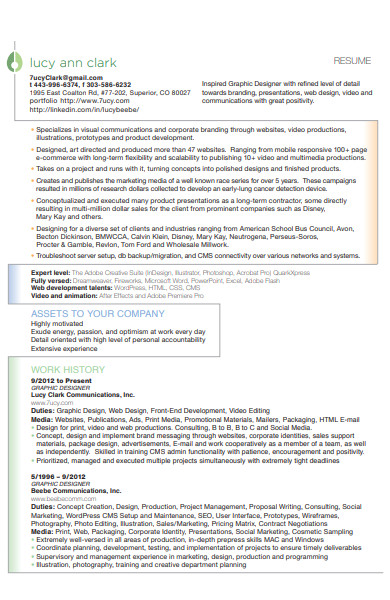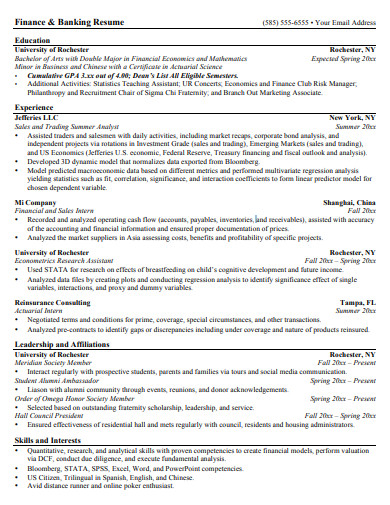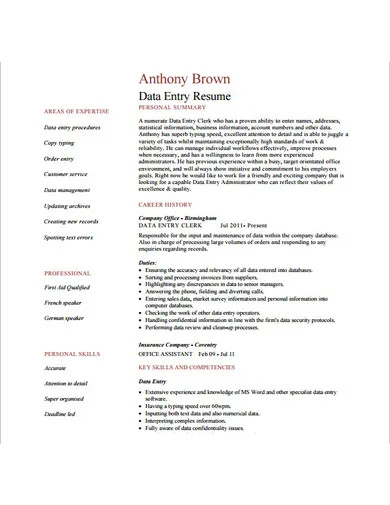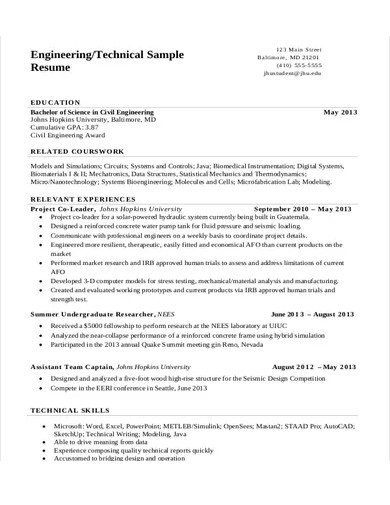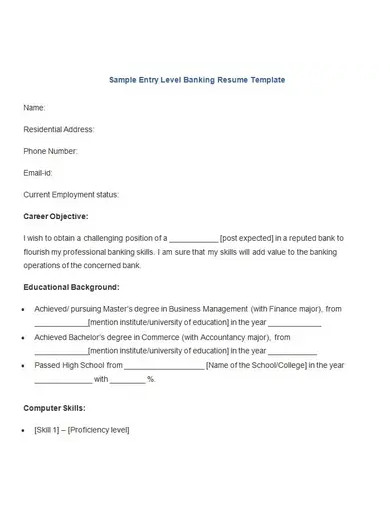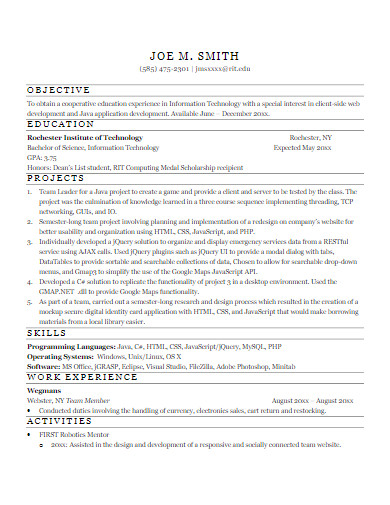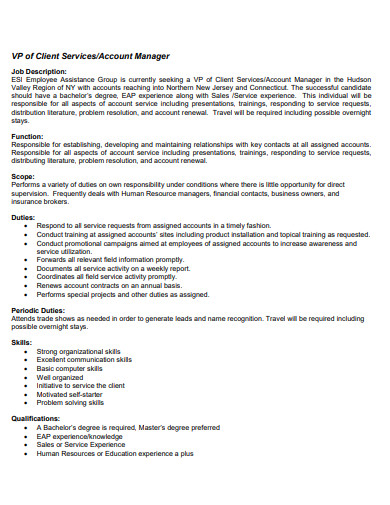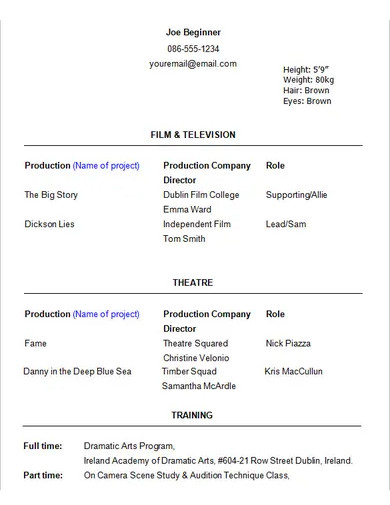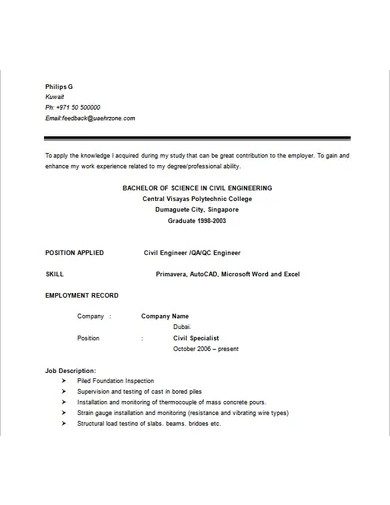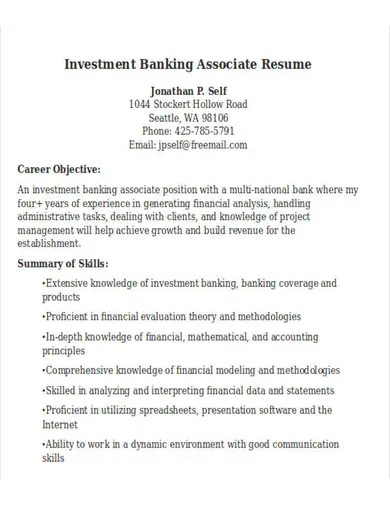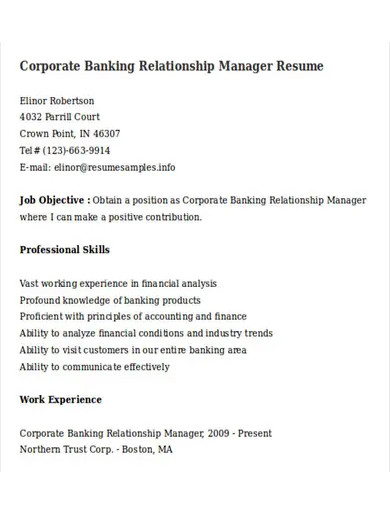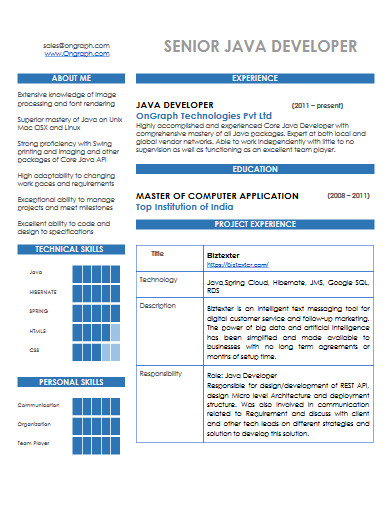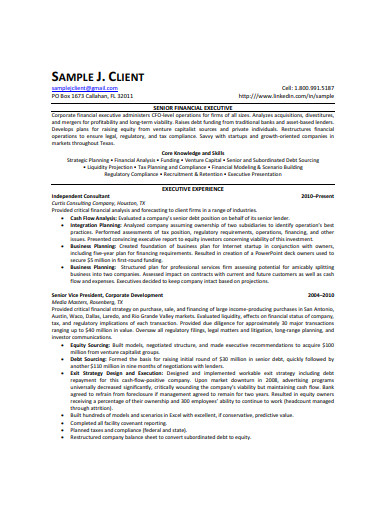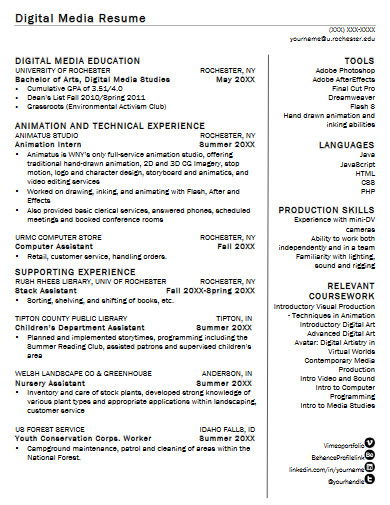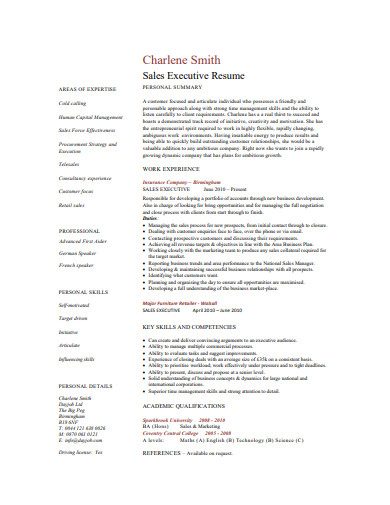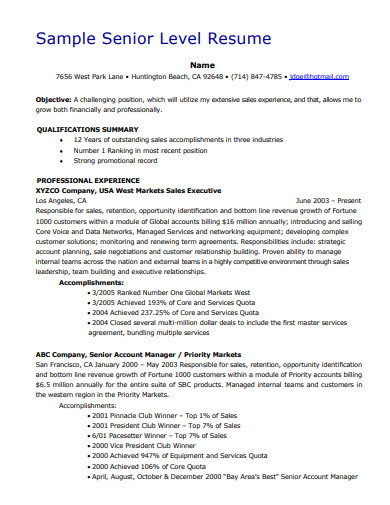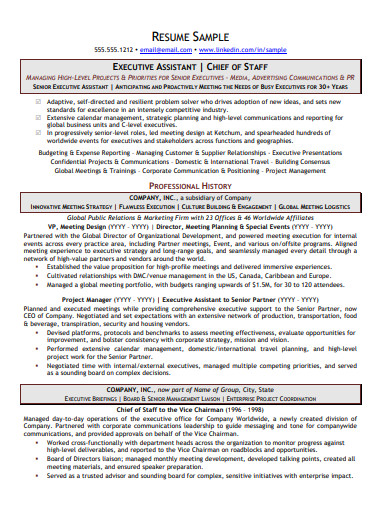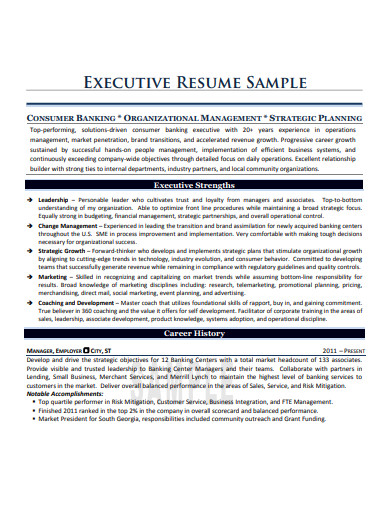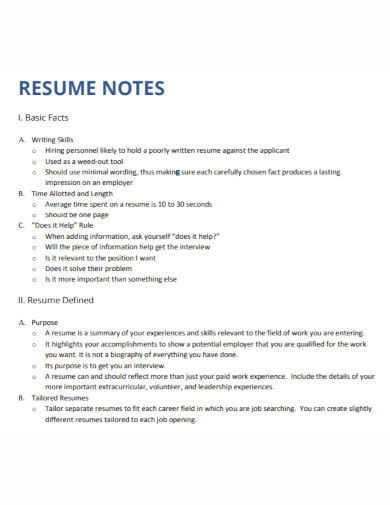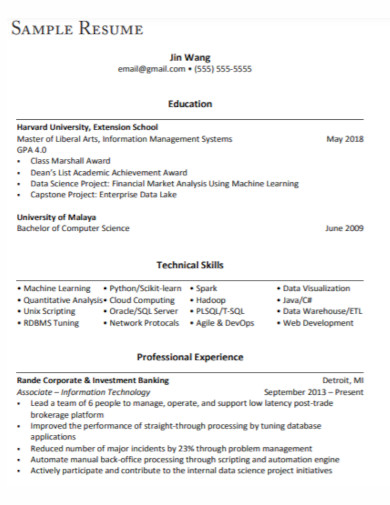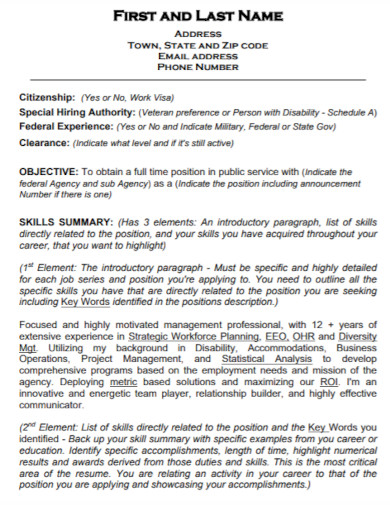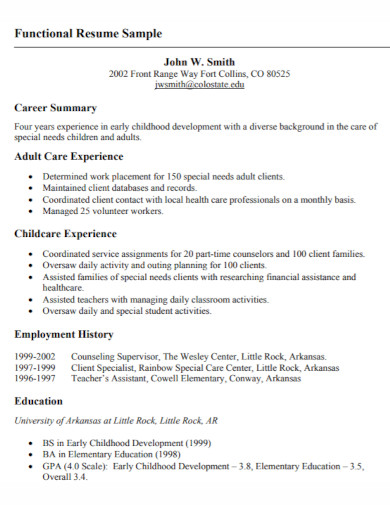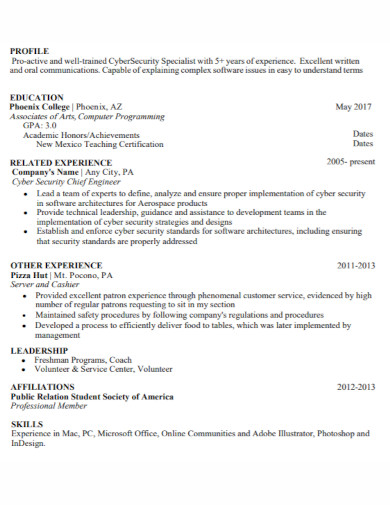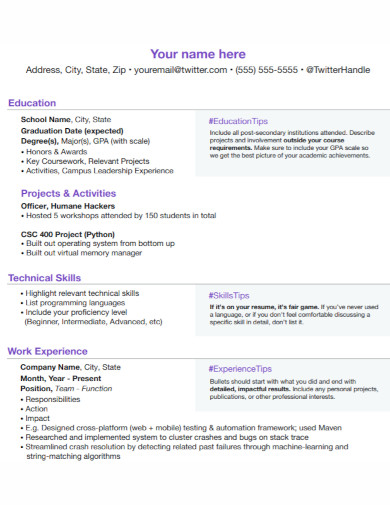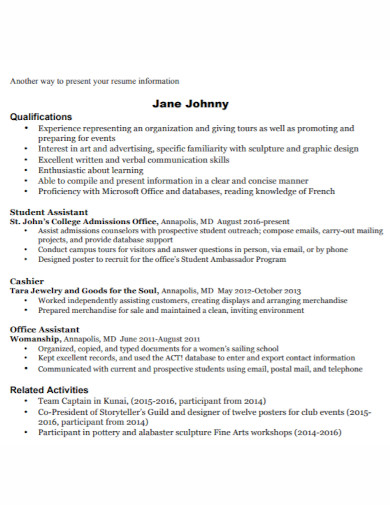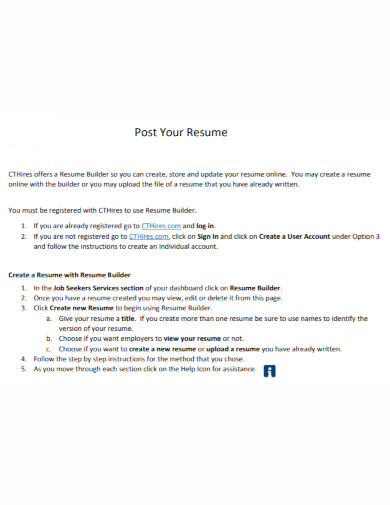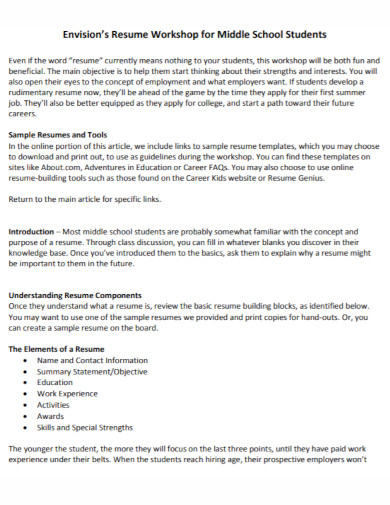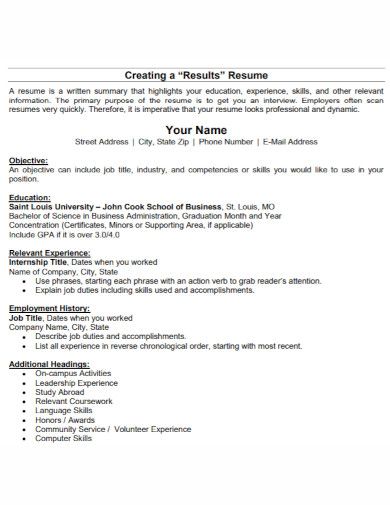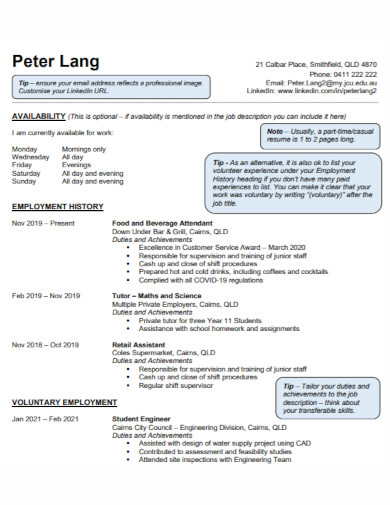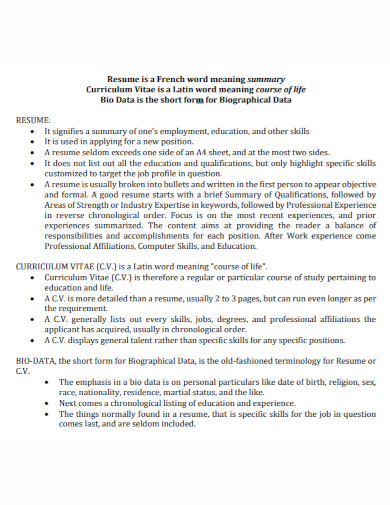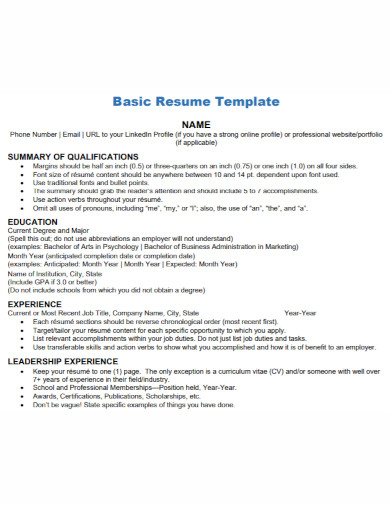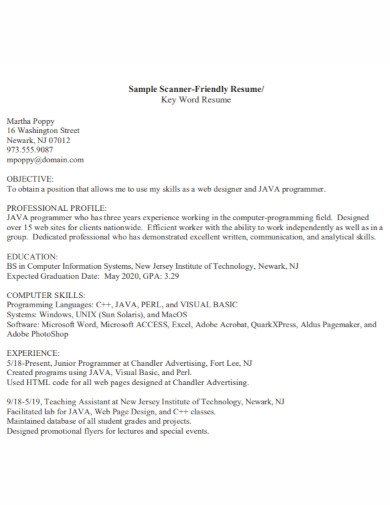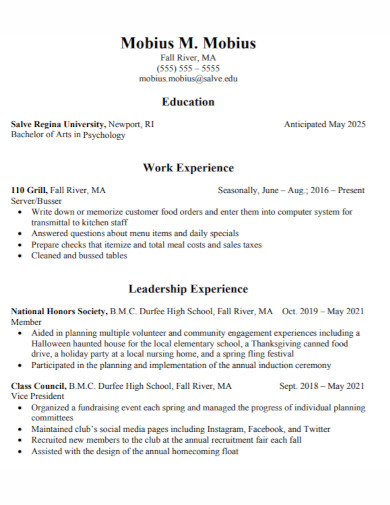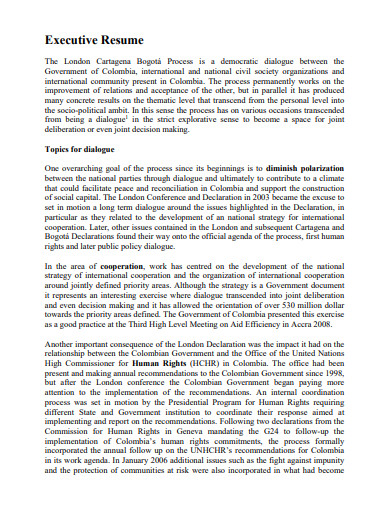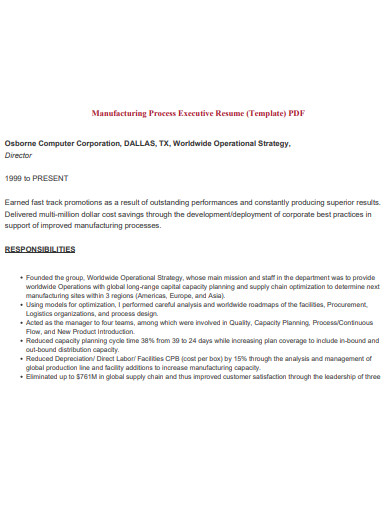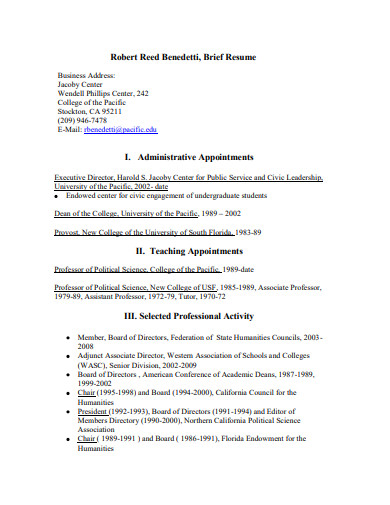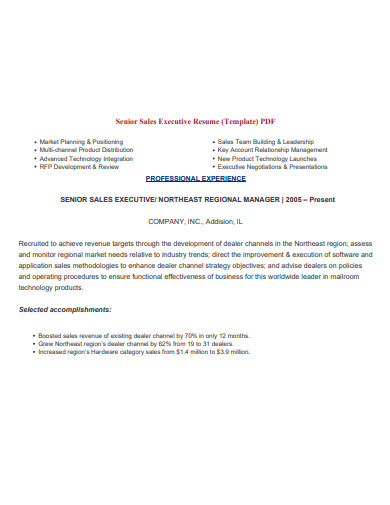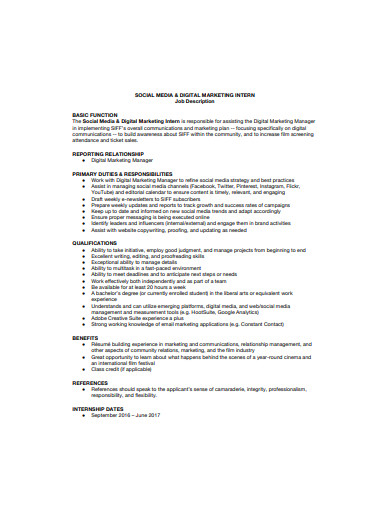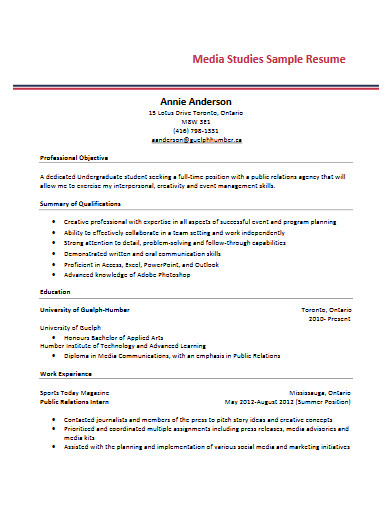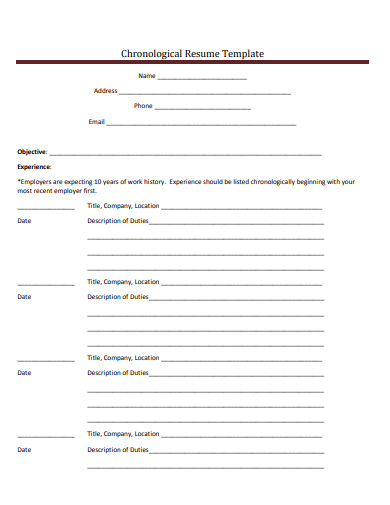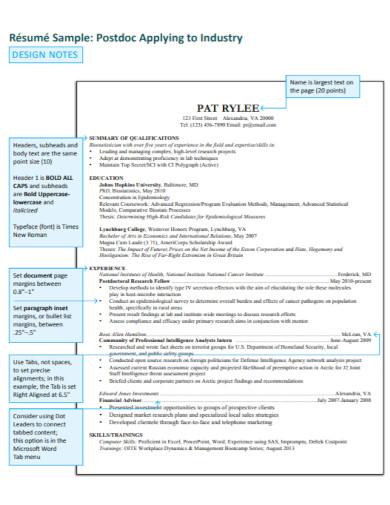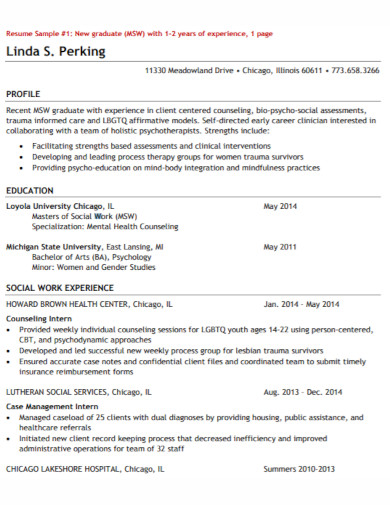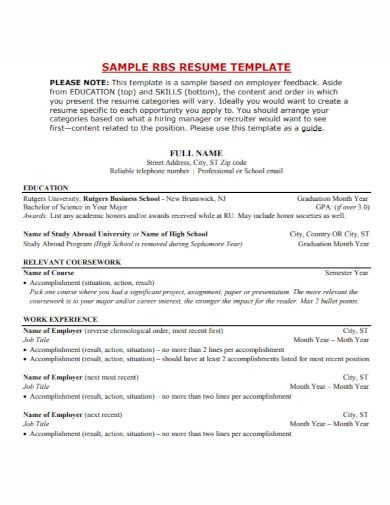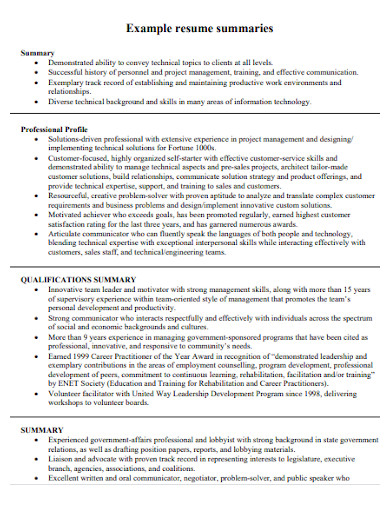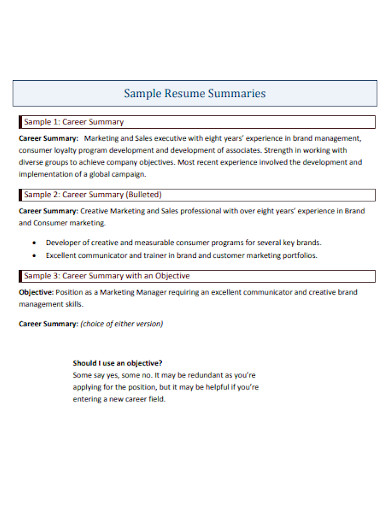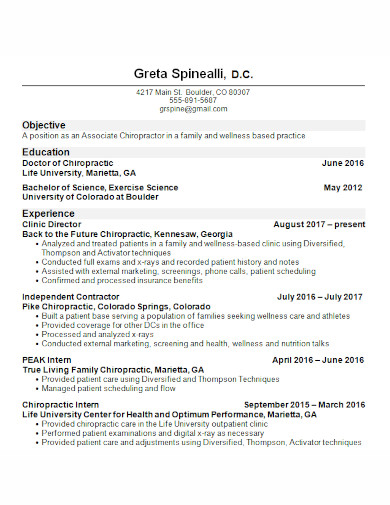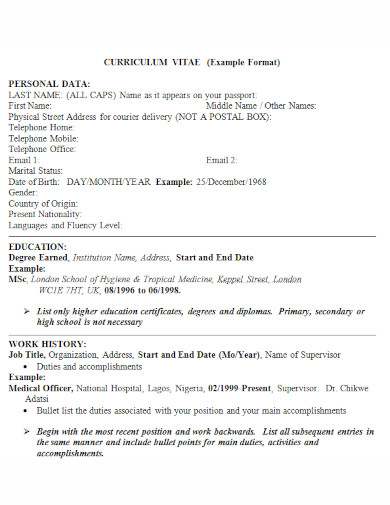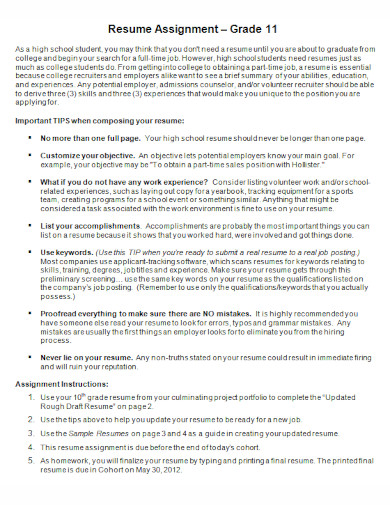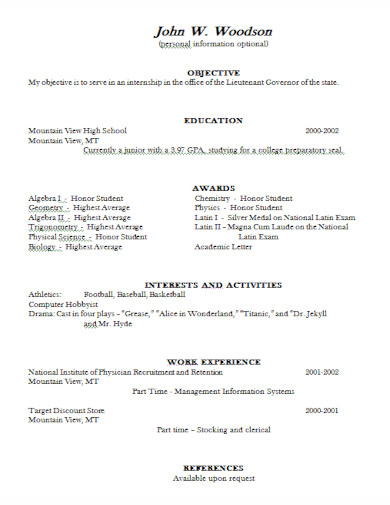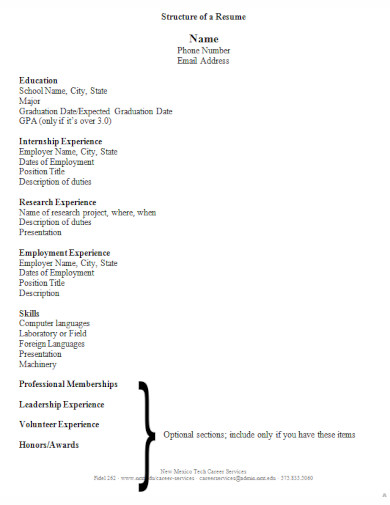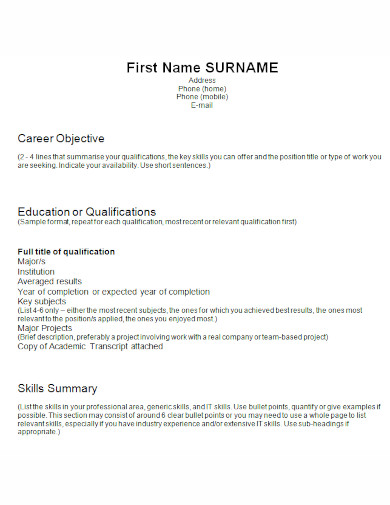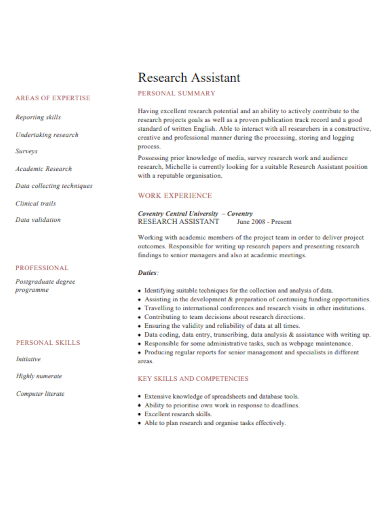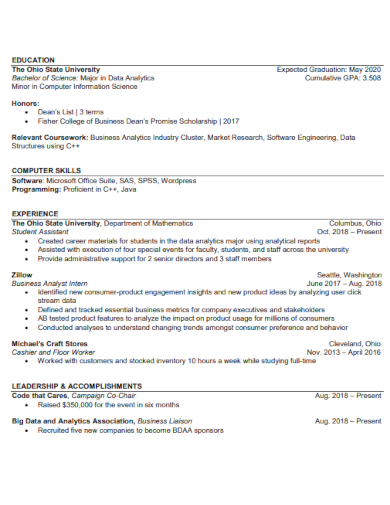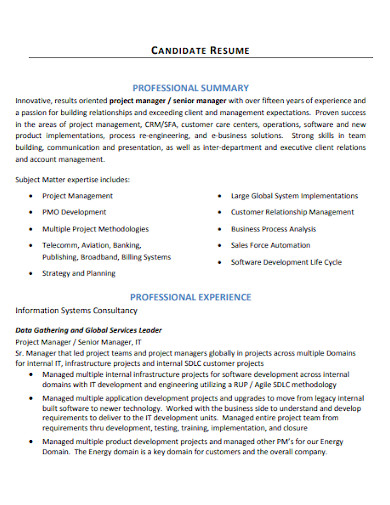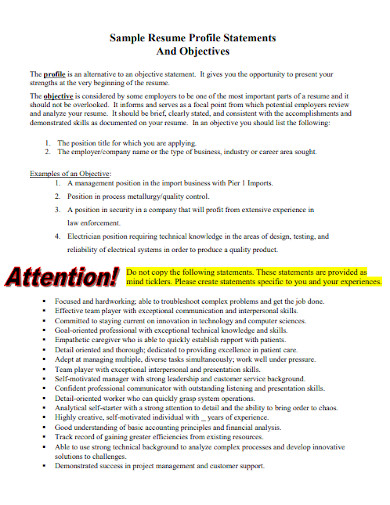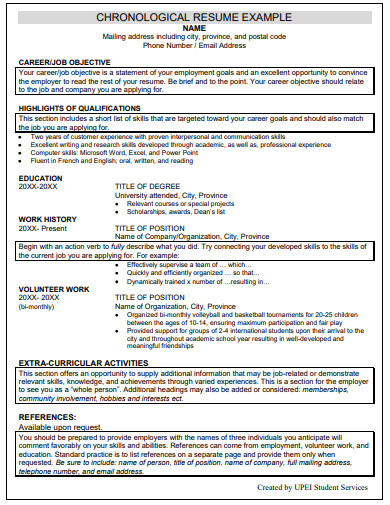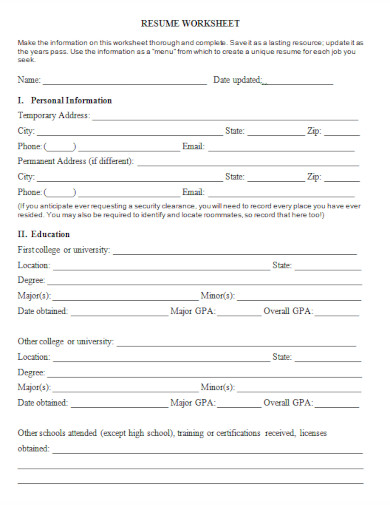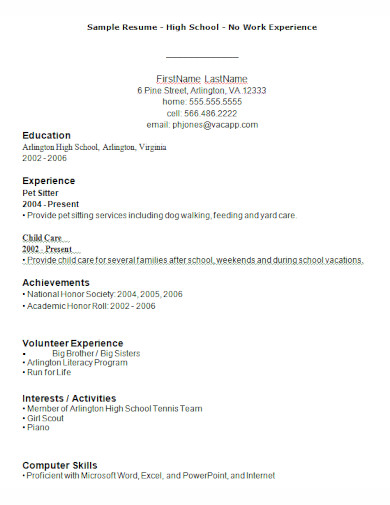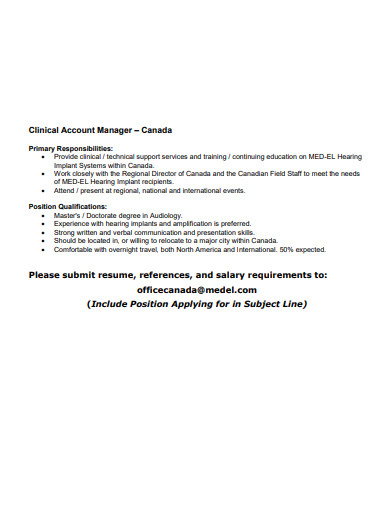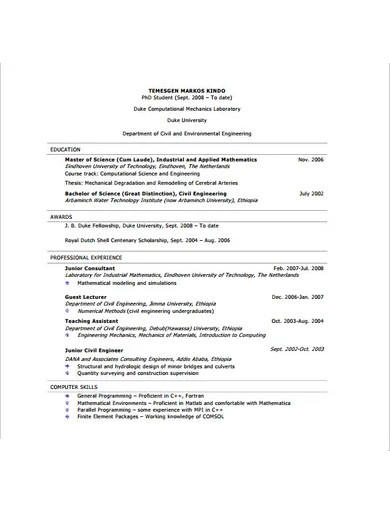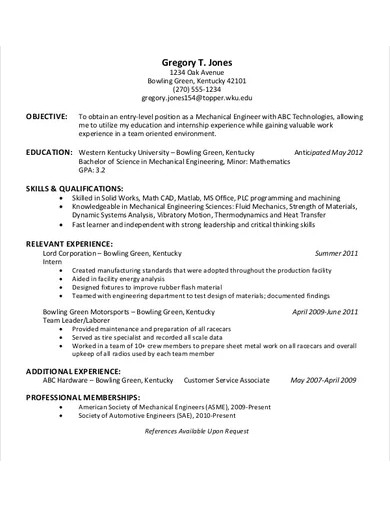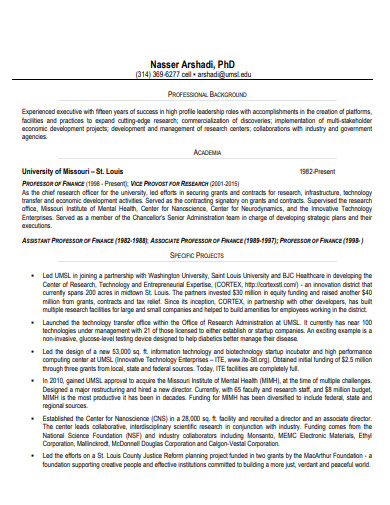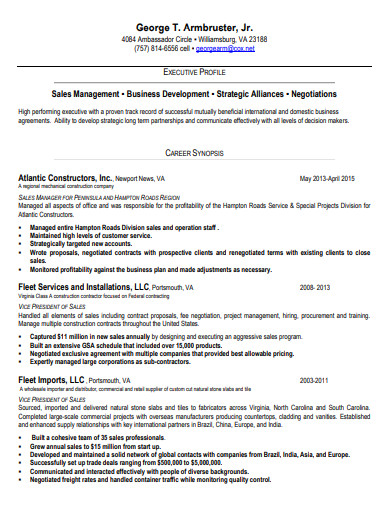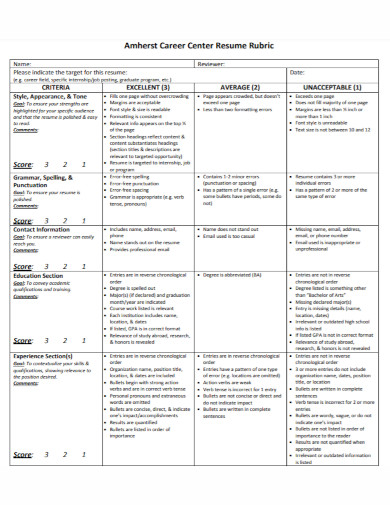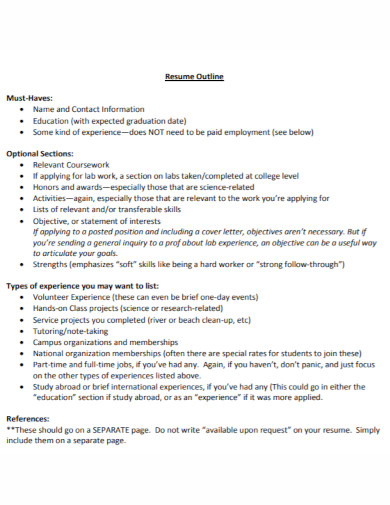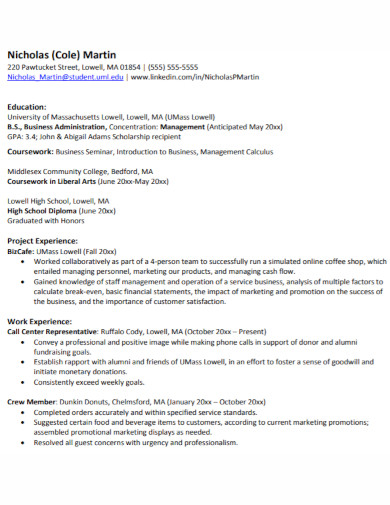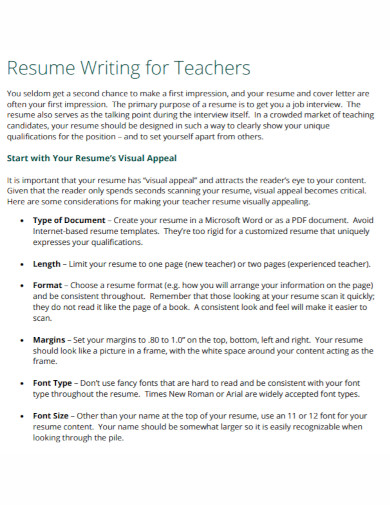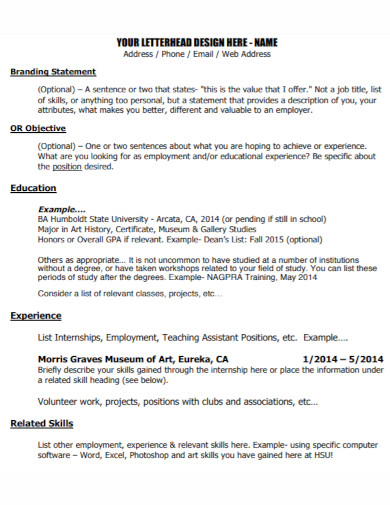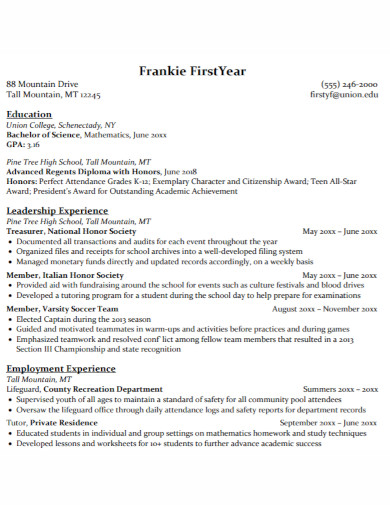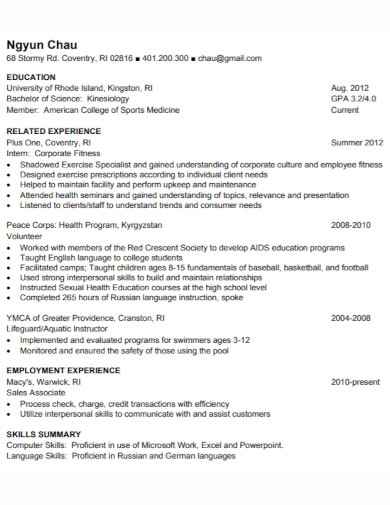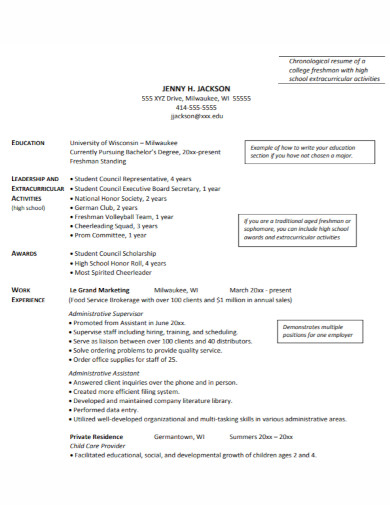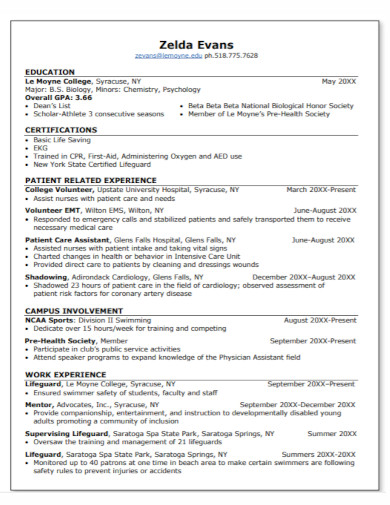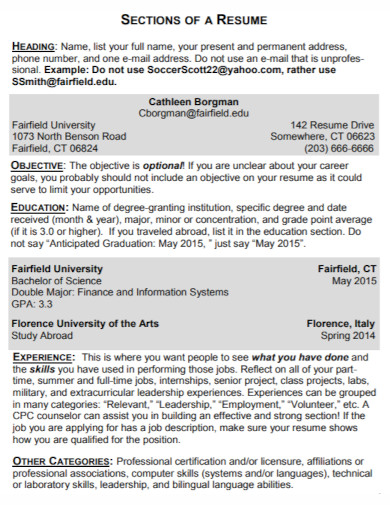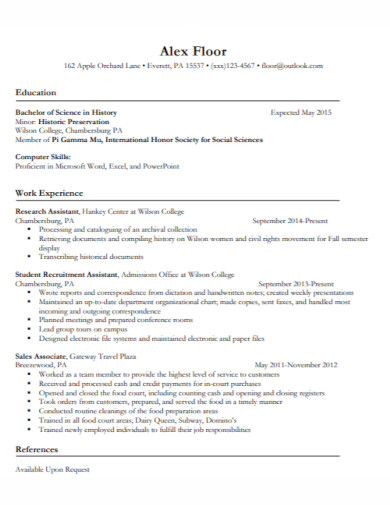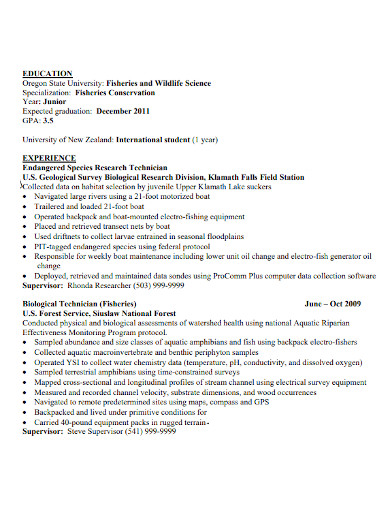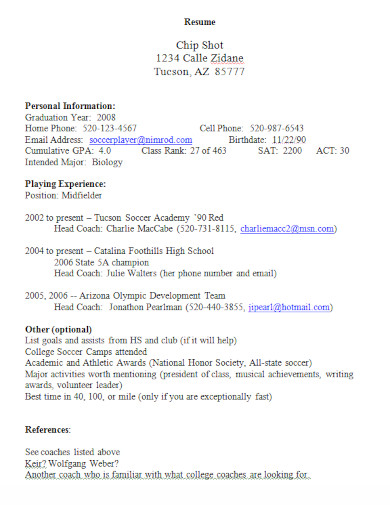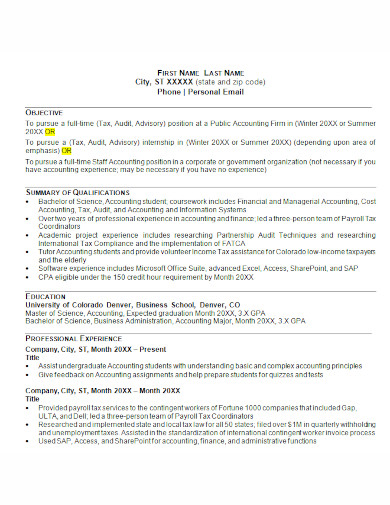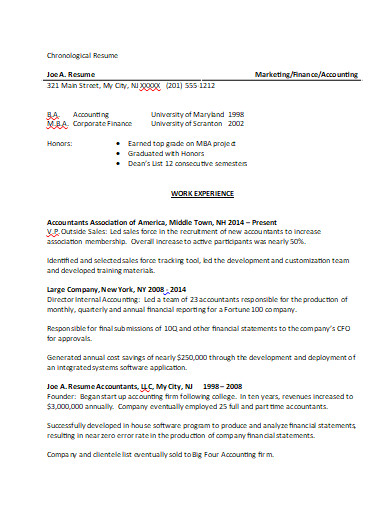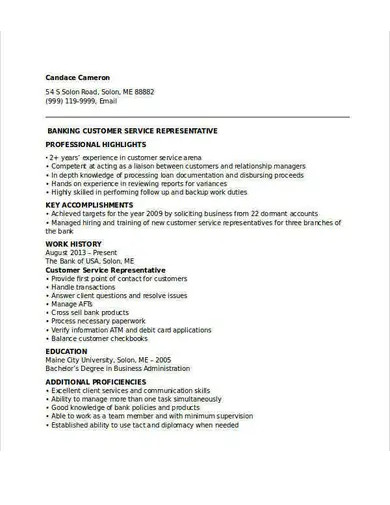Resume
Creating a resume for a job application can be pretty simple. This is because it does not require you to pay too much attention to every single detail and the information you need just comes from your own self and your experiences. However, if you do not know the basics of creating one, you might get lost in the process of your attempt at making one. If you are about to create a resume, you may consider using these resume examples and templates that we have here in this article to help you get started.
In this article, you can also pick up some new insights into the basic aspects of a resume that can definitely arm you in the event when you will be looking or applying for a job.
100+ Resume Examples
1. Best Fashion Designer Resume Template

2. English Lecturer Resume Template

3. Director Resume Template

4. Free Generic Resume Template
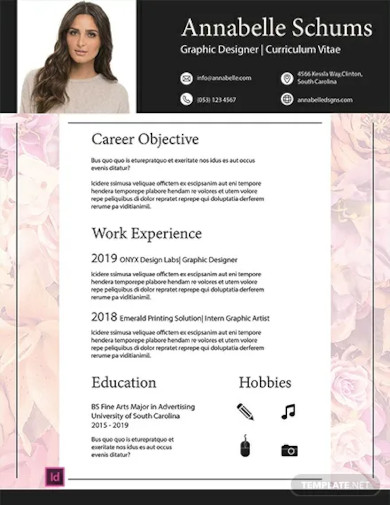
5. Architect Resume Template

6. Resume Format for Engineering Freshers Template
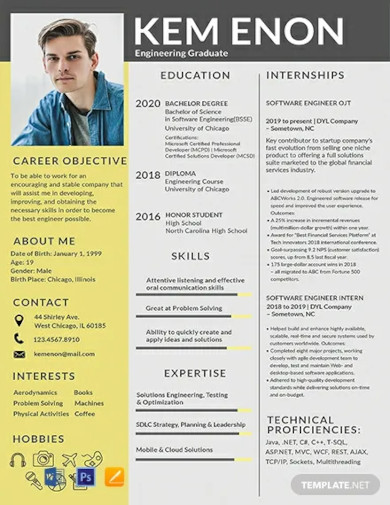
7. School Teacher Resume Template

8. Free Theatre Resume Template
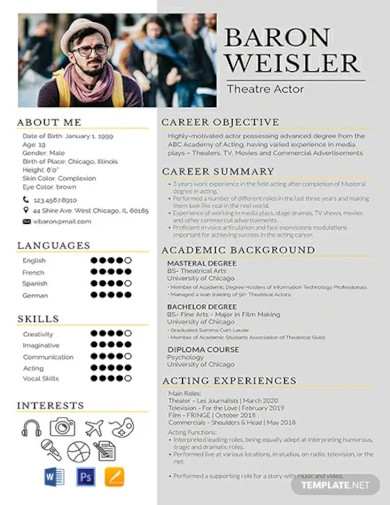
9. No Experience Call Center Resume Template

10. Free One Page Resume for Experienced Template

11. Harvard University Resume Example
12. NYC Sample Functional Resume
13. Sample Fellowship or Graduate School Resume
14. US Courts Sample Chronological Resume Sample
15. US Department of State Resume Example
16. Basic Resume in PDF
17. Soccer Coach Resume
18. Sales Account Manager Resume
19. Acting Resume Example
20. Professional Civil Engineer Resume
21. General Graphic Designer Resume
22. Finance & Banking Resume
23. Data Entry Resume Example
24. Engineering Resume Example
25. Sample Entry Level Banking Resume
26. Software Engineer Resume Example
27. Sample Account Manager Resume
28. Beginner Acting Resume Format
29. QC Civil Engineer Resume Example
30. Investment Banking Associate Resume
31. Corporate Banking Relationship Manager Resume
32. Senior Java Developer Resume
33. Senior Financial Executive Resume
34. Digital Media Resume
35. Sales Executive Resume Sample
36. Marketing Account Executive Resume
37. Sample Senior Level Resume
38. Assistant Resume Sample
39. Simple Executive Associates Resume
40. Resume Notes Template
41. University Student Resume
42. Federal Resume
43. Functional Resume Sample
44. Cyber Security Specialist Resume
45. School Student Resume
46. College Student Resume
47. Standard Resume Builder
48. Resume for Middle School Students
49. Professional Resume in PDF
50. Casual Resume in PDF
51. Short Resume
52. Basic Resume Template
53. Scanner-Friendly Resume
54. Psychology Student Resume
55. Formal Executive Associate Resume
56. Manufacturing Process Executive Resume
57. Sample Executive Administrative Resume
58. Senior Sales Executive Resume
59. Digital Marketing Intern Resume
60. Media Studies Sample Resume
61. Chronological Resume Template
62. Resume for Industry
63. New Graduate Resume
64. Employer Resume
65. Resume Qualification Summary Statement
66. Sample Resume Summary Statement
67. Chiropractic Resume Format
68. Resume Example Format
69. Resume Assignment
70. Optional Resume
71. Structure of a Resume
72. Resume in DOC
73. Formal Research Assistant Resume
74. Sample Research Scientist Resume
75. Candidate Resume Summary
76. Simple Resume Profile Statement
77. Chronological Resume Example
78. Resume Worksheet
79. Sample Resume for High School
80. Clinical Account Manager Resume
81. Junior Civil Engineer Resume
82. Engineering Internship Resume
83. Executive Level Resume Example
84. Executive Level Sales Resume
85. Resume for Career
86. Resume Outline
87. Business Administration Resume
88. Resume For Teachers
89. Company Employee Resume
90. Union College Student Resume
91. Community Member Resume
92. Freshman Resume
93. Professional Student Resume
94. International Resume for Student
95. General Resume in PDF
96. Student Resume Opening Statement
97. Resume for the Senior Student
98. Accounting Sample Resume
99. Chronological Resume in DOC
100. Football Coach Resume Template
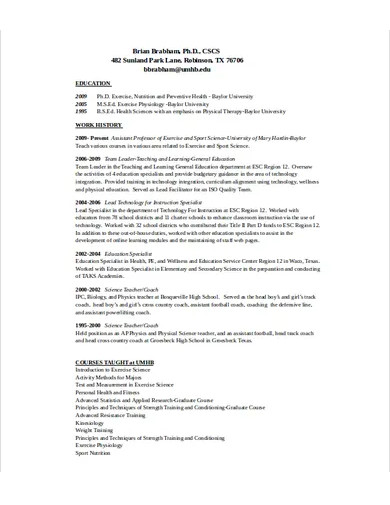
101. Customer Service Representative Resume
What Is a Resumé?
Some of us at some point have seen what a resumé is and may have wondered what that piece of paper may be for. For those who have made one and have no reason as to why it is necessary can also understand this. So to start it off, we ask ourselves what a resume is a formal document that you give out to your future employer. It is a brief summary of your personal, educational, and professional experiences. Apart from knowing what a resume is, we also want to be able to know how to create a good one.
To create a resume that has a solid foundation, you have to make sure that you have included its important elements to strengthen its effectiveness. You may also be interested in how to email a resume and cover letter. The recommended size of a resume should either be 8.5” × 11” if you live in the United States and 210 × 297mm if you live in Europe. Either of the two will work just as long as it can never be anything bigger or else it will not fit in the filing units that are built to only fit with papers that come in 8.5” × 11” as its dimension or lesser.
Heading. This is perhaps the most important element in your resume. How so? Even if you have the most commendable credentials and experience, all of that will be pointless if you will forget including your name, address, email address, and phone number. Objective. This element is important if you are specific about the job position you are applying for because this will serve as your one‐sentence declaration that includes the company you are applying to, the job position you are applying for, and the skills you would like to apply in that job position.
Job Experience. This element can be your paid or unpaid jobs and should include your job title, but regardless, it should contain the name of your employer, city, and state, as well as the dates of your employment. You can also summarize your achievements, contributions, and responsibilities.
Skills and Highlights. It is in this element where you are going to list down your relevant, unique or necessary skills, and other things you want to highlight that you possess and that it is something that the company you are applying for might be looking in their potential and future employer. Education. This is the element that includes the colleges or universities that you have graduated from, its addresses, and the degrees you have earned as well as the year that you have attained it or the year you are expecting to receive it. Honors and awards. While this is optional, this part is helpful especially when you are just a fresh graduate and that you have little to no job experiences to show off.
When including this, make sure you will include the dates you received your honors and awards as well its short descriptions. References. This element is where you are going to provide the interviewer the names and contact numbers of the people who can recommend you or give a good word about you to the company you are applying to. Make sure you asked permissions to the people you include here in this element.
There are three types of resume: chronological resume, functional resume, and combination resume. Each type of resume has a various purpose and you can learn them all below. You may also want to know how to email a resume to a potential employer. Chronological Resume is a kind of resume that you will list down your work experiences according to the most recent then followed by the rests of your previous experiences. Most employers would prefer this type of resume since they will be able to see your steady work history as well as the promotions you’ve earned that you want to showcase.
Functional Resume In a functional resume, you will arrange your contents according to your skills and abilities. This is what makes a functional resume functional to those who have little to no experiences. Take for example you have commendable communication skills. Using that as your major heading, you should then write down your list of supporting experiences from various jobs and even your curricular and volunteer experiences.
Functional Resume. In a functional resume, you will arrange your contents according to your skills and abilities. This is what makes a functional resume functional to those who have little to no experiences. Take for example you have commendable communication skills. Using that as your major heading, you should then write down your list of supporting experiences from various jobs and even your curricular and volunteer experiences. Combination Resume. From the term itself, a combination resume combines the elements from the chronological resume and the elements from the functional resume. It will then result in the improvement of the overall presentation of a resume.
How to Create a Resumé?
Here are the basic steps you need to follow for you to be able to create a basic resume. You may also want to know what to include in a resume summary.
1. Collect and Compile All Necessary Employment Information
Before you start writing your resume, you must be able to collect and compile all of your necessary personal and employment information so that when you will start writing, it will be much easier for you to write, format, and proofread your resume.
2. Write Your Resume by Following a Particular Order
When you start writing for your resume, do not worry about its fonts and formats and just leave it for the next steps ahead. This is the part where you will have to be able to write your resume according to the basic elements that a resume should have which have been discussed earlier.
3. Decide on a Type of Resume
There are three basic types of resume which includes chronological, functional, and combination. Your choice of type will affect the way you are going to present yourself to your potential employer.
4. Format the Text of Your Resume
When formatting your resume, you will choose the font type and size. The preferred and presentable fonts include Arial, Calibri, Times New Roman, and Verdana. Avoid using fancy fonts will only earn your glares from the hiring manager. Another thing you should mind when formatting your resume is whether you are going to make use of lists or paragraphs.
5. Proofread and Print Your Resume
Before printing your resume, make sure that you have already carefully proofread it from top to bottom. Check for grammatical errors because it can still be possible even in a resume and also look out for spelling errors. Aside from that, you must also check on the accuracy of the details that you have placed. Once you have already checked everything, you can already go ahead and print it.
FAQs
What is a resume?
A resume is a brief summary of personal, educational, professional experiences used for job applications.
What is the purpose of a resume?
A resume can serve as your indirect but formal introduction to the company you are applying for a job position from. A resume’s purpose is mainly to sell yourself in order to get that coveted interview.
What is the difference between a resume and a curriculum vitae?
The major difference between resumes and curriculum vitae is mainly the length and the number of details it contains. Resumes tend to be more selective and concise, hence its recommended page number of one while CVs tend to outline completely the entire educational and professional history of an individual. Resumes are best used to apply for jobs at private companies while CVs are best used to apply for jobs in the public sector.
What do most companies prefer, a resume or a CV?
Most companies are used to seeing both resumes and CVs being passed to them. However, if you wish to give out a full detail about yourself, your educational background and your job experiences, you may opt for using a Curriculum Vitae over a Resume.
What should be avoided when writing your resume?
The most common thing to avoid when writing your resume is to avoid any information that is untrue to you. Avoid having to make something up just to make your resume sound better or look better. Employers would really ask and find a way to see if you have worked here or not.
We hope that you have learned so much about resumes from this article. We also hope that you found the resume examples and templates here useful as well. If you want to practice resume writing, you may also want to check out these resume worksheet examples.