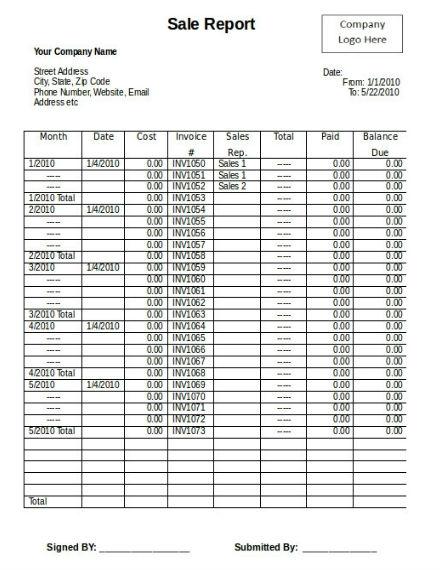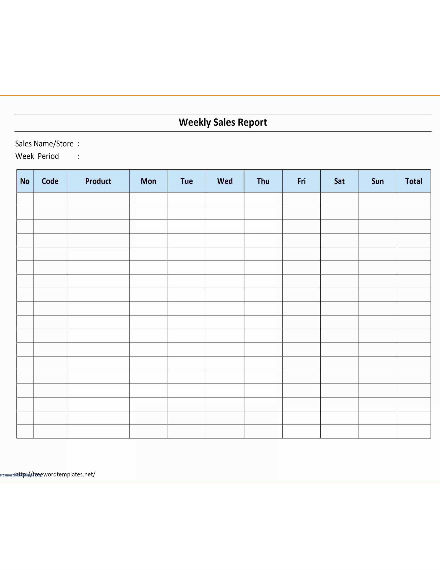13+ Sales Reports Examples
Sales are among the most important aspects of any profit-oriented business, both for large corporations and small enterprises. Without sales or revenue, these types of businesses would fail immediately within a couple of weeks or months, or in the worst case, will go bankrupt in just a nick of time. One aspect of achieving maximum efficiency in every sales process is to create a sales report. However, creating one sales report isn’t just a mere piece of cake process to deal with, given that a sales report determines sales team performance, plan effective sales strategies, and maintain or reduce the length of the sales cycle. For this reason, we gathered below a helpful article that would guide you on how to layout a sales report. We have also provided some examples and templates that you can download, so you might as well check them out below.
10+ Sales Report Examples and Templates
Free Monthly Sales Activity Report
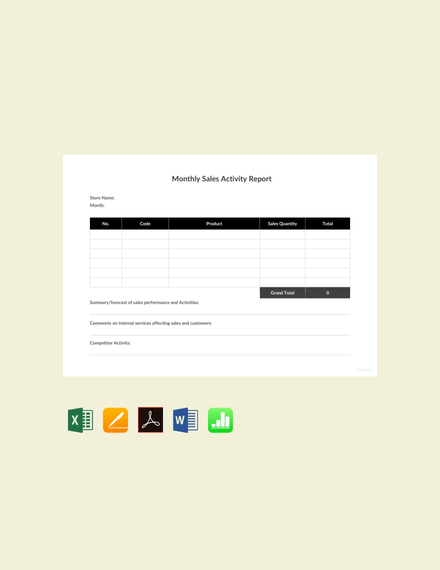
Weekly Sales Activity Report Sample

Daily Sales Activity Report Design
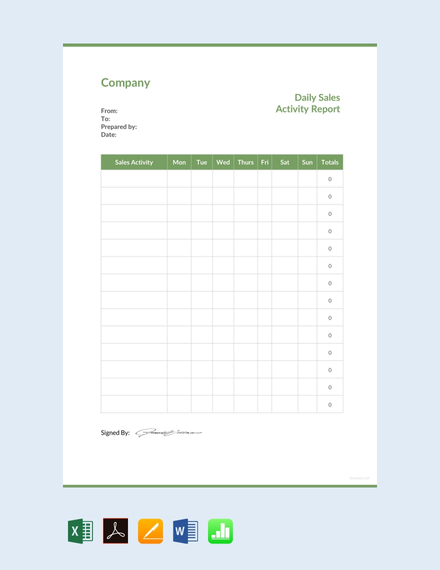
Sales Activity Report Design
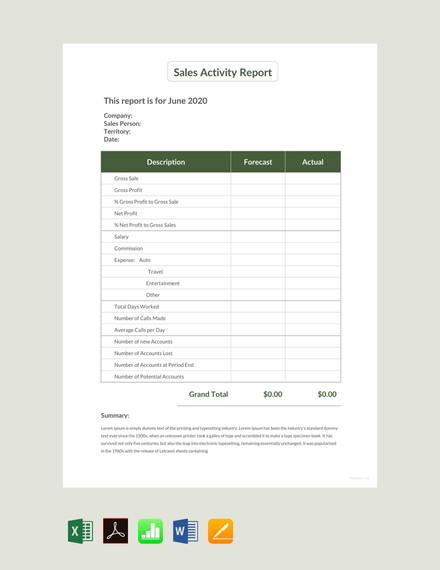
Sales Management Report Template
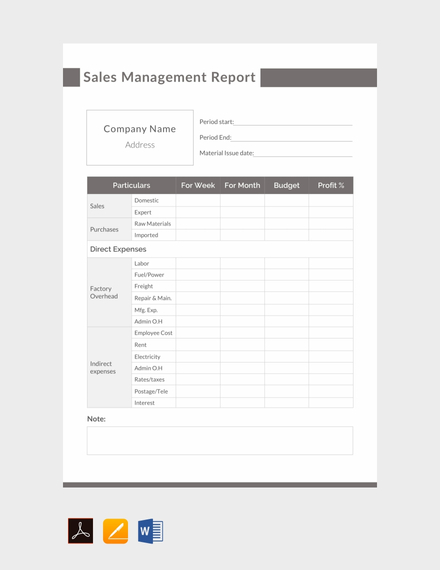
Sales Call Report
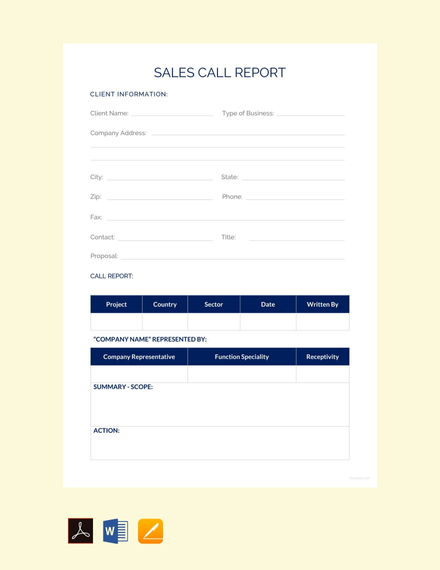
Supermarket Sales Report
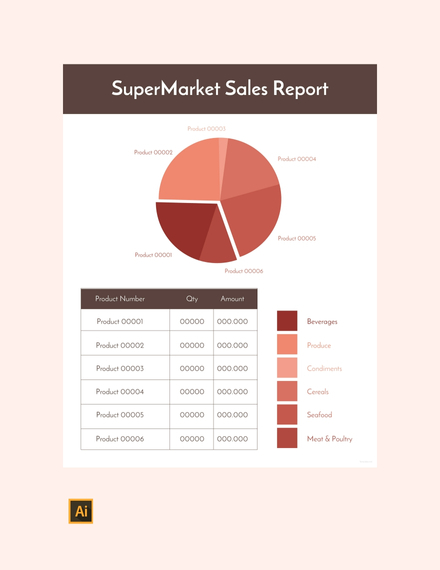
Sales Action Plan Report
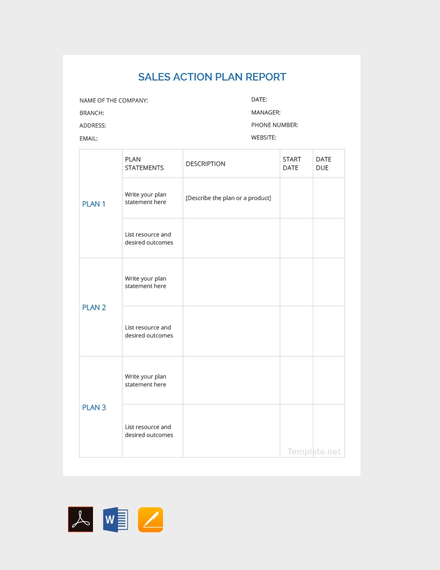
Daily Sales Report
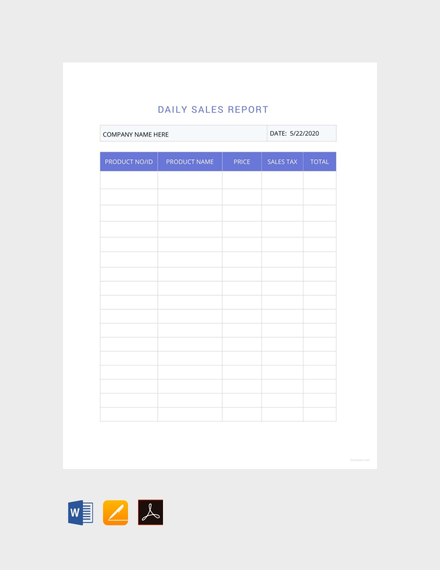
Sales Report Outline
Basic Weekly Sales Report Outline
Sales Report Tracking Sheet
Sales Forecast Report
What Is a Sales Report?
A sales report is a comprehensive document that summarizes all sales activity within a business. Like any report document, a sales report contains factual information, presented in an organized format for a specific purpose and audience. Usually, a sales report contains lots of data and visual diagrams that would explain various aspects of sales activity, such as charts and statistics.
Simple Tips for an Excellent Sales Report Layout
In creating one sales report, you should also consider the proper layout before getting your hands on the sheets. Proper sales report layout enables your document to be more presentable, which also allows you to establish professionalism for sales report presentation. Nevertheless, there’s no need for you to worry about where and how you can start creating one sales report, for we’ll assist you on how to make it happen. To know more about it, feel free to refer to our tips below:
Tip 1: Allocate Right Page Ammount
Before details are written in the sales report, there should be enough space for the details to be written. Therefore, a number of pages should be allocated in the sales report so that all of the details can be listed down. Always allow extra space since you will never know the exact data or information you will list down in the sales report. Blank pages should not just be merely blank, as the appropriate columns and headings, as well as the company logo, if applicable, should be listed on every page.
Tip 2: Create Appropriate Columns and Headings
Speaking of columns and headings, they comprise an integral part of a sales report. Make sure you list down the appropriate and necessary columns and headings to make it easier for you to create the sales report. Here are the headings that you should incorporate in your sales report: sales volume, accounts contacted, and incurred costs. There is no need to combine all of the headings in the sales report, as you can categorize the headings in different tables. You can create different headings for the sales report, like the ones mentioned above.
Tip 4. Create a Draft
Before you actually start creating the sales report, you first need to create a draft or a layout on the information you will be incorporating or will be listing down. You can create the draft or layout on a separate piece of paper or design the graphic design software layout. When creating the draft, you should already incorporate all the information that will be present in the final layout of the sales report.
Tip 3: Don’t Forget To Include Incurred Costs
People focus too much on the products being sold and the number of clients being contacted that the costs incurred when conducting the sales activities get lost in the shuffle and are completely forgotten to be incorporated in the sales report. That is why you should never forget to incorporate the costs in the sales report, even though the importance is not on the same level, it should still be included.
FAQs
What are the types of sales reports?
- Promotional sales report
- Coupon sales report
- Common sales report
- Daily call report
- Opportunities sales report
- Productivity report
What is the standard paper size in creating one sales report?
There is only one size you should use when creating a sales report, and that is 11 × 8.5. It is basically an 8.5 × 11 US paper size that is inverted to a landscape page orientation. All of the information and data you will be incorporating in the sales report can easily fit in this paper size.
What should I include in my sales report?
If we refer to the standards, a sales report usually includes KPIs, the number of goods sold, profits, net sales and customer acquisition costs. There are also instances wherein it includes sales growth, regional sales, new opportunities, and team performance.
For sure, you now have the basic knowledge of how you can craft one sales report for your business. We hope you found this article to be informative as well as helpful when you are creating your own sales report. We have also provided some examples and templates that you can download and will definitely assist you when you create your sales report.