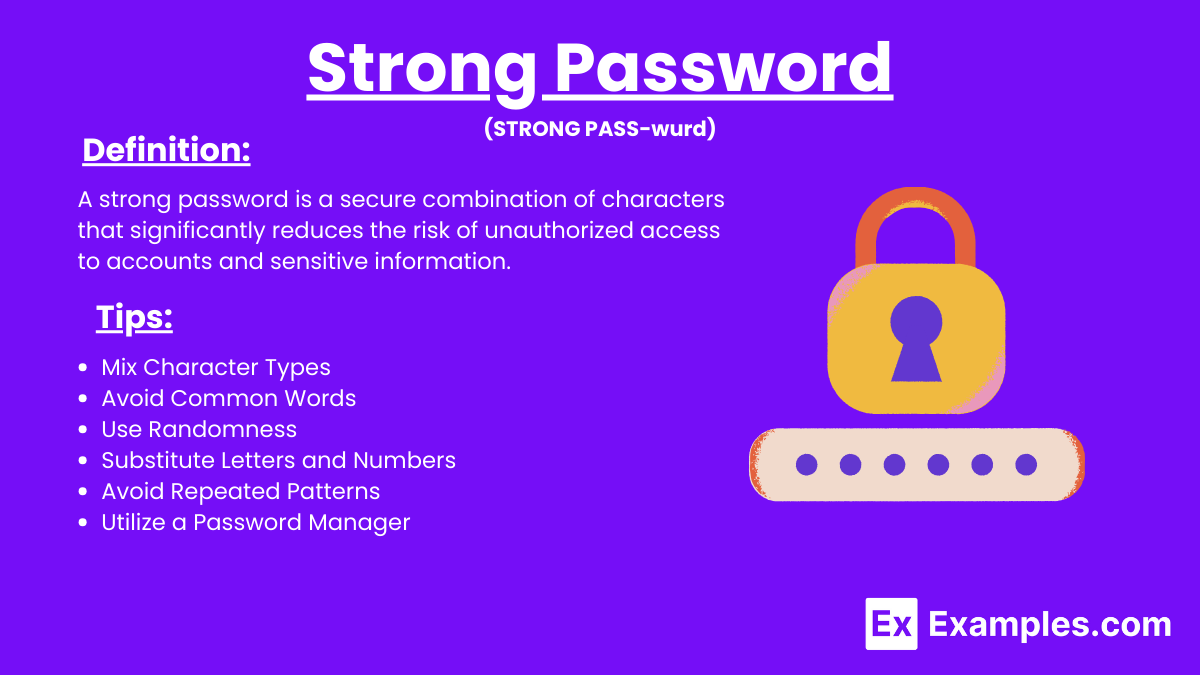20 Strong Password Examples
A strong password is a secure combination of characters that significantly reduces the risk of unauthorized access to accounts and sensitive information. It typically includes a mix of uppercase and lowercase letters, numbers, and special symbols, making it complex and difficult to guess or crack. A strong password is at least 12 characters long, avoids common words, phrases, or easily accessible personal information, and does not follow predictable patterns. Using unique passwords for different accounts further enhances security. A security statement should emphasize the importance of strong passwords, while a security assessment can help identify potential vulnerabilities related to password practices.
What is Strong Password?
Examples of Strong Password
- $tr0ngP@55w0rd!
- Br!ght&SunnyD@ys24
- MysT3r!ous#C@stle9
- P@55w0rd#SecUr3!!
- Tr@v3lL0ver$#2022
- 7H@ppy#D@ys!2023
- QwErTy&123$!@
- Bl@ckH0l3$&G@l@xy
- ^Dr@g0n$&M@g1c^!
- SuPer!S@f3#P@ss
- UnBr3@k@bl312
- P!an0M@st3r#78
- B3yond$th3$e@!!
- S@f3H@ven#999
- J@va&Pyth0nR0ck!
Importance of Strong Password
A strong password is crucial because it acts as the first line of defense against cyber threats, protecting personal and sensitive information from unauthorized access. With the increasing prevalence of cyberattacks, a robust password significantly reduces the risk of identity theft, financial loss, and data breaches. By using a complex and unique combination of characters for each account, individuals and organizations can safeguard their digital assets, maintain privacy, and ensure the integrity of their online interactions and transactions. A comprehensive security report should highlight the importance of strong passwords, while a security operational plan and safety security plan should include guidelines for creating and maintaining them.
In a security investigation report, these examples can be evaluated to ensure they meet security standards. Including such examples in a security proposal can help illustrate the importance of strong password practices and provide concrete guidelines for enhancing password security.
Common Mistakes in Password Creation
- Using Simple and Predictable Passwords:
- Avoid easily guessable passwords like “123456,” “password,” or “qwerty.”
- Reusing Passwords:
- Using the same password across multiple accounts increases vulnerability. If one account is compromised, all accounts using the same password are at risk.
- Using Personal Information:
- Avoid passwords that include names, birthdays, or easily accessible personal information.
- Short Passwords:
- Passwords that are too short are easier to crack. Aim for at least 12 characters when possible.
- Lack of Character Variety:
- Failing to include a mix of uppercase and lowercase letters, numbers, and special characters reduces password strength.
- Using Common Words or Phrases:
- Avoid using common dictionary words or popular phrases, even with character substitutions.
- Patterns and Sequences:
- Avoid using predictable patterns like “abcd1234” or “password1.”
- Not Changing Passwords Regularly:
- Regularly updating passwords helps protect against unauthorized access, especially if an old password has been compromised.
- Ignoring Two-Factor Authentication (2FA):
- Failing to enable 2FA adds an extra layer of security beyond just the password.
- Writing Down Passwords:
- Avoid writing passwords on paper or storing them in plain text files. Use a password manager instead.
How to Test Your Password Strength
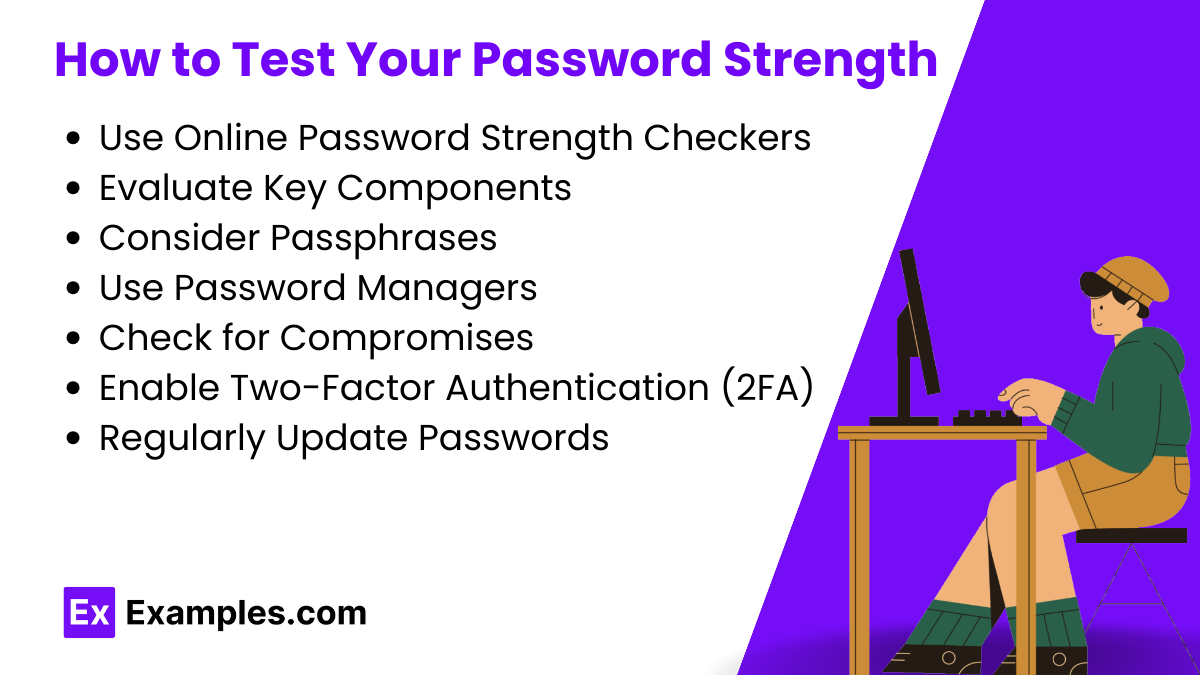
1. Use Online Password Strength Checkers
There are several reliable tools available online that can analyze the complexity and security of your password. Some popular options include:
- Have I Been Pwned Passwords: Checks if your password has been compromised in data breaches.
- LastPass Password Strength Checker: Evaluates the strength of your password based on length, complexity, and predictability.
- Kaspersky Password Check: Provides an estimate of how long it would take to crack your password.
2. Evaluate Key Components
- Length: Aim for at least 12 characters, though longer is better.
- Character Variety: Include uppercase letters, lowercase letters, numbers, and special symbols.
- Unpredictability: Avoid common words, phrases, and predictable patterns.
3. Consider Passphrases
- Combine Random Words: Use a series of random, unrelated words to create a passphrase that is easy to remember but hard to crack.
- Example: “Blue$Sky7!Green*Tree9”
4. Use Password Managers
- Generate Strong Passwords: Password managers like LastPass, 1Password, and Dashlane can generate and store complex passwords for you.
- Analyze Existing Passwords: Many password managers include tools to assess the strength of your current passwords and suggest improvements.
5. Check for Compromises
- Monitor Data Breaches: Regularly check if your passwords have been exposed in data breaches using services like Have I Been Pwned.
6. Enable Two-Factor Authentication (2FA)
- Add Extra Security: Strengthen your password security by enabling 2FA, which requires an additional verification step beyond just the password.
7. Regularly Update Passwords
- Change Periodically: Update your passwords regularly, especially for critical accounts, to reduce the risk of long-term exposure.
Uses of Strong Password
- Protecting Personal Accounts: Strong passwords are essential for securing personal accounts, such as email, social media, and online banking. They help prevent unauthorized access to sensitive information, protecting against identity theft and fraud.
- Securing Financial Information: Online banking and financial services accounts contain highly sensitive data. Using a strong password helps safeguard your financial transactions, account balances, and personal financial details from cybercriminals.
- Ensuring Data Privacy: Strong passwords protect the privacy of your data stored on various online platforms. This includes personal documents, photos, and communications, ensuring that only authorized users can access your private information.
- Preventing Identity Theft: Cybercriminals often attempt to steal personal information to commit identity theft. A strong password reduces the risk of unauthorized access to accounts that contain personal identification information, such as your name, address, and Social Security number.
- Protecting Corporate Accounts: In a business environment, strong passwords are crucial for protecting corporate accounts and sensitive company information. This includes email accounts, internal systems, customer databases, and proprietary data.
- Securing Devices: Strong passwords are not just for online accounts but also for securing devices such as computers, smartphones, and tablets. This helps prevent unauthorized access to the device and the sensitive data stored on it.
- Safeguarding Network Access: Strong passwords are used to secure access to wireless networks (Wi-Fi) and other network resources. This prevents unauthorized users from accessing the network, ensuring that data transmission remains secure.
- Protecting Cloud Storage: Many individuals and businesses use cloud storage services to store data. Strong passwords ensure that your files and backups in the cloud are protected from unauthorized access.
- Accessing Remote Systems: With the rise of remote work, strong passwords are essential for accessing remote systems and VPNs (Virtual Private Networks). They help secure remote connections, protecting the integrity of business operations conducted outside the office.
Tips for Creating a Strong 8-Character Password
- Mix Character Types:
- Include at least one uppercase letter, one lowercase letter, one number, and one special character.
- Example: A3d#8kLm
- Avoid Common Words:
- Do not use easily guessable words, names, or simple sequences.
- Avoid using personal information like birthdays or names.
- Use Randomness:
- Combine characters in an unpredictable manner.
- Example: Xy7!Za9Q
- Substitute Letters and Numbers:
- Replace common letters with similar-looking numbers or symbols.
- Example: Replace ‘S’ with ‘5’ or ‘A’ with ‘@’.
- Avoid Repeated Patterns:
- Do not use repeating characters or sequences like ‘1234’ or ‘aaaa’.
- Example: Avoid using patterns such as P@ssP@ss.
- Utilize a Password Manager:
- Use a password manager to generate and store complex passwords.
- This helps create truly random and strong passwords without memorizing them.
How many characters should a strong password have?
A strong password should be at least 12 characters long.
What types of characters should a strong password include?
Include uppercase letters, lowercase letters, numbers, and special characters in a strong password.
Should I use personal information in my password?
Avoid using personal information like names, birthdays, or common words in your password.
How often should I change my passwords?
Change your passwords every three to six months to maintain security.
Is it safe to reuse passwords across different sites?
Never reuse passwords across multiple sites; each account should have a unique password.
What are some examples of strong passwords?
Examples: “G4u$h7@Lp9xW” or “J8&fZ1*kH3vR”.
How can I create a strong password that I can remember?
Use a memorable phrase and convert it into a complex password by adding numbers and symbols.
What is a password manager?
A password manager is a tool that stores and manages your passwords securely.
Are password managers safe to use?
Yes, password managers encrypt your passwords and can enhance your overall security.
How can I check the strength of my password?
Use online tools like password strength checkers or security software to evaluate your password.