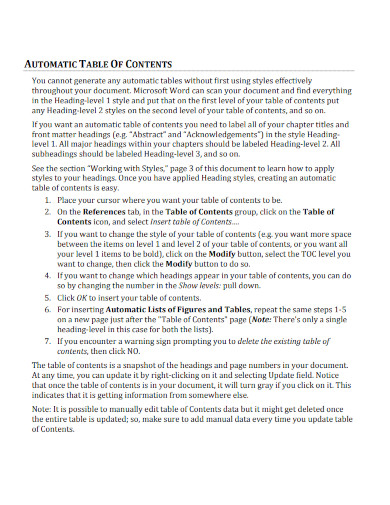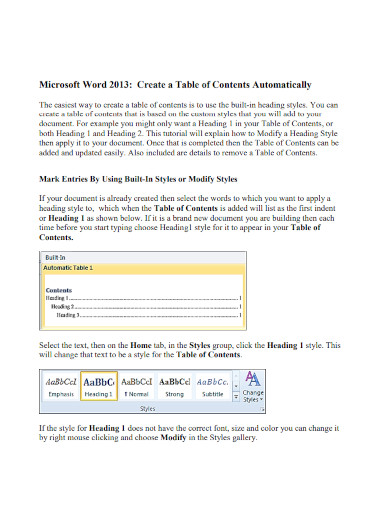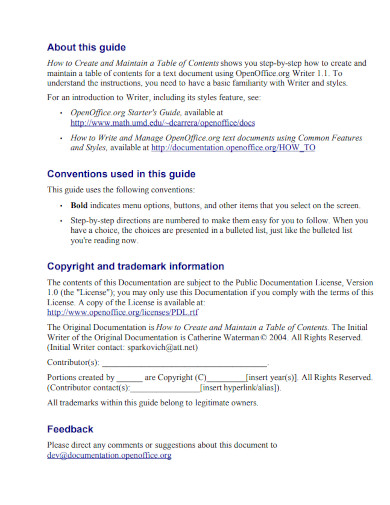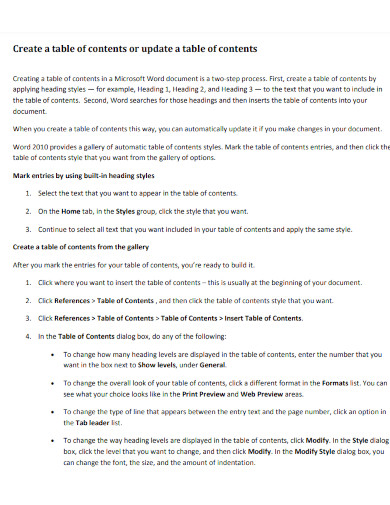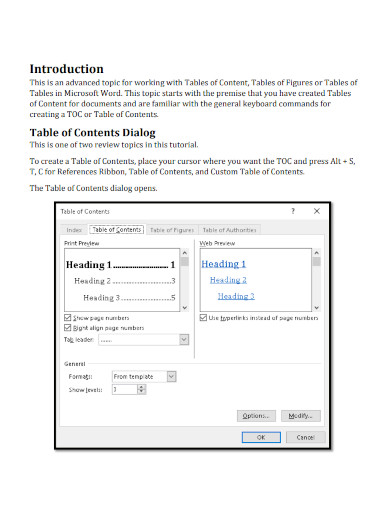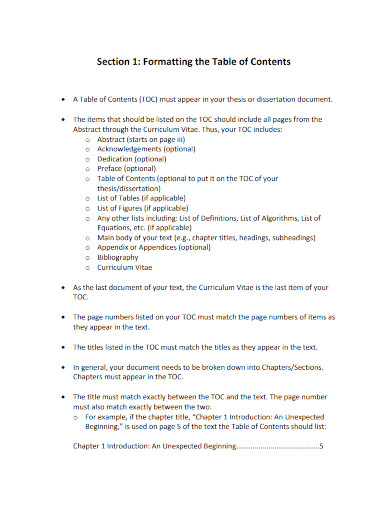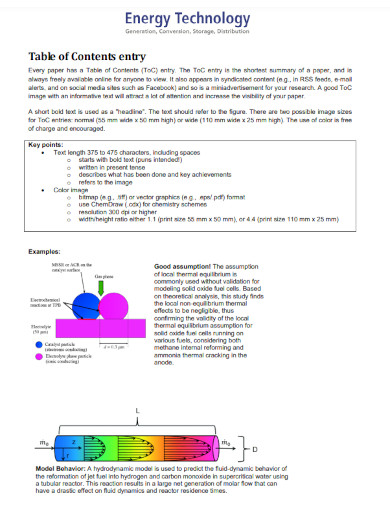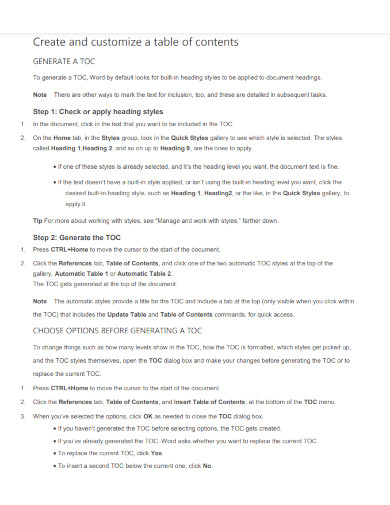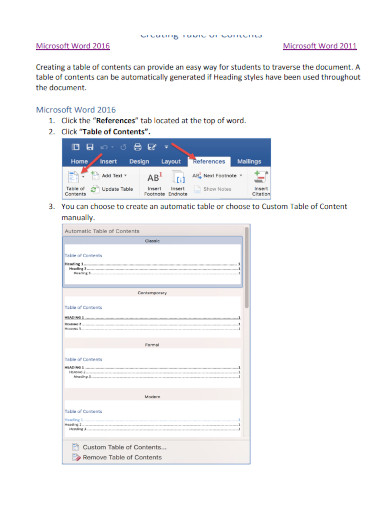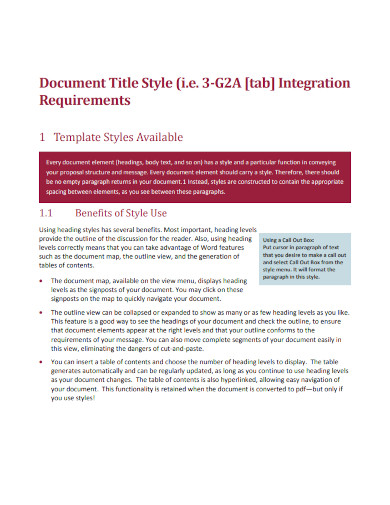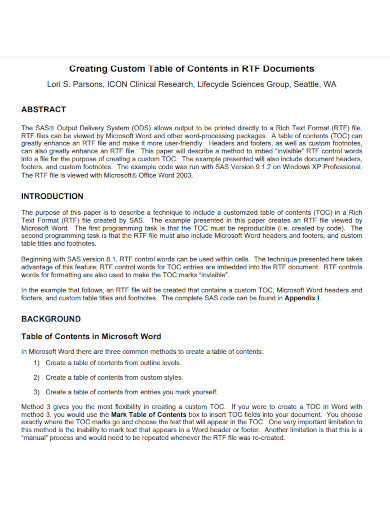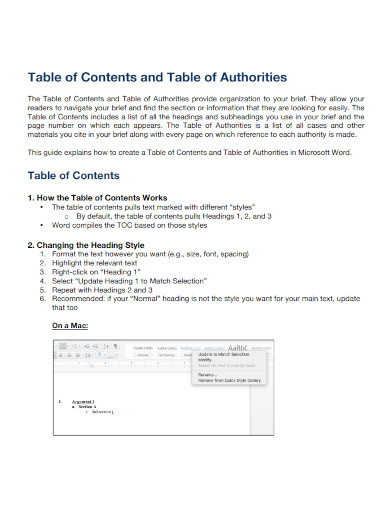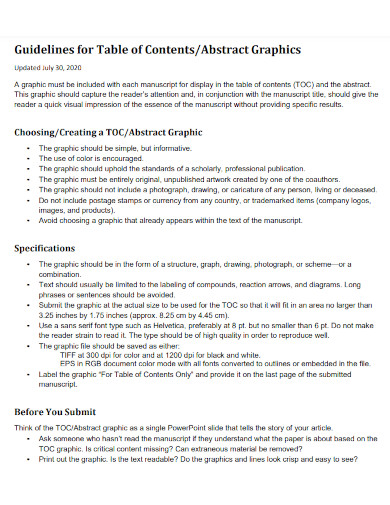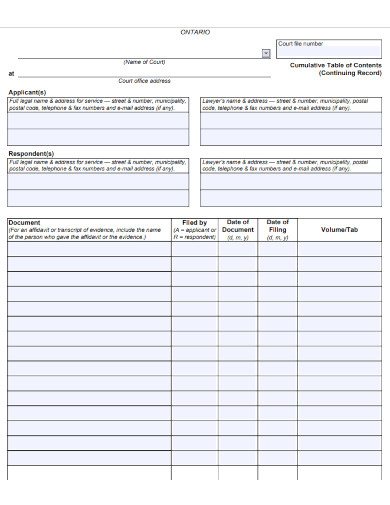15+ Table of Contents Examples
A lot of people like to reread documents and books that have significantly affected a person’s life. One of the ways to offer increased readability for one’s book is to have a table of contents that will list out all the headers and chapters inside the book.
1. Automatic Table of Contents
2. Creating Table of Contents Automatically
3. Maintaining Table of Contents
4. Update Table of Contents
5. Customizing a Table of Contents
6. Formatting the Table of Contents
8. Table of Contents Entry
9. Create and Customize Table of Contents
10. Table of Contents in MS Word
11. Table of Contents List of Exhibits
12. Creating Custom Table of Contents in RTF Documents
13. Table of Contents and Table of Authorities
14. Table of Contents Recognition
15. Guidelines for Table of Contents
16. Cumulative Table of Contents
What Is a Table of Contents
A table of contents is a section in a written document or book that contains a holistic list of all the written content in the document or book. This list will be organized by occurrence and will feature the flow of the contents in the document of the book.
How to Write a Table of Contents
A well-written table of content allows a reader to easily sift through the whole thing. If you require a table of contents template or guidelines to act as your reference, feel free to use any of the articles named Automatic Table of Contents, Creating Table of Contents Automatically, Maintaining Table of Contents, and Update Table of Contents.
Step 1: Create an Outline of All The Contents of The Text
If you have the time, make an outline or a mockup of the table of contents. This will help guide the creation of the final table of contents, due to the structure provided by the outline.
Step 2: Write Down the Sections
Begin by writing down all the sections of the written thing. These sections contain the foreword, introduction, dedication, acknowledgments, list of figures, and list of tables. These sections should be accompanied by roman numerals indicating their page, examples of roman numerals are i, ii, iii, iv, and v.
Step 3: List Out the Chapters
The chapters of the table of contents should go after the sections. List out the individual chapters of the written material, and the accompanying starting pages. If the table of contents is for a research paper or article then the chapters should be labeled with the chapter title.
Step 4: If Needed, Write the Sub Chapters
Some research articles will need the writer to write down the sub-chapters in the table of contents. These sub-chapters should be indented under the chapter heading it is located in.
FAQs
What is the importance of a table of contents?
The table of contents acts as the location where viewers or readers can reference various significant portions of the book, article, autobiography, biography, report, or research article. This part of the book will also act as a list of all the important headers, topics, and chapters that will comprise the content of the reading material. Because of all of these advantages, the table of contents acts as a good quality of life for the readers as it will help them easily navigate through the contents. Not only that but this quality of life makes readers also reread specific parts of the content without wasting too much time looking for the specific thing.
How do you start a table of contents?
The format of the table of contents is straightforward to mimic and follow. The first part of the table of contents should be a header that labels the specific section that the table of contents will occupy. This header should succinctly have the phrase “Table of Contents” to label the section. Then you will need to put down all the headers and sections that will compose the entire body of the text, alongside the accompanying page it occupies in the whole text.
What are the characteristics of a good table of contents?
A good table of contents should succinctly list all the essential parts of the text. Not only that but if the table of contents is in a book then it should do its best to indicate the various sections and chapters without spoiling the contents for the readers.
The table of contents is a part or section of a text that indicates the location of specific portions or chapters in the text and their accompanying pages. A well-made table of contents will allow the reader to easily navigate through the text, ensuring that a specific amount of quality of life is in the text.