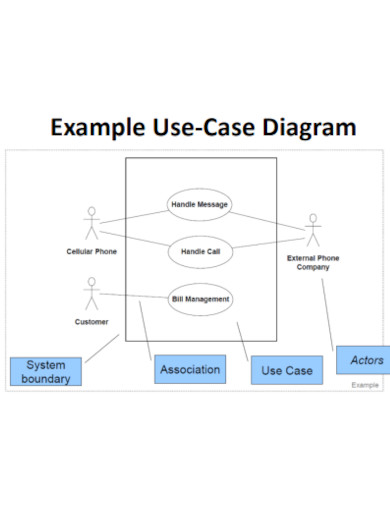30+ Use Case Examples to Download
Whenever a business or a company plans to push out their product, service, goods, or commodity, they will need to try and create use cases. These are scenarios that will predict the base flow, theme, and context the customers will go through.
1. Use Case
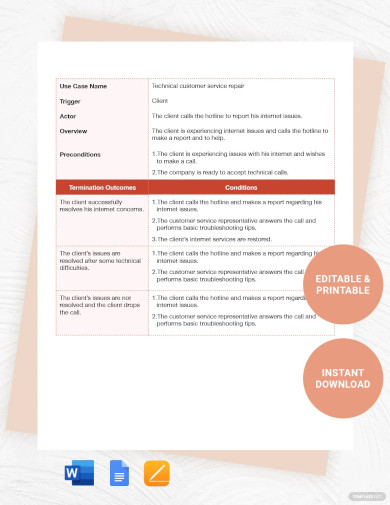
2. Requirement Use Case
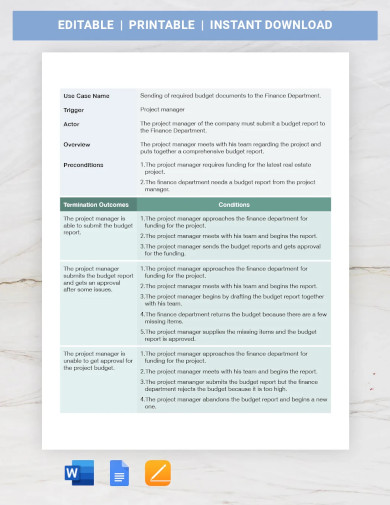
3. Business Use Case
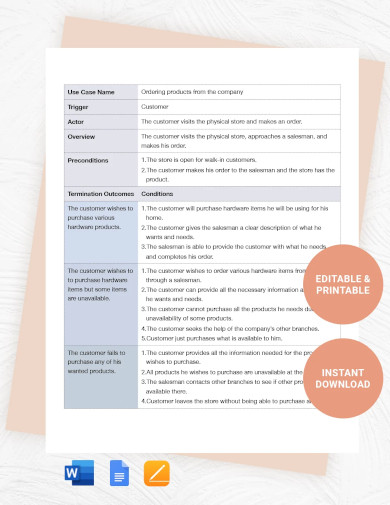
4. Project Use Case
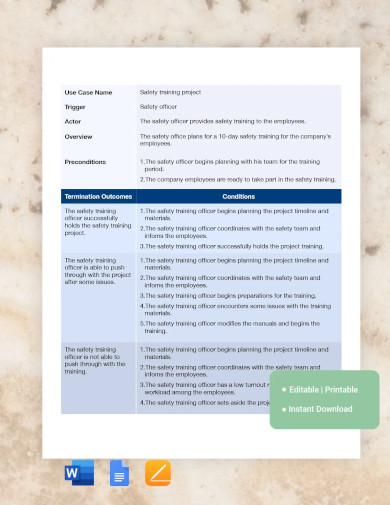
5. Software Use Case
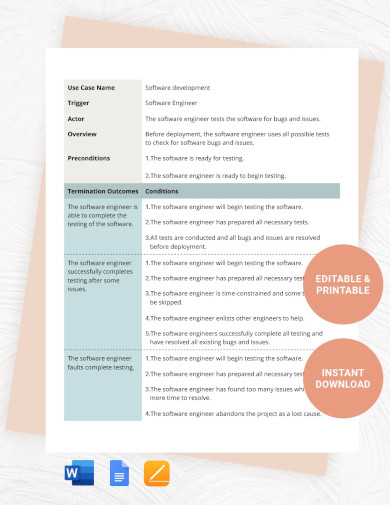
6. Use Case Diagram
7. Software Use Case
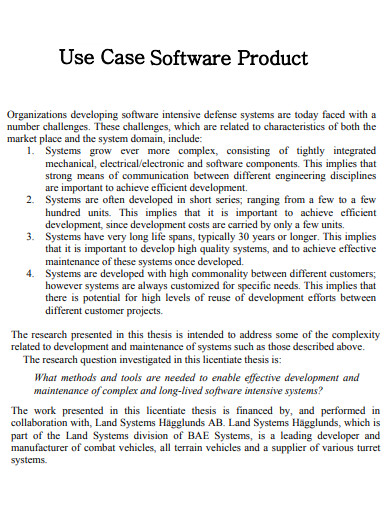
diva-portal.org
8. Simple Use Case
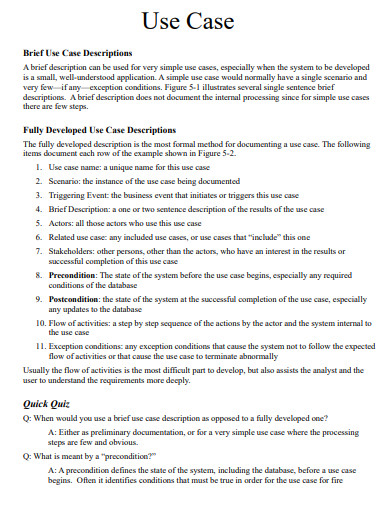
cerritos.edu
9. Business Use Case
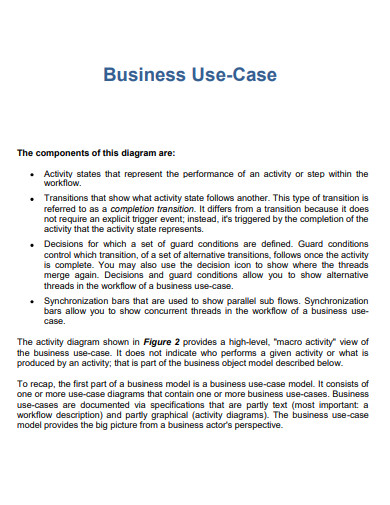
mccormickpcs.com
10. Use Case Requirement
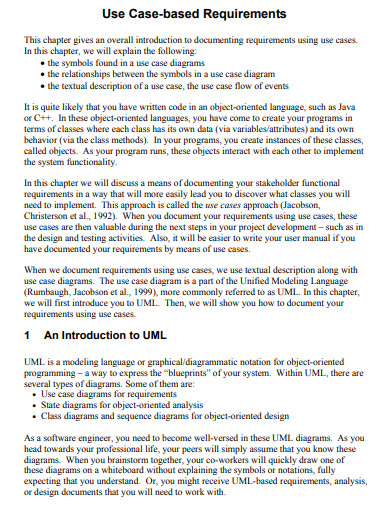
sites.cs.ucsb.edu
11. Use Case Description
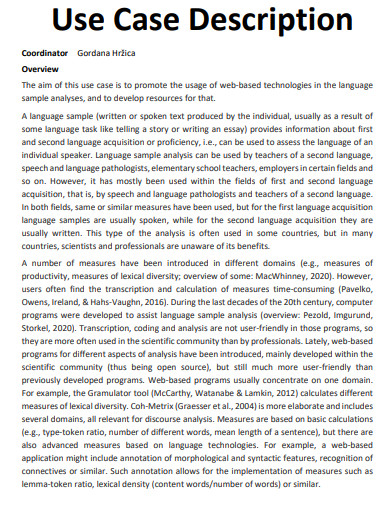
nexuslinguarum.eu
12. Use Case Functional
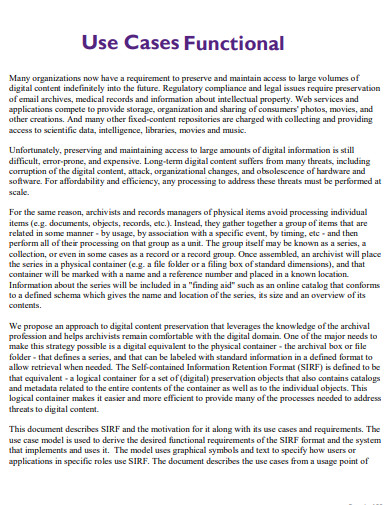
snia.org
13. Use Case Product
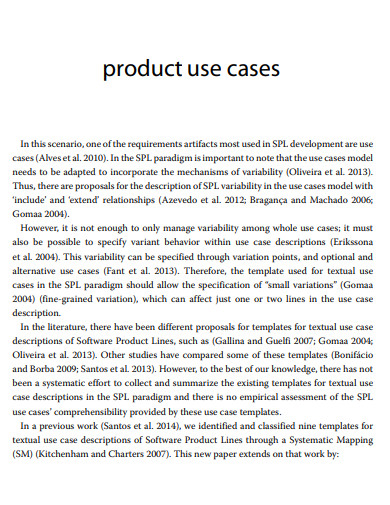
d-nb.info
14. Use Case Template
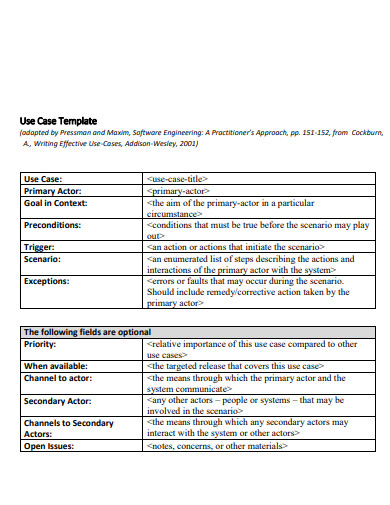
course.ccs.neu.edu
15. Project Use Case

cs.rug.nl
16. Login Use Case
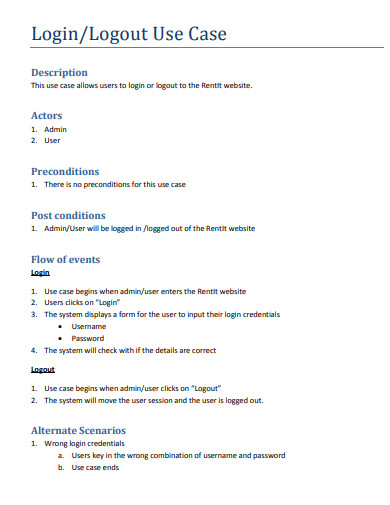
wiki.smu.edu.sg
17. Website Use Case
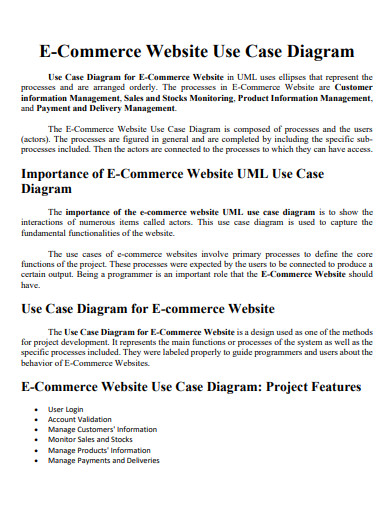
itsourcecode.com
18. Marketing Use Case
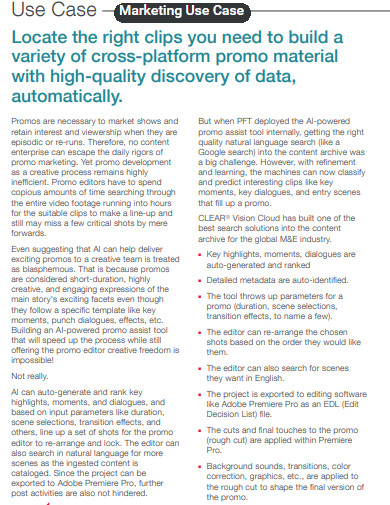
primefocustechnologies.com
19. Use Case Testing Worksheet
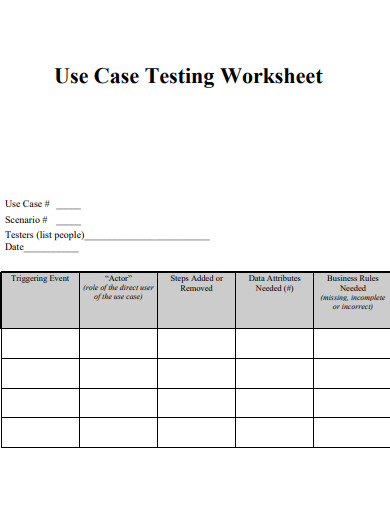
ebgconsulting.com
20. High Level Use Case
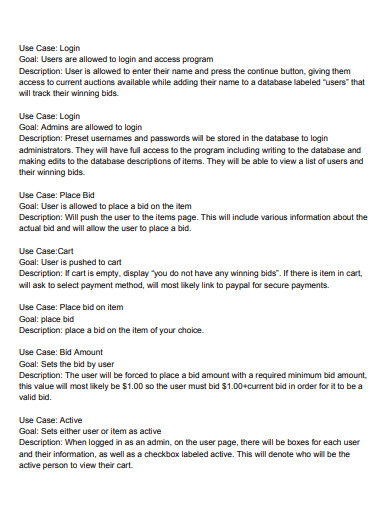
epics.butler.edu
21. Use Case List
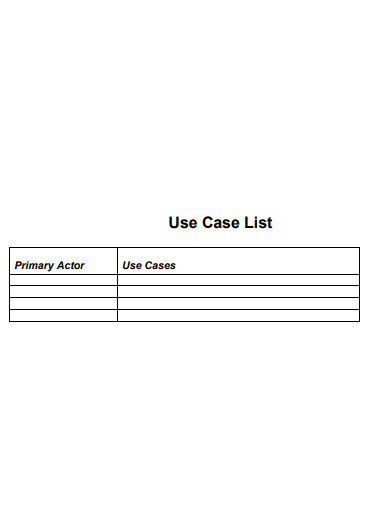
katie.cs.mtech.edu
22. Security Use Case
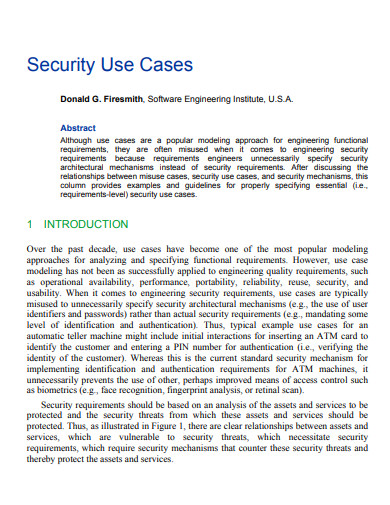
jot.fm\
23. IEEE Use Case
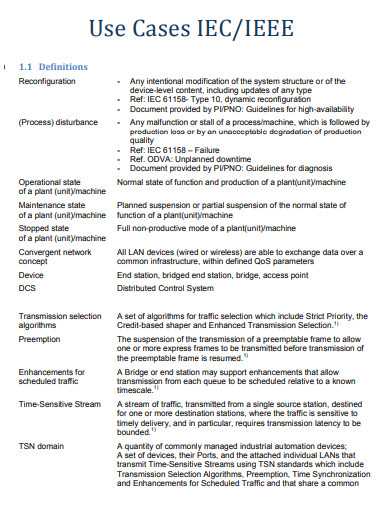
ieee802.org
24. Development Use Case
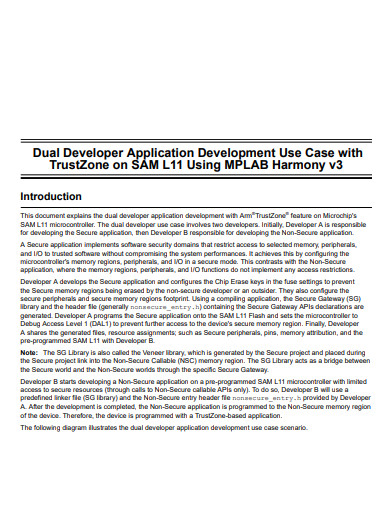
microchip.com
25. Email Use Case
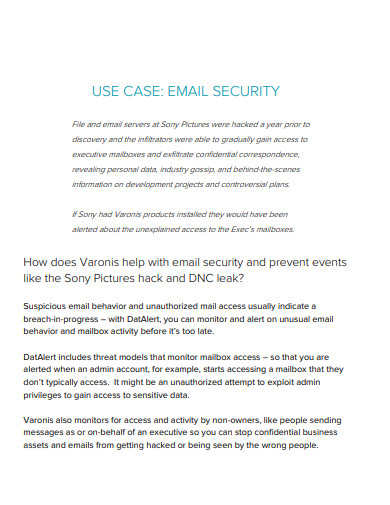
cstor.com
26. Detailed Use Case
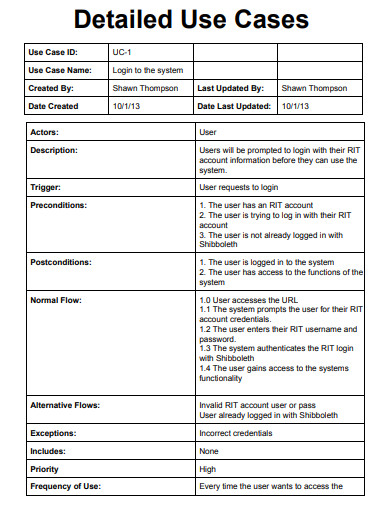
se.rit.edu
27. Use Case Context Diagram
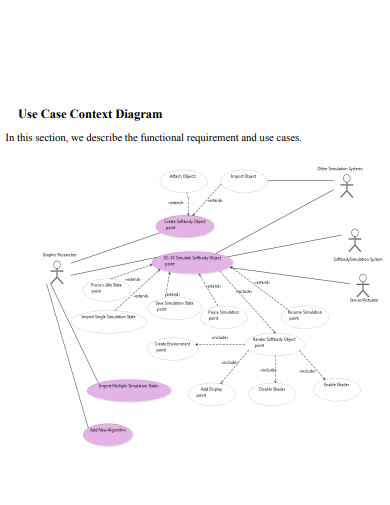
arxiv.org
29. Effective Use Case
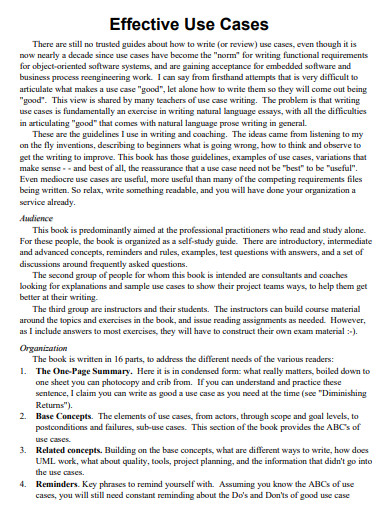
public.imtbs-tsp.eu
30. Use Case Controller
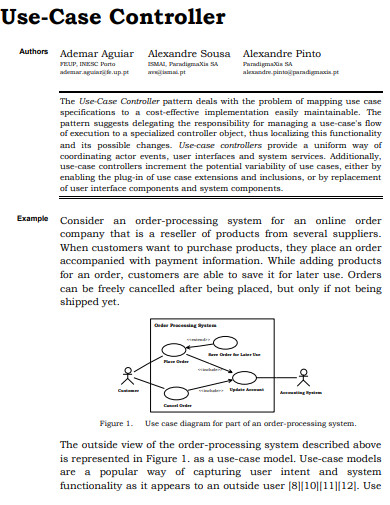
researchgate.net
31. Blank Use Case
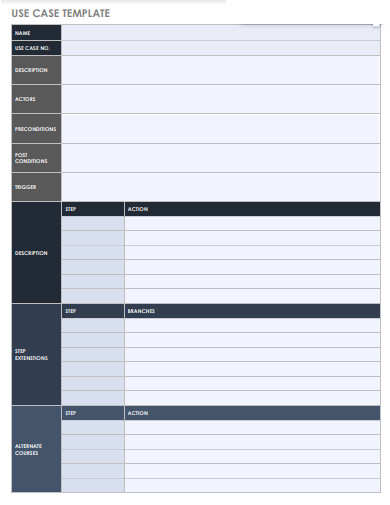
smartsheet.com
Details
Step 3: Connect and Illustrate the Relationship Between the Elements and the Subject
When you have finished listing out all the elements present in the system, you must connect and illustrate the relationships between the elements and the subjects. People use lines to connect and establish relationships; you can also opt to use arrows.
Size: 67 KB
Download[/ns_col][/ns_row]
What Is a Use Case?
A use case is a type of diagram a person creates, which will illustrate the various scenarios the user of the service or product. This diagram will allow people to understand the user’s flow and enhance specific characteristics and elements of the various sections of the service or product.
How to Create a Use Case Diagram
The use case diagram will map out the various tones and relationships between the subjects or actors of a single system. If you need various outlines and references, you may use any of the use case diagram examples, samples, and articles on the links above.
Step 1: Define The Subjects or The Actors of the Use Case
Start by defining the subjects and actors of the use case diagram. These subjects or actors are the people involved in the whole system. The actors can range from the users of the product or service to the various people involved in providing the said product or service.
Step 2: List Out the Various Elements of the System
You must list out the various elements that will be present within the specific system. These will include the various actions the actors will do in a normal scenario within the system and the associated outcomes of each scenario.
Step 3: Connect and Illustrate the Relationship Between the Elements and the Subject
When you have finished listing out all the elements present in the system, you must connect and illustrate the relationships between the elements and the subjects. People use lines to connect and establish relationships; you can also opt to use arrows.
Step 4: Label the Relationships You have Illustrated
You will need to label all the relationships you have created in the use case. These labels will indicate the action of the subject which will lead to that specific element.
FAQs
Why is it important to illustrate the use case?
Use cases can illustrate the basic user flow in a given system, which can predict specific basic outcomes. Good companies and businesses can use the use case to prepare for various outcomes and modify the system piece by piece.
What are the elements of a use case?
The three elements of the use case are the actors, the elements of the system, and the relationships. A use case will use these three elements to illustrate all the elements and relationships present in a product or service’s system.
What is an assumption in the context of a use case?
An assumption is a specific factor or scenario you know about the specific system. These assumptions can come in the form of customer activities, levels in the system, etc.
A use case is a useful tool one can use to create a diagram of the basic system flow of a specific product, service, software, or tool. Successful companies can leverage use cases to significantly tackle specific sections and elements of their flow, which can improve the overall quality of the product, service, software, or tool.