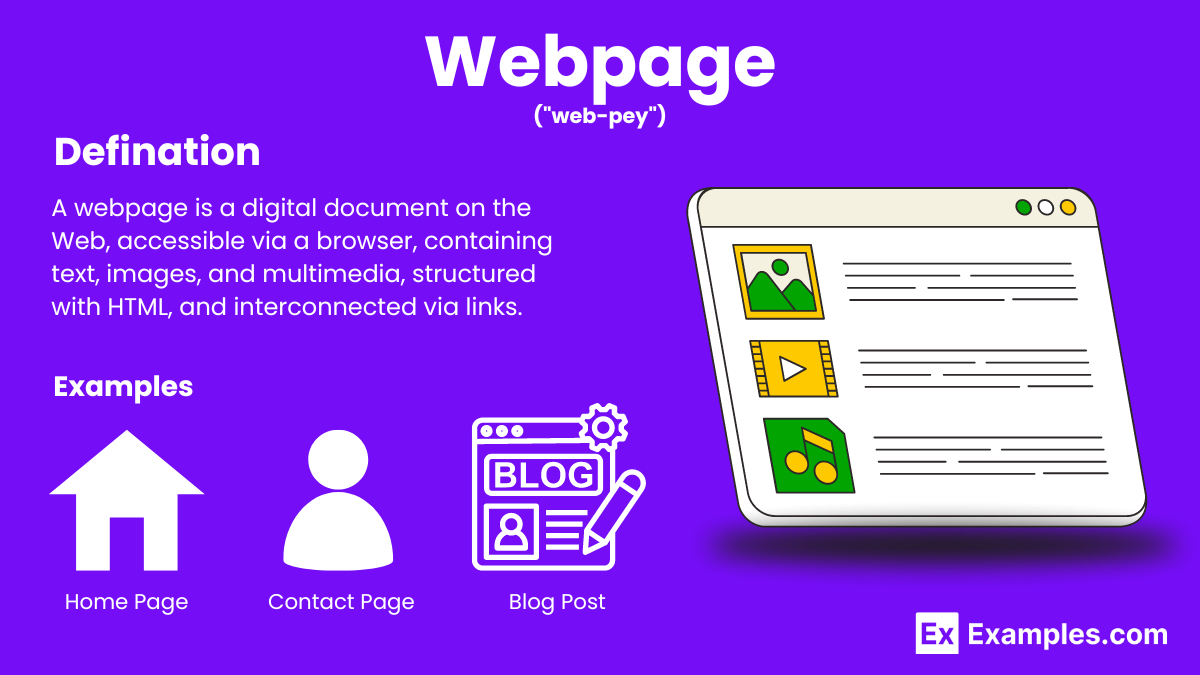Webpage Examples to Download to Download
A webpage is a foundational element of the internet, accessible via a unique URL and structured in HTML. It functions like a digital poster, displaying a combination of text, images, and multimedia to inform or engage users. Originating in the early 1990s, webpages have evolved from simple text formats to complex, interactive experiences. Today, they are essential for communication, commerce, and entertainment, serving as dynamic platforms that connect users worldwide.
What is a webpage?
A webpage is a document on the World Wide Web, accessible through a browser via a unique URL. Composed using HTML, it can include text, images, and multimedia, serving as a digital platform for information and interaction.
Examples of a webpage
- Home Page – The main page of a website, which provides an overview and links to other sections.
- About Us Page – Details the background, mission, and values of an organization or individual.
- Product Page – Showcases a product or service offered by a business, including descriptions, photos, and purchasing options.
- Contact Page – Contains information on how to reach a company or individual, including forms, email addresses, and phone numbers.
- Blog Post – An article or entry within a blog section of a website, often focused on specific topics or experiences.
- FAQ Page – Offers answers to commonly asked questions to help users understand more about the services or products.
- Gallery Page – Displays a collection of images or videos, typically organized into albums or categories.
- Login Page – Provides a form for users to enter credentials to access restricted areas of a website.
How does a Webpage Work?
A webpage works through a series of interactions between a web server, a browser, and various technologies that bring content to life. Here’s a simplified breakdown of how it all comes together.
URL Request : It starts when you type a URL (Uniform Resource Locator) into a web browser or click on a link. The URL serves as an address that tells the browser where to find the webpage.
DNS Lookup : The browser queries a DNS (Domain Name System) server to translate the URL into an IP (Internet Protocol) address, which identifies the physical location of the server hosting the webpage.
Server Request : With the IP address, the browser sends an HTTP (Hypertext Transfer Protocol) request to the server. This request asks the server to send the data needed to display the webpage.
Server Response : The server processes the request and sends back the appropriate data, usually in the form of an HTML (Hypertext Markup Language) file, along with CSS (Cascading Style Sheets), JavaScript, images, and other resources.
Rendering the Webpage : The browser receives the HTML file and reads the instructions to build the webpage. CSS dictates the style, while JavaScript manages interactivity. The browser parses the HTML and CSS, and integrates multimedia elements to render the final webpage you see.
Interaction : Once the webpage is displayed, you can interact with it—clicking links, filling out forms, watching videos, etc. Some interactions might require further communication with the server (like submitting a form), which triggers additional server requests and responses.
Characteristics of a Webpage
Web pages, as the essential components of the broader World Wide Web, exhibit several key characteristics that define their functionality and user experience. Here are some of the main characteristics of a web page:
- Accessibility : Webpages are designed to be accessed from anywhere with an internet connection and a web browser, providing universal availability.
- Interactivity : Modern webpages often include interactive elements like forms, buttons, and dynamic content that respond to user actions.
- Linkability : Webpages can contain hyperlinks to other pages, both within the same website and to external sites, enabling easy navigation and information discovery.
- Multimedia Content : Webpages can display a variety of content types including text, images, videos, and a, offering a rich user experience.
- Dynamic Content : Many webpages are dynamic, with content that can change based on user interactions or other conditions, often using server-side languages or client-side scripts.
- Search Engine Optimization (SEO) : Effective webpages are optimized for search engines, using techniques like relevant keywords, meta tags, and structured data to improve visibility.
- Usability: Good webpages are user-friendly, with intuitive navigation, clear layout, and accessible design that cater to a wide audience, including those with disabilities.
- Responsive Design : Webpages are often designed to be responsive, adjusting their layout and content to fit different screen sizes and devices, ensuring a consistent user experience.
- Load Speed : Efficient webpages are optimized for fast loading times, minimizing delays in content delivery to keep users engaged and reduce bounce rates.
- Security : Webpages incorporate security measures like HTTPS, secure forms, and regular updates to protect user data and prevent unauthorized access.
Elements of a Webpage
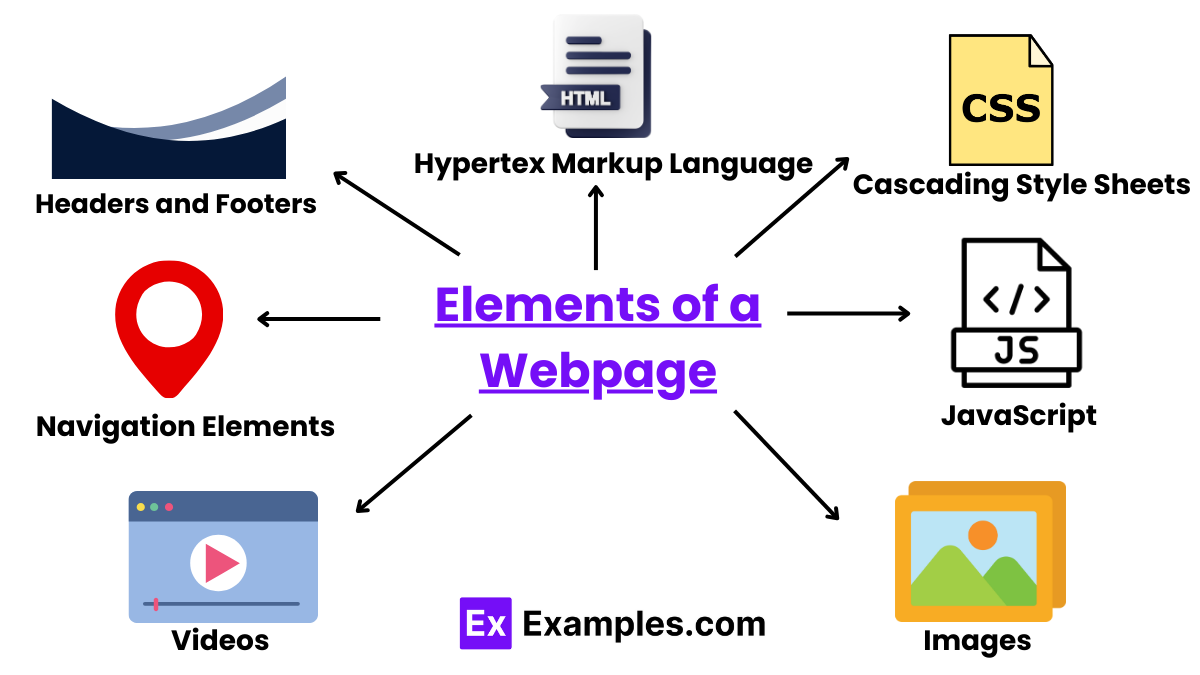
Webpages are composed of various elements that together create the structure, design, and functionality we interact with daily. Here are the fundamental elements of a webpage:
HTML (Hypertex Markup Language) : This is the backbone of any webpage, defining the structure and content. HTML uses tags to delineate different parts of the content, such as headers, paragraphs, links, and lists.
CSS (Cascading Style Sheets) : CSS is used to control the presentation, formatting, and layout. It separates the content from its design elements like colors, fonts, and spacing, allowing for more flexible and sophisticated styling.
JavaScript : This programming language adds interactivity to webpages. From dynamic changes like updating content without reloading the page (via AJAX) to animations and complex user interactions, JavaScript is essential for dynamic behavior.
Images : Images are integral for enhancing the visual appeal and conveying information that text alone might not fully express. Formats like JPEG, PNG, and GIF are commonly used, each serving different needs in terms of quality and file size.
Videos : Videos can be embedded directly into webpages to provide rich multimedia experiences. They can be used for tutorials, demonstrations, promotions, and providing a dynamic visual narrative.
Navigation Elements : These include menus, dropdowns, and breadcrumb trails that help users navigate the website. Good navigation is crucial for usability, allowing users to find information quickly and efficiently.
Forms : Forms collect user input, essential for tasks like searches, subscriptions, or any site interaction requiring user feedback or data entry.
Icons : Icons are small, often symbolic images used to accompany text, providing visual cues about functionality or content and improving the overall aesthetic and user experience.
Headers and Footers : These are the sections at the top and bottom of webpages. Headers typically contain key information like the logo, navigation menus, and sometimes contact details, while footers provide additional navigation, copyright notices, and links to privacy policies.
Meta Tags : These HTML tag elements provide metadata about the webpage, such as the description, author, and keywords. Meta tags are crucial for SEO but are not visible to users.
Scripts and Plugins : Additional functionalities can be added through scripts (like JavaScript) and plugins (which might offer additional tools like chatbots, social media feeds, or user analytics).
Accessibility Features : Features like alt text for images, keyboard navigable elements, and proper contrast ratios ensure that webpages are usable by people with disabilities, complying with accessibility standards like WCAG.
Webpage vs Website
| Aspect | Webpage | Website |
|---|---|---|
| Definition | A single document on the World Wide Web that can be displayed in a web browser. | A collection of related webpages grouped under a single domain, providing a more complete resource or service. |
| Content | Contains specific information or content, focused on a particular topic or function. | Consists of multiple webpages, each potentially focusing on different aspects of a broader topic or service. |
| Structure | Part of a website, cannot exist independently on the web. | Made up of several webpages, including but not limited to a homepage, about page, contact page, etc. |
| Purpose | Serves a specific purpose within the broader context of a website, such as detailing a product, providing contact information, or hosting a blog post. | Provides a comprehensive look at an organization, individual, or topic through its combined webpages. |
| Navigation | Does not have its own navigation; it relies on the website’s overall navigation structure. | Has its own navigation system that links various webpages together, often including menus, dropdowns, and sitemaps. |
| URL , | Typically a part of the larger website’s URL and specifies its exact location within the website. | The URL is the address for the entire website and usually does not change as you navigate through different webpages. |
| Example | A single article page on a news website. | The entire news website, including all its article pages, the homepage, contact page, etc. |
How to create a Webpage
1. Choose a Domain Name and Hosting
Select a unique domain name and a reliable hosting service to establish your webpage’s address and ensure it is accessible on the internet.
2. Plan the Content and Structure
Outline what content you want on your webpage, such as text, images, and videos. Plan how this content will be organized and navigated by users.
3. Design the Layout
Utilize responsive web design tools or templates to craft the visual layout of your webpage. Focus on elements like color schemes, font choices, and content placement to ensure optimal display across various devices.
4. Write the HTML and CSS Code
Develop the webpage by writing HTML code to structure your content and CSS to style it. HTML forms the skeleton, while CSS adds the skin.
5. Add Multimedia Elements
Incorporate AI-generated images, videos, and a to enrich your webpage and enhance user engagement. Ensure these elements are optimized for fast loading to maintain a smooth user experience.
6. Implement Interactivity
Use JavaScript or other scripting languages to add interactive features like forms, polls, or navigation enhancements to improve user experience.
7. Test the Webpage
Test your webpage on various devices and browsers to ensure it looks good and functions correctly. Use bug tracking tools for web developers and designers to check for any broken links, bugs, or usability issues.
8. Publish Your Webpage
Upload your HTML, CSS, and multimedia files to your hosting server using an FTP client. Once uploaded, your webpage is live on the internet.
9. Optimize for Search Engines
Apply SEO best practices, such as using relevant keywords, optimizing meta tags, and ensuring fast load times, to help your webpage rank higher in search results.
10. Maintain and Update Regularly
Regularly update your webpage with fresh content and ensure all links and functionalities are working properly to keep your webpage relevant and engaging.
What technologies are used to create a webpage?
Webpages are created using HTML, CSS, and JavaScript.
What is HTML?
HTML (HyperText Markup Language) is the standard language used to create the structure of a webpage.
What is CSS?
CSS (Cascading Style Sheets) is used to style and layout HTML elements on a webpage.
What is JavaScript?
JavaScript is a programming language that adds interactivity and dynamic behavior to webpages.
How do I design a webpage?
You can design a webpage using responsive web design tools or templates, focusing on layout, color schemes, and fonts.
What are responsive web design tools?
Responsive web design tools help create webpages that adjust seamlessly across different devices and screen sizes.
What is a domain name?
A domain name is the web address users type in a browser to access your webpage.
How do I choose a hosting plan?
Choose a hosting plan based on your website’s needs, considering factors like traffic, storage, and technical support.
How do I test my webpage?
Test your webpage on various devices and browsers, using bug tracking tools for web developers and designers to check for issues.
What are bug tracking tools?
Bug tracking tools help developers identify and fix issues such as broken links, bugs, or usability problems on a webpage.