20+ Book Cover Examples to Download
They say to never judge a book by its cover, but not everyone seems to realize how important it is to make a good first impression. As an author, your book cover acts as a three-second introduction to the reading public. In addition to grabbing their attention, a book cover also provides readers with a glimpse of what’s inside. Building a sense of mystery through your book cover design is a great way to pique one’s interest and prompt them to read your material.
Elements of a Good Book Cover
What makes a book cover good? Is it the graphics? Or is it the text? The visual aspect of a book cover can greatly influence the way viewers perceive its content. But to achieve a book cover design that’s worth the attention, it must consist of the necessary characteristics.
To help you out, here are seven essential cover design elements to consider as you prepare to publish:
Title
Look at your title from the eyes of an average reader. Does it make sense? Is it easy to remember? You have to choose a title that best conveys the message of your book, as well as the design you have in mind. Try not to get carried away creating a clever title because sometimes, a straightforward title would do a lot better.
Subtitle
If necessary, you can include a descriptive line to provide additional information about your book’s subject. This should compliment your main title and match the general theme of your book.
Cover Design and Layout
People are likely to view your book cover from a distance. Thus, you need to keep your title legible at a glance and avoid busy backgrounds. You wouldn’t want to overwhelm your audience with a cluttered cover design, or you may end up driving their attention away from the book.
Back Cover
Though it may not be as important as your front cover, the back cover or panel copy of the book provides readers with a summary of your material as a teaser or preview for what to expect. This works similarly to a promotional flyer or a product catalog, as it functions to draw in potential readers.
Endorsements and Reviews
One way to do add credibility to your book is to gather endorsements and reviews from influential people. It can be from a well-known author or from a popular review board. Consider including them in the back cover or jacket flap of a hard cover, or perhaps even on the front cover of your book.
Spine
Most people display their books on shelves with the spine of the material facing its audience. This is usually made simple, easy to read, and noticeable from the side.
Author Bio
This is an opportunity for authors to introduce who they are and what their most recent accomplishments may be. Readers love to learn about an author, especially if they had published other manuscripts in the past.
10 Book Cover Templates
Architecture eBook Cover Template
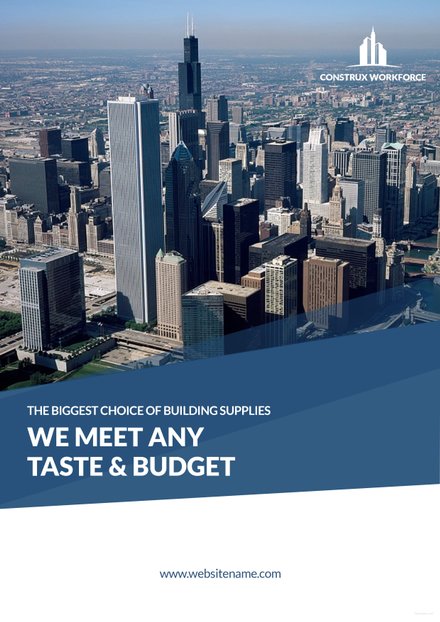
Chapter Book Cover Template
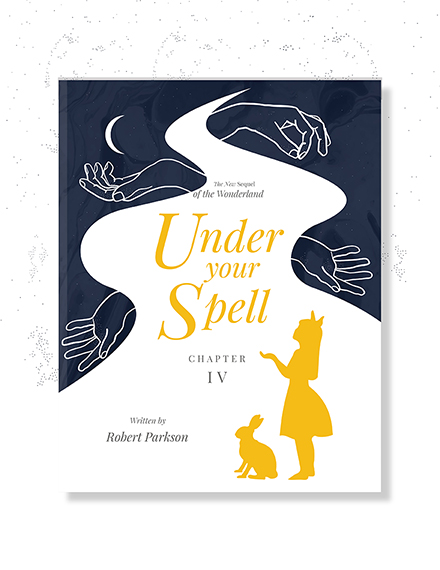
Chapter eBook Cover Template
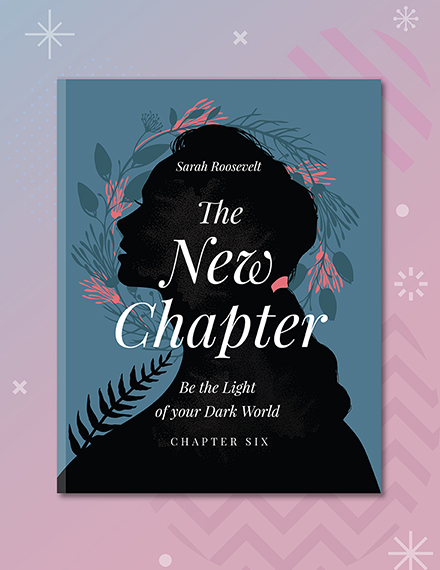
Children’s Non-Fiction Book Cover Template
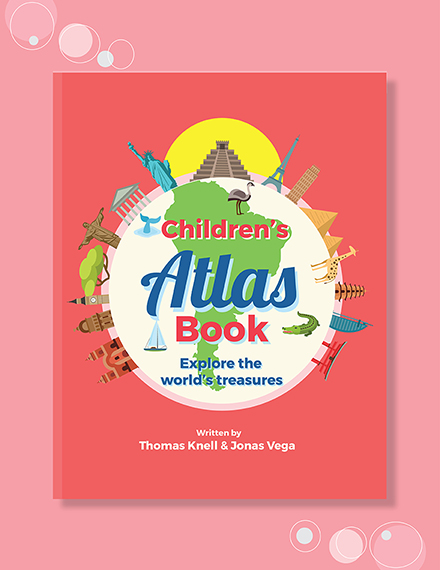
Free Photo Book Cover Template
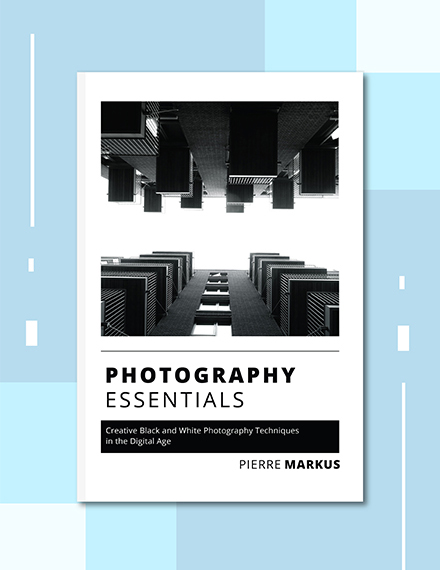
Gym eBook Cover Template
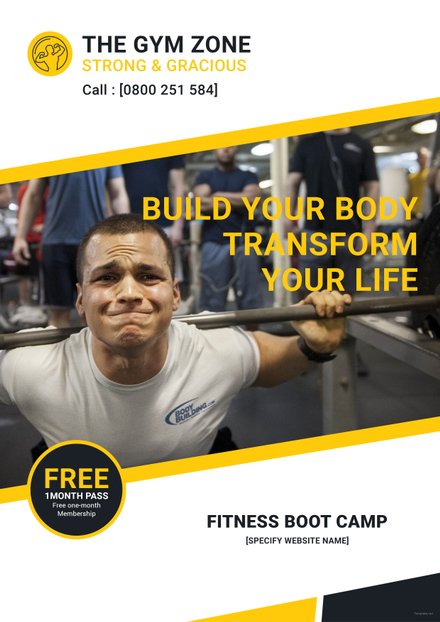
Kid’s Fiction Book Cover Template
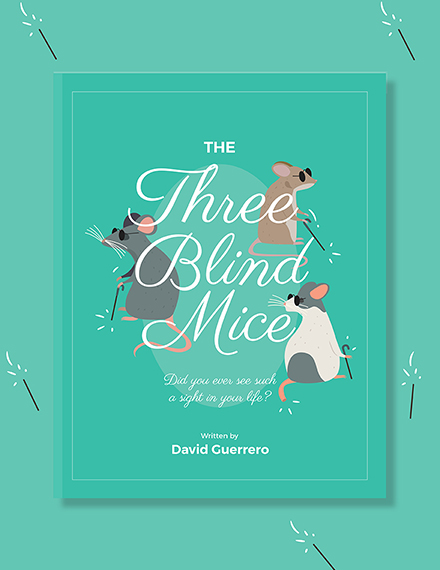
Editable Kid’s Book Cover Template
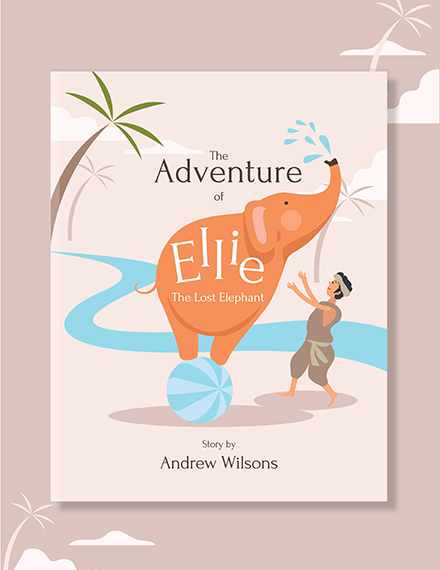
Sports eBook Cover Page Template
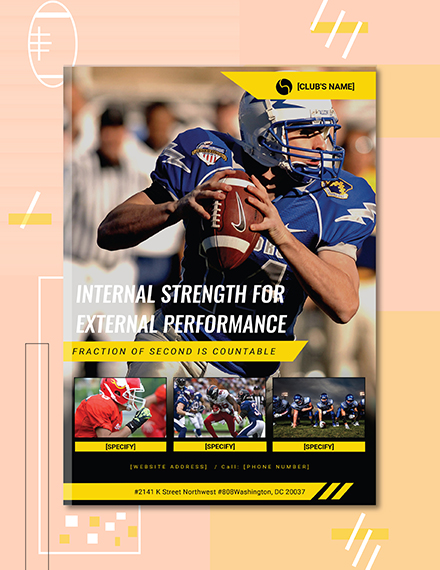
Toddler Book Cover Template
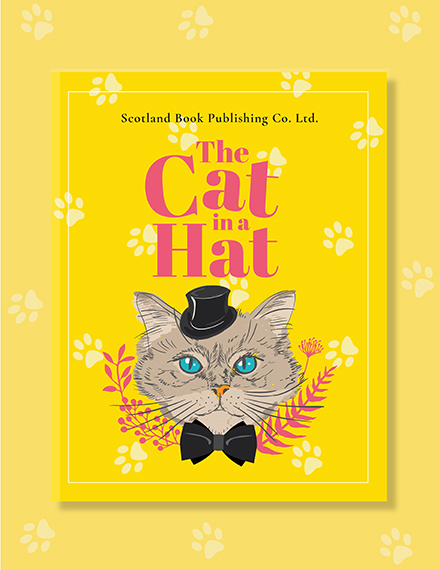
10 Stunning Book Cover Examples
3D Book Cover Example
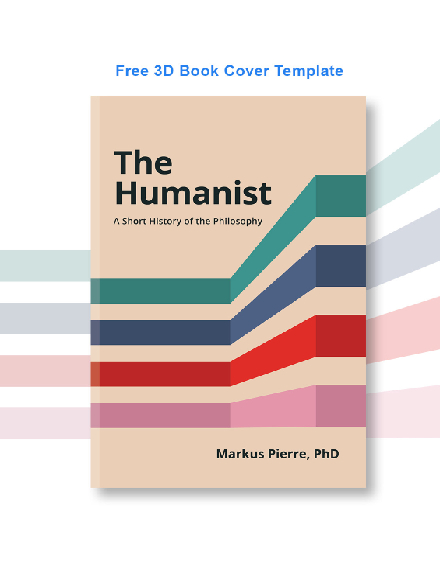
Template Details
Children’s Education Book Cover Example

Template Details
Entrepreneur Book Cover Example
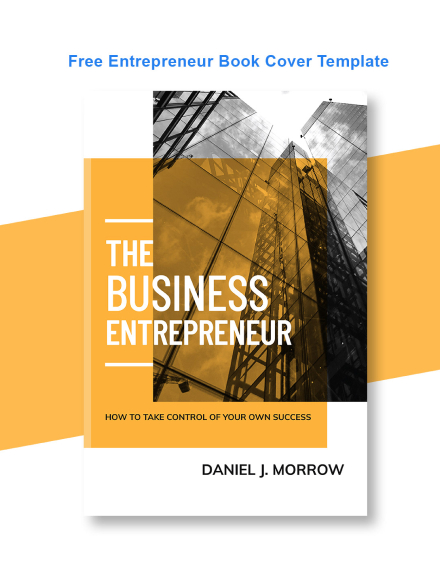
Template Details
Free Non-Fiction Book Cover Example
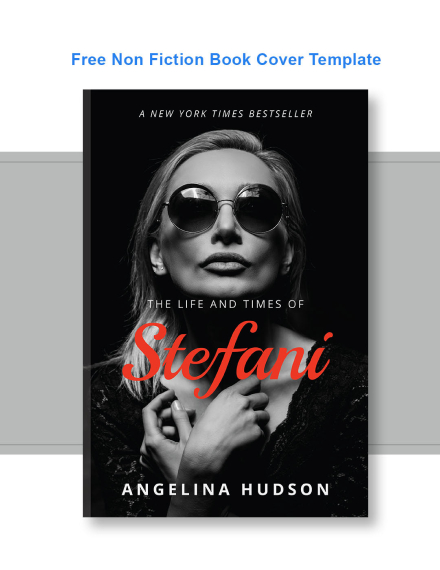
Template Details
Marketing Book Cover Example
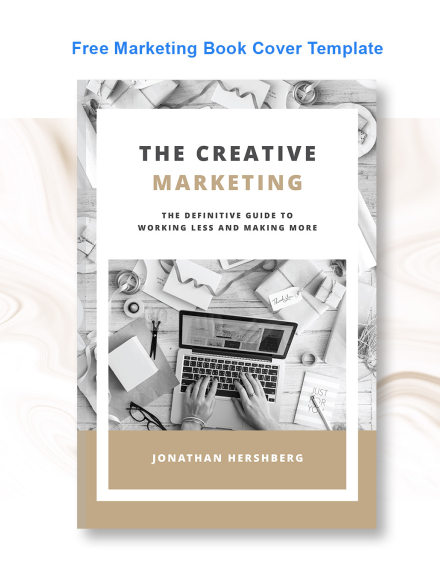
Template Details
Photo Cook Book Cover Example
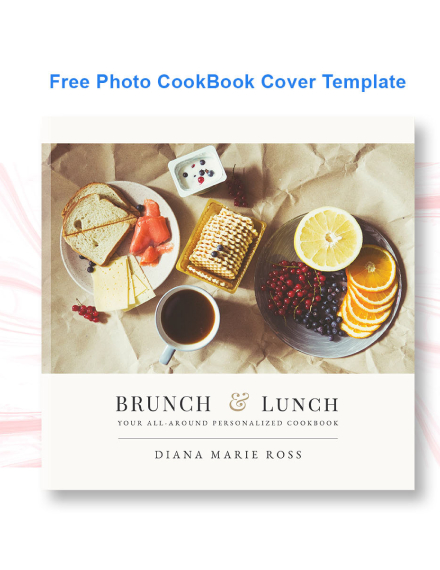
Template Details
Professional Book Cover Example
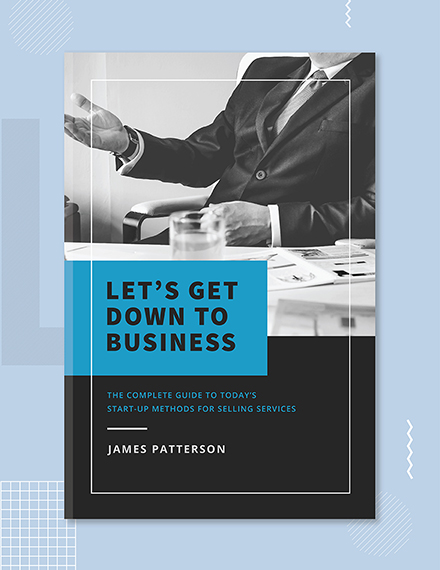
Romance Book Cover Example
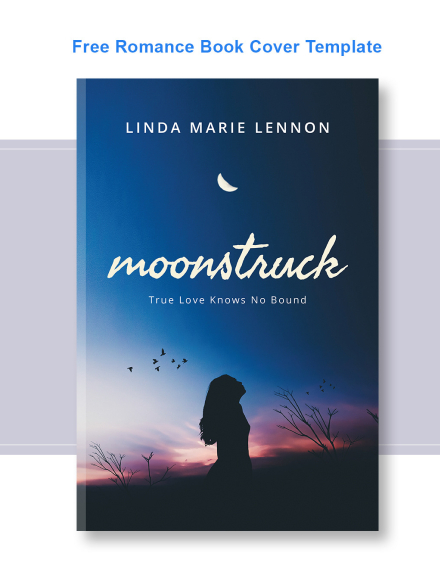
Template Details
Soccer eBook Cover Example
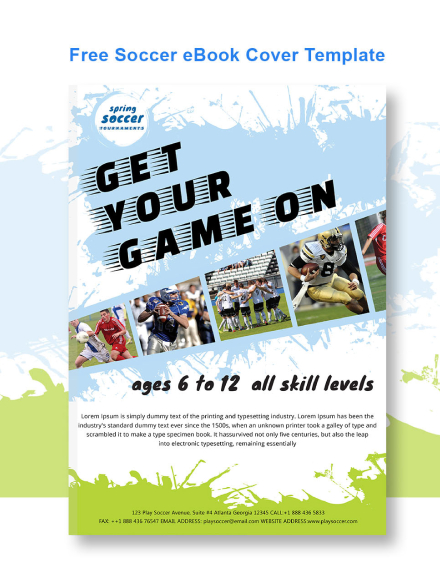
Template Details
Non-Fiction Book Cover Example
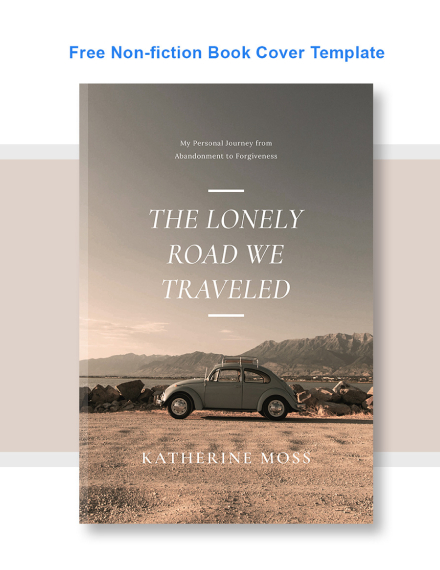
Template Details
Steps to Achieving the Perfect Book Cover
You could spend months, even years, trying to make the perfect manuscript. But all your time and effort to create a good book may be put to waste due to a poor quality cover. Hiring a professional cover designer might seem like a better option, but considering the costs, you could be spending a lot more on that compared to the number of copies your book is bound to sell.
The only option you’re left with is to create the cover yourself. Luckily, you could easily craft your own cover design by following the steps below:
Step 1: Create a mood board.
This might sound a little pretentious to some, but this is a method that many designers continue to practice. Putting all of your ideas into one place allows you to visualize how your cover design should look like. The secret is to create a collage of magazine clippings, natural scenery, and other illustration and images that might inspire you. They also have to be relevant to the theme of your book for a better portrayal.
Step 2: Study book cover designs from closely-related genres.
Book covers are fairly similar to a product packaging. They are usually tailored according to the genre they are in along with the market they serve. It’s best to do your research on other book covers to anchor yours to existing consumer expectations.
Step 3: Obtain quality images.
This covers both photos and graphics. If you can’t afford a professional shoot with an experienced photographer, you could always use stock photos from the Internet and have them manipulated by a designer to make them appear more natural.
Step 4: Experiment with different formats.
Some authors publish a soft cover and a hard cover edition of their book for readers to purchase. Although hard copies can be a bit more expensive to produce, they’re usually preferable because of their durability. Hard covers also bear a more striking visual appearance as opposed to their counterparts. Be sure to consider physical and digital versions of the book when finalizing your cover designs.
Tips for Creating an Attention-Grabbing Book Cover Layout
As you stand in a library or bookstore and stare at the covers on the shelves, between a photo-realistic illustration and a cartoony sketch, which do you pick up?
Book covers matter. And if you want to make a good impression with your target audience, you have to pay attention to what you put on your layout.
- See the value in simplicity. In an aisle filled with books, your tired eyes will likely gravitate toward something simpler to get some rest. You need to keep your cover as simple as possible to avoid the clutter.
- Promote a natural eye flow. Like a menu design, you need to create a certain flow with the layout based on importance. Where does the eye fall first? Where does it end?
- Don’t use photo realistic illustrations of actual people. The romance section of a bookstore is often filled with these cringe-worthy covers that makes you want to laugh (or even barf) right then and there. It’s a pattern you’d need to break if you want your books to fly off the shelves.
- Avoid overused typefaces. Comic Sans, Papyrus, and other commonly used fonts are a definite no-no with your cover design.
- Aim for a bold and iconic outcome. Apply proper kerning and negative spacing between words and graphics to make it easier for readers to picture out your cover design.
Types of Book Covers
Book covers are basically artworks in the publishing industry. While they do appear similar in some aspects, cover designs generally vary in terms of their exact types.
Stock Image Manipulation
Using a stock photo doesn’t make you a lazy artist. In fact, a vast majority of cover designs feature elements that were taken from stock image libraries online, which explains why many of these layouts contain familiar details. The magic often happens in the editing room, where designers attempt to alter these images to make them look different.
Illustration
The original Harry Potter book covers are a perfect example of designs that are manually created by a creative and skilled team of illustrators and graphic artists. Fantasy and science fiction novels often possess abstract illustrations on their covers to allow the human mind to run wild.
While its elaborate cover is enough to make you look, the major downside to these illustrated covers is the time and money it takes to create them.
Original Photography
Celebrity memoirs and romance fiction novels are a common candidate for this category of cover designs. Though designers usually apply some extreme editing after these images were shot, especially for portrait images of the subject, they still offer a good amount of value to your cover. Sports, business, and real estate books also make use of original photography when creating their cover designs to provide readers with a realistic view of their content.
Book Cover Sizes
These days, books can be published in two different versions: print and digital. If you decide to publish your book in either of the two options, it’s good to know the proper cover size that would best fit its platform.
eBook
- General: 20.8 × 33.3 in
- Kindle: 22.2 × 35.6 in
- Wattpad: 7.1 × 11.1 in
- Kobo: 14.9 × 20.1 in
Book
- Royal Folio 12.5 × 20 in
- Royal Quatro 10 × 12.5 in
- Royal Octavo 6.25 × 10 in
- Royal Sixteenmo 5 × 6.25 in
- Royal Thirty-Two Mo 3.13 × 5 in
- Royal Sixty-Four Mo 2 x 5 × 3.13 in
- Medium Folio 11.5 × 18 in
- Medium Quatro 9 × 11.5 in
- Medium Octavo 5.75 × 9 in
- Medium Sixteenmo 4.5 × 5.75 in
- Medium Thirty-Two Mo 2.88 × 4.5 in
- Medium Sixty-Four Mo 2.25 × 2.88 in
- Crown Folio 10 × 15 in
- Crown Quatro 7.5 × 10 in
- Crown Octavo 5 × 7.5 in
- Crown Sixteenmo 3.75 × 5 in
- Crown Thirty-Two Mo 2.5 × 3.75 in
- Crown Sixty-Four Mo 1.88 × 2.5 in
Book Cover FAQs
Have a couple of things you’d want to clarify? Here are a few commonly asked questions regarding book covers:
1. How can I make a book cover?
Start by visualizing the things written in your book through pictures and illustrations. By doing so, you can transform your thoughts into an actual draft of your vision. You can then enhance your image using various text and graphic elements to make the cover design stand out. And when you’re done, you can ask your publisher, or anyone who has read your manuscript, to assess the cover and to see whether it suits the content of the book.
2. What is the purpose of a book cover?
A cover design is a visual representation of the entire book. This portrays a specific message that the author wishes to convey in order to interest readers and keep them engaged.
3. Why are book covers important?
Imagine if books didn’t have a cover design but instead, a paragraph of words from the first page. Nobody would know what the book is about unless they read it, let alone be curious enough to grab it and make a purchase.
Book covers serve as an essential marketing and communication tool to drive sales in the marketplace. Though it may take some time to achieve a cover design that’s worth one’s time and attention, learning how to create an eye-catching book cover early on is sure to kick-start your career on the right foot.
Along with the examples and templates provided above, you can also checkout more book cover designs over at Template.net.


