11+ Clean Email Signature Examples to Download
In any method you use to communicate with other people, it is important that you make it known who you are and why you are trying to have a correspondence with them. In the most basic sense, making your receiver know who they are communicating with ensures that the needed information are given to the right person; this is very important when talking about sensitive information. But aside from that, there is a huge probability of not getting the response you are expecting when you leave the receiver guess who the sender is.You may also see business email signature designs
Aside from that, as the sender, you have the responsibility of making sure there is accountability to the messages that you send. You have to let your receiver have an idea how they can trace the source of the information you have so kindly shared with them. With that said, it is important to indicate your name as the sender, who or what you are affiliated with, other contact details, and so on. This is why when sending professional emails, it is important to have a functional and well-informed email signature.You may also see modern email signature examples.
Clean Email Signature Example
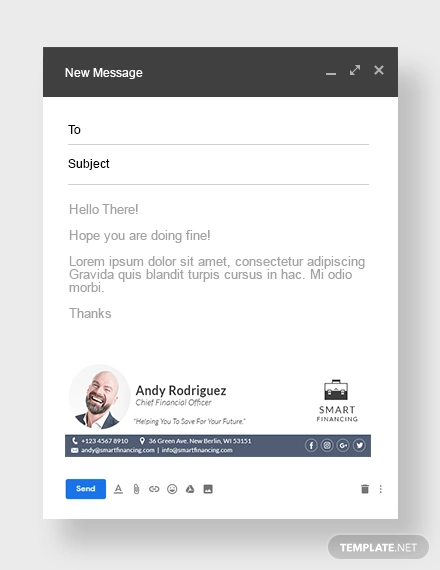
Professional Email Signature Template
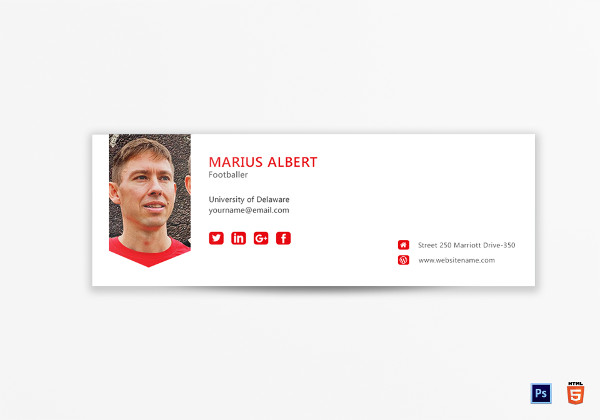
Modern Email Signature Template
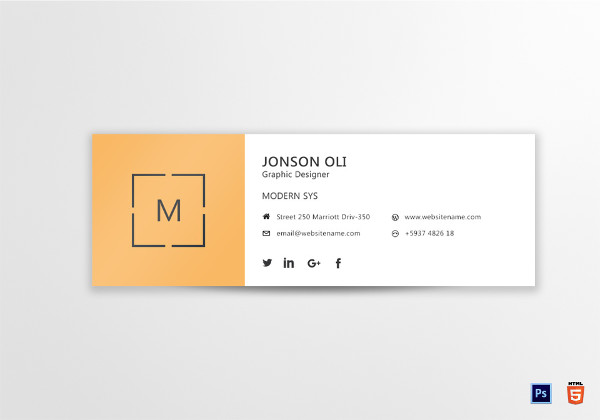
Business Service Email Signature Template
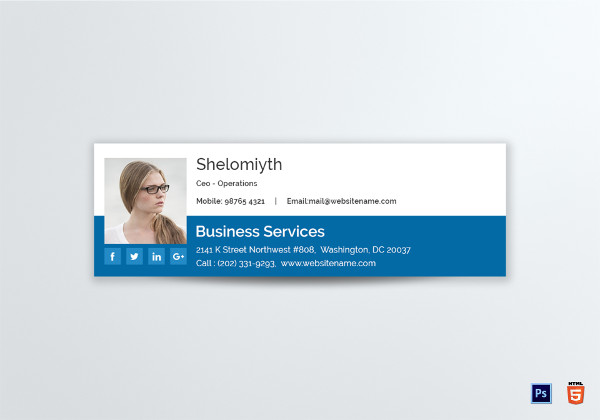
Importance of Email Signatures
As you know, email signatures are basically the block text at the end of an email that contains pertinent information about the sender. An email signature includes the name of the sender, business contact information, email address, website URL, and so on. With this in mind, you can immediately see why it is important to include an email signature in your emails, but aside from this, why should it be necessary to include an email signature? To help you understand its purpose further, here is a list of reasons why an email signature is important:
1. Legitimacy and Professionalism
In the corporate world where sending emails is an everyday thing, you have to make sure your receiver is able to identify and determine who you are as the sender of the message. If you are communicating official business matters, the other party should be able to associate you with your company. Furthermore, if an image of cohesiveness is transpired with how you communicate, the receiver can also assume that your business is well established. Aside from that, it is simply courteous and professional to let your receiver easily determine who the sender of an email is.You may also see content writer email signature designs
2. Branding
An email signature is also a perfect opportunity to establish the brand of your company. It is a good way to brand the message you are sending and emphasize who you are as a company. Through an email signature, your receiver can easily remember the company you are working with. Just like how company logos work, an email signature is an effective way establishing imagery that your prospect customer will easily remember. In addition, it is an effective way of making you brand known to every person you communicate with.You may also see professional email signature
3. Brand Recognition
Since you have aptly used your email signature as a way of branding, once everyone on your team uses an official template for an email signature, you can create an effective brand recognition to anyone you communicate with. As the name would suggest, brand recognition is a strategy or extent wherein you cohesively use an image to which your customers can correctly identify said image and associate it immediately with your company. Through a cohesive and unified email signature throughout your employees, you can establish an effective brand recognition between your customers.You may also see web developer email signatures examples.
4. Digital Business Card
Since an email signature contains important contact information about the sender as well as the company or organization he/she works for, it can be used as reference whenever the receiver wants to start a new correspondence. In a way, it is a business card used digitally since it provides business contact information as well as other relevant information needed to start a conversation or correspondence. Through an email signature, you can start up new conversations, encourage inquiry about the business, spark interest with the design and template, and so on.You may also see college email signature examples.
5. Personal Association
In business, personal association is an advantage. If you use an email signature template or design that allows you to include a picture of you can be advantageous since your receiver/s can easily get to know you just through your digital correspondence. In this case, your receiver/s may personally ask for you whenever they want to get into a business transaction with your company. This will also allow your receiver/s to establish a personal connection with you or other employees form the company even when transactions are only done digitally or virtually.You may also check out here sales manager email signature examples.
6. Quick Links
An email signature can be effectively used to establish a deeper relationship with your customers through providing direct links to other modes of communication they can use to start a conversation with you and your company. Through providing links in your email signature that directly leads to your company phone number, you customers can make a quick call to you for any inquiry. You can also build your social community by including social media icons that lead to your accounts where they can connect with you and other customers on a deeper level.You may also see training email signature designs.
Stylish Email Signature Example

Tidy Email Signature Example
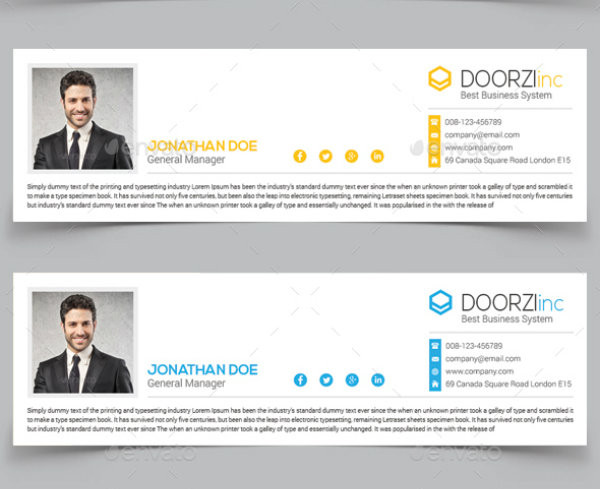
Contents of an Email Signature
In order to have an effective email signature, you need to provide the right information. However, with the vagueness of this, how will you determine which information are “right” to include and which are not? You should be able to identify which details will help you establish a relationship with potential customers and how to strengthen the existing relationship you have with your clients. In this case, here is a list of the information you need to include in your email signature:
The Basics
1. Name
The name you include in an email signature should be your actual complete name. Avoid using or including aliases or nickname as it can steer away form the professional feel that you are going for.
2. Position
Including the actual position you have in the company will make you more credible in the eyes of your receiver/s and/or customers. It also strengthens the professional feel of the email and it is an effective way of taking accountability for the sent email.You may also check out here printable corporate email signature designs & examples.
3. Phone Number
As mentioned earlier, an email signature is basically a digital business card, thus, it is important to include a contact number in your email signature. If possible, add quick links where your receiver/s can just click the link and then they can immediately call you right after.You may also see tech startup email signature designs.
4. Email
Although your receiver/s can directly reply to the email you have already sent, including an official email address makes it easier for them to contact you again in the future.You may also see wedding planner email signature examples
5. Website
If you, as an independent business, or your company has an official website that your customers can scroll through to find out more about you and what you do, better include it in the email signature.You may also see human resource email signature designs.
6. Logo
One of the goals you have to achieve through your email signature is effective branding and brand recognition. Thus, including a clear and flawlessly designed logo on your email signature makes it easier for customers to recognize your brand wherever and whenever they see your logo.You may also see project manager email signature designs
Optional Inclusions
1. Picture
Including a picture of you on your email signature allows your customers to establish a personal connection with you. It allows them to personally associate you when talking about the company, products, services, and so on.You may also see company email signature examples.
2. Small icons or links to your top social media platforms
In order to build a strong social community, including icons or direct links to your top and most active social media platforms will allow your customers to easily star conversations with you and other customers.You may also see hotel travel email signature designs
3. Legal disclaimer
A legal disclaimer in your email signature allows you to somehow limit the legal liability of your company and/or to limit misuse or misinterpretation by clarifying how your emails should be used.
Plain Email Signature Example
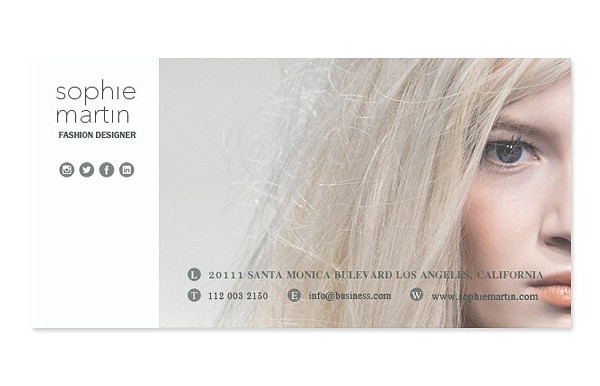
Generic Email Signature Example
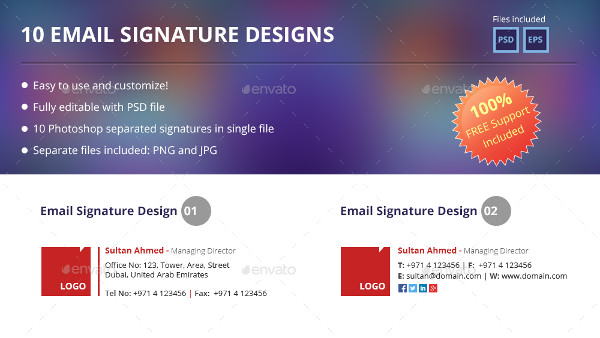
Neat Email Signature Example
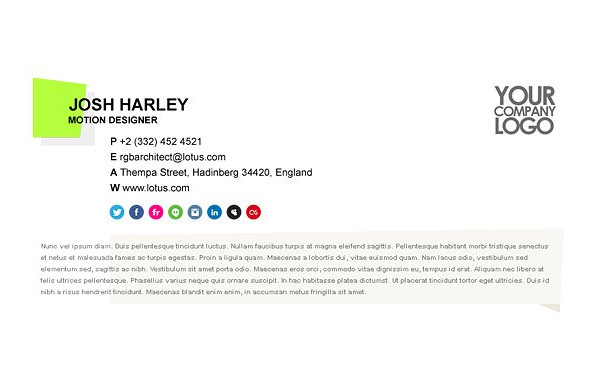
Keys to Success for Your Email Signature
As little as it may seem, your email signature holds a big impact to the success of your business transactions and your business as a whole. Since it can help you establish a connection with your customers, it is a great tool to use especially when you want to encourage more potential customers to check out what your company offers. To help you make sure you email is effective, here is a list of the keys to success for your email signature:
1. Branding consistency
If you want to use your email signature as a way to establish brand recognition, they should cohesive and consistent in everything that you offer. The color palette of your email signature should be the same as the colors you use in your website, brochures, business cards, and so on. Your email signature should stay on brand; it should be consistent to the overall look of your company.You may also see The dos and don’ts of a good email signature
2. Company consistency
Aside from branding, there should also be consistency for the whole company. This means that every employee in the company must use the same email signature design and layout. It should contain the same logo, the same contact information (aside from the name and position, of course), and so on. Every email signature should translate a unified front from your company as a whole.You may also see business manager email signature examples.
3. Links
Adding the direct links in your email signature will make it easier for your customers to contact or stay in touch with you. It is also an effective strategy to subtly advertise your company website and social media platforms. It will make communicating with you more convenient for your clients which can lead to more inquiry or sales generation.You may also see formal email signature examples
4. Legal disclaimers
A legal disclaimer in every email you send may be required under specific regulations. However, your legal disclaimer should be centered on what is important for your company. Some of the reasons to include a legal disclaimer on your email signature is to protect confidentiality of the messages as well as to protect your copyrights on the information in your email.You may also see personal email signature examples
Clean and Simple Email Signature Example
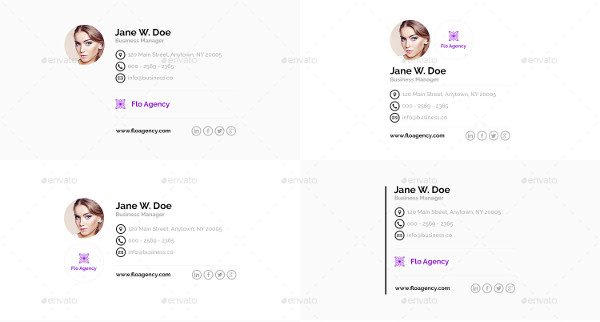
Standard Email Signature Example
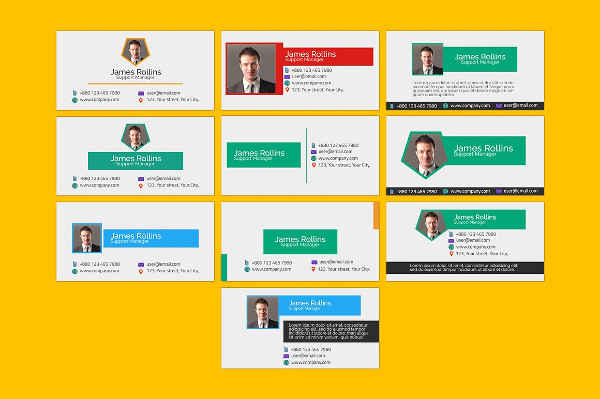
Easy Email Signature Example

Tips in Designing an Email Signature
Now that you understand the subtlety and the importance of an email signature, you should make sure that one is included on your emails as well as the other employees. To help make sure you have an effective email signature, here are some tips you can refer to during your designing process:
1. Avoid including too much information.
2. Prioritize contact information than promotion/s.
3. Keep your color palette small and consistent.
4. There should be harmony with your fonts; avoid using to many fonts.
5. Arrange information in an hierarchical order; important information first.
6. Keep your graphic elements simple and easy on the eyes.
7. Use social media icons to increase traffic.
8. Align all elements of your design.
9. Make use of space by using dividers.
10. Allow it to be mobile-friendly.
11. Maintain balance in your design.
Final Thoughts
An email signature, although only a small aspect of an email, can greatly impact the success of your transactions and your company itself. It is an effective way for you to promote your company, establish relationship with customers and potential customers, introduce other methods of available communication, and so on. An email signature is a perfect opportunity for you to emphasize that your company has a unified and well established brand. More importantly, through it you can make sure professionalism and accountability is embodied in your emails.You may also see project manager email signature designs
However, an email signature is only as useful as the message you are sending in your email. Still, you have to make sure your email signature embodies your brand perfectly through its layout and design. We hope you learned significant lessons with the topics in this article.You may also see modern email signature examples


