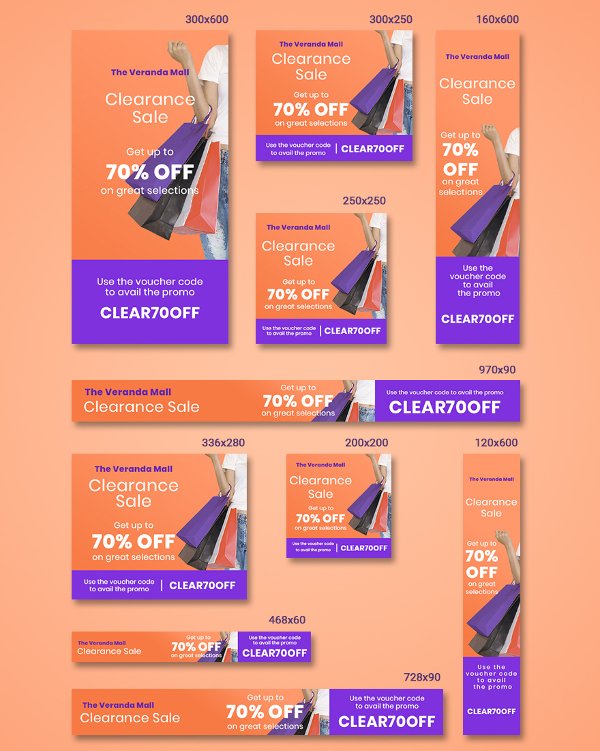12+ Digital Banner Examples to Download
Traditionally, marketers have long used banners in order to promote and advertise goods and services. Banners have been found useful and effective in grabbing people’s attention and giving them the information that they need in order for them to take action of a company’s offer. In today’s digital era, we may still be using the traditional banners but we are already expanding our marketing material. We no longer live in the past where only tangible banners are available, but we go through beyond improvements and utilize the use of the internet in creating a digital banner. You may also see advertising banners.
Although similar in purpose, digital banners are more versatile and convenient than traditional banners as they can easily be changed, edited, and posted in different sites, especially in social media where most people usually spend their time on. Provided below are examples of digital banners that you might find useful and interesting for your marketing. Don’t miss to check them out.
Digital Marketing Banner Example

Professional Digital Marketing Banner Example

Technological Vector Web Banner Example

Effective Tips for Achieving an Eye-Catching Digital Banner
Convinced that you need to have an effective marketing strategy, you might want to start creating your own digital banner. Surely, many people would opt to create a digital banner for their website as this is easy to create, edit, as well as post. It is convenient for the marketers, layout artists, graphic designers, among others, to use digital banners as they can easily manage them online.
Now, you might be more than willing to create your banner, but you are quite afraid and uncertain on how and where to start. In order to do so, the following tips can help you in your start-up. Here are several important points that you must consider if you want to achieve a digital banner that is eye-catching as well as effective for your marketing. You may also see business banner examples.
1. Keep It Short and Simple (KISS)
First and foremost, although you want to incorporate a lot of texts and graphics in your banner, you must take note that people are innately lazy in reading long text of sales pitch or description of your offer. Hence, use only few but direct words and keep your text to a minimum as this will have a great impact to your readers. Only include those that are extremely important and necessary, and be brief and concise in your wordings. Make sure that you are leaving white spaces, an extra free space to prevent overwhelming on the eyes of your audience. Furthermore, ensure that you are not overcrowding; provide enough spaces as well as margin for your banner. You may also see examples of banner ads.
2. Use Motion and Animation
One advantage of digital banners over the traditional printed banners is that it can incorporate motion and animation. People are more attracted to moving graphics or designs especially when they are created with a high sense of humor and it is related to the advertisement itself. It must also be in accordance with a specific subject or theme, and it must be in conjunction with the products or services that you are offering. However, no matter how good your animation is, always bear in mind that you should not overdo your design. Sometimes, too much animation would only result to boredom to people watching your ad. Thus, make sure that you are in moderation when it comes to using motion and animation in your banner. You may also see event banner examples.
Digital Health Banner Example
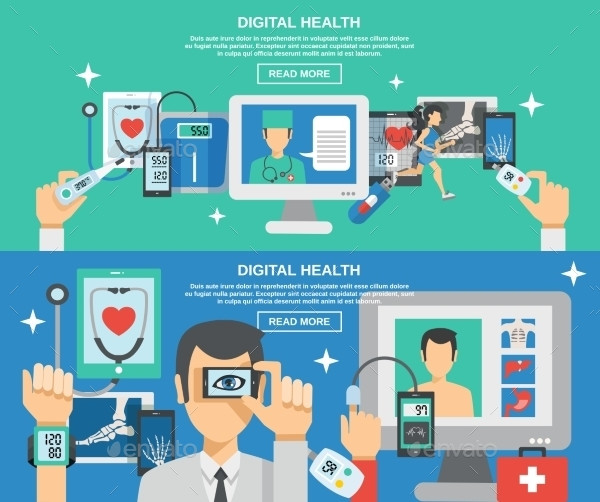
Digital Christmas Web Banner Example
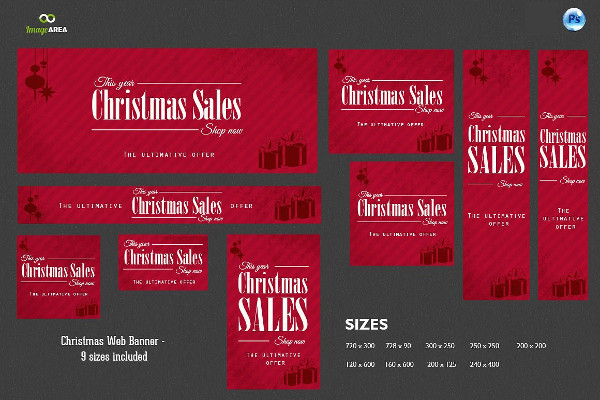
4. Do Not Loop Animations Too Much
As stated in the previous point, animations can greatly grab one’s s attraction toward your advertising. We are accustomed to steady and non-moving traditional banners; hence, an animated banner is something new and pleasing to our eyes. However, just like any other things, you must do things in moderation: do not loop animations too much. We may tend to repeat the animations, but other people would find the repetition annoying and bothersome. Your animation may attract the person’s attention, but this will also be a reason of a great turndown of your advertisement. You may also see vertical banner design.
5. Know the Standard Sizes
There are different sizes of banner that you must know if you want to create a banner to apply to the different parts and sections in a page of your website. For your leaderboard or header, you may create a size of 728×90px. If you want to occupy half of the space, a size of 300×600px is a good idea. For medium and large rectangles, 300×250px and 336×280px are the appropriate sizes. Sizes larger that the recommended sizes may cause the delay of your page to load. On the other hand, if you choose smaller sizes, your graphics may become distorted and pixelated, making it visually poor and unattractive. Hence, make sure to balance between the quality and fast loading of your page. You may also see roll-up banner designs.
6. Incorporate Branding
Another important factor that you must not forget in your banner is your branding. You extremely need to establish branding when you want to become popular in the market. You must create a name and sense of familiarity especially to people who are your potential customers. People tend to buy from brands whom they know because they have already established trust and confidence in your brand. So, make sure that you have widely disseminated your brand to the public. You may also see party banner designs and examples.
Another point that you must know is that your branding must be consistent. If possible, use similar graphics and colors in all your marketing materials so that when people see your advertisement, they can immediately recognize that you are the one posting the advertisement, hence making people remember who you are. You may also see sale banner designs and examples.
Simple Digital Marketing Banner Example

Modern Digital Web Banner Example
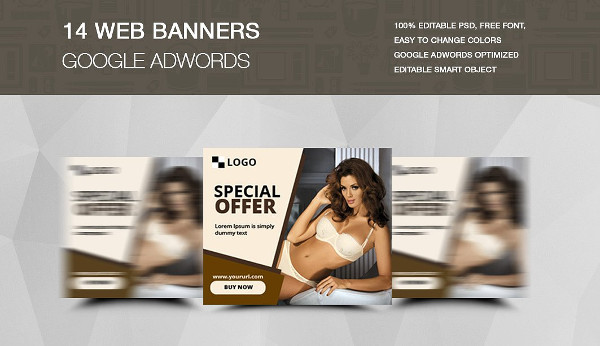
Digital Content Marketing Banner Example

7. Add Call to Action
Sometimes, in order for people to take action on your offer, all they need is a little nudge and a little push. You must let them feel that you are directly talking to them and that they are valuable customers. Call to action prompts the reader to respond to your offer. This is something that people can’t help but click on the links in your banner. Examples of popular call to actions are the following:
- Netflix – Join Free for a Month
- Square – Get Started
- Prezi – Give Prezi a Try
- Panthera – Join
- Huemor – Launch (Do Not Press)
- Aquaspresso – Send Me Specials Now
- QuickSprout – Are you doing your SEO wrong? Enter your URL to find out
- Grey Goose – Discover a cocktail tailored to your taste
- Treehouse – Claim Your Free Trial
- Brooks Running – Find out when we have more
8. Use Colors Appropriately
Colors really matter when you want to accomplish something interesting and attention-grabbing. Although rainbow colors are pleasing to the eyes, this provides less impact to your audience than when you use only two to three colors. Carelessly incorporating a lot of colors that do not complement well with each other would make your banner dull and uninteresting. As a start you may choose the colors from your company logo, use colors related to your branding, choose analogous colors, or apply the tint or the hue of the certain color that you have chosen as the main color and theme for your banner. You may also like vintage banner designs and examples.
9. Link to Track
Another feature in your banner that you must work on is the link. You must link your banner appropriately in a way that you can easily track it. The link in your call to action must be trackable by the online marketing so that you can compare the number of clicks and figure out which design and call to action in your banner is the most popular and effective. There are times that a certain call to action is effective in one site but is not effective on the other sites. So, evaluate and assess what works in a certain site and what does not work. You may also see congratulations banner designs and examples.
Corporate Digital Web Banner Example
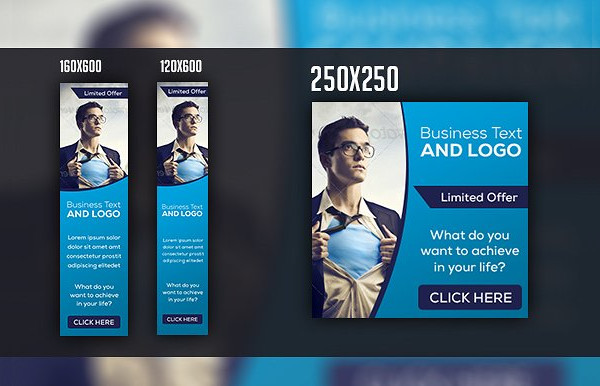
Editable Digital Web Banner Example

10. Use Buttons to Increase CTR
After you have linked your buttons, you must monitor every click from your site visitors which is also known as click through rates (CTR). In addition to the examples of call to action enumerated above, you can also design the button for your call to action in such a way that it would trigger curiosity to the readers. Creating interesting buttons with attractive words that increase the likelihood of the visitors to click on your links. Usually, the color used for the button of your call to action is in contrast with the color of your background to make it stand out more. Contrasting colors are those colors that are opposite each other in the color wheel. The following colors are complementary with each other:
- Orange and blue
- Red and green
- Violet and yellow
11. Consider the Placement of the Elements in Your Banner
You must also take note and observe the placement of the elements in your banner. Your banner contains text, graphics, and other visuals, and incorporating them in one banner may be overwhelming and overcrowding if not done well and with great precision. You must create a focus in your banner where you want your viewers’ eyes to focus on. Typically, your button and call to action are carefully placed in the lower right area of your page. You may also see party banner examples.
12. Use Correct File Formats
Typically, digital banner designs are done in Adobe Illustrator, Photoshop, Google Web Designer, or Adobe Animate. The file types for these are usually in JPG, PNG, GIF, or HTML5 format. Flash ads are pretty much out of date nowadays, so opt for these other image file formats in creating your digital banner. This would also help your banner to become presentable, with high-quality graphics. You may also see birthday banners.
13. Choose Fonts Correctly
The fonts that you are using for your digital banner also have a great impact. Do not use more than three fonts on one design; instead, only use the family fonts of the main fonts that you are using. For example, if you are using sans serif font for your description, you can render the font in bold or all caps for your title. Using family fonts will make the elements of your banner intact, presentable, and professional. You may also see valentines day banner examples.
14. Execute a Testing Stage
Lastly, before posting your digital banner, you must execute a testing stage first to find the most effective web banner. It has to be tested first before posting a live copy in order to spot grammatical errors, design errors, as well as link errors. You do not want your readers to be discouraged and get dismayed upon spotting the broken links, misplaced graphics, typographical errors, and many others; hence, make sure to check all these aspects well first through an execution in a testing stage. You may also see modern banners.
Brief Recap
Being one of the most commonly used marketing materials, a digital banner has been widely incorporated in a lot of websites around the world because of the convenience in the creation and posting that it provides. It helps widen the scope of your marketing as it is able to connect up to the far reaches of the universe. Hence, a good digital banner must be created, the one that is effected to grab people’s attention, attracting and enticing them to respond to your offer. You may also see pop-up banner designs.
Presented above are some helpful tips for creating an effective digital banner which are as follows: keep it short and simple, use motion and animation, do not loop animations too much, know the standard sized, incorporate branding, add call to action, use colors appropriately, link to track, use button to increase CTR, consider the placement of the elements in your banner, use correct file formats, choose fonts correctly, and lastly, execute a testing stage. You may also check out here examples of anniversary banner designs.
Now, it is time that you apply what you have learned in this discussion and create your own digital banner for your website. Surely, the examples of digital banners presented above can help you in your start-up design. You may also check out here sale banner designs.