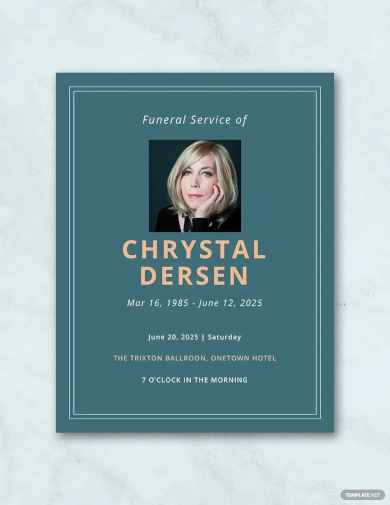12+ Memorial Service Program Examples to Download
The primary function of a memorial program template is to help you prepare an outline for an upcoming memorial service. Designed to make your work easier and save you time, these templates will enable you to get your program ready in minutes. With that said, here are the best examples that you can download and use.
Best Memorial Service Program Examples & Templates
1. Memorial Service Program Template
2. Funeral and Memorial Service Program
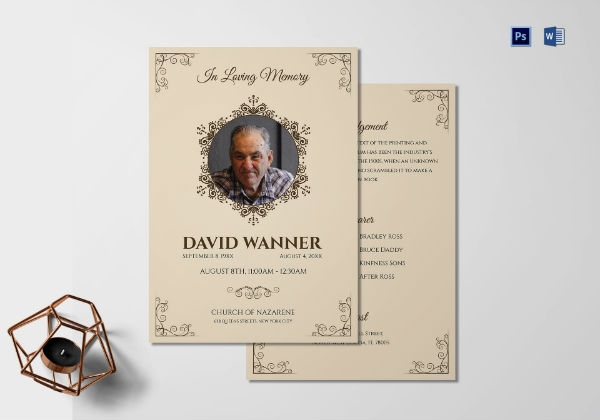
You’ll notice that this template looks simple and clean. And it’s a good option if you’re looking for a template that’s easy to edit in Adobe Photoshop or Microsoft Word. The design features well-organized layers, which makes customization easy and straightforward. It comes in A4 size. And with the 300 DPI standards, you can expect a high-quality printout with a decent resolution. You can click the download link above if you would like to use this simple program template.
3. Funeral Memorial Service Program Template

If you’re looking for an example template that features colorful visuals, this service program template can be a good fit for you. Use this example to invite colleagues, friends, and family members to an upcoming memorial service at home or in a church. This template is compatible with all versions of Adobe Photoshop and Microsoft Office Word. Apart from the CYMK color model that gives this template a perfect color blend, the 300 DPI ensures that the printout is of high resolution and high quality.
4. Simple Funeral Memorial Program Template

The background image and the text colors of this example blend so well that you can use the design straight out of the box. The memorial template features a unique font style, which adds to the quality of the example. Thanks to the 300 DPI standards, you can be sure of a high resolution for the printout. When it comes to editing and customization, you do have two choices. You can use any version of Adobe Photoshop. Or, you can customize the layers in any version of Microsoft Office Word.
5. Editable Memorial Funeral Program
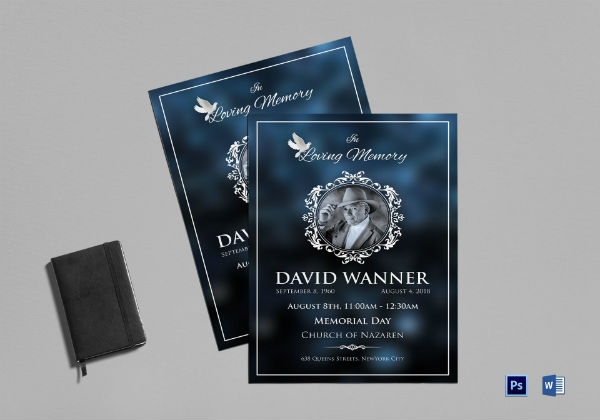
Download and use this sample template to inform colleagues, extended family members, and friends about the upcoming memorial service. The background is a combination of black and blue spots. And the white text blends quite well with the rest of the design. The ability to customize this template in Word or Adobe gives you multiple editing options. And given that the template features well-organized layers, you shouldn’t face any difficulty editing the template. Click the link above to download this template.
6. Creative Funeral Memorial Program
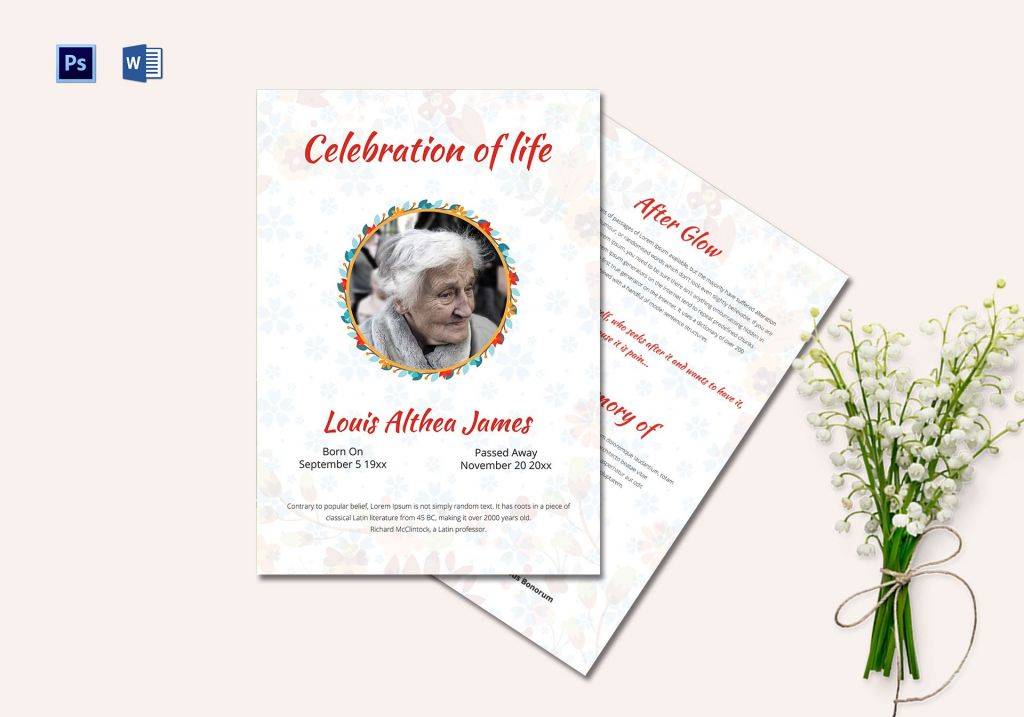
A pre-designed funeral service template can save you a lot of time that you would have otherwise spent on design. In fact, this creative template is so easy to edit that it won’t take you more than half an hour to customize it. It features easy-to-edit, well-organized layers that you can customize in Microsoft Word or Adobe Photoshop. The design uses the CYMK color model. And it features a 300 DPI for a higher resolution for the printout.
7. Colorful Funeral and Memorial Program Template
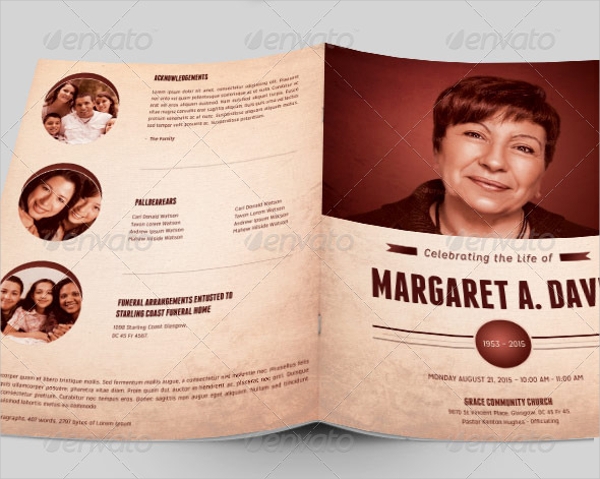
If you’re looking for a memorial program template with multiple color options, this example is for you. At the very least, you get up to seven colors. So you can pick an option that you feel suits you best. The design is print-ready, which means there is no need to tweak it anyway. Moreover, the well-organized layers make the content of the file easy to edit. And the CYMK mode together with the 300 DPI resolution standards ensures that the quality of the printout is good enough.
8. Loving Memorial Funeral Service Program Template

Use this service program template to invite different people to an upcoming memorial service. Whether you need friends to come over, you have colleagues that would like to attend, or you want to extend the invitation to an extended family, this is the best template to use. Since it features well-organized layers, this template should be easy to edit in Adobe Photoshop. Moreover, the CYMK color model and the 300 DPI resolutions add to the overall quality of this sample template.
9. Memorial Day Service Program Template

This is a clean and colorful memorial service program. It’s a good option to use if you lost your loved one on the Memorial Day holiday. The template is easy to customize. As long as you have a working knowledge of Adobe Photoshop, the well-organized layers should be easy to customize. The CYMK color mode and the 300 DPI resolutions ensure that the printout is high quality. Click the download link above if you would like to use this template.
10. Professional Memorial Service Program Template
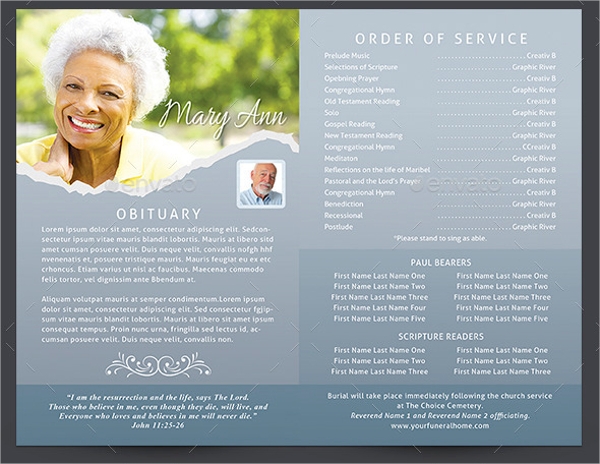
This is one of the most colorful funeral templates on this list. Pre-designed to save you time and get your program ready in time, this template takes only a few minutes to customize and print. It features a grayish background with the white text color. The template comes with one standard font and two unique fonts that you can use to give your text a unique look. The download includes two fully layered files, which you can easily edit in Adobe Photoshop.
11. Simple Memorial Service Program
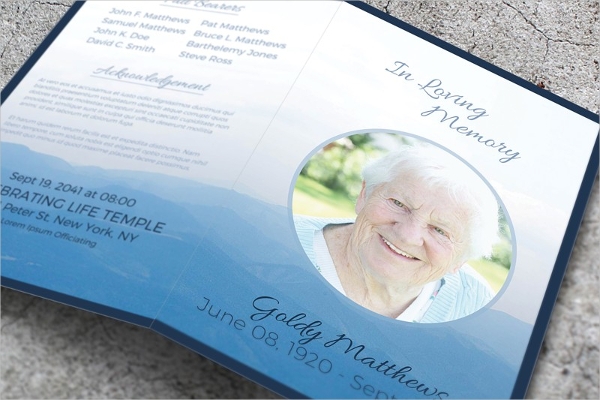
Here’s another memorial service program that you can download, customize, and use to invite people to a memorial service. In particular, you’ll use this template to write a little about the deceased and provide the order of service. The download includes 4 Microsoft Word files and 2 Photoshop Document files. Each template in the collection is fully layered, hence easy to customize.
12. Vintage Funeral Memorial Service Program Template
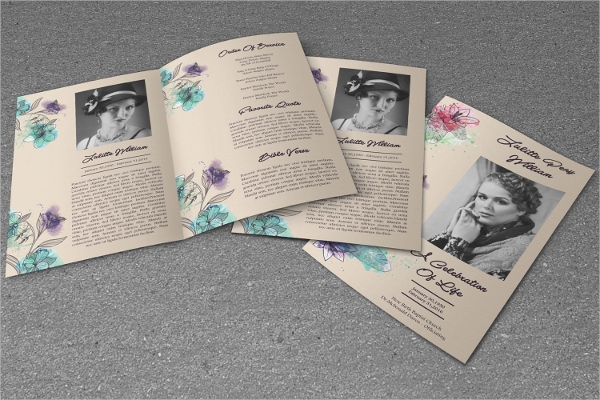
Download and use this colorful template to create an outstanding memorial service program. This one looks more like a bi-fold brochure template and it’s a good option for you if you don’t have time to create your own design from scratch. You will need a working knowledge of Word and Photoshop to edit this template.
13. Colorful Memorial Service Template

If you’re looking for a colorful memorial service template, this one here is a good option for you. You can edit the template in Microsoft Word or Adobe Photoshop.