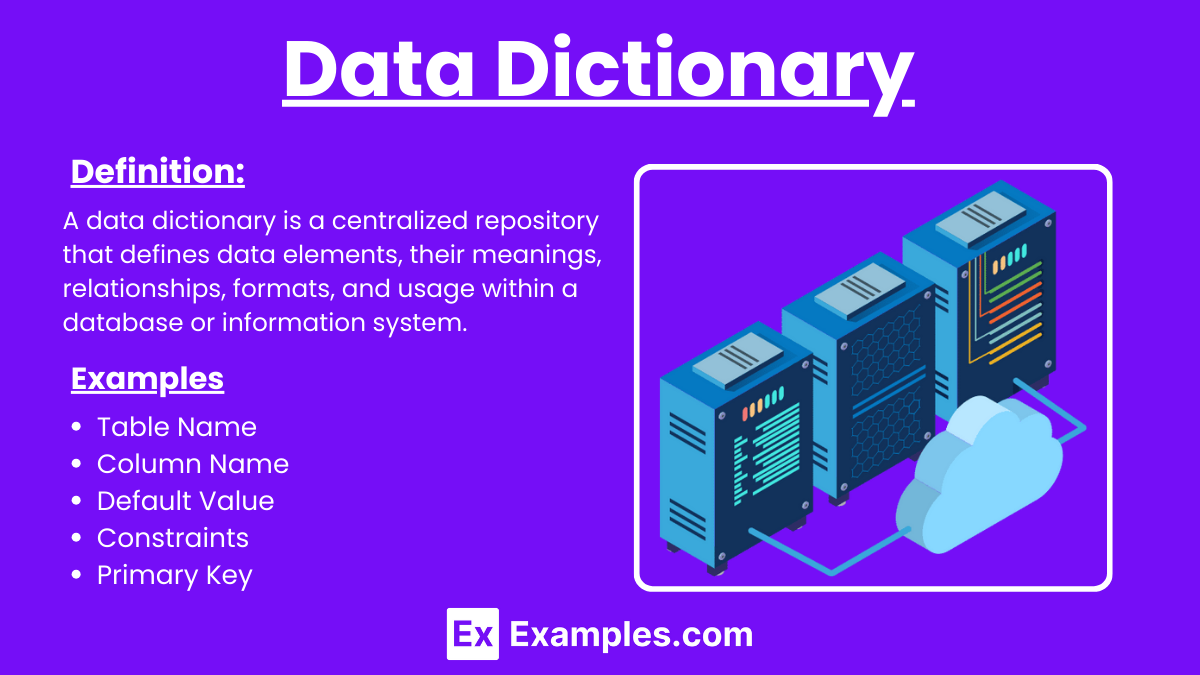21+ Data Dictionary Examples
A data dictionary is a centralized repository of information about data, including its meaning, relationships, origin, usage, and format. The objective of a data dictionary is to provide a clear and consistent understanding of data elements for users and developers, ensuring accurate data management and communication. It serves as a crucial reference for database administrators, data analysts, and stakeholders to maintain data integrity and streamline data-related processes within an organization.
What is a Data Dictionary?
A data dictionary is a centralized repository that describes the details of data elements, including their definitions, relationships, origins, and usage. Its primary objective is to ensure consistency and clarity in data management, aiding users and developers in understanding data structures.
Data Dictionary Examples
- Table Name: Identifies the name of the table.
- Column Name: Specifies the name of the column.
- Data Type: Indicates the type of data stored.
- Default Value: Provides the default value for the column.
- Length: Defines the maximum length of the data.
- Constraints: Lists any constraints applied.
- Primary Key: Identifies the primary key of the table.
- Foreign Key: Identifies foreign keys linking tables.
- Index: Details indexing applied to the column.
- Nullable: Specifies if the column can be null.
- Unique: Indicates if the column has unique values.
- Description: Provides a brief description of the column.
- Created By: Records the creator of the data element.
- Creation Date: Logs the date the data element was created.
- Last Modified By: Tracks the last person to modify the data.
- Last Modified Date: Notes the date of the last modification.
- Source: Specifies the origin of the data.
- Data Sensitivity: Indicates the sensitivity level of the data.
- Data Owner: Identifies the owner responsible for the data.
- Retention Period: Defines how long the data should be kept.
- Access Level: Specifies who can access the data.
- Usage: Describes how the data is intended to be used.
Data Dictionary Types
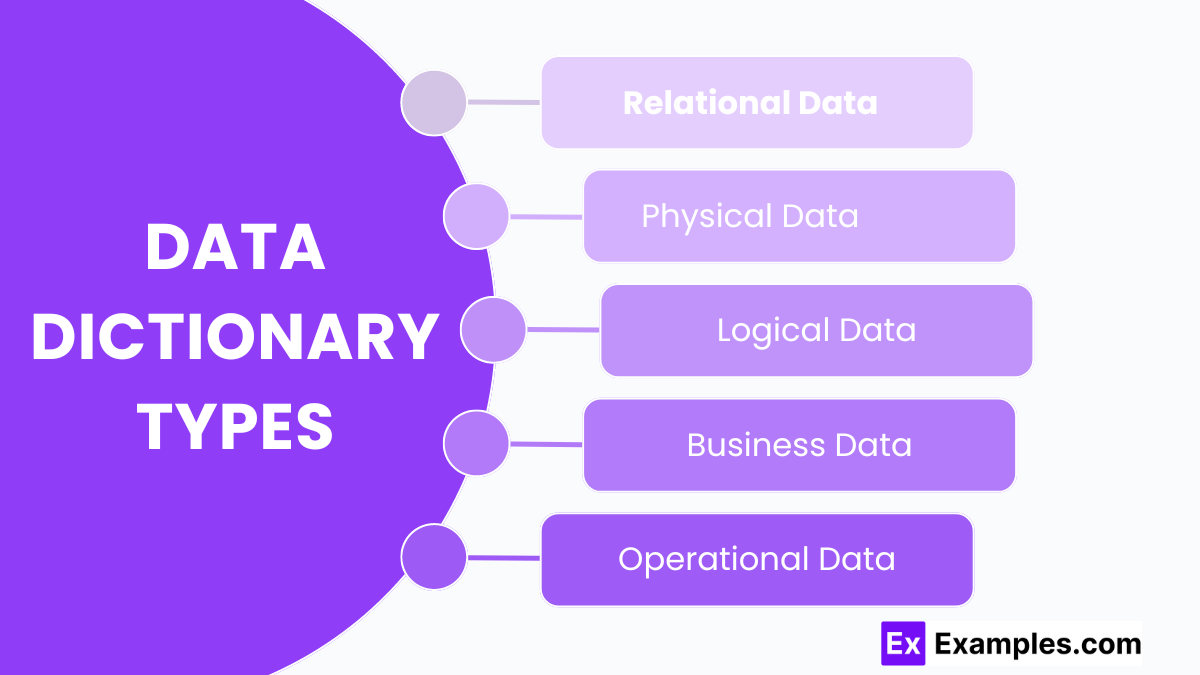
- Data Element Dictionary: Lists individual data fields, their types, constraints, and meanings.
- Relational Data Dictionary: Describes relationships between data entities, including tables and foreign keys.
- Physical Data Dictionary: Details how data is stored in hardware, including file locations and storage formats.
- Logical Data Dictionary: Defines data structures logically, focusing on data elements and relationships without physical considerations.
- Business Data Dictionary: Links data elements to business processes, showing their usage and significance in operations.
- Metadata Repository: Centralizes metadata definitions, helping manage data standards, lineage, and transformations.
- Operational Data Dictionary: Monitors real-time data elements and structures used in daily operations and transactions.
- Integrated Data Dictionary: Combines multiple data dictionaries into a unified view, supporting comprehensive data management.
Components of a Data Dictionary
- Data Elements: A data dictionary provides detailed information about individual data components, specifying names, types, lengths, formats, and allowable values for comprehensive data understanding..
- Data Structures: Organizational formats for data, including tables, records, and files, describing how data elements are grouped and related within the database.
- Data Relationships: Descriptions of associations between data elements or structures, such as primary keys, foreign keys, and cardinality, crucial for database integrity.
- Data Definitions: Clear explanations of data elements, including meanings and business context, ensuring consistent interpretation and usage across the organization.
- Metadata: Data about data, including details like creation date, last update, and usage constraints, essential for data management and governance.
- Data Constraints: Rules and limitations applied to data elements, such as data type restrictions, uniqueness, and nullability, ensuring data integrity and validity.
- Access Permissions: Specifications of who can view or modify data, detailing user roles and access levels, critical for data security and compliance.
- Data Lineage: Tracking the origins and transformations of data elements, documenting their lifecycle from creation to current state, important for auditing and traceability.
Data Dictionary in Software Engineering
- Definition: A comprehensive reference that lists all data elements, their relationships, attributes, and usage within a software system.
- Purpose: In data management, the objective is to ensure consistency, clarity, and accuracy, fostering effective communication among developers and stakeholders to support cohesive project implementation..
- Components: Includes data elements, structures, relationships, definitions, constraints, metadata, access permissions, and lineage details.
- Usage: Used for database design, application development, data integration, and documentation, providing a single source of truth.
- Benefits: Enhances data quality, reduces redundancy, improves maintenance, supports data governance, and aids in troubleshooting.
- Creation: Developed during the system design phase, regularly updated throughout the software lifecycle to reflect changes.
- Maintenance: Requires ongoing updates and reviews to ensure accuracy and relevance, typically managed by data administrators.
- Standards: Core values include following industry standards and best practices for data documentation, ensuring interoperability, compliance, and reliable data management..
Data Dictionaries are for Sharing
- Identify Data Elements: List all relevant data elements to include in the dictionary.
- Define Data Elements: Provide clear definitions for each data element.
- Standardize Formats: Ensure consistency in data formats and naming conventions.
- Document Relationships: Describe relationships between data elements.
- Review for Accuracy: Validate the accuracy of the documented information.
- Distribute to Stakeholders: Share the data dictionary with all relevant parties.
Enterprise data dictionary
- Assess Data Needs: Evaluate the data requirements of the enterprise to ensure comprehensive coverage.
- Gather Data Sources: Collect data from various sources within the organization.
- Define Data Standards: Establish clear standards for data definitions and formats.
- Document Metadata: Record detailed metadata for each data element.
- Implement Governance: Set up governance processes to maintain data quality.
- Train Users: Educate stakeholders on using and maintaining the data dictionary effectively.
How to Create a Data Dictionary
- Identify Data Elements: List all relevant data elements that need to be documented, including tables, columns, and relationships.
- Define Data Elements: Provide precise definitions for each data element, explaining its representation, purpose, and supporting technical skills within the database/system..
- Standardize Formats: Establish consistent formats and naming conventions for data elements to ensure uniformity and ease of understanding.
- Document Metadata: Record detailed metadata for each data element, including data type, default value, length, constraints, and relationships.
- Establish Governance: Implement governance processes to maintain data quality, ensuring the data dictionary remains accurate and up-to-date.
- Review and Validate: Validate the accuracy of the documented information by involving subject matter experts and stakeholders.
- Distribute and Train: Share the data dictionary with relevant stakeholders and provide training to ensure they understand how to use and maintain it effectively.
- Maintain and Update: Regularly update the data dictionary to reflect any changes in the data elements, ensuring it remains a reliable reference.
Data Dictionary in Database
A data dictionary in a database is a centralized repository that provides detailed information about the data within the database. It includes definitions, descriptions, and attributes of data elements, such as tables, columns, data types, default values, constraints, and relationships. The primary objective of a data dictionary is to ensure consistent understanding and usage of data across the organization. It aids database administrators, developers, and data analysts in managing and utilizing the data effectively, promoting data integrity and facilitating communication among stakeholders. By documenting metadata and maintaining standardized formats, a data dictionary enhances data quality, supports efficient database operations, and encourages critical thinking about data management practices.
How Data Dictionaries are Used?
- Data Standardization: Data dictionaries are used to establish and maintain consistent data formats and naming conventions, ensuring uniformity across the organization.
- Data Management: They help database administrators and data managers organize, maintain, and govern data effectively by providing a clear understanding of data elements and their relationships.
- Data Integration: During system integration or migration projects, data dictionaries facilitate the merging of data from different sources by providing a reference for data mapping and transformation.
- Data Quality: By defining and documenting data elements, data dictionaries ensure data accuracy and integrity, promoting soft skills in data management..
- Stakeholder Communication: They serve as a reference for stakeholders, including developers, analysts, and business users, promoting clear and consistent communication about data usage and requirements.
Data Dictionaries Can Reveal Poor Design Decisions
Data dictionaries can reveal poor design decisions by providing a comprehensive view of the data structure and relationships within a database. By documenting each data element’s definition, format, constraints, and usage, data dictionaries can highlight inconsistencies, redundancies, and inefficiencies in the database design. For instance, they can uncover issues like unnecessary duplication of data, poorly named elements, inappropriate data types, and lack of standardization. By identifying these flaws, organizations can address and rectify design issues, ultimately improving the database’s performance, scalability, and maintainability. This proactive approach ensures that data management practices are optimized and aligned with best practices, leading to more efficient and effective data usage.
Benefits of a Data Dictionary
- Improved Data Consistency: A data dictionary ensures that data definitions and formats are standardized across the organization, reducing inconsistencies and errors.
- Enhanced Data Quality: By clearly defining data elements and their attributes, a data dictionary helps maintain high data quality and integrity.
- Streamlined Communication: It serves as a common reference point for stakeholders, facilitating clear and consistent communication about data across departments.
- Efficient Data Management: Data dictionaries aid in the effective organization, maintenance, and governance of data, making data management processes more efficient.
- Facilitated Data Integration: They assist in data integration and migration efforts by providing a detailed map of data elements, ensuring smooth and accurate data merging.
Data Catalog vs. Data Dictionary
| Aspect | Data Catalog | Data Dictionary |
|---|---|---|
| Purpose | Comprehensive inventory of data assets | Detailed documentation of data elements and their attributes |
| Scope | Broad, encompassing multiple data sources and types | Narrow, focused on specific databases or datasets |
| Users | Data analysts, data scientists, business users, data stewards | Database administrators, developers, data managers |
| Content | Metadata, data lineage, usage statistics, data ownership | Definitions, data types, constraints, relationships, descriptions |
| Functionality | Searchable, supports data discovery and collaboration | Provides detailed information for data management and standardization |
| Integration | Integrates with data governance tools, BI tools, and data lakes | Integrated within database management systems |
Why is a Data Dictionary important?
It ensures consistency, clarity, and understanding of data across an organization.
What does a Data Dictionary typically include?
It includes data definitions, data types, allowable values, relationships, and usage notes.
Who uses a Data Dictionary?
Data analysts, database administrators, developers, and business users benefit from it.
How is a Data Dictionary created?
It’s created through documentation of data sources, systems, and their attributes.
What are the benefits of using a Data Dictionary?
Improved data quality, easier data integration, and enhanced data governance.
How does a Data Dictionary aid in data governance?
It establishes standards, improves data understanding, and facilitates compliance.
Can a Data Dictionary be automated?
Yes, tools can automate the extraction and maintenance of data dictionary information.
What are common challenges with Data Dictionaries?
Keeping it updated, ensuring completeness, and managing access permissions.
How does a Data Dictionary relate to metadata management?
It’s a key component, providing detailed metadata for effective data management.
Is a Data Dictionary necessary for small organizations?
Yes, it promotes data consistency and aids in scalability.