9+ Business Communication Tools Examples
In today’s fast-paced business world, effective communication is key. This comprehensive guide delves into the world of Business Communication Tools, showcasing a variety of communication examples and how they revolutionize the workplace. From Project Management Software to Corporate Messaging Apps, and Video Conferencing Systems, this guide covers essential tools that enhance collaboration and efficiency. Discover how Email Management Solutions and Team Chat Applications can streamline your business processes, making communication more dynamic and accessible.
What is Business Communication Tools?

Business Communication Tools are various software and applications designed to facilitate effective communication and collaboration within a business environment. These tools range from email and messaging apps to project management software and video conferencing systems. They enable efficient information sharing, team collaboration, and streamlined workflows, essential for modern businesses to operate effectively in a digital world. These tools play a crucial role in enhancing internal and external communication, improving productivity, and ensuring smooth business operations.
What is the best Example of Business Communication Tools?
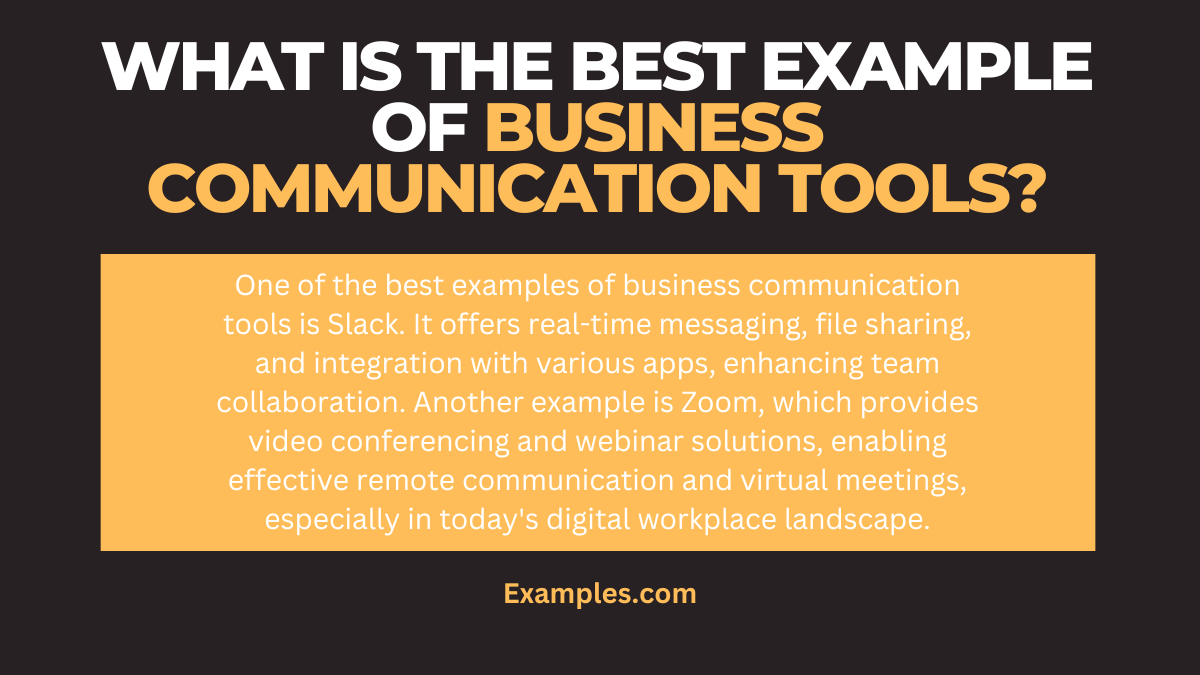
A leading example of business communication tools is Slack, a corporate messaging app widely used in various industries. Slack revolutionizes workplace communication by providing a platform for instant messaging, file sharing, and integrating with other business tools. Its channels and direct messaging features allow for organized, topic-specific discussions, enhancing collaboration and transparency within teams. The tool’s ability to integrate with other applications, like Trello or Zoom, streamlines workflow and boosts productivity, making it an indispensable asset in modern business communication.
Why are Communication Tools Important for Business?
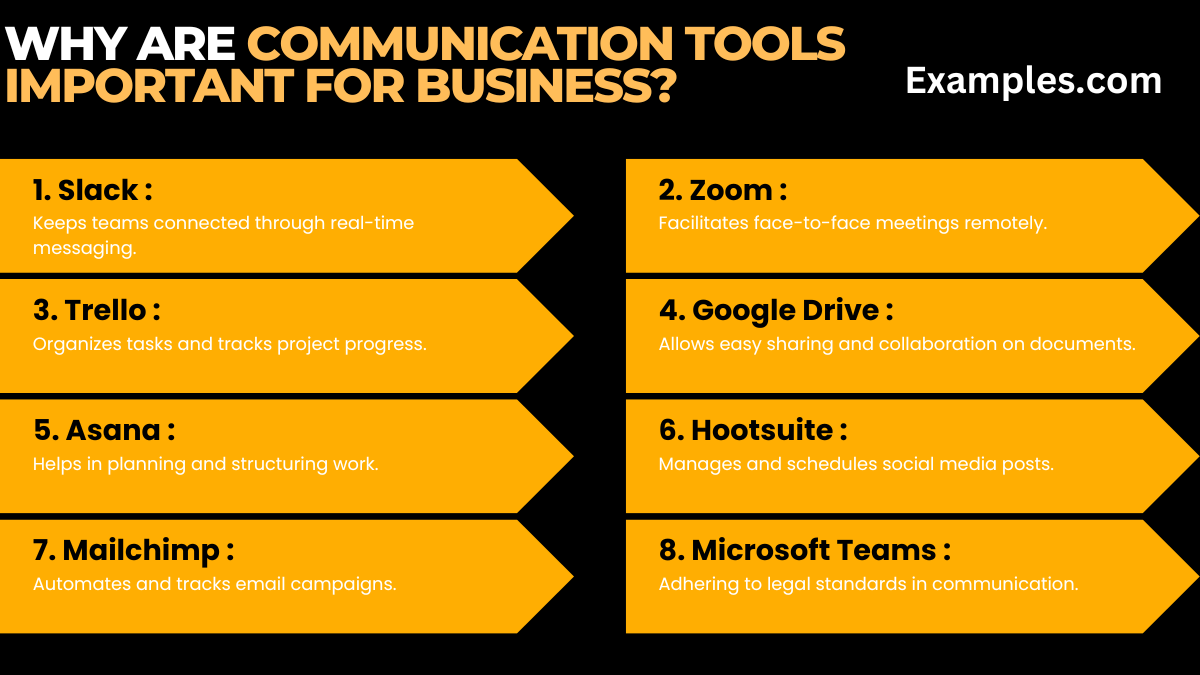
Communication tools are crucial for businesses as they streamline interactions, enhance collaboration, and improve information flow. These tools help in connecting team members across different locations, ensuring everyone is on the same page. They facilitate faster decision-making, foster a culture of transparency, and increase overall productivity. By using these tools, businesses can effectively manage projects, share knowledge, and maintain continuous engagement with both employees and clients.
- Slack for Instant Messaging:
- Keeps teams connected through real-time messaging.
- “Let’s discuss this further on our Slack channel for quick collaboration.”
- Zoom for Video Conferencing:
- Facilitates face-to-face meetings remotely.
- “Join the Zoom meeting for our project update session.”
- Trello for Project Management:
- Organizes tasks and tracks project progress.
- “Check Trello for the latest updates on your assigned tasks.”
- Microsoft Teams for Integrated Collaboration:
- Combines chat, meetings, and document collaboration.
- “We’ll review the document collaboratively on Microsoft Teams.”
- Google Drive for File Sharing:
- Allows easy sharing and collaboration on documents.
- “Access the shared report on Google Drive to add your inputs.”
- Asana for Workflow Management:
- Helps in planning and structuring work.
- “Update your task status in Asana for team visibility.”
- Salesforce for Customer Relationship Management:
- Manages customer information and interactions.
- “Log your client interaction in Salesforce for future reference.”
- Skype for Business for Unified Communication:
- Offers messaging, voice, and video calls.
- “We’ll have a quick Skype call to finalize the details.”
- Hootsuite for Social Media Management:
- Manages and schedules social media posts.
- “Schedule our campaign posts using Hootsuite.”
- Mailchimp for Email Marketing:
- Automates and tracks email campaigns.
- “Use Mailchimp to send our latest newsletter to subscribers
Tips for Choosing the Best Communication Tools for Your Business:
Selecting the right communication tools for your business involves understanding your team’s needs, considering the scalability, assessing integration capabilities with existing systems, and ensuring user-friendliness. It’s about finding a balance between functionality and ease of use.
- Identify Your Team’s Needs:
- Consider the specific communication needs of your team.
- “Do we need a tool more for video conferencing or instant messaging?”
- Check for Scalability:
- Ensure the tool can grow with your business.
- “We need a platform that can support more users as we expand.”
- Integration Capabilities:
- A tool should seamlessly integrate with other software.
- “Does this tool sync with our existing project management software?”
- User-Friendliness:
- Easy-to-use interface is key.
- “Choose a tool that all team members can easily navigate.”
- Security and Compliance:
- Consider data security and privacy regulations.
- “We should ensure the tool complies with our industry’s data security standards.
The best Business Communication Tools, Ranked by Value?
Selecting the right business communication tools can significantly improve efficiency and collaboration. This list highlights some of the best tools, ranked by their value in enhancing business communication.
- Slack:
- A top choice for instant messaging and team collaboration.
- “Use Slack channels for project-specific discussions to keep everyone aligned.”
- Zoom:
- Leading video conferencing tool for virtual meetings.
- “Let’s schedule our team meeting on Zoom for face-to-face interaction.”
- Microsoft Teams:
- Integrates communication and collaboration within the Microsoft ecosystem.
- “Collaborate on documents in real-time using Microsoft Teams.”
- Trello:
- Effective for project management and task tracking.
- “Organize our project workflow on Trello boards for clarity.”
- Asana:
- Great for managing tasks and deadlines across teams.
- “Track project progress and assign tasks in Asana
What are the Formal Business Communication Tools?
Formal business communication tools include email for professional correspondence, business letters for official communication, reports for data presentation, and memos for internal information dissemination. These tools are essential for maintaining professionalism and clarity in corporate settings.
Effective internal communication tools is pivotal for any thriving company. Essential tools include a robust email system, an interactive intranet, instant messaging apps, video conferencing technology, and social networking platforms. These facilitate real-time collaboration, ensure timely information dissemination, and foster a connected, informed workforce.
The article from Curious Creature emphasizes the importance of business communication tools for ensuring fast, efficient, and clear interactions among team members. It highlights the risks of inefficient tools, leading to productivity losses and miscommunication. The piece advocates for software that can minimize misunderstandings, track progress, build trust and transparency, and ultimately save time and money. By adopting the right tools, businesses can avoid communication blocks and streamline their operations, fostering a more connected and efficient working environment



