Calculate time intervals with the Examples.com Time Calculator. Easily add, subtract, and find durations efficiently.
Add or Subtract two different time values
This Calculator can be used to add or subtract two time values.
Days
Hours
Minutes
Seconds
Result
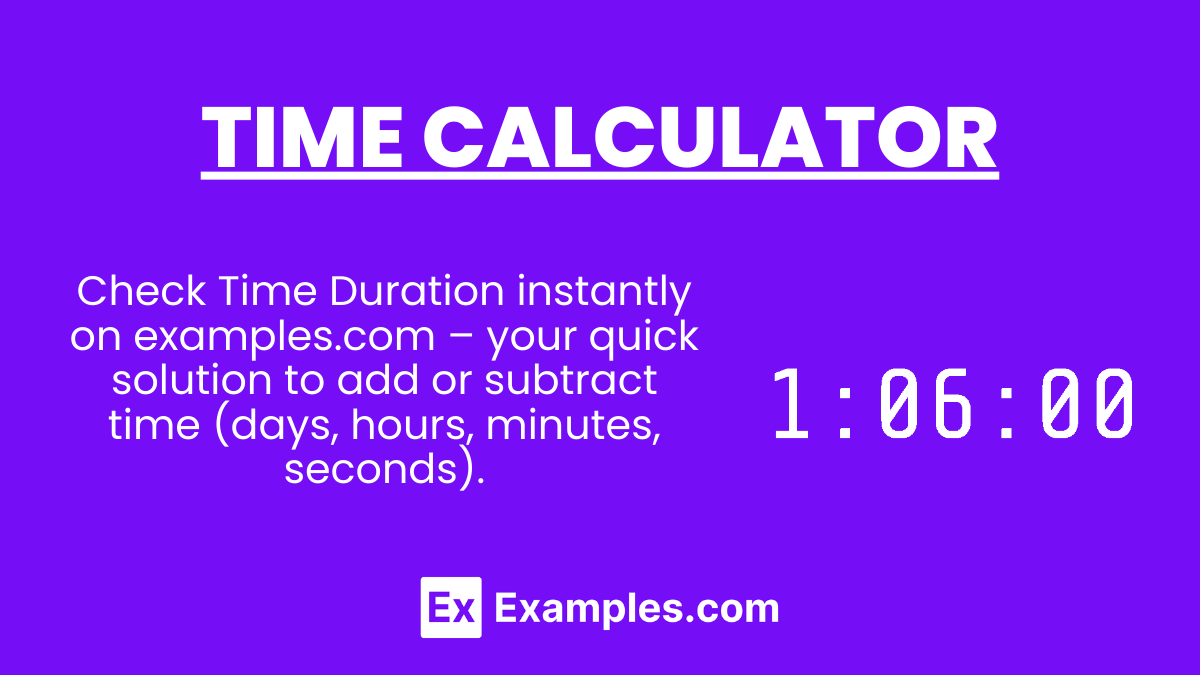
How to use this Time Calculator
Follow the below simple steps to calculate time.
Step 1: Enter the values
- In the “Day” field, enter the number of days you want to add or subtract.
- In the “Hour” field, enter the number of hours.
- In the “Minute” field, enter the number of minutes.
- In the “Second” field, enter the number of seconds.
Step 2: Determine the Operation
Decide whether you want to add or subtract time. If you’re adding time, make sure select “Add” option. If you’re subtracting, select “Subtract” option.
Step 3: Click on the Button
- Click the “Calculate” button to perform the operation.
- The result will be displayed instantly that showing the total days, hours, minutes, and seconds after addition or subtraction.
How to Add or Subtract Time from Date
To use the “Add or Subtract Time from a Date” calculator, follow these steps:
Step 1: Set the Date
- Select the date (month, day, and year) from the calendar menu.
Step 2: Enter the values
- In the “Hour” field, enter the number of hours.
- In the “Minute” field, enter the number of minutes.
- In the “Second” field, enter the number of seconds.
- Choose AM or PM from the drop-down menu.
Step 3: Determine the Operation
Decide whether you want to add or subtract time. If you’re adding time, make sure select “Add” option. If you’re subtracting, select “Subtract” option.
Step 4: Enter the values
- In the “Day” field, enter the number of days you want to add or subtract.
- In the “Hour” field, enter the number of hours.
- In the “Minute” field, enter the number of minutes.
- In the “Second” field, enter the number of seconds
Step 5: Click on the Button
- Click the “Calculate” button to perform the calculation.
- The result will be displayed, showing the new date and time after the addition or subtraction.
How to use this Time Calculator in Expression
To use the “Time Calculator in Expression follow these steps:
Understand the Format
Know that the format for the input requires you to use ‘d’ for days, ‘h’ for hours, ‘m’ for minutes, and ‘s’ for seconds after each numerical value. The plus sign (+) is used for addition and the minus sign (-) for subtraction.
Step 1: Enter the Expression
Type your time expression into the input field. For example, if you want to add 1 day, 2 hours, and 3 minutes to 4 hours and 5 seconds, and then subtract 2030 seconds, you would enter: 1d 2h 3m 4h 5s – 2030 s.
Step 2: Click on the button
Click the “Calculate” button after you’ve entered your expression. The calculator will compute the total time based on your input.
Step 3: Read the Result
The result will be displayed , showing you the combined or subtracted time values as a total amount of days, hours, minutes, and seconds.
How do you add or subtract time and dates?
To add or subtract time and dates, calculate each component separately, carrying over excess minutes or hours, and adjust days if necessary.
Can you add or subtract time across different time zones?
Yes, but ensure you convert times to a common time zone before performing calculations to avoid confusion or errors.
What’s the best way to handle time calculations involving AM and PM?
Use 12-hour format when adding or subtracting time, and remember to adjust AM/PM accordingly if crossing over midnight.
Are there any shortcuts for mental time calculations?
Practice converting time to 24-hour format, use rounding for quick estimates, and focus on understanding relationships between hours and minutes.
How do you handle date calculations across different months and years?
When adding or subtracting dates, consider the number of days in each month and the possibility of leap years, adjusting accordingly.


